25 Best Free Online RAID Calculator Websites
Here is a list of the best free online RAID calculator websites. RAID stands for Redundant Array of Independent Disks. It is a data-storing method that involves multiple drivers. It writes the data across multiple drives within the system. There are multiple RAID types that use different configurations to achieve specific purposes. Different RAID types can provide the desired level of performance and data redundancy.
A RAID Calculator can help you configure various RAID types for a given number of storage drives and RAID groups. This can help you determine which configuration is better for performance, data redundancy, more usable storage, or all. This post covers 25 RAID calculator websites where you can try these combinations. All calculators work on the same base principle with the same as well as different options. Some also take your requirements as input and suggest suitable RAID types to achieve those requirements. You can use this calculator to find the best RAID combinations that can suit your needs.
My Favorite Online RAID Calculator
WintelGuy.com is my favorite website on this list to calculate RAID type online. Despite having a simple interface this website allows you to configure 17 RAID types for any given number of storage drives and RAID groups. Along with the RAID results, it also estimates the total cost of the configured storage system. This website also features other tools that can further help you understand and calculates RAID performance, capacity, reliability, and more.
You can check out our other lists of the best free online Strain Calculator websites, online Bitwise Calculator websites, online GB to GiB Converter websites, and online Battery Life Calculator websites.
Comparison Table:
| Websites | RAID Type Supported | HDD/SSD Capacity | Additional Output |
|---|---|---|---|
| WintelGuy.com | 17 | user-defined (GB) | Performance Data |
| Expedient.com | Not Specified | user-defined (GB) | RAID Suggestion |
| AspSys.com | 7 | user-defined (TB) | - |
| Synology.com | 8 | storage presets (TB/GB) | RAID Compare |
| IPLocation.io | 7 | user-defined (TB/GB) | RAID Compare |
| QNAP.com | 9 | storage presets (TB) | OS Space Requirement |
| PlatinumDataRecovery.com | 7 | user-defined (GB) | Cost Estimation |
| SalvageData.com | 10 | storage presets (TB) | - |
| ICC-USA.com | 7 | user-defined (TB) | - |
| Ciphertex.com | 3 | storage presets (TB/GB) | - |
| Netgear.com | 5 | storage presets (TB/GB) | RAID Compare |
| OmniCalculator.com | 10 | user-defined (TB/GB) | Performance, Cost |
| Seagate.com | 8 | storage presets (TB/GB) | - |
| GigaCalculator.com | 10 | user-defined (TB/GB) | Performance, Cost |
| WesternDigital.com | 9 | storage presets (TB) | - |
| VRLATech.com | 7 | user-defined (TB/GB) | Performance |
| SecureDataRecovery.com | 7 | user-defined (TB/GB) | - |
| BCDVideo.com | 4 | user-defined (GB) | - |
| PromiseWorks.com | 7 | user-defined (GB) | - |
| CCTVCalculator.net | 11 | user-defined (GB) | - |
| ServeTheHome.com | 17 | user-defined (TB/GB) | - |
| Raid-Calculator.com | 10 | user-defined (TB) | |
| WolframAlpha.com | 8 | user-defined (TB/GB) | - |
| PlanetCalc.com | Not Specified | user-defined (GB) | RAID Suggestion |
| Open-e.com | 2 | user-defined (TB/GB) | - |
WintelGuy.com
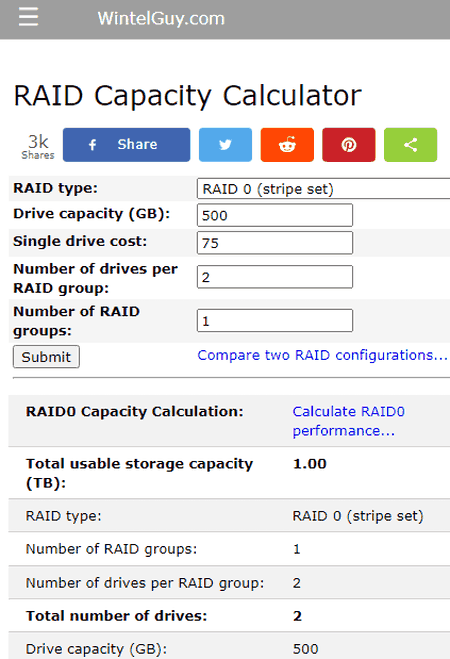
WintelGuy.com offers a free online RAID Capacity Calculator. This calculator has a minimalistic interface where you can work with up to 17 different RAID-type combinations. It has a single storage capacity input that takes each drive capacity in GB. Along with that, you get an option to set the number of drives on the given capacity you want to use. After that, you can simply pick the RAID type you want to use and define the RAID groups in your storage system. With that, you can run the calculator. It gets you multiple factors in results along with total storage capacity and usability storage capacity. It gives you the efficiency of the storage space covering read speed and writes speed. It also estimates the total cost of the system based on the price of a storage drive of the capacity used in the system. Apart from this calculator, this website also features other RAID calculators for performing specific operations. These other calculators can help you determine performance, data redundancy, speed, and more.
Highlights:
- Inputs: RAID Type, No. of Drives, Drive Capacity, and No. of RAID Groups.
- Total Possible RAID Type Combinations: 17.
- HDD/SDD Capacity: Same capacity in GB for all drives.
- No. of RAID Groups: Any.
- Results: Total Storage, Usable Storage, Space Efficiency, and Cost.
Expedient.com
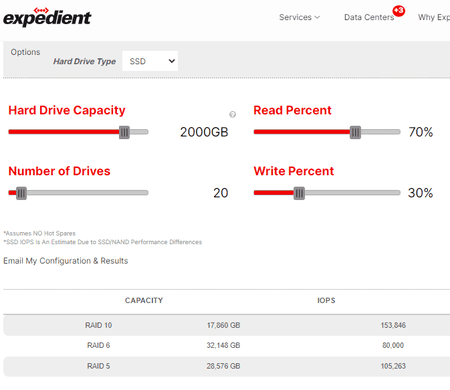
Expedient.com features an online RAID calculator that helps you determine the RAID types to use for your storage system. This calculator lets you define the read and write speeds and suggests the ideal RAID systems that can achieve that. It let you pick the storage type and set the number of drives you want to use. Then you can set the storage capacity of the drives and run the calculations. The results list multiple RAID types that can fulfill your speed requirements. It also shows the storage capacity you would get with each listed system. From there, you can expand each RAID system and get more details including performance, I/O performance speed, etc.
Highlights:
- Inputs: No. of Drives, Drive Capacity, Read Speed, and Write Speed.
- Total Possible RAID Type Combinations: Multiple.
- HDD/SDD Capacity: Same capacity in GB for all drives.
- No. of RAID Groups: N/A.
- Results: RAID Type, Storage Capacity, and IOPS.
AspSys.com
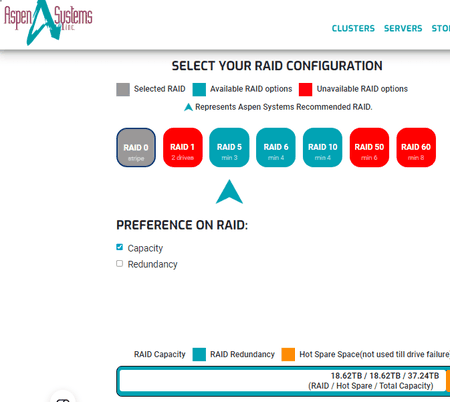
AspSys.com has a free RAID calculator that can determine the redundant array of independent disks. This calculator works with 7 RAID types. It takes the user input on disk capacity, number of disks, and if there is any hot spare for the system. Based on the input, it highlights the best-suited RAID types from the listed 7. When you select any RAID type, it shows the total RAID capacity and total capacity. The calculator features an additional toggle to check the redundancy of the system. This gets you the RAID redundancy in the output. This calculator does not show any read/write speed or any other data metrics.
Highlights:
- Inputs: RAID Type, No. of Disks, Disk Capacity, and Hot Spare.
- Total Possible RAID Type Combinations: 7.
- HDD/SDD Capacity: Same capacity in TB for all drives.
- No. of RAID Groups: N/A.
- Results: RAID Capacity, Total Capacity, and Redundancy.
Synology.com
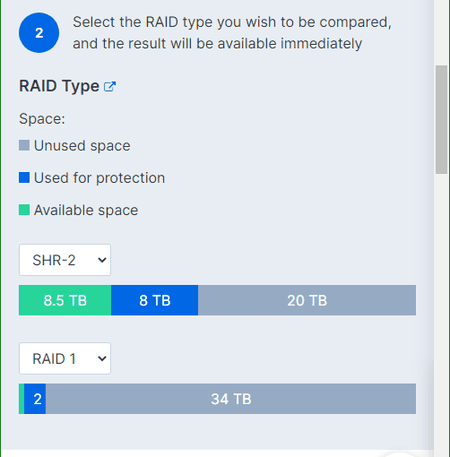
Synology.com offers a free online RAID calculator where you can compare two RAID types for your storage system. This calculator has a set of preconfigured data drives at the top. It covers a wide range of storage capacities ranging from 500 GB to 18 TB. You can add up to 12 drives into the system. After adding the drives, you get options to select two RAID types. The calculator shows the data capabilities of both selected RAID types. This gets you the total storage, usable storage, and space used for protection.
Highlights:
- Inputs: RAID Type, No. of Drives, Drive Capacity, and No. of RAID Groups.
- Total Possible RAID Type Combinations: 8.
- HDD/SDD Capacity: Individually picks up to 12 drives of the same/different capacity.
- No. of RAID Groups: One.
- Results: Total Storage, Usable Storage, Unusable Space.
IPLocation.io
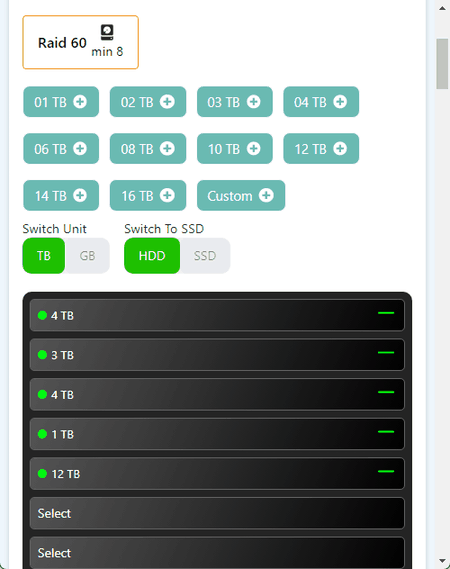
IPLocation.io has an interesting online RAID calculator. This calculator supports 7 RAID types and can help you find the one that is well-suited for your needs. It has a RAID module with a capacity of up to 8 drives. You can configure it with SSD or HDD drives of the desired storage. It has a set of preconfigured storage drives that you can simply click and add. Also, there is an option to add a drive of custom capacity. This lets you add your exact drive configuration for the system. With that, you can select a RAID type and get the usable space, unused space, and space required for data protection.
Highlights:
- Inputs: RAID Type, No. of Drives, and Drive Capacity.
- Total Possible RAID Type Combinations: 7.
- HDD/SDD Capacity: individually pick up to 8 drives of the same/different capacity or create custom drives.
- No. of RAID Groups: One.
- Results: Total Storage, Usable Storage, Unusable Space.
QNAP.com
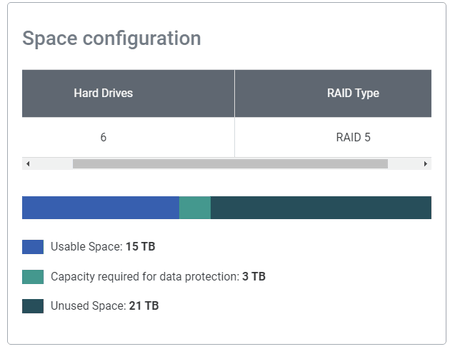
QNAP.com is another website with an online RAID calculator. This calculator works with a total of 9 RAID types and can work with up to 30 bays of drives. First, you have to select how many drive bays you need and define the storage for each drive. It has a set of preconfigured storage drives in TB. You can add the drive into the system and then pick a RAID type to get the output. This gives you Total Storage, Usable Storage, Unusable Space, and Pool over-provisioning. Along with that, it can also estimate the space requirement for Operating System. For that, you have to pick the OS and then you get the relevant results in the output.
Highlights:
- Inputs: RAID Type, No. of Drives, and Drive Capacity.
- Total Possible RAID Type Combinations: 9.
- HDD/SDD Capacity: Pick each drive storage in TB.
- No. of RAID Groups: One.
- Results: Total Storage, Usable Storage, Unusable Space, and Pool over-provisioning.
PlatinumDataRecovery.com
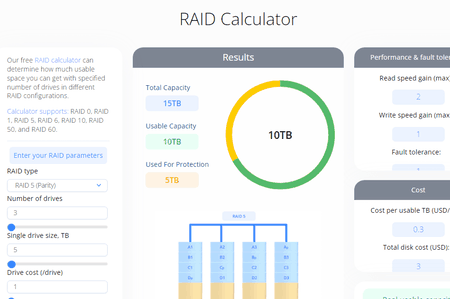
PlatinumDataRecovery.com has an online RAID calculator. This calculator comes with a nice interface with support for 7 RAID types. It has an input section on the left. In this section, you can select the RAID type, number of drives, drive capacity, drive cost, and currency. When you run the calculator, it shows the total capacity, usable capacity, and space used for protection. It shows this data with a graphical representation. Next to that, its performance & fault tolerance cover the read/write speed of the system. Lastly, based on the price you added, it estimates the cost of the entire RAID storage system.
Highlights:
- Inputs: RAID Type, No. of Drives, Drive Capacity, and No. of RAID Groups.
- Total Possible RAID Type Combinations: 7.
- HDD/SDD Capacity: Same capacity in TB for all drives.
- No. of RAID Groups: Any.
- Results: Total Capacity, Usable Capacity, Space Used for Protection, Read/Write Speed, and Cost.
SalvageData.com
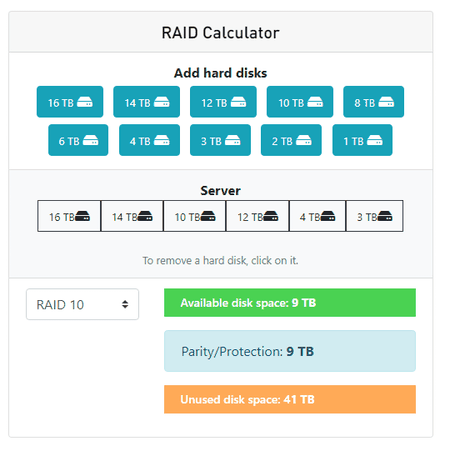
SalvageData.com has a simple RAID calculator that works with 10 different RAID types. It starts with a set of disk capacities ranging from 1 TB to 16 TB. You can select the disks of desired capacity from the set and add that to the RAID system. After that, you can simply select a RAID type to get the output. This calculator gives you the total capacity of the system with usable storage and space used for protection.
Highlights:
- Inputs: RAID Type, No. of Disk, and Disk Capacity.
- Total Possible RAID Type Combinations: 10.
- HDD/SDD Capacity: Preconfigured drives in TB.
- No. of RAID Groups: N/A.
- Results: Total Capacity, Usable Capacity, and Space Used for Protection.
ICC-USA.com
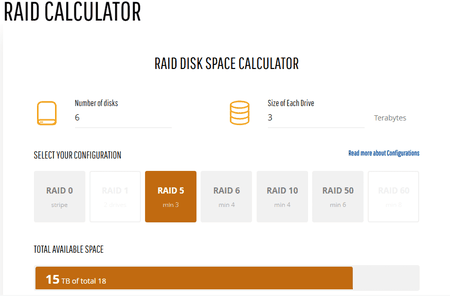
ICC-USA.com offers a free online RAID Capacity Calculator. This calculator determines the total capacity and usable capacity of a RAID storage system. There are a total of 7 RAID types that you can calculate using this calculator. You have to enter the number of drives you want to use in the system and then provide the capacity of the drives in TB. It uses the same capacity for all the drives. With that, you can select the RAID type and get the storage estimations.
Highlights:
- Inputs: RAID Type, No. of Drives, and Drive Capacity.
- Total Possible RAID Type Combinations: 7.
- HDD/SDD Capacity: Same capacity in TB for all drives.
- No. of RAID Groups: N/A.
- Results: Total Storage and Usable Storage.
Ciphertex.com
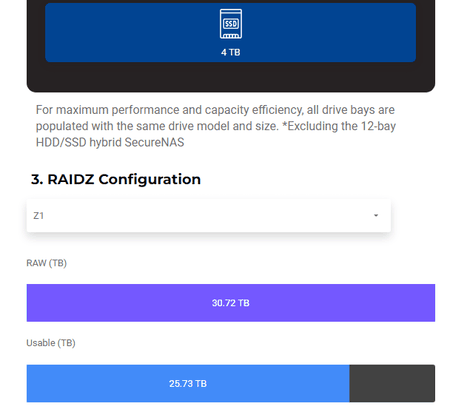
Ciphertex.com offers a free online RAID Capacity Calculator to assist you in selecting the right Ciphertex SecureNA. It has a selective choice in terms of storage drives. First, you have to pick the number of drives you want to use. The calculator offers presets of drive bays to choose from. Based on that, it loads the drives of various storage sizes of the screen. There you have to select the storage for the system. After that, you can pick the RAIDZ configuration to get the storage breakdown of the system.
Highlights:
- Inputs: RAID Type, No. of Drives, Drive Types, and Drive Capacity.
- Total Possible RAID Type Combinations: 3.
- HDD/SDD Capacity: Preconfigured drive capacity.
- No. of RAID Groups: N/A.
- Results: Total Storage and Usable Storage.
Netgear.com
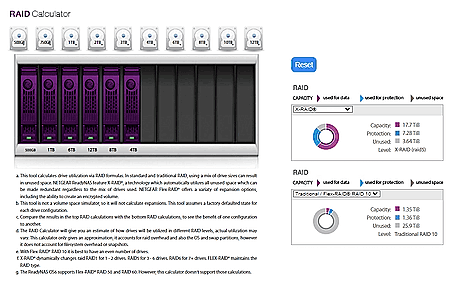
Netgear.com also has a free online RAID calculator. This calculator supports 5 RAID types and helps you compare those RAID types for your storage configuration. To do that, you get RAID storage with a preset of storage drives with capacities ranging from 500 GB to 12 TB. You can drag and drop up to 12 drives into the RAID system. You can pick the drives of desired capacity from the given options. After that, you can come to the right side of the screen, where you can pick two RAID types and compare the storage configurations you get with those two. This way, you can use the calculator to compare any two RAID types.
Highlights:
- Inputs: RAID Type, No. of Drives, and Drive Capacity.
- Total Possible RAID Type Combinations: 5.
- HDD/SDD Capacity: Preset to pick capacity.
- No. of RAID Groups: N/A.
- Results: Total Storage, Usable Storage, Space Efficiency, and RAID Comparison.
OmniCalculator.com
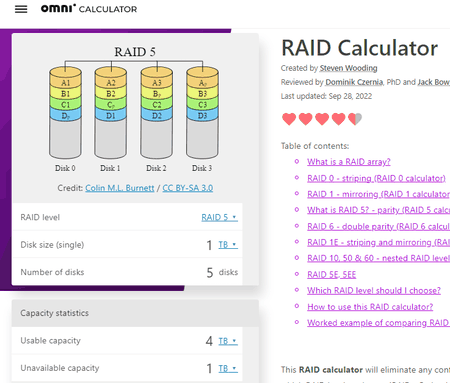
OmniCalculator.com also offers a free RAID calculator. Being an OmniCalculator, it is a multi-functional calculator that can calculate storage distribution, performance, and cost for 10 different RAID-type systems. You can pick the number of storage drives for the system and define the capacity which will be the same for all the drives. With that, it gets you the total capacity and usable capacity of the system. Based on the selected RAID type, the calculator also determines the read/write speed and fault tolerance. Last but not least, you can provide the cost of each drive to get the total disk cost and cost per usable TB.
Highlights:
- Inputs: RAID Type, No. of Drives, Drive Capacity, Cost, Speed, etc.
- Total Possible RAID Type Combinations: 10.
- HDD/SDD Capacity: The user can define a desired capacity for all drives.
- No. of RAID Groups: N/A.
- Results: Total Capacity, Usable Capacity, Space Efficiency, Speed, and Cost.
Seagate.com
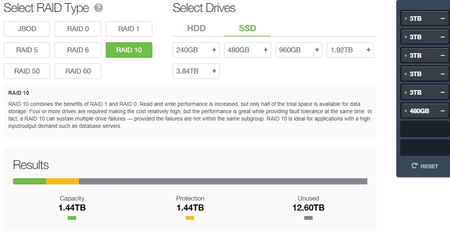
Seagate.com is the manufacturer of storage drives that also offers a RAID calculator on the website. This calculator supports 8 RAID types that you can configure with HDD or SDD. You can select the drive type of choice and pick up to 8 drives to make the storage system. Based on the selected RAID type, this calculator gives you the total capacity of the system along with unused space and space used for protection.
Highlights:
- Inputs: RAID Type, No. of Drives, and Drive Capacity.
- Total Possible RAID Type Combinations: 8.
- HDD/SDD Capacity: Pick each drive individually.
- No. of RAID Groups: N/A.
- Results: Total Storage, Usable Storage, and Space Efficiency.
GigaCalculator.com
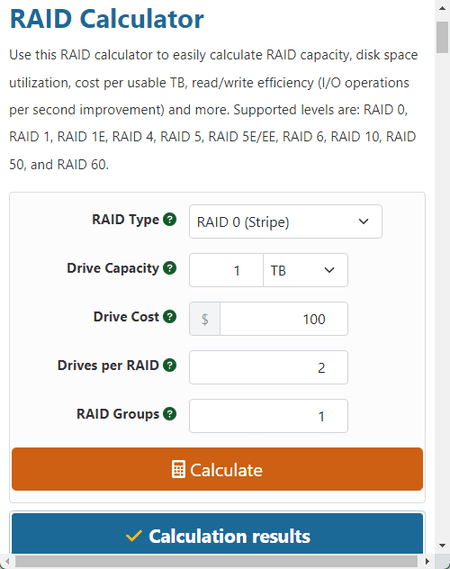
GigaCalculator.com offers a free online RAID Capacity Calculator. This calculator supports 10 RAID types and can get you to cost, performance, and fault tolerance along with capacity stats. To do that, you have to select the RAID type and then the number of drives you want to use. After that, you have to provide the drive capacity you want to use in the system. Along with that, you can also provide drive cost, drives per RAID, and RAID groups. With that, you get the results that start with the storage distribution. It tells you the total capacity and usable space of the system. It determines the disk space efficiency, performance speed, and fault tolerance per RAID group. Lastly, it also estimates the total cost based on the price of a drive provided by the user.
Highlights:
- Inputs: RAID Type, No. of Drives, Drive Capacity, and No. of RAID Groups.
- Total Possible RAID Type Combinations: 10.
- HDD/SDD Capacity: Same capacity in GB/TB for all drives.
- No. of RAID Groups: Any.
- Results: Total Storage, Usable Storage, Space Efficiency, Performance, Fault tolerance, and Cost.
WesternDigital.com
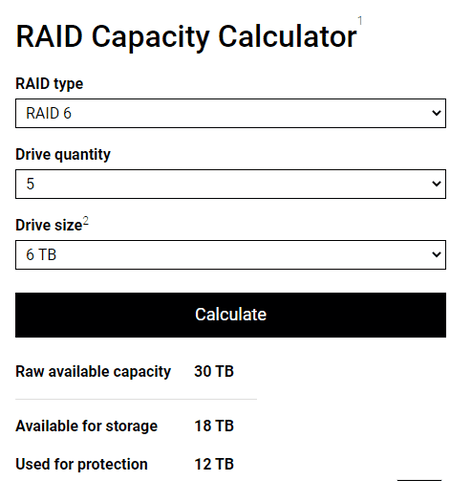
WesternDigital.com is another popular manufacturer of storage devices that offers a RAID calculator on their website. This is a rather simple calculator that just determines the storage distribution of a RAID system. It supports 9 RAID types that you can pick from. Then you have to provide the number of drives and capacity of those drives. This calculator asks you to add one storage capacity for all the drives used. With that, it gets you the total capacity and storage capacity of the selected RAID system.
Highlights:
- Inputs: RAID Type, No. of Drives, and Drive Capacity.
- Total Possible RAID Type Combinations: 9.
- HDD/SDD Capacity: Same capacity in GB for all drives.
- No. of RAID Groups: N/A.
- Results: Total Storage, Usable Storage, Space used for Protection.
VRLATech.com
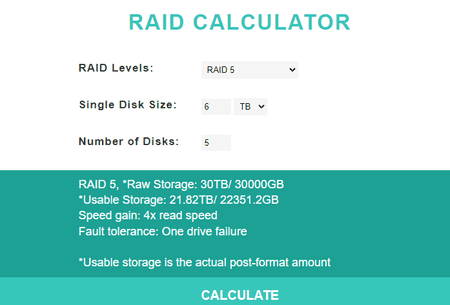
VRLATech.com provides a free online RAID Capacity Calculator. This is a simple calculator that supports 7 different RAID types. Apart from the RAID selection, the calculator has two input fields; one for the number of drives and another for drive capacity. You can add the drives you want to use in the system and then define the capacity of a drive in GB/TB. With these three input parameters, you can run the calculator. The results get you the total capacity and usable storage of the system. It also calculates the speed gain and fault tolerance, if any.
Highlights:
- Inputs: RAID Type, No. of Drives, and Drive Capacity.
- Total Possible RAID Type Combinations: 7.
- HDD/SDD Capacity: Same capacity in GB/TB for all drives.
- No. of RAID Groups: N/A.
- Results: Total Storage, Usable Storage, Speed Efficiency, and Fault tolerance.
SecureDataRecovery.com
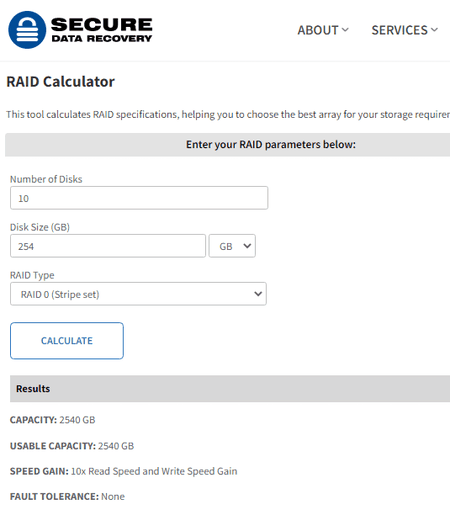
SecureDataRecovery.com is another website where you can find an online RAID calculator. This calculator can assist you to calculate the capacity, usable space, speed gain, and fault tolerance of a RAID storage system. To do that, you have to define the disk size that you can enter in GB or TB. You also have to provide the number of drives in the system. Then you can simply pick a RAID type of choice and get the output. You can do it for multiple RAID types (one at a time).
Highlights:
- Inputs: RAID Type, No. of Drives, and Drive Capacity.
- Total Possible RAID Type Combinations: 7.
- HDD/SDD Capacity: Same capacity in GB/TB for all drives.
- No. of RAID Groups: N/A.
- Results: Total Storage, Usable Storage, Speed Gain, and Fault tolerance.
BCDVideo.com
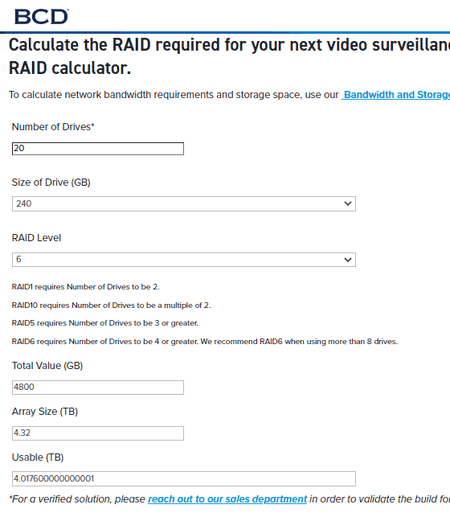
BCDVideo.com provides video data infrastructure solution. It also has a free RAID calculator that you can use online. The calculator is quite basic and supports only 4 different RAID types. To run a calculation, you have to set the drive capacity and number of drives. It lets you pick the drive capacity in GB and use the same capacity for all the drives in the calculation. Then for a selected RAID type, it gets you the total capacity, usable space, and array size of the system.
Highlights:
- Inputs: RAID Type, No. of Drives, and Drive Capacity.
- Total Possible RAID Type Combinations: 4.
- HDD/SDD Capacity: Same capacity in GB for all drives.
- No. of RAID Groups: N/A.
- Results: Total Storage, Usable Storage, and Array Size.
PromiseWorks.com
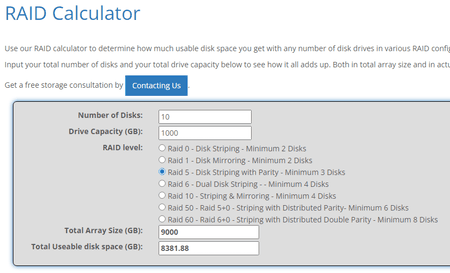
PromiseWorks.com provides storage solutions to meet specific needs. The website features a RAID calculator that works with 7 different RAID types. This is a simple calculation that determines the storage capacity of a RAID storage system. To use the calculator, you have to provide the number of drives in the system and the capacity of a drive in GB. Then you can pick a RAID type of choice to get the output. This calculator gets you the total array size and total unusable disk space in the selected RAID system.
Highlights:
- Inputs: RAID Type, No. of Drives, and Drive Capacity.
- Total Possible RAID Type Combinations: 7.
- HDD/SDD Capacity: Same capacity in GB for all drives.
- No. of RAID Groups: N/A.
- Results: Total Array Size and Unusable Space.
CCTVCalculator.net
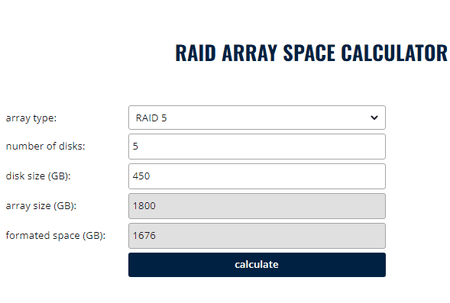
CCTVCalculator.net is another free website to calculate RAID capacity online. The website features a RAID Array Space Calculator. This calculator has a list of 11 different RAID-type combinations. You just have to define the storage capacity and number of drives used in the system. With that, you can pick a RAID type of choice and get the storage distribution. It gives you the total array size of the system and the total formatted space available for use.
Highlights:
- Inputs: RAID Type, No. of Drives, and Drive Capacity.
- Total Possible RAID Type Combinations: 11.
- HDD/SDD Capacity: Same capacity in GB for all drives.
- No. of RAID Groups: N/A.
- Results: Total Array Size and Formatted Space.
ServeTheHome.com
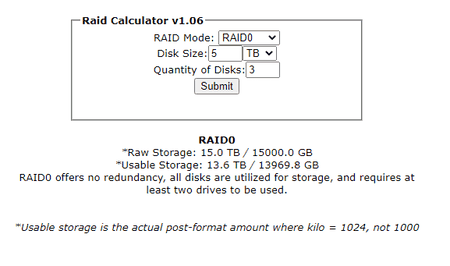
ServeTheHome.com has a free online RAID calculator that you can use to calculate RAID disk utilization. This calculator works with 17 types of RAID combinations. You can pick a RAID type of your choice and then add the storage configuration for the system. You can add any number of drives and specify the storage capacity of those drives in GB or TB. Based on the selected RAID type, the calculator gets you the Raw storage (total capacity) and usable storage of the system.
Highlights:
- Inputs: RAID Type, No. of Drives, and Drive Capacity.
- Total Possible RAID Type Combinations: 17.
- HDD/SDD Capacity: Same capacity in GB/TB for all drives.
- No. of RAID Groups: N/A.
- Results: Raw Storage and Usable Storage.
Raid-Calculator.com

Raid-Calculator.com is another simple online RAID Storage Calculator. This calculator has a simple interface with sections for inputs and outputs. The input section asks for the number of disks, disk capacity, and RAID type. You can add the disk configuration and pick a RAID type from the 10 available options. Then you can run the calculator to get the output. The output then lists the total capacity of the system along with speed gain and fault tolerance.
Highlights:
- Inputs: RAID Type, No. of Disks, and Disk Capacity.
- Total Possible RAID Type Combinations: 10.
- HDD/SDD Capacity: Same capacity in TB for all drives.
- No. of RAID Groups: Any.
- Results: Total Capacity, Speed Gain, and Fault tolerance.
WolframAlpha.com
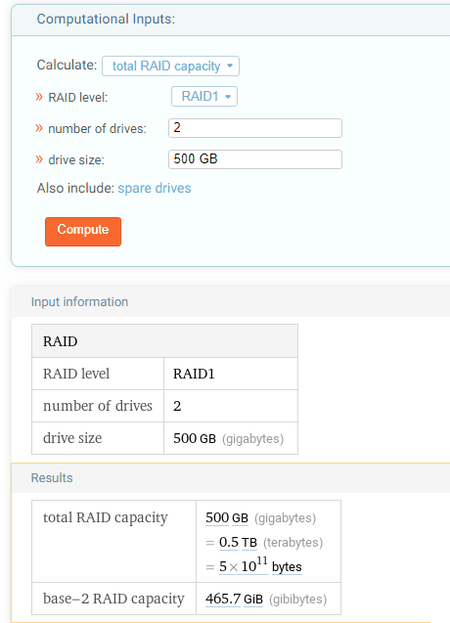
WolframAlpha.com is an answering engine where you can configure a RAID calculator. The calculator here supports 8 RAID types. You can use this calculator to calculate total RAID capacity or disk size. In either case, you can pick a type of your choice and then add the storage capability for the system. In the case of total RAID capacity, the calculator breaks down the total size. And for the disk size, it calculates the drive size and base-2 drive size.
Highlights:
- Inputs: RAID Type, No. of Drives, and Drive Capacity.
- Total Possible RAID Type Combinations: 8.
- HDD/SDD Capacity: Same capacity in GB/TB for all drives.
- No. of RAID Groups: N/A.
- Results: RAID Capacity or Drive Size.
PlanetCalc.com
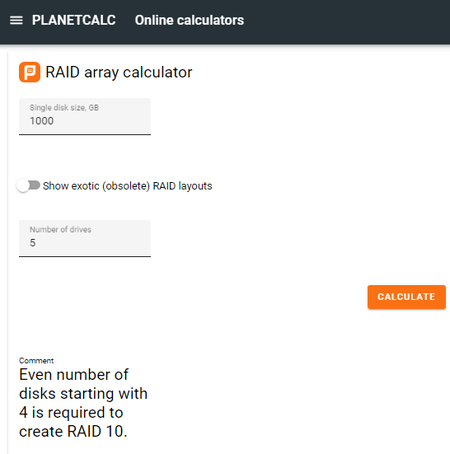
PlanetCalc.com offers a free RAID Array Calculator. This calculator shows the possible variants of RAID arrays, based on the number of drives available. You just have to define the single drive size in GB and set the number of drives for the system. Then you can run the calculations. The results get you a list of RAID types for your storage system. The list is sorted by space efficiency. There you can see which RAID type can get you how much usable space with what speed and efficiency.
Highlights:
- Inputs: No. of Drives and Drive Capacity.
- Total Possible RAID Type Combinations: N/A.
- HDD/SDD Capacity: Same capacity in GB for all drives.
- No. of RAID Groups: N/A.
- Results: Recommended RAID types with capacity and performance data.
Open-e.com
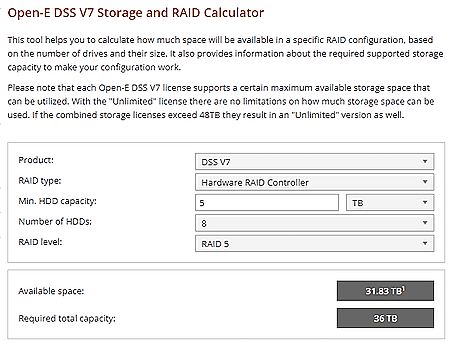
Open-e.com is another website with an online RAID calculator. This calculator is designed for Open-E DSS V7 Storage systems. It helps you to calculate how much space will be available in a specific RAID configuration, based on the number of drives and their size. To use the calculator, you have to select the product, RAID type, and RAID level, and provide the drive storage configurations. With those inputs, the calculator gets you the available space and required total capacity of the storage system.
Highlights:
- Inputs: Product, RAID Type, RAID Level, No. of Drives, and Drive Capacity.
- Total Possible RAID Type Combinations: 2.
- HDD/SDD Capacity: Same capacity in GB/TB for all drives.
- No. of RAID Groups: N/A.
- Results: Available Space and Required Total Capacity.
About Us
We are the team behind some of the most popular tech blogs, like: I LoveFree Software and Windows 8 Freeware.
More About UsArchives
- May 2024
- April 2024
- March 2024
- February 2024
- January 2024
- December 2023
- November 2023
- October 2023
- September 2023
- August 2023
- July 2023
- June 2023
- May 2023
- April 2023
- March 2023
- February 2023
- January 2023
- December 2022
- November 2022
- October 2022
- September 2022
- August 2022
- July 2022
- June 2022
- May 2022
- April 2022
- March 2022
- February 2022
- January 2022
- December 2021
- November 2021
- October 2021
- September 2021
- August 2021
- July 2021
- June 2021
- May 2021
- April 2021
- March 2021
- February 2021
- January 2021
- December 2020
- November 2020
- October 2020
- September 2020
- August 2020
- July 2020
- June 2020
- May 2020
- April 2020
- March 2020
- February 2020
- January 2020
- December 2019
- November 2019
- October 2019
- September 2019
- August 2019
- July 2019
- June 2019
- May 2019
- April 2019
- March 2019
- February 2019
- January 2019
- December 2018
- November 2018
- October 2018
- September 2018
- August 2018
- July 2018
- June 2018
- May 2018
- April 2018
- March 2018
- February 2018
- January 2018
- December 2017
- November 2017
- October 2017
- September 2017
- August 2017
- July 2017
- June 2017
- May 2017
- April 2017
- March 2017
- February 2017
- January 2017
- December 2016
- November 2016
- October 2016
- September 2016
- August 2016
- July 2016
- June 2016
- May 2016
- April 2016
- March 2016
- February 2016
- January 2016
- December 2015
- November 2015
- October 2015
- September 2015
- August 2015
- July 2015
- June 2015
- May 2015
- April 2015
- March 2015
- February 2015
- January 2015
- December 2014
- November 2014
- October 2014
- September 2014
- August 2014
- July 2014
- June 2014
- May 2014
- April 2014
- March 2014








