5 Best Free Online PTR Lookup Websites
Here is a list of best free online PTR lookup websites. PTR lookup is a DNS query used to obtain reverse DNS records using IP addresses. This lookup operation basically translates a valid IP address to its domain name. This operation is mainly performed to find the domain name associated with a specific IP address. If you also want to obtain PTR records using IP addresses, then check out these online PTR lookup websites.
Through these websites, users can quickly perform PTR lookup or Reverse IP lookup operations. To do that, users need to submit a valid IP address for a domain. On some websites, users can also choose a specific DNS server (Google DNS, OpenDNS, Yandex, etc.) for PTR lookup operation. In response to a PTR lookup query, servers provide a PTR Record, Domain Name, and TTL information. Users can copy and save the obtained PTR information. Some of these websites also explain PTR lookup and its significance. To help new users, I have included the necessary PTR lookup steps in the description of each website.
These websites also offer additional tools such as MX Lookup, TXT Lookup, CNAME Lookup, AAAA Record Lookup, DNS Search, and more. Go through the list to learn more about these websites.
My Favorite Online PTR Lookup Website:
whatsmydns.net is my favorite website as it lets users choose a specific DNS server for PTR lookup operation. Plus, it shows all the essential PTR lookup data.
You can also check out lists of best free Online IPv6 Lookup, Online Hostname Lookup, and Online CNAME Lookup websites.
Comparison Table:
| Features/Website Names | Lets users choose a DNS server for PTR lookup | Obtains PTR Record, TTL, and Domain Name data | Offers additional DNS lookup services |
|---|---|---|---|
| whatsmydns.net | ✓ | ✓ | ✓ |
| mxtoolbox.com | x | ✓ | ✓ |
| nexcess.net | x | x (only domain name) | ✓ |
| webwiz.net | x | x | ✓ |
| powerdmarc.com | x | x | ✓ |
whatsmydns.net
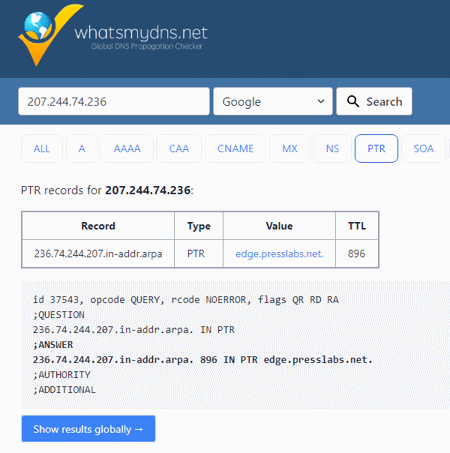
whatsmydns.net is a free online PTR lookup website. Using this website, users can find out the domain name associated with a specific IP address. This website also lets users choose a specific DNS Service to perform the PTR lookup operation. DNS services that it supports are Google, Cloudflare, OpenDNS, Quad9, Yandex, and Global. In response to a PTR query, it provides PRT Record, value (domain name), and TTL values. Now, follow the below steps.
How to perform PTR lookup online using whatsmydns.net:
- Go to this website and choose the PTR option.
- Now, specify a DNS service.
- Next, enter the IP Address in the input field.
- Finally, click on the Search button to view the PTR record.
Additional Features:
- This website also offers additional tools such as A Record Lookup, NS Record Lookup, SOA Record Lookup, TXT Record Lookup, SRV Record Lookup, and more.
Final Thoughts:
It is one of the best free online PTR lookup websites through which users can perform PTR lookup operations using a specific DNS service.
| Pros | Cons |
|---|---|
| Lets users select a specific DNS service | |
| Obtains TTL, PTR Record, Domain Name data |
mxtoolbox.com
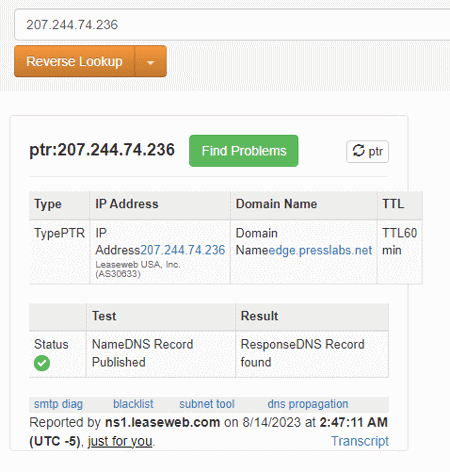
mxtoolbox.com is another free online PTR lookup website. This website offers a reverse lookup tool that can also be used to perform PTR lookup operations. To do that, users just need to enter the IP address in the input field and start the lookup operation. In response to the reverse lookup query, it shows the Domain Name, TTL Value, and Type (PTR) data. However, it doesn’t let users choose a specific DNS service for the PTR lookup operation. Now, follow the below steps.
How to perform PTR lookup online using mxtoolbox.com:
- Go to this website and access the Reverse Lookup tool.
- Now, submit the IP Address in the input field.
- Next, click on the Reverse Lookup button to start the PTR lookup operation.
- Finally, view the Domain name, TTL, and Record Type information.
Additional Features:
- This website offers multiple lookup tools such as MX, DNS, WHOIS, DNSKEY, CERT, ASN, DS, and more.
Final Thoughts:
It is another good online PTR lookup website through which users can quickly find out the domain name using a valid IP address.
| Pros | Cons |
|---|---|
| Obtains TTL, PTR Record, Domain Name data |
nexcess.net
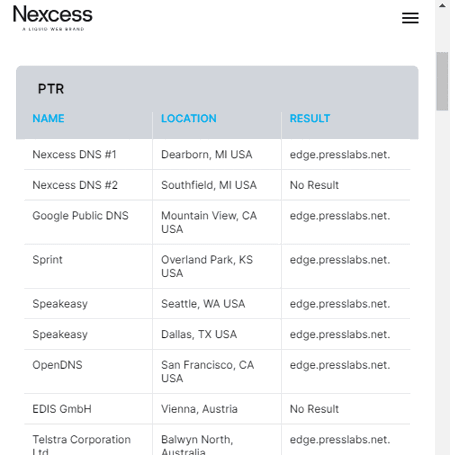
nexcess.net is another free online PTR lookup website. This website offers a global DNS checker tool that can also be used to perform PTR lookup operations. This website uses multiple DNS services to perform PTR lookup such as Google Public DNS, OpenDNS, Yandex, Pacific Internet, and more. However, it doesn’t let users choose a specific DNS service for the PTR lookup operation. After the PTR lookup, it shows the names of the DNS servers that it used, the location of DNS servers, and the domain name. Now, follow the below steps.
How to perform PTR lookup online using nexcess.net:
- Go to this website and access the Global DNS Checker tool.
- Now, enter the IP address in the input field.
- Next, choose the PTR option from the Record Type menu.
- Finally, click on the Lookup DNS button.
Additional Features:
- This website also comes with additional tools such as A Record Lookup, AAAA Record Lookup, CNAME Lookup, MX Lookup, TXT Lookup, etc.
Final Thoughts:
It is another good online PTR lookup website that uses multiple DNS services to perform PTR lookup operations.
| Pros | Cons |
|---|---|
| Uses multiple DNS services to perform PTR lookup operation |
webwiz.net

webwiz.net is another free online PTR lookup website. This website helps users obtain the domain name using a valid IP address. It lets users enter both the IPv4 and IPv6 IP addresses to perform the PTR lookup operation. Before performing the PTR lookup operation, users can choose the non-caching DNS server to help them detect recently made DNS changes. Now, follow the below steps.
How to perform PTR lookup operation online using webwiz.net:
- Go to this website and access the Reverse DNS Tool.
- After that, choose IPv4 or IPv6 option.
- Next, enter the IP address.
- Now, enable the non-caching DNS server if you want.
- Finally, click on the Run DNS Lookup button to view the domain name.
Additional Features:
- This website also offers additional online tools such as Ping Tool, Traceroute Tool, WHOIS Lookup Tool, DNS Report Tool, DNS Propagation Checker, etc.
Final Thoughts:
It is another good online PTR lookup website that offers all the tools to find out the domain name through the PTR lookup operation.
| Pros | Cons |
|---|---|
| Let users choose a non-caching DNS server |
powerdmarc.com
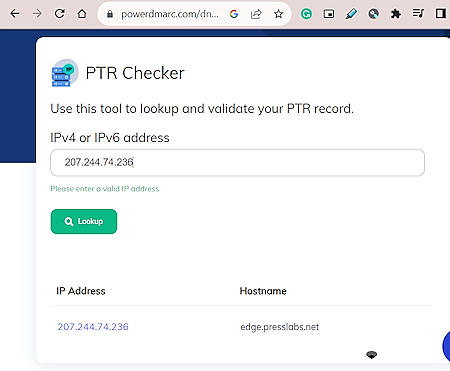
powerdmarc.com is the last free online PTR lookup website. Through this website, users can quickly perform PTR lookup operations. To do that, users need to submit a valid IP address to its PTR lookup tool. Based on the IP address, it shows the hostname associated with it. However, it doesn’t provide any other information related to the IP address. Although, it does explain the PTR record and its benefits. Now, follow the below steps.
How to perform PTR lookup online using powerdmarc.com:
- Go to this website and access the PTR Lookup tool.
- After that, enter an IPv4 or IPv6 address in the IP address field.
- Next, click on the Lookup button to start the PTR lookup operation.
- Finally, view and copy the hostname obtained by it.
Additional Features:
- A good set of additional tools are offered by it like DMARC record generator, DKIM record generator, MTA-STS record checker, BIMI record lookup, and more.
Final Thoughts:
It is another capable online PTR lookup website that anyone can use to perform PTR lookup operations using IPv4 or IPv6 IP addresses.
| Pros | Cons |
|---|---|
| Supports both IPv4 and IPv6 IP Addresses | Only obtains hostname from PTR lookup operation |
Frequently Asked Questions
To find PTR records, you would need access to the authoritative DNS server responsible for the IP address in question or have administrative access to the DNS settings for your own IP address range.
A DNS PTR (Pointer) lookup is a type of Domain Name System (DNS) query that is used to find the domain name associated with a given IP address. In essence, it performs the reverse of a typical DNS lookup, which translates domain names into IP addresses (A or AAAA records)
There are many online tools and websites that offer reverse IP lookup services. These tools are user-friendly and don't require any technical expertise. Simply enter the IP address you want to look up, and the tool will provide you with a list of domain names associated with that IP
Yes, a PTR (Pointer) record is used for reverse DNS lookup, and it is often referred to as a reverse lookup record. A PTR record in the Domain Name System (DNS) maps an IP address to a domain name, essentially providing the reverse mapping of the more common forward DNS lookup, which maps domain names to IP addresses (A or AAAA records).
Yes, a PTR (Pointer) record is a type of DNS (Domain Name System) record. It is used specifically for reverse DNS lookups, mapping IP addresses to domain names. In contrast to typical forward DNS records like A (IPv4 address) and AAAA (IPv6 address) records, which resolve domain names to IP addresses, PTR records resolve IP addresses to domain names. PTR records play a crucial role in reverse DNS, where the goal is to find the domain associated with a given IP address.
Naveen Kushwaha
Passionate about tech and science, always look for new tech solutions that can help me and others.
About Us
We are the team behind some of the most popular tech blogs, like: I LoveFree Software and Windows 8 Freeware.
More About UsArchives
- May 2024
- April 2024
- March 2024
- February 2024
- January 2024
- December 2023
- November 2023
- October 2023
- September 2023
- August 2023
- July 2023
- June 2023
- May 2023
- April 2023
- March 2023
- February 2023
- January 2023
- December 2022
- November 2022
- October 2022
- September 2022
- August 2022
- July 2022
- June 2022
- May 2022
- April 2022
- March 2022
- February 2022
- January 2022
- December 2021
- November 2021
- October 2021
- September 2021
- August 2021
- July 2021
- June 2021
- May 2021
- April 2021
- March 2021
- February 2021
- January 2021
- December 2020
- November 2020
- October 2020
- September 2020
- August 2020
- July 2020
- June 2020
- May 2020
- April 2020
- March 2020
- February 2020
- January 2020
- December 2019
- November 2019
- October 2019
- September 2019
- August 2019
- July 2019
- June 2019
- May 2019
- April 2019
- March 2019
- February 2019
- January 2019
- December 2018
- November 2018
- October 2018
- September 2018
- August 2018
- July 2018
- June 2018
- May 2018
- April 2018
- March 2018
- February 2018
- January 2018
- December 2017
- November 2017
- October 2017
- September 2017
- August 2017
- July 2017
- June 2017
- May 2017
- April 2017
- March 2017
- February 2017
- January 2017
- December 2016
- November 2016
- October 2016
- September 2016
- August 2016
- July 2016
- June 2016
- May 2016
- April 2016
- March 2016
- February 2016
- January 2016
- December 2015
- November 2015
- October 2015
- September 2015
- August 2015
- July 2015
- June 2015
- May 2015
- April 2015
- March 2015
- February 2015
- January 2015
- December 2014
- November 2014
- October 2014
- September 2014
- August 2014
- July 2014
- June 2014
- May 2014
- April 2014
- March 2014








