8 Best Free Online Pinterest Pin Maker Websites
Here is a list of best free online Pinterest Pin maker websites. Pinterest pins are designed to showcase various types of art designs and ideas on the Pinterest platform. People go to the Pinterest platform and get ideas about certain projects and designs on which they are currently working. All the ideas are showcased in the form of a visual post also known as a Pinterest pin. Users can also bookmark visual pins and access them later. To get more engagement on Pinterest pins, users need to create beautiful and eye-catching pins. If you also want to create Pinterest pins, check out these online Pinterest pin-maker websites.
I have tested more than 15 online tools and services and come up with these 8 best free online Pinterest pin maker websites. Through these websites, users can quickly create custom Pinterest pins. To help out users, these websites offer free and premium Pinterest pin templates that users can customize. Users can also create Pinterest pins from scratch if they want. To customize and edit pin design, users get multiple tools like Text, Elements (to add objects and graphics to pins), Media (to add video to pins), Background, Color, Draw, Effects, etc. All the changes done to a pin can be tracked in real time. After finalizing a Pinterest Pin design, users can save it in JPG, PNG, PDF, etc., formats.
In the free version of these Pinterest pin makers, users will face multiple restrictions like limited export formats, restricted AI tools, limited Pinterest templates, etc. Go through the list to learn more about these websites.
My Favorite Online Pinterest Pin Maker Websites:
canva.com is my favorite website as it can create both video and graphical Pinterest pins. Plus, it offers a good set of free Pinterest pins that users can edit. It even lets users collaborate on a design project.
You can also check out lists of best free Online Facebook QR Code Generator, Online Label Maker, and Online Inequality Graph Maker websites.
Comparison Table:
| Features/Website Names | Offers free Pinterest Templates | Offers all necessary Pinterest pin editing tools | Free Version adds watermark to output Pinterest pins |
|---|---|---|---|
| canva.com | ✓ | ✓ | x |
| picmaker.com | ✓ | ✓ | ✓ |
| express.adobe | ✓ | ✓ | x |
| pixelixe.com | ✓ | ✓ | x |
| photoadking.com | ✓ | ✓ | ✓ |
| pixelied.com | ✓ | ✓ | x |
| textfixer.com | ✓ | ✓ | x |
| picsart.com | ✓ | ✓ | x |
| lightxeditor.com | ✓ | ✓ | x |
canva.com
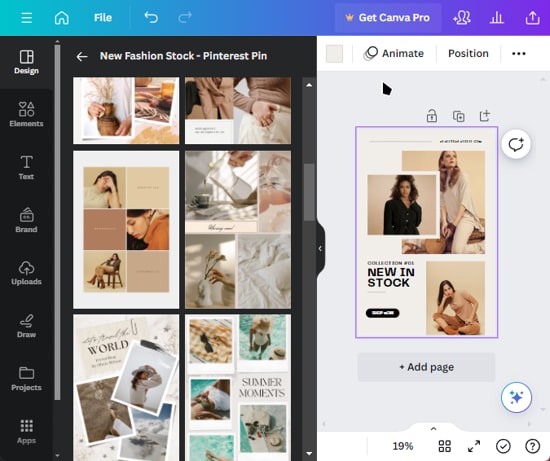
canva.com is a free online Pinterest pin maker website. It is another good Pinterest pin maker website that allows me to create a custom Pinterest pin in no time. To help me out, it offers multiple free and premium Pinterest templates. Plus, I can search Pinterest pins based on their style, theme, and features. Now, to customize a Pinterest pin, I can add text, graphical elements, custom images, custom drawings, backgrounds, etc., elements. I also like its Animate feature that lets me create animated and video pins. The graphical pins can be saved in PNG, JPG, PDF Standard, and PDF Print formats. Whereas, animated pins can be saved in MP4 and GIF formats.
This website offers a handy collaboration feature that lets users work and collaborate over a common Pinterest pin. It even lets users publish the pin directly to Pinterest. Overall, Canva is a great tool for creating custom graphical and video pins.
Main Features:
- Offers multiple free and premium Pinterest Templates.
- Can create both graphical and video interest pins.
- Offers all essential Pinterest pin customization and editing tools.
- Directly publish pins on Pinterest
- Let multiple users collaborate over a pin design.
Additional Features:
- This website can also be used to create Whiteboards, Videos, Instagram Posts, Flyers, Posters, Presentations, and more.
Final Thoughts:
It is one of the best free online Pinterest pin maker websites that allows users to create attractive Pinterest pins of both graphical and video types.
| Pros | Cons |
|---|---|
| Offers both free and premium Pinterest pin templates | Premium features are locked |
| Can generate graphical and video pins | |
| Lets users collaborate on a project | |
| Can publish pins to Pinterest | |
| Export pins in multiple image and video formats |
picmaker.com
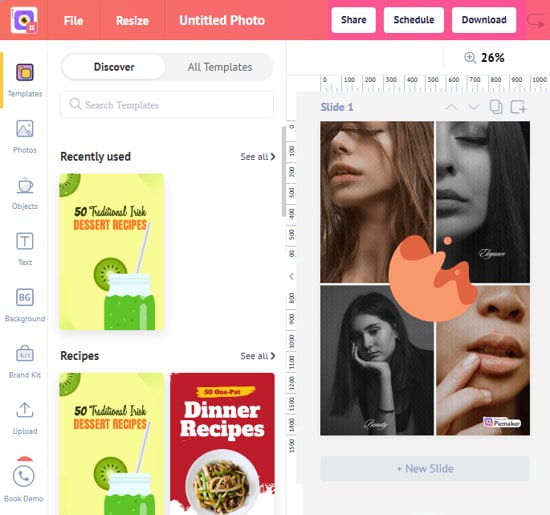
picmaker.com is a free online Pinterest pin maker website. With the help of this website, I can make attractive Pinterest pins. A good set of free Pinterest pins is available that users can work on to make their own Pinterest pins. Users can use background, objects, text, photos, brand lists, etc., tools to edit and customize pins. Users can easily drag and drop graphics to the pins as well. Tools to resize and color pins are also available. After finalizing a pin design, users can download it in JPG format with watermarks.
The free version of this website imposes multiple restrictions like watermark to pins, locked PDF, and PNG formats, locked premium features and templates, and more.
Main Features:
- Free Templates: This website offers multiple free Pinterest Pin templates.
- Customizable: Offers multiple tools and features to edit and customize pins.
- Export: The final pin can be saved in JPG format for free
- Elements: Offers multiple design elements like objects, graphics, background images, photos, etc.
Final Thoughts:
It is a good online Pinterest pin maker website that allows me to generate custom Pinterest pins of all types.
| Pros | Cons |
|---|---|
| Offers both free and premium Pinterest pin templates | adds a watermark to the output |
| Lets users export the design for free in JPG format | |
| Can share the project with other users |
express.adobe
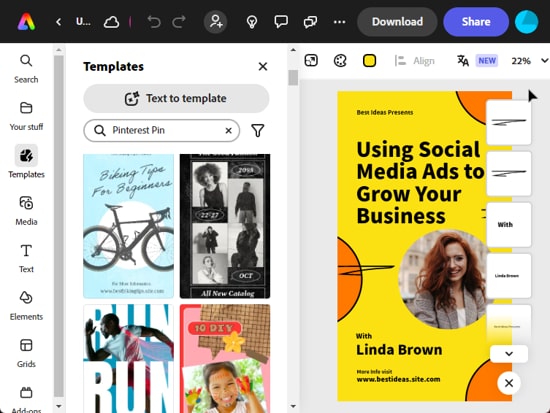
express.adobe is another free online Pinterest pin maker website. This website helps users create different types of Pinterest pins. It also lets users choose one of many available free Pinterest pin templates. Apart from free templates, users can also find premium templates. Now to customize templates according to their requirements, users can add text, grids, graphical elements, media, and text data to templates. A good set of color themes and background colors are also available. However, the resize feature is only available to premium users. After finalizing a pin, users can save it in PDF, PNG, and JPG formats. They can also share the created pins with other users.
Main Features:
- Comes with hundreds of free and customizable Pinterest pins
- Offers tools to customize existing templates.
- Saves output in PNG, PDF, and JPG formats.
- Lets users add various types of design elements to pins.
Some features of this website can only be used by premium users like resize, premium templates, erase, stock photos, etc.
Final Thoughts:
It is another good online Pinterest pin maker website that I can use to generate beautiful Pinterest pins of various types.
| Pros | Cons |
|---|---|
| Offers both free and premium Pinterest pin templates | Premium features are locked |
| Exports pins in PNG, JPG, and PDF formats | |
| Lets users share pins with others |
pixelixe.com
pixelixe.com is another free online Pinterest pin generator website. Through this website, I can create Pinterest pins, LinkedIn Posts, Instagram posts, Twitter Image Posts, Facebook Posts, Soundcloud Covers, and more. It offers multiple free Pinterest pin templates that I can edit for my requirements to make a new Pinterest pin. To create and customize pins, it offers Background, Effects, Shape, Graphics, and Text tools. After finalizing a Pinterest pin, users can review and save it in PNG, JPEG, and HTML formats. Compared to similar websites, it does lack some features. Plus, its interface looks quite dated.
Main Features:
- It offers multiple free Pinterest templates.
- Offers primary tools to customize and create Pinterest pins
- Easy to use
- Saves output in PNG, JPG, and HTML format.
The free version of this website doesn’t let users save the pins in PNG Transparent and PDF formats.
Additional Features:
- This website offers free templates for LinkedIn, Twitter, and Facebook posts.
Final Thoughts:
It is another good online Pinterest pin generator website that helps users generate custom Pinterest pins.
| Pros | Cons |
|---|---|
| Offers free Pinterest pin templates | Premium features are locked |
| Exports pins in PNG, JPG, and HTML formats |
photoadking.com
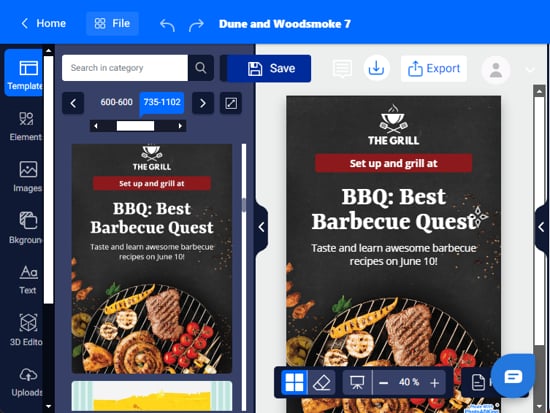
photoadking.com is another free Pinterest pin maker website. This website offers multiple graphics designing tools and templates, including a Pinterest pin maker. This tool has multiple interest templates that I can customize according to my requirements. All the standard editing tools are offered by it like add elements (objects), images, backgrounds, text, template resize, etc. It also supports layers that I can use to make complex multilayer Pinterest pin designs. A preview tool to check out the final Pinterest pin design is also present. I also like its Share Link project tool that allows me to collaborate with other users on a common Pinterest pin project. The final Pinterest lin projects can be saved in JPG, PNG, and PDF formats.
Main Features:
- Multiple free Pinterest Templates
- Offers multiple pin editing tools
- Supports collaboration
- Export the final pin in multiple file formats
- Supports Layers
Additional Features:
- This website can also be used to make video flyers, posters, marketing videos, animated videos, and logo reveal videos.
Final Thoughts:
It is another capable online Pinterest pin maker website that helps users create beautiful Pinterest pins.
| Pros | Cons | |
|---|---|---|
| Offers free Pinterest pin templates | Premium features are locked | |
| Exports pins in PNG, JPG, and PDF formats |
|
|
| Supports layers for complex design creation |
pixelied.com
pixelied.com is another free online Pinterest pin maker website. This website allows me to quickly create engaging and beautiful Pinterest pins. A good set of free Pinterest pins are available that I can manually customize. To customize and create Pins, I can use available tools like Text, Images (to add images to pins), Elements (to add objects and graphics to pins), Illustrations, Blend (to make custom color blend for the pin), etc. I can also resize the pin and adjust the background color if I want. After designing a pin, I can save it in PNG, JPG, PDF, SVG, and WEBP formats.
Main Features:
- Offers multiple free Pinterest templates
- Lets users customize Pinterest pins
- Save pins in multiple formats
Some features of this website are locked like Image AI, Pro templates, etc.
Additional Features:
- This website can also generate Ebook Covers, Etsy Banners, Facebook Ads, Kindle Covers, Instagram Ads, etc.
Final Thoughts:
It is another good online Pinterest pin maker website that allows me to create fully custom Pinterest pins.
| Pros | Cons |
|---|---|
| Offers free Pinterest pin templates | Premium features are locked |
| Exports pins in PNG, JPG, PDF, SVG, and WEBP formats |
picsart.com
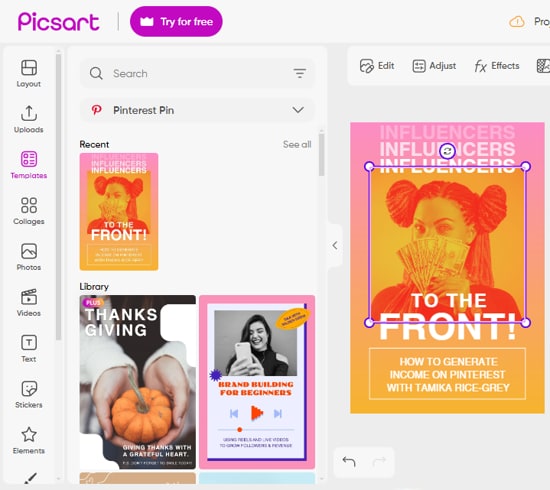
picsart.com is another free online Pinterest pin maker website. This website offers a feature-rich Pinterest pin maker website. Like other similar websites, it offers both free and premium Pinterest templates that users can edit. It also allows users to create a new Pinterest pin from scratch. All the essential editing tools are provided by it like Text, Draw, Sticker, Video, text, Photos, etc. Some image color adjustments and Fx effects are also available. It also supports animation that allows users to create animated Pinterest pins. However, all the animation effects are only available in the premium version. After creating a Pinterest pin, users can save it in JPG format.
Main Features:
- Let users add videos, photos, stickers, and text elements to the Pinterest pins.
- Comes with multiple free Pinterest pin templates
- Saves output in JPG format
- Supports animated Pinterest pins
Additional Features:
- This website offers various tools like AI Image Generator, Instagram Post Generator, Background Remover, Poster Maker, etc.
Final Thoughts:
It is another good online Pinterest pin maker website that anyone can use without much hassle.
| Pros | Cons |
|---|---|
| Offers free Pinterest pin templates | Premium features are locked |
| Exports pins in JPG format |
lightxeditor.com
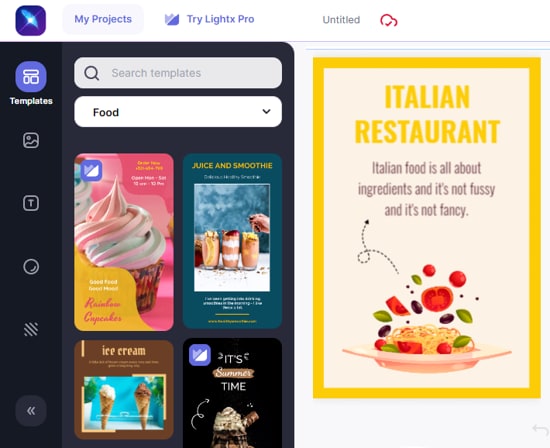
lightxeditor.com is the last free online Pinterest pin maker website. Like other similar websites, it offers multiple free and premium Pinterest pin templates. It lets me select and edit free templates as I want. I can also create a new Pinterest pin from scratch. Besides this, it lets me customize a pin by using tools like background, graphics, text, and photos. It even supports layers that help me create complex multi-layer Pinterest pin designs.
Main Features:
- Multiple free Pinterest Pin templates
- Offers simple pin customization tools
- Supports layers
Additional Features:
- This website has useful tools like AI Image Generator, AI Portrait, AI background Remover, Change Color, Add Image to video, and more.
Final Thoughts:
It is a simple online Pinterest pin maker website that offers all the tools to create a custom Pinterest pin.
| Pros | Cons |
|---|---|
| Offers free Pinterest pin templates | Premium features are locked |
Frequently Asked Questions
A Pinterest pin is essentially a visual bookmark. It can be an image or even a short video that links to a website or provides more information. People use pins to save ideas and inspiration they find on Pinterest.
Pinterest has a search bar where you can type in keywords related to what you're looking for. This is a powerful tool for finding specific pins, like "chocolate chip cookie recipes" or "DIY home decor ideas."
People use Pinterest to discover new ideas and inspiration for various hobbies and interests. This could be anything from finding recipes to planning home renovations or outfit inspiration.
A rich pin is an enhanced version of a regular Pinterest pin that automatically pulls extra information from the website it's linked to. This extra information is displayed directly on the pin itself, making it more informative and engaging for users.
Naveen Kushwaha
Passionate about tech and science, always look for new tech solutions that can help me and others.
About Us
We are the team behind some of the most popular tech blogs, like: I LoveFree Software and Windows 8 Freeware.
More About UsArchives
- May 2024
- April 2024
- March 2024
- February 2024
- January 2024
- December 2023
- November 2023
- October 2023
- September 2023
- August 2023
- July 2023
- June 2023
- May 2023
- April 2023
- March 2023
- February 2023
- January 2023
- December 2022
- November 2022
- October 2022
- September 2022
- August 2022
- July 2022
- June 2022
- May 2022
- April 2022
- March 2022
- February 2022
- January 2022
- December 2021
- November 2021
- October 2021
- September 2021
- August 2021
- July 2021
- June 2021
- May 2021
- April 2021
- March 2021
- February 2021
- January 2021
- December 2020
- November 2020
- October 2020
- September 2020
- August 2020
- July 2020
- June 2020
- May 2020
- April 2020
- March 2020
- February 2020
- January 2020
- December 2019
- November 2019
- October 2019
- September 2019
- August 2019
- July 2019
- June 2019
- May 2019
- April 2019
- March 2019
- February 2019
- January 2019
- December 2018
- November 2018
- October 2018
- September 2018
- August 2018
- July 2018
- June 2018
- May 2018
- April 2018
- March 2018
- February 2018
- January 2018
- December 2017
- November 2017
- October 2017
- September 2017
- August 2017
- July 2017
- June 2017
- May 2017
- April 2017
- March 2017
- February 2017
- January 2017
- December 2016
- November 2016
- October 2016
- September 2016
- August 2016
- July 2016
- June 2016
- May 2016
- April 2016
- March 2016
- February 2016
- January 2016
- December 2015
- November 2015
- October 2015
- September 2015
- August 2015
- July 2015
- June 2015
- May 2015
- April 2015
- March 2015
- February 2015
- January 2015
- December 2014
- November 2014
- October 2014
- September 2014
- August 2014
- July 2014
- June 2014
- May 2014
- April 2014
- March 2014








