13 Best Free Online PDF Page Rotator Websites
Here is a list of the best free online PDF page rotator websites. If you want to rotate the pages of a PDF file then this list can help. It covers 13 free websites where you can easily rotate the pages of PDF files. No need to use download or install anything.
Most websites on this list are free online PDF utilities that offer dozens of tools for PDFs. These websites can view, edit, crop, split, merge, sign, unlock, compress, and convert PDF files. With these websites, you can specifically select the pages that you want to rotate in a PDF. These websites then rotate those selected pages only and leave the rest file intact. Then there are a few websites with PDF rotate features. Those websites rotate the entire PDF file directly without showing a preview of all the pages. So, if you just have to rotate the entire PDF then you can use those websites to save some time.
My Favorite Online PDF Page Rotator Website
Although most of these websites are quite similar, ILovePDF is my favorite online PDF page rotator website on my list. I use this website for a long time whenever I have to do something with my PDF. It has a collection of easy-to-use PDF utilities from viewing, editing, splitting, merging, signing to compressing, optimizing, and converting the PDF files. The same goes for its “PDF Page Rotator” tool that can quickly rotate single or multiple pages in your PDF file.
You can also check out our lists of the best free Websites to Cartoonize Photo Online, Online Photo Background Remover Websites, and Online PSD to PDF Converter Websites.
ILovePDF
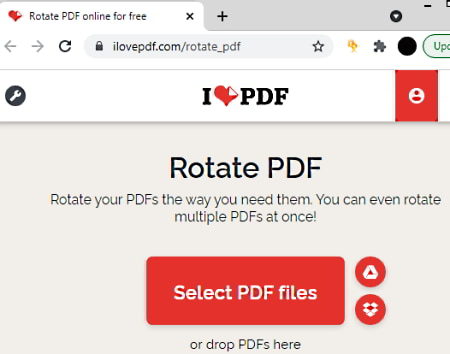
ILovePDF is a free PDF utility tool that offers dozens of PDF tools. This website offers PDF tools including, viewers, editors, converters, compressors, splitters, signs, and more. It has a free tool for easy PDF rotating. The tool is simple to use. Users just have to upload their PDF file(s) either from local storage or from the cloud. The editor then opens the files with a set of editing tools. From there, users can rotate single or multiple pages and download the new PDF file.
Highlights:
- Dozens of free PDF tools
- Easy PDF rotating
- Fetch PDFs from Google Drive & Dropbox
- Batch file processing
SmallPDF
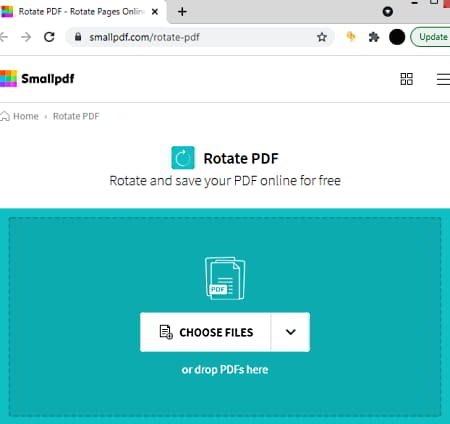
SmallPDF is another free online PDF utility website. This website also offers tools to view, edit, merge, split, compress, rotate, optimize, convert, and sign PDF files. With its PDF rotation tool, users can easily rotate a single or multiple pages in a PDF file. Users can add multiple PDF files either from local storage or fetch from Google Drive or Dropbox directly.
Highlights:
- Dozens of free PDF tools
- Easy PDF rotating
- Fetch PDFs from Google Drive & Dropbox
- Batch file processing
PDF2Go
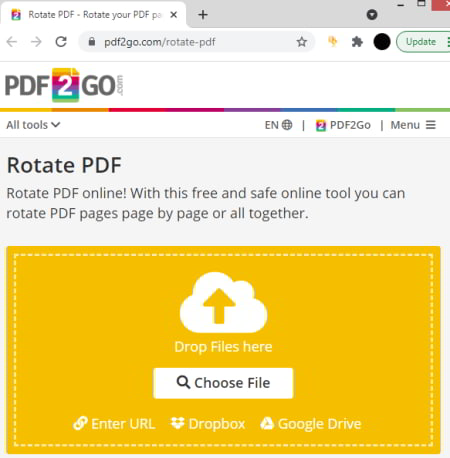
PDF2Go is a free website to rotate PDF pages online. This website offers a simple tool where users can upload their PDF files. The editor shows rotate option to rotate a single or multiple pages of the PDF. With that tool, users can easily rotate the pages within the PDF file and download the new file. Apart from PDF rotator, this website packs dozens of other PDF tools to view, edit, merge, split, optimize, lock, sign, compress, and convert PDF files online for free.
Highlights:
- Dozens of free PDF tools
- Easy PDF rotating
- Fetch PDFs from Google Drive & Dropbox
Sedja
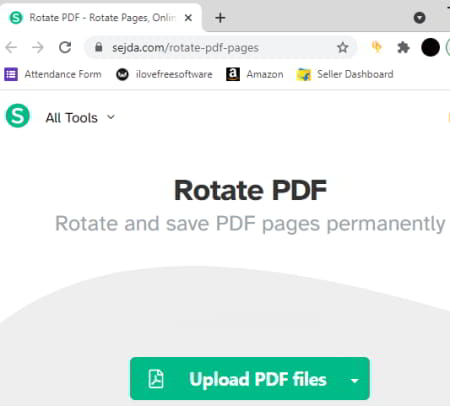
Sejda is another free online PDF utility website with dozens of PDF tools. With its PDF rotator tool, anyone can easily rotate the pages of a PDF. The process is quite simple. Users can simply add their files either from local storage or fetch from their cloud storage. Then the tool shows all the pages of the PDF file on the screen. Users can select the pages they want to rotate and check click on the rotate tool. This can rotate pages in any orientation.
Highlights:
- Dozens of free PDF tools
- Easy PDF rotating
- Fetch PDFs from Google Drive & Dropbox
- Batch file processing
FreePDFConvert
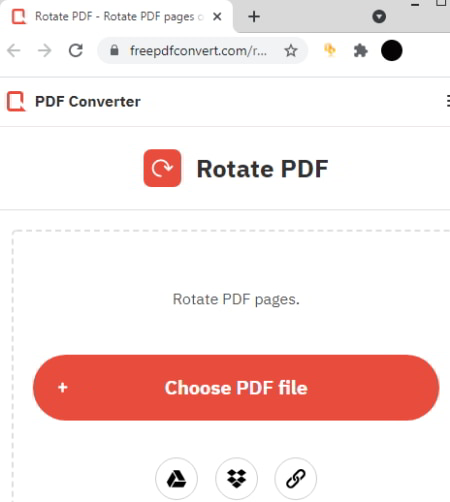
FreePDFConvert is an online utility to convert PDF files to various document file formats. It also packs tools to view, edit, and compress PDF files. It has a “Rotate PDF” tool where users can simply add their PDF files and rotate the pages. It processes one file at a time and can fetch PDF directly from Google Drive and Dropbox. The process is as simple as rotating an image.
Highlights:
- Dozens of free PDF tools
- Easy PDF rotating
- Fetch PDFs from Google Drive & Dropbox
Online2PDF
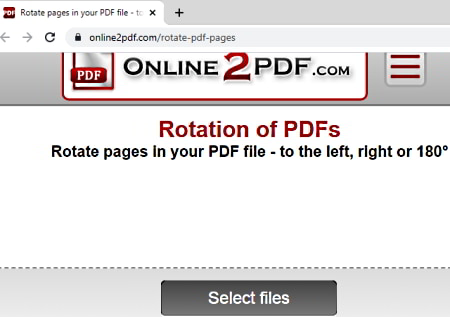
Online2PDF offers a free online PDF page rotator tool. This tool can process multiple PDF files at once. Users can simply upload all their PDF files to the tool. Then the tool shows a preview of all the pages in all the PDF files. From there, users can simply make a selection of the pages and rotate them in either direction. Apart from the PDF page rotator, this website also offers other tools to view, edit, merge, split, compress, and convert PDF files online.
Highlights:
- Dozens of free PDF tools
- Easy PDF rotating
- Fetch PDFs from Google Drive & Dropbox
- Batch file processing
AvePDF

AvePDF is a website with free online PDF and documentation tools. Among the collection of PDF tools, it offers a free PDF page rotator tool. This tool can take files from local storage and can also fetch directly from Google Drive and Dropbox. Once the file is loaded and open, users can select pages and rotate with a click. After rotating the file, users can download the new PDF file.
Highlights:
- Dozens of free PDF tools
- Easy PDF rotating
- Fetch PDFs from Google Drive & Dropbox
DeftPDF
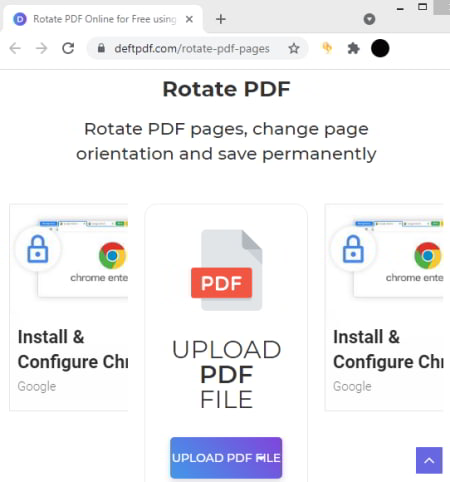
DeftPDF is another free online PDF utility website. This website offers a wide range of free PDF tools for conversion, editing, splitting, merging, compressing, singing, etc. With its “Rotate PDF Online” tool, anyone can easily rotate the pages of a PDF file. And if the PDF file is store on Google Drive, Dropbox, or web, there is no need to download and then upload. This tool can fetch the files from there.
Highlights:
- Dozens of free PDF tools
- Easy PDF rotating
- Fetch PDFs from Google Drive, Dropbox, URL
PDFCandy
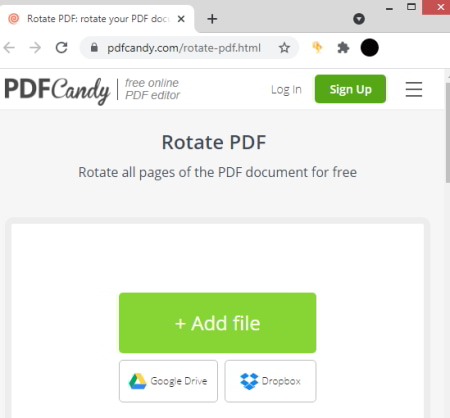
PDFCandy is yet another website with a collection of dozens of PDF tools and utilities. The collection includes a free tool to rotate PDF pages. It works similarly to any other website on this list. Users can add the PDF file and then make a selection of the page. Then, they can rotate the pages in either direction and save the changes. This tool takes a few seconds to process the changes and downloads the new PDF file.
Highlights:
- Dozens of free PDF tools
- Easy PDF rotating
- Fetch PDFs from Google Drive & Dropbox
HiPDF
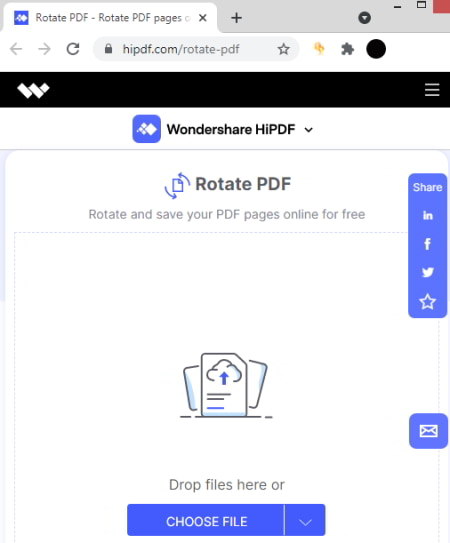
HiPDF is a free PDF utility by WonderShare. This website offers a collection of PDF tools including to and from PDF converters, PDF editor, PDF compressor, PDF splitter, PDF merger, PDF crop, PDF unlock, Rotate PDF pages, OCR, etc. The PDF rotate page is a simple tool to easily rotate PDF pages. It shows all the pages of the PDF file from where users can select the pages and rotate them.
Highlights:
- Dozens of free PDF tools
- Easy PDF rotating
- Fetch PDFs from Google Drive, Dropbox, Box
AltoRotatePDF
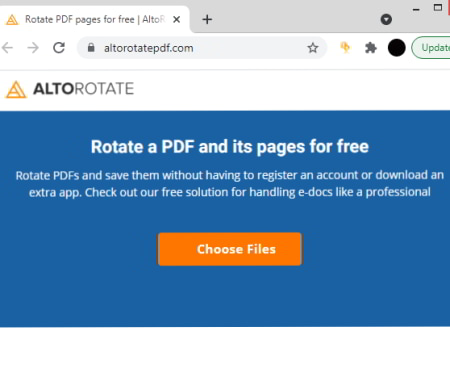
AltoRotatePDF is a free website to rotate PDF pages online. It lists all the pages where users can select the pages they want to rotate. Then users can pick a direction for rotation and rotate the selected pages in the PDF. This same can be done for multiple PDF files simultaneously. Apart from the PDF page rotator, this website also offers other PDF utilities to edit, merge, split, compress, sign, and convert PDF files.
Highlights:
- Dozens of free PDF tools
- Easy PDF rotating
- Fetch PDFs from Google Drive, Dropbox, and OneDrive
- Batch file processing
RotatePDF
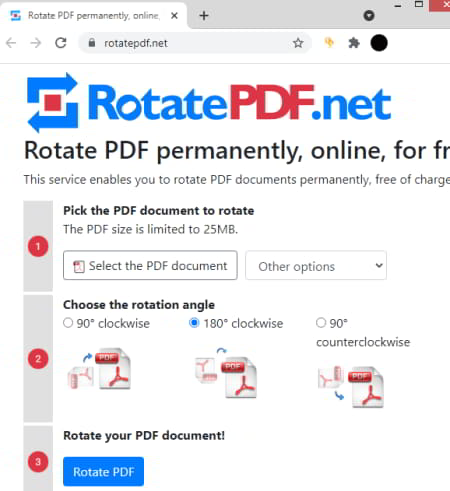
RotatePDF is a free website to rotate PDF files online for free. It has a 3-step process to rotate the PDF. The first step is to upload the PDF file. After that, select in orientation the rotate should be done. And lastly, rotate and download the new PDF. The process is simple but this website rotates all the pages in the PDF file. Unlike other websites on this list, there is no option to rotate single or selected pages.
Highlights:
- Easy PDF rotating
- Rotate entire PDF file
- Fetch PDFs from Google Drive & Dropbox
BigPDF
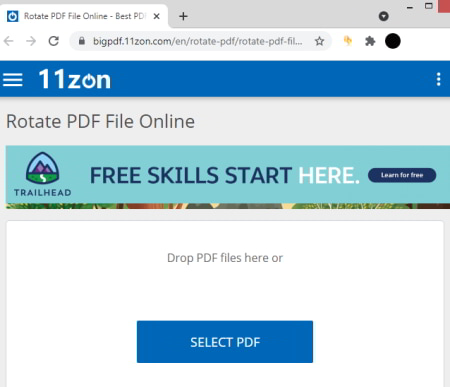
BigPDF by 11zon is yet another online PDF utility website. This website offers dozens of PDF tools to view, edit, crop, merge, split, compress, rotate, sign, and convert PDF files online for free. Its “Rotate PDF File Online” tool quickly rotates the PDF documents. Users can simply upload their PDF files and pick the rotation direction. Within a minute, it rotates all the pages of the PDF and gives the button to download the new rotated PDF file.
Highlights:
- Dozens of free PDF tools
- Easy PDF rotating
- Rotate the entire PDF file
About Us
We are the team behind some of the most popular tech blogs, like: I LoveFree Software and Windows 8 Freeware.
More About UsArchives
- May 2024
- April 2024
- March 2024
- February 2024
- January 2024
- December 2023
- November 2023
- October 2023
- September 2023
- August 2023
- July 2023
- June 2023
- May 2023
- April 2023
- March 2023
- February 2023
- January 2023
- December 2022
- November 2022
- October 2022
- September 2022
- August 2022
- July 2022
- June 2022
- May 2022
- April 2022
- March 2022
- February 2022
- January 2022
- December 2021
- November 2021
- October 2021
- September 2021
- August 2021
- July 2021
- June 2021
- May 2021
- April 2021
- March 2021
- February 2021
- January 2021
- December 2020
- November 2020
- October 2020
- September 2020
- August 2020
- July 2020
- June 2020
- May 2020
- April 2020
- March 2020
- February 2020
- January 2020
- December 2019
- November 2019
- October 2019
- September 2019
- August 2019
- July 2019
- June 2019
- May 2019
- April 2019
- March 2019
- February 2019
- January 2019
- December 2018
- November 2018
- October 2018
- September 2018
- August 2018
- July 2018
- June 2018
- May 2018
- April 2018
- March 2018
- February 2018
- January 2018
- December 2017
- November 2017
- October 2017
- September 2017
- August 2017
- July 2017
- June 2017
- May 2017
- April 2017
- March 2017
- February 2017
- January 2017
- December 2016
- November 2016
- October 2016
- September 2016
- August 2016
- July 2016
- June 2016
- May 2016
- April 2016
- March 2016
- February 2016
- January 2016
- December 2015
- November 2015
- October 2015
- September 2015
- August 2015
- July 2015
- June 2015
- May 2015
- April 2015
- March 2015
- February 2015
- January 2015
- December 2014
- November 2014
- October 2014
- September 2014
- August 2014
- July 2014
- June 2014
- May 2014
- April 2014
- March 2014








