10 Best Free Online ODT to RTF Converter Websites
Here is a list of best free online ODT to RTF converter websites. ODT or OpenDocument File Format is a popular file format that carries formatted text documents. It is mainly used in LibreOffice and ApacheOffice word processors. This format is used to store and transfer formatted text and metadata information. It is quite similar to the DOCX format used by Microsoft Word. RTF or Rich Text Format files also carry formatted text documents similar to ODT. RTF format allows users to transfer data across different operating systems and software. However, it only supports basic formatting, unlike ODT. Due to compatibility issues with certain programs, ODT files are converted to RTF format. If you also want to do that, check out these online ODT to RTF converter websites.
I have tested more than 20 online tools and websites and come up with 10 best free ODT to RTF converter websites. These websites allow me and other users to batch-convert ODT files to RTF format. It lets users fetch ODT files from online sources and cloud storage services. Some websites even let users add password protection to output RTF formats. Tools to convert ODT files to formats like PDF, DOCX, DOC, SVG, XLSX, CSV, and HTML are also present. To help new users, I have included the necessary file conversion steps in the description of each website. Go through the list to learn more about these converters.
My Favorite Online ODT to RTF Converter Website:
aconvert.com is my favorite website as it can batch convert ODT files to RTF without any restrictions. Plus, it can fetch ODT files from online sources.
You can also check out lists of best free Online ODT to PDF Converter, Online ODT to CSV Converter, and Online CSV to XML Converter websites.
Comparison Table:
| Features/Website Names | Supports batch file conversion | Can fetch ODT files from online sources | Imposes restrictions on the Free version |
|---|---|---|---|
| aconvert.com | ✓ | x | no restrictions |
| convertio.co | ✓ (up to 2 files) | ✓ | ✓ |
| mconvert.eu | ✓ (up to 2 files) | x | ✓ |
| cloudconvert.com | ✓ | ✓ | ✓ |
| freeconvert.com | ✓ (up to 5 files) | ✓ | ✓ |
| online-convert.com | ✓ (up to 3 files) | ✓ | ✓ |
| products.aspose.app | ✓ | ✓ (local and cloud storage only) | no restrictions |
| groupdocs.app | x | x | no restrictions |
| anyconv.com | ✓ | x | no restrictions |
| converter.11zon | ✓ | x | no restrictions |
aconvert.com
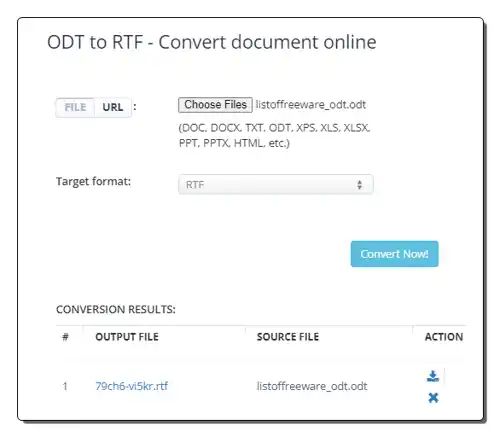
aconvert.com is a free online ODT to RTF converter website. This website offers multiple file conversion tools along with an ODT to RTF converter. It can fetch ODT files from local storage and online sources. At a time, it can fetch and process multiple ODT files in RTF format. It supports various output file formats like PDF, DOC, XLS, JSON, YAML, etc. It describes both ODT and RTF formats and offers steps of conversion. I especially like its no restriction policy as it doesn’t impose any restriction on its free version, unlike similar websites. Now, follow the below steps.
How to convert ODT to RTF online using aconvert.com:
- Go to this website and access the ODT to RTF converter.
- After that, click on the Choose File button to load one or more ODT files.
- Now, choose RTF from the Target menu.
- Finally, click on the Convert Now! button to start the conversion process.
Additional Features:
- This website has multiple online tools like PDF Converter, Ebook Converter, Audio Converter, Archive Converter, and more.
Final Thoughts:
It is one of the best free online ODT to RTF converter websites that can batch-convert ODT files to RTF without any restrictions.
| Pros | Cons |
|---|---|
| Supports batch file conversion | |
| Can fetch files from online sources |
convertio.co
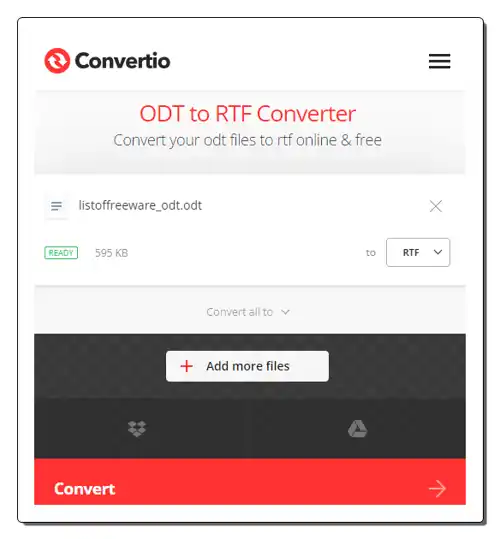
convertio.co is a free online ODT to RTF converter website. With the help of this website, I can batch-convert ODT files to RTF format. It lets me and other users fetch ODT files from online sources and cloud storage services. It can also convert ODT files to various document formats like DOC, PDF, XLS, HTML, DOTX, CSV, etc. However, this website’s free version concurrently processes up to 2 files at a time. To remove this limit, you have to go for its premium plans. Now, follow the below steps.
How to convert ODT to RTF online using convertio.co:
- Visit this website and choose ODT as the input format and RTF as the output format.
- Now, upload up to 2 ODT files.
- Next, click on the Convert button to start the conversion procession.
Additional Features:
- This website has multiple online tools like Audio Converter, Video Converter, Presentation Converter, Archive Converter, Ebook Converter, and more.
Final Thoughts:
It is another good online ODT to RTF converter website that can quickly convert multiple ODT files to RTF and other supported document formats.
| Pros | Cons |
|---|---|
| Supports batch conversion | Free version only performs 2 concurrent file conversions |
| Can fetch files from online sources |
mconvert.eu

mconvert.eu is another free online ODT to RTF converter website. This website offers multiple file conversion tools including an ODT to RTF converter. This converter allows me to convert up to 2 ODT files to RTF at a time. You can convert more files at a time by purchasing its premium plan. I can also convert ODT files to DOCX, PDF, AZW3, and FB2 format with this tool. However, it cannot fetch ODT files from online sources. Now, check out the below steps.
How to convert ODT to RTF online using mconvert.eu:
- Visit this website using the given link.
- After that, click on the Add Files button to load up to 2 ODT files.
- Now, select the RTF format to start the conversion process.
Additional Features:
- This website has multiple online tools like Video Converter, Audio Converter, Archive Converter, Ebook Converter, and more.
Final Thoughts:
It is another free online ODT to RTF converter website that I can use to convert ODT files to Rich Text Format.
| Pros | Cons |
|---|---|
| Supports batch conversion | Free version only performs 2 concurrent file conversions |
cloudconvert.com
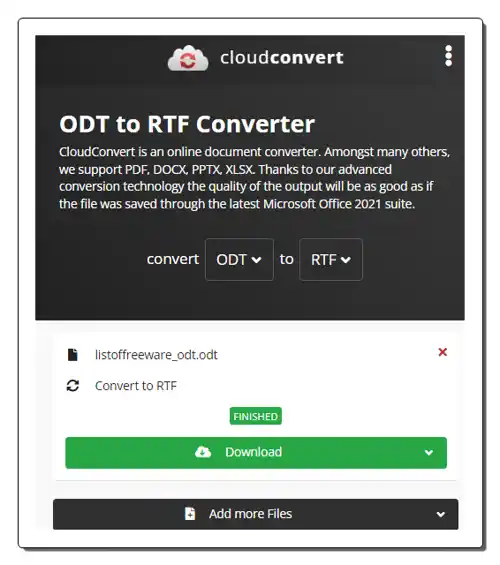
cloudconvert.com is another free online ODT to RTF converter website. This website allows me to batch convert multiple ODT files to RTF, PDF, TXT, HTML, DOC, and DOCX formats. I also like its conversion speed as it quickly processes multiple files. This website also lets you fetch ODT files from online sources and cloud storage services (Google Drive, Dropbox, etc.). Now, follow the below steps.
How to convert ODT to RTF online using cloudconvert.com:
- Go to this website using the given link.
- After that, upload one or more ODT files.
- Now, choose RTF from the Format menu.
- Finally, tap on the Convert button to start the conversion process.
Additional Features:
- It has some handy tools like Compress PDF, Compress PNG, Capture Websites, Merge Files, and File Converters.
Final Thoughts:
It is another simple-to-use online ODT to RTF converter that can batch-convert ODT files to RTF and other supported document formats.
| Pros | Cons |
|---|---|
| Supports batch conversion | Its free version imposes some restrictions |
| Can fetch files from online sources |
freeconvert.com
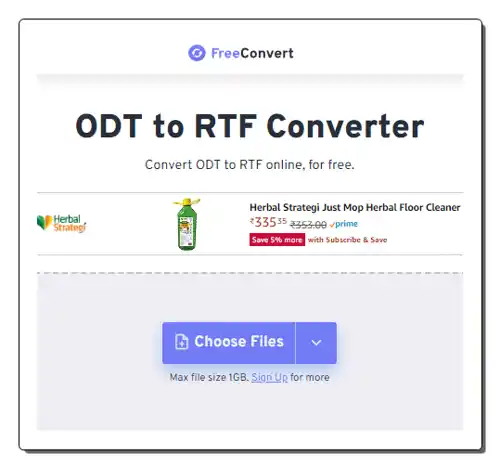
freeconvert.com is another free online ODT to RTF converter website. Through this website, users can convert one or more ODT files to RTF, TXT, PDF, Word, DOC, etc., formats. It also allows me to fetch ODT files from online sources and cloud storage services. I also like its ability to support ODT files of up to 1 GB in size. Before starting the conversion process, users can also choose to add a password protection layer to output files. However, its free version imposes restrictions like limited file conversions (up to 5 at a time), limited daily file conversions, etc. Now, check out the below steps.
How to convert ODT to RTF online using freeconvert.com:
- Go to this website and access the ODT to RTF converter.
- After that, upload up to 5 ODT files.
- Now, choose RTF as the output format.
- Finally, tap on the Convert button to start the conversion process.
Additional Features:
- This website has multiple online tools like File Converters, File Compressors, GIF Converters, and Video Tools (Crop Video and Video Trimmer).
Final Thoughts:
It is another good online ODT to RTF converter website that allows users to batch-convert large ODT files to RTF format.
| Pros | Cons |
|---|---|
| Supports batch conversion | Free version supports limited batch conversions |
| Supports files of up to 1 GB in size |
online-convert.com

online-convert.com is another free online ODT to RTF converter website. This website allows me to batch convert up to 3 ODT files to RTF at a time. To convert unlimited files at once, users need to purchase its premium version. Users can also choose to fetch ODT files from online sources and cloud storage services. Before starting the conversion process, users can fetch text data from the input document using OCR. Now, follow the below steps.
How to convert ODT to RTF online using online-convert.com:
- Visit this website and access the ODT to RTF converter.
- After that, upload up to 3 files.
- Now, tap on the Start button to start the conversion process.
- Finally, tap on the conversion process.
Additional Features:
- This website has multiple online tools like Compress PDF, Compress PDF, CAD Converter, Archive Converter, Screenshot Website, and more.
Final Thoughts:
I like the simplicity and efficiency of this online ODT to RTF converter website. Plus, it supports batch conversion.
| Pros | Cons |
|---|---|
| Supports batch conversion | Free version supported limited batch conversions (up to 3) |
| Can fetch files from online sources |
products.aspose.app
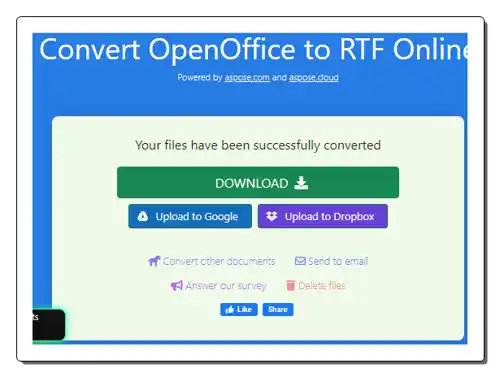
products.aspose.app is another free online ODT to RTF converter website. It is another good website that allows users to convert multiple ODT files to RTF format at a time. By default, it batch processes up to 5 files at a time. By logging in to this website, users can batch-process more files. It can also fetch ODT files from Google Drive and Cloud Storage services. I also like its ability to convert ODT files to DOC, TXT, DOT, OTT, etc., formats. It also provides conversion steps and answers common queries related to ODT to RTF conversion. Now, follow the below steps.
How to convert ODT to RTF online using products.aspose.app:
- Go to this website and access the ODT to RTF converter.
- After that, load one or more ODT files.
- Now, choose RTF from the Save As menu.
- Finally, tap on the Convert button to start the conversion process.
Additional Features:
- This website offers a variety of online services like Email, Barcode Generator, Diagram Maker, PSD Viewer, and more.
Final Thoughts:
It is another good online ODT to RTF converter that allows me and other users to batch-convert ODT files to RTF format.
| Pros | Cons |
|---|---|
| Supports batch conversion | |
| Can fetch files from cloud storage services |
groupdocs.app
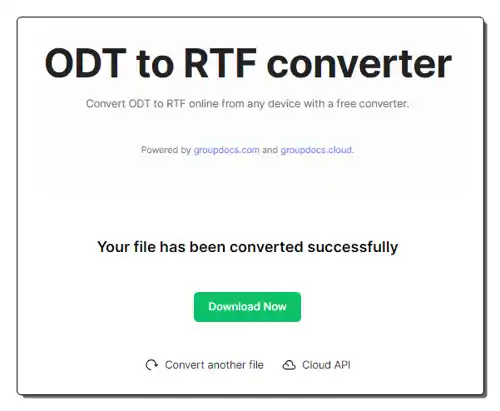
groupdocs.app is another free online ODT to RTF converter website. This website offers a simple ODT to RTF converter website that can convert one ODT file to RTF at a time. It can also convert ODT files to XLS, WEBP, TXT, SVG, TIFF, etc., formats. It also explains this conversion and shows conversion steps. A good set of ODT to RTF conversion queries are also answered. However, it cannot fetch ODT files from online sources or cloud storage services. It also lacks batch file conversion capability. Now, follow the below steps.
How to convert ODT to RTF online using groupdocs.app:
- Go to this website and access the ODT to RTF converter.
- After that, upload one ODT file.
- Now, select RTF from the Save As menu.
- In the end, click on the Convert Now button to start the conversion process.
Additional Features:
- This website has tools like File Redaction, Add Signature to Document, Document Rewriter, Document Editor, and more.
Final Thoughts:
This website comes with a simple ODT to RTF converter that helps me convert one ODT file to RTF at a time.
| Pros | Cons |
|---|---|
| It doesn’t support batch file conversion | |
| Cannot fetch files from online sources |
anyconv.com
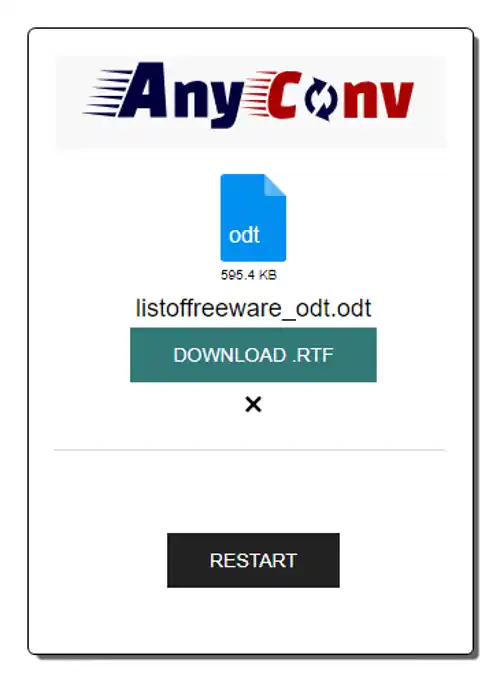
anyconv.com is the next free online ODT to RTF converter website. Using this website, I can batch-convert ODT files to RTF without hassle. It also allows me to convert ODT files to formats like JPG, PNG, PPT, TXT, XML, etc., formats. To help me out, It also provides file conversion steps. A single ODT file of up to 100 MB in size is supported. Unlike similar websites, it cannot fetch ODT files from online sources. Now, follow the below steps.
How to convert ODT to RTF online using anyconv.com:
- Go to this website and access the ODT to RTF converter.
- After that, upload one or more ODT files from local storage.
- Next, choose RTF from the format menu.
- Finally, click on the Convert button to start the conversion process.
Additional Features:
- This website can also be used to change the format of various CAD, Archive, Audio, Video, and Ebook files.
Final Thoughts:
In my opinion, it is a hassle-free ODT to RTF converter that allows me to quickly convert multiple ODT files to RTF format.
| Pros | Cons |
|---|---|
| Supports batch file conversion | Cannot fetch files from online sources |
| Provides conversion steps | |
| Offers related FAQs |
converter.11zon

converter.11zon is the last free online ODT to RTF converter website. Using this website, I can quickly convert one or more ODT files to RTF format. It also supports additional RTF file formats like DOC, DOCX, AZW3, EPUB, TXT, PDF, and more. Unlike similar websites, it cannot fetch ODT files from online sources. Now, follow the below steps.
How to convert ODT to RTF online using converter.11zon:
- Visit this website and access the ODT to RTF converter.
- After that, upload multiple ODT files,
- Next, choose RTF from the format menu.
- Finally, download the converted RTF files.
Additional Features:
- This website has multiple PDF, Image Manipulation, and File Conversion tools.
Final Thoughts:
It is another good online ODT to RTF converter website that I can use without hassle.
| Pros | Cons |
|---|---|
| Supports batch file conversion | Cannot fetch files from online sources |
Frequently Asked Questions
You can use online ODT to RTF converter websites to quickly convert multiple ODT files to RTF without much hassle. These websites can fetch ODT files from both local and online sources.
While both ODT and RTF are file formats used for storing formatted text documents, they have some differences like ODT is open and free, based on XML, and independent of any specific software. On the other hand, RTF is Proprietary format developed by Microsoft.
RTF boasts exceptional compatibility across various platforms, operating systems, and software, including older systems that might lack support for newer formats like ODT. This makes it a reliable choice for sharing documents with a diverse audience without worrying about accessibility issues.
ODT is an open standard format, meaning it's freely available and not tied to any specific software vendor. This gives you freedom of choice and avoids vendor lock-in. You can use any software that supports ODT, and your documents won't be tied to one particular program. There are no licensing fees associated with using ODT, which is especially beneficial for individuals and organizations with limited budgets.
Naveen Kushwaha
Passionate about tech and science, always look for new tech solutions that can help me and others.
About Us
We are the team behind some of the most popular tech blogs, like: I LoveFree Software and Windows 8 Freeware.
More About UsArchives
- May 2024
- April 2024
- March 2024
- February 2024
- January 2024
- December 2023
- November 2023
- October 2023
- September 2023
- August 2023
- July 2023
- June 2023
- May 2023
- April 2023
- March 2023
- February 2023
- January 2023
- December 2022
- November 2022
- October 2022
- September 2022
- August 2022
- July 2022
- June 2022
- May 2022
- April 2022
- March 2022
- February 2022
- January 2022
- December 2021
- November 2021
- October 2021
- September 2021
- August 2021
- July 2021
- June 2021
- May 2021
- April 2021
- March 2021
- February 2021
- January 2021
- December 2020
- November 2020
- October 2020
- September 2020
- August 2020
- July 2020
- June 2020
- May 2020
- April 2020
- March 2020
- February 2020
- January 2020
- December 2019
- November 2019
- October 2019
- September 2019
- August 2019
- July 2019
- June 2019
- May 2019
- April 2019
- March 2019
- February 2019
- January 2019
- December 2018
- November 2018
- October 2018
- September 2018
- August 2018
- July 2018
- June 2018
- May 2018
- April 2018
- March 2018
- February 2018
- January 2018
- December 2017
- November 2017
- October 2017
- September 2017
- August 2017
- July 2017
- June 2017
- May 2017
- April 2017
- March 2017
- February 2017
- January 2017
- December 2016
- November 2016
- October 2016
- September 2016
- August 2016
- July 2016
- June 2016
- May 2016
- April 2016
- March 2016
- February 2016
- January 2016
- December 2015
- November 2015
- October 2015
- September 2015
- August 2015
- July 2015
- June 2015
- May 2015
- April 2015
- March 2015
- February 2015
- January 2015
- December 2014
- November 2014
- October 2014
- September 2014
- August 2014
- July 2014
- June 2014
- May 2014
- April 2014
- March 2014








