6 Best Free Online NDA Generator Websites.
Here is a list of best free online NDA Generator websites. Many Businesses use NDA or Non-Disclosure Agreement to ensure the confidentiality of all information protected under the non-disclosure agreement. It also ensures that a company bound under the NDA will not disclose any information that can be detrimental to a party. Each NDA carries a detailed list of information highlighting what information a party cannot disclose under any circumstances. The process to manually create an entire NDA from scratch is a cumbersome process. Thus, to simplify the NDA creation process, users can try these online NDA generator websites.
To simplify the NDA generation process, these websites use existing NDA templates that can be customized. To modify the agreement information, users need to answer various questions associated with an NDA. NDA modifying questions that these websites provide are duration of NDA, type of NDA (one-sided or mutual), what information cannot be disclosed, can a party share information, etc. Besides this, users also need to provide information about their companies like User Name, Title of NDA, Company Name, etc. By using all the provided information, these websites generate a detailed NDA document that users can also preview. In the end, users can save the final NDA in PDF, DOCX, HTML, etc., formats. Go through the list to know more about these websites.
My Favorite Online NDA Generator Website:
PolicyMaker is my favorite website as it can generate both one-sided and mutual NDAs. Plus, it can also be used to generate Privacy Policy, Terms & Conditions, and Disclaimers.
You can also check out lists of best free Online EULA Generator, Online Robot Name Generator, and Online Copyright Notice Generator websites.
PolicyMaker
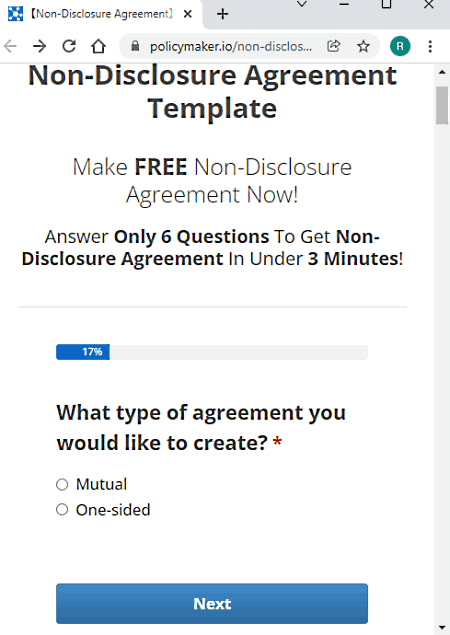
PolicyMaker is a free online NDA generator website. Using this website, users can create both mutual and one-sided non-disclosure agreement documents. Like other similar websites, it also comes with predefined NDA data that it optimizes according to the information of parties involved in the NDA.
To create an NDA, users need to enter all the information asked by this website like Type of Agreement, Company Name, the purpose of the agreement, duration of NDA, date of NDA, etc. The generated NDA contains clauses like Confedential Information, Mutual Obligations, Permitted Disclosure, Return of Information, and more. Users can save the final NDA in PDF file format.
How to generate NDA online using PolicyMaker:
- Go to this website using the given link.
- After that, answer all the questions asked by this website like type of agreement, donation of agreement, state laws which apply to the agreement, and more.
- After providing all the information, click on the Finish button to generate an NDA.
- Lastly, preview and save the NDA using the Print/ Save As PDF button.
Additional Features:
- This website can also be used to generate Privacy Policy, Terms & Conditions, and Disclaimers.
Final Thoughts:
It is one of the best free simple and effective online NDA generator websites that anyone can use to quickly generate both mutual and one-sided NDAs.
logicalmediagroup
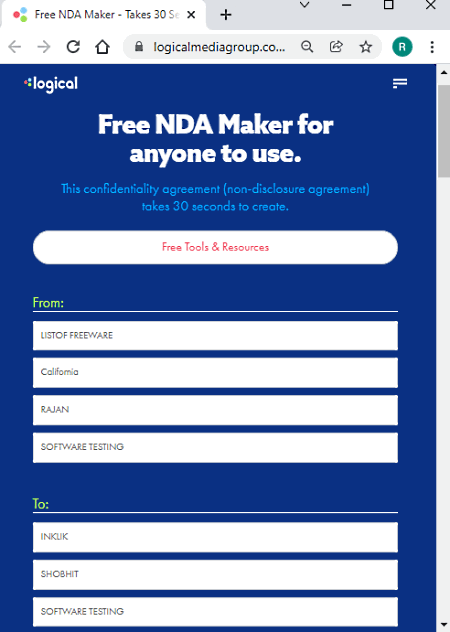
logicalmediagroup is a free Online NDA Generator website. Using this website, users can generate non-disclosure agreements between two companies and organizations. To do that, users just need to provide basic details of both parties involved in the NDA. A predefined NDA template is provided by this website that carries all the essential NDA points like Mandatory Disclosure, Return of Materials, No License Granted, Non-Disclosure of Confidential Information, and more. Now, follow the below steps to generate NDA online using this website.
How to generate NDA online using logicalmediagroup:
- Start this website and enter the details (company name, state name, tile of NDA, etc.) in From fields of the individual or company that is sending the NDA.
- After that, go to To fields and enter the company name, recipient name, and title on the receiving end.
- Next, click on the Create my NDA button to preview the generated NDA.
- In the end, users can save the generated NDA in PDF file format.
Additional Features:
- This website offers multiple online services like SEO, Amazon Advertising, Web Designing, and more.
Final Thoughts:
It is another good Online NDA Generator website through which users can quickly generate and preview non-disclosure agreements between two parties.
easyriver.com
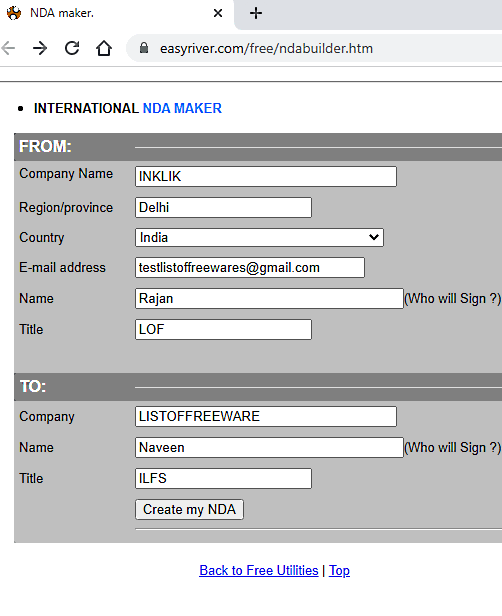
easyriver.com is another free online NDA generator website. This website offers tools to generate both USA-based and International non-disclosure agreements. The NDA generated by this website is always mutual which means at least two parties are involved in the agreement. The NDA agreement generated by this website contains ten important points namely Purpose of Disclosure, Definitions, Non-Disclosure of Confidential Information, Mandatory Disclosure, Return of Material, No License Granted, Term, Miscellaneous, and Governing Law and Jurisdiction. Now, follow the below steps to generate an NDA using this website.
How to generate NDA online using easyriver.com:
- Visit this website and choose either USA NDA Maker or Internation NDA maker.
- After that, provide the basic information regarding involved parties such as company name, region name, country name, email address, title of NDA, etc.
- Next, click on the Create my NDA button to start the NDA generation process.
- Lastly, users can preview and copy the final NDA with ease.
Additional Features:
- Free Utilities: It contains many free online services through which users can build disclaimers, privacy policies, site calculators, meta tags, and more.
- Products and Services: It offers paid products and services like e-commerce, technical support, order just graphics, hardware systems, and more.
Final Thoughts:
It is another good online NDA generator website through which users can generate both US-based and International mutual NDAs.
EveryNDA
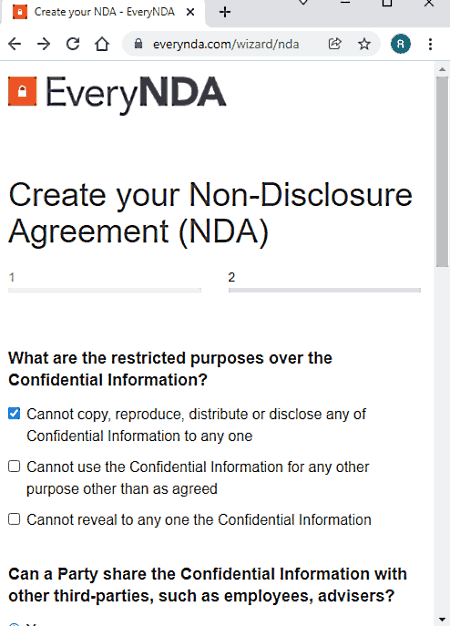
EveryNDA is another free online NDA generator website. This website allows users to create both one-sided and mutual NDAs. Plus, it also lets users input various important aspects of an NDA like the purpose of confidential information, can share the confidential information or not, is a party is allowed to disclose the confidential information or not, and more. Besides this, standard information of both parties is also required by this website to generate an NDA like country name, duration of NDA, and more. Now, follow the below steps to create NDA online using this website.
How to generate NDA online using EveryNDA:
- Go to this website and specify the type of agreement one-way or mutual.
- After that, specify the country name, duration of NDA, confidentiality obligations, etc., basic information.
- Next, click on the Next Step button to specify the important NDA parameters such as can a party share confidential information, is party allowed to disclose the information, liability limit, and more.
- After that, click on the generate my NDA button to start the NDA generation process.
- Lastly, download the final NDA in PDF, DOCX, and HTML format.
Final Thoughts:
It is a good online NDA generator website through which users can easily generate NDA of various types.
JumpStart
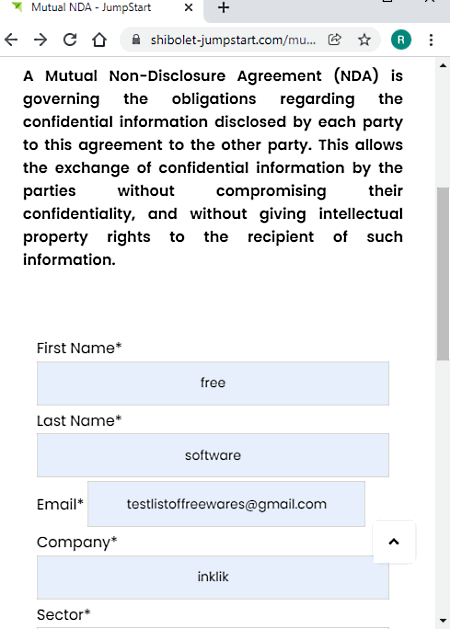
JumpStart is the last free online NDA generator website. Through this website, users can generate unilateral and mutual non-disclosure agreements. To create an NDA, users just need to provide their information, company name, details of both parties, and NDA Terms. Using the provided information and NDA terms, it generates an NDA that carries all the essential points. Now, follow the below steps to create an NDA using this website.
How to generate NDA online using JumpStart:
- Go to this website using the given link.
- After that, provide your personal and company information like name, email, company name, and company working sector.
- Next, click on the Create your Document button to add further details of both parties (date of agreement, name of party 1, name of party 2, etc.) and NDA terms (purpose of NDA, confidentiality period, governing law, exclusive jurisdiction, etc).
- Lastly, preview the NDA, and save it in DOCX format using this Save & Close button.
Additional Features:
- This website also allows users to generate Founders Agreement, Safe Agreement, Services Agreement, etc.
Final Thoughts:
It is another easy-to-use online NDA generator website that anyone can use to generate unilateral and mutual NDAs.
LawDepot
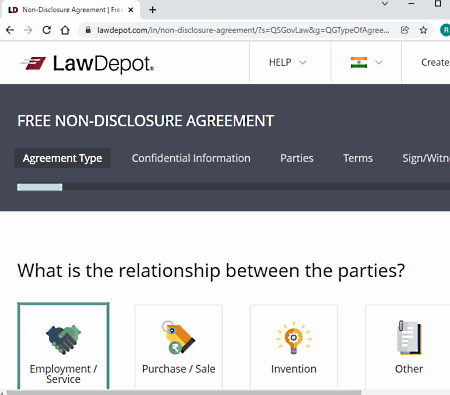
LawDepot is another free online NDA generator website. Using this website, users can create multiple types of NDAs such as Employment/ Service, Purchase/ Sale, Invention, etc. To create an NDA, users need to provide various details associated with the NDA like the location of parties, information that needs protection (consumer information intellectual property, business operations, product information, service information, etc.), parties details, time-limited, witness name, etc. According to the provided information, this website will generate a complete NDA that users can preview. Now, follow the below steps.
How to generate NDA online using LawDepot:
- Go to this website and choose an agreement type from available ones like Employment/ Service, Purchase/ Sale, Invention, etc.
- Next, enter all the details this website required to generate an NDA like name of state, confidential information, parties information, terms, sign/witness, etc.
- Lastly, click on the Save and Continue button to preview the generated NDA.
Limitation:
- The free version of this website doesn’t allow users to download the generated NDA. To download the final NDA, users need to purchase its premium plan.
Final Thoughts:
It is another good online NDA generator website through which users can generate and preview non-disclosure agreements of various types.
Naveen Kushwaha
Passionate about tech and science, always look for new tech solutions that can help me and others.
About Us
We are the team behind some of the most popular tech blogs, like: I LoveFree Software and Windows 8 Freeware.
More About UsArchives
- May 2024
- April 2024
- March 2024
- February 2024
- January 2024
- December 2023
- November 2023
- October 2023
- September 2023
- August 2023
- July 2023
- June 2023
- May 2023
- April 2023
- March 2023
- February 2023
- January 2023
- December 2022
- November 2022
- October 2022
- September 2022
- August 2022
- July 2022
- June 2022
- May 2022
- April 2022
- March 2022
- February 2022
- January 2022
- December 2021
- November 2021
- October 2021
- September 2021
- August 2021
- July 2021
- June 2021
- May 2021
- April 2021
- March 2021
- February 2021
- January 2021
- December 2020
- November 2020
- October 2020
- September 2020
- August 2020
- July 2020
- June 2020
- May 2020
- April 2020
- March 2020
- February 2020
- January 2020
- December 2019
- November 2019
- October 2019
- September 2019
- August 2019
- July 2019
- June 2019
- May 2019
- April 2019
- March 2019
- February 2019
- January 2019
- December 2018
- November 2018
- October 2018
- September 2018
- August 2018
- July 2018
- June 2018
- May 2018
- April 2018
- March 2018
- February 2018
- January 2018
- December 2017
- November 2017
- October 2017
- September 2017
- August 2017
- July 2017
- June 2017
- May 2017
- April 2017
- March 2017
- February 2017
- January 2017
- December 2016
- November 2016
- October 2016
- September 2016
- August 2016
- July 2016
- June 2016
- May 2016
- April 2016
- March 2016
- February 2016
- January 2016
- December 2015
- November 2015
- October 2015
- September 2015
- August 2015
- July 2015
- June 2015
- May 2015
- April 2015
- March 2015
- February 2015
- January 2015
- December 2014
- November 2014
- October 2014
- September 2014
- August 2014
- July 2014
- June 2014
- May 2014
- April 2014
- March 2014








