5 Best Free Online MSE Calculator Websites
Here is a list of best free online MSE calculator websites. MSE or Mean Squared Error basically measures the closeness of predicted values to observed values. It is mainly used to measure the number of errors in statistical models. If you also want to find out the closeness between predicted and observed values, then check out these online MSE calculator websites.
These websites allow users to quickly calculate accurate MSE values. To perform the calculation, these websites either require one set of population values or separate observed and predicted value lists. According to the submitted values, these calculators perform the calculation and show the mean squared error value. Some websites can use the same set of input values to calculate the Sum of Squared Errors, and Root Mean Squared Errors. Plus, MSE explanation and formula used to calculate the MSE are also provided by some websites. The process to calculate MSE is quite simple on all these calculators. Still, to help novice users, I have included the steps of the calculation in the description of each website.
These websites also offer additional tools that may come in handy. Using additional tools, users can perform Standard Deviation calculations, convert Currency Values, create Charts, and more. Go through the list to know more about these calculators.
My Favorite Online MSE Calculator Website:
omnicalculator.com is my favorite website as it can calculate MSE along with SSE and RMSE using the same set of input values.
You can also check out lists of best free Online EMF Calculator, Online AC Electricity Bill Calculator, and Online EBITDA Calculator websites.
omnicalculator.com

omnicalculator.com is a free online MSE calculator website. Using this website, users can easily calculate mean squared error or MSE. Along with mean squared error, it can also calculate the sample mean, sum of squared errors, and root mean squared errors. To perform the calculations, users need to enter multiple line values represented by X1, X2, X3, to Xn variables. Now, follow the below steps.
How to calculate MSE online using omnicalculator.com:
- Visit this website and access the MSE calculator.
- After that, enter line data up to 30 points.
- Next, go to Advanced mode to specify the precision value.
- Lastly, view the calculated MSE value along with SSE and RMSE values.
Additional Features:
- This website comes with a large number of additional online calculators such as Box Plot Calculator, Decimal Calculator, Mean Median Mode Calculator, IQR Calculator, and more.
Final Thoughts:
It is one of the best free online MSE calculator websites that helps users find out the mean squared error value.
statology.org
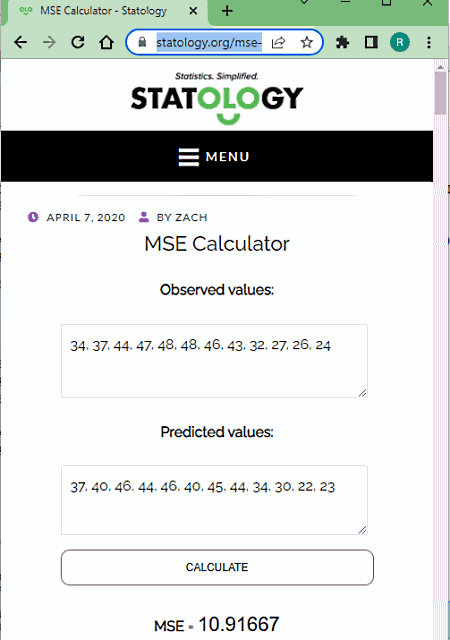
statology.org is another free online MSE calculator website. This website comes with a simple MSE calculator that requires two lists named Observed Values and Predicted Values. Users can input more than one observed and predicted value on both lists. According to the entered values, this calculator performs the calculation and shows the MSE value. Plus, it also shows the MSE calculation formula that it uses to perform the calculation. Now, check out the below steps.
How to calculate MSE online using statology.org:
- Visit this website using the given link.
- After that, enter all the Observed Values.
- Next, enter all the Predicted values.
- Lastly, click on the Calculate button to view MSE value.
Additional Features:
- This website also offers Machine Learning and Software Language tutorials.
Final Thoughts:
It is another good online MSE calculator website that uses Observer and Predicted value lists to calculate the MSE.
easycalculation.com
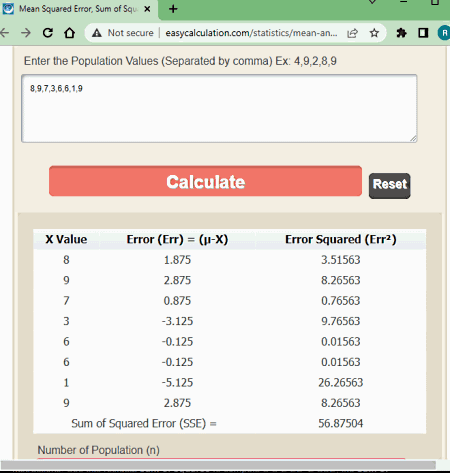
easycalculation.com is another good online MSE calculator website. This website uses multiple population values separated by commas to calculate the MSE. Besides MSE, it can also use the same set of input values to calculate the Number of Population, Mean, and Sum of Squared Error. It also offers an MSE definition along with a formula to calculate the MSE. Now, follow the below steps.
How to calculate MSE online using easycalculation.com:
- Start this website using the provided link.
- After that, enter multiple popular values separated by commas.
- Next, hit the Calculate button to view MSE final value.
Additional Features:
- Related Calculators: A good set of related calculators are also present on this website such as Standard Deviation Calculator, Population Confidence Interval, Sample Size Calculator, etc.
- This website also comes with multiple online currency converter, chart maker, and unit conversion tools.
Final Thoughts:
It is another capable online MSE calculator website that offers all the essential tools to calculate the MSE and SSE values.
calculator-online.net

calculator-online.net is another free online MSE calculator website. In this calculator, users can input multiple numbers separated by commas and space. Besides this, an option to input multiple numbers in a user-defined manner is also present. It also offers steps of MSE calculation with numerous examples. Now, check out the below steps.
How to calculate MSE online using calculator-online.net:
- Visit this website and go to the Sum of square calculator section.
- After that, choose how you want to separate the input numbers.
- Next, all the input values.
- Lastly, click on the Calculate button to start the calculation process.
Additional Features:
- This website also features popular calculators such as BMI, Fraction, Integral, Percentage, Limit, and more.
Final Thoughts:
It is another good online MSE calculator website that anyone can use to find out the MSE of multiple numerical values.
statscalculator.com

statscalculator.com is another free online MSE calculator website. Using this website, users can calculate both SSE and MSE. To do that, users need to enter multiple numbers of values separated by commas. After that, they can start the calculation and view MSE and sum of square values. Now, check out the below steps.
How to calculate MSE online using statscalculator.com:
- Launch this website using the given link.
- After that, enter all the numbers in the input area.
- Next, click on the Calculate button to start the calculation process.
Additional Features:
- This website also offers four additional online tools named as Sample Mean, Standard Error, Standard Deviation, and Quartile & Range.
Final Thoughts:
It is one of the simple online MSE calculator that anyone can use without much hassle.
Naveen Kushwaha
Passionate about tech and science, always look for new tech solutions that can help me and others.
About Us
We are the team behind some of the most popular tech blogs, like: I LoveFree Software and Windows 8 Freeware.
More About UsArchives
- May 2024
- April 2024
- March 2024
- February 2024
- January 2024
- December 2023
- November 2023
- October 2023
- September 2023
- August 2023
- July 2023
- June 2023
- May 2023
- April 2023
- March 2023
- February 2023
- January 2023
- December 2022
- November 2022
- October 2022
- September 2022
- August 2022
- July 2022
- June 2022
- May 2022
- April 2022
- March 2022
- February 2022
- January 2022
- December 2021
- November 2021
- October 2021
- September 2021
- August 2021
- July 2021
- June 2021
- May 2021
- April 2021
- March 2021
- February 2021
- January 2021
- December 2020
- November 2020
- October 2020
- September 2020
- August 2020
- July 2020
- June 2020
- May 2020
- April 2020
- March 2020
- February 2020
- January 2020
- December 2019
- November 2019
- October 2019
- September 2019
- August 2019
- July 2019
- June 2019
- May 2019
- April 2019
- March 2019
- February 2019
- January 2019
- December 2018
- November 2018
- October 2018
- September 2018
- August 2018
- July 2018
- June 2018
- May 2018
- April 2018
- March 2018
- February 2018
- January 2018
- December 2017
- November 2017
- October 2017
- September 2017
- August 2017
- July 2017
- June 2017
- May 2017
- April 2017
- March 2017
- February 2017
- January 2017
- December 2016
- November 2016
- October 2016
- September 2016
- August 2016
- July 2016
- June 2016
- May 2016
- April 2016
- March 2016
- February 2016
- January 2016
- December 2015
- November 2015
- October 2015
- September 2015
- August 2015
- July 2015
- June 2015
- May 2015
- April 2015
- March 2015
- February 2015
- January 2015
- December 2014
- November 2014
- October 2014
- September 2014
- August 2014
- July 2014
- June 2014
- May 2014
- April 2014
- March 2014








