17 Best Free Online JSON to TSV Converter Websites
Here is a list of the best free online JSON to TSV converter websites. JSON (JavaScript Object Notation) is a data interchange format. It is commonly used to transmit data between different applications and servers. On the other hand, TSV (Tab Separated Values) is a simpler format that saves the data in a tabular format. JSON provides the advantage of easily transferring data between applications but TSV is easier to read for a human.
This post covers 17 free websites to convert JSON to TSV online. These websites provide online converters that allow you to easily convert JSON data into a structured TSV format. Different converters provide different input and output options. For a quick conversion, you can directly paste the JSON data into the converter and get the TSV data as output. And if you want to go with a file-to-file conversion approach, you can do that as well. On top of that, you also get additional options that you might find convenient. So let’s go through the list and explore these converters in detail.
My Favorite Online JSON to TSV Converter
CodeBeautify.org is my favorite website on this list to convert JSON to TSV online. This converter packs a handful of features that can make the conversion process simple and easy. It has multiple ways to add JSON data as well as to save the converted TSV data. Also, you get an option to pick the tab separator of choice for the TSV output.
You can check out our other lists of the best free SQL to JSON Online Converter Services, Online YAML to CSV Converter Services, and Online Excel to HTML Table Converter Services.
Comparison Table:
| Name | JSON Input | TSV Output | Additional Options |
|---|---|---|---|
| CodeBeautify.org | Data / File / URL | Copy, Download | Delimiter options |
| JSONFormatter.org | Data / File / URL | Copy, Download | - |
| BeautifyConverter.com | Data / File / URL | Copy, Download | Beautify, Wrap |
| BfoTool.com | Data / File / URL | Copy, Download | - |
| CodeAmaze.com | Data / File / URL | Copy, Download | - |
| Konbert.com | Data / File / URL | Copy, Download | Encoding option |
| AnyJSON.in | Data / File / URL | Copy, Download | - |
| CleanCSS.com | Data / File / URL | Copy | - |
| wTools.io | Data / File | Copy, Download | - |
| OlaJSON.com | Data / File | Copy, Download | - |
| OnlineTSVTools.com | Data / File | Copy, Download | TSV header |
| Oumify.com | Data | Copy | - |
| WebToolsPark.com | Data | Copy | - |
| WebToolsLand.com | Data | Copy | - |
| FreeTinyTools.com | Data | Copy | - |
| Aspose.com | File | Download | - |
| GroupDocs.app | File | Download | - |
CodeBeautify.org
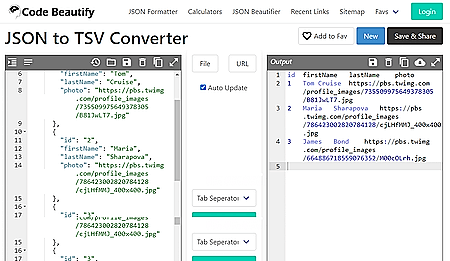
CodeBeautify.org is a free website to beautify, format, and convert programming languages and other forms of data. It offers a free online JSON to TSV Converter. This converter has a well-organized interface that comes with two editors; one for JSON input and one for TSV output. There are multiple ways to add the JSON input to the editor. You can paste the data directly into the editor. Alternatively, you can upload a file or add a URL to fetch the JSON data into the input editor. After that, you can set the correct tab separator for the TSV output. Then you can perform the conversion. Doing that gets you the TSV data in the output section. You can still change the tab separator if you want. Similar to input, there are multiple ways to save the TSV data. You get options to copy it to the clipboard, download a TSV file, and save it online on CodeBeautify.
Highlights:
- JSON Input: Upload File, Paste Data, Import from URL.
- TSV Output: Copy Data, Download TSV.
- Additional Features: Option to set tab separator for TSV.
JSONFormatter.org
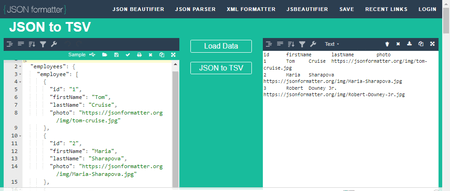
JSONFormatter.org has a free online JSON to TSV converter. This converter has two side-by-side editors for input and output. There are many options over the top sections of both editors. This includes options to add and save data from each editor. To perform a JSON to TSV conversion, you can paste the JSON data directly to the editor, upload a JSON file, or load JSON data from a URL. As you add the JSON input, it instantly gets you the converted TSV in the other editor. From there, you can copy it to the clipboard and save it as a TXT file.
Highlights:
- JSON Input: Upload File, Paste Data, Import from URL.
- TSV Output: Copy Data, Download as TXT.
- Additional Features: No additional options.
BeautifyConverter.com

BeautifyConverter.com is a free website where you can format the code of various programming languages and data formats. It has a free online JSON To TSV Converter. This converter also features two side-by-side editors for input and output. It offers multiple ways to allow you to add the JSON input. You can paste the JSON data directly, upload a file with JSON data, or load the JSON data from a URL. You can use any of these ways to add JSON data into the editor and perform the conversion. Doing this gets you the TSV data in the output section. You can toggle word wrap for the TSV data. In the end, you can copy the TSV data to the clipboard or download it as a CSV file.
Highlights:
- JSON Input: Upload File, Paste Data, Import from URL.
- TSV Output: Copy Data, Download it as a CSV file.
- Additional Features: Beautify and Wrap options.
BfoTool.com
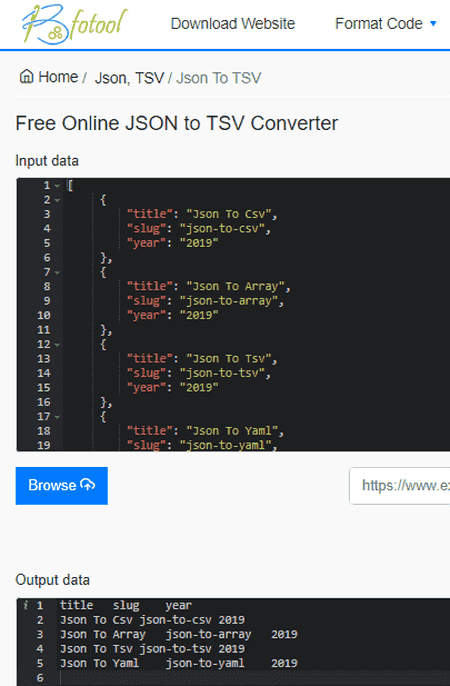
BfoTool.com offers online converting and formatting tools that you can use for free. You can use its Free Online JSON to TSV Converter. This is a simple tool that takes the JSON input and converts that data into TSV format. To perform this conversion, you can add your JSON data directly, upload a file, or fetch it from a URL. When you do that, it shows the JSON data in the input section. After that, you can perform the conversion. Doing this gets you the TSV data in the output section below. There are no additional options here. From the output section, you can copy and download the data as a TSV file.
Highlights:
- JSON Input: Upload File, Paste Data, Import from URL.
- TSV Output: Copy Data, Download TSV.
- Additional Features: No additional options.
CodeAmaze.com
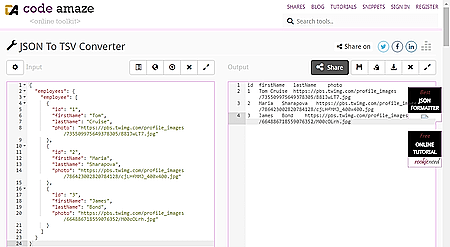
CodeAmaze.com is another free website where you get a wide collection of tools to format and convert data. It offers a dedicated JSON to TSV converter. This converter also has side-by-side input and output sections. You get a set of options above each section. From the input section, you can load a sample, paste JSON data, load a file, or fetch data from a URL. You can go with any method to add your JSON data to the converter. After adding the data, you can perform the conversion. Doing this gets you the TSV data in the output section. Once you have the TSV data, you can use the options above that section to save the data. This includes copying, downloading as a TSV file, and saving online to your CodeAmaze account.
Highlights:
- JSON Input: Upload File, Paste Data, Import from URL.
- TSV Output: Copy Data, Download TSV, and save it to the CodeAmaze account.
- Additional Features: No additional options.
Konbert.com
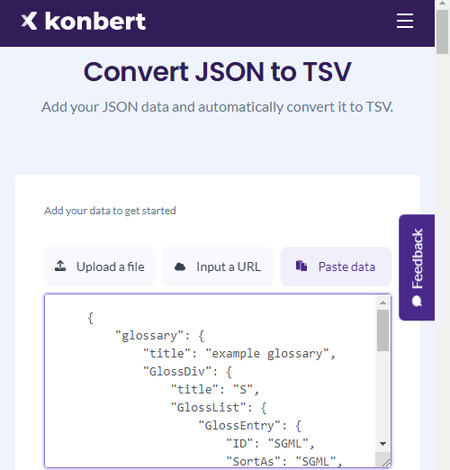
Konbert.com is another free website where you can convert JSON to TSV online. This website has a simple converter that asks you to pick the input options for JSON input. You can go with “Upload a file“, “Input a URL“, and “Paste data“. Based on your selection, you get the respective input option to add your JSON data to the converter. After adding the JSON data, you can set the encoding for the TSV and perform the conversion. This tool shows the converted TSV data on the screen. Below that, you get two buttons to copy and download the data. The download button also shows the file size and saves the data as a TSV file.
Highlights:
- JSON Input: Upload File, Paste Data, Import from URL.
- TSV Output: Copy Data, Download it as a TSV file.
- Additional Features: Option to set the encoding for TSV.
AnyJSON.in
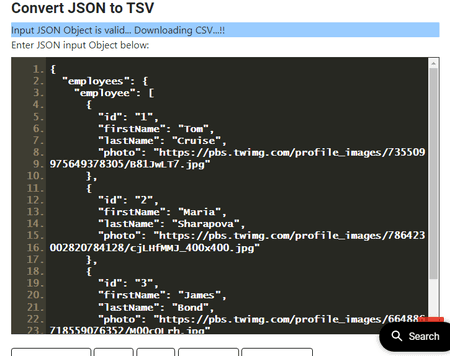
AnyJSON.in is a free website that offers a variety of tools for JSON and other programming languages. You can convert JSON to TSV online on this website. It offers a dedicated tool to perform this converter. The tool has an input section where you can directly paste your JSON data. Alternatively,y you can use the given “Upload Data” option to fetch the JSON data from a file or a URL. This tool does not show the converted TSV data. When you see the JSON data in the input section, you can simply use the download or copy button to get the TSV data. There are no additional options here. However, you can choose from TSV and TXT formats to save the output.
Highlights:
- JSON Input: Upload File, Paste Data, Import from URL.
- TSV Output: Copy Data, Download as a TSV/TXT file.
- Additional Features: No additional options.
CleanCSS.com
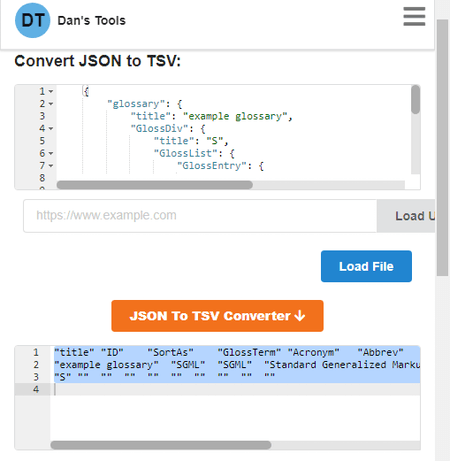
CleanCSS.com offers a set of conversion, formatting, and encoder tools. Under the conversion collection, it has a free JSON to TSV converter. This converter takes the JSON data as input and converts that to TSV format. To perform the conversion, you can directly paste the JSON data into the input section. But if you have a JSON file or URL, you can add that as well to load the JSON data directly. After adding the JSON data, you can simply perform the conversion. Doing this gets you the TSV data in the output section. There are no buttons to save the output. But you can select and copy it to the clipboard.
Highlights:
- JSON Input: Upload File, Paste Data, Import from URL.
- TSV Output: Copy Data.
- Additional Features: No additional options.
wTools.io
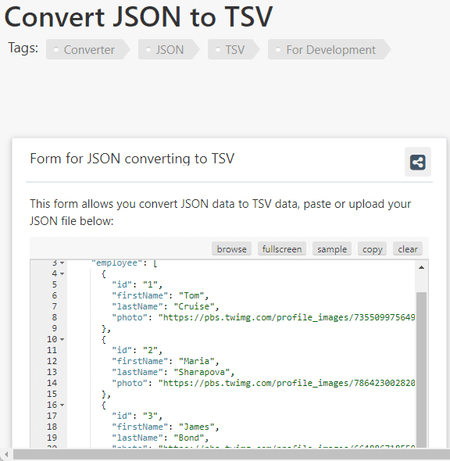
wTools.io offers a wide collection of online tools covering converters, generators, and more. Under its “Code Format” section there are multiple tools for different programming languages. There you can find a JSON to TSV converter. This converter has an input section with a bunch of options at the top. You can paste your JSON data to this section or use the browse button from the top to upload a JSON file. After adding the JSON data, you can perform the conversion. Within seconds of conversion, this gets you a new output section below that contains the converted TSV data. This section also has a few options at the top side. You can use the copy or download option from there to save the converted TSV data. In the case of download, it saves the TSV data in TXT file format.
Highlights:
- JSON Input: Upload File, Paste Data.
- TSV Output: Copy Data, Download as TXT.
- Additional Features: N/A.
OlaJSON.com
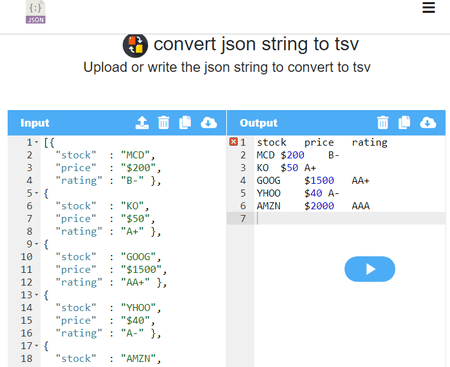
OlaJSON.com is another free website that you can use to convert JSON to TSV online. This website offers a simple converter for this job. The converter has two editors side-by-side for input and output. You can paste your JSON data into the input editor or use the upload button to fetch data from a file. Doing this loads the JSON data in the input section. After that, you can simply perform the conversion. This gets you the converted TSV data in the output editor. This section gives you quick options to copy and download the output. The copy option copies the TSV data to the clipboard. Whereas the download option saves it as a TXT file. Apart from that, there are no additional options. However, the site features many such data converters that you can use for free.
Highlights:
- JSON Input: Upload File, Paste Data.
- TSV Output: Copy Data, Download as TXT.
- Additional Features: This does not offer additional options.
OnlineTSVTools.com
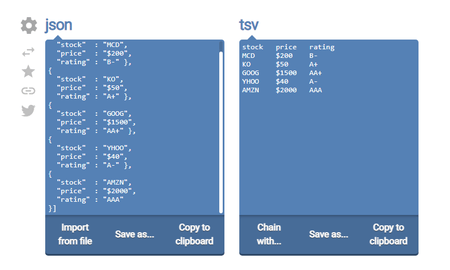
OnlineTSVTools.com is a dedicated URL to a JSON to TSV conversion tool. This tool is created by the team of Browserling website. The tool simply takes the JSON input and converts that to TSV data format. There are two sections for each data type. You can paste the JSON input in the JSON section or use the “Import from file” option to add the JSON data from a file. Along with that, you can toggle to use or not use headers in the TSV. With that, you can convert the JSON data to TSV format. This shows the TSV data in the TSV section on the screen. You get two buttons below this section to copy and export the data. Using the export option downloads a TXT file with the converted TSV data inside. You can use either option at your convenience.
Highlights:
- JSON Input: Upload File, Paste Data.
- TSV Output: Copy Data, Download as TXT.
- Additional Features: Header toggle for TSV.
Oumify.com
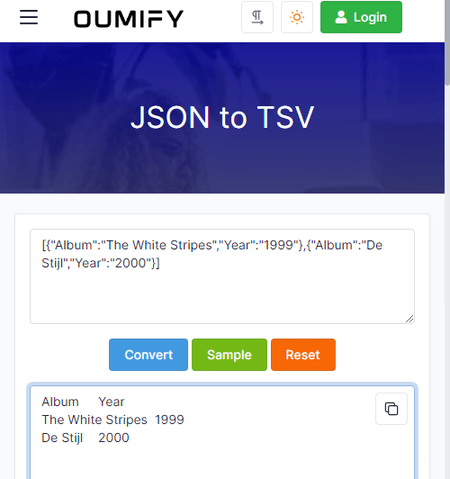
Oumify.com offers a simple JSON to TSV converter. The converter has a neat and clean interface with two data sections laid out vertically. You have to add the JSON data in the section above. There is no option to upload or import so you are limited to copy-pasting your JSON data into the editor. After adding the JSON data, you can simply run the conversion. This gets you the TSV data in the section below. This section has a copy button in the top-right corner. You can use that to quickly copy the TSV output to the clipboard. That is the only way to get the TSV data as there is no option for download.
Highlights:
- JSON Input: Paste JSON Data.
- TSV Output: Copy TSV data.
- Additional Features: N/A.
WebToolsPark.com

WebToolsPark.com is a free website that provides a variety of online tools for code, images, etc. It features a free JSON to TSV converter. This converter takes the JSON data as input. In other words, you have to paste the JSON data into the converter. After adding the JSON data, you can perform the conversion. After the conversion, it shows the converted TSV data in an output section below the input. From that section, you can copy the TSV data to the clipboard and use it for your intended purpose.
Highlights:
- JSON Input: Paste JSON Data.
- TSV Output: Copy TSV data.
- Additional Features: N/A.
WebToolsLand.com
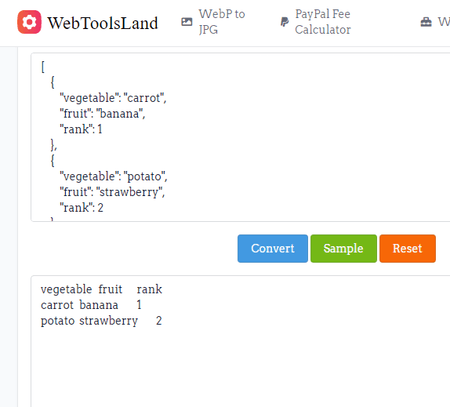
WebToolsLand.com is a similar website to WebToolsPark.com. It has almost the same set of tools and features. Just like WebToolsPark, it has a simple converter for JSON to TSV conversion that looks identical. This converter takes JSON data and gives TSV data in the output. There are no other alternative options for input and output. You have to copy and paste the JSON data into the tool and run the conversion. Once done, it shows you the converted TSV data that you can copy to the clipboard.
Highlights:
- JSON Input: Paste JSON Data.
- TSV Output: Copy TSV data.
- Additional Features: N/A.
FreeTinyTools.com
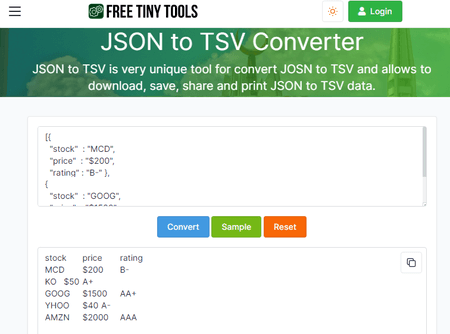
FreeTinyTools.com is another free website that you can use to convert JSON to TSV online. This website offers a free online JSON to TSV converter. The converter itself is quite simple featuring a neat interface. It has an input section where you have to paste your JSON data. It lacks other input options such as file upload, URL import, etc. But if you need data-to-data conversion, it is one of the quickest websites to do so. You can paste the JSON data, convert it, and copy the TSV output.
Highlights:
- JSON Input: Paste JSON Data.
- TSV Output: Copy TSV data.
- Additional Features: N/A.
Aspose.com
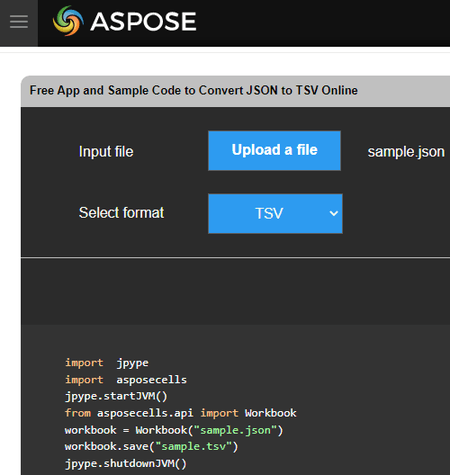
Aspose.com is a popular website for its online file and data converter tools. It has a free JSON to TSV converter that deals with files only. You can upload the JSON file to this converter and get the TSV file as output. The process is quite simple to follow. You get a “Upload a file” button on the screen. Use that button to upload your JSON file to the converter. Then simply use the “Convert” button alongside to perform the conversion. Once done, it automatically prompts a dialog box to save the converted TSV file.
Highlights:
- JSON Input: Upload a File.
- TSV Output: Download TSV file.
- Additional Features: N/A.
GroupDocs.app

GroupDocs.app is a website offered by Aspose Group. This website features online converters and viewers including a JSON to TSV converter. This JSON to TSV converter takes a JSON file as input and converts that to a TSV file. To perform the conversion, you can drag and drop the JSON file to the converter and pick TSV as the output format. After that, you can simply perform the conversion. In the output, you get a big download button to save the converted TSV file. Along with that, you also get an option to mention an email address and send the converted file via email directly from the converter.
Highlights:
- JSON Input: Upload a File.
- TSV Output: Download TSV file, and send it via email.
- Additional Features: N/A.
Frequently Asked Questions
To convert JSON to TSV, you can use online calculators such as CodeBeautify.org, JSONFormatter.org, etc. You can simply add your JSON input and convert that to TSV in seconds.
To convert JSON to a readable format online, you can use various free online tools such as JSONFormatter.org. Simply copy and paste your JSON code into the tool, and it will format it into an easily readable and understandable format.
TSV (Tab-Separated Values) and CSV (Comma-Separated Values) are similar in that they are both file formats used for storing and exchanging data in a plain-text format. The main difference is that TSV uses tabs as the delimiter between values, while CSV uses commas.
Again, you can use an online tool such as TableConvert.com to turn JSON data into a table. It also lets you edit the table online and save it in different formats.
About Us
We are the team behind some of the most popular tech blogs, like: I LoveFree Software and Windows 8 Freeware.
More About UsArchives
- May 2024
- April 2024
- March 2024
- February 2024
- January 2024
- December 2023
- November 2023
- October 2023
- September 2023
- August 2023
- July 2023
- June 2023
- May 2023
- April 2023
- March 2023
- February 2023
- January 2023
- December 2022
- November 2022
- October 2022
- September 2022
- August 2022
- July 2022
- June 2022
- May 2022
- April 2022
- March 2022
- February 2022
- January 2022
- December 2021
- November 2021
- October 2021
- September 2021
- August 2021
- July 2021
- June 2021
- May 2021
- April 2021
- March 2021
- February 2021
- January 2021
- December 2020
- November 2020
- October 2020
- September 2020
- August 2020
- July 2020
- June 2020
- May 2020
- April 2020
- March 2020
- February 2020
- January 2020
- December 2019
- November 2019
- October 2019
- September 2019
- August 2019
- July 2019
- June 2019
- May 2019
- April 2019
- March 2019
- February 2019
- January 2019
- December 2018
- November 2018
- October 2018
- September 2018
- August 2018
- July 2018
- June 2018
- May 2018
- April 2018
- March 2018
- February 2018
- January 2018
- December 2017
- November 2017
- October 2017
- September 2017
- August 2017
- July 2017
- June 2017
- May 2017
- April 2017
- March 2017
- February 2017
- January 2017
- December 2016
- November 2016
- October 2016
- September 2016
- August 2016
- July 2016
- June 2016
- May 2016
- April 2016
- March 2016
- February 2016
- January 2016
- December 2015
- November 2015
- October 2015
- September 2015
- August 2015
- July 2015
- June 2015
- May 2015
- April 2015
- March 2015
- February 2015
- January 2015
- December 2014
- November 2014
- October 2014
- September 2014
- August 2014
- July 2014
- June 2014
- May 2014
- April 2014
- March 2014








