10 Best Free Online JS Compiler Websites
Here is a list of best free online JS compiler websites. JavaScript or JS is a high-level and widely acceptable programming language for web development. JavaScript is especially used in the building of web applications. A tool or program that compiles human-readable JS code to machine language is known as JS compiler or JavaScript compiler. After compiling JS code, they generate and show the output to the users. JS compilers also allow users to read, write, and edit JS code within their interface. If you also want to compile JS code, then check out these online JS compiler websites.
On these websites, users can write, edit, and compile JS code. They also help users find and fix JS code errors. Some of them also let users input Sting inputs. These compilers also improve the code readability by adding syntax highlighting to the code. A few JS compilers can also generate a web view of the JS code output. I have also mentioned the basic process of using these JS compilers in the description of each website.
These websites also offer many code compilers like C Compiler, C++ Compiler, Pearl Compiler, Python Compiler, HTML Compiler, Java Compiler, and more. Go through the list to learn more about these websites.
My Favorite Online JS Compiler Website:
playcode.io is my favorite website as it can detect JS syntax errors and compile JS code with no errors. Plus, it also shows the web view of the compiled output.
You can also check out lists of best free Online SQL Compiler, Online CSS Editors, and Online HTML Viewer websites.
Comparison Table:
| Features/Website Names | Can detect syntax errors | Supports syntax highlighting | Offers multi-tab interface |
|---|---|---|---|
| programiz.com | ✓ | ✓ | x |
| onecompiler.com | ✓ | ✓ | ✓ |
| playcode.io | ✓ | ✓ | ✓ |
| tutorialspoint.com | ✓ | ✓ | x |
| scaler.com | ✓ | ✓ | ✓ |
| mycompiler.io | ✓ | ✓ | x |
| codingninjas.com | ✓ | ✓ | x |
| paiza.io | ✓ | ✓ | ✓ |
| adaface.com | ✓ | ✓ | x |
| workat.tech | ✓ | ✓ | x |
playcode.io
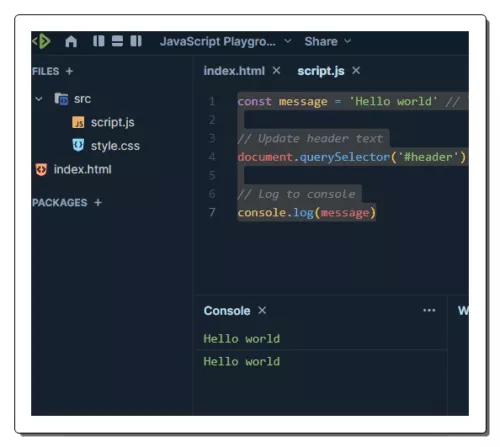
playcode.io is a free online JS compiler website. This JavaScript compiler offers all the tools to write, edit, and run JavaScript code. It also allows users to open up multiple JS, HTML, and CSS other web element files on its multi-tab interface. Unlike other similar websites, it also shows a web view along with code output. I also like its ability to detect syntax errors in real time. Now, follow the below steps.
How to use JS compiler of playcode.io:
- Launch this website using the given link.
- After that, enter one or more JS, HTML, CSS, etc., files.
- Now, write and edit the JS code on its interface.
- Next, view JS code errors if detected.
- After fixing all the errors, users can view the output.
Additional Features:
- It allows users to export or save JS code in the form of a ZIP file.
- This website also supports packages that users can add and access.
Final Thoughts:
It is one of the best free online JS compiler websites that also shows the web view along with console output.
| Pros | Cons |
|---|---|
| Offers multi-tab interface | Only offers the dark dark-mode interface |
| Generates web-view | |
| Can detect Syntax errors in real time |
programiz.com
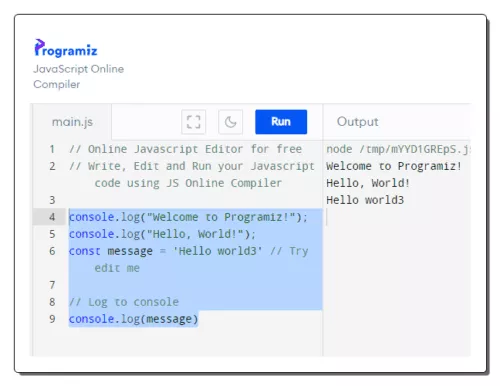
programiz.com is another free online JS compiler website. This website offers a simple JS compiler where users can write, edit, and run JS code. It can also detect and show syntax errors in JS code. To improve readability, it adds syntax highlighting to input code. A full-screen mode to write and compile the JS code is also present. It even offers dark and light editing modes that users can use based on their requirements. Now, follow the below steps.
How to use JS compiler of programiz.com:
- Visit this website and access the JS compiler.
- After that, write or paste the JS code.
- Now, click on the Run button to start the JS code compilation.
- Next, view the output or syntax errors detected by this compiler.
Additional Features:
- This website also offers additional code compilers such as C#, C++, C, JAVA, HTML, and more.
Final Thoughts:
It is a good online JS compiler website that offers a simple and clean interface to write, edit, and compile JS code.
| Pros | Cons |
|---|---|
| Can detect Syntax errors | |
| Supports syntax highlighting | |
| Offers Dark and Light modes |
onecompiler.com

onecompiler.com is another free online JS compiler website. This website offers a multi-tab JS compiler website to work on multiple JS code projects at a time. It also detects and shows syntax errors and their types. To improve JS code readability, it adds syntax highlighting to the input code. It is also open-source and supports just-in-time compiled language. Now, follow the below steps.
How to use JS compiler of onlinecompiler.com:
- Go to this website using the given link.
- After that, write or load JS code in the input section.
- Now, click on the Run button to view the output or JS syntax errors.
- If errors are detected, fix them and run the code again using the RUN button to view the output.
Additional Features:
- This website offers a good set of online code compilers like C compiler, Ada Compiler, Pascal compiler, Perl Compiler, C++ Compiler, and more.
Final Thoughts:
It is another capable online JS compiler website that offers a multi-tab JS code compiler that can also detect syntax errors and their error types.
| Pros | Cons |
|---|---|
| Offers multi-tab interface | |
| Supports syntax highlighting | |
| Can detect Syntax errors |
tutorialspoint.com

tutorialspoint.com is another free online JS compiler website. This website offers a standard JS compiler tool on which users can write, edit, and run JS code. Apart from executing JS code, users can beautify the JS code. It also adds syntax highlighting to the input JS code. After JS code execution, it shows either the output or detected syntax errors.
This website offers a handy Settings panel through which users can change the interface theme, font size, tab size, line numbers, etc. Users can also save a JS project on its cloud by creating an account on this website. Now, follow the below steps.
How to use JS compiler of tutorialspoint.com:
- Go to this website and access the Online JavaScript Editor.
- Now, write or paste the JS code.
- Next, click on the Execute button to view the output.
Additional Features:
- This website offers learning material and compilers associated with various languages like HTML, CSS, SQL, Java, C, C++, PHP, Scala, and more.
Final Thoughts:
It is another good online JS compiler website that offers all the tools to run and compile JS code.
| Pros | Cons |
|---|---|
| Offers multiple JS compiler view adjustment tools | |
| Supports syntax highlighting | |
| Can detect Syntax errors in real time |
scaler.com
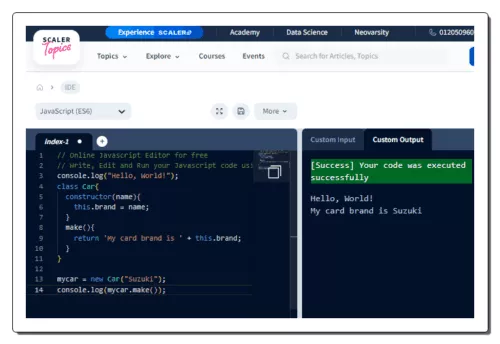
scaler.com is another free online JS compiler website. This website offers a multi-tab JavaScript compiler on which users can work on multiple JS codes at a time. It also helps users detect JS code errors. Plus, it also improves the JS code readability as it automatically adds syntax highlighting to the code. Besides this, users can adjust the font size and themes. This website also answers multiple queries related to JS compilers. Now, follow the below steps.
How to use JS compiler of scalar.com:
- Visit this website and access the JavaScript (ES6) compiler.
- After that, enter the JS code in its multi-tab interface.
- Next, click on the run button to start the code compilation.
- Finally, view the output.
Additional Features:
- This website also offers additional Python 3, Java 8, and C++17 compilers.
Final Thoughts:
It is another good online JS compiler website that offers all the tools to write, edit, and run JavaScript codes.
| Pros | Cons |
|---|---|
| Offers multi-tab JS compiler | |
| Supports syntax highlighting | |
| Can detect Syntax errors in real time |
mycompiler.io
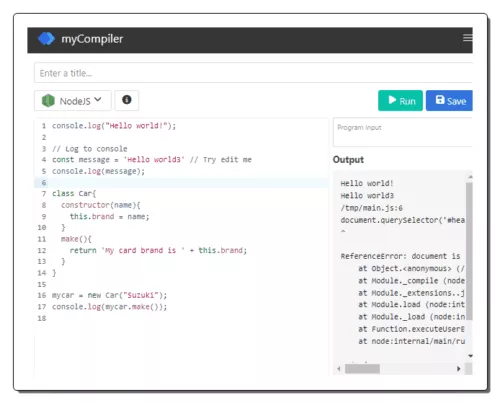
mycompiler.io is another free online JS compiler website. This website offers a NodeJS-based online JS compiler tool. On this compiler, users can write, edit, and run JS codes. It also detects JS code errors and helps users fix detected errors. Syntax highlighting is another good feature that it offers. Now, follow the below steps.
How to use JS compiler of mycompiler.io:
- Launch this website and access the NodeJS compiler.
- Now, write or paste the JS code.
- Next, click on the Run button.
- Finally, view the detected errors or output.
Additional Features:
- This website offers many compilers like Python, Go, C, C++, PHP, Bash, R, and more.
Final Thoughts:
It is another straightforward online JS compiler website on which users can write, edit, and compile JavaScript code.
| Pros | Cons |
|---|---|
| Supports syntax highlighting | |
| Can detect Syntax errors in real time |
codingninjas.com
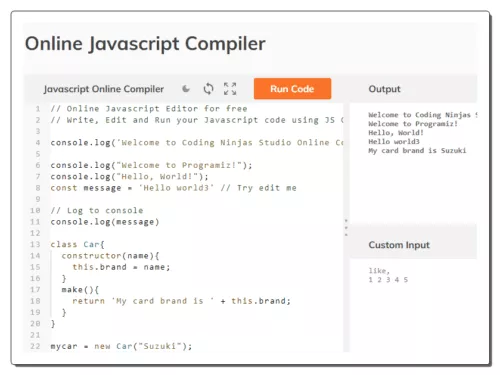
codingninjas.com is another free online JS compiler website. It is another good online JS compiler website that offers a full-screen JS compiler to write, edit, and run JS codes. It also detects errors and highlights them to users. It even offers a custom input option, unlike most other similar tools. To improve code readability, it adds syntax highlighting to the code. In addition to that, it supports both dark and light modes that help users work in both dark and light environments. Now, follow the below steps.
How to use JS compiler of codingninjas.com:
- Visit this website and access this JavaScript Online Compiler.
- Now, enter the JS code.
- Next, click on the Run Code button.
- Finally, view the output or errors detected by this compiler.
Additional Features:
- This website also offers tools to learn and practice various coding languages like Java, Python, C#, Ruby, PHP, and more.
Final Thoughts:
It is another good online JS compiler website that anyone can use to write, edit, and run JavaScript codes.
| Pros | Cons |
|---|---|
| Supports dark and night modes | |
| Offers a full-screen JS compiler | |
| Supports syntax highlighting and detects syntax errors |
paiza.io

paiza.io is another free online JS compiler website. This website offers multiple code compilers including a JS compiler. It offers a multi-tab interface that allows users to work on multiple JS code projects. It also offers an experimental real-time collaboration feature to work with multiple users on a JS project. Now, follow the below steps.
How to use JS compiler of paiza.io:
- Go to this website using the provided link.
- After that, write or paste the code.
- Finally, click on the Run button to start the code compilation process.
Additional Features:
- This website also offers additional code compilers like C, C#, MySQL, PHP, Ruby, Swift, VB, and more.
Final Thoughts:
It is another good online JS compiler website that anyone can use without much hassle.
| Pros | Cons |
|---|---|
| Offers multi-tab interface | |
| Supports syntax highlighting and detects syntax errors |
adaface.com
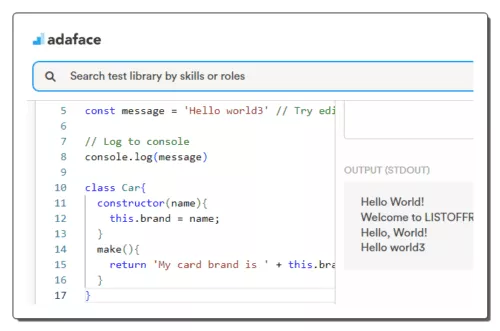
adaface.com is another free online JS compiler website. This website offers a clean and simple JS compiler on which users can write, edit, and run JS codes. It also helps users detect and fix syntax errors. The syntax highlighting feature is also supported. It even supports string input, unlike other similar websites. Now, follow the below steps.
How to use JS compiler of adaface.com:
- Go to this website and access the JavaScript Compiler.
- After that, enter the JS code.
- Next, click on the Run button to start the code compilation process.
- Finally, view the output or detected errors.
Additional Features:
- This website also offers additional tools such as Job Description Generator, Aptitude tests, C Compiler, C++ Compiler, Kotlin Compiler, R Compiler, Perl Compiler, and more.
Final Thoughts:
It is another capable online JS compiler website that allows users to edit and compile JavaScript code.
| Pros | Cons |
|---|---|
| Supports syntax highlighting and detects syntax errors |
workat.tech

workat.tech is the last free online JS compiler website. On this website, users can easily write and edit JavaScript codes with ease. After editing JavaScript code, users can view its output by performing the code compilation. It also detects and shows JS code errors after code compilation to users. A full-screen mode to properly view, analyze, and edit JS code is also present. I also like its ability to add syntax highlighting to the input JS code. After JS code compilation, users can save the input code in JS file format. Now, follow the below steps.
How to use JS compiler of workat.tech:
- Visit this website the JavaScript compiler.
- Now, enter the JS code on its interface.
- Next, click on the Run button to view the output or detected JS code errors.
Additional Features:
- This website also offers additional code compilers namely C, C++, Java, Python, Typescript, Go, and Ruby.
Final Thoughts:
It is another good online JS compiler website that allows users to write, view, edit, and Run JS codes.
| Pros | Cons |
|---|---|
| Supports syntax highlighting | |
| Detects syntax errors | |
| Offers a full-screen JS code editing mode |
Frequently Asked Questions
A JavaScript compiler works by taking JavaScript source code and translating it into a lower-level form, often machine code or bytecode, which can be executed more efficiently by the computer.
JavaScript is a fundamental technology for web development. It is used for enhancing the functionality and interactivity of websites. Common web development tasks include form validation, creating dynamic content, handling user interactions, and making asynchronous requests (AJAX) to the server. JavaScript is commonly used in front-end web development to build user interfaces. Modern JavaScript libraries and frameworks like React, Angular, and Vue.js are used to create sophisticated, single-page applications (SPAs) and provide a smooth user experience. JavaScript can also be used for server-side development through platforms like Node.js. Node.js allows developers to build scalable, high-performance server applications, APIs, and real-time applications using the same language for both the front end and back end.
Node.js is not a compiler in the traditional sense. Instead, it is a JavaScript runtime environment that allows you to execute JavaScript code on the server-side, outside of a web browser. Node.js includes a JavaScript engine (V8, developed by Google) that can interpret and execute JavaScript code directly.
JavaScript doesn't require a traditional compiler because it is an interpreted language. Unlike languages such as C++ or Java, where code is compiled into machine code or bytecode before execution, JavaScript source code is executed directly by a JavaScript engine in a web browser or a JavaScript runtime environment like Node.js.
Using JavaScript for backend development has become popular because of the introduction of Node.js, a runtime environment that allows you to run JavaScript on the server-side. Using JavaScript for both the front-end and back-end enables full-stack developers to work with a consistent language and codebase, promoting code reuse and easier collaboration between front-end and back-end teams. avaScript is known for its non-blocking, event-driven architecture, which can lead to highly efficient I/O handling. This is especially useful for handling a large number of concurrent connections and real-time applications, such as chat applications or online gaming.
Naveen Kushwaha
Passionate about tech and science, always look for new tech solutions that can help me and others.
About Us
We are the team behind some of the most popular tech blogs, like: I LoveFree Software and Windows 8 Freeware.
More About UsArchives
- May 2024
- April 2024
- March 2024
- February 2024
- January 2024
- December 2023
- November 2023
- October 2023
- September 2023
- August 2023
- July 2023
- June 2023
- May 2023
- April 2023
- March 2023
- February 2023
- January 2023
- December 2022
- November 2022
- October 2022
- September 2022
- August 2022
- July 2022
- June 2022
- May 2022
- April 2022
- March 2022
- February 2022
- January 2022
- December 2021
- November 2021
- October 2021
- September 2021
- August 2021
- July 2021
- June 2021
- May 2021
- April 2021
- March 2021
- February 2021
- January 2021
- December 2020
- November 2020
- October 2020
- September 2020
- August 2020
- July 2020
- June 2020
- May 2020
- April 2020
- March 2020
- February 2020
- January 2020
- December 2019
- November 2019
- October 2019
- September 2019
- August 2019
- July 2019
- June 2019
- May 2019
- April 2019
- March 2019
- February 2019
- January 2019
- December 2018
- November 2018
- October 2018
- September 2018
- August 2018
- July 2018
- June 2018
- May 2018
- April 2018
- March 2018
- February 2018
- January 2018
- December 2017
- November 2017
- October 2017
- September 2017
- August 2017
- July 2017
- June 2017
- May 2017
- April 2017
- March 2017
- February 2017
- January 2017
- December 2016
- November 2016
- October 2016
- September 2016
- August 2016
- July 2016
- June 2016
- May 2016
- April 2016
- March 2016
- February 2016
- January 2016
- December 2015
- November 2015
- October 2015
- September 2015
- August 2015
- July 2015
- June 2015
- May 2015
- April 2015
- March 2015
- February 2015
- January 2015
- December 2014
- November 2014
- October 2014
- September 2014
- August 2014
- July 2014
- June 2014
- May 2014
- April 2014
- March 2014








