10 Best Free Online JPG to WBMP Converter Websites
Here is a list of the best free online JPG to WBMP converter websites. WBMP refers to wireless application protocol bitmap format. It is a monochrome graphics file format that contains black and white. This format was optimized for mobile devices as it produces a smaller image size. If you want to convert a regular JPG to WBMP then these websites can come in handy.
This post covers 10 free websites where you can easily convert JPG images into WBMP bitmap graphics. You can pick any of these websites, add your JPG file and get it converted. Some websites offer conversion settings where you can resize or crop the image before conversion. Some come with cloud integration that allows you to import JPG images directly from your cloud storage. So if you have specific needs then you can go through the list and pick the website that suits your needs.
My Favorite Online JPG to WBMP Converter
LottaTools is my favorite website to convert JPG to WEMP on this website. This website has a straightforward and consecutive conversion process. You start with adding your files and then get conversion settings. These settings let you resize and/or crop the images before conversion. After that, you can perform the conversion and get the WBMP files. You can convert as many files as you want with no size or conversion number restrictions.
You can also check out our other lists of the best free Online FITS to JPG Converter Websites, Online DCM to JPG Converter Websites, and EPUB to JPG Converter Online Websites.
LottaTools
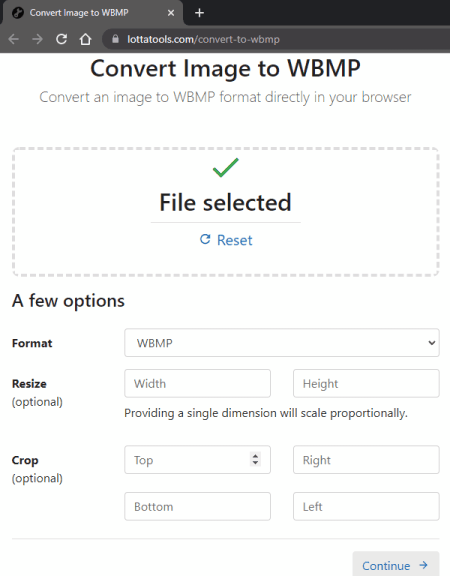
LottaTools is a free online JPG to WBMP converter website. It is a simple converter that does not upload your files to any server, instead, processes them on your device only. You can add any number of files per conversion. It processes the files consecutively but does not put a limit on how many files you can add to the process. After that, it loads conversion settings where you get the option to pick the output format, resize, and crop images. You can configure these options as per your requirement and just skip them. As soon as it converts a file, a download button appears alongside it. From there, you can download your converted files one by one.
How to convert JPG to WBMP online on LottaTools?
- Use the link provided below to open this converter directly.
- Add your JPG files to the converter.
- Configure the conversion options if needed and click the Continue button.
- This starts the conversion, use the Download button to download the converted files.
Key Points:
- This converter can process multiple files per conversion.
- It processes the files on the device; no upload to the server.
- There is no mention of file size or conversion limit.
- Conversion options: resize dimension and crop any/all sides by pixel count.
- No cloud integration; works with local files only.
FreeFileConvert
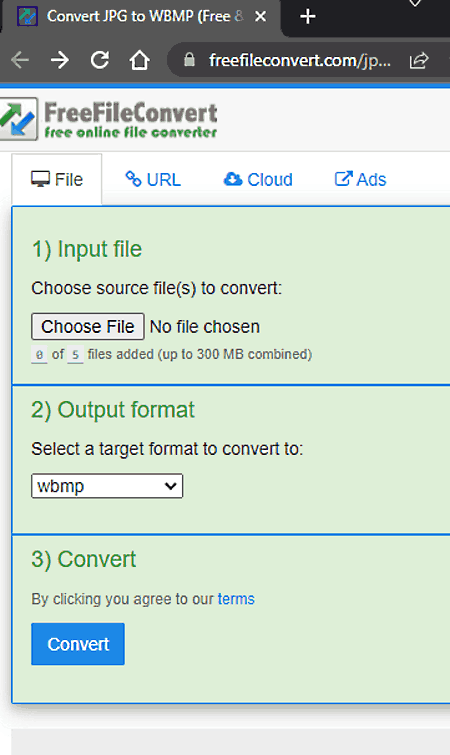
FreeFileConvert is a free online file converter. You can use this to convert JPG to WBMP online. This converter can process up to 5 files per conversion. For that, you can either upload local files or fetch remote files from Google Drive, Dropbox, or via URLs. You can add a maximum of 5 files and convert them all together. There is a 300 MB size limit per conversion. So make sure the combined size of the input file must not exceed that. Apart from that, this converter does not offer any additional conversion settings but it has an email alert feature. You can drop an email address and get an email with a download link as soon as the conversion finishes. Along with the download button, you also get an option to delete files from the site.
How to convert JPG to WBMP online on FreeFileConvert?
- Go to the link provided below to open this converter.
- Click on the Choose File button and upload your JPG file. Or, use the cloud import options to import.
- Then select WBMP as output format from the Image format listing in the dropdown.
- After that click the Convert button to start the conversion.
- Once done, use the Download button to save the converted files.
Key Points:
- This converter can convert up to 5 files per conversion.
- It has a 300 MB maximum size limit per conversion.
- Options to import files from Google Drive, Dropbox, and via URLs.
- Email alert feature to get notified via email when conversion finishes.
- No daily conversion limit.
- Option to delete the files right after conversion.
- Does not offer additional conversion settings for output configuration.
Img2Go
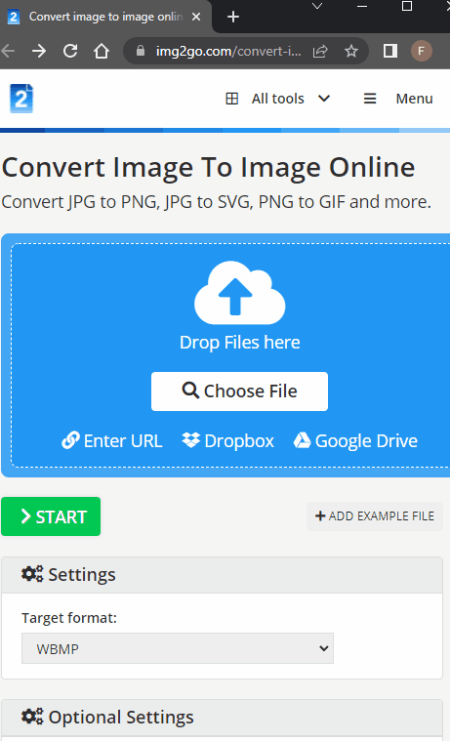
Img2Go offers a collection of tools and converters for image files. Its Image to Image converter can convert JPG to WBMP. This converter is capable of cloud import supporting Google Drive, Dropbox, and via URLs. You can add up to 3 files at a time and convert. There is some size limitation on the input but the exact size is mentioned. I tried JPG images ranging up to 30 MB and it works just fine. Also, it offers additional conversion options. This includes the ability to resize the dimension, add compression, apply a color filter, and change DPI. So if you need the final output to fit certain specifications (such as dimension, size, etc.), you can do that too.
How to convert JPG to WBMP online on Img2Go?
- Follow the link provided below to open the Img2Go Image Converter.
- Before adding your JPG files, make sure the Target Format is set to WBMP.
- If you want to resize, compress, or apply filters to output, you can configure that too.
- After that, add your JPG files to the converter; local upload or cloud import.
- It instantly starts uploading the files. Once done click the START button and wait for the conversion.
- In the end, it gives you the WBMP files which you can download, export to cloud storage, or share via QR Code.
Key Points:
- This converter converts up to 3 files in one go.
- It offers 3 conversions per 24 hours for free.
- The input size is limited but good enough for images.
- Google Drive and Dropbox integration for import as well as export.
- Option to import remote files via URLs.
- Conversion options: Resize, Compression, Color Filters, Change DPI, etc.
- Multiple download options; direct download, zipped download, cloud export, and QR code sharing.
Online-Convert
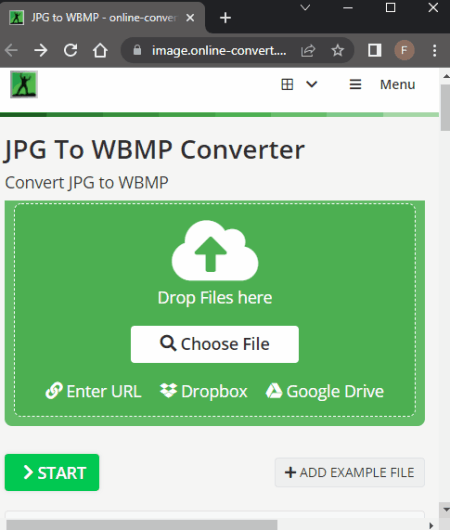
Online-Convert is an online file conversion platform where you can convert JPG to WBMP for free. It is a simple converter where you can drag and drop your files to upload. Alternatively, you can also import files from Google Drive, Dropbox, or via URLs. In either case, it converts up to 3 files per conversion. It offers additional conversion options. This lets you resize the output for specific dimensions, set a compression level, apply color filters, crop pixels, and change DPI. All you have to keep in mind is that your input image is within 100 MB in size per conversion.
How to convert JPG to WBMP online on Online-Convert?
- Follow the link provided below to open the Image Converter on Online-Convert.
- Before adding your JPG files, make sure the Target Format is set to WBMP.
- If you want to resize, compress, or apply filters to output, you can configure that too.
- After that, add your JPG files to the converter; local upload or cloud import.
- It instantly starts uploading the files. Once done click the START button and wait for the conversion.
- In the end, it gives you the WBMP files which you can download, export to cloud storage, or share via QR Code.
Key Points:
- This converter converts up to 3 files in one go.
- The input size is limited but good enough for images.
- Google Drive and Dropbox integration for import as well as export.
- Option to import remote files via URLs.
- Conversion options: Resize, Compression, Color Filters, Change DPI, etc.
- Multiple download options; direct download, zipped download, cloud export, and QR code sharing.
ImageConvert
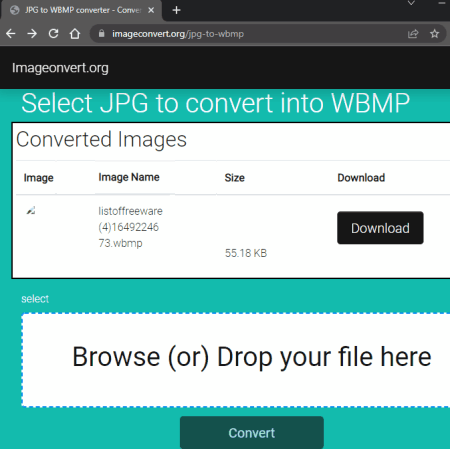
ImageConvert is another free website to convert JPG to WBMP online. This is a simple and neat converter that only supports local uploads. But it does not put any file size and file number limitation on the conversion. You can add your files, wait for them to get uploaded, and get them converted. The one downside of this converter is that, for batch conversion, you have to download each output file separately. There is no mention of file size or the number of files for the conversion. You can drop 20+ JPG files and convert them all consecutively.
How to convert JPG to WBMP online on ImageConvert?
- Follow the link provided below to open this converter in your browser.
- Drag and drop JPG files to the converter and wait for them to upload.
- Then scroll down and click on the Convert button to start the conversion.
- Once finishes, click the Download button to save the converted files.
Key Points:
- This converter can easily convert any number of files.
- There is no size and daily conversion limit.
- It works with local files only; no cloud import feature.
- Does not offer additional conversion settings for output configuration.
- Automatically deletes all the files 1 hour after the conversion.
Evano
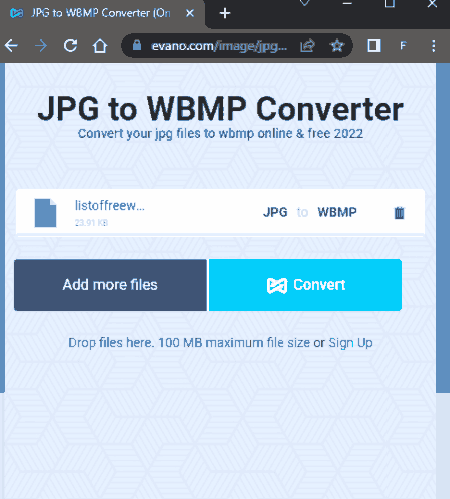
Evano is a free online JPG to WBMP converter website. You can simply start by dropping your JPG files to the converter. It only works with local files as there is no option to import from the web. You can add up to 5 files per conversion and convert them in one go. While converting multiple files, you have to pick the output format separately for each file. Sames goes for the download as well. You get the separate buttons to download each file individually. The thing you have to keep in mind is that it has a 100 MB maximum size limit for the conversion. Make sure the total size of your conversion is under 100 MB. As a free user (without an account), you get a total of 20 free conversions per day.
How to convert JPG to WBMP online on Evano?
- Follow the link provided below to open the Evano Image Converter directly.
- Click on the Choose File button and upload your JPG files.
- Then pick the output format for each file.
- Click the Convert button to start the conversion.
- Once done, click the Download alongside each file to save them.
Key Points:
- This converter can convert up to 5 files per conversion.
- There is a 100 MB maximum size limit per conversion.
- It lacks cloud storage integration and works with local files only.
- No additional conversion option to configure the output.
- It offers 10 file conversions and 20 total conversions per day for free.
- Offers 10 GB of storage with a free account.
Convertio
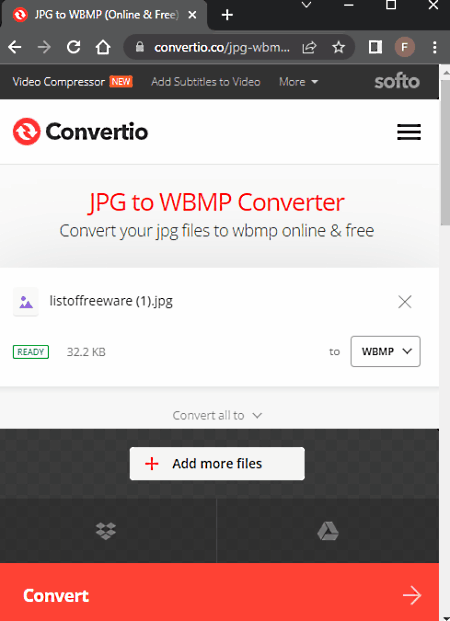
Convertio is another website that you can use to convert JPG to WBMP online. This converter offers two ways to add JPG files. You can upload locally saved files or import them from Google Drive or Dropbox. But it can only process 2 files per conversion with a maximum conversion size limit of 100 MB. It does not offer any additional conversion options. While converting, it lets you pick the output format for each file separately. After the conversion, you can download each file separately or packed in a single archive.
How to convert JPG to WBMP online on Convertio?
- Go to the Convertio website and then upload your JPG files there.
- On the next screen, click on the dropbox next to the file name and select WBMP format for output.
- After adding the files and setting the WBMP as output format, click the Convert button.
- Wait for the conversion to end and use the Download button to save the converted JPG files.
Features:
- This converter can convert up to 2 files per conversion.
- There is a 100 MB maximum size limit per conversion.
- It has cloud import options for Google Drive and Dropbox.
- Does not offer additional conversion settings for output configuration.
- Automatically deletes all the files 24 hours after the conversion along with an option to delete them manually as well.
- It offers 10 free conversion minutes per day.
Go4Convert
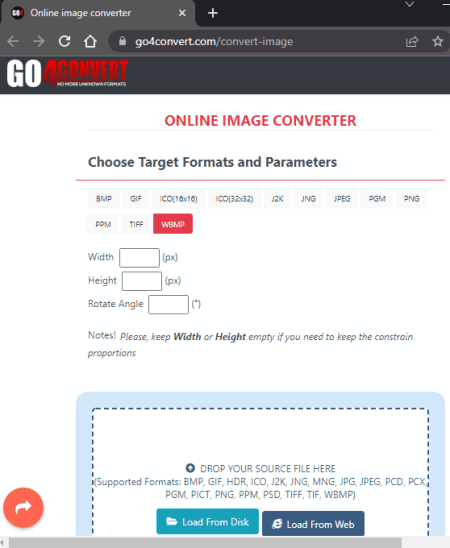
Go4Convert is another free website that you can use to convert JPG to WBMP online. This website converts one file at a time only. To start the conversion, you can upload a JPG file from the local storage. Or, you can load a remote file by adding the URL. Then you can configure the conversion options. These options let you resize the final image and rotate it at any angle. After the conversion, this website shows the download button on a popup. You only get that popup once. Once closed, there is no option to re-open it apart from starting the conversion again. So make sure you don’t close it without downloading the converted file.
How to convert JPG to WBMP online on Go4Convert?
- Follow the link provided below to open this converter directly in your browser.
- Add your JPG file either from local storage or fetch from a URL.
- Pick WBMP as the output format from the top and define conversion options if needed.
- Then click the START button to initiate the conversion.
- After conversion, a download popup appears on the screen. Click the Download button to save the WBMP file.
Key Points:
- This converter converts one file at a time.
- There is no mention of any file size limit on the website.
- Conversion options: Resize the dimensions and rotate the image.
- No cloud import functionality.
- Loads a download popup to save the file only once.
Vertopal
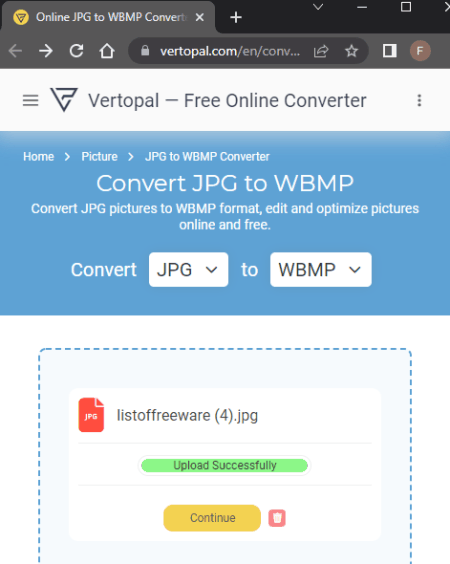
Vertopal is yet another free website to convert JPG to WBMP online. You can simply add your file, pick the output and get it converted. This website converts one file at a time. It supports local uploads only and does not have any cloud import facility. The conversion process is simple but has 3-4 steps. It is quite easy to follow. Before the conversion, it loads a preview of the JPG file. On that preview screen, you get options to change the quality and apply compression. Then you can start the conversion and download the converted file.
How to convert JPG to WBMP online on Vertopal?
- Use the link provided below to access this online converter.
- Click on the Choose File button and add your JPG file.
- Wait for it to get uploaded and then pick WBMP as the output format.
- Again, wait for the next screen and click Continue to start the conversion.
- Then click the Convert button from the preview screen and download the converted file.
Key Points:
- This converter converts one file at a time.
- Options to change the quality and apply compression on the output.
- No daily conversion limit and no file size limit for upload.
- Automatically deletes all the files 24 hours after the conversion.
- No cloud import option; works with local uploads only.
Zamzar
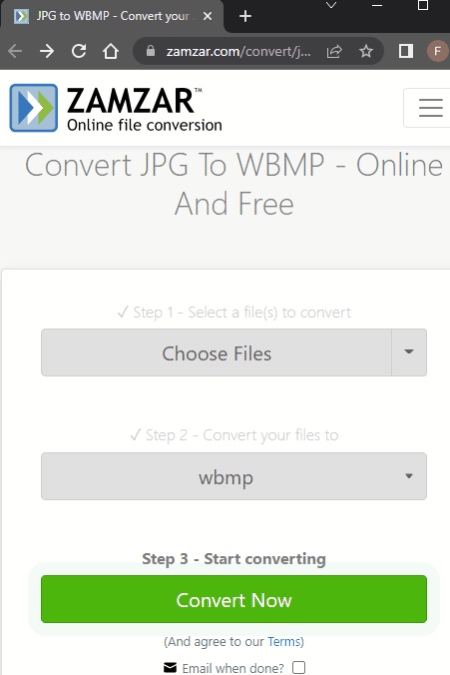
Zamzar is another online file conversion platform. You can convert JPG to WBMP on this website. To perform a conversion, you can upload locally saved files or fetch them from your Google Drive, Dropbox, Box, or OneDrive account. The website has restrictions on free use. It allows you to convert only 2 files in 24 hours and the maximum size limit for the conversion is 50 MB. Apart from that, it offers email notifications. This feature sends you an email to alert you that your conversion is completed.
How to convert JPG to WBMP online with Zamzar?
- Open the Zamzar website in your browser or follow the link provided below.
- Use the Add Files button to upload your JPG files.
- Pick WBMP as the output format for the conversion.
- Start the conversion and wait till it finishes and then download the converted files.
Key Points:
- This website can convert two files per conversion.
- It has a 50 MB size limit per conversion.
- Option to import files from Google Drive, Dropbox, OneDrive, and Box.
- It can convert 2 files per 24 hours for free.
- No additional options to configure the output.
- Enable email alert feature to get notification when conversion finishes.
About Us
We are the team behind some of the most popular tech blogs, like: I LoveFree Software and Windows 8 Freeware.
More About UsArchives
- May 2024
- April 2024
- March 2024
- February 2024
- January 2024
- December 2023
- November 2023
- October 2023
- September 2023
- August 2023
- July 2023
- June 2023
- May 2023
- April 2023
- March 2023
- February 2023
- January 2023
- December 2022
- November 2022
- October 2022
- September 2022
- August 2022
- July 2022
- June 2022
- May 2022
- April 2022
- March 2022
- February 2022
- January 2022
- December 2021
- November 2021
- October 2021
- September 2021
- August 2021
- July 2021
- June 2021
- May 2021
- April 2021
- March 2021
- February 2021
- January 2021
- December 2020
- November 2020
- October 2020
- September 2020
- August 2020
- July 2020
- June 2020
- May 2020
- April 2020
- March 2020
- February 2020
- January 2020
- December 2019
- November 2019
- October 2019
- September 2019
- August 2019
- July 2019
- June 2019
- May 2019
- April 2019
- March 2019
- February 2019
- January 2019
- December 2018
- November 2018
- October 2018
- September 2018
- August 2018
- July 2018
- June 2018
- May 2018
- April 2018
- March 2018
- February 2018
- January 2018
- December 2017
- November 2017
- October 2017
- September 2017
- August 2017
- July 2017
- June 2017
- May 2017
- April 2017
- March 2017
- February 2017
- January 2017
- December 2016
- November 2016
- October 2016
- September 2016
- August 2016
- July 2016
- June 2016
- May 2016
- April 2016
- March 2016
- February 2016
- January 2016
- December 2015
- November 2015
- October 2015
- September 2015
- August 2015
- July 2015
- June 2015
- May 2015
- April 2015
- March 2015
- February 2015
- January 2015
- December 2014
- November 2014
- October 2014
- September 2014
- August 2014
- July 2014
- June 2014
- May 2014
- April 2014
- March 2014








