13 Best Free Online Javascript Obfuscator Websites
Check these best free online Javascript Obfuscator websites. As a web developer, you might need to secure your JavaScript code from being used without permission. JavaScript obfuscation is one solution that can help you with that. It is a process of making the hard to understand by changing the representation of it. There are many ways to do that. Doing this makes it hard to understand and thus copy the code. Despite that, the obfuscated code has the same functionality as the original JS code. There are many online JavaScript obfuscator tools that you can use to do so.
This post covers 13 websites where you can obfuscate JavaScript. These websites feature online JS Obfuscators where you can add the original JS code and turn it into obfuscated code. Some of these tools take a pre-defined approach to obfuscation. Whereas, some tools allow you to define the obfuscation process. You get a bunch of options that you can configure and customize the obfuscation. By doing that, you can protect your JavaScript code online. So, let’s dive in and explore these tools in detail.
My Favorite Online JavaScript Obfuscator
Obfuscator.io is my favorite website on this list to obfuscate JavaScript online. This tool offers a wide selection of options to configure the obfuscation process. This allows you to create your own custom obfuscation process for better results. Also, it offers multiple input and output methods to add the JS code and save the obfuscated output.
Check out our other lists of the best free Java IDE Software, JavaScript Minify Software, and online JSON Schema Generator websites.
Overview Table:
| Websites | JS Input | Obfuscate Proess | Output |
|---|---|---|---|
| Obfuscator.io | Paste/File | Configurable | Copy/JS |
| FreeJSObfuscator.com | Paste | Configurable | Copy |
| Preemptive.com | Paste/File | Configurable | Copy/TXT |
| JavaScriptObfuscator.com | Paste/File | Configurable | Copy/TXT |
| HTMLStrip.com | Paste/File/URL | Automatic | Copy |
| CleanCSS.com | Paste | Automatic | Copy |
| BeautifyTools.com | Paste | Automatic | Copy |
| wTools.io | Paste/File | Automatic | Copy/JS |
| CodeBeautify.org | Paste/File/URL | Automatic | Copy/TXT |
| BeautifyConverter.com | Paste | Automatic | Copy |
| TechyHit.com | Paste | Automatic | Copy |
| Online-Toolz.com | Paste | Automatic | Copy |
| SEOSniffer.com | Paste | Automatic | Copy |
Obfuscator.io

Obfuscator.io is a free online JavaScript Obfuscator website. It offers a simple tool that converts the original JavaScript code into a new hard-to-understand presentation. This tool offers a set of transformations, such as variable/function/arguments renaming, string removal, and others. You get a few presets to automatically configure the obfuscating options. You can also make your own changes to create a custom set of options. With that, you can obfuscate the JavaScript and get the code.
How to obfuscate JavaScript online with Obfuscator.io?
- Open this website in your browser or follow the direct link given below.
- Add the JS code directly or upload a file to fetch the code.
- Then, either pick a preset or configure the obfuscate options as per your liking.
- After that, click the Obfuscate button to get the output.
Highlights:
- Input Method: Paste or File Upload.
- Transformation Options: Strings, Identifiers, and Other transformations.
- Output: Copy and Download as a JS File.
FreeJSObfuscator.com

FreeJSObfuscator.com is a free website to obfuscate JavaScript online. The tool has an input editor where you can put the JS code. Above the editor, you get a set of options to set the obfuscate parameters. There are general parameters where you can remove line breaks and indentations, add var prefixes, etc. Then there are string options to mix strings, hex conversion, split long, and more. Apart from that, you can set the functions and globals that you want to ignore in the output. You can configure these options and then obfuscate the JS code.
How to obfuscate JavaScript online with FreeJSObfuscator?
- Go to this tool in your browser using the direct link given below.
- Paste the JS code into the input editor.
- Then configure the obfuscate options as per your requirements.
- After that, click the Obfuscate JS button from the editor to get the obfuscated JS code.
Highlights:
- Input Method: Paste.
- Transformation Options: Strings transformations, Ignore functions, etc.
- Output: Copy.
Preemptive.com
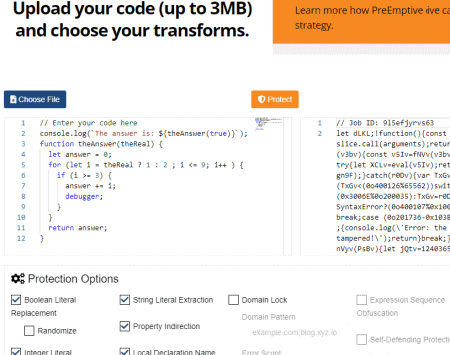
Preemptive.com offers a free online JSDefender Demo tool. You can use this tool to obfuscate JavaScript online. The tool offers a decent set of obfuscate options. The options include Boolean Replacement, Integer Replacement, String Extraction, Constant Argument Obfuscation, Console Cloaking, and more. This tool also supports file upload. That means you can upload a JS file to add the code and then obfuscate it within a minute. After obfuscating, you can copy the code or export it as a TXT file.
How to obfuscate JavaScript online with Preemptive?
- Open this JSDefender Demo tool using the link given below.
- Upload the JS file or paste the code directly into the input editor.
- Configure the protection options for the obfuscation.
- Then click the Protect button to obfuscate the code. You can copy it or download it as a TXT file.
Highlights:
- Input Method: Paste or File Upload.
- Transformation Options: Boolean and Integer replacement, Console Cloaking, etc.
- Output: Copy and Download as a TXT file.
JavaScriptObfuscator.com

JavaScriptObfuscator.com has an online JavaScript Obfuscator that you can use for free. This tool offers two methods to add the JS code for obfuscation. Either you can upload a file to extract the code from that. Or, you can paste the code directly to the editor. Then it offers 3 sets of options to configure the obfuscation. The first set covers general options such as encoding strings, moving strings, replacing names, keeping line feeds, etc. The second set covers the advanced options including options such as code transposition, replacements, etc. And the last set is where you can define the variables that you want to exclude. With that, you can obfuscate your JS code on this website.
How to obfuscate JavaScript online with JavaScriptObfuscator?
- Follow the link given below to open this tool in your browser.
- Add the JS code directly or upload the JS file to get the code.
- Customize the obfuscating options accordingly.
- Then click the Obfuscate button from the top to get the final code.
Highlights:
- Input Method: Paste or File Upload.
- Transformation Options: Basic options, Various Transposition, Variable Exclusion, etc.
- Output: Copy and Download as a TXT file.
HTMLStrip.com
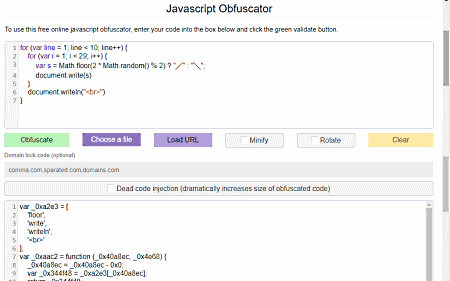
HTMLStrip.com offers a free online JavaScript obfuscator tool. This is a simple tool that comes with an editor for input. You can directly paste or type the JS code into the editor. Alternatively, you can also upload a JS file or import code via a URL. This tool automatically obfuscates the code with one option for users. You can select whether you want to inject dead code or not. You can toggle the options as per your liking and obfuscate your JS code online.
How to obfuscate JavaScript online with HTMLStrip?
- Use the link given below to access this tool directly.
- Add the JS code directly or upload the JS file to get the code.
- Toggle the “dead code injection” if you like.
- Then click the Obfuscate button from the top to get the final code.
Highlights:
- Input Method: Paste, File Upload, or URL Import.
- Transformation Options: Dead code injection.
- Output: Copy.
CleanCSS.com
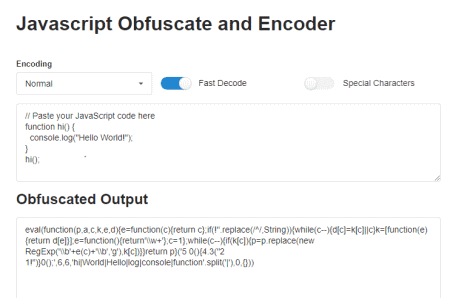
CleanCSS.com has a free online JavaScript obfuscator tool. This is a simple tool that automatically obfuscates JavaScript for you. You can simply type or paste the code into the editor. It offers a few options where you can pick the encoding method along with a toggle for special characters. With that, you can run the tool to encode the code. Within seconds, it gives you the obfuscated output.
How to obfuscate JavaScript online with CleanCSS?
- Follow the given mentioned below to open this tool in your browser.
- Paste the JS code into the editor.
- Pick the encoding method and special characters toggle.
- Then click the Obfuscate button to get the final code.
Highlights:
- Input Method: Paste.
- Transformation Options: Option to set encoding method.
- Output: Copy.
BeautifyTools.com
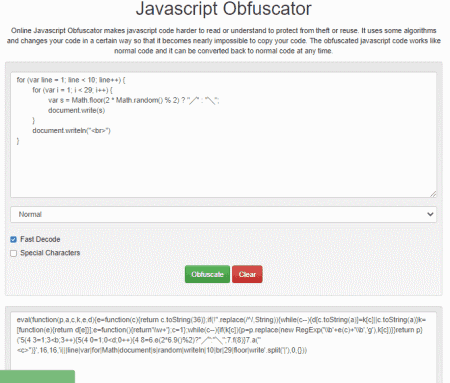
BeautifyTools.com is another website with a free online JaveScript obfuscator. This is a simple tool with a single editor. You have to paste the JS code that you want to obfuscate into the editor. Then there is a dropdown to set the encoding method along with a “Special Characters” toggle. You can configure these options as per your liking and then obfuscate the code. This tool automatically obfuscates the code with no additional options. However, it does shows the compression ratio of the process.
How to obfuscate JavaScript online with BeautifyTools?
- Use the given mentioned below to open this tool in your browser.
- Add the JS code into the editor.
- Then, pick the encoding method and special characters toggle.
- After that, use the Obfuscate button to get the final code.
Highlights:
- Input Method: Paste.
- Transformation Options: Option to set encoding method.
- Output: Copy.
wTools.io
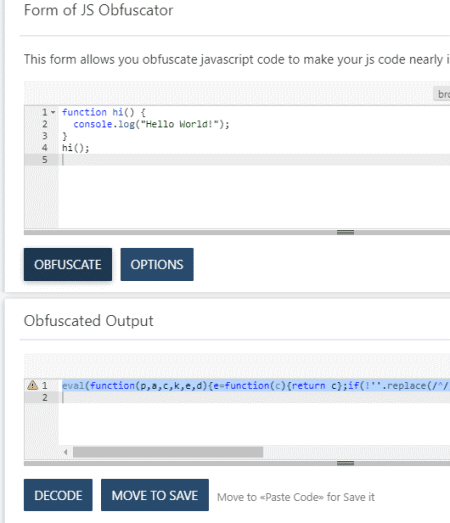
wTools.io also offers a free online JavaScript obfuscator tool. This tool also does not offer many options to configure the obfuscation process. Instead, it just has options to set the encoding and allow special characters. Apart from that, the editor here lets you upload files to add the code. You can directly paste the code as well. Once the process is done, it shows the obfuscated code below with quick options to copy and download.
How to obfuscate JavaScript online with wTools.io?
- Go to this tool on wTools.io using the link provided below.
- Add the JS code into the editor or upload the JS file directly.
- Then, click the OPTIONS button to access the encoding method and special characters toggle.
- After that, use the Obfuscate button to get the final code.
Highlights:
- Input Method: Paste or File Upload.
- Transformation Options: Option to set encoding method.
- Output: Copy and Download as a JS file.
CodeBeautify.org
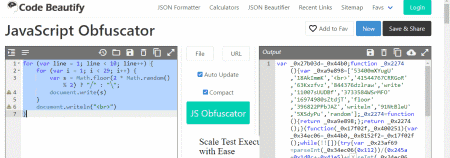
CodeBeautify.org is a popular website with a collection of online formatters, inspectors, calculators, and other tools. It also offers a free JavaScript obfuscator tool. The tool has two editors side by side; one for input and one for output. As soon as you add the input, it almost instantly shows you the output in the other editor. This tool does not have any configurable obfuscating options. But it does offer multiple ways to add the JS code and save the obfuscated output.
How to obfuscate JavaScript online with CodeBeautify?
- Follow the given below to open this tool in your browser.
- Use any of the input methods to add your JS code to the tool.
- It instantly gives you the obfuscated output for the input.
Highlights:
- Input Method: Paste, URL Import, or File Upload.
- Transformation Options: None.
- Output: Copy and Download as a TXT file.
BeautifyConverter.com
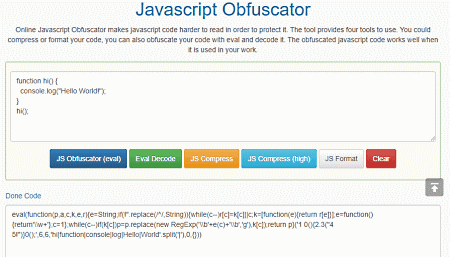
BeautifyConverter.com is another free website where you can obfuscate JavaScript online. This website offers a simple tool that automatically obfuscates the JS code. All you have to do is add the code to the tool. Then it only takes a click to obfuscate the code that you can copy. Do note that, there is no way to configure the obfuscating process with this tool. This can directly impact the hardness of the obfuscated output. You can give it a try and see for yourself.
How to obfuscate JavaScript online with BeautifyConverter?
- Go to the direct link given below to open this tool in your browser.
- Paste your JS code into the editor.
- Then click the JS Obfuscator (eval) button to get the output.
Highlights:
- Input Method: Paste.
- Transformation Options: None.
- Output: Copy.
TechyHit.com
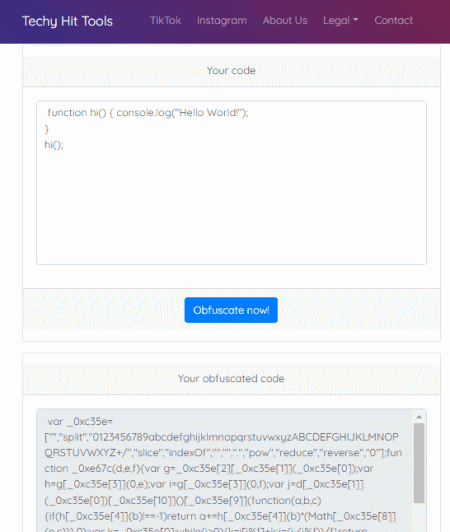
TechyHit.com has a free tool to obfuscate JavaScript online. This tool follows an automatic approach for obfuscating the code. That means you do not get options where you can customize how you want the obfuscating to work. If that is fine by you then you can simply add your JS code into the tool and get an obfuscated output. It is as simple as that.
How to obfuscate JavaScript online with TechyHit?
- Open this tool in your browser by following the direct link given below.
- Add your JS code into the editor.
- Then click the Obfuscator now! button to get the output.
Highlights:
- Input Method: Paste.
- Transformation Options: None.
- Output: Copy.
Online-Toolz.com

Online-Toolz.com offers a free online JavaScript obfuscator tool. You can use this tool to obfuscate the JS code online. The process is quite simple to follow. You can simply paste the JS code into the tool and get the obfuscated output. There is no option to configure anything there. But it does show you the size of the input code as well as obfuscated output.
How to obfuscate JavaScript online with Online-Toolz?
- Follow the link given below to open this tool directly.
- Add your JS code into the editor.
- After that, click the Obfuscator button to get the output.
Highlights:
- Input Method: Paste.
- Transformation Options: None.
- Output: Copy.
SEOSniffer.com
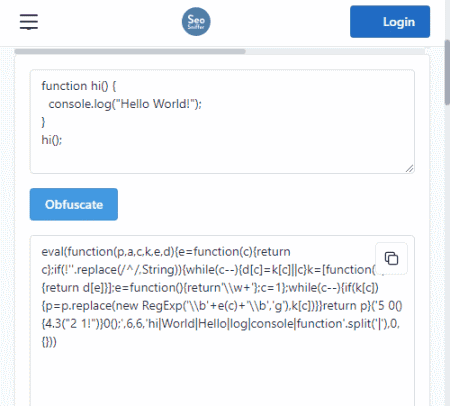
SEOSniffer is yet another website where you can obfuscate JavaScript online. This is another simple tool that takes an automatic approach to the obfuscation of the JS code. The tool has an editor where you have to add the input code. You can either type the code into the editor or paste it directly. After adding the code, you can just run the tool right away. Within seconds, it gives you the obfuscated code in a text box. You get a copy button alongside the output that you can use to copy the output code to the clipboard.
How to obfuscate JavaScript online with SEOSniffer?
- Use the link given below to open this tool directly.
- Paste or type your JS code into the editor.
- After that, click the Obfuscator button to get the obfuscated output.
Highlights:
- Input Method: Paste.
- Transformation Options: None.
- Output: Copy.
About Us
We are the team behind some of the most popular tech blogs, like: I LoveFree Software and Windows 8 Freeware.
More About UsArchives
- May 2024
- April 2024
- March 2024
- February 2024
- January 2024
- December 2023
- November 2023
- October 2023
- September 2023
- August 2023
- July 2023
- June 2023
- May 2023
- April 2023
- March 2023
- February 2023
- January 2023
- December 2022
- November 2022
- October 2022
- September 2022
- August 2022
- July 2022
- June 2022
- May 2022
- April 2022
- March 2022
- February 2022
- January 2022
- December 2021
- November 2021
- October 2021
- September 2021
- August 2021
- July 2021
- June 2021
- May 2021
- April 2021
- March 2021
- February 2021
- January 2021
- December 2020
- November 2020
- October 2020
- September 2020
- August 2020
- July 2020
- June 2020
- May 2020
- April 2020
- March 2020
- February 2020
- January 2020
- December 2019
- November 2019
- October 2019
- September 2019
- August 2019
- July 2019
- June 2019
- May 2019
- April 2019
- March 2019
- February 2019
- January 2019
- December 2018
- November 2018
- October 2018
- September 2018
- August 2018
- July 2018
- June 2018
- May 2018
- April 2018
- March 2018
- February 2018
- January 2018
- December 2017
- November 2017
- October 2017
- September 2017
- August 2017
- July 2017
- June 2017
- May 2017
- April 2017
- March 2017
- February 2017
- January 2017
- December 2016
- November 2016
- October 2016
- September 2016
- August 2016
- July 2016
- June 2016
- May 2016
- April 2016
- March 2016
- February 2016
- January 2016
- December 2015
- November 2015
- October 2015
- September 2015
- August 2015
- July 2015
- June 2015
- May 2015
- April 2015
- March 2015
- February 2015
- January 2015
- December 2014
- November 2014
- October 2014
- September 2014
- August 2014
- July 2014
- June 2014
- May 2014
- April 2014
- March 2014








