4 Best Free Online JavaScript Deobfuscator Websites
Here is a list of the best free online JavaScript Deobfuscator websites. JavaScript obfuscation is a process to convert JavaScript code into a complex and difficult-to-understand presentation. And JavaScript deobfuscation is completely opposite of that. It is a process that removes all the added difficulties and turns the input back to readable JavaScript code. A JavaScript Deobfuscator is a tool that can help you with this transformation.
This post covers 4 free websites with JavaScript Deobfuscator tools. These tools take the obfuscated JavaScript code as input and transform that into readable JavaScript code. All these tools are quick and simple to use. Some tools also come with options that allow you to configure the deobfuscation process. In the end, you get plain JS code that you can either download or copy.
My Favorite Online JavaScript Deobfuscator
Deobfuscate.io is my favorite website on this list to deobfuscate JavaScript online. This tool has a simple interface that is easy to use. It also offers configurations allowing you to set arrays, proxy functions, expressions, etc.
You can check out our other lists of the best free Online JavaScript Validator Websites, Online Javascript Obfuscator Websites, and Online JavaScript to Base64 Converter Websites.
Comparison Table:
| Name | JS Input | Obfuscate Proess | Output |
|---|---|---|---|
| Deobfuscate.io | Paste | Configurable | Copy |
| SEOSniffer.com | Paste | Configurable | Copy |
| Deobfuscate.relative.im | Paste | Automatic | Save JS |
| dCode.fr | Paste | Automatic | Copy/Save TXT |
Deobfuscate.io
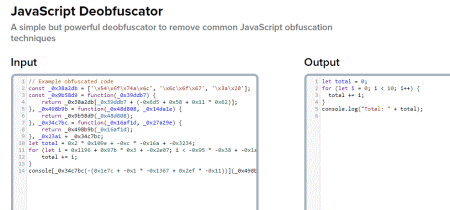
Deobfuscator.io is a free online JavaScript Deobfuscator website. It offers a simple tool that converts the JavaScript code into a new readable code presentation. This tool offers a set of configurations covering unpack/remove unpack arrays, unpack/remove proxy functions, simplify expression, remove dead branches, beautify, simplify, and rename hex identifiers. You can configure these options as per your liking and then deobfuscate the code. It shows the resulting presentation in the output box from there you can copy that to the clipboard.
How to deobfuscate JavaScript online with Deobfuscator.io?
- Open this website in your browser or follow the direct link given below.
- Add the JS code directly into the Input section.
- Then configure the deobfuscate options as per your liking.
- After that, click the Deobfuscate button to get the output.
Highlights:
- Input Method: Paste.
- Transformation Options: Arrays, Proxy Functions, Expressions, Beautify, Simplify, Rename Hex Identifiers, etc.
- Output: Copy.
SEOSniffer.com

SEOSniffer is a website where you can deobfuscate JavaScript online. This tool has an input and an output section placed vertically. Below the boxes, you get configuration options. It lets you unpack/remove unpack arrays, unpack/remove proxy functions, simplify expressions, remove dead branches, beautify, simplify, and rename hex identifiers. You can toggle these options as per the requirement and then paste the JavaScript and deobfuscate that instantly.
How to deobfuscate JavaScript online with SEOSniffer?
- Use the link given below to open this tool directly.
- Paste or type your JS code into the editor and configure the options if required.
- After that, click the Deobfuscator button to get the deobfuscated output.
Highlights:
- Input Method: Paste.
- Transformation Options: Arrays, Proxy Functions, Expressions, Beautify, Simplify, Rename Hex Identifiers, etc.
- Output: Copy.
Deobfuscate.relative.im

Deobfuscate.relative.im is a free online tool to deobfuscate JavaScript online. This has a page-wide input section at the top. You can simply paste your input in that section and run the tool. It takes a moment to process the input and then shows the status of deobfuscation. When successfully deobfuscated, it does not show the output. But you can use the Save button to download the output as a TXT file.
How to deobfuscate JavaScript online with Deobfuscate.relative.im?
- Use the link mentioned below to open this tool in your browser.
- Add the JS code into the editor at the top.
- After that, use the Deobfuscate button to perform the task and use the Save button to download the output.
Highlights:
- Input Method: Paste.
- Configuration Options: None.
- Output: Download TXT.
dCode.fr

dCode.fr offers well over 800 tools to help with various problem-solving tasks such as solving puzzles, deciphering coded messages, and performing mathematical calculations. It has a free online Javascript Unobfuscator that you can use to deobfuscate JS code online. It does not offer configuration options. You can simply add the input and run the tool. After that, it shows the output on the left side of the screen. Above the output, you get multiple options to save it. You can copy, print, and download the output as a TXT file.
How to deobfuscate JavaScript online with dCode.fr?
- Go to the direct link given below to open this tool in your browser.
- Paste your JS code into the editor.
- Then click the MAKE READABLE/NATIVE button to get the output.
Highlights:
- Input Method: Paste.
- Configuration Options: None.
- Output: Copy, Download, and Print.
Frequently Asked Questions
JavaScript Deobfuscator is a tool used to reverse the process of obfuscation applied to JavaScript code, making it easier to understand and analyze. It helps developers and security researchers to decipher obfuscated JavaScript for debugging, auditing, and gaining insights into third-party scripts.
JavaScript deobfuscation can be done manually by experienced developers or through the use of specialized tools and techniques designed for code analysis and reverse engineering.
It is possible to reverse engineer obfuscated code.
To avoid JavaScript errors thoroughly test your code and handle potential edge cases to catch errors early in the development process. Use proper coding practices, validate inputs, and implement error handling mechanisms like try-catch blocks to gracefully handle unexpected situations.
JavaScript is obfuscated to make the code more challenging to understand and reverse-engineer. It helps protect intellectual property, prevent code theft, and enhance security by hiding implementation details and making it harder for malicious actors to exploit vulnerabilities in the code.
Deobfuscators work by analyzing obfuscated code and applying techniques to reverse the transformations made during the obfuscation process. They might use pattern recognition, code pattern detection, and various algorithms to reconstruct the original, human-readable code, making it easier to understand and analyze.
Obfuscated code can provide a certain level of security by making it harder for casual readers to understand the code and reverse-engineer it. However, it is not a foolproof method of protecting sensitive information or critical algorithms, as determined attackers can still deobfuscate the code with enough effort and time.
Masking and obfuscation are both techniques used to protect sensitive data, but they serve different purposes. Masking involves hiding specific data elements (e.g., credit card numbers) while preserving the overall format, whereas obfuscation aims to make code or data difficult to understand by transforming its structure, variables, or naming conventions.
About Us
We are the team behind some of the most popular tech blogs, like: I LoveFree Software and Windows 8 Freeware.
More About UsArchives
- May 2024
- April 2024
- March 2024
- February 2024
- January 2024
- December 2023
- November 2023
- October 2023
- September 2023
- August 2023
- July 2023
- June 2023
- May 2023
- April 2023
- March 2023
- February 2023
- January 2023
- December 2022
- November 2022
- October 2022
- September 2022
- August 2022
- July 2022
- June 2022
- May 2022
- April 2022
- March 2022
- February 2022
- January 2022
- December 2021
- November 2021
- October 2021
- September 2021
- August 2021
- July 2021
- June 2021
- May 2021
- April 2021
- March 2021
- February 2021
- January 2021
- December 2020
- November 2020
- October 2020
- September 2020
- August 2020
- July 2020
- June 2020
- May 2020
- April 2020
- March 2020
- February 2020
- January 2020
- December 2019
- November 2019
- October 2019
- September 2019
- August 2019
- July 2019
- June 2019
- May 2019
- April 2019
- March 2019
- February 2019
- January 2019
- December 2018
- November 2018
- October 2018
- September 2018
- August 2018
- July 2018
- June 2018
- May 2018
- April 2018
- March 2018
- February 2018
- January 2018
- December 2017
- November 2017
- October 2017
- September 2017
- August 2017
- July 2017
- June 2017
- May 2017
- April 2017
- March 2017
- February 2017
- January 2017
- December 2016
- November 2016
- October 2016
- September 2016
- August 2016
- July 2016
- June 2016
- May 2016
- April 2016
- March 2016
- February 2016
- January 2016
- December 2015
- November 2015
- October 2015
- September 2015
- August 2015
- July 2015
- June 2015
- May 2015
- April 2015
- March 2015
- February 2015
- January 2015
- December 2014
- November 2014
- October 2014
- September 2014
- August 2014
- July 2014
- June 2014
- May 2014
- April 2014
- March 2014








