10 Best Free Online HTML Stripper Websites
Here is a list of the best free online HTML Stripper websites. HTML Stripper is a free tool that removes the HTML tags from an HTML code and turns it into regular text. Such a tool removes the HTML tags while keeping the new line. The output does not contain any logic but it does retain the alignment of the text. One use case of HTML strip is in publishing blogs and articles on a website. Some websites have restricted HTML schema. In that case, an HTML stripper can scrub HTML tags before publishing.
This post cover 10 websites with free HTML stripper tools. You can simply visit the tool using the link and add your HTML code there. Within the seconds, you can get all the tags and attributes removed from the code and convert it into plain text. Some of these websites have multiple input and output options that you can use at your convenience. And if you want not to remove specific tags, you get an option to define and keep those tags.
My Favorite Online HTML Stripper Websites
CodeBeautify.org is my favorite website on this list to strip HTML code online. This HTML Stripper packs many handy features that can save you time. It offers three input options to easily add the HTML code whether it’s an HTML file or URL. It shows the file size for input/output with an option to keep/remove extra empty lines. Similarly, there are multiple options to save the output. You can copy, export or host online to get a sharing link.
You can also check out our other lists of the best free Online HTML Entities Decoder Websites, Online CSS Validator Websites, and Websites to Beautify JSON Online.
CodeBeautify.org
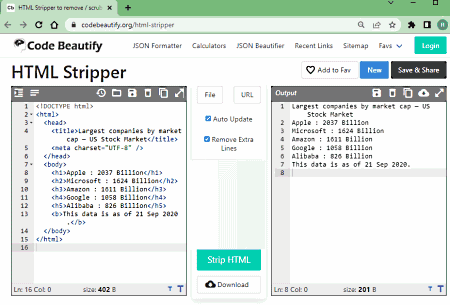
CodeBeautify is a popular website known for its collection of code formatter, validator, and beautifier tools. It has a free HTML Stripper tool where you can add HTML code and remove all the tags from it. This tool has two text boxes; one for input and one for output. It offers three ways to add HTML code. You can paste the code direcly, upload an HTML file, or load external URL to fetch the HTML code. Load URL option is handy to easily fetch HTML from a web page. When you add the code, it marks the lines and columns in the code and shows the size of the file on the screen. From there, you can strip the HTML to get the plain text. You can change the text size for both, input and output. This tool does not offer an option to allow specific tags in the output but it has an option to keep or remove the extra empty lines.
How to strip HTML online on CodeBeautify?
- Open this HTML Stripper tool on CodeBeauty using the link provided below.
- Use any of the available input methods to add your HTML code to the tool.
- Then click the Strip HTML button to get the output.
- Additionally, you check the “Remove Extra Lines” box to eliminate empty lines in the final text.
Highlights:
- This tool has HTML Code, File Upload, and Load from URL input options.
- Marks the number of lines, columns, and size of the code.
- Option to remove extra empty lines from the output text.
- Does not have any option to allow specific tags in the output.
- Offers quick options to copy text and download it as a TXT file.
- Allows to save and host the file online and get a sharing URL.
SeaBreezeComputers.com
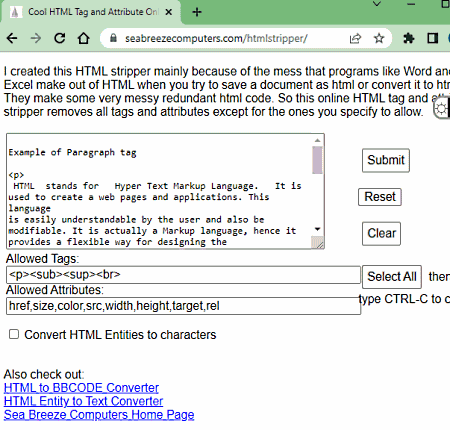
SeaBreezeComputers offers a free online tool to strip HTML tags. This takes HTML code as input and removes the HTML tags and attributes to get clean plain text. But if you want to allow specific HTML tags and/or attributes in the output, you can do that too. It lets you define the tags as well as attributes and keep those in the output. Apart from that, it can also convert HTML entities into characters. This is an optional feature, you can enable or disable it as per your needs.
How to strip HTML online on SeaBreezeComputers?
- Open this tool by following the link given below.
- Paste your HTML code into the input box.
- Then define the tags and attributes you want to allow in the output.
- Check or uncheck the option to Convert HTML Entities to characters as per your needs.
- Then click the Submit button to get the output.
Highlights:
- This tool has only the HTML Code input option.
- Option to allow specific tags and attributes in the output.
- Option to convert HTML entities to characters.
- You can select and copy the output to the clipboard.
AppDevTools.com
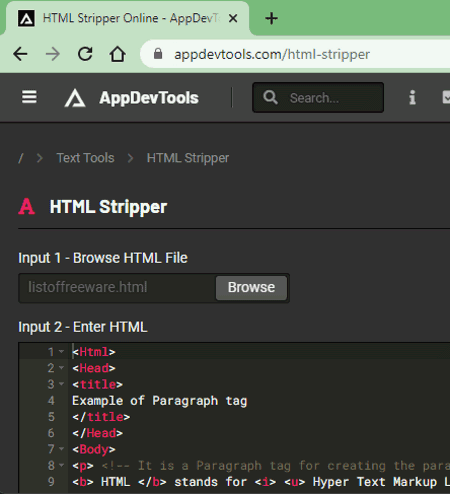
AppDevTools has a free online HTML Stripper tool that you can use to scrub HTML tags. This tool uses JavaScript regex to remove the tags and apply to keep the new line or not logic in it. You can directly paste your HTML code into this tool and strip out the tags. It also has an option to upload a file. If you have an HTML file then you can upload it directly to the tool and strip the tags. And if you want to keep some tags in the output, you can define those tags as “Allowed Tags”. Doing this skips the specified tags and keeps those in the output.
How to strip HTML online on AppDevTools?
- Go to this HTML Stripper tool on the AppDevTools website using the link given below.
- Either upload your HTML file or paste your HTML code into the text box.
- Then define HTML tags that you want to keep in the Allowed Tags section.
- After that, click the Strip button to get the HTML stripped plain text output.
Highlights:
- This tool has HTML Code and File Upload input options.
- Option to define “Allowed Tags” to keep specific tags in the stripped text.
- Marks the number of lines in the code.
- Offers quick options to copy text and download it as a TXT file.
Xhcode.com
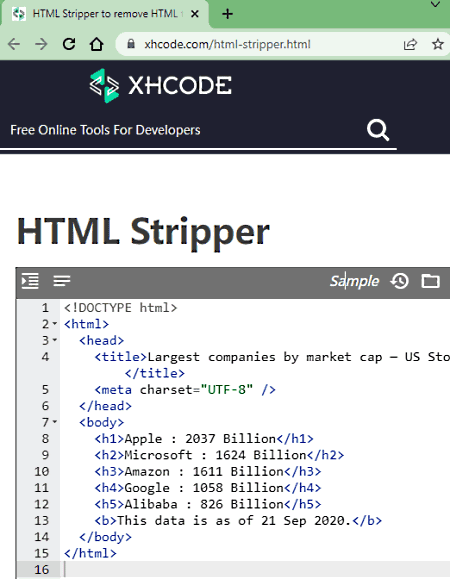
Xhcode is a free website with a collection of online tools. It has a free online HTML Stripper that you can use. This tool works with direct copy-pasting HTML code as well as file upload. You can add the HTML code either way. When you do that, it shows the input on the left side. It marks the line number in the code and offers an option to change the text size as well. With that, you can scrub all the HTML tags and get plain text in the output. You can copy the output with-in a click or export it to a TXT file.
How to strip HTML online on Xhcode?
- Go to this HTML Stripper tool on Xhcode using the link given below.
- Use any of the available input methods to add your HTML code to the tool.
- Then click the Strip HTML button to get the output.
- Additionally, you check the “Remove Extra Lines” box to eliminate empty lines in the final text.
Highlights:
- This tool has HTML Code and File Upload input options.
- Marks the number of lines, columns, and size of the code.
- Option to remove extra empty lines from the output text.
- Removes all the HTML tags from the code.
- Offers quick options to copy text and download it as a TXT file.
W3docs.com
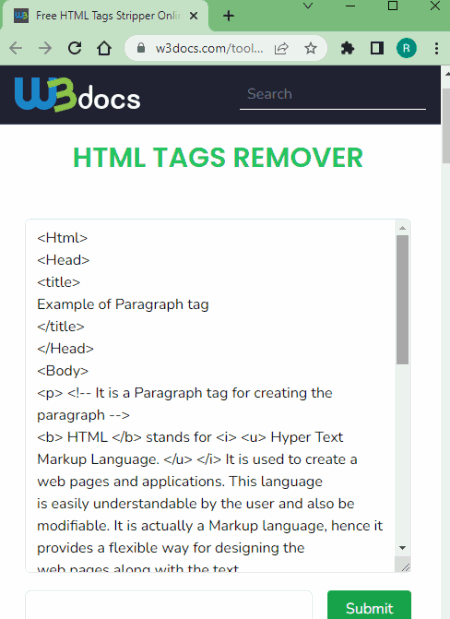
W3docs offers a simple HTML Stripper tool that you can use online. This tool has a single text box where you have to paste the HTML code that you want to strip. You don’t get any additional options here. It strips all the HTML tags and shows the output below that. The output plain text has the same alignment as the HTML including extra empty lines. From there, you can select and copy the output as there is no option to copy or download directly.
How to strip HTML online on W3docs?
- Follow the link given below to open this HTML Stripper tool.
- Paste the HTML code in the box and click the Submit button.
- This gets you the plain text output.
Highlights:
- This tool has only the HTML Code input option.
- It removes all the HTML tags from the code.
- You can select and copy the output to the clipboard.
TextFixer.com
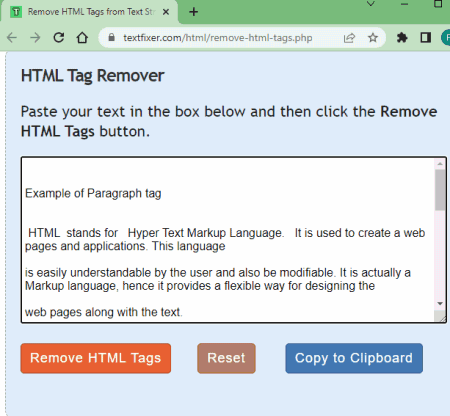
TextFixer has a collection of HTML and text tools including an HTML Stripper. This tool has a big text box where you can paste the HTML code. Below the box, you get a button to strip HTML, a button to reset the tool, and a button to copy the output to the clipboard. With that, you can add your HTML code to the tool and easily scrub away all the HTML tags.
How to strip HTML online on TextFixer?
- Use the link given below to open this HTML Stripper tool.
- Scroll down to the tool and paste the HTML code into the box.
- Then click the Remove HTML Tags button to get the output.
Highlights:
- This tool has only the HTML Code input option.
- It removes all the HTML tags from the code.
- It has a “Copy” button to copy output text with a click.
Browserling.com
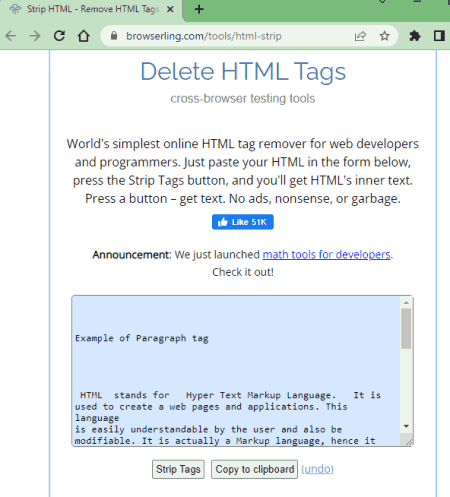
Browserling has a free Delete HTML Tags tool that you can use to strip the HTML tags. Using this tool, you can remove all the HTML tags from the code and get the plain text that is left behind. You can simply paste the code into the tool and get the output with a press of a button. Unfortunately, there are no other options to tinker around. But it has a button to copy the output to the clipboard.
How to strip HTML online on Browserling?
- Open this tool in your browser by following the link given below.
- Paste your HTML code into the input box.
- Then click the Strip Tags button to get the output.
Highlights:
- This tool has only the HTML Code input option.
- It removes all the HTML tags from the code.
- It offers a “Copy” button to copy output text with a click.
StripHTML.com
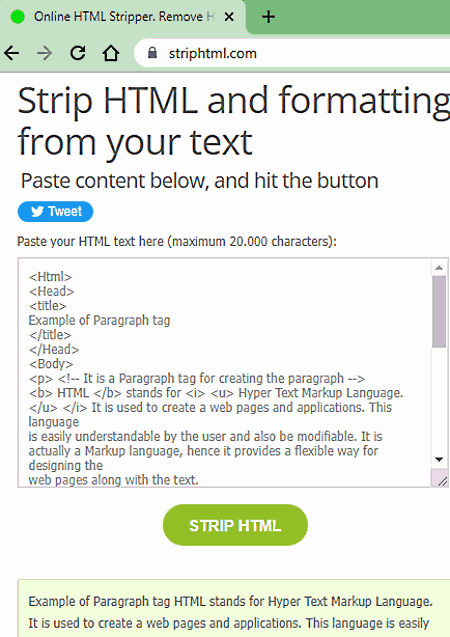
StripHTML is another free website where you can strip HTML tags online. You can simply paste the HTML code and remove all the HTML tags from it. Along with the HTML tags, this HTML Stripper tool also removes the empty lines from the output. Thus the output is a paragraph of plain text. There is a limitation to this tool. It can only process a code with up to 20,000 characters at a time.
How to strip HTML online on StripHTML?
- Go to this website by following the link given below.
- Paste your HTML code into the input box.
- Then click the Strip HTML button to get the output.
Highlights:
- This tool has only the HTML Code input option.
- It removes all the HTML tags and extra lines from the code.
- There is a maximum 20.000 characters limit on input.
GoOnlineTools.com
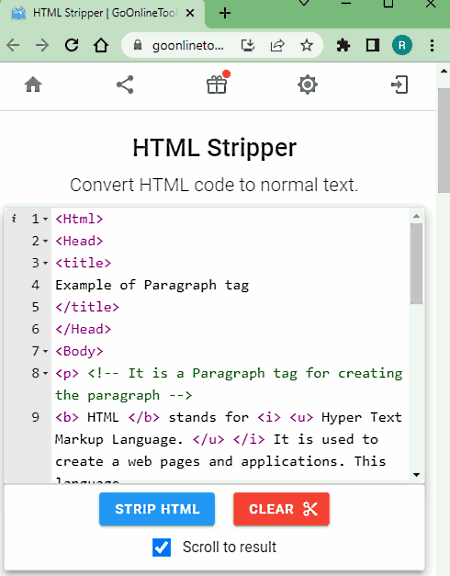
GoOnlineTools has a free online HTML Stripper that converts HTML code to regular text. This tool uses Javascript to identify and remove the HTML tags from the code leaving only plain text. It removes all the HTML tags but keeps the extra lines. Then it shows the output on the screen where you can select the text and copy that to the clipboard.
How to strip HTML online on GoOnlineTools?
- Use the link given below to open this HTML Stripper tool.
- Then paste your HTML code into the input box.
- After that, click the Strip HTML button to get the output.
Highlights:
- This tool takes HTML Code as input (copy-paste).
- It removes all the HTML tags from the code.
- You can select and copy the output to the clipboard.
Zubrag.com
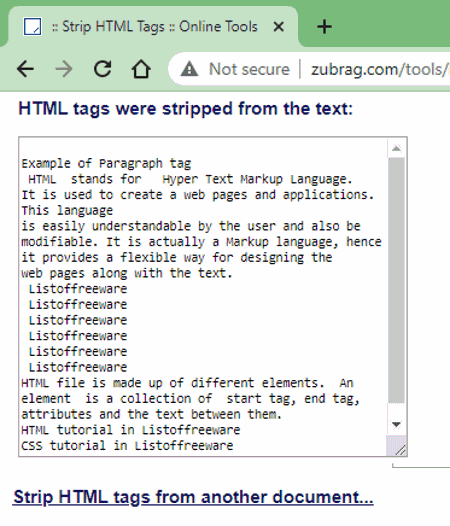
Zubrag is yet another website with a free online HTML Stripper tool. This tool has quite a neat interface. Either you can directly copy and paste your HTML code into the tool. Or, you can enter a URL to load the HTML of a webpage. In both cases, you get an option to define specific tags that you want to allow. That’s all you get. In the output, it replaces the input code with the plain text that you can copy.
How to strip HTML online on Zubrag?
- Go to this website by following the link given below.
- Paste your HTML code into the input box.
- Define the tags you want to keep in the “Allow tags” section.
- Then click the Strip button to get the output.
Highlights:
- This tool has HTML Code and Load from URL input options.
- It removes all the HTML tags and extra lines from the code.
- It has an option to allow specific tags in the output.
About Us
We are the team behind some of the most popular tech blogs, like: I LoveFree Software and Windows 8 Freeware.
More About UsArchives
- May 2024
- April 2024
- March 2024
- February 2024
- January 2024
- December 2023
- November 2023
- October 2023
- September 2023
- August 2023
- July 2023
- June 2023
- May 2023
- April 2023
- March 2023
- February 2023
- January 2023
- December 2022
- November 2022
- October 2022
- September 2022
- August 2022
- July 2022
- June 2022
- May 2022
- April 2022
- March 2022
- February 2022
- January 2022
- December 2021
- November 2021
- October 2021
- September 2021
- August 2021
- July 2021
- June 2021
- May 2021
- April 2021
- March 2021
- February 2021
- January 2021
- December 2020
- November 2020
- October 2020
- September 2020
- August 2020
- July 2020
- June 2020
- May 2020
- April 2020
- March 2020
- February 2020
- January 2020
- December 2019
- November 2019
- October 2019
- September 2019
- August 2019
- July 2019
- June 2019
- May 2019
- April 2019
- March 2019
- February 2019
- January 2019
- December 2018
- November 2018
- October 2018
- September 2018
- August 2018
- July 2018
- June 2018
- May 2018
- April 2018
- March 2018
- February 2018
- January 2018
- December 2017
- November 2017
- October 2017
- September 2017
- August 2017
- July 2017
- June 2017
- May 2017
- April 2017
- March 2017
- February 2017
- January 2017
- December 2016
- November 2016
- October 2016
- September 2016
- August 2016
- July 2016
- June 2016
- May 2016
- April 2016
- March 2016
- February 2016
- January 2016
- December 2015
- November 2015
- October 2015
- September 2015
- August 2015
- July 2015
- June 2015
- May 2015
- April 2015
- March 2015
- February 2015
- January 2015
- December 2014
- November 2014
- October 2014
- September 2014
- August 2014
- July 2014
- June 2014
- May 2014
- April 2014
- March 2014








