9 Best Free Online Heading Checker Tool Websites
Here is a list of best free online heading checker tool websites. The heading structure of a website plays an important role in outlining the main topics and sub-topics. It helps both users and search engines to comprehend the main points of the content. The proper use of heading structure also improves the search engine optimization of a website. To check if a website is following good heading structure practices or not, heading checker tools are used. If you also want to check the heading structure of a website, then check out these online heading checker tool websites.
To check the heading structure of a website, users need to submit a URL of a website. After the analysis, users can view the entire heading structure involving heading H1 to heading H6. All the titles, sentences, and words associated with each heading type are also listed. Some websites also check for the presence and correct usage of Heading H1. A few websites also recommend changes that users can make to further improve the heading structure of a website. These tools also help users find out the frequency of each heading type on a given website.
These websites offer multiple SEO tools such as Meta Tag Generator, .htaccess Generator, Robots.txt Generator, Alt Tags Checker, Canonical Checker, Duplicate Line Remover, and more. Go through the list to learn more about these websites.
My Favorite Online Heading Checker Tool Website:
seoreviewtools.com is my favorite website as it shows heading frequency. It also highlights all the sentences using any one of the heading types (H1 to H6).
You can also check out lists of best free Online TXT Record Checker, Online Email Hack Checker, and Online BIN Checker websites.
Comparison Table:
| Features/Website Names | Highlights sentences associated with each heading type | Shows heading frequency | Offers additional SEO tools |
|---|---|---|---|
| seoreviewtools.com | ✓ | ✓ | ✓ |
| seoptimer.com | x | ✓ | ✓ |
| adresults.com | ✓ | x | ✓ |
| seositecheckup.com | ✓ (Only associated with H1 and H2 ) | x | ✓ |
| rushax.com | ✓ | x | ✓ |
| toolsaday.com | ✓ | x | ✓ |
| wmtools.me | ✓ | x | ✓ |
| seography.io | ✓ | x | ✓ |
| pr-cy.io | ✓ | x | ✓ |
seoreviewtools.com

seoreviewtools.com is a free online heading checker tool website. Using this website, users can check and analyze the headings of a website. It shows the total number of H1 to H5 headings present on a given website. Plus, it also shows the titles associated with each heading. If it detects missing any type of missing headings, it immediately shows it. Now, follow the below steps.
How to check website headings using seoreviewtools.com:
- Go to this website and access the HTML Headings Checker tool.
- After that, submit the URL of a website.
- Next, click on the Perform Check button to start the heading check process.
- Finally, view the total number of headings and titles associated with each heading.
Additional Features:
- This website has multiple SEO tools like SEO Competitor Checker, Free Google Rank Checker, Fresh Backlink Checker, PWA testing Tool, Internal Link Analyzer, FAQ Schema generator, and more.
Final Thoughts:
It is one of the best free online heading checker tool websites that helps users analyze the heading structure of a website and the titles associated with headings.
| Pros | Cons |
|---|---|
| Shows missing headings | |
| Shows the total number of headings and their types | |
| Highlights titles associated with each heading |
seoptimer.com
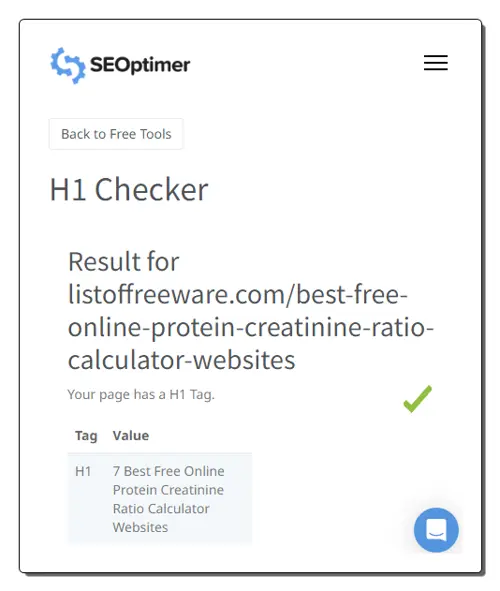
seoptimer.com is another free online heading checker tool website. This website not only checks a webpage for headings but also checks it for multiple SEO-affecting elements like Links, Usability, Performance, Social, and more. It also offers recommendations to further improve the SEO like removing duplicate H1 tags, adding alt attributes to images, using main keywords, removing inline styles, etc.
This website also shows the frequency of all headings (H2 -H6). Plus, recommendations related to the usage of headings are also provided. However, it doesn’t show the titles associated with each heading. Now, follow the below steps.
How to check website headings online using seoptimer.com:
- Visit this website using the given link.
- After that, submit the URL of a website and click on the Quick Audit button to start the analysis process.
- Now, view the frequency of headings and recommendations to further improve the usage of headings.
- Next, view details of various SEO parameters like website performance, usability, links, social, and more.
- Finally, copy the heading-related information if you want.
Additional Features:
- This website has multiple online tools like Meta Tag Generator, .htaccess Generator, Robots.txt Generator, Keyword Generator, and more.
Final Thoughts:
It is another good online heading checker tool that checks the headings of a website and recommends changes to improve the heading usage.
| Pros | Cons |
|---|---|
| Shows frequency of headings | |
| Recommends changes to heading usage | |
| Also shows on-page SEO analysis |
adresults.com
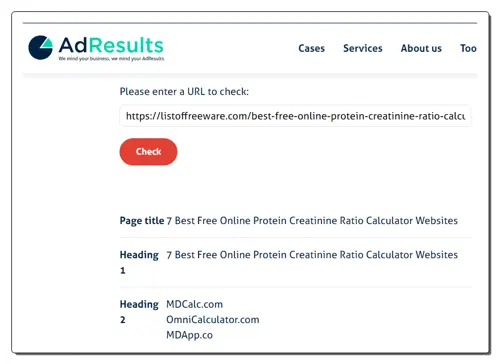
adresults.com is another free online heading checker tool website. This website offers a heading tag checker tool that analyzes all the heading tags present on a website. After performing the analysis, it shows all the sentences associated with Heading 1, Heading 2, Heading 3, Heading 4, Heading 5, and Heading 6. This website also answers multiple questions related to heading tags like the purpose of heading tags, how to use heading tags, etc. Now, follow the below steps.
How to check website headings online using adresults.com:
- Go to this website and access the Heading Tag Checker tool.
- After that, enter the URL of a website and click on the Check button.
- Next, view all headings and sentences associated with them.
- Finally, copy the data if you want.
Additional Features:
- This website has multiple useful tools like Alt tags checker, Canonical Checker, Duplicate Line remover, Gzip Compression Test, Keyword Density Checker, Keyword Typo Generator, and more.
Final Thoughts:
It is another good online heading checker website that anyone can use to find sentences associated with all types of headings.
| Pros | Cons |
|---|---|
| Shows sentences associated with each heading type | |
| Answers queries related to heading tags |
seositecheckup.com
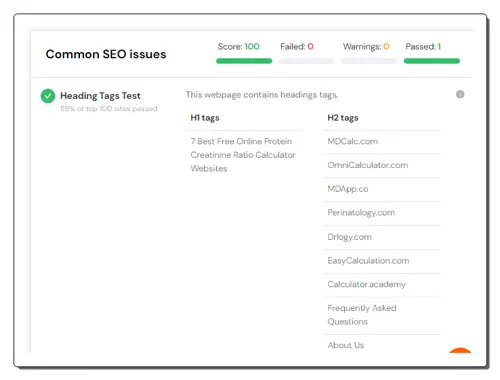
seositecheckup.com is another free online heading checker tool website. This website performs an SEO audit analysis consisting of multiple tests including a heading tags test. This test shows if there are too many or too less heading tags used on a website. Besides this, it also shows titles associated with H1 and H2 tags. However, it doesn’t offer much information related to H3, H4, H5, and H6 tags. Other SEO tests that it performs are related keyword tests, competition domains tests, sitemap tests, robots.txt tests, broken link tests, meta title tests, and more. Now, follow the below steps.
How to check website headings online using seositecheckup.com:
- Visit this website, using the given link.
- After that, submit the URL of a website.
- Next, start the analysis process.
- Finally, view the heading tags test result highlighting the usage of H1 and H2 tags and titles associated with them.
Additional Features:
- This website offers multiple free tools like the Social Media Meta Tags Test, Google Search Results Preview Test, Meta Description Test, Image Aspect Ratio Test, and more.
Final Thoughts:
It is another good online heading checker tool website that helps users analyze various aspects of a website including the headings.
| Pros | Cons |
|---|---|
| Shows shortcomings in the usage of headings | |
| Highlights titles associated with H1 and H2 tags |
rushax.com
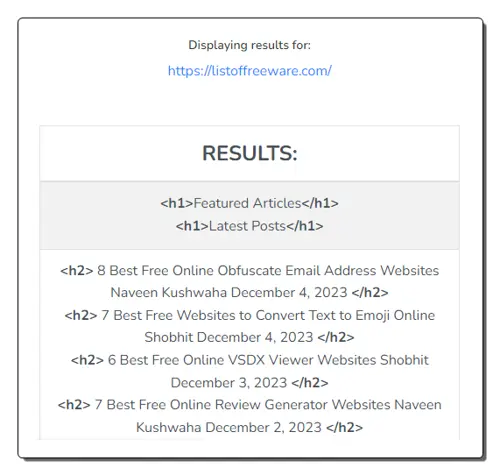
rushax.com is another free online heading checker tool website. This website offers a simple HTML Heading Checker tool that helps users analyze the usage of headings from H1 to H6. It also shows the sentences and titles associated with headings (H1 to H6). Using the analysis report, users can make sure to not overuse heading tags. The speed to heading check is also quite quick in it. Now, follow the below steps.
How to check website headings online using rushax.com:
- Go to this website and open up the HTML Heading Checker.
- After that, enter the URL of a website in the website URL field.
- Next, start the HTML heading check tool.
- Now, view all the heading tags and sentences associated with them.
Additional Features:
- This website also offers handy SEO tools like IP Address Finder, JSON Beautifier, Minify CSS, Meta Description Checker, MX Record Checker, Whois Lookup, Word Counter, and more.
Final Thoughts:
It is another simple-to-use online HTML heading checker website that anyone can use to analyze the usage of headings on any website.
| Pros | Cons |
|---|---|
| Highlights titles associated with heading tags | |
| Help users analyze the usage of headings on a website |
toolsaday.com
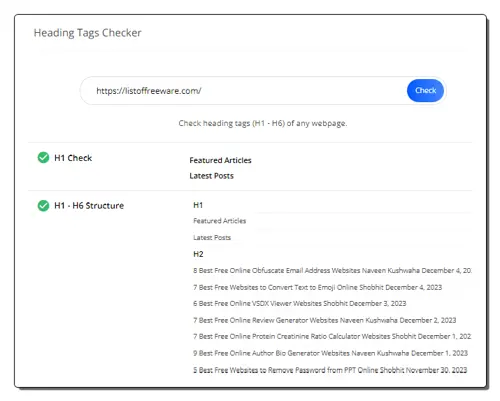
toolsaday.com is another free online heading checker tool website. This website offers multiple SEO tools including a heading tags checker tool. This tool checks the heading structure of a website. It checks all H1 to H6 headings. It also shows the sentences and keywords associated with all Headings (H1 to H6). It also answers common questions related to this heading tags checker. Now, follow the below steps.
How to check website headings online using toolsaday.com:
- Visit this website and open up the Heading Tags Checker tool.
- After that, submit one URL of a website.
- Next, click on the Check button to start the heading check process.
- Finally, view the heading structure and sentences associated with all types of headings.
Additional Features:
- This website also offers tools like Gzip Checker, Redirect Checker, Web Page Size Checker, Title Tag Check, Image Alt Check, and more.
Final Thoughts:
It is another capable online heading checker tool website that helps users view the headings structure of a website.
| Pros | Cons |
|---|---|
| Highlights titles associated with heading tags | |
| Help users analyze the headings structure of a website |
wmtools.me
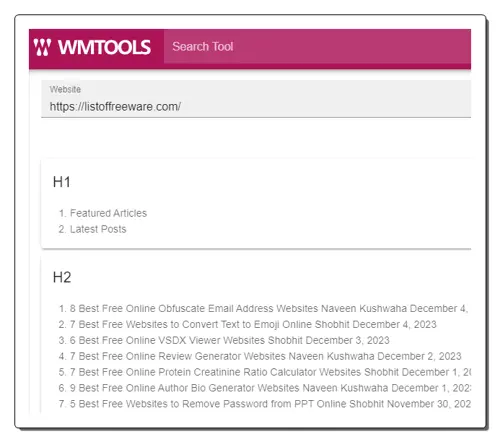
wmtools.me is another free online heading checker tool website. Through this website, users can quickly analyze the heading structure of a website using its URL. After the checking process, it shows the heading structure from H1 to H6. It also shows sentences written using different headings like H1, H2, H4, etc. It also explains the H1 tag and its significance for SEO. Now, follow the below steps.
How to check website headings online using wmtools.me:
- Go to this website and access the Heading Checker tool.
- After that, enter the URL of a website that you want to check.
- Now, click on the Check button to start the heading-checking process.
- Next, view the Heading structure and sentences using different heading tags.
Additional Features:
- On this website, users can find multiple useful tools like Whois Lookup, MD5 Encryption, Domain Age Checker, Meta Tag Extractor, Color Picker, Adsense Calculator, Reverse Image Search, and more.
Final Thoughts:
It is another simple online heading checker website that quickly analyzes a website and shows its heading structure.
| Pros | Cons |
|---|---|
| Shows the heading structure of a website | |
| Shows sentences and titles utilizing various headings |
seography.io
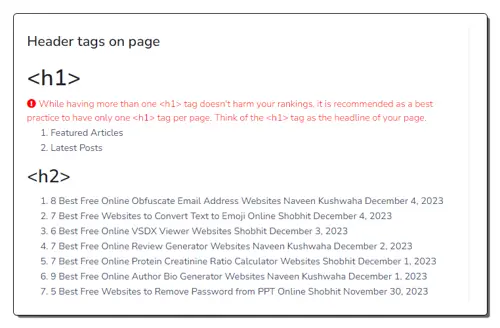
seography.io is another free online heading checker tool website. This website offers a dedicated Headers tags Checker tool that quickly analyzes a website and highlights its tags structure in H1 to H6 order. It also shows all the sentences and words of a website utilizing header tags. It also explains header tags and their importance in SEO. Now, follow the below steps.
How to check website headings online using seography.io:
- Go to this website using the given link.
- After that, submit one URL of a website and click on the Check Page Header Tags button.
- Finally, view the header tags structure.
Additional Features:
- This website has multiple online tools like XML Sitemap Checker, Word Counter, Duplicate Content Checker, Page Crawlability Checker, etc.
Final Thoughts:
It is another good online heading tool checker website that quickly checks the heading structure of a website using its URL.
| Pros | Cons |
|---|---|
| Shows the heading structure of a website | |
| Shows titles utilizing various headings H1 to H6 |
pr-cy.io

pr-cy.io is the last free online heading checker tool website. This website helps users check the presence and correctness of the H1 tag on a website. It mainly checks if the H1 tag is present on a website or not. Its second objective is to check if the H1 tag is used once or multiple times on the website. Besides the H1 tag, it also checks the tag structure involving H1 to H6 tags. A list of sentences using any of the six available tags is also present. Now, follow the below steps.
How to check website headings online using pr-cy.io:
- Go to this website and submit the URL of the website.
- Next, click on the check button.
- Now, view the H1 tag status.
- Finally, view the tags structure.
Additional Features:
- This website features some useful tools like On-Page SEO Analysis, Google SERP Analysis, Hosting Checker, Reverse IP Domain Checker, Keyword Position Checker, and more.
Final Thoughts:
It is another good online heading checker tool website that checks for H1 tag status and shows the heading tag structure.
| Pros | Cons |
|---|---|
| Shows H1 tag status | Its free version can be used only five times per day |
| Shows the heading structure of a website |
Frequently Asked Questions
A header checker is a tool or method used to inspect and analyze the headers of a web page or a web server's response. Headers provide important information about the communication between the browser and the server.
A good H1 tag should accurately and concisely convey the main topic or theme of the page. This helps users understand the content and search engines crawl and index the page effectively. It should use keywords that accurately describe the content on the page. This helps users understand what the page is about and search engines understand the context of the content.
Heare is an example of a good H1 tag: "Introducing the iPhone 15: The Most Powerful iPhone Yet".
View the source code. To do that, open the webpage in your web browser. Right-click anywhere on the page and select "View page source" or "Inspect element" depending on your browser. Look for the tags <h1 and for H1 headings, and <h2 and for H2 headings. The text within these tags is the heading content.
According to best practices for web development and search engine optimization, only one H1 tag should be used per web page. Multiple H1 tags create a confusing structure and hierarchy for both users and search engines. It's unclear which heading is the most important, making it difficult for users to navigate and for search engines to understand the content. Search engines prioritize the first H1 tag they encounter on a page when indexing and ranking it in search results. Having multiple H1 tags can dilute the importance of the main heading and negatively impact SEO performance.
Naveen Kushwaha
Passionate about tech and science, always look for new tech solutions that can help me and others.
About Us
We are the team behind some of the most popular tech blogs, like: I LoveFree Software and Windows 8 Freeware.
More About UsArchives
- May 2024
- April 2024
- March 2024
- February 2024
- January 2024
- December 2023
- November 2023
- October 2023
- September 2023
- August 2023
- July 2023
- June 2023
- May 2023
- April 2023
- March 2023
- February 2023
- January 2023
- December 2022
- November 2022
- October 2022
- September 2022
- August 2022
- July 2022
- June 2022
- May 2022
- April 2022
- March 2022
- February 2022
- January 2022
- December 2021
- November 2021
- October 2021
- September 2021
- August 2021
- July 2021
- June 2021
- May 2021
- April 2021
- March 2021
- February 2021
- January 2021
- December 2020
- November 2020
- October 2020
- September 2020
- August 2020
- July 2020
- June 2020
- May 2020
- April 2020
- March 2020
- February 2020
- January 2020
- December 2019
- November 2019
- October 2019
- September 2019
- August 2019
- July 2019
- June 2019
- May 2019
- April 2019
- March 2019
- February 2019
- January 2019
- December 2018
- November 2018
- October 2018
- September 2018
- August 2018
- July 2018
- June 2018
- May 2018
- April 2018
- March 2018
- February 2018
- January 2018
- December 2017
- November 2017
- October 2017
- September 2017
- August 2017
- July 2017
- June 2017
- May 2017
- April 2017
- March 2017
- February 2017
- January 2017
- December 2016
- November 2016
- October 2016
- September 2016
- August 2016
- July 2016
- June 2016
- May 2016
- April 2016
- March 2016
- February 2016
- January 2016
- December 2015
- November 2015
- October 2015
- September 2015
- August 2015
- July 2015
- June 2015
- May 2015
- April 2015
- March 2015
- February 2015
- January 2015
- December 2014
- November 2014
- October 2014
- September 2014
- August 2014
- July 2014
- June 2014
- May 2014
- April 2014
- March 2014








