9 Best Free Online Exam Timer Websites
Here is a list of best free online exam timer websites. An exam timer is a device that is used to display the time remaining during an exam. These devices were used in schools, colleges, and universities. Now, exam timer websites and apps are quite popular in schools and colleges. These websites offer flexibility to maintain multiple exam timers for different exams. Plus, users can add reading time on these exam timer websites. If you also need online exam tools, then check out these online exam timer websites.
These websites are quite easy to set up as users most of them only need exam start time and exam duration values as input. On some websites, users can also create and maintain multiple exam timers for different exams. Users can also add reading time with exam duration on some websites. Along with the remaining exam duration, these websites also show the current time. After setting up the exam timer, users can start, pause, resume, and reset exam times with ease. All these websites can show a large exam timer clock in full-screen mode. To help new users, I also provided the based exam timer setup process in their description. Go through the list to learn more about these websites.
My Favorite Online Exam Timer Website:
examtimer.tech is my favorite website as it allows users to create, manage, and run multiple exam timers. Plus, it also lets users duplicate existing exam timers.
These websites also offer additional tools like Online Timer Stopwatch, Online Alarm Clock, and Online Epoch Time Converter websites.
Comparison Table:
| Features/Website Names | Can create and maintain multiple exam timers | Supports reading timer | Also shows current time |
|---|---|---|---|
| examtimer.tech | ✓ | ✓ | ✓ |
| karlwilcox.com | ✓ | x | x |
| exam-timer.webhosting | x | ✓ | ✓ |
| mathsstarters.net | x | x | ✓ |
| examclock.eu | x | x | x |
| tickcounter.com | x | x | x |
| elevenplusexams.co.uk | x | x | x |
| individual.utoronto.ca | x | x | x |
| examtimer.vovo | x | ✓ | ✓ |
examtimer.tech

examtimer.tech is a free online exam timer website. This website offers an advanced exam timer that allows users to set up multiple exam timer clocks for different exams. It also lets users add extra time, creating time, and reminder time options with each exam timer clock. When the exam timer is running, it shows its status as active and provides important data like start time, end time, duration of exam, and exam duration left. It even lets users duplicate an existing exam timer. Now, follow the below steps.
How to set up exam timer online using examtimer.tech:
- Go to this website using the given link.
- After that, click on the Add Exam button.
- Now, specify the exam name, exam start time, and exam duration.
- Next, enable/ disable additional options like extra time, reading time, and reminder time.
- Finally, click on the Add Exam button and hit the Start Exam button to start an exam timer.
Final Thoughts:
It is one of the best free online exam timer websites that allows users to set up and maintain multiple exam timers.
| Pros | Cons |
|---|---|
| Lets users create and maintain multiple exam timers | |
| Allows users to duplicate an existing exam clock |
karlwilcox.com
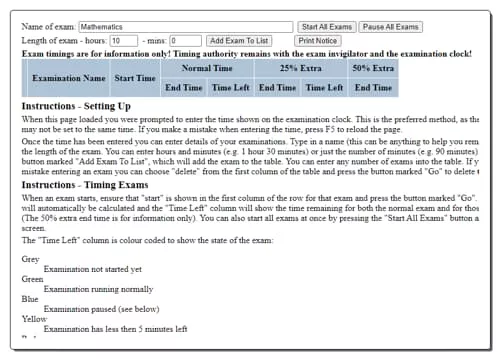
karlwilcox.com is another free online exam-timer website. Through this website, users can create and maintain multiple clocks for different exams. With each generated clock, users can also assign an examination name. This exam-timer also uses color codes to convey different messages like Gray (examination not started yet), Green (examination running normally), Yellow (examination has less than 5 minutes left), etc. It also lets users pause and resume the clock at any time. Now, follow the below steps.
How to set up exam timer online using karlwilcox.com:
- Go to this website using the given link.
- After that, enter the exam name in the name of the exam field.
- Next, specify the length of the exam in hours: minutes format.
- Now, click on the Add Exam to List button to create more exam timers.
- Finally, click on the Go button to start a specific exam timer or click on the Start all exams button to start all exam timers.
Additional Features:
- This website can work in offline mode.
- This exam timer webpage can also be saved locally and used at any time.
Final Thoughts:
It is another good online exam timer website that allows users to create multiple exam timers of different duration.
| Pros | Cons |
|---|---|
| Lets users create multiple exam timers |
exam-timer.webhosting
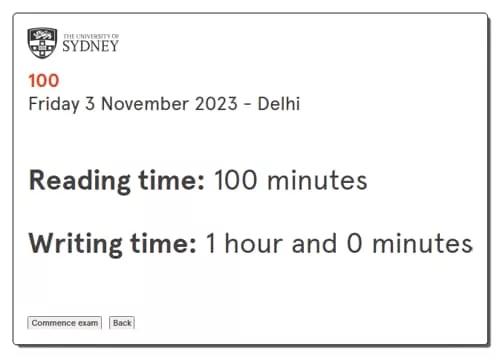
exam-timer.webhosting is another free online exam-timer website. This website offers a simple examination timer that users can set up based on reading time, writing time, exam subject, and exam venue. Unlike other similar websites, it lets users specify a reading time in minutes. On the other hand, users can specify the writing time in hours and minutes format. On the main exam timer page, it shows the remaining reading time, remaining writing time, and current time. Now, follow the below steps.
How to set up exam timer online using exam-timer.webhosting:
- Visit this website using the given link.
- After that, access the Examination Timer.
- Now, enter the Exam name and Exam venue.
- Next, specify the reading and writing time.
- Finally, click on the Set up exam timer and then click on the Commence exam button to start the exam timer.
Final Thoughts:
It is another good online exam timer website that helps users set up and use the exam timer.
| Pros | Cons |
|---|---|
| Let users add reading time to the exam timer |
mathsstarters.net
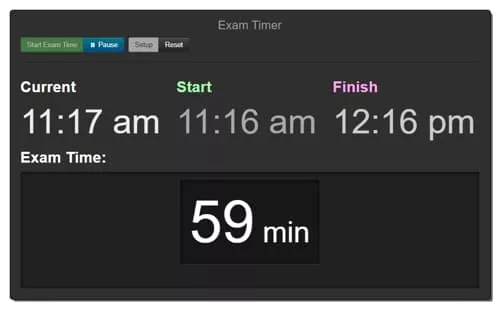
mathsstarters.net is a free online exam timer website. On this website, users can set up an exam timer for any duration. By default, it shows the time in hours and minutes. However, users can also display seconds with standard hours and minutes format. After setting up this exam timer, users can start the timer and view both the remaining exam time and the current time. It also lets users pause and reset the exam timer at any point. Now, follow the below steps.
How to set up online exam timer using mathsstarters.net:
- Visit this website and access the Exam Timer.
- After that, go to the Setup section and specify the exam title and length of the exam in hours and minutes format.
- Next, enable the always display seconds option to include seconds in the timer if needed.
- Finally, click on Start Exam Timer to initiate this exam clock.
Additional Features:
- This website offers a handy task timer tool that lets users set up task timers of various duration like 30 seconds, 1 minute, 5 minutes, 15 minutes, etc.
Final Thoughts:
It is a good online exam timer website that helps users set up an exam timer based on their requirements.
| Pros | Cons |
|---|---|
| Lets users set up exam timer for any duration | |
| Users can also pause and reset the exam timer | |
| Shows both current time and remaining exam time |
examclock.eu
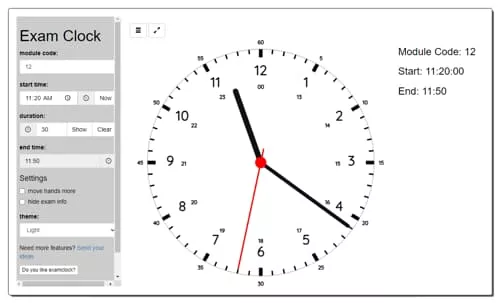
examclock.eu is another free online exam timer website. This website offers a simple exam clock, that users can quickly set up for an exam. To set the exam clock or timer, users just need to specify the exam start time and duration of the exam. Users can also hide exam info and enable the move hands more option. Based on the exam timer setup, users can view a large analog clock on its interface highlighting the current time, exam start time, and exam end time. This clock also supports both light and dark themes. Now, follow the below steps.
How to set up online exam timer using examclock.eu:
- Visit this website and access the Exam Click.
- After that, enter the exam name in the Module Code field.
- Now, specify the exam start time and duration of the exam.
- Finally, the exam timer shows the exam start and end time along with the current time.
Final Thoughts:
It is another good online exam timer website that helps users conduct exams in a precise time.
| Pros | Cons |
|---|---|
| Shows both current time and remaining exam time | |
| Supports both dark and light theme |
tickcounter.com
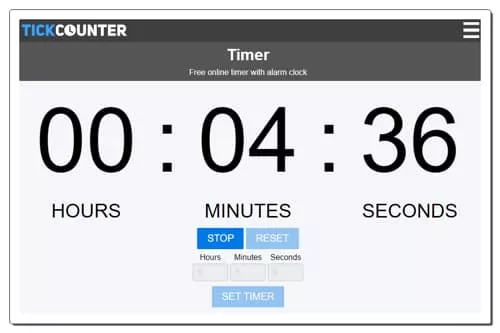
tickcounter.com is another free online exam timer website. This website offers a simple countdown timer that can also be used as an exam timer tool. It allows users to specify the duration of the exam and start the clock at any time. When time gets exhausted, a sound alarm will go off indicating the exam over time. The exam clock that it offers shows time in hours, minutes, and seconds format. Users can also reset the timer at any time. It even provides steps to use this timer clock. Now, follow the below steps.
How to set up online exam timer online using tickcounter.com:
- Go to this website using the given link.
- After that, enter the exam duration in hours: minutes: seconds format.
- Next, click on the Start button to start the exam timer.
Additional Features:
- This website has additional timer clocks like clock up timer, world clock, stopwatch, ticker, etc.
Final Thoughts:
It is another good online exam timer website that offers all the tools to quickly set up the exam timer.
| Pros | Cons |
|---|---|
| Offers timer set up steps | Doesn’t show current time |
elevenplusexams.co.uk
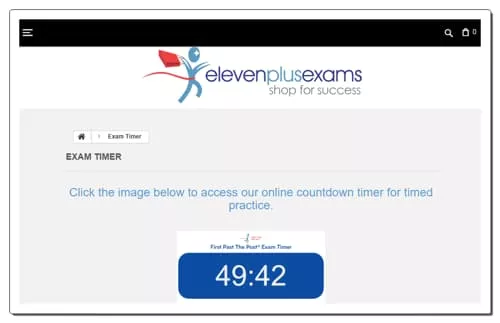
elevenplusexams.co.uk is another free online exam timer website. This website offers a simple exam timer tool. This tool only takes exam time in minutes from users. However, it does show timer countdown in hh: mm: ss time format. At any time, users can also pause and reset the exam clock. Besides this, it doesn’t offer any other features. Now, follow the below steps.
How to set up exam timer online using elevenplusexams.co.uk:
- Visit this website and click on the countdown timer image to open up the exam timer.
- After that, enter the exam time in minutes.
- Next, click on the Start button to start the exam timer.
Additional Features:
- On this website, users can purchase books and common entrance exam learning material.
Final Thoughts:
It is another good online exam timer website that helps users set up a timer for exams.
| Pros | Cons |
|---|---|
| Users can pause and reset the exam timer | Only takes exam time in minutes format |
individual.utoronto.ca

individual.utoronto.ca is another free online exam timer website. This website comes with one of the simple online exam timer clock. To set it up, users just need to specify exam duration in hours and minutes format. After initiating the exam clock, users can view downtime timer and a bar highlighting the remaining duration. Users can also resume and restrict the clock at any time. Now, check out the below steps.
How to set up exam timer online using individual.utoronto.ca:
- Visit this website and access the Exam Timer.
- After that, enter the exam duration in hours and minutes format.
- Next, click on the Proceed button to view the actual timer.
- Finally, click on the Start button to initiate the exam timer.
Final Thoughts:
It is another straightforward online exam timer website that anyone can use without much hassle.
| Pros | Cons |
|---|---|
| Users can pause and reset the exam timer |
examtimer.vovo

examtimer.vovo is the last free online exam timer website. This website allows users to quickly setup an exam timer by specifying the reading time, writing time, and finish time. It also shows the current time over the main exam timer. However, it lacks basic features like start time, pause time, reset time, etc. Now, follow the below steps.
How to set up exam timer online using examtimer.vovo:
- Go to this website and go to the configure section.
- After that, specify the reading time, writing time, and exam finish time.
- Next, click on the Save Changes button.
- The exam timer will automatically start at the specified reading time and stop at the finish time.
Final Thoughts:
It is a simple online exam timer website that also lets users specify the reading period.
| Pros | Cons |
|---|---|
| Lets users add reading time in exam timer | Lacks basic features like start timer, pause timer, stop timer, etc. |
Frequently Asked Questions
Many online timer tools and websites are available that allow you to set a countdown timer. These tools are easy to use and can be displayed on a computer or projector screen for all participants to see. You can simply enter the desired exam duration and start the timer. Some examples of online timer tools include Online Stopwatch, Google Timer, or websites dedicated to countdown timers.
Google Forms (including Google Quizzes) did not have a built-in timer feature. You could create quizzes and assessments using Google Forms, but setting a timer directly within Google Forms was not a native feature. However, you could still time a Google Quiz by using external timers or browser extensions.
The "1-3-5-7 Study Method" is a study technique designed to help students effectively manage their time and prioritize their study tasks. It is a structured approach for planning and organizing your study sessions based on the urgency and importance of the material you need to learn. One: Start by identifying one major task or goal that you want to accomplish during your study session. This should be the most important and urgent task you need to complete. Three: Choose three medium-priority tasks or subtasks related to your main goal. These tasks should support the achievement of your primary objective. They might include reading specific chapters, completing exercises, or conducting research. Select five low-priority tasks or smaller subtasks that are less urgent but still relevant to your overall study goals. Seven: Finally, list seven additional tasks that are less critical and can be considered optional.
Google has a built-in timer feature that you can use through its search engine. Simply search for "set a timer" on Google, and you can set a timer for a specific duration. Google will display a countdown timer that you can share with others.
Naveen Kushwaha
Passionate about tech and science, always look for new tech solutions that can help me and others.
About Us
We are the team behind some of the most popular tech blogs, like: I LoveFree Software and Windows 8 Freeware.
More About UsArchives
- May 2024
- April 2024
- March 2024
- February 2024
- January 2024
- December 2023
- November 2023
- October 2023
- September 2023
- August 2023
- July 2023
- June 2023
- May 2023
- April 2023
- March 2023
- February 2023
- January 2023
- December 2022
- November 2022
- October 2022
- September 2022
- August 2022
- July 2022
- June 2022
- May 2022
- April 2022
- March 2022
- February 2022
- January 2022
- December 2021
- November 2021
- October 2021
- September 2021
- August 2021
- July 2021
- June 2021
- May 2021
- April 2021
- March 2021
- February 2021
- January 2021
- December 2020
- November 2020
- October 2020
- September 2020
- August 2020
- July 2020
- June 2020
- May 2020
- April 2020
- March 2020
- February 2020
- January 2020
- December 2019
- November 2019
- October 2019
- September 2019
- August 2019
- July 2019
- June 2019
- May 2019
- April 2019
- March 2019
- February 2019
- January 2019
- December 2018
- November 2018
- October 2018
- September 2018
- August 2018
- July 2018
- June 2018
- May 2018
- April 2018
- March 2018
- February 2018
- January 2018
- December 2017
- November 2017
- October 2017
- September 2017
- August 2017
- July 2017
- June 2017
- May 2017
- April 2017
- March 2017
- February 2017
- January 2017
- December 2016
- November 2016
- October 2016
- September 2016
- August 2016
- July 2016
- June 2016
- May 2016
- April 2016
- March 2016
- February 2016
- January 2016
- December 2015
- November 2015
- October 2015
- September 2015
- August 2015
- July 2015
- June 2015
- May 2015
- April 2015
- March 2015
- February 2015
- January 2015
- December 2014
- November 2014
- October 2014
- September 2014
- August 2014
- July 2014
- June 2014
- May 2014
- April 2014
- March 2014








