5 Best Free Online EPUB to PNG Converter Websites
Here is a list of best free online EPUB to PNG converter websites. EPUB or Electronic Publication is a type of eBook that carries text, format, and graphics data. It is a popular eBook format that is supported by many eBook reader devices and software. On the other hand, PNG or Portable Network Graphics is a type of raster image format that mainly carries graphical information. To convert multiple EPUB eBooks to PNG format, users need these online EPUB to PNG converter websites.
Through these websites, users can convert multiple EPUB eBooks to PNG at a time. Some of these converters can also let users save the individual pages of an EPUB file as separate PNG images. Apart from PNG, these converters can also convert EPUB files to AZW, AZW3, JPG, DOCX, PPT, etc., formats. The process to convert EPUB to PNG is also quite simple. Although, I have still included the necessary file conversion steps in the description of each website.
These websites also come with some additional tools that may come in handy. Using additional tools, users can Convert Files, Merge Files, and View Files of various document and image formats. Go through the list to know more about these converters.
My Favorite Online EPUB to PNG Converter Website:
online2pdf.com is my favorite website as it can batch convert EPUB ebooks to PNG at a time. Plus, it can save EPUB eBooks pages as individual PNG images.
You can also check out lists of best free EPUB to JPG Converter, EPUB to Kindle Converter, and CHM to EPUB Converter websites.
online2pdf.com
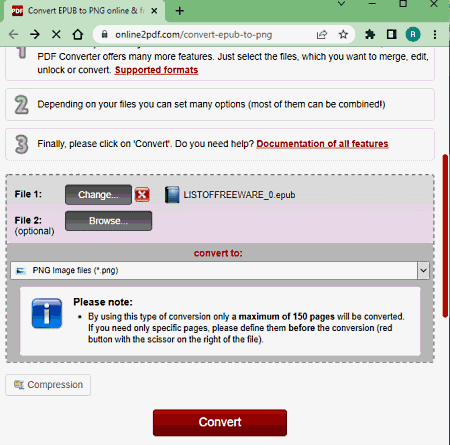
online2pdf.com is a free online EPUB to PNG converter website. Through this website, users can batch convert up to 20 EPUB files to PNG at a time. Although, the individual file size should not exceed 100 MB mark and the combined size of files should not exceed the 150 MB mark. It also gives users the option to save EPUB eBook pages as separate PNG images or as one merged PNG file. Apart from PNG, it can also convert EPUB files to MOBI, EPUB, JPG, RTF, PPTX, etc., formats. Now, follow the below steps.
How to convert EPUB to PNG online using online2pdf.com:
- Visit this website and access the EPUB to PNG converter.
- After that, load one or more EPUB files.
- Next, choose Merge Files or Convert Files Separately mode.
- Now, select PNG as the output image format.
- Lastly, click on the Convert button to initiate the conversion process.
Additional Features:
- This website also offers tools to edit, unlock, merge, and export PDF files to various formats.
Final Thoughts:
It is one of the best free online EPUB to PNG converter websites through which users can save output EPUB ebook pages individually as well as merged.
converter365.com
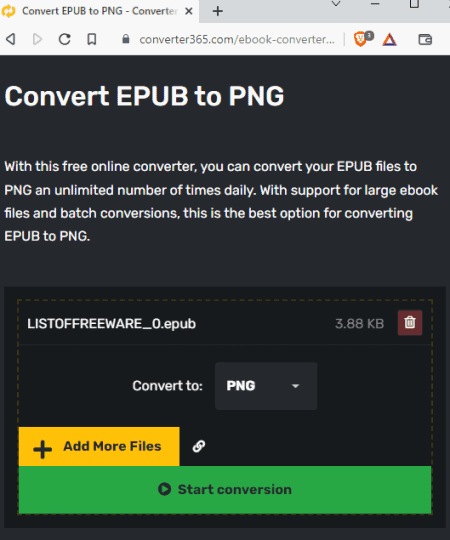
converter365.com is another free online EPUB to PNG converter website. Using this website, users can easily convert multiple EPUB files to PNG image format. Apart from PNG, it can also convert EPUB files to AZW, AZW3, CBR, CBZ, CHM, etc., formats. On this website, users can also fetch EPUB files stored on the internet using their URL links. Now, follow the below steps.
How to convert EPUB to PNG online using converter365.com:
- Visit this website and access the EPUB to PNG converter.
- After that, load one or more EPUB files that you want to convert.
- Next, choose PNG format from the Convert to menu.
- Lastly, click on the Start Conversion button to initiate the conversion process.
Additional Features:
- This website also comes with additional file converters such as an Image Converter, Audio Converter, Video Converter, Ebook Converter, Vector Converter, and more.
Final Thoughts:
It is another good online EPUB to PNG converter website that anyone can use without much hassle.
vertopal.com
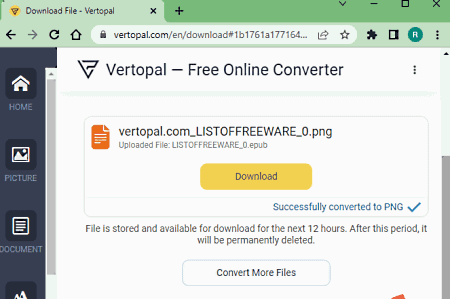
vertopal.com is a free online file converter website that can also be used as EPUB to PNG converter website. On this website, users can load files from both local storage and cloud storage. Although, at a time, it can only convert one EPUB file to PNG image format. Now, follow the below steps.
How to convert EPUB to PNG online using vertopal.com:
- Visit this website and choose EPUB as input format and PNG as output format.
- After that, load one EPUB file.
- Next, click on the Continue button to start the conversion process.
Additional Features:
- This website also has additional Document, Picture, and Font converter online tools.
Final Thoughts:
It is a simple and effective online EPUB to PNG converter website that can only convert one EPUB file to PNG at a time.
groupdocs.app
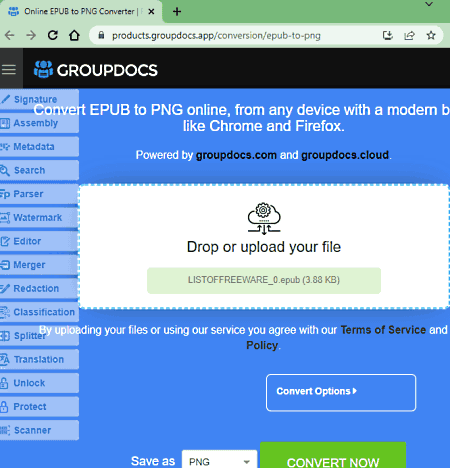
groupdocs.app is another free online EPUB to PNG converter website. This website comes with many online file conversion tools one of which is an EPUB to PNG converter. Using this online converter, users can batch convert EPUB files to PNG format. Although, it also lacks features to adjust the EPUB ebook properties. Now, follow the below steps.
How to convert EPUB to PNG online using groupdocs.app:
- Launch this website using the given link.
- After that, drag and drop one or more EPUB files on its interface.
- Lastly, click on the Convert Now button to initiate the conversion process.
Additional Features:
- This website also offers many online additional tools such as File Comparison, File Signature, Metadata, Parser, Image Editor, Document Redactor, and more.
Final Thoughts:
It is a straightforward online EPUB to PNG converter website that can convert multiple EPUB files to PNG image format.
aspose.app
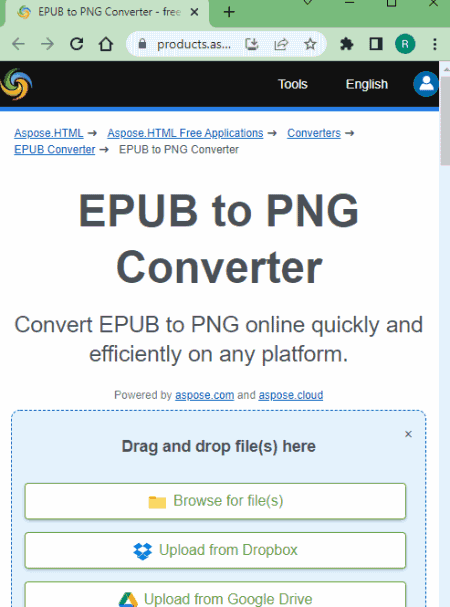
aspose.app is a free online EPUB to PNG converter website. Using this website, users can batch convert multiple EPUB files to PNG format. On this website, users can load both locally stored and cloud-stored (Dropbox and OnDrive) EPUB files. Although, it doesn’t let users make any changes to EPUB before starting the conversion process. It also offers tools to convert EPUB files to PDF, XPS, DOCX, JPG, etc., formats. Now, follow the below steps.
How to convert EPUB to PNG online using aspose.app:
- Visit this website and open up the EPUB to PNG Converter.
- After that, upload one or more EPUB files from either local storage or cloud storage.
- Lastly, click on the Convert button to start the conversion process.
Additional Features:
- This website comes with many online additional tools such as CAD Viewer, CAD Converter, HTML Converter, HTML Merger, and more.
Final Thoughts:
It is a good online EPUB to PNG converter website that can quickly convert multiple EPUB files to PNG at a time.
Naveen Kushwaha
Passionate about tech and science, always look for new tech solutions that can help me and others.
About Us
We are the team behind some of the most popular tech blogs, like: I LoveFree Software and Windows 8 Freeware.
More About UsArchives
- May 2024
- April 2024
- March 2024
- February 2024
- January 2024
- December 2023
- November 2023
- October 2023
- September 2023
- August 2023
- July 2023
- June 2023
- May 2023
- April 2023
- March 2023
- February 2023
- January 2023
- December 2022
- November 2022
- October 2022
- September 2022
- August 2022
- July 2022
- June 2022
- May 2022
- April 2022
- March 2022
- February 2022
- January 2022
- December 2021
- November 2021
- October 2021
- September 2021
- August 2021
- July 2021
- June 2021
- May 2021
- April 2021
- March 2021
- February 2021
- January 2021
- December 2020
- November 2020
- October 2020
- September 2020
- August 2020
- July 2020
- June 2020
- May 2020
- April 2020
- March 2020
- February 2020
- January 2020
- December 2019
- November 2019
- October 2019
- September 2019
- August 2019
- July 2019
- June 2019
- May 2019
- April 2019
- March 2019
- February 2019
- January 2019
- December 2018
- November 2018
- October 2018
- September 2018
- August 2018
- July 2018
- June 2018
- May 2018
- April 2018
- March 2018
- February 2018
- January 2018
- December 2017
- November 2017
- October 2017
- September 2017
- August 2017
- July 2017
- June 2017
- May 2017
- April 2017
- March 2017
- February 2017
- January 2017
- December 2016
- November 2016
- October 2016
- September 2016
- August 2016
- July 2016
- June 2016
- May 2016
- April 2016
- March 2016
- February 2016
- January 2016
- December 2015
- November 2015
- October 2015
- September 2015
- August 2015
- July 2015
- June 2015
- May 2015
- April 2015
- March 2015
- February 2015
- January 2015
- December 2014
- November 2014
- October 2014
- September 2014
- August 2014
- July 2014
- June 2014
- May 2014
- April 2014
- March 2014








