10 Best Free Online EML to PDF Converter Websites
Here is a list of the best free online EML to PDF converter websites. EML stands for Extensible Markup Language. It is an Electronic Mail Format. Email clients such as Microsoft Outlook use this format to save email messages as a file. An EML file contains syntax that makes it not so human-readable. Converting an EML file to a PDF gives you a document with a plainly written email message. There are multiple ways to convert an EML file to a PDF. But if you already have the EML file, using an online tool would be quick and easy.
This post covers 10 free websites where you can convert EML to PDF online. You can go with any of these websites for your conversion. Many of these websites are also capable of batch conversion. If you have to convert multiple EML files you can easily do that in one go. I briefly covered each website along with the process of conversation. I also mentioned the highlights of each showing what each website is capable of. With that said, let’s go through the post and check these out in detail.
My Favorite Online EML to PDF Converter
Aconvert.com is my favorite website on this list to convert EML to PDF online. Whether it’s one file or batch conversion, this website can do it all. On top of that, it has cloud integration that lets you easily import EML files from Google Drive, Dropbox, and via URLs.
You can check out our other lists of the best free online EML Viewer websites, online EML to JPG Converter websites, and EML to MSG Converter Software For Windows.
Overview Table:
| Websites | Batch Convert (Files) | Max. Conversion Size | Conversion Options | Conversion Limit | Cloud Integration |
|---|---|---|---|---|---|
| Aconvert.com | 40+ | 200 MB | No | No Limit | No |
| Aspose.app | 10 | 10 MB /file | No | No Limit | No |
| FreeConvert.com | 5 | 1 GB | No | 25 /day | Import & Export |
| CDKM.com | 10 | 40 MB | No | 10 /day | Import Only |
| PDFConvertOnline.com | 10 | 40 MB | No | No Limit | Import Only |
| PDFEN.com | 5 | >200 MB | Yes | 1 /hour | No |
| CoolUtils.com | 1 | 30 MB | No | No Limit | No |
| GroupDocs.app | 1 | >10 MB | No | No Limit | No |
| Zamzar.com | 2 | 50 MB | No | 1 /day | Import Only |
| FileProInfo.com | 1 | 150 MB | No | No Limit | No |
Aconvert.com
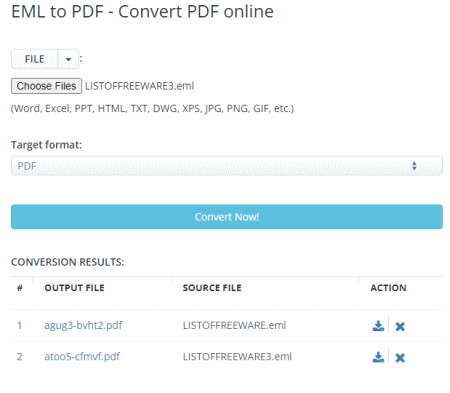
Aconvert has a free online EML to PDF converter. This is a simple converter where you can convert a number of EML files in one go. To do that, you can upload files directly to the converter or import them from Google Drive, Dropbox, or via URLs. There is a 200 MB maximum supported file size limit. You do not get additional conversion options. After the conversion, it gives you the option to preview the output online. When it comes to downloading, you have to download each file separately. There is no option to download multiple converted files in one click.
How to convert EML to PDF online on Aconvert?
- Go to this EML to PDF Converter on Aconvert using the link given below.
- Click the Choose Files button and upload your EML files. Or use the cloud import feature to fetch files from the web.
- Then make sure the Target Format is set to PDF in the dropdown.
- After that, click the Convert Now! button to start the conversion.
- Wait for the conversion to end and then download the converted PDF files.
Highlights:
- Batch Conversion: Yes, 40+ files per conversion.
- Input Size Allowed: up to 200 MB.
- Cloud Integration: Import via URLs and Google Drive, or Dropbox.
- Conversion Limit: No limit, you can perform any number of conversions.
- Conversion Options: No additional options.
- Output: Direct download (PDF).
Aspose.app
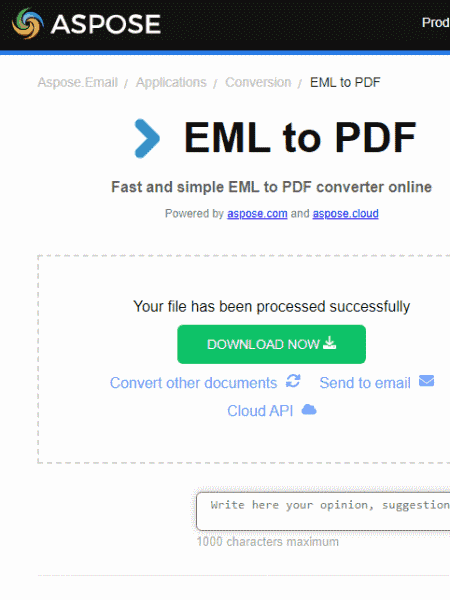
Aspose offers a free online EML to PDF converter that you can use for free. For this particular conversion, the converter can convert up to 10 files per conversion. You can upload the files from local storage. This website does support cloud import but not for this conversion. After adding the files, you can convert them to PDF documents. After the conversion, you can directly download the converted files. Along with that, you also get an option to send the converted files via email.
How to convert EML to PDF online on Aspose?
- Visit this online converter using the link given below.
- Upload your EML files to the converter or import them from the cloud.
- Make sure PDF is selected as the output format and start the conversion.
- Once completed, download the output.
Highlights:
- Batch Conversion: Yes, up to 10 files per conversion.
- Input Size Allowed: Not specified.
- Cloud Integration: Import via URL, Dropbox, and Google Drive.
- Conversion Limit: No, you can perform any number of conversions.
- Conversion Options: It does not offer any additional conversion options.
- Output: Direct Download (PDF/ZIP) and Share via Email).
FreeConvert.com
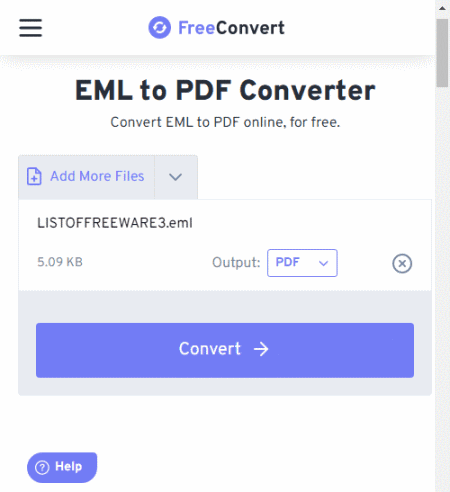
FreeConvert is an online file conversion website where you can convert EML to PDF online. This converter can convert up to 5 files per conversion with a maximum upload size of 1 GB. The process is fairly simple. You can add EML files either from local storage or fetch from supported cloud storage. Using available upload methods, you can add up to 20 files at once and convert them into a set of 5 at a time. This limit is applied when you use the website without an account. You can extend this limit by creating a free account on the website. Upon conversion, you get multiple options to save the converted PDF files. You can directly download the converted files, export them to the cloud, and get a QR code to share.
How to convert EML to PDF online on FreeConvert?
- Follow the link given below to open this EML to PDF converter.
- Add your EML files to the converter using either any available method.
- Make sure the output format is set to PDF and then start the conversion.
- In the end, download converted PDF files.
Highlights:
- Batch Conversion: Yes up to 5 files at a time.
- Input Size Allowed: up to 1 GB.
- Cloud Integration: Import EML via URL and Import/Export to Dropbox and Google Drive.
- Conversion Limit: 750 conversion minutes per month.
- Conversion Options: No additional options.
- Output: Direct download (PDF/ZIP), Cloud Export, and QR Code.
CDKM.com
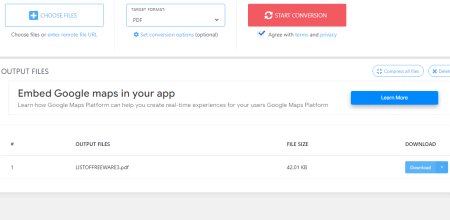
CDMK.com is a free cloud-based converter that supports EML to PDF conversion. The converter is simple to use. It works with local files and you can also import files from remote URLs. Either way, you get to select the output format. All you have to keep in mind is that it has a 40 MB size limit per conversion. If you are using an ad-blocker then you can only convert one file at a time. In that case, you can disable the ad-blocker on this website and convert up to 10 files per conversion. There are no useful conversion options to configure here. After the conversion, you can download the converted files one by one. You also get an option to remove the files from the server after downloading.
How to convert EML to PDF online on CDKM?
- Follow the link provided below to open this converter on CDKM.
- Click on the CHOOSE FILES button and upload the EML files you want to convert.
- Make sure the TARGET FORMAT is set to PDF.
- After that, click the START CONVERSION button and wait for the conversion to finish.
- Once done, use the Download button to save the converted files.
Highlights:
- Batch Conversion: Yes, up to 10 files per conversion.
- Input Size Allowed: up to 40 MB per conversion.
- Cloud Integration: Import from URLs.
- Conversion Limit: 10 free conversions per day.
- Conversion Options: No additional conversion options.
- Output: Direct download (PDF) and Link Share.
PDFConvertOnline.com
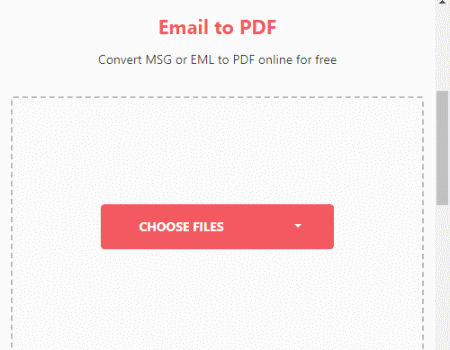
PDFConvertOnline.com is another free website to convert EML to PDF online. This converter on this website can process up to 10 files per conversion. There is a 40 MB size limit per file which is not a big deal for EML files. To perform the conversion, you can upload locally saved EML files or import them from Google Drive, Dropbox, OneDrive, or via URLs. As soon as you add the files, it starts uploading the files and then converts them to PDF. After the conversion, you get a download button alongside each file. You can download the converted files one by one that way. Or you can download all files at once packed in a ZIP.
How to convert EML to PDF online on PDFConvertOnline?
- Use the link provided below to open this converter.
- Click on the CHOOSE FILES button and upload the EML files you want to convert. Or import from the cloud.
- Wait for the conversion to finish.
- Once done, use the Download button to save the converted files.
Highlights:
- Batch Conversion: Yes, up to 10 files per conversion.
- Input Size Allowed: up to 40 MB per conversion.
- Cloud Integration: Import from URLs, Google Drive, OneDrive, or Dropbox.
- Conversion Limit: No limit.
- Conversion Options: No additional conversion options.
- Output: Direct download (PDF/ZIP).
PDFEN.com
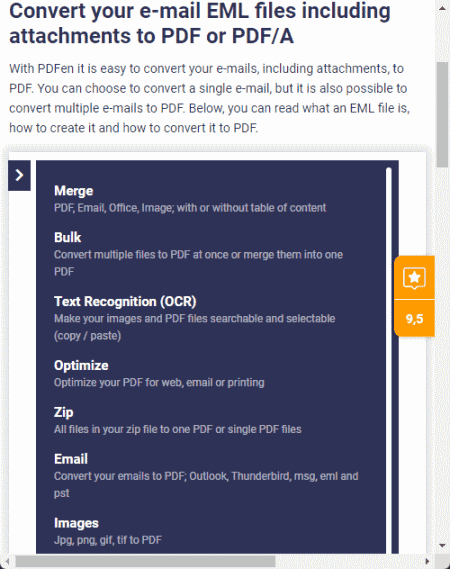
PDFEN.com offers a free online EML to PDF converter. This is a simple converter that works with local files. You can simply drag and drop up to 5 EML files and convert them at once. While converting, you get the option to select the PDF version, compress the file, and perform OCR. Apart from that, you also have the option to merge multiple EML files into a single EML file. With that, you can perform your conversion on this website and download the converted PDF file. In the case of batch conversion, you get a ZIP file in the output. You can extract the ZIP to get the converted PDF files. Do note that, this converter allows you to perform one conversion per hour. After that, you either have to wait or go with a premium plan.
How to convert EML to PDF online on PDFEN?
- Go to this converter using the direct link given below.
- Click on the Upload button and your EML files to the converter.
- Then, click the Convert button and wait for the conversion to finish.
- Once done, use the Download button to save the converted files.
Highlights:
- Batch Conversion: Yes, up to 5 files per conversion.
- Input Size Allowed: over 200 MB.
- Cloud Integration: No, local uploads only.
- Conversion Limit: One conversion per hour.
- Conversion Options: OCR, Compress and Merge.
- Output: Direct download (PDF/ZIP).
CoolUtils.com
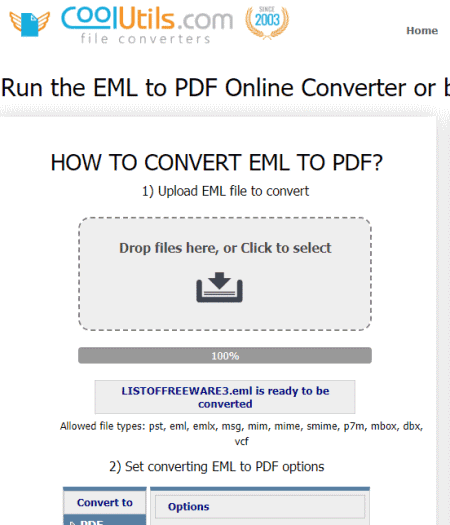
CoolUtils is a web-based file conversion service where you can convert EML to PDF online. This particular converter processes one file at a time with a maximum file size limit of 30 MB. There is no cloud import functionality. Thus you have to upload a local EML file. However, it offers an additional option where you can add a header/footer. The added header/footer appears in the final converted PDF file. Upon conversion, it automatically opens a download prompt to save the converted file. From there, you can save the PDF file to your device. Make sure you don’t miss the download prompt. If you do miss it then you have to start all over again.
How to convert EML to PDF online with CoolUtils?
- Use the link given below to access this converter directly.
- Drag and drop your EML file to the converted.
- Then pick the PDF as the output from the list of the format.
- Additionally, configure the header/footer from the additional options section.
- In the end, click the Download Converted File to get the PDF output.
Highlights:
- Batch Conversion: No, converts one file at a time.
- Conversion Size: Up to 30 MB.
- Cloud Integration: Not available.
- Conversion Limit: No daily/monthly conversion limits.
- Conversion Options: Option to add header & footer.
- Conversion Output: Direct download (PDF).
GroupDocs.app
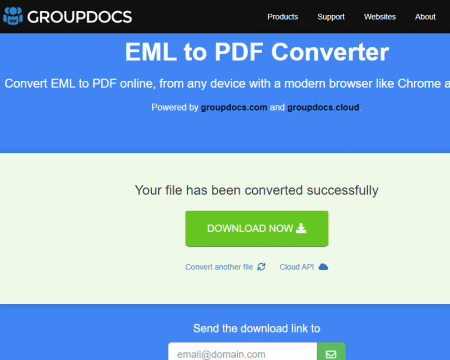
GroupDocs is another free website that you can use to convert animated EML to PDF online. The website offers a simple converter that converts one file at a time. To perform a conversion, you have to upload an EML file. This converter lacks cloud import functionality. Also, there is no mention of the maximum file size that you can upload and convert. It works well with files up to and larger than 10 MB. With that said, you can use this tool to convert your email message files to PDF files.
How to convert EML to PDF online on GroupDocs?
- Go to this online EML to PDF converter using the link given below.
- Upload your EML file to the converter and start the conversion by clicking on the CONVERT NOW button.
- Once completed, download the output.
Highlights:
- Batch Conversion: No, one file at a time.
- Input Size Allowed: over 10 MB.
- Cloud Integration: No cloud import.
- Conversion Limit: No, you can perform any number of conversions.
- Conversion Options: It does not offer any additional conversion options.
- Output: Direct Download (PDF) and Share via Email.
Zamzar.com
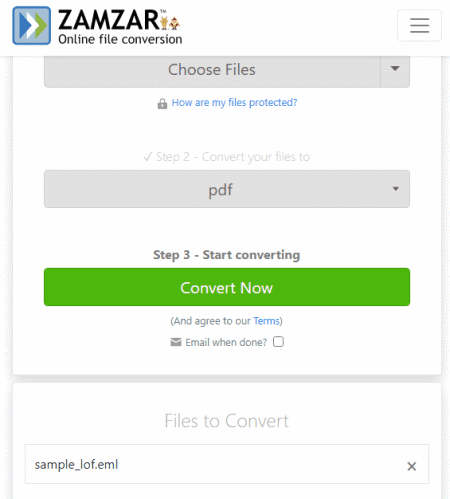
Zamzar is an online file conversion platform. It has an online EML to PDF converter. This converter supports various popular cloud storage platforms including Google Drive, Dropbox, OneDrive, Box, etc. You can either upload EML files or import files from the supported cloud storage. Whatever the case is, it can only convert two files at a time with a total size limit of 50 MB. Also, it has an email notification feature that can alert you when the conversion finishes. Do note that the free tier of this converter is strictly limited. It only allows 2 file conversions per 24 hours.
How to convert EML to PDF online on Zamzar?
- Open this converter on Zamzar using the direct link given below.
- Upload your EML files or import files from the cloud using any of the available options.
- Pick PDF as the output format for the conversion.
- Additionally, check for the email notification option if needed.
- Then click the Convert Now button to start the conversion.
- Once done, use the Download button alongside the file name to save the files.
Highlights:
- Batch Conversion: Yes up to 2 files per conversion.
- Input Size Allowed: up to 50 MB per conversion.
- Cloud Integration: Import via URL, OneDrive, Dropbox, and Google Drive.
- Conversion Limit: 2 file conversions per 24 hours.
- Conversion Options: No additional conversion options.
- Output: Direct download (PDF) and Email Share.
FileProInfo.com
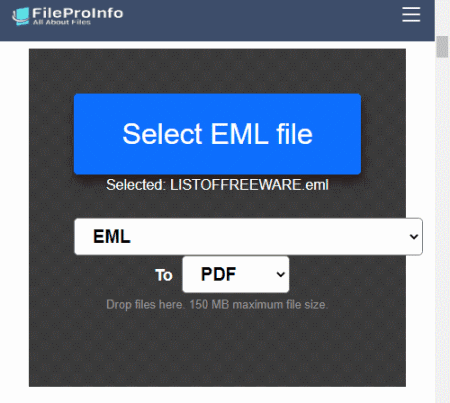
FileProInfo is a free website that offers online file conversion tools. You can configure an EML to PDF converter and convert your files. It converts one file at a time with a maximum file size of up to 150 MB. You have to upload a local EML file and complete a captcha to start the conversion. Once the conversion is complete, you can download the converted file. it also offers an option to open and view the PDF online. This way, you can check if the conversion is accurate before downloading the file.
How to convert EML to PDF online with FileProInfo?
- Open this converter using the link given below.
- Click on the Select EML file option and upload the file you want to convert.
- Then complete the captcha and click the Convert EML File button.
- After conversion, use the Download button to save the PDF file.
Highlights:
- Batch Conversion: No, converts one file at a time.
- Conversion Size: Up to 150 MB.
- Cloud Integration: Not available.
- Conversion Limit: No daily/monthly conversion limits.
- Conversion Options: No additional features.
- Conversion Output: Direct download (PDF).
About Us
We are the team behind some of the most popular tech blogs, like: I LoveFree Software and Windows 8 Freeware.
More About UsArchives
- May 2024
- April 2024
- March 2024
- February 2024
- January 2024
- December 2023
- November 2023
- October 2023
- September 2023
- August 2023
- July 2023
- June 2023
- May 2023
- April 2023
- March 2023
- February 2023
- January 2023
- December 2022
- November 2022
- October 2022
- September 2022
- August 2022
- July 2022
- June 2022
- May 2022
- April 2022
- March 2022
- February 2022
- January 2022
- December 2021
- November 2021
- October 2021
- September 2021
- August 2021
- July 2021
- June 2021
- May 2021
- April 2021
- March 2021
- February 2021
- January 2021
- December 2020
- November 2020
- October 2020
- September 2020
- August 2020
- July 2020
- June 2020
- May 2020
- April 2020
- March 2020
- February 2020
- January 2020
- December 2019
- November 2019
- October 2019
- September 2019
- August 2019
- July 2019
- June 2019
- May 2019
- April 2019
- March 2019
- February 2019
- January 2019
- December 2018
- November 2018
- October 2018
- September 2018
- August 2018
- July 2018
- June 2018
- May 2018
- April 2018
- March 2018
- February 2018
- January 2018
- December 2017
- November 2017
- October 2017
- September 2017
- August 2017
- July 2017
- June 2017
- May 2017
- April 2017
- March 2017
- February 2017
- January 2017
- December 2016
- November 2016
- October 2016
- September 2016
- August 2016
- July 2016
- June 2016
- May 2016
- April 2016
- March 2016
- February 2016
- January 2016
- December 2015
- November 2015
- October 2015
- September 2015
- August 2015
- July 2015
- June 2015
- May 2015
- April 2015
- March 2015
- February 2015
- January 2015
- December 2014
- November 2014
- October 2014
- September 2014
- August 2014
- July 2014
- June 2014
- May 2014
- April 2014
- March 2014








