7 Best Free Online DICOM to PDF Converter Websites
Here is a list of the best free online DICOM to PDF converter websites. DICOM is short for Digital Imaging and Communications in Medicine. It is the international standard for medical images and related information. DICOM format is used in healthcare for storing and transmitting medical images and related patient data, such as X-rays, MRIs, and patient information. The format ensures interoperability and compatibility among various medical imaging devices and systems.
You can convert DICOM files to PDF format. This allows for easier sharing and viewing of medical images and reports in a more universally accessible format. This post covers 7 websites with DICOM to PDF converters. These are easy-to-use converters where you can add DICOM files and convert those to PDF. I briefly covered each converter along with the conversion steps and feature highlights. You can go through the post and check these out yourself.
My Favorite Online DICOM to PDF Converter
i2PDF.com is my favorite website on this list to convert DICOM to PDF online. The website works with local files only but it is capable of batch conversion. It loads all the images from a DICOM file and shows those as separate pages that you can re-arrange for the final PDF. It also lets you set margins, page size, and orientation.
You can also check out other best free Android DICOM Viewer Apps, DICOM Viewer Software For Windows, and Practice Management Software For Windows.
Comparison Table:
| Name | Files per Conversion | Conversion Options | Conversion Limit |
|---|---|---|---|
| i2PDF.com | Any | Yes | No limit |
| AvePDF.com | 1 | Yes | 1 file/hour |
| Aspose.app | 10 | No | No limit |
| CoolUtils.com | 1 | Yes | No limit |
| OnlineConverter.com | 1 | No | No limit |
| Accusoft.com | 1 | No | No limit |
| Convert.world | 1 | No | Limited |
i2PDF.com
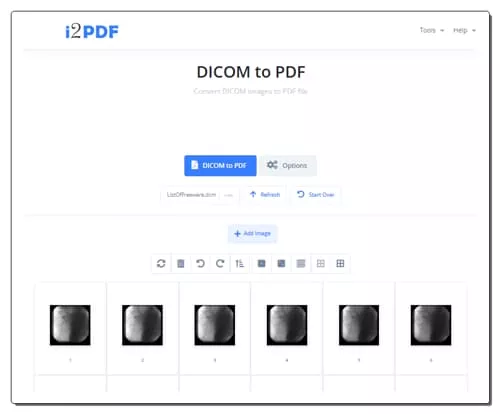
i2PDF.com is a free website that offers a variety of online PDF tools and converters. You can use its DICOM to PDF converter tool. This tool takes DICOM files as input. You can any number of files and convert them to PDF. It also offers conversion options to set the page properties for the PDF. This includes options for margins, page size, page order, and orientation. You have to configure these options after adding your DICOM files. When you upload the DICOM files, it shows the pages of the files on the screen. There you can access all the conversion options and set the order of the pages for the PDF. From there, you can perform the conversion and get the PDF output.
How to convert DICOM to PDF online with i2PDF?
- Open this DICOM to PDF converter tool using the link provided below.
- Upload your DICOM files to the converter.
- Configure the pages and other conversion options at your convenience.
- After that, click the DICOM to PDF button to perform the conversion.
- Once done, use the Download to save the converted PDF file.
Highlights:
- Batch Conversion: Yes, you can add and convert any number of files.
- Size Limitation: Up to 100 MB.
- Cloud Integration: No cloud integration.
- Conversion Limit: No daily/monthly conversion limits.
- Conversion Options: Options for margins, page size, page order, and orientation.
- Output: Direct download (PDF).
AvePDF.com
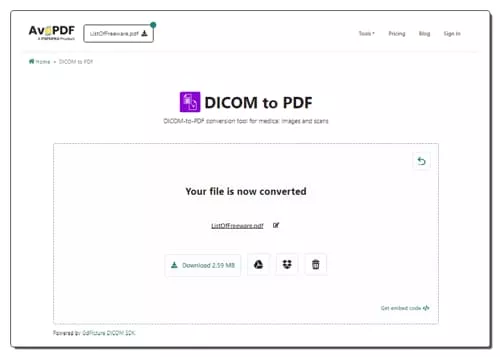
AvePDF.com is another free online DICOM to PDF converter website. This website can easily convert one DICOM file into a PDF file. For that, it offers three input methods. You can import a DICOM file via URL, from cloud storage or upload a locally saved file directly. In either case, it performs one conversion at a time. It has a size limit of 128 MB. This means you can convert files as large as that size. This converter offers a few conversion options that appear after the upload. These options let you set the dimensions and margins for PDF before starting the conversion. After the conversion process, you can download the PDF file or can export it directly to Google Drive or Dropbox.
How to convert DICOM to PDF online with AvePDF?
- Follow the link given below to open this converter.
- Use the desired input method to add your DICOM input to the converter.
- It starts uploading the file and then offers conversion options to configure.
- From there, click the Convert button to start the conversion.
- Once done, download the converted PDF file to your computer or save it directly to your cloud storage service.
Highlights:
- Batch Conversion: No, one file at a time only.
- Size Limitation: Up to 128 MB.
- Cloud Integration: Supports import and export to Google Drive and Dropbox.
- Conversion Limit: 1 file conversion per hour.
- Additional Options: Options for dimensions and margins.
- Output: Direct download (PDF), and Cloud Export.
Aspose.app

Aspose.app offers a free online DICOM to PDF converter that you can use for free. This converter is simple to use and supports two types of DICOM inputs; URLs and Files. If you go with the URL option, it only takes one URL at a time and converts that to PDF. In the case of files, you can use it to convert up to 10 DICOM files to PDF documents. You can upload the files from your computer or import them from Google Drive, Dropbox, or OneDrive. It does not provide any options to configure the conversion. After adding the input, you can go ahead with the conversion and get the PDF files in the output.
How to convert DICOM to PDF online on Aspose?
- Visit this online converter using the link given below.
- Upload your DICOM files to the converter or import them from the available cloud storage. You can also add a URL to fetch the DICOM files.
- After that, click the Convert button to perform the conversion.
- Once completed, download the output.
Highlights:
- Batch Conversion: Yes, up to 10 files per conversion.
- Size Limitation: Not specified.
- Cloud Integration: Import via URL, Dropbox, and Google Drive.
- Conversion Limit: No limit, you can perform any number of conversions.
- Conversion Options: It does not offer any additional conversion options.
- Output: Direct Download (PDF/ZIP).
CoolUtils.com

CoolUtils.com is a web-based file conversion service that supports DICOM to PDF online conversion. This converter processes one file at a time with a maximum file size limit of 30 MB. There is no cloud import functionality. Thus you have to upload a locally saved DICOM file. However, it offers an additional option where you can add a header/footer. The added header/footer appears in the final converted PDF file. Upon conversion, it automatically opens a download prompt to save the converted file. From there, you can save the PDF file to your device.
How to convert DICOM to PDF online with CoolUtils?
- Use the link given below to access this converter directly.
- Drag and drop your DICOM file to the converted.
- Then click the PDF option as the output from the list of formats.
- Additionally, configure the header/footer from the additional options section.
- In the end, click the Download Converted File to get the PDF output.
Highlights:
- Batch Conversion: No, converts one file at a time.
- Size Limitation: Up to 30 MB.
- Cloud Integration: Not available.
- Conversion Limit: No daily/monthly conversion limits.
- Conversion Options: Option to add header & footer.
- Output: Direct download (PDF).
OnlineConverter.com
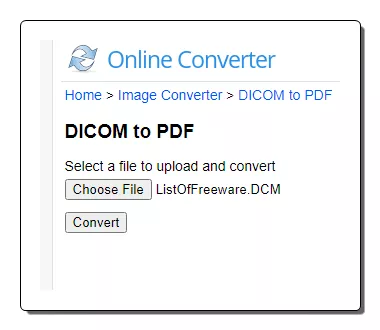
OnlineConverter.com is a popular online file converter website that you can use for free. It offers a wide collection of converters. You can use its dedicated DICOM to PDF converter tool. This tool processes one file at a time. It supports local uploads with a file size limit of 200 MB. There are no conversion options. That means you can just add your DICOM file and perform the conversion. Upon conversion, you get a link to the converted file along with a QR code to the same. You can download or share the converted file and delete it from the server whenever you want.
How to convert DICOM to PDF online with OnlineConverter?
- Use the link given below to access this DICOM to PDF converter.
- Click on the Choose File button and upload the DICOM file there.
- Then, click the Convert button to start the conversion and download the converted PDF.
Highlights:
- Batch Conversion: No, converts one file at a time.
- Size Limitation: up to 200 MB per conversion.
- Cloud Integration: Not available.
- Conversion Limit: No daily limit.
- Conversion Options: Options to resize image dimensions and change quality.
- Output: Direct download (PDF) and QR Code.
Accusoft.com

Accusoft.com is yet another free website that can convert DICOM to PDF online. This website has a universal converter that you can configure for various compatible file formats. You can make a DICOM to PDF converter here. The converter processes one file at a time with a file size capacity of up to 10 MB. It supports local uploads only. You can simply upload your DICOM file and perform the conversion. Once the conversion is finished, it automatically starts downloading the converted PDF file. You can use this converter to convert any number of files with the limit of having only one file per conversion.
How to convert DICOM to PDF online on Accusoft?
- Open this DICOM to PDF converter using the direct link provided below.
- Click on the UPLOAD button and add your DICOM file.
- After that, click CONVERT to convert and save the PDF file.
Highlights:
- Batch Conversion: No, one file per conversion.
- Size Limitation: Up to 10 MB.
- Cloud Integration: No cloud import.
- Conversion Limit: No limit.
- Conversion Options: No conversion options.
- Output: Direct download (PDF).
Convert.world

Convert.world is another cloud file conversion website that can convert DICOM to PDF online for free. This converter takes one file at a time. It works with local files only. To perform a conversion, you have to add your DICOM file to the converter. When you do that, it starts uploading the file and then performs the conversion. It does put you in a waiting queue which takes around 20-30 seconds on average. Then it lets you download the converted file along with an option to share the link through email.
How to convert DICOM to PDF online on Convert.world?
- Go to this converter using the link given below.
- Drag and drop your DICOM file to the converter, one at a time.
- Wait for it to get uploaded and then converted.
- Then download the converted PDF file or send it via email.
Highlights:
- Batch Conversion: No, one file per conversion.
- Size Limitation: ~30 MB.
- Cloud Integration: Not available.
- Conversion Limit: Limited daily conversions with a waiting queue system.
- Conversion Options: It does not offer any additional conversion options.
- Output: Direct download (PDF) and Email share.
Frequently Asked Questions
DICOM is a standardized format used in healthcare for storing and transmitting medical images and related patient data, such as X-rays, MRIs, and patient information
Yes, DICOM files can be converted to PDF format.
You can use online converters such as i2PDF.com to convert DICOM files to PDF with ease.
You can open a DICOM file by using specialized medical imaging software or free online FICOM viewer tools.
You can print a DICOM image by opening it in a DICOM viewer and using the viewer's "Print" function to send it to a connected printer, ensuring appropriate print settings are configured.
Adobe Acrobat cannot open DICOM files but Photoshop allows you to open and work with DICOM files.
PDF/A is an archival PDF format that ensures long-term preservation of data, making it suitable for medical records.
Yes, many DICOM conversion tools can transform DICOM images into various formats like JPEG, PNG, or TIFF in addition to PDF.
About Us
We are the team behind some of the most popular tech blogs, like: I LoveFree Software and Windows 8 Freeware.
More About UsArchives
- May 2024
- April 2024
- March 2024
- February 2024
- January 2024
- December 2023
- November 2023
- October 2023
- September 2023
- August 2023
- July 2023
- June 2023
- May 2023
- April 2023
- March 2023
- February 2023
- January 2023
- December 2022
- November 2022
- October 2022
- September 2022
- August 2022
- July 2022
- June 2022
- May 2022
- April 2022
- March 2022
- February 2022
- January 2022
- December 2021
- November 2021
- October 2021
- September 2021
- August 2021
- July 2021
- June 2021
- May 2021
- April 2021
- March 2021
- February 2021
- January 2021
- December 2020
- November 2020
- October 2020
- September 2020
- August 2020
- July 2020
- June 2020
- May 2020
- April 2020
- March 2020
- February 2020
- January 2020
- December 2019
- November 2019
- October 2019
- September 2019
- August 2019
- July 2019
- June 2019
- May 2019
- April 2019
- March 2019
- February 2019
- January 2019
- December 2018
- November 2018
- October 2018
- September 2018
- August 2018
- July 2018
- June 2018
- May 2018
- April 2018
- March 2018
- February 2018
- January 2018
- December 2017
- November 2017
- October 2017
- September 2017
- August 2017
- July 2017
- June 2017
- May 2017
- April 2017
- March 2017
- February 2017
- January 2017
- December 2016
- November 2016
- October 2016
- September 2016
- August 2016
- July 2016
- June 2016
- May 2016
- April 2016
- March 2016
- February 2016
- January 2016
- December 2015
- November 2015
- October 2015
- September 2015
- August 2015
- July 2015
- June 2015
- May 2015
- April 2015
- March 2015
- February 2015
- January 2015
- December 2014
- November 2014
- October 2014
- September 2014
- August 2014
- July 2014
- June 2014
- May 2014
- April 2014
- March 2014








