20 Best Free Online CTR Calculator Websites
Here is a list of the best free online CTR calculator websites. CTR stands for Click-Through Rate. CTR is a parameter that evaluates the success rate of an ad or campaign. It compares the number of clicks to the number of impressions a campaign generates. The formula to calculate CTR is
Click-Through Rate (CTR) = (Clicks ÷ Impressions) x 100
This post covers 20 websites where you can easily calculate click-through rates online. You get a dedicated CTR calculator on all these websites. All the calculators are based on the CTR formula where you have to provide the number of clicks and impressions. When you do that, the calculators show you the click-through rate for that. Along with the calculators, you also get additional information that can help you how CTR works and its significance.
My Favorite Online CTR Calculator
TheOnlineAdvertisingGuide.com is my favorite website on this list to calculate Click-Through Rates online. This calculator is capable of reverse calculation means you can calculate CTR, Clicks, or Impressions. The reverse functionality can help you evaluate your ad campaigns back and forth.
You can check out our other lists of the best free Online CPC and CPM Calculator Websites, Online PageRank Checker Websites, and Online SEO Audit Websites for SEO Professionals.
Comparison Table:
| Name | CTR | Additional Feature | Reverse Calculation |
|---|---|---|---|
| TheOnlineAdvertisingGuide.com | ✓ | Avg. Performace Analysis | ✓ |
| InBeat.co | ✓ | Multi-campaign Calculation | ✓ |
| WebFX.com | ✓ | FAQ | x |
| DigitalSales.com | ✓ | - | x |
| OmniCalculator.com | ✓ | Formula, FAQ | ✓ |
| UpGrowth.in | ✓ | Formula, FAQ | x |
| Integrately.com | ✓ | Formula, FAQ | x |
| GeoEdge.com | ✓ | Formula, FAQ | x |
| UpWork.com | ✓ | FAQ | x |
| Plerdy.com | ✓ | Explaination | x |
| CyferSolutions.com | ✓ | Explaination | x |
| SEODesignChicago.com | ✓ | Explaination | x |
| Convoboss.com | ✓ | FAQ | x |
| B360MM.com | ✓ | - | ✓ |
| DigitalMarketingMind.com | ✓ | Explaination | x |
| EasyCalculation.com | ✓ | - | x |
| Calculator.academy | ✓ | Explaination | ✓ |
| AdCalc.net | ✓ | - | x |
| DigitalMediaMetrics.com | ✓ | Explaination | x |
| HeyTony.ca | ✓ | Explaination | x |
TheOnlineAdvertisingGuide.com
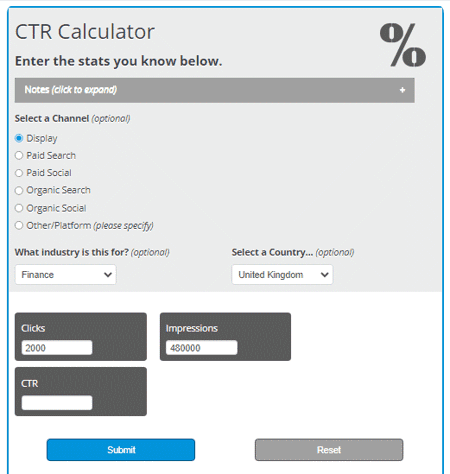
TheOnlineAdvertisingGuide.com is a free website with an online CTR calculator. This calculator has three input sections covering Complete Views, Impressions, and Click-Through Rates. You can add any two parameters to find the third one. You can add Complete Views and Impressions of your content to calculate the Click-Through Rate. Along with that, it has some additional parameters that you can add to benchmark your CTR. You can pick the channel, industry, and country you are targeting. With that, the calculator gets you an industry average CTR rate. This allows you to benchmark your CTR against the average Click-through of the selected industry in the selected location.
How to calculate CTR on TheOnlineAdvertisingGuide:
- Go to the CTR calculator on TheOnlineAdvertisingGuide. Use the link given below.
- Pick a Channel along with Industry and Country from the dropdown menus.
- Then enter the number of Complete Views and Impressions.
- After that, click the Submit button to get the CTR.
Additional Features:
This calculator allows you to add additional parameters to benchmark your CTR against the industry average. It can also be used to calculate clicks or impressions when the CTR value is known.
InBeat.co
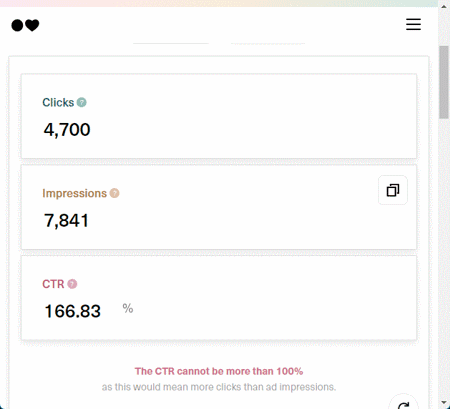
InBeat.co has a free online CTR calculator that helps you click-through rate for ad content. This calculator has three parameters, Clicks, Impressions, and CTR. You can add any two values to find the third one. This calculator also has an advanced mode that allows you to perform the same calculation for multiple campaigns. You can add multiple campaigns and calculate their CTR together on the same page.
How to calculate CTR on InBeat:
- Follow the link given below to open this calculator in your web browser.
- Enter the Clicks and Impressions into the calculator.
- Doing this shows you the calculated click-through rate in the CTR field.
Additional Features:
This calculator can calculate the click-through rate for your ads and content across different channels or multiple campaigns. On top of that, you can also use it to find out either clicks or impressions from CTR.
WebFX.com
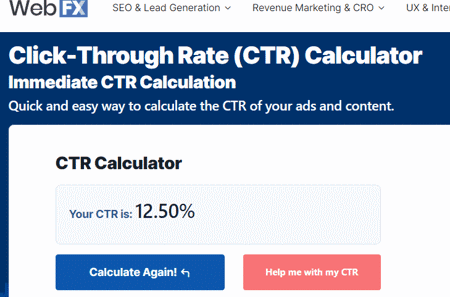
WebFX.com is a free website where you can calculate CTR online. This website features a simple converter that takes the number of clicks and impressions as input. You just have to provide the values and then run the calculator to get the click-through rate. This calculator is fixed to calculate CTR online. You can not use it for a reverse calculation to determine clicks or impressions from click-through rates.
How to calculate CTR on WebFX:
- Go to this online CTR calculator using the link given below.
- Add the values of the Clicks and Impressions into the calculator.
- After that, click the Solve button to get the click-through.
Additional Features:
The web page of this calculator has an FAQ section that answers common CTR questions.
DigitalSales.com
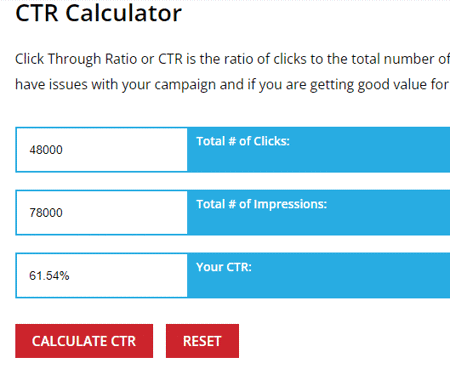
DigitalSales.com has a free online click-through rate calculator. This CTR calculator can help you quickly tells if you are getting good value for traffic to your website or landing page. The calculator has three input sections for clicks, impressions, and CTR. You just have to enter the values of clicks and impressions. With that, the calculator tells you the click-through rate you are getting on your website or landing page.
How to calculate CTR on DigitalSales:
- Use the direct link given below to open this calculator.
- Add the total number of Clicks and Impressions and leave the CTR field empty.
- The click Calculate CTR button to get the click-through rate percentage.
Additional Features:
There are no additional features however the website does feature many other calculators and tools.
OmniCalculator.com

OmniCalculator.com is a popular website that features a wide collection of online calculators. Under the category of finance calculators, it offers an online CTR calculator. This is one of the quickest calculators that can calculate CTR from clicks and impressions and vice versa. There is no need to click or page reload, you can directly add your input values and instantly get the CTR. And if the CTR is known, you can use this calculator to find clicks or impressions from that.
How to calculate CTR on OmniCalculator:
- Go to this CTR calculator on OmniCalculator using the link provided below.
- Enter the Ad impressions and Number of clicks into the calculator.
- This instantly gets you the CTR value.
Additional Features:
This calculator features theoretical content on CTR starting with the definition, calculation, formula used, practical application, and other frequently asked questions.
UpGrowth.in
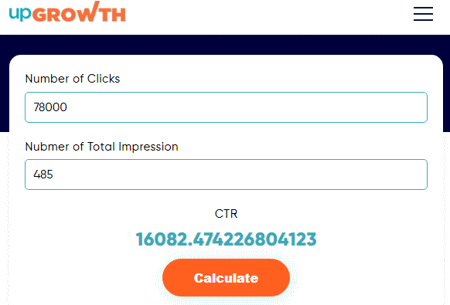
UpGrowth.in is a growth and marketing company that offers various services and products for rapid growth and reach. This website has a free online click-through rate calculator. The calculator is quite simple that asks for the Number of Clicks and Number of Impressions. You can simply fill in both parameters and then run the calculator to get the CTR. The calculator works flawlessly and quickly however the text alignment is not the best. This might make it hard to get the CTR percentage value at times.
How to calculate CTR on UpGrowth:
- Use the direct link given below to access this CTR calculator.
- Enter the Number of Clicks and Number of Impressions into the calculator.
- Then click the Calculate button to get the CTR.
Additional Features:
The same web page covers a small post talking about important metrics every startup founder should care about along with a CTR FAQ section.
Integrately.com
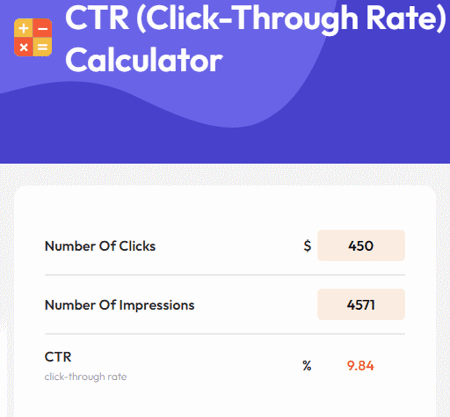
Integrately.com is another free website where you can calculate CTR online. It has a CTR (Click-Through Rate) Calculator. The same web page is divided into two layouts. It has a calculator on the left side and the CTR formula with an example on the right side. The calculator simply asks for the Number of Clicks and Number of Impressions. As soon as you fill in both parameters, it instantly shows the CTR below that.
How to calculate CTR on Integrately:
- Follow the link given below to open this calculator in your web browser.
- Add the Number of Clicks and Number of Impressions to the calculator.
- Doing this shows you the calculated click-through rate in the CTR section.
Additional Features:
This calculator also explains the CTR calculation formula along with an example. There is also an FAQ section where you can find answers to common CTR questions.
GeoEdge.com
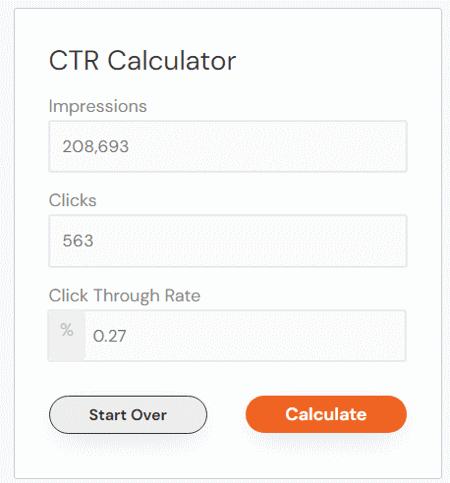
GeoEdge.com provides ad quality and security solutions for the advertising ecosystem. It also features many ad and campaign-related tools and calculators. Among that, there is a free CTR calculator. This is a small calculator that sits on the top right corner of the webpage. It takes the clicks and impressions as inputs and determines the click-through rate. The rest of the web page provides you with insightful information on CTR using examples whenever possible.
How to calculate CTR on GeoEdge:
- Open this calculator using the link given below.
- Enter the Impressions and the Clicks into the calculator.
- Then click the Calculate button to get CTR.
Additional Features:
The same web page here explains what CTR is with the help of an example. It also has over frequently asked questions including the formula used.
UpWork.com

UpWork.com is a global freelancing platform that connects businesses with independent professionals, agencies, etc. This website also features a CTR calculator. This is a basic calculator where you have to fill in the clicks and impressions. Then you can run the calculator to get the click-through rate. Apart from the calculator, it also features a tiny FAQ section covering some basic CTR questions and answers.
How to calculate CTR on UpWork:
- Follow the link given below to open this calculator.
- Add the values of Impressions and Clicks into the calculator.
- Then click the Submit button to get CTR.
Additional Features:
This calculator comes with the CTR calculation explanation followed by a FAQ containing three common questions about click-through rate.
Plerdy.com
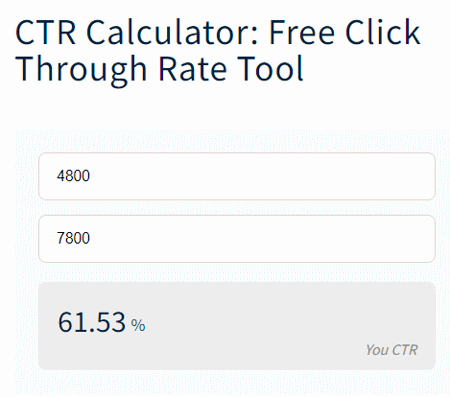
Plerdy.com is another website that you can use to calculate CTR online. This website has a CTR calculator that instantly gives you the CTR value without any page reload or a click. All you have to do is add the values of the clicks and impressions into the calculator. The calculator is followed by a definition of CTR converting related information, formula, and more. You can not only calculate CTR but can also read about it with examples.
How to calculate CTR on Plerdy:
- Use the link given below to open this calculator in your web browser.
- Provide the values of Clicks and Impressions to get the CTR instantly.
Additional Features:
You get an explanation of CTR and how it is calculated along with the formula and the process of manual calculation.
CyferSolutions.com
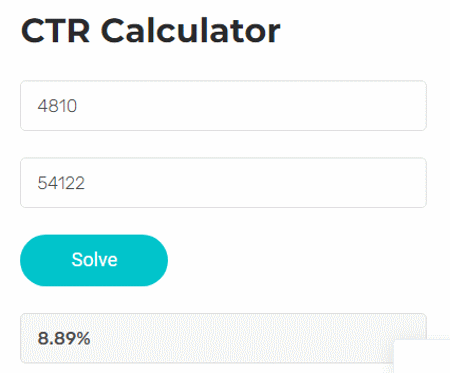
CyferSolutions.com is another free website offering an online CTR calculator. It features a simple calculator where you can add your ad or campaign data and calculate the click-through rate. To perform the calculation, you have to provide the Number of Clicks and Impressions. With that, the calculator gives you the click-through rate. Below the calculator, you get an explanation of CTR and why it is important.
How to calculate CTR on CyferSolutions:
- Use the link given below to open this calculator in your web browser.
- Enter the Number of Clicks and Impressions.
- Then click the Solve button to get the CTR.
Additional Features:
You get CTR terms explained on the same web page along with the calculator.
SEODesignChicago.com
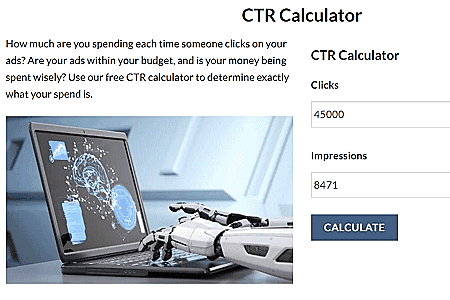
SEODesignChicago.com is a website that provides marketing solutions and services. The website features a free CTR calculator that you can use to evaluate your ads or campaigns. The calculator comes with two input fields asking for Clicks and Impressions. You can add that data from your campaign and then run the calculator to get the click-through rate. It is as simple as that.
How to calculate CTR on SEODesignChicago:
- Use the link given below to open this calculator in your web browser.
- Provide the values of Clicks and Impressions into the calculator.
- Then click the Calculate button to get the click-through rate.
Additional Features:
This web page also explains CTR along with the formula. You can also read why CTR is important and how it can help evaluate the success of your ads or campaigns.
Convoboss.com
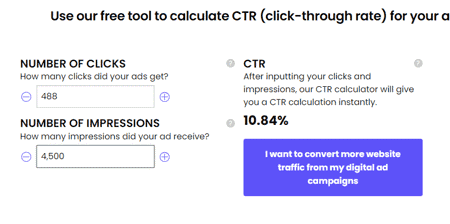
Convoboss.com offers online solutions and services to boost customer base. This website has a free online CTR calculator. The calculator is quite simple and instantly gets you the CTR as soon as you add the data. To do that, you have to add the Number of Clicks and Number of Impressions. This way, you can quickly analyze your ad campaigns and get the user interaction data.
How to calculate CTR on Convoboss:
- Follow the link given below to open this calculator in your web browser.
- Add the Number of Clicks and Number of Impressions to get the CTR instantly.
Additional Features:
It provides CTR FAQs where you can read the answers to common CTR questions.
B360MM.com
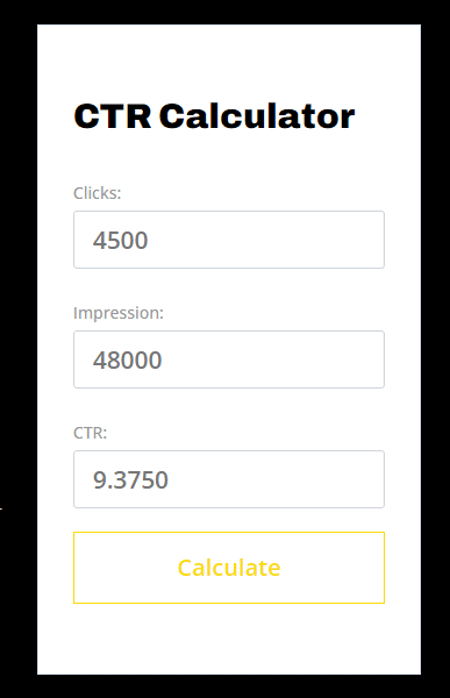
B360MM.com provides online marketing services covering digital marketing, ads, and more. You can use their online CTR calculator to evaluate your ad campaigns. It is a versatile calculator that you can use to calculate Clicks, Impressions, or CTR. All these fields are editable. You can provide two of the parameters and then run the calculator to find the missing parameter. For CTR, just add the number of clicks and impressions.
How to calculate CTR on B360MM:
- Go to this calculator on B360MM using the direct link given below.
- Add your data to any two fields of the calculator i.e., Clicks and Impressions.
- Then click the Calculate button to get the third parameter i.e., CTR.
Additional Features:
This calculator can perform reverse calculations where you can find out the impressions or clicks when the CTR is known.
DigitalMarketingMind.com

DigitalMarketingMind.com is another free website to calculate CTR online. It has a dedicated CTR calculator where you have to provide the number of Clicks and Impressions you are getting on your ad campaign. From that data, it calculates the click-through rate. It shows the CTR right below the calculator which is a percentage value. Apart from that, you also get an explanation of CTR and how it works.
How to calculate CTR on DigitalMarketingMind:
- Visit this CTR calculator using the link provided below.
- Add the number of Clicks and Impressions into the calculator.
- Then click the CALCULATE CTR button to get the click-through rate.
Additional Features:
It provides a basic explanation of the click-through rate covering the formula and how it is used to calculate CTR from clicks and impressions you get on your campaign.
EasyCalculation.com
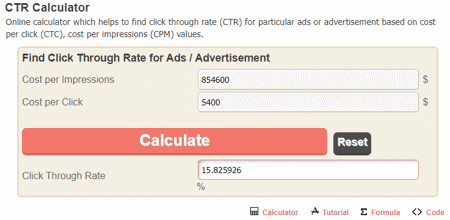
EasyCalculation.com is a free website that is known for its wide catalog of online calculators. It has a free CTR calculator that you can use to determine the click-through rate on your ads or campaigns. This calculator has Cost per Impressions and Cost per Click input parameters. This is the same as Impressions and Clicks. You can just add the values and calculate the CTR right away.
How to calculate CTR on EasyCalculation:
- Use the link given below to open this calculator in your web browser.
- Add the Cost per Impressions and Cost per Click there.
- Then click the Calculate button to get the CTR.
Additional Features:
It shows and explains the terms of the CTR formula and provides links to other related calculators that you can use online.
Calculator.academy

Calculator.academy is a free website that offers a wide collection of online calculators. It has a free online CTR calculator that you can use to calculate the Click-Through Rate of your content. It has the calculator on the left side of the screen and covers the theoretical information about CTR on the right including the formula. The calculator asks for the Total Number of Completed Clicks and the Total Number of Impressions. By adding these stats, you can get the Click-Through Rate.
How to calculate CTR on Calculator.academy:
- Go to this VTR calculator using the direct link given below.
- Fill in the Total Number of Clicks and the Total Number of Impressions in their respective fields.
- After that, click the Calculate button to get the VTR.
Additional Features:
This web page covers the definition of CTR and other related terms. It also links to other related calculators including Engagement Rate Calculator, Conversion Rate Calculator, etc.
AdCalc.net
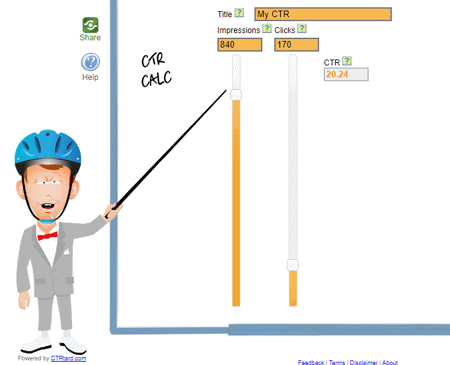
AdCalc.net has a free online Click-Throught Rate calculator. This calculator has a graphical interface with two editable parameters; Clicks and Impressions. Below that it has vertical sliders for the same. Either you can enter the number of clicks and impressions into the respective boxes. Or, you can use the sliders to set the respective values. As soon as you add or set the initial values, it calculates the CTR instantly and shows that on the screen.
How to calculate CTR on AdCalc:
- Go to this CTR calculator using the link given below.
- Fill in the Clicks and Impressions data into the calculator.
- When you do that, it instantly shows the CTR.
Additional Features:
It is just a calculator with no additional options for information.
DigitalMediaMetrics.com
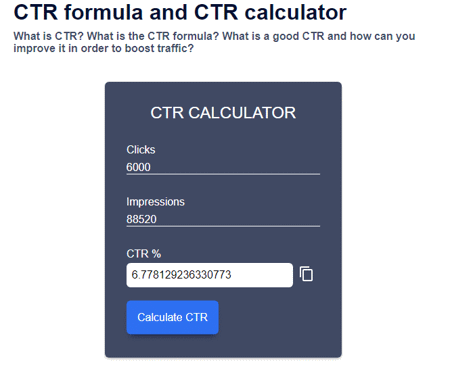
DigitalMediaMetrics.com is another website you can use to determine the click-through rate. This website has a free online CTR calculator. It is a simple calculator where you can add your Clicks and Impressions to calculate the Click-Through Rate. The calculator has direct input sections where you can add your data and get the CTR instantly. Apart from that, this website explains the CTR and how it is calculated including the formula used.
How to calculate CTR on DigitalMediaMetrics:
- Open this CTR calculator using the direct link given below.
- Add the Clicks and Impressions into the calculator.
- Then click the Calculate CTR button to get your Click-Through Rate.
Additional Features:
You can read about the CTR on the same web page. It provides and explains the related information along with the formula for calculation.
HeyTony.ca
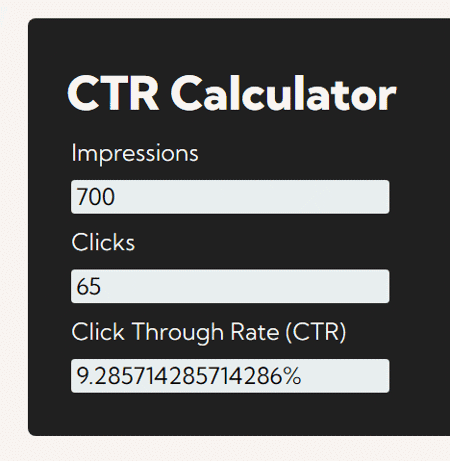
HeyTony.ca has another simple online CTR calculator. The calculator has a clean interface with three parameters; Clicks, Impressions, and Click-Through Rate (CTR). You can only add data to the Clicks and Impressions sections. As soon as you add the data, it shows the CTR in the respective section below. The calculator is followed by an explanatory section where you can read how CTR is calculated. This can help you gain more information in the respective area.
How to calculate CTR on HeyTony.ca:
- Open this calculator in your browser using the direct link added below.
- Add your Impressions and Clicks data into the calculator there.
- This shows you the CTR in the respective fields for the added data.
Additional Features:
This calculator explains the process of CTR calculation where you can view the formula used along with the terminology. It also provides additional information about click-through rates.
Frequently Asked Questions
CTR (Click-Through Rate) is calculated by dividing the number of clicks on a specific link or ad by the number of impressions it receives and multiplying by 100 to get a percentage.
The normal CTR rate can vary depending on the industry, platform, and specific context. However, an average CTR rate for display ads is around 0.05% to 0.10%, while for search ads, it typically ranges from 1% to 2%.
A 1% CTR (Click-Through Rate) can be considered a decent or average performance, although it can vary depending on the industry and context. Higher CTRs are generally desirable, so it's always a good idea to strive for continuous improvement in CTR to enhance the effectiveness of your campaigns.
CTR cannot be more than 100% because it represents the ratio of clicks to impressions. If someone claims a CTR of 200%, it is likely a mistake or a misleading statement, as it goes beyond the logical limit.
About Us
We are the team behind some of the most popular tech blogs, like: I LoveFree Software and Windows 8 Freeware.
More About UsArchives
- May 2024
- April 2024
- March 2024
- February 2024
- January 2024
- December 2023
- November 2023
- October 2023
- September 2023
- August 2023
- July 2023
- June 2023
- May 2023
- April 2023
- March 2023
- February 2023
- January 2023
- December 2022
- November 2022
- October 2022
- September 2022
- August 2022
- July 2022
- June 2022
- May 2022
- April 2022
- March 2022
- February 2022
- January 2022
- December 2021
- November 2021
- October 2021
- September 2021
- August 2021
- July 2021
- June 2021
- May 2021
- April 2021
- March 2021
- February 2021
- January 2021
- December 2020
- November 2020
- October 2020
- September 2020
- August 2020
- July 2020
- June 2020
- May 2020
- April 2020
- March 2020
- February 2020
- January 2020
- December 2019
- November 2019
- October 2019
- September 2019
- August 2019
- July 2019
- June 2019
- May 2019
- April 2019
- March 2019
- February 2019
- January 2019
- December 2018
- November 2018
- October 2018
- September 2018
- August 2018
- July 2018
- June 2018
- May 2018
- April 2018
- March 2018
- February 2018
- January 2018
- December 2017
- November 2017
- October 2017
- September 2017
- August 2017
- July 2017
- June 2017
- May 2017
- April 2017
- March 2017
- February 2017
- January 2017
- December 2016
- November 2016
- October 2016
- September 2016
- August 2016
- July 2016
- June 2016
- May 2016
- April 2016
- March 2016
- February 2016
- January 2016
- December 2015
- November 2015
- October 2015
- September 2015
- August 2015
- July 2015
- June 2015
- May 2015
- April 2015
- March 2015
- February 2015
- January 2015
- December 2014
- November 2014
- October 2014
- September 2014
- August 2014
- July 2014
- June 2014
- May 2014
- April 2014
- March 2014








