14 Best Free Online CSV to HTML Converter Webistes
Here is a list of the best free online CSV to HTML converter websites. CSV (Comma-Separated Values) is a plain-text format used to store tabular data. Each row in CSV data represents a record and values separated by commas. CSV format is used for data interchange and is not directly supported on the web. The best way to show tabular data on the web is via HTML tables.
An HTML table is a structure that organizes data into rows and columns similar to a spreadsheet. It uses the <table>, <tr>, and <td> HTML tags to define the table, rows, and data cells, respectively. You can convert CSV to HTML to get your data as an HTML table. The output gives you either HTML code or a file that you can directly use to display tabular data on websites in a visually appealing and accessible way.
This post covers 14 websites that you can use to convert CSV data to HTML online. These 14 dedicated converters turn CSV data into HTML code. Some converters can work with raw data. That means you can paste the CSV data directly and copy the converted HTML code. Whereas some converters are limited to files where you have to upload CSV files and get HTML files as output. You can pick a converter that fits in your requirements and perform your conversion.
My Favorite Online CSV to HTML Converter
TableConvert.com is my favorite website to convert CSV to HTML online. This website provides the best tools to convert tabular data with multiple input and output options. For CSV to HTML conversion, it loads the raw CSV data and generates a table. You can easily edit both data forms to make the desired changes before conversion. Post-conversion, the HTML data is also editable with quick actions to beautify and format the code.
You can also check out our other lists of the best free Change CSV Delimiter Online Services, Online CSV Column Extractor Websites, and HTML Table to CSV Online Converter Services.
Comparison Table:
| Name | CSV Input Method(s) | HTML Output | Configuration Options |
|---|---|---|---|
| TableConvert.com | Paste/File/Import | Code/File | ✓ |
| ConvertCSV.com | Paste/File/Import | Code/File | ✓ |
| BeautifyTools.com | Paste/File/Import | Code/File | x |
| CodeBeautify.org | Paste/File/Import | Code/File | x |
| Konbert.com | Paste/File/Import | Code/File | x |
| ConvertSimple.com | Paste/File | Code/File | ✓ |
| CleanCSS.com | Paste/File/Import | Code | x |
| TextFixer.com | Paste | Code | x |
| LambdaTest.com | Paste | Code | x |
| CloudConvert.com | File upload/import | File | x |
| Convertio.co | File upload/import | File | x |
| GroupDocs.app | File | File | x |
| MConverter.eu | File upload/import | File | x |
| Zamzar.com | File upload/import | File | x |
TableConvert.com
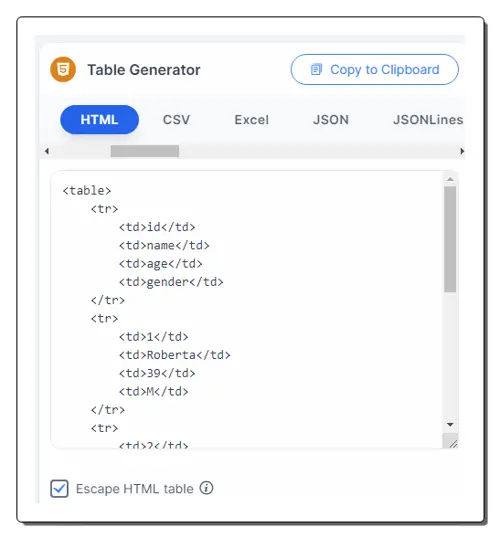
TableConvert.com is a free website that allows you to easily convert tabular data online. This website supports a wide range of data and file formats. It can easily convert CSV data to an HTML table. To do that, you have to select CSV for input and HTML for output. Alternatively, you can access the pre-configure CSV to HTML tool using the link provided below. This tool has three sections; Data Source, Table Editor, and Table Generator. In the Data Source section, you have to add your input. There are three ways to add CSV data to this tool. You can paste the data directly, upload a file, or fetch from a URL. In either case, as you add the data, it generates a table in the Table Editor section. There you can make changes to the table and edit options to make the desired changes before conversion. Once done, you can scroll down to the Table Generator section to get the HTML data. Here you get a few options to beautify the generated HTML table. You can use the options to set the final HTML table. Then you can copy the HTML data directly. You also get a download button to save the data as an HTML (*.html) file.
How to convert CSV to HTML online on TableConvert?
- Use the link given below to open this CSV to HTML tool on TableConvert.
- In the Data Source section, either paste the CSV data directly or use the Load File / URL options to import data.
- In the Table Editor section, visually edit the data as per your requirements.
- Then get the HTML data in the Table Generator section.
- You can beautify the HTML table, copy it to the clipboard, and download it.
Highlights:
- Input Methods: Paste CSV data, upload File, or import URL.
- HTML Output: Copy HTML data and Download the *.html file.
- Configuration Options: Options to edit and beautify HTML table.
ConvertCSV.com
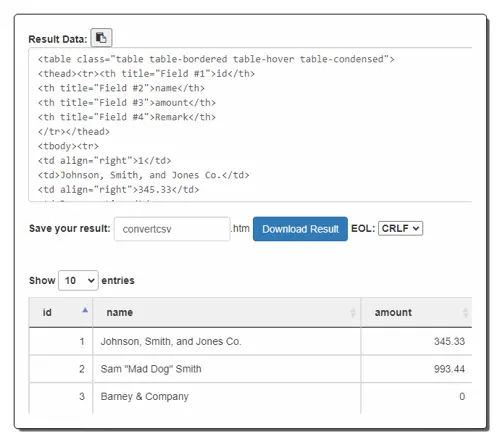
ConvertCSV.com is a website that offers various online tools for converting and manipulating CSV data. The website has a simple tool to convert CSV to HTML. The tool allows you to transform CSV data into an HTML table. To do that, it offers multiple ways to add your input. You can paste the CSV data directly, upload a file, or enter a URL to fetch remote data. After that, the tool offers various configuration options for CSV input as well as HTML output. You can configure these options as per your liking. It lets you specify certain things that you might or might not want in the final HTML table. With that, you can simply perform the conversion. This tool shows the converted HTML data that you can directly copy to the clipboard. It also lets you download the data as an HTM file. You get an option to name the file and then download it directly.
How to convert CSV to HTML online on ConvertCSV?
- Go to this CSV to HTML tool on ConvertCSV using the direct link given below.
- Add your input in Step 1 by pasting the CSV data into the input box. Or use the other option to upload a file or import data.
- Then go to Step 2 and select the Convert to HTML option.
- It shows the HTML data in the box from where you can copy it. You can also add a file name and download the result as an HTM file.
Highlights:
- Input Methods: Paste CSV data, Upload a file, or Import from a URL.
- HTML Output: Copy and Download the HTM file.
- Configuration Options: CSV input and HTML output configurations.
BeautifyTools.com
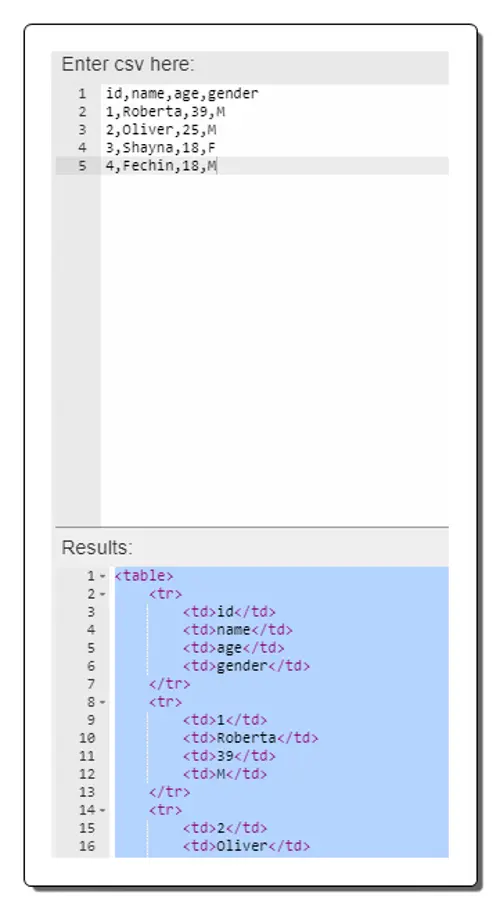
BeautifyTools.com has a collection of online code beautifiers, minifiers, converters, and other utilities. You can use its online tool to convert CSV to HTML. This converter tool has side-by-side text boxes for input and results. It supports file upload and URL import You can use either of these methods to add CSV data you can also paste the CSV data directly. With that, you can form the conversion and convert the CSV to an HTML table. This gets the HTML code of the table in the output text box. You can use the beautify option to format the HTML code if required. From there, you can copy it directly to the clipboard. You can also use the download button to save the HTML code as a text file.
How to convert CSV to HTML online on BeautifyTools?
- Head over to this CSV to HTML converter on BeautifyTools using the link given below.
- Add your CSV data into the editor. You can paste data, upload a file, or load a URL.
- Then, click the Convert button for the conversion.
- Use the Copy icon in the results to get the HTML data.
Highlights:
- Input Methods: Paste CSV data, Upload a file, and import from a URL.
- HTML Output: Copy HTML data and download it as a TXT file.
- Configuration Options: Beautify HTML.
CodeBeautify.org

CodeBeautify.org is a popular website with a variety of tools for developers to beautify, validate, minify, and format their code. The website supports several programming languages, including JSON, XML, SQL, JavaScript, CSS, HTML, PHP, and more. It has a CSV to HTML tool that you can use to convert CSV data to HTML online. This tool has input and output sections side by side. When you add anything to the input section, it converts that in real time and shows it in the output section. The tool offers multiple ways to add the data including file upload and URL import. It also shows the line count, column count, and file size for both, input and output. After conversion, you get the option to copy the HTML output directly and download it as a file. Apart from that, you also get an option to save the HTML data online on CodeBeautify.
How to convert CSV to HTML online on CodeBeautify?
- Open this CSV to HTML tool on CodeBeautify using the link added below.
- Paste your CSV data into the text box on the left. You can also use the File button or URL button from the middle to import CSV data from a file or a URL.
- After adding the code, click the CSV to HTML button to perform the conversion.
- Then use the desired option to copy, download, or save the converted HTML output.
Highlights:
- Input Methods: Paste CSV data, Upload a file, and Import from a URL.
- HTML Output: Copy HTML data, Download HTML file, and Save to the CodeBeautify account.
- Configuration Options: No options.
Konbert.com
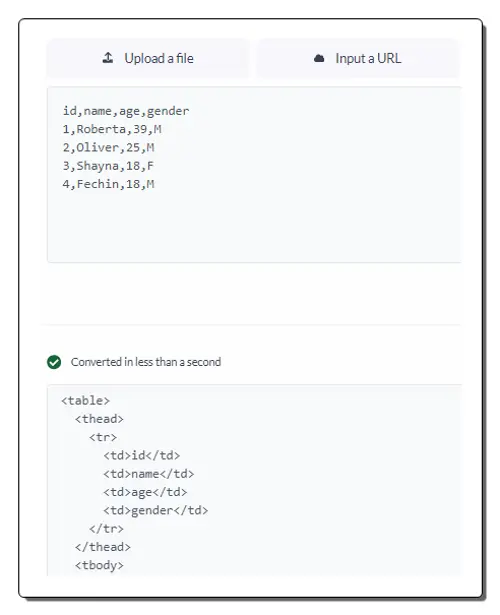
Konbert.com is another free website where you can convert CSV to HTML online. This website has a simple converter that asks you to pick the input options for CSV input. You can go with “Upload a file“, “Input a URL“, and “Paste data“. Based on your selection, you get the respective input option to add your CSV data to the converter. After adding the data, you can run the tool to perform the conversion. This tool shows the converted HTML data on the screen. Below that, you get two buttons to copy and download the data. The download button also shows the file size and saves the data as an HTML file.
How to convert CSV to HTML online on Konbert?
- Head over to this CSV to HTML converter using the link given below.
- Based on the type of CSV data you have, pick from the “Upload a file”, “Input a URL”, and “Paste Data” options and your CSV data to the converter.
- Then click the Convert button from the left side to get the HTML output.
Highlights:
- Input Methods: Upload File, Paste CSV Data, Import from URL.
- HTML Output: Copy HTML Code and Download it as an HTML file.
- Configuration Options: No configuration options.
ConvertSimple.com

ConvertSimple.com is a website that offers simple conversion tools for various formats, including JSON, YAML, XML, and more. It has an online tool to convert CSV to HTML. This is a simple tool with two text boxes side by side for input and output. You have two options to add the CSV data to this tool. Either you can copy-paste the code directly or you can upload a file. The tool gives you the HTML code in the output box. While doing so, you get a set of options that you can use to configure the conversion. This includes options for CSV delimiter, HTML indent spacing, Tab indent, and Add ‘thead’ and ‘tbody’. You can configure these options as per the requirement and perform the conversion. Upon conversion, you get a download and a copy button below the HTML output. From there, you can use the desired option to save the HTML code.
How to convert CSV to HTML online on ConvertSimple?
- Use the link provided below to directly open this tool in your browser.
- Paste your CSV data to the input section. Or use the Upload button to fetch code from a file.
- This instantly gives you HTML code in the output section.
- Use the Download or Copy button to get the converted HTML code.
Highlights:
- Input Options: Paste CSV data and Upload File.
- HTML Output: Copy HTML code and Download HTML file.
- Configuration Options: Options for CSV delimiter, HTML indent spacing, Tab indent, and Add thead and tbody.
CleanCSS.com

CleanCSS.com offers a set of conversion, formatting, and encoder tools. Under the conversion collection, it has a free CSV to HTML converter. This converter takes the CSV data as input and converts that to an HTML table. To perform the conversion, you can directly paste the CSV data into the input section. But if you have a CSV file or URL, you can add that as well to load the CSV data directly. After adding the data, you can simply perform the conversion. Doing this gets you the HTML code in the output section. There are no buttons to save the output. But you can select and copy it to the clipboard.
How to convert CSV to HTML online on CleanCSS?
- Go to this CSV to HTML converter on CleanCSS using the link given below.
- Use the desired method to add your CSV data to the converter.
- Then click the CSV to HTML Converter button to get the HTML code in the output.
Highlights:
- Input Methods: Upload File, Paste CSV Data, Import from URL.
- HTML Output: Copy HTML code.
- Configuration Options: No additional options.
TextFixer.com

TextFixer.com is a website that offers a variety of free online tools for text and HTML manipulation. It has a free CSV to HTML converter that lets you make an HTML table from CSV data. This is a simple tool that comes with two boxes for input and output. It has a delimiter selection at the top of the inbox box. You can directly paste your CSV data and choose the delimiter of choice that is used in your CSV data. After adding the data, you can simply run the tool to generate the HTML table. This gives you the HTML code in the output box along with quick buttons to copy and save the output. With that, you can easily get the HTML table code of your CSV data.
How to convert CSV to HTML online on TextFixer?
- Follow the direct link given below to open this converter in your browser.
- Select the Items Separator and paste your CSV data into the input box there.
- Then click the Make HTML Table Code button to run the conversion.
- Once done, use the Copy to Clipboard or Download HTML button to save the output.
Highlights:
- Input Methods: Paste CSV Data.
- HTML Output: Copy HTML code.
- Configuration Options: No additional options.
LambdaTest.com
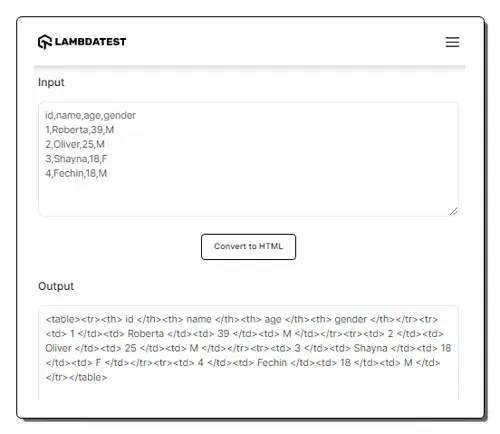
LambdaTest.com offers a variety of web developer tools and services, including cross-browser testing, automation testing, visual regression testing, and more. It has a CSV to HTML Converter. The converter tool is simple and comes with two boxes. The box at the top is for input where you can paste the CSV data directly. Then you can simply run the conversion and get the HTML output. It shows the output in the box below the input. The tool does not have any direct option to copy or download the HTML output. However, you can select and copy the HTML code using the keyboard shortcut.
How to convert CSV to HTML online on LambdaTest?
- Open this converter on LambdaTest using the link given below.
- Add your CSV data directly into the box.
- Then click the Convert to HTML button to perform the conversion.
- Once done, copy the output using the keyboard shortcut.
Highlights:
- Input Methods: Paste CSV data.
- HTML Output: Copy HTML code.
- Configuration Options: N/A.
CloudConvert.com
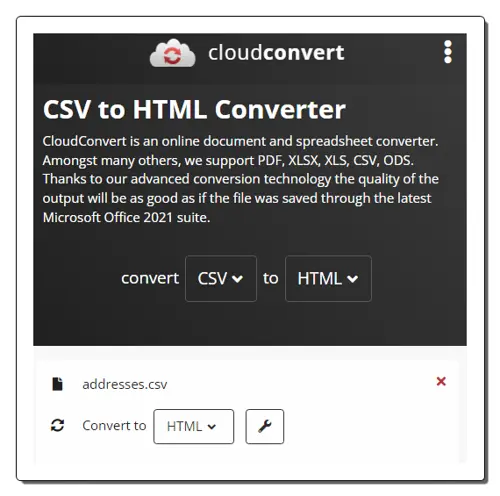
CloudConvert.com is a cloud-based file conversion platform where you can convert CSV to HTML online. This converter can process up to 5 files at a time. It takes the CSV files as input. For that, you can upload CSV files from the local storage or you can fetch the files from Google Drive, Dropbox, or via URLs. There are no additional conversion options for this particular conversion combination. You can simply start the conversion and get your files converted. Post conversion, you get the option to download your HTML files one by one or all at once packed inside a ZIP. Do note that this website offers 10 free conversion minutes per day.
How to convert CSV to HTML online on CloudConvert?
- Use the link given below to open this CSV to HTML converter on CloudConvert.
- Add your CSV files to the converter using any input method.
- Then pick HTML as the output format from the dropdown.
- After that, click on the Convert button to start the conversion.
- Wait for the conversion to finish and then download all files at once or one by one.
Highlights:
- Input Methods: File upload and File import.
- HTML Output: HTML file download.
- Configuration Options: No configuration options.
Convertio.co
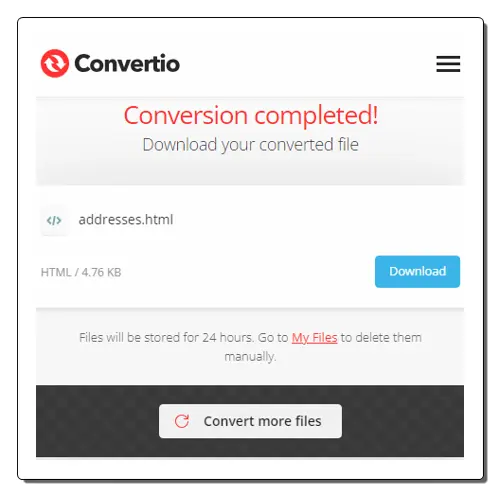
Convertio.co is another web-based file conversion platform that can convert CSV to HTML online. This converter comes with Google Drive and Dropbox integration to import files directly. So, along with local files, you can also load files from your cloud storage. The converter can convert up to 2 files per conversion with a combined size limit of 100 MB per conversion. There are no additional conversion options. You can simply add CSV files and convert them to HTML files. After the conversion, it stores the files for the next 24 hours. Till then you can download your files and use the provided download page link to share the files with others.
How to convert CSV to HTML online on Convertio?
- Go to the Convertio website using the link provided below.
- On the homepage, configure a converter for CSV to HTML conversion.
- Then add your CSV files to the converter either via local upload or cloud import.
- Click the Convert button to start the conversion.
- Once done, download the converted files or share them using the link provided.
Highlights:
- Input Methods: File upload and File import.
- HTML Output: HTML file download.
- Configuration Options: No configuration options.
GroupDocs.app
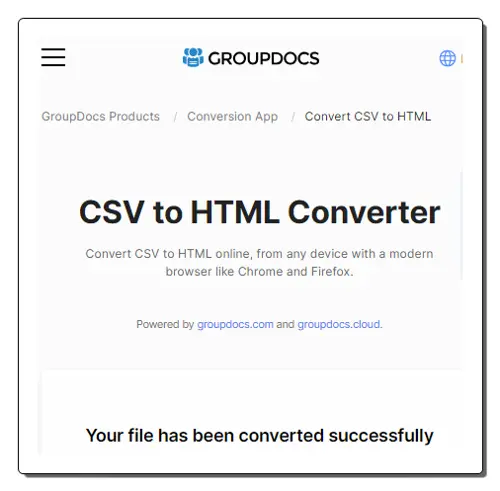
GroupDocs.app is another file conversion website that offers free online file and data converter tools. This website has a CSV to HTML converter. This converter works with files only with no raw data input or output. It converts one file at a time. You can directly upload the CSV file and then select the HTML as the output format. The conversion takes a few seconds and after that, you can download the converted HTML file. Along with the download button, you also get an option to enter an email address. You can use that option to share the converted file via email.
How to convert CSV to HTML online on GroupDocs?
- Go to this converter on GroupDocs using the link given below.
- Upload your CSV file to the converter.
- After the upload, select HTML as the Save as format.
- Then click the CONVERT NOW button to start the conversion.
- After conversion, use the DOWNLOAD NOW button to save the converted HTML file.
Highlights:
- Input Methods: CSV File Upload.
- HTML Output: Download the HTML file and share it via Email.
- Configuration Options: No configuration options.
MConverter.eu
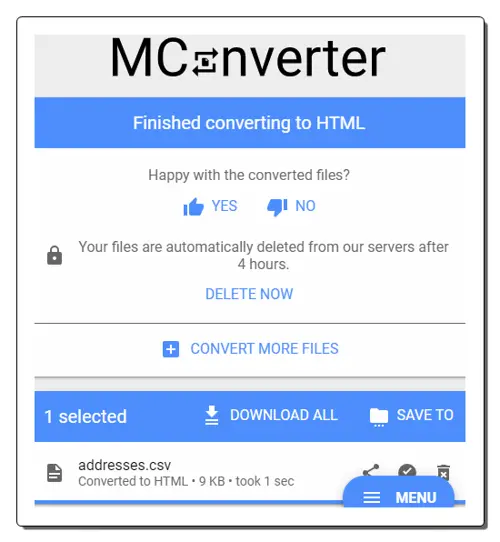
MConverter.eu is an online conversion service where you can convert CSV to HTML. It works with files and not with raw data. You can upload your CSV files to the converter and then pick HTML as the output format to perform the conversion. Within a minute or so, it gives you the converted HTML files that you can download to your computer. You can add up to 2 files per conversion. There is a 200 MB conversion size limit and a 100 MB file size limit. Apart from that, this converter puts additional limitations when used with an ad blocker. If you are not using an ad-blocker then it lets you convert up to 10 files per day for free. And if you are using an ad-blocker then it limits you to 2 free file conversions per day only. In that case, you can simply disable the ad-blocker to get the additional free conversions.
How to convert CSV to HTML online on MConverter.eu?
- Open this converter directly using the link given below.
- Once there, drag and drop your CSV files into the converter.
- Wait for the files to get uploaded and then select HTML as the output format from the given options to start the conversion.
- Again, wait for the conversion to end and save the files when a download dialog prompts on the screen.
Highlights:
- Input Methods: File upload.
- HTML Output: HTML file download.
- Configuration Options: No configuration options.
Zamzar.com
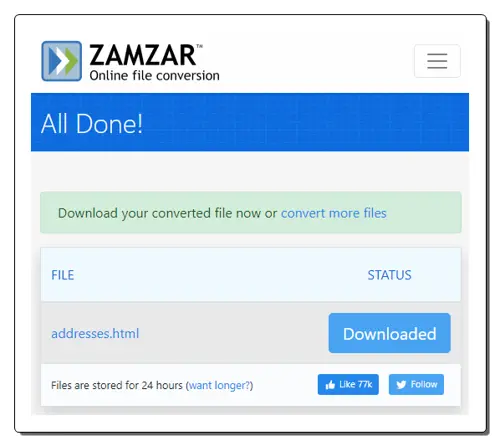
Zamzar.com is another popular file conversion website. This website has a CSV to HTML converter that you can use for free. The converter comes with cloud storage integration allowing you to import files from Google Drive, Dropbox, OneDrive, Box, and URLs. However, this converter has very limited functionality for free users. It allows 2 file conversions per day for free. You can add 2 CSV files at once or separately to convert. There is a 50 MB size limit per conversion so your files must be under that size limitation. Apart from that, this converter has an email alert feature. This feature sends a download link to the converted file via email. Upon conversion, you can download the converted HTML files directly.
How to convert CSV to HTML online on Zamzar?
- Go to this CSV to HTML converter using the link given below.
- Choose an input method of choice and add your CSV files to the converter.
- Then select HTML as the target format as per your needs.
- Check for the email notification option if needed.
- After that, start the conversion and then download the converted files.
Highlights:
- Input Methods: File upload.
- HTML Output: HTML file download.
- Configuration Options: No configuration options.
Frequently Asked Questions
CSV to HTML conversion is the process of transforming data from a Comma-Separated Values (CSV) file into Hypertext Markup Language (HTML) format for easy presentation on web pages.
Converting CSV to HTML allows you to display tabular data on websites, making it visually appealing and accessible to users.
Many conversion tools offer customization options, allowing users to specify table styles, colors, and other visual elements to match their website's design.
Yes, the conversion process is scalable, but it's essential to consider the performance implications for very large datasets.
Yes, programming languages provide libraries and scripts for CSV to HTML conversion, offering flexibility and customization.
Most conversion tools provide the option to generate HTML code that can be embedded directly into a website or saved as a separate file for hosting.
Some tools support merging data from multiple CSV files into a single HTML page, creating consolidated tables for comprehensive display.
Some tools may handle irregular structures, while others may require data to follow a specific format. It's advisable to preprocess data for consistency.
About Us
We are the team behind some of the most popular tech blogs, like: I LoveFree Software and Windows 8 Freeware.
More About UsArchives
- May 2024
- April 2024
- March 2024
- February 2024
- January 2024
- December 2023
- November 2023
- October 2023
- September 2023
- August 2023
- July 2023
- June 2023
- May 2023
- April 2023
- March 2023
- February 2023
- January 2023
- December 2022
- November 2022
- October 2022
- September 2022
- August 2022
- July 2022
- June 2022
- May 2022
- April 2022
- March 2022
- February 2022
- January 2022
- December 2021
- November 2021
- October 2021
- September 2021
- August 2021
- July 2021
- June 2021
- May 2021
- April 2021
- March 2021
- February 2021
- January 2021
- December 2020
- November 2020
- October 2020
- September 2020
- August 2020
- July 2020
- June 2020
- May 2020
- April 2020
- March 2020
- February 2020
- January 2020
- December 2019
- November 2019
- October 2019
- September 2019
- August 2019
- July 2019
- June 2019
- May 2019
- April 2019
- March 2019
- February 2019
- January 2019
- December 2018
- November 2018
- October 2018
- September 2018
- August 2018
- July 2018
- June 2018
- May 2018
- April 2018
- March 2018
- February 2018
- January 2018
- December 2017
- November 2017
- October 2017
- September 2017
- August 2017
- July 2017
- June 2017
- May 2017
- April 2017
- March 2017
- February 2017
- January 2017
- December 2016
- November 2016
- October 2016
- September 2016
- August 2016
- July 2016
- June 2016
- May 2016
- April 2016
- March 2016
- February 2016
- January 2016
- December 2015
- November 2015
- October 2015
- September 2015
- August 2015
- July 2015
- June 2015
- May 2015
- April 2015
- March 2015
- February 2015
- January 2015
- December 2014
- November 2014
- October 2014
- September 2014
- August 2014
- July 2014
- June 2014
- May 2014
- April 2014
- March 2014








