11 Best Free Online CSS Inliner Tool Websites
Here is a list of best free online CSS Inliner tool websites. At times, some email clients remove CSS elements like <style>, <head>, etc., from standard HTML emails that causes broken style elements. To resolve this problem, users need to turn CSS elements of a standard HTML code into inlined CSS elements. To convert a standard HTML email to Inlined CSS email code, users need these online CSS inliner tools.
Using these tools, users can quickly generate Inlined CSS email code using input HTML email code. Some of these tools even let users manually edit the final Inlined CSS code. A few of these tools also let users specify some output code parameters like rip original style tag, preserve internal links, remove classes, keep style tags, etc. After performing the conversion users can view and download the final CSS inlined code. The process to convert standard HTML email code to Inlined CSS email code is quite simple on all these websites. To help out new users, I have included the necessary conversion steps in the description of each website.
These websites also come with additional online tools like Merge Tags, Template Language, Email Clients, DKIM Generator, HTML Email templates, etc. Go through the list to know more about these websites.
My Favorite Online CSS Inliner Tool Website:
campaignmonitor.com is my favorite website because it lets users edit the output Inlined CSS email code. Plus, it supports syntax highlighting.
You can also check out lists of best free Online CSS to LESS Converter, Online CSS Validator, and Online LESS to CSS Converter websites.
Table of Content:
| Features/Website Names | Lest Users Edit Output Inlined CSS Email Code | Supports Syntax Highlighting | Lets Users Adjust Output Code Parameters |
|---|---|---|---|
| campaignmonitor.com | ✓ | ✓ | x |
| mailchimp.com | ✓ | x | x |
| htmlemail.io | x | x | x |
| putsmail.com | x | ✓ | x |
| automattic.github.io | x | x | ✓ (apply style tags, remove style tags, preserve font faces, etc.) |
| get.foundation | x | x | x |
| premailer.io | x | x | x |
| tools.socketlabs.com | x | x | x |
| htmlemailtemplates.com | ✓ | x | x |
| rivario.com | ✓ | x | x |
| creativeilk.com | x | x | x |
campaignmonitor.com
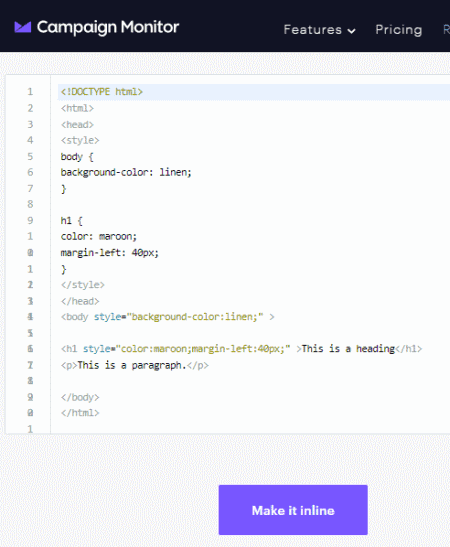
campaignmonitor.com is a free online CSS inliner tool. This website simplifies the Inline CSS creation process and it allows users to convert their existing HTML emails to Inline CSS emails in no time. Plus, it also supports syntax highlighting that helps users review the output Inline CSS email code. In the end, users can copy the final code to their clipboard. I also like its ability to edit the output inlined CSS email code. Now, follow the below steps.
How to prepare HTML email through CSS Inliner tool of campaignmonitor.com:
- Go to this website and open up the CSS Inliner section.
- After that, write or paste the HTML email code.
- Next, click on the make it inline button to view the final Inline CSS code that you can also edit.
Additional Features:
- On this website, users can also find additional online tools like Segmentation, Personalization, Analytics, Integrations, etc., tools.
Final Thoughts:
It is one of the best free online CSS inliner tool websites that simplifies the entire HTML email to Inline CSS email conversion process.
mailchimp.com
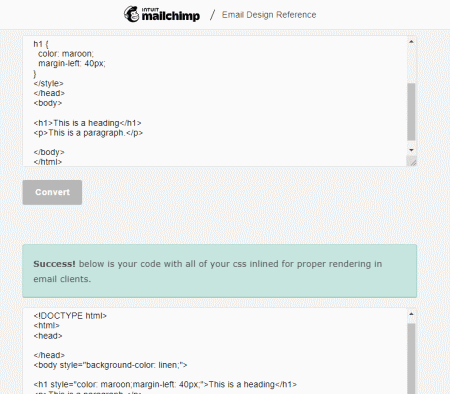
mailchimp.com is a free online CSS inliner tool. Using this tool, users can prepare an HTML email for delivery to email clients as some email clients remove email-style elements from HTML emails. By inlining an HTML mail using an inline tool, users can ensure that no mail client will remove the style elements from an email. To do that, users just need to enter the HTML email to the input section of this website and initiate the conversion process. Now, follow the below steps.
How to prepare an HTML email through CSS Inliner tool of mailchimp.com:
- Visit this website and open up the CSS Inliner Tool.
- After that, write or paste the HTML email in the input field.
- Next, click on the Convert button to view the final inlined email.
Additional Features:
- This website also offers additional email features like Merge Tags, Template Language, Email Clients, Email Blueprints, and more.
Final Thoughts:
It is another good online CSS inliner tool through which users can convert standard HTML emails to inlined emails.
htmlemail.io
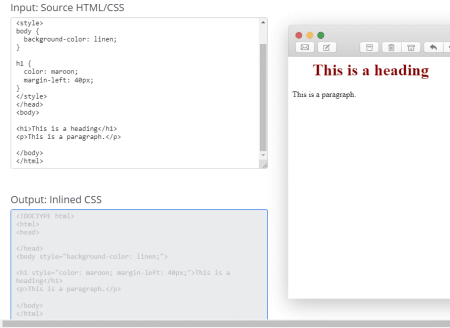
htmlemail.io is another free online CSS inliner tool. This website comes with a CSS Inliner tool that allows users to convert HTML/ CSS to Inlined CSS email format. Besides this, it also shows the look of email content that the end users will see. A handy tool to send test HTML emails to your inbox is also provided by it. It also explains how inline emails work and answers several questions related to inline emails. Now, follow the below steps.
How to prepare HTML email through CSS Inliner tool of htmlemail.io:
- Go to this website and open up the CSS Inliner tool.
- After that, enter the HTML email code in the Source section.
- Now, view the inbox preview along with the output Inlined CSS code.
Additional Features:
- This website also comes with additional email design and send test email tools.
Final Thoughts:
It is another good online CSS inliner tool through which users can convert standard HTML emaila to Inlined CSS emails.
putsmail.com
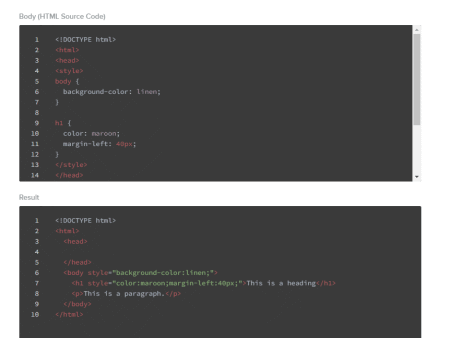
putsmail.com is another good online CSS inliner tool. It is another straightforward online CS inliner tool that can quickly convert standard HTML code to Inlined CSS email code. It supports syntax highlighting in both input and output codes. Plus, it allows both input HTML and output Inlined CSS email code editing. Once performing the conversion steps, users can copy the Inlined CSS code to their clipboard. Now, follow the below steps.
How to prepare HTML email through CSS Inliner tool of putsmail.com:
- Go to this website using the given link.
- After that, enter the HTML email data in the Body field.
- Next, click on the Inline CSS button to initiate the conversion process.
- Finally, view and copy the final Inlined CSS email.
Additional Features:
- This website also offers an additional new test tool to test your HTML emails before sending them to clients.
Final Thoughts:
It is a simple and effective online CSS inliner tool that anyone can use with ease.
automattic.github.io
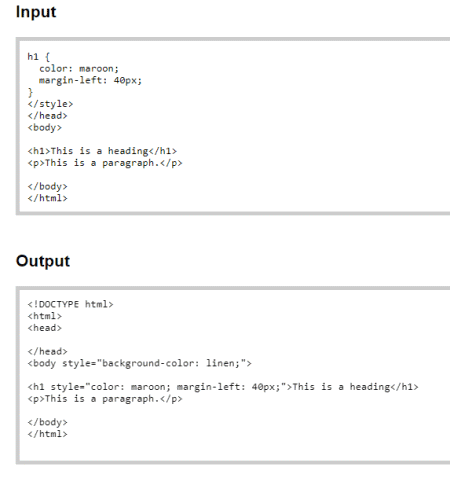
automattic.github.io is another free online CSS inliner tool. Through this tool, users can generate Inlined CSS email code using an existing HTML email code. Plus, it also lets users adjust various email code settings like apply style tags, remove style tags, preserve media queries, preserve font faces, apply width attributes, and more. After specifying all the options, users can start the Inlined CSS email generation. Although, it lacks the syntax highlighting feature. Now, follow the below steps.
How to prepare HTML email through CSS Inliner tool of automattic.github.io:
- Open the interface of this website using the given link.
- After that, enter the input HTML email code in the Input section.
- Next, specify all the output inlined CSS code options.
- Finally, view and copy the generated inlined CSS email code from the Output field.
Final Thoughts:
It is another simple and effective online CSS inliner tool that lets users adjust various Inlined CSS email options before starting the conversion.
get.foundation
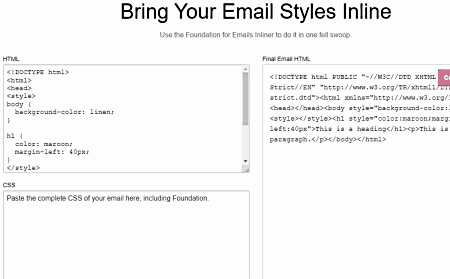
get.foundation is another free online CSS inliner tool. It is another good CSS inliner tool that allows users to make their HTML and CSS email styles inline. Although, it produces output inlined email code in HTML Email format, unlike most other similar websites that generate inlined CSS emails. It offers two separate input email code sections for HTML and CSS email codes. According to the input code, it quickly analyzes and converted it to inlined HTML email code. Now, follow the below steps.
How to prepare HTML email through an HTML inliner tool of get.foundation:
- Visit this website using the provided link.
- After that, enter the input HTML email code in the HTML section.
- Next, click on the Inline button to view the final Inlined HTML code that users can copy to their clipboard.
Additional Features:
- This website also comes with additional email templates along with resources to build faster email tools.
Final Thoughts:
It is another good online CSS inliner tool that anyone can use without much hassle.
premailer.io
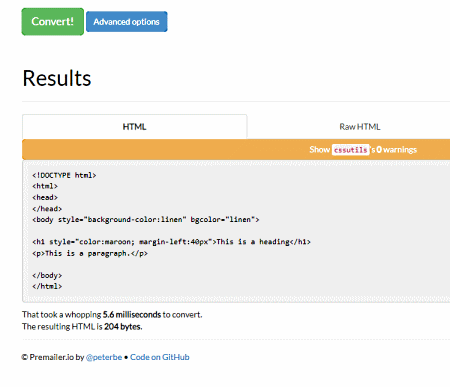
premailer.io is another free online CSS Inliner tool. Through this website, users can convert their HTML email code to Inlined CSS code that helps users send all their CSS email elements to all types of email clients. On this website, users can also upload HTML email files and fetch HTML email data from online sources using their URLs. It even shows a preview of the output email. Now, follow the below steps.
How to prepare HTML email through CSS Inliner tool of premailer.io:
- Launch this website and open up the Text area tab.
- Now, enter or paste the HTML email code.
- Next, enter the optional base URL.
- Finally, click on Convert! button to view the final inlined CSS email code.
This website also comes with Advanced Options that allow users to preserve internal links, exclude pseudo-classes, include star selectors, remove classes, disable validation, etc.
Final Thoughts:
It is another good online CSS Inliner tool that allows users to convert their standard HTML emails to CSS Inlined emails.
tools.socketlabs.com
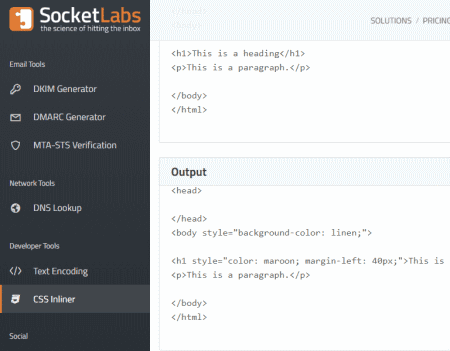
tools.socketlabs.com is another free online CSS inliner tool. This website comes with multiple emails, networks, and developer tools one of which is a CSS Inlier tool. According to its name, this tool can inline the CSS properties of HTML email elements. After generating an Inlined CSS email code, users can copy the final code and send it to email clients without any worry. Now, follow the below steps.
How to prepare HTML email through CSS Inliner of tools.socketlabs.com:
- Go to this website and open up the CSS Inliner tool.
- After that, write or paste the input HTML email code.
- As soon as you enter the input HTML code to the input section, this tool will show the output CSS inlined email code in real time that users can copy.
Additional Features:
- Email Tools: It offers three useful email tools namely DKIM Generator, DMARC Generator, and MTA-STS verification.
- Network Tools: It is another good section that offers a simple-to-use online DNS Lookup tool.
- Developer Tools: This section offers an online Text Encoding tool besides this CSS Inliner too.
Final Thoughts:
It is another capable online CSS Inliner tool website that offers many other useful online email tools.
htmlemailtemplates.com
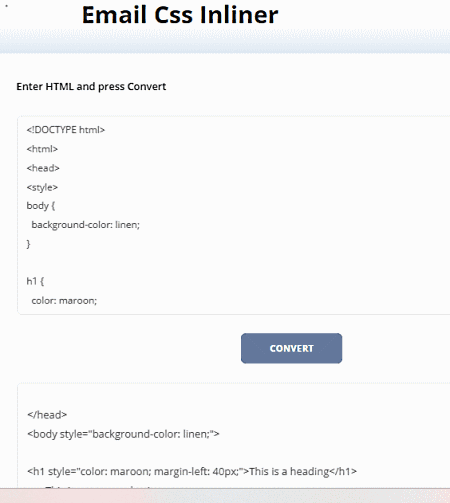
htmlemailtemplates.com is yet another free online CSS Inliner tool website. This website comes with a dedicated Email CSS Inliner tool that helps users rectify the problem of broken style elements of email layouts due to the removal of head and style HTML tags by some email clients. To do that, this website turns a simple HTML email code to Inlined CSS email code that retains all the CSS style elements. Plus, it also lets users edit the output Inlined CSS email code before saving it locally. Now, follow the below steps.
How to prepare HTML email through CSS Inliner of htmlemailtemplates.com:
- Open the interface of this tool using the given link.
- After that, write the HTML email code in the Enter HTML field.
- Now, click on the Convert button to start the conversion process.
- In the end, view and edit the final Inlined CSS email code that you can copy to the clipboard.
Additional Features:
- This website also offers additional email-related tools like Startup Emails, HTML Email Templates, Saas Email Design Pack, and more.
Final Thoughts:
It is a simple and effective online CSS Inliner tool website that anyone can use to turn their standard HTML email code to Inlined CSS code.
rivario.com
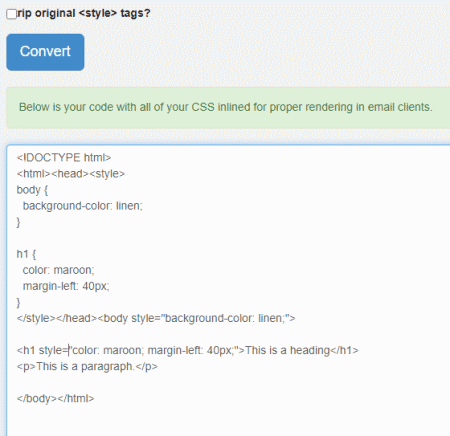
rivario.com is the next free online CSS Inliner tool. It is another capable CSS inliner tool that anyone can use to convert CSS elements of standard HTML email code to CSS inlined format. Although, it also gives the option to rip original <style> tags from the code. It even shows a preview of the final code. Besides this, users can also edit the output email code on its interface. Now, follow the below steps.
How to prepare HTML email using CSS Inliner tool of rivario.com:
- Visit this website and go o the CSS Inliner Tool.
- After that, enter the HTML email code in the input section.
- Next, click on the Convert button to view the output Inlined CSS code.
Additional Features:
- On this website, users can also find some additional online tools like jQuery End Page Plugin, Eloquent Test, Laravel Cheat Sheet, etc.
Final Thoughts:
It is another capable online CSS inliner tool that anyone can use without much hassle.
creativeilk.com
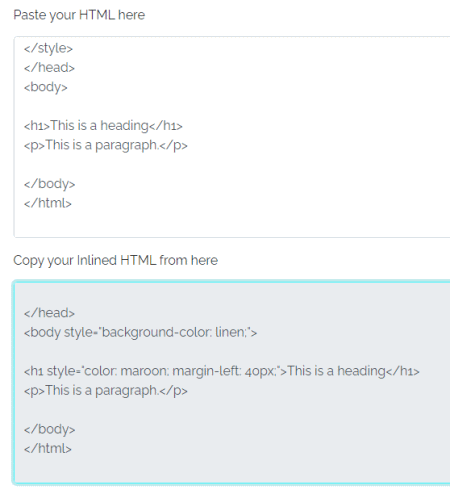
creativeilk.com is the last free online CSS inliner tool website. This tool implies the entire process of turning CSS elements of a standard HTML email code to inlined CSS to prevent CSS elements become broken due to incompatibility with some email clients. Plus, it performs the conversion process in real-time. Besides this, it also shows detailed information about the code inlining process. Now, follow the below steps.
How to prepare HTML email through CSS Inliner of creativeilk.com:
- Go to this website and access the CSS Inliner Tool.
- Now, write or paste the HTML email code in the Paste your HTML here section.
- Next, view the corresponding output CSS code in the Output section from where users can copy it to the clipboard.
Additional Features:
- This website also offers two additional free online tools namely A/B Test Calculator and Email test Calculator.
Final Thoughts:
It is another good online CSS inliner tool that can quickly turn CSS elements of an HTML email code into Inline code.
Naveen Kushwaha
Passionate about tech and science, always look for new tech solutions that can help me and others.
About Us
We are the team behind some of the most popular tech blogs, like: I LoveFree Software and Windows 8 Freeware.
More About UsArchives
- May 2024
- April 2024
- March 2024
- February 2024
- January 2024
- December 2023
- November 2023
- October 2023
- September 2023
- August 2023
- July 2023
- June 2023
- May 2023
- April 2023
- March 2023
- February 2023
- January 2023
- December 2022
- November 2022
- October 2022
- September 2022
- August 2022
- July 2022
- June 2022
- May 2022
- April 2022
- March 2022
- February 2022
- January 2022
- December 2021
- November 2021
- October 2021
- September 2021
- August 2021
- July 2021
- June 2021
- May 2021
- April 2021
- March 2021
- February 2021
- January 2021
- December 2020
- November 2020
- October 2020
- September 2020
- August 2020
- July 2020
- June 2020
- May 2020
- April 2020
- March 2020
- February 2020
- January 2020
- December 2019
- November 2019
- October 2019
- September 2019
- August 2019
- July 2019
- June 2019
- May 2019
- April 2019
- March 2019
- February 2019
- January 2019
- December 2018
- November 2018
- October 2018
- September 2018
- August 2018
- July 2018
- June 2018
- May 2018
- April 2018
- March 2018
- February 2018
- January 2018
- December 2017
- November 2017
- October 2017
- September 2017
- August 2017
- July 2017
- June 2017
- May 2017
- April 2017
- March 2017
- February 2017
- January 2017
- December 2016
- November 2016
- October 2016
- September 2016
- August 2016
- July 2016
- June 2016
- May 2016
- April 2016
- March 2016
- February 2016
- January 2016
- December 2015
- November 2015
- October 2015
- September 2015
- August 2015
- July 2015
- June 2015
- May 2015
- April 2015
- March 2015
- February 2015
- January 2015
- December 2014
- November 2014
- October 2014
- September 2014
- August 2014
- July 2014
- June 2014
- May 2014
- April 2014
- March 2014








