9 Best Free Online CRW to JPG Converter Websites
Here is a list of best free online CRW to JPG converter websites. CRW is a Canon RAW CIFF image file format that is generated by Canon cameras. This format carries uncompressed high-quality RAW image data. Like any other RAW image file format, its size is also quite large compared to lossy image formats like JPG, PNG, BMP, etc. Due to its large size, it is hard to carry and transfer multiple CRW images. To resolve this problem, most users convert CRW images to lossy image formats like JPG, PNG, etc. If you also want to convert CRW images to JPG, then check out these CRW to JPG converter websites.
Through most of these converters, users can convert multiple CRW images to JPG at a time. Plus, they also offer tools to convert CRW images to PNG, BMP, JPG, etc., formats. On some of these websites, users also get tools to adjust output image parameters like Image Quality, Resolution, DPI, Rotation, etc. The process to convert CRW to JPG is quite simple. Still, to help out new users, I have included the necessary conversion process in the description of each website.
These websites also come with additional tools that may come in handy like Document Converter, Website Capture, Video Converter, and more. Go through the list to know more about these websites.
My Favorite Online CRW to JPG Converter Website:
cloudconvert.com is my favorite website as it can batch convert CRW images to JPG and other supported image formats. Plus, it also lets users manually adjust output image parameters like Resolution, Quality, etc.
You can also check out lists of best free Online TGA to JPG Converter, Online DDS to JPG Converter, and Online TGA to PNG Converter websites.
Table of Contents:
| Features/Website Names | Batch Convert CRW to JPG Converter | Lets Users Adjust Output Image Parameters | Can Fetch CRW Files from Online Sources | |
|---|---|---|---|---|
| cloudconvert.com | ✓ | ✓ | ✓ | |
| convertio.co | ✓ | x | ✓ | |
| zamzar.com | ✓ | x | ✓ | |
| image.online-convert.com | x | x | ✓ | |
| freeconvert.com | ✓ | ✓ | ✓ | |
| onlineconverter.com | x | ✓ | x | |
| convertfiles.com | x | x | x | |
| vertopal.com | x | ✓ | ✓ | |
| freefileconvert.com | ✓ | x | ✓ | |
cloudconvert.com

cloudconvert.com is a free online CRW to JPG converter website. Using this website, users can batch convert CRW RAW images to JPG image format. Apart from JPG, it can also convert CRW images to BMP, EPS, GIF, PNG, PSD, etc., formats. It also lets users manually adjust the output image resolution and quality before starting the conversion process. A handy remove EXIF data option is also present. On this website, users can also load CRW files stored on cloud storage services like Google Drive, OneDrive, etc. Now, follow the below steps.
How to convert CRW to JPG online using cloudconvert.com:
- Launch this website using the given link.
- After that, upload one or more CRW images.
- Next, choose JPG format from the Format menu.
- Now, go to Settings to adjust the image quality and resolution.
- Finally, click on the Convert button to start the conversion process.
Additional Features:
- This website also offers additional online tools like Archive Converter, Document Converter, Font Converter, PDF Compressor, Archive Creator, and more.
Limitations:
- The free version of this website only allows up to 25 file conversions in a day. To remove this limitation, users need to purchase its premium version.
Final Thoughts:
It is one of the best free online CRW to JPG converter websites as it lets users adjust image parameters and allows batch image conversion.
convertio.co
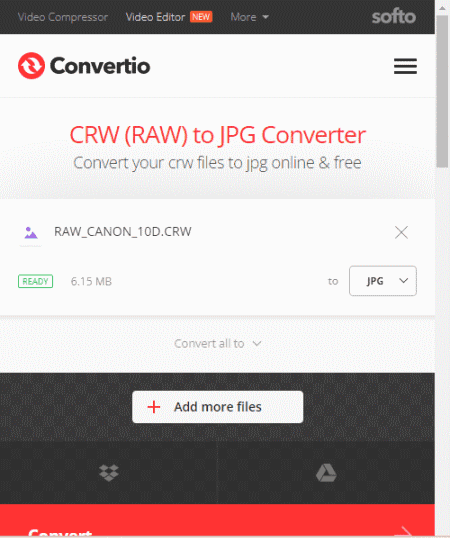
convertio.co is another free online CRW to JPG converter website. This website can convert CRW images of up to 100 MB in size to JPG, TIFF, GIF, PNG, PCX, TGA, etc., formats. Plus, batch file conversions are also supported by it. On this website, users can also load CRW files stored on cloud storage services like Dropbox and Google Drive. Although, it doesn’t let users manually adjust image settings and parameters. Now, follow the below steps.
How to convert CRW to JPG online using convertio.com:
- Launch this website and open up the CRW to JPG converter.
- After that, upload one or more CRW images.
- Next, select JPG format from the Format menu.
- Now, click on the Convert button to start the conversion process.
Additional Features:
- OCR: Use this feature to extract text information from images and documents of various formats.
Limitations:
- This website can only perform two concurrent conversions at a time. Plus, it also sets a limit on the number of file conversions users can do in a day. To remove all these limitations, users need to purchase its premium version.
Final Thoughts:
It is another good online CRW to JPG converter website through which users can batch convert CRW images to JPG format.
zamzar.com

zamzar.com is another free online CRW to JPG converter website. Using this website, users can convert multiple CRW images of up to 50 MB in size to JPG image format. It also lets users convert CRW images to BMP, GIF, TIFF, WEBP, etc., formats. It can even send converted files to registered email accounts of users. Plus, a detailed explanation of both CRW and JPG image formats is present in it. Now, follow the below steps.
How to convert CRW to JPG online using zamzar.com:
- Visit this website using the given link.
- After that, click on the Choose Files button to load one or more CRW images.
- Now, select JPG format from the Format menu.
- Finally, click on the Convert Now button to start the conversion process.
Additional Features:
- This website also comes with various online converters like Archive Converters, EBook Converters, Audio Converters, Image Converters, and more.
Limitations:
- This website imposes multiple limitations like limited daily file conversions, less online storage, limited concurrent file conversion, etc. By purchasing the premium versions of this website, users can remove these limitations.
Final Thoughts:
It is another good online CRW to JPG converter website that anyone can use to quickly convert CRW images to JPG and other common image formats.
image.online-convert.com

image.online-convert.com is another free online CRW to JPG converter website. This website comes with multiple file and document converter tools one of which is a CRW to JPG converter. This tool can convert one CRW image to JPG format. Plus, it can fetch CRW and other supported files stored on Dropbox and Google Drive services. Before starting the conversion process, users can specify the output image quality, Resolution, DPI, crop ratio, etc., image parameters. Now, follow the below steps.
How to convert CRW to JPG online using image.online-convert.com:
- Launch this website using the given link.
- After that, click on the Choose File button to load one CRW image.
- Now, go to Optional Settings to adjust the image quality, image resolution, DPI, etc.
- Lastly, click on the Start button to initiate the conversion process.
Additional Features:
- Converters: This section carries multiple online converters like Audio Converters, Archive Converters, CAD Converters, Ebook Converters, etc.
- Online Screenshot Tools: These tools let users take screenshots of a website that can later be saved in PDF, JPG, PNG, and TIFF image formats.
- Compress Image Files: Use these tools to compress JPG, PNG, and PDF file formats.
Limitation:
- The free version of this website doesn’t support batch image conversion. To remove this limitation, users need to purchase its premium version.
Final Thoughts:
It is another good online CRW to JPG converter website that lets users adjust various output image parameters before starting the conversion process.
freeconvert.com
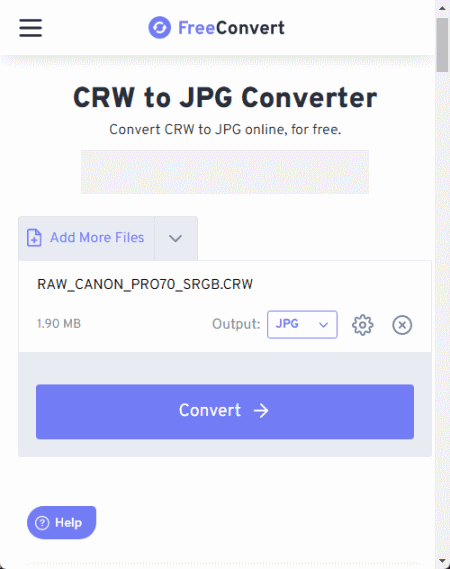
freeconvert.com is yet another free online CRW to JPG converter website. This website is capable of converting CRW images of up to 1 GB in size to JPG format. It also allows users to fetch images and files from online sources and cloud storage services. This website is also fully capable of converting CRW images to other common image formats like PNG, BMP, SVG, PSD, TIFF, etc. By going to its Advanced Options, users can resize images, compress output image, and strip image metadata. Now, follow the below steps.
How to convert CRW to JPG online using freeconvert.com:
- Visit this website and load one or more CRW images.
- Next, specify the output image format (JPG).
- Now, go to Advanced Options to adjust the image resolution, compression, etc., parameters.
- In the end, click on the Convert button to start the conversion process.
Additional Features:
- This website also comes with additional online tools like File Converters, File Compressors, and Video Tools (crop video and trim video).
Limitations:
- This website imposes standard limitations limited file conversion in a day, limited file conversion per month, etc.
Final Thoughts:
It is a simple and effective online CRW to JPG converter website that can convert large CRW images to JPG format.
onlineconverter.com
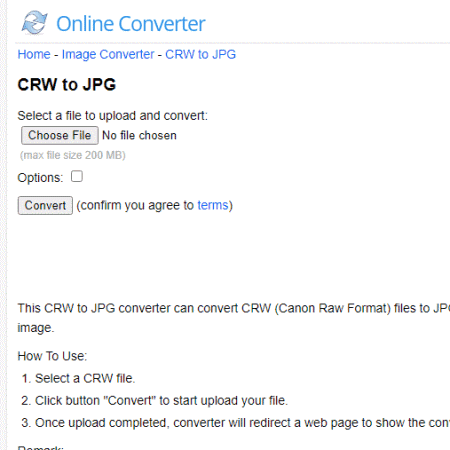
onlineconverter.com is another free online CRW to JPG converter website. Using this website, users can quickly convert one CRW image of up to 200 MB in size to JPG format. Besides this, it allows users to resize image and change their quality. It also contains a good set of additional converters that I have mentioned in the Additional Features section. Now, follow the below steps.
How to convert CRW to JPG online using onlineconverter.com:
- Visit this website using the given link.
- After that, click on the Choose File button to load one CRW image.
- Now, specify the new image resolution and quality of the final image.
- In the end, click on the Convert button to start the conversion process.
Additional Features:
- This website also offers additional file converters like CRW to PDF, CRW to PNG, CRW to TIFF, Image to JPG, and more.
Final Thoughts:
It is one of the simple online CRW to JPG converter websites that anyone can use without much hassle.
convertfiles.com

convertfiles.com is another free online CRW to JPG converter website. Through this website, users can convert CRW images to both JPEG and PNG image formats. Although, at a time, it can only convert one CRW image to JPG. Now, follow the below steps.
How to convert CRW to JPG online using convertfiles.com:
- Go to this website using the given link.
- After that, click on the Browse button to browse and load one CRW image.
- Next, choose the JPEG option from the Output Format menu.
- Lastly, click on the Convert button to start the conversion process.
Additional Features:
- Send a download link to my email option is also present on this website that can send output files directly to email accounts of users.
Final Thoughts:
It is another good online CRW to JPG converter that can convert CRW RAW images to both JPEG and PNG formats.
vertopal.com
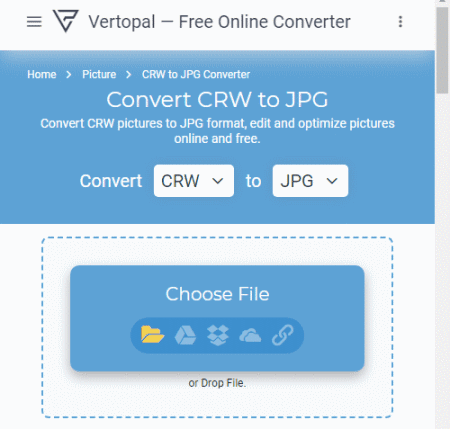
vertopal.com is another free online CRW to JPG converter website. On this website, users can load both the locally stored and cloud-stored CRW images. Although, at a time, users can only load one CRW image on this website. Apart from JPG, it is also capable of converting CRW images to BRF, CAL, CIN, EPS, ICO, etc., formats. Before starting the conversion process, users can rotate, flip, and adjust the quality of an image. Now, check out the below steps.
How to convert CRW to JPG online using vertopal.com:
- Visit this website using the provided link.
- After that, open up the CRW converter and choose JPG from the Output Format menu.
- Now, users can rotate, flip, and adjust the quality of the image.
- In the end, click on the Convert button to start the conversion process.
Additional Features:
- This website also offers additional features like Document and Font converters.
Final Thoughts:
It is another good online CRW to JPG converter website that also lets users adjust the image quality.
freefileconvert.com
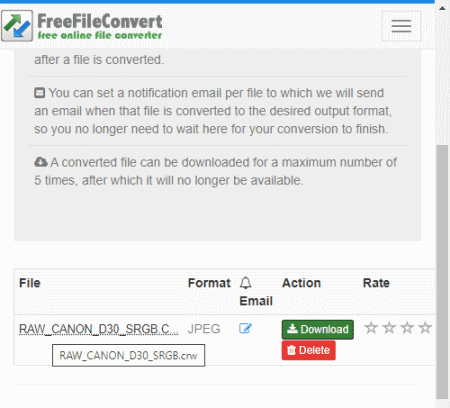
freefileconvert.com is a free online CRW to JPG converter website. This website comes with a simple file converter tool that can convert up to 5 CRW files to JPG format. Although, the combined size of all five input images should not exceed the 300 MB mark. Similar to other websites, it can also convert CRW images to BMP, EPI, EXR, GIF, ICO, etc., formats. Now, follow the below steps.
How to convert CRW to JPG online using freefileconvert.com:
- Go to this website and click on the Choose File button to CRW images.
- After that, go to convert files to menu to select the JPG format.
- Lastly, click on the Convert button to start the conversion process.
Additional Features:
- Convert: It contains multiple additional converters like Audio Converter, Video Converter, EBook Converter, Font Converter, and more.
- Tools: It contains additional tools like Compress PDF, Split PDF, Encrypt PDF, Decrypt PDF, and more.
Final Thoughts:
It is another good online CRW to JPG converter website that can convert up to five CRW images to JPG format.
Naveen Kushwaha
Passionate about tech and science, always look for new tech solutions that can help me and others.
About Us
We are the team behind some of the most popular tech blogs, like: I LoveFree Software and Windows 8 Freeware.
More About UsArchives
- May 2024
- April 2024
- March 2024
- February 2024
- January 2024
- December 2023
- November 2023
- October 2023
- September 2023
- August 2023
- July 2023
- June 2023
- May 2023
- April 2023
- March 2023
- February 2023
- January 2023
- December 2022
- November 2022
- October 2022
- September 2022
- August 2022
- July 2022
- June 2022
- May 2022
- April 2022
- March 2022
- February 2022
- January 2022
- December 2021
- November 2021
- October 2021
- September 2021
- August 2021
- July 2021
- June 2021
- May 2021
- April 2021
- March 2021
- February 2021
- January 2021
- December 2020
- November 2020
- October 2020
- September 2020
- August 2020
- July 2020
- June 2020
- May 2020
- April 2020
- March 2020
- February 2020
- January 2020
- December 2019
- November 2019
- October 2019
- September 2019
- August 2019
- July 2019
- June 2019
- May 2019
- April 2019
- March 2019
- February 2019
- January 2019
- December 2018
- November 2018
- October 2018
- September 2018
- August 2018
- July 2018
- June 2018
- May 2018
- April 2018
- March 2018
- February 2018
- January 2018
- December 2017
- November 2017
- October 2017
- September 2017
- August 2017
- July 2017
- June 2017
- May 2017
- April 2017
- March 2017
- February 2017
- January 2017
- December 2016
- November 2016
- October 2016
- September 2016
- August 2016
- July 2016
- June 2016
- May 2016
- April 2016
- March 2016
- February 2016
- January 2016
- December 2015
- November 2015
- October 2015
- September 2015
- August 2015
- July 2015
- June 2015
- May 2015
- April 2015
- March 2015
- February 2015
- January 2015
- December 2014
- November 2014
- October 2014
- September 2014
- August 2014
- July 2014
- June 2014
- May 2014
- April 2014
- March 2014








