5 Best Free Online CR2 to DNG Converter Websites
Here is a list of the best free online CR2 to DNG converter websites. CR2 stands for Canon Raw version 2. It is a digital image file format that is used by Canon digital cameras. This file format stores raw and unprocessed image data directly from the camera sensor. On the other hand, DNG is an open standard raw image file format. It is short for Digital Negative. DNG is designed to serve as a standard raw image file format regardless of the camera manufacturer.
This post covers 5 free websites where you can convert CR2 files to DNG files online. These websites provide you with dedicated converters where you can upload your CR2 files and convert them to DNG. Most of these converters process one file at a time. Some converters come with an upload file size limit whereas some let you convert larger files with ease. You can go through the post to check these out and pick the one that is suitable for your needs.
My Favorite Online CR2 to DNG Converter
Converter.app is my favorite website on this list to view JP2 images online. This website has a simple converter where you can drag and drop your CR2 file to perform the conversion. It can easily convert larger files and let you download the converted DNG file directly.
You can check out our other lists of the best free online CR2 to PDF Converter Websites, CR2 to JPG Online Converter Services, and DNG Converter Online Websites.
Comparison Table:
| Name | Batch Conversion (files) | Conversion Size |
|---|---|---|
| Converter.app | 1 | - |
| OnlineConverter.com | 1 | 200 MB |
| Converter365.com | 10 | 100 MB |
| InetTools.net | Any | - |
| PDFMall.com | 1 | - |
Converter.app
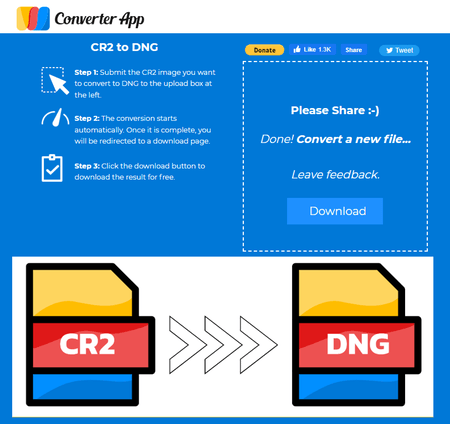
Converter.app is a free website where you can convert files, units, and currencies. The file converter here supports a wide range of file formats. You can either browse or search for a converter directly. The converter has a neat interface with a box in the middle of the screen. To perform a conversion, all you have to do is drag and drop your file into the converter box. When you do that, it first uploads the file and then converts it to the selected format. There are no additional options or cloud integration options here. Once the conversion finishes, you get a direct button to download the converted file. All this makes it a simple and easy-to-use converter.
How to convert CR2 to DNG online with Converter.app?
- Open this converter directly in your browser using the link given below.
- Click on the converter box and upload your CR2 file to the converter.
- After that, wait for the conversion process to complete.
- Once done, click the Download button to save the converted DNG file.
Highlights:
- Batch Conversion: No, one file at a time.
- Conversion Size: Not specified.
- Conversion Limit: No limit.
- Cloud Import: Not available.
- Conversion Options: No additional options.
- Output: Direct download (DNG).
OnlineConverter.com
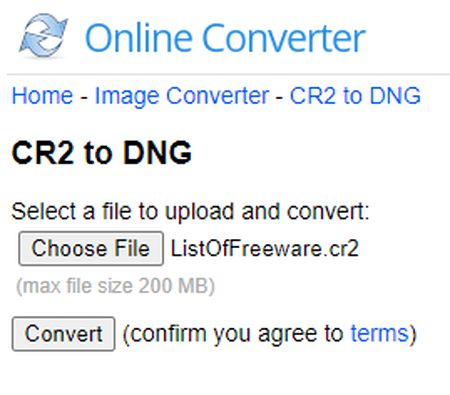
OnlineConverter.com is a popular website that is home to hundreds of converters covering various file formats. It has an online CR2 to DNG converter that you can use to convert your CR2 images into DNG. This converter processes one file at a time. There is no cloud import functionality which means you have to upload the file from local storage. You can add a file up to 200 MB in size which is decent for a CR2 file. After adding the file, you can simply perform the conversion. After the conversion, you get a button to download the converted file. Along with that, you also get an option to delete the converted file from the website’s server.
How to convert CR2 to DNG online with OnlineConverter?
- Follow the link given below to open this CR2 to DNG converter on OnlineConverter.
- On the converter page, click on the Choose File button and upload your CR2 file.
- After that, click the Convert button to start the conversion.
- Once finished, click the Download Now button to save the DNG file.
Highlights:
- Batch Conversion: No, converts one file at a time.
- Conversion Size: up to 200 MB.
- Cloud Import: Not available.
- Conversion Options: No conversion options.
- Conversion Limit: No daily limit.
- Conversion Output: Direct download (DNG).
Converter365.com
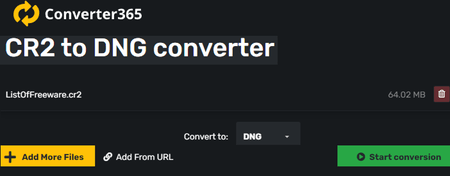
Converter365.com is an online file conversion platform that supports hundreds of file formats. You can use this website to convert CR2 to DNG. To do that, you can add your files to the converter. You can upload local files or add URLs to import files from the web. Either way, you can add up to 10 files while keeping the combined size under 100 MB. There are no conversion options here so you can simply pick the output format for the conversion. Then you can go ahead with the conversion. Do note that this website offers 20 free tasks per month. That means you can perform 20 conversions for free.
How to convert CR2 to DNG online with Converter365?
- Open this CR2 to DNG converter on Converter365 using the link provided below.
- Click on the Add Files button and select your CR2 files. Or, add URLs to import remote files from the web.
- On the next screen, set DNG as the Convert to format from the dropdown.
- Then start the conversion and wait for it to finish.
- After the conversion, use the Download button to save the converted DNG files.
Highlights:
- Batch Conversion: Yes, over 10 images per conversion.
- Conversion Size: Up to 100 MB per conversion.
- Cloud Import: Import via URL.
- Conversion Limit: 20 free conversions per month.
- Conversion Options: No conversion options
- Conversion Output: Direct download (DNG/ZIP).
InetTools.net
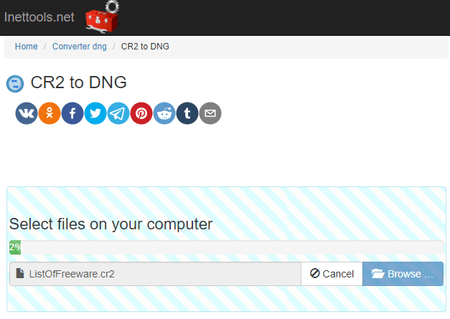
InetTools.net is a website with a collection of a variety of online tools. This also includes online file converters. The website has a simple CR2 to DNG converter that you can use to convert your CR2 images into DNG images. This converter has a section where you can upload your CR2 files. There is no mention of the conversion file number or size. You can upload multiple images in one go. When you do that, the converter takes time to upload and process the added CR3 files. After that, it opens a prompt to download the converted files. From there, you can save the converted files.
How to convert CR2 to DNG online with InetTools?
- Follow the link given below to open this converter in your web browser.
- Click on the Browse button and select the CR2 files that you want to convert.
- Wait for the files to get uploaded and converted.
- Save the files when it prompts for download.
Highlights:
- Batch Conversion: Yes.
- Conversion Size: Not specified.
- Cloud Import: No.
- Conversion Limit: No.
- Conversion Options: No options.
- Conversion Output: Direct download (DNG/ZIP).
PDFMall.com
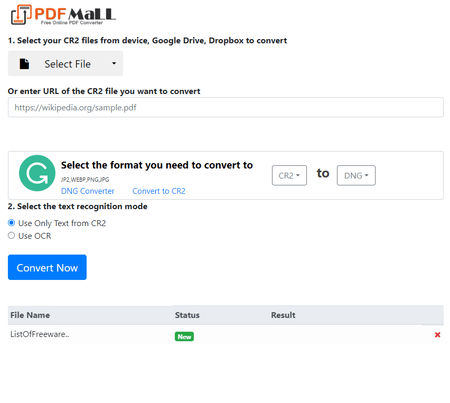
PDFMall.com is a free website with a collection of online PDF tools and converters. This website has a CR2 to DNG converter that you can use. This is a simple converter where you can upload your CR2 file and convert that to DNG. While doing so, you get an option to enable OCR. Doing this extract any text from the image and keep that in the converted output. This converter converts one file at a time. There is no size limit mentioned for the conversion. It works fine with larger files.
How to convert CR2 to DNG online with PDFMall?
- Go to this CR2 to DNG converter using the direct link given below.
- Click on the Select File button and upload your CR2 file to the converter.
- Then pick if you want to run OCR or not.
- After that, click the Convert Now button and wait for the conversion to finish.
- Once done, click the Download button to save the converted file.
Highlights:
- Batch Conversion: No, one file at a time.
- Conversion Size: Not specified.
- Cloud Import: Not available.
- Conversion Limit: No limit.
- Conversion Options: OCR.
- Conversion Output: Direct download (DNG).
Frequently Asked Questions
Yes, you can convert CR2 to DNG. You can use Adobe Lightroom to convert RAW (CR2 included) files to DNG. Alternatively, you can use an online converter such as Converter.app to do the same.
Yes, Adobe Photoshop and Adobe Lightroom both can open CR2 files easily.
DNG and CR2 are both raw file formats with their own advantages. DNG offers universality, compatibility, and long-term accessibility, while CR2 provides camera-specific features and may be more suitable for Canon users. The choice between the two depends on individual preferences and workflow requirements.
DNG is a type of raw file format that offers advantages such as universality, metadata storage, lossless compression, and embedded previews. However, raw files can provide more flexibility and dynamic range during post-processing, at the cost of larger file size and more complex handling. The choice between DNG and raw depends on individual preferences and workflow requirements.
About Us
We are the team behind some of the most popular tech blogs, like: I LoveFree Software and Windows 8 Freeware.
More About UsArchives
- May 2024
- April 2024
- March 2024
- February 2024
- January 2024
- December 2023
- November 2023
- October 2023
- September 2023
- August 2023
- July 2023
- June 2023
- May 2023
- April 2023
- March 2023
- February 2023
- January 2023
- December 2022
- November 2022
- October 2022
- September 2022
- August 2022
- July 2022
- June 2022
- May 2022
- April 2022
- March 2022
- February 2022
- January 2022
- December 2021
- November 2021
- October 2021
- September 2021
- August 2021
- July 2021
- June 2021
- May 2021
- April 2021
- March 2021
- February 2021
- January 2021
- December 2020
- November 2020
- October 2020
- September 2020
- August 2020
- July 2020
- June 2020
- May 2020
- April 2020
- March 2020
- February 2020
- January 2020
- December 2019
- November 2019
- October 2019
- September 2019
- August 2019
- July 2019
- June 2019
- May 2019
- April 2019
- March 2019
- February 2019
- January 2019
- December 2018
- November 2018
- October 2018
- September 2018
- August 2018
- July 2018
- June 2018
- May 2018
- April 2018
- March 2018
- February 2018
- January 2018
- December 2017
- November 2017
- October 2017
- September 2017
- August 2017
- July 2017
- June 2017
- May 2017
- April 2017
- March 2017
- February 2017
- January 2017
- December 2016
- November 2016
- October 2016
- September 2016
- August 2016
- July 2016
- June 2016
- May 2016
- April 2016
- March 2016
- February 2016
- January 2016
- December 2015
- November 2015
- October 2015
- September 2015
- August 2015
- July 2015
- June 2015
- May 2015
- April 2015
- March 2015
- February 2015
- January 2015
- December 2014
- November 2014
- October 2014
- September 2014
- August 2014
- July 2014
- June 2014
- May 2014
- April 2014
- March 2014








