15 Best Free Online Conclusion Generator Websites
Here is a list of the best free conclusion generator websites. A conclusion generator is a tool that summarizes a long text into short. Whenever you are writing an essay, paper, thesis, etc. you have to conclude it all in the end. A conclusion generator can do this job for you and save you time.
This post covers 15 online conclusion generator websites. The conclusion generator tools on these websites are absolutely free to use. All you have to do is paste the text that you want to summarize. It takes a few seconds and gives you a summary of your text. The summary concludes various aspects of the writing in less than half the length. With proofreading or some minor changes, the conclusion is definitely usable.
My Favorite Conclusion Generator Website
Almost all these conclusion generator websites are quite similar. The process of generating a conclusion is the same on all the websites. Some need a heading of the writing to improve the output whereas some work solely with the text. The key points are the word limitation and summary ratio. Most of these websites have a minimum word limit to work. Whereas summary ratio is a comparison of the length of the summary with the original text. I covered these characteristics of all the websites along with the process. You can go through the post to check that out. Based on that, you can pick the one that fits your taste.
You can check out our lists of the best free Text Spinning Websites, Online Slug Generator Websites, and Online Copyright Notice Generator Websites.
PapersOwl.com
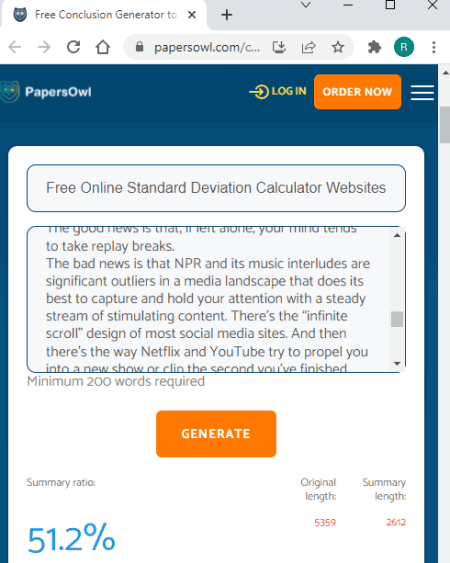
PapersOwl offers various writing tools for citation, thesis, essay, paraphrasing, and more. It has a free online conclusion generator where you can paste your paper, essay, or other text to get a summary. It requires at least 200 words long text to be able to generate a conclusion. You also have to add a heading for the text. Adding heading is compulsory to get a conclusion here. Along with the summary, it also shows the summary ratio with the original text and shows the after and before lengths of the text.
How to use PaperOwl for generating conclusions?
- Go to the PapersOwl website using the link below.
- Paste your text to there and add a heading for it.
- Click the “Generate” button to get the conclusion.
Key Points:
- It needs a minimum of 200 words to generate a conclusion.
- Gives a word comparison of the conclusion and original text.
- It has a summary ratio of ~60-70 percent.
Summarizing.biz

Summarizing.biz offers an online summarizing tool that you can use to generate essay conclusions online. This is a simple tool where you can paste your text along with a heading. It needs at least 200 words long text to generate a conclusion. You can get the conclusion in four different length options. You can pick from the 100, 150, 200, and 300 words options for the conclusion. The output is good enough. It can be used with minor changes. If you want a ready-to-use conclusion, you have the option to order that by paying a fee.
How to use Summarzing.biz for generating conclusions?
- Head over to the Summarizing.biz website using the link below.
- Paste your text to the tool and add a heading as well.
- Choose the word count for the summary and click the “Summarize” button.
Key Points:
- It requires a minimum of 200 words to generate a conclusion.
- Option to pick the word limit for the conclusion.
- It has a summary ratio of ~60-70 percent.
TrustMyPaper.com

TrustMyPaper is a website with paper writing tools and services. It odes a free and efficient essay conclusion generator. This tool can summarize a text with at least 200 words or 1000 characters. This tool seems a bit more efficient than others as it had a summary ratio of ~70 percent during my testing. The output is decent enough and can be used with minor changes. It also lets you switch between the original text and the conclusion back and forth. This is handy when comparing and checking the quality of the summary.
How to use TrustMyPaper for generating conclusions?
- Use the link given below leading directly to TrustMyPaper.
- Add your text to the tool and a heading for it.
- Then, click on the “Summarize” button to get the conclusion.
Key Points:
- It needs a minimum of 200 words or 1000 characters.
- It has a summary ratio of around 60-70 percent and shows it on the screen.
- Users also get a comparison of the words in the original text and the summary.
EduBirdie.com
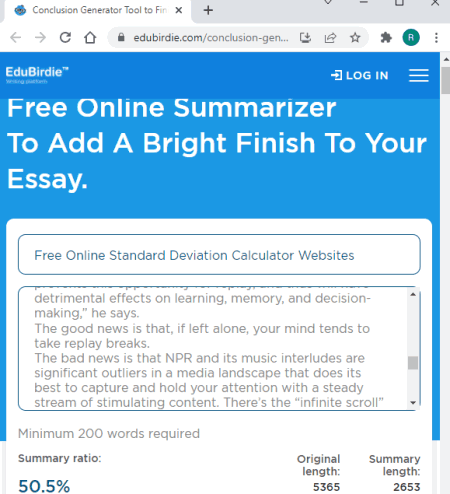
EduBirdie is another website with a Free Online Summarizer. You can use this tool to generate a conclusion of a text of any size. All you have to do is paste the text to the tool and add a heading for it. It takes a few seconds and then gives you the conclusion summary of that text. Along with the summary, it also tells you how many letters were there in the original text and how many letters are there in the conclusion. From there, you can copy the conclusion directly.
How to use EduBirdie for generating conclusions?
- Use the link given below leading to this tool.
- Add your text to the tool along with a heading.
- Click the “Summarize” button to get the conclusion.
Key Points:
- EduBirdie needs at least 200 words to generate a conclusion.
- It shows the length of the original text and the summary and original text.
- It has a summary ratio of ~60-70 percent.
GradesFxer.com
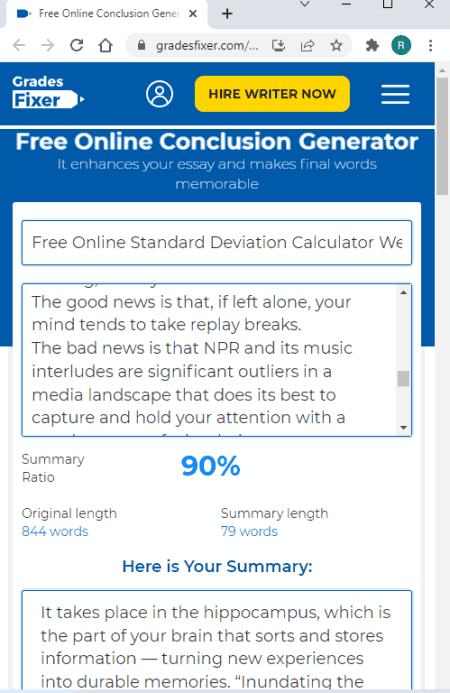
GradeFixer is another similar website that offers various tools for writing. Among that, it has a free online conclusion generator that you can use to summarize the text of any length. The tool has a simple interface and needs at least 200 words to work. You also have to provide a heading for the text to get the summary. Within a few seconds, you get the summary of the text. It also shows the summary ratio of the generated conclusion showing by how much percentage it has reduced the text.
How to use GradeFixer for generating conclusions?
- Follow the link given below leading to this conclusion generator.
- Paste your text to the tool and also add a heading for it.
- Click the “Summarize” button to get the conclusion.
Key Points:
- It summarizes text with 200 or more words.
- Along with the summary, it compares the length reduction by word counts.
- The summary ratio of ~60-70 percent here.
Writing-Services.org

Writing-Services has an essay conclusion generator that you can use for free. It is a simple tool where you can paste your text and get a summary. This tool can summarize text as big as 16,000 characters. It takes a few seconds to conclude the text and has a summary ratio of around 50 percent. You can easily copy the summary once generated. Along with the summary, it also shows the word count of the original text and the summary. This tool also lists the keywords used in the summary.
How to use Writing-Services for generating conclusions?
- Follow the link given below leading directly to this tool.
- Add your text to the textbox there.
- Click the “Generate” button to get the conclusion.
Key Points:
- This website can summarize text with up to 16,000 characters.
- Shows a word comparison of the conclusion and original text.
It has a summary ratio of ~50 percent. - It lists the keywords used in the conclusion.
StudyCrumb.com
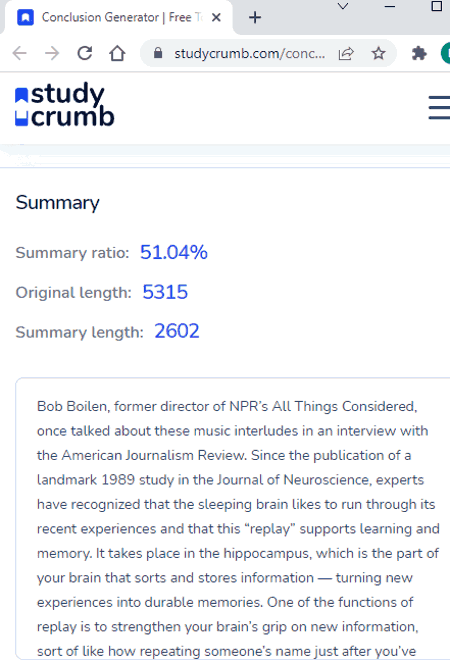
StudyCrumb is a platform offering online writing servers and tools. It also has a Conclusion Generator that you can use for free. The tool takes a text with a heading as input. Unlike many other tools on this list, this one requires a minimum of 500 words instead of 200. It concludes the text with a ~60 percentage summary ratio. You can switch back and forth between the summary and the original text. In that case, you get a word count comparison of both as well.
How to use StudyCrumb for generating conclusions?
- Head over to the StudyCrumb website using the link mentioned below.
- Paste your text to the tool and add a heading for it.
- Click the “Generate” button to get the conclusion.
Key Points:
- StudyCrumb needs a minimum of 500 words to generate a conclusion.
- It has a summary ratio of ~60-70 percent.
- Users can compare the size of the original text and summary.
MyPaperWriter.com

MyPaperWriter is another website with over a dozen of writing services and tools. You can use its Conclusion Generator to summarize your long text. It works for the text of any type or category. All you have to do is paste the text to the tool. You can also add a heading if you want. This tool needs at least 180 words to work. It produces a summary ratio of around 50 percent. This means the collusion is not so short compared to the original text.
How to use MyPaperWriter for generating conclusions?
- Go to the MyPaperWriter website using the link below.
- Paste your text there. You can also add a heading.
- Click the “Summarize” button to get the conclusion.
Key Points:
- It needs a minimum of 180 words to generate a conclusion.
- Gives a word comparison of the conclusion and original text.
- It has a summary ratio of around 50 percent.
StudyCorgi.com

StudyCorgi offers a free online conclusion generator. This tool can easily summarize the text of any size; there is no minimum or maximum limit. It only needs the text with no option for heading. However, it lets you pick the size of the conclusion. You get an option to pick the number of sentences you want in the conclusion. you can set it anywhere between 3 to 20. This way, you can control the summary ratio precisely and check the summary quality accordingly.
How to use StudyCorgi for generating conclusions?
- Follow the link given below to access this tool on the StudyCorgi website.
- Paste your text there and select the number of sentences for the conclusion.
- Click the “Generate” button to get the conclusion.
Key Points:
- There is no minimum word requirement on this website.
- Users can pick the number of sentences they want in the conclusion.
- Also lists the keywords used in the conclusion.
Custom-Writing.org

Custom-Writing is a website with writing solutions for various needs. It has a conclusion generator tool that you can use for free. This tool can summarize a text containing up to 17,000 characters. You can simply paste the text and then select the length of the summary you want. It lets you pick the summary length by the number of sentences. You can go from 3 to 30 and anywhere in between. This tool also has an option to list the keywords it uses in the summary. The options give you a list that you can copy to the clipboard with a single click.
How to use Custom-Writing for generating conclusions?
- Follow the link given below leading directly to this tool.
- Add your text to the textbox there.
- Select the number (3-30) of sentences for the conclusion.
- Click the “Generate” button to get the conclusion.
Key Points:
- This website can summarize text with up to 17,000 characters.
- Users can pick the number of sentences they want in the conclusion.
- Option to get a list of the keywords used in the conclusion.
AResearchGuide.com

AResearchGuide offers services and tools curated for research paper writing. It has a free conclusion generator to get a perfect paper ending. The tool is simple and similar to other websites covered in this list. You have to provide it with your text and a heading for that text. with that, it generates a summary of the text with a summary ratio of around 60 percent. It also tells you the word count of the summary in comparison to the original text.
How to use AResearchGuide for generating conclusions?
- Follow the link given below leading to this tool.
- Add your text to the tool along with a heading.
- Click the “Summarize” button to get the conclusion.
Key Points:
- This tool needs at least 200 words to work.
- Shows the length of the original text and the summary and original text.
- It has a summary ratio of around 60 percent.
EssayToolBox.com

EssayToolBox is a free website offering various tools for essay writing and other writing content generators. It has a Conclusion Generator Tool that you can use to summarize your text. This tool needs an input of at least 200 words long. You also have to provide a heading for the text. Based on that, it summarizes the text for you. It has a summary ratio of around 60 percent. You get the summary ratio for instance displayed on the screen. Along with the summary ratio, it shows the before and the after word count as well.
How to use EssayToolBox for generating conclusions?
- Go to the EssayToolBox website using the link given below.
- Paste the text you want to summarize there.
- Add a heading for your text.
- Mark the Privacy Policy checkbox and click the “Summarize” button to get the conclusion.
Key Points:
- This tool needs at least 500 words to work.
- Shows the length of the original text and the summary and original text.
- It has a summary ratio of around 60 percent.
ShinyEssays.com
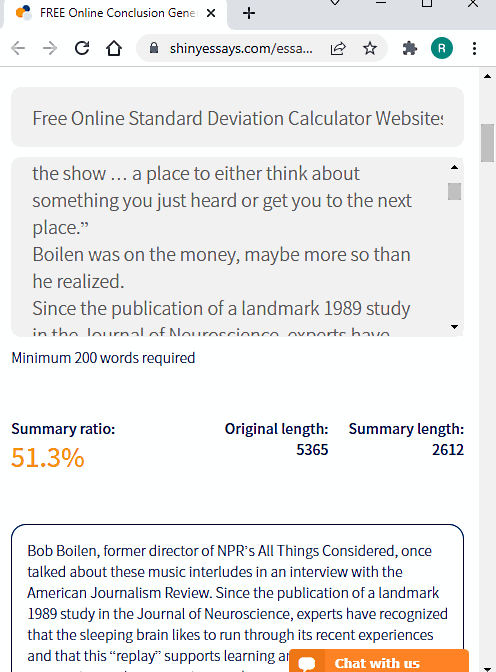
ShinyEssay offers writing services and tools for essay writing. Among that, there is an online conclusion generator that you can use for free. This tool is similar to many other tools covered on this list. It can summarize any type of text as long as the text has at least 200 words and a heading. It shows the summary beneath the original text so you can easily go through the changes. The summary ratio of this tool is around 60 percent which is decent.
How to use ShinyEssay for generating conclusions?
- Head over to the ShinyEssay website using the link given below.
- Paste the text you want to summarize there and add a heading for your text.
- Then click the “Summarize” button to get the conclusion.
Key Points:
- This tool needs at least 200 words to be able to summarize.
- It shows the word count of the summary and original text.
- It has a summary ratio of around 60 percent.
AssignmentBro.com

AssigmentBro is a website where you can get professional writing services as well as free tools. You can use this website to generate a conclusion of an essay, paper, or anything. The tool comes with two textboxes; one for heading and one for the text. The text must have at least 200 words to make it work. Based on input, it gives you a summary of the text. From there, you can copy the summary. The output is decent with a summary ratio of ~60%. It is usable with some minor changes.
How to use AssignmentBro for generating conclusions?
- Follow the link given below to access this conclusion generator tool.
- Add a heading and then paste your text there.
- Click click the “Summarize” button to get the conclusion.
Key Points:
- It needs at least 200 words of text to generate a conclusion.
- Displays the word count of summary and original text on the screen.
- It has a summary ratio of around 61 percent.
BookMyEssay.com
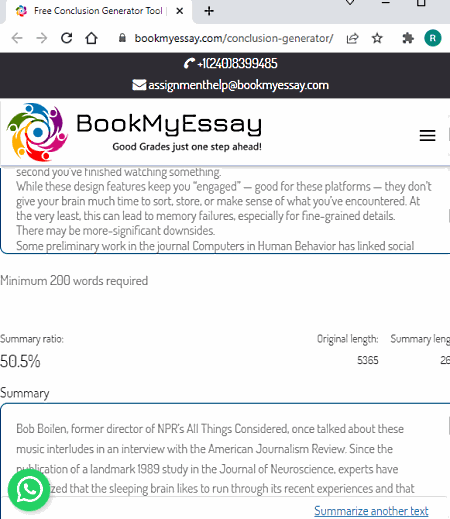
BookMyEssay is yet another website that offers professional services and online tools for essay writing. It has an online conclusion generation tool. You can use this tool for free but your text must have at least 200 words in it. This tool does not work for text shorter than that. Along with the text, you have to add a heading as well. In the output, it gives you the summary of the text. It has a summary ratio of around 65%. Along with that, it also lists the word count of the original text and the summary.
How to use BookMyEssay for generating conclusions?
- Go to the BookMyEssay website using the link given below.
- Add the text you want to summarize along with a heading for your text.
- Then click the “Summarize” button to get the conclusion.
Key Points:
- This tool needs at least 200 words to be able to summarize.
- It counts the words of summary and the original text.
- This tool has a summary ratio of around 65 percent.
About Us
We are the team behind some of the most popular tech blogs, like: I LoveFree Software and Windows 8 Freeware.
More About UsArchives
- May 2024
- April 2024
- March 2024
- February 2024
- January 2024
- December 2023
- November 2023
- October 2023
- September 2023
- August 2023
- July 2023
- June 2023
- May 2023
- April 2023
- March 2023
- February 2023
- January 2023
- December 2022
- November 2022
- October 2022
- September 2022
- August 2022
- July 2022
- June 2022
- May 2022
- April 2022
- March 2022
- February 2022
- January 2022
- December 2021
- November 2021
- October 2021
- September 2021
- August 2021
- July 2021
- June 2021
- May 2021
- April 2021
- March 2021
- February 2021
- January 2021
- December 2020
- November 2020
- October 2020
- September 2020
- August 2020
- July 2020
- June 2020
- May 2020
- April 2020
- March 2020
- February 2020
- January 2020
- December 2019
- November 2019
- October 2019
- September 2019
- August 2019
- July 2019
- June 2019
- May 2019
- April 2019
- March 2019
- February 2019
- January 2019
- December 2018
- November 2018
- October 2018
- September 2018
- August 2018
- July 2018
- June 2018
- May 2018
- April 2018
- March 2018
- February 2018
- January 2018
- December 2017
- November 2017
- October 2017
- September 2017
- August 2017
- July 2017
- June 2017
- May 2017
- April 2017
- March 2017
- February 2017
- January 2017
- December 2016
- November 2016
- October 2016
- September 2016
- August 2016
- July 2016
- June 2016
- May 2016
- April 2016
- March 2016
- February 2016
- January 2016
- December 2015
- November 2015
- October 2015
- September 2015
- August 2015
- July 2015
- June 2015
- May 2015
- April 2015
- March 2015
- February 2015
- January 2015
- December 2014
- November 2014
- October 2014
- September 2014
- August 2014
- July 2014
- June 2014
- May 2014
- April 2014
- March 2014








