10 Best Free Online CBM Calculator Websites
Here is a list of the best free online CBM Calculator websites. CBM is short for Cubic Meter. It is a unit to measure the volume of an object. CBM is used in shipping and logistics. It helps you determine how much space a particular product would require for shipping. An online CBM calculator makes the calculation quick with additional functionalities.
This post covers 10 free websites where you can calculate CBM online. These websites feature calculators where you can add your product dimensions and quantity to get the total volume. Some calculators let you add multiple products with different dimensions. This is helpful when you have to ship two or more types of products together. You can quickly estimate the volumetric weight of all your products.
Some of these calculators can also tell you how many products/cartons you can fit in shipping containers of different sizes. This gives you an idea of how much shipping space you need and which type of container would be ideal for shipping. Then you can get a freight quote and explore the shipping options that align with your requirements.
My Favorite Online CBM Calculator
CBMCalculator.com is my favorite website on this list to calculate CBM online. This calculator has multiple modes for simple calculation, advanced calculation, and CBM calculation of multiple products. It offers all this packed in a simple and easy-to-navigate interface.
You can check out our other lists of the best free Printable Address Book Software For Windows. Address Label Maker Software For Windows, and Sales Management Software For Windows.
Comparison Table:
| Name | CBM Units | Multi-Products Volumetric Wt. | Additional Calculation |
|---|---|---|---|
| CBMCalculator.com | Meters/Feet | Same/Diff. Dimensions | Cartons per containers |
| OmniCalculator.com | Multiple | Same Dimensions | Cartons per containers |
| iContainers.com | Meters/Feet | Same/Diff. Dimensions | Freight Quote |
| Freightos.com | Meters/Feet | Same Dimensions | Freight Quote |
| KrovisOverseas.com | Meters/Feet | Same Dimensions | Cartons requirements |
| FreightFinders.com | Meters | Same/Diff. Dimensions | Shipping Rates |
| InchCalculator.com | Meters/Feet | Same Dimensions | Share Calculation |
| eCalculator.co | Multiple | Same Dimensions | - |
| Ginifab.com | Meters/Feet | Same Dimensions | Cartons per containers |
| PGCL.co.in | Meters | Same/Diff. Dimensions | - |
CBMCalculator.com

CBMCalculator.com is a dedicated website to calculate CBM and other shipping-related calculations. It has a multi-functional CBM Calculator. This calculator has three modes that are marked at the top:
- Basic: Simply calculates CBM in cubic meters and cubic feet.
- Advanced: Also calculates Volumetric Weight and Shipping Container occupancy.
- Multiple Products: Calculates CBM of multiple products of different dimensions.
You can switch to any of these modes simply by clicking on the respective tab section. Then you just have to add your product dimensions and weight and perform the calculation. With the Advanced mode and Multiple Products mode, you can get to know how many product(s) will fit in a 20 Feet Container, 40 Feet Container, or 40 Feet HC Container.
Highlights:
- CBM Calculation: Cubic Meter and Cubic Feet.
- Unit of Measurement: MM, CM, Meter, Inch, Feet, and Yard.
- Cargo Properties: Volumetric Weight.
- Shipping Capacity Calculation: For 20 Feet Container,
- Additional Features: Basic & Advanced Modes and Multiple Product CBM.
| Pros | Cons |
|---|---|
| CBM (Cubic Meter / Cubic Feet) | |
| Multiple Product CBM Calculation | |
| Product per Container Calculation |
OmniCalculator.com

OmniCalculator.com is a popular calculator website where you can find a vast variety of online calculators. It has a CBM Calculator for Shipping that you can use to calculate the CBM of a product. This calculator can help you plan your consignment transport. The calculator has three sections; Carton properties, Cargo properties, and Shipping.
Carton Properties asks you to fill in your production dimensions and weight. It supports multiple units of measurement. You can pick the measurement unit of choice for each parameter including CBM.
The Cargo Properties section calculates the volumetric weight from the total volume and total weight. In the case of multiple products of the same dimensions, you can change the product number in the Carton Properties section and get the total volumetric weight of your consignment.
Last but not least, the Shipping section where you can find out how many cartons of this size will fit in a standard container. You can try different shipping container sizes and see how many cartons it would fit.
Highlights:
- CBM Calculation: Cubic Centimeters, Cubic Meters, Cubic Inches, Cubic Feet, Cubic Yards, Milliliters, Liters, and Gallons (US/UK).
- Unit of Measurement: MM, CM, Meter, Inch, Feet, Yard, etc.
- Cargo Properties: Volumetric Weight.
- Shipping Capacity Calculation: For 20′ dry Container,
- Additional Features: Reverse Calculations.
| Pros | Cons |
|---|---|
| Calculates CBM in multiple units | |
| Supports multiple measurement units | |
| Calculates how many products can fit in different types of containers |
iContainers.com
iContainers.com is a web-based freight forwarding platform that offers global shipping and logistics services. This website has a simple CBM calculator. This calculator takes the dimensions of your carton and calculates the total volume. You can set the quantity of the cartons to get the total volume of your consignment. After getting the total volume, you have the option to get the freight quote. This requires you to sign in or create an account on the website. With that, you can enter the origin and destination along with cargo capacity and get the rates for ocean and air shipping.
Highlights:
- CBM Calculation: Cubic Centimeters and Cubic Inches.
- Unit of Measurement: Centimeters and Inches.
- Cargo Properties: Total volume of multiple products of the same dimensions.
- Shipping Capacity Calculation: N/A
- Additional Features: Freight Quote.
| Pros | Cons |
|---|---|
| Calculates CBM in multiple units | Limited calculator functionality |
| Get Freight Quote for the shipping | Does not factor in the weight |
Freightos.com
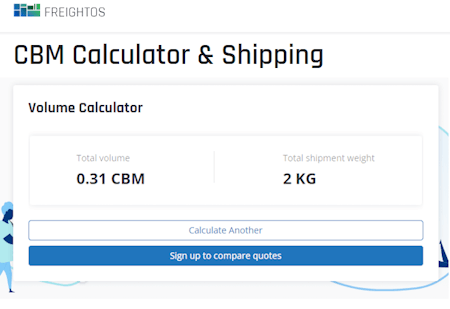
Freightos.com is an online platform that digitizes the process of international freight shipping and logistics. The website has a CBM (Cubic Meter) Calculator that can help you calculate the total volume and total weight of your consignment. You can add multiple products along with their dimensions and set the quantity. Then the calculator gives you the total volume and total weight. From there, you can sign up to get a freight quote. You can get rates to ship your consignment from origin to destination.
Highlights:
- CBM Calculation: Cubic Centimeters and Cubic Inches.
- Unit of Measurement: Centimeters and Inches.
- Cargo Properties: Total volume of multiple products of the same as well as different dimensions.
- Shipping Capacity Calculation: N/A.
- Additional Features: Freight Quote.
| Pros | Cons |
|---|---|
| Option to include multiple products of different dimensions | |
| Option to get a freight quote for shipping |
KrovisOverseas.com
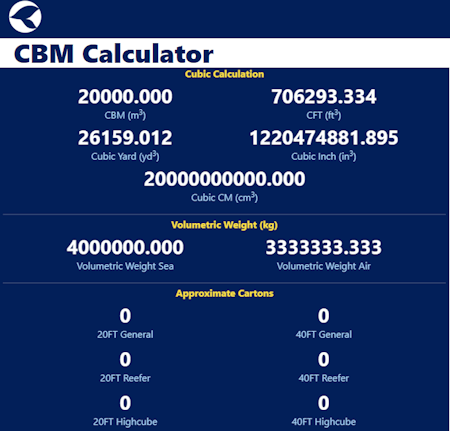
KrovisOverseas.com provides import and export solutions to help users reach international markets. This website also offers a set of Cubic Calculators including a Cubic Meter Calculator. This calculator can help you calculate the CBM for your products. The calculator has a strip at the top covering Centimeters, Millimeters, Meters, Inches, Feet, and Yards. These units of measurement are for the product dimensions. You can pick the unit of choice and input your product dimensions into the calculator. Then you can set the quantity and get the CBM in Cubic Centimeters, Cubic Inches, Cubic Yards, and Cubic Feet. Below that, it shows the volumetric weight of the consignment for Sea and Air. The calculator also estimates the approximate carton requirements to ship your consignment.
Highlights:
- CBM Calculation: Cubic Centimeters, Cubic Inches, Cubic Yards, and Cubic Feet.
- Unit of Measurement: Centimeters, Millimeters, Meters, Inches, Feet, and Yards.
- Cargo Properties: Volumetric weight of multiple products of the same dimensions.
- Shipping Capacity Calculation: Approximate Cartons Requirements.
- Additional Features: N/A.
| Pros | Cons |
|---|---|
| Option to include multiple products of different dimensions | Works with the products of same dimensions only |
| It calculates approx carton requirement |
FreightFinders.com
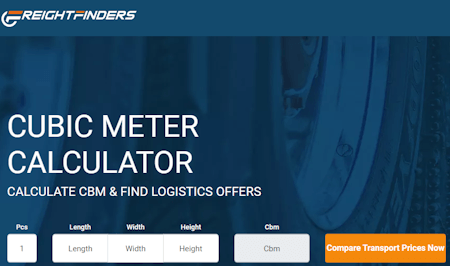
FreightFinders.com is an online platform that offers freight forwarding and logistics services. This website offers a simple calculator that gives you the CBM of a product. You can add your product dimensions in centimeters and set the quantity to get the CBM. From there, you get an option to compare transport prices. This takes you to another calculation page. It starts with the origin and destination, the mode of transport, and then the measurements. In the measurements, you can add multiple products of different dimensions along with the weight. With that, you can get transport prices for different modes of transportation.
Highlights:
- CBM Calculation: Cubic Meters.
- Unit of Measurement: Centimeters.
- Cargo Properties: None.
- Shipping Capacity Calculation: CBM for multiple products of the same as well as different dimensions.
- Additional Features: Compares transport prices for different modes of transportation.
| Pros | Cons |
|---|---|
| Shows volumetric weight for sea and air | No option to add multiple products |
| Compares transport prices |
InchCalculator.com

InchCalculator.com is a free website with a wide collection of online calculators. It has a CBM Calculator where you can enter the carton dimensions and quantity to calculate the total volume and weight of the shipment. The calculator supports multiple units of measurement for the dimensions and weight of the products. You have to add the dimensions, weight, and quantity to perform the calculation. The results give you the volume in cubic meters and cubic feet. Along with that, it also calculates the total weight and volumetric weight of the whole consignment for shipping.
Highlights:
- CBM Calculation: Cubic Meters and Cubic Feet.
- Unit of Measurement: MM, CM, Meter, Inch, Feet, and Yard.
- Cargo Properties: Volumetric Weight.
- Shipping Capacity Calculation: None.
- Additional Features: Direct link to share calculation.
| Pros | Cons |
|---|---|
| Supports multiple units of measurement for dimensions | Works for same types of products |
| Calculates volumetric weight in KG and Pounds |
eCalculator.co

eCalculator.co is another website where you can find and use a variety of online calculators. It has a simple Cubic Meter Calculator that you can use to calculate the volume of your product. This tool works for one product only and only includes one quantity. It takes the dimensions of the product. You can pick the measurement unit of choice and add your input. From that, it calculates the volume in cubic centimeters, cubic meters, cubic inches, cubic feet, and cubic yards.
Highlights:
- CBM Calculation: Cubic Centimeters, Cubic Meters, Cubic Inches, Cubic Feet, and Cubic Yards.
- Unit of Measurement: MM, CM, Meter, Inch, Feet, Yard, etc.
- Cargo Properties: N/A.
- Shipping Capacity Calculation: N/A.
- Additional Features: N/A.
| Pros | Cons |
|---|---|
| Basic functionality | No shipping calculation |
| Works with multiple measurement units | No option to add multiple products/quantity |
Ginifab.com
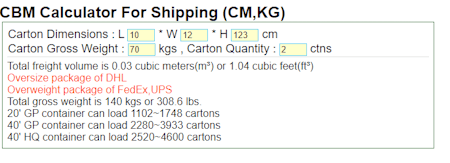
Ginifab.com is a website that offers a variety of tools and services. It has a CBM calculator that packs many features in a plain user interface. The calculator asks for the carton dimensions, carton weight, and carton quantity. It takes the dimensions in centimeters and the weight in kilograms. When you provide all the inputs, it gives you carton volume in cubic meters and cubic feet. It also calculates the gross weight of all the cartons and shows how many cartons you can fit in different shipping container sizes.
Highlights:
- CBM Calculation: Cubic Meters and Cubic Feet.
- Unit of Measurement: Centimeter.
- Cargo Properties: Total volumetric weight.
- Shipping Capacity Calculation: For 20′ dry Container, 40′ Standard dry Container, 40′ HC Container, and 45′ HC Container.
- Additional Features: N/A.
| Pros | Cons |
|---|---|
| Determines the carton required for shipping | Some users can find the UI boring |
| Can calculate volumetric weight of multiple quantities |
PGCL.co.in

PGCL.co.in offers a range of logistics and freight forwarding services. The website has an online CBM calculator that determines the total volume of one or multiple products. The calculator has a simple interface where it shows dimensions and quantity inputs for a product. Below that, you get an option to add more products. You can pick the measurement unit for the dimensions and the product dimensions along with the quantity. With that, the calculator calculates the CBM for each product and combines that all to give you the total volume of the shipment.
Highlights:
- CBM Calculation: Cubic Meters.
- Unit of Measurement: Centimeters, Millimeters, Meters, Inches, and Feet.
- Cargo Properties: Total volume of multiple products of the same and different dimensions.
- Shipping Capacity Calculation: N/A.
- Additional Features: N/A.
| Pros | Cons |
|---|---|
| Calculates the total CBM of multiple products | Does not offer any additional calculations |
| Option to pick the unit for dimensions |
Frequently Asked Questions
To calculate CBM, measure the length, width, and height of the object or space in meters. Then, multiply these dimensions together to obtain the CBM value.
The size of 1 CBM (Cubic Meter) is equivalent to a volume of 1 meter by 1 meter by 1 meter, or a cube with sides measuring 1 meter.
The conversion of 1 CBM (Cubic Meter) into kilograms depends on the density of the substance being measured. Without knowing the density, a direct conversion is not possible.
The CBM (Cubic Meter) capacity of a standard 40-foot shipping container is approximately 67.7 CBM.
About Us
We are the team behind some of the most popular tech blogs, like: I LoveFree Software and Windows 8 Freeware.
More About UsArchives
- May 2024
- April 2024
- March 2024
- February 2024
- January 2024
- December 2023
- November 2023
- October 2023
- September 2023
- August 2023
- July 2023
- June 2023
- May 2023
- April 2023
- March 2023
- February 2023
- January 2023
- December 2022
- November 2022
- October 2022
- September 2022
- August 2022
- July 2022
- June 2022
- May 2022
- April 2022
- March 2022
- February 2022
- January 2022
- December 2021
- November 2021
- October 2021
- September 2021
- August 2021
- July 2021
- June 2021
- May 2021
- April 2021
- March 2021
- February 2021
- January 2021
- December 2020
- November 2020
- October 2020
- September 2020
- August 2020
- July 2020
- June 2020
- May 2020
- April 2020
- March 2020
- February 2020
- January 2020
- December 2019
- November 2019
- October 2019
- September 2019
- August 2019
- July 2019
- June 2019
- May 2019
- April 2019
- March 2019
- February 2019
- January 2019
- December 2018
- November 2018
- October 2018
- September 2018
- August 2018
- July 2018
- June 2018
- May 2018
- April 2018
- March 2018
- February 2018
- January 2018
- December 2017
- November 2017
- October 2017
- September 2017
- August 2017
- July 2017
- June 2017
- May 2017
- April 2017
- March 2017
- February 2017
- January 2017
- December 2016
- November 2016
- October 2016
- September 2016
- August 2016
- July 2016
- June 2016
- May 2016
- April 2016
- March 2016
- February 2016
- January 2016
- December 2015
- November 2015
- October 2015
- September 2015
- August 2015
- July 2015
- June 2015
- May 2015
- April 2015
- March 2015
- February 2015
- January 2015
- December 2014
- November 2014
- October 2014
- September 2014
- August 2014
- July 2014
- June 2014
- May 2014
- April 2014
- March 2014








