6 Best Free Online Block Diagram Maker Websites
Here is a list of best free online block diagram maker websites. Block Diagram is one of the most popular types of diagrams. This diagram is used in a wide range of applications like to show the flow of instructions, to show building blocks of a program, to show a process, etc. This type of diagram basically consists of three main elements namely block (shapes), connecting lines, and text. Although, users can also use colors, tables, charts, etc., elements with a block diagram according to their requirements. If you also want to make block diagrams, then check out these online block diagram maker websites.
Using these websites, users can create various types of block diagrams with ease. Apart from block diagrams, users can also create Class Diagrams, Object Diagrams, Flowcharts, Circuit Diagrams, etc. To create a diagram, these websites offer a side panel consisting of various design elements along with a design area. Users can drop required elements over the main design area and arrange all the elements in the right order to complete the structure of the diagram. After the completion of a diagram, users can export or save them in PNG, JPG, SVG, HTML, XML, etc., file formats.
To help out novice users, I have included the steps to make block diagrams in the description of each website. Go through the list to know more about these websites.
My Favorite Online Block Diagram Maker Website:
creately is my favorite website as it allows users to create various types of block diagrams from scratch. Plus, it enables multiple users to collaborate with one another over a diagram project.
You can also check out lists of best free PERT Chart Online, Truss Design Online, and Online OHMs Law Calculator websites.
creately
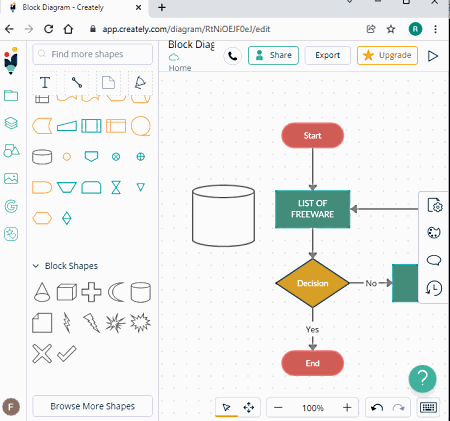
creately is a free online block diagram maker website. Using this website, users can create a block diagram from scratch. To do that, it offers all the necessary shapes, blocks connecting lines, and text tools. A good set of featured templates to quickly create flowchart, mind map, ord chart, concept map, UML class, etc., are also provided by it. It also allows users to export the block diagrams in PNG, SVG, PDF, and JPEG image formats. Now, follow the below steps to create block diagram online using this website.
How to make block diagram online using creately:
- Start this website and create a new workspace.
- After that, drag and drop block shapes and connecting lines on the editing area of this website.
- Next, arrange and connect all the block diagrams.
- Now, use the Text tool to name each block diagram element.
- After that, users can change the colors of blocks and shapes if they want.
- In the end, go to Export save the final block diagram JPG, PNG, etc., image formats.
Additional Feature:
- Collaborate: This website allows multiple users to collaborate over a common diagram creation project.
Limitations:
- The free version of this website offers limited shapes, limited storage, basic collaboration tools, etc. To remove all the restrictions, users need to purchase its premium version.
Final Thoughts:
It is another capable online block diagram website that allows users to collaboratively work on a block diagram project.
Lucidchart
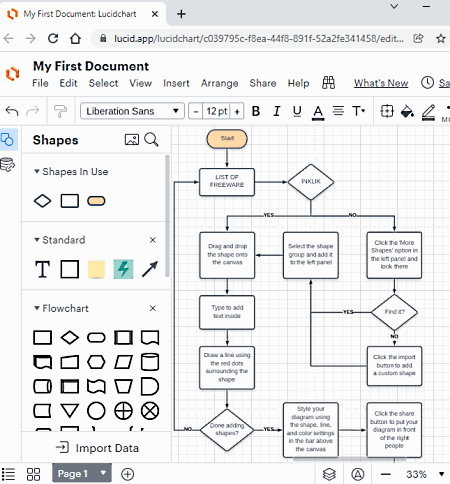
Lucidchart is a free online block diagram maker website. It is a popular online chart maker website that can also be used to create custom block diagrams. Apart from block diagrams, it can also be used to create Flowcharts, Class Diagrams, Circuit Diagrams, Sequence Diagrams, Component Diagrams, and more. To create block diagrams, it offers a large editing area over which users can drag and drop various elements like Block Shapes, Line, Circle Shape, etc. Besides this, users can choose a text tool to name each block of the diagram. After completing the diagram, users can share it with others using Email and Sharable Links. Now, follow the below steps to create block diagram using this website.
How to make block diagram online using Lucidcharts:
- Start this website and choose its Block Diagram section.
- After that, choose block shapes from the Shapes and Flowchart sections and drop them over to the main editor.
- Now, choose connecting lines and drop them over the main editor.
- Next, arrange all the blocks and connect them using the connector lines.
- Lastly, name all the blocks using the Text tool to complete the diagram.
Additional Features:
- Insert: This allows users to insert various elements to a block diagram like comments GIFs, SVG images, Notes, etc.
- Import Diagram: It is a handy tool that allows users to import and edit diagrams of other services like Visio, Draw.io, Gliffy, and more.
Limitation:
- The free version of this website imposes various restrictions like limited cloud storage (25 MB), no collaboration, restricted premium shape libraries, and more.
Final Thoughts:
It is another good online block diagram maker website using which users can create block diagrams of all types with ease.
VisualParadigm

VisualParadigm is another free online block diagram maker website. This website offers a great environment to make various types of block diagrams. Apart from the block diagrams, it can also be used to create Infographics, Brochures, Flyers, Posters, Greetings Cards, and more. To make a block diagram, it offers a dedicated Block Diagram Software section. This section provides basic shapes, connectors, text, etc., to make a block diagram from scratch. Now, follow the below steps.
How to make block diagram online using VisualParadigm:
- Start this website and click on the make a block diagram button.
- After that, choose existing block diagram-based templates or choose the Create New option to make a block diagram from scratch.
- Now, drag and drop block shapes and connecting lines on the main interface from the side panel.
- Next, arrange blocks and connect them using connecting lines.
- Lastly, name each block to complete a block diagram and use the Export option to save the block diagram in JPG, PNG, SVG, and PDF image formats.
Additional Features:
- Share & Collaborate: This website allows users to share block diagrams with multiple users. Plus, a dedicated Collaboration option to collaborate with multiple users on a diagram is also present in it.
Limitations:
- The free version of this website lacks various features like Full Collaboration, Unlimited Custom Templates, Full Flipbook Support, All Besign Blocks, and more. To remove all the limitations, users need to subscribe to its premium plans.
Final Thoughts:
It is another capable online block diagram maker website that offers simple yet feature-rich block diagram-making elements.
Visme
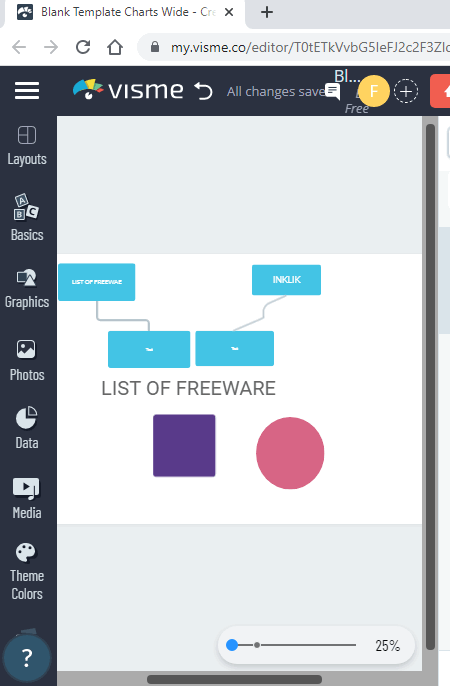
Visme is another free online block diagram maker website. To create a block diagram, users can use its blank template that allows users to create a block diagram from scratch. The blank templates lead to a large designing area along with panels carrying graphics, image, data, media, etc., elements. The Data section contains a dedicated Diagram tools section that contains all the necessary block diagram elements like an empty rectangular box, filled rectangular box, text tool, connecting lines, and more.
This website also comes with various predefined templates through which users can create Presentations, Documents, Charts, Graphs, Printables, Web Graphis, etc., content. After creating a block diagram or any other type of content, users can save it as a JPG image. Now, follow the below steps to create a block diagram using this website.
How to make block diagram online using Visme:
- Go to this website using the given link.
- After that, click on the Create Your Block Diagram button and choose the blank template option to open up the main designing area.
- Next, go to the side panel > Data > Diagrams section and choose block diagram elements.
- After that, drag and drop required elements over the designing area like empty box, filled box, connecting line, etc.
- Now, arrange all the blocks and connect them.
- In the end, finish the block diagram by naming each block.
Additional Features:
- Apps Integration: It is a handy feature that allows users to integrate various third-party services with this website in the form of apps like Google Drive, Dropbox, HubSpot, Typeform, Google Analytics, and more.
- Online Storage: This website offers 100 MB of free could storage to save your block diagrams.
Limitations:
- The free version of this website puts restrictions on its features like limited cloud storage, locked private sharing, limited third-party apps integration, and more.
Final Thoughts:
It is another good online block diagram maker website through which users can make all types of block diagrams with ease.
diagrams.net
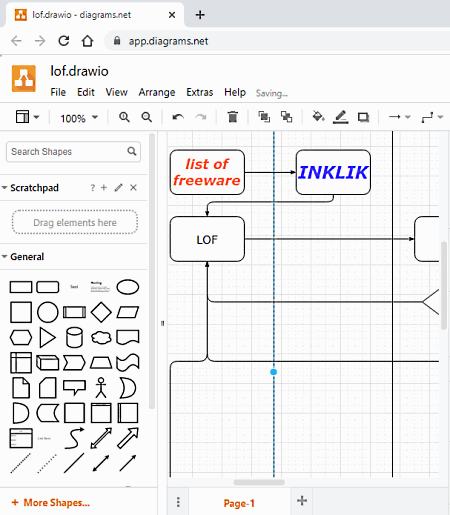
diagrams.net is yet free online block diagram maker website. As its name suggests, it is a dedicated diagram creation online tool through which users can create various types of diagrams from scratch or by using existing templates. To create a block diagram, users can use its Blank template and design elements like General Shapes, Text Tool, Color, etc. To create other types of diagrams, users can use existing templates like Class Diagram Template, Flowchart Template, Network Diagram template, Venn Diagram template, Wireframes Template, and more. Now, follow the below steps.
How to make block diagram online using diagrams.net:
- Start this website using the given link and choose the Blank Template option to make a custom block diagram.
- After that, drag and drop rectangle, rounded rectangle, connecting lines, etc., elements over the designing area.
- Next, arrange all the block elements and join them using the connecting lines.
- Lastly, name all the blocks and fill color in all blocks if you want to complete a block diagram.
After completing a block diagram, users can export it as PNG, JPG, SVG, HTML, XML, etc., file formats.
Additional Features:
- Share: Through this feature, users can share diagrams saved on Google Drive and OneDrive services.
- Plugins: Users can add more features to this website by importing additional plugins.
Final Thoughts:
It is another good online block diagram maker website that allows users to create all types of block diagrams.
diagrameditor.com

diagrameditor.com is the last free block diagram maker website. This website comes with feature-rich diagram creation and editing tools. Using available tools, users can create and edit various types of diagrams like block diagrams, class diagrams, flowcharts, Entity Relationship Diagram, and more. Plus, it also offers tools to save completed diagrams in PNG, SVG, JPEG, HTML, XML, URL, VSDX, etc., formats. Now, follow the below steps to create block diagram online using this website.
How to make block diagram online using diagramedtior.com:
- Visit this website and open the General shapes section.
- Next, drag and drop block diagram elements like rectangle boxes, connecting lines, etc., over the main editor.
- Now, arrange and connect all the block diagram elements.
- After that, name all the blocks using the Text tool. Users can also choose to fill colors into blocks if they want.
- Once the diagram gets completed, users can export it in PNG, SVG, XML, etc., formats.
Additional Features:
- This website also offers tools to make Charts, Posters, Photo Collage, Print Screenshots, etc.
Final Thoughts:
It is a simple and effective online block diagram maker website that anyone can use for free to make various types of block diagrams, charts, photo collages, etc.
Naveen Kushwaha
Passionate about tech and science, always look for new tech solutions that can help me and others.
About Us
We are the team behind some of the most popular tech blogs, like: I LoveFree Software and Windows 8 Freeware.
More About UsArchives
- May 2024
- April 2024
- March 2024
- February 2024
- January 2024
- December 2023
- November 2023
- October 2023
- September 2023
- August 2023
- July 2023
- June 2023
- May 2023
- April 2023
- March 2023
- February 2023
- January 2023
- December 2022
- November 2022
- October 2022
- September 2022
- August 2022
- July 2022
- June 2022
- May 2022
- April 2022
- March 2022
- February 2022
- January 2022
- December 2021
- November 2021
- October 2021
- September 2021
- August 2021
- July 2021
- June 2021
- May 2021
- April 2021
- March 2021
- February 2021
- January 2021
- December 2020
- November 2020
- October 2020
- September 2020
- August 2020
- July 2020
- June 2020
- May 2020
- April 2020
- March 2020
- February 2020
- January 2020
- December 2019
- November 2019
- October 2019
- September 2019
- August 2019
- July 2019
- June 2019
- May 2019
- April 2019
- March 2019
- February 2019
- January 2019
- December 2018
- November 2018
- October 2018
- September 2018
- August 2018
- July 2018
- June 2018
- May 2018
- April 2018
- March 2018
- February 2018
- January 2018
- December 2017
- November 2017
- October 2017
- September 2017
- August 2017
- July 2017
- June 2017
- May 2017
- April 2017
- March 2017
- February 2017
- January 2017
- December 2016
- November 2016
- October 2016
- September 2016
- August 2016
- July 2016
- June 2016
- May 2016
- April 2016
- March 2016
- February 2016
- January 2016
- December 2015
- November 2015
- October 2015
- September 2015
- August 2015
- July 2015
- June 2015
- May 2015
- April 2015
- March 2015
- February 2015
- January 2015
- December 2014
- November 2014
- October 2014
- September 2014
- August 2014
- July 2014
- June 2014
- May 2014
- April 2014
- March 2014








