9 Best Free Online Base64 to XML Converter Websites
Here is a list of best free Base64 to XML converter websites. Base64 is a type of binary-to-text encoding scheme that shows binary data in ASCII string format. Base64 data consists of letters, symbols, and digits and is mainly used in communication protocols like web applications, emails, etc. On the other hand, XML or Extensible Markup Language is used to store and transport data of between different systems and applications. It is mainly based on text that also uses tags to specify the structure of the data. At times, it is necessary to convert Base64 data or files to XML format. To do that, users need these online Base64 to XML converter websites.
Using most of these websites, users can quickly convert both Base64 Data and Files to XML format. Some of these websites, also let users manually edit the input Base64 code before starting the conversion process. Some of them can even detect errors in Base64 code. After performing the conversion, users can copy the final XML code or in some cases download it in TXT and XML file formats. To help out users, I have included the steps of Base64 to XML conversion in the description of each website.
On these websites, users also get additional online tools like Code Formatters, Code Minifiers, JSON Converter, and more. Go through the list to know more about these websites.
My Favorite Online Base64 to XML Converter Website:
codebeautify.org is my favorite website because it can convert both Base64 files and data to XML format. Plus, it also supports XML syntax highlighting and Base64 code editing.
You can also check out lists of best free Online XML to YAML Converter, Online JSON to Base64 Converter, and Online XML to Excel Converter websites.
Comparison Table:
| Features/Website Names | Can convert both Base64 files and data to XML | Lets users edit Base64 code | Supports XML Syntax Highlighting |
|---|---|---|---|
| codebeautify.org | ✓ | ✓ | ✓ |
| onlinexmltools.com | ✓ | ✓ | x |
| convertsimple.com | ✓ | ✓ | ✓ |
| atatus.com | ✓ | ✓ | x |
| jsonformatter.org | ✓ | ✓ | x |
| base64decode.org | x (Only supports Base64 code or data) | ✓ | x |
| base64.guru | x (Only supports Base64 code or data) | ✓ | x |
| freeformatter.com | ✓ | ✓ | x |
| online-domain-tools.com | ✓ | ✓ | x |
codebeautify.org
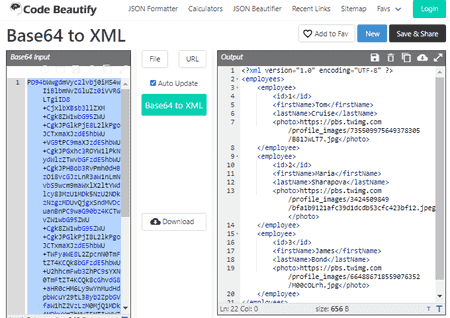
codebeautify.org is a free online Base64 to XML converter website. Through this website, users can convert both Base64 encoded data and files. It can also fetch Base64 files from online sources using their URL links. Users will also be able to edit both Base64 and output XML code. It also offers multiple Base64 to XML examples that users try before perming the actual conversion. Besides this, it also supports syntax highlighting. After performing the conversion, users can save the XML data in .xml file format. Now, follow the below steps.
How to convert Base64 to XML online using codebeautify.org:
- Visit this website and open up the Base64 to XML converter.
- After that, enter the Base64 code or fetch a Base64 file.
- Now, click on the Base64 to XML button to start the conversion process.
- Finally, view and edit the code if you want and save it in XML file format.
Additional Features:
- This website also contains multiple code beautification and optimization tools like SEO Inspector, JSON Beautifiers, JSON Formatter, XML Editor, Pearl beautifier, and more.
Final Thoughts:
It is one of the best free online Base64 to XML converter websites that can convert Base64 data and Base64 files to XML code format.
| Pros | Cons |
|---|---|
| Can convert both Base64 Data and Files to XML | |
| Supports Syntax Highlighting | |
| Lets users edit both Base64 and XML data | |
| Can fetch files from online sources |
onlinexmltools.com
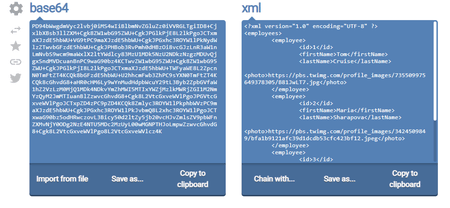
onlinexmltools.com is another free online Base64 to XML converter website. It can easily convert Base64 data to XML code format with proper syntaxing. It can also fetch Base64 files from local storage and convert its data to XML with ease. Unlike most other similar websites, it can detect errors in input Base64 code. It also offers Base64 examples and gives a brief description of what is base64 to XML conversion. Now follow the below steps.
How to convert Base64 to XML online using onlinexmltools.com:
- Start this website and open up the base64 to XML decoder.
- Now, paste base64 data or upload a base64 file.
- As soon as you input the data, it starts the conversion and shows the output XML code that you can save locally in TXT file format.
Additional Features:
- This website also offers additional XML tools and converters like XML to YAML, TSV to XML, XML to CSV, CSV to XML, and more.
- This website also contains tools related to JSON, ASCII, HEX, Binary, etc., code formats.
Final Thoughts:
It is another good online Base64 to XML converter website that allows users to convert Base64 code to XML code.
| Pros | Cons |
|---|---|
| Can convert both Base64 Data and Files to XML | Doesn’t supports syntax highlighting |
| Can detect XML code errors | |
| Can fetch files from online sources |
convertsimple.com
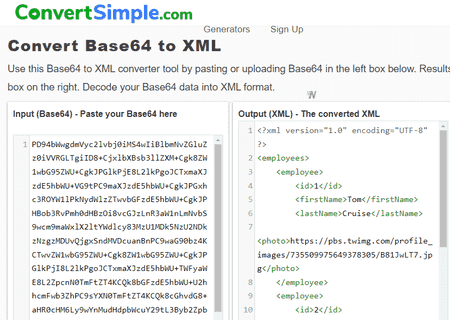
convertsimple.com is another free online Base64 to XML converter website. This website can easily convert Base64 data and files to XML format. It also adds syntax highlighting to the output XML code. Plus, users can save the XML code in XML file format. It also lets users edit both input Base64 and output Code. It can even detect errors in input Base64 code. Real-time conversion is another good feature of this website. Now, follow the below steps.
How to convert Base64 to XML online using convertsimple.com:
- Visit this website using the given link.
- After that, enter the Base64 code or upload a Base64 file.
- Now, edit the input Base64 code if you want.
- Next, view the converted XML code in the output section that users can also edit.
- Finally, save the XML code locally using the Download option.
Additional Features:
- File Converters: As its name implies, it offers online file converters like GIF Converters, PNG Converters, JPG Converters, and more.
- Data Converters: Through data converters, users can perform JSON, XML, YAML, TOML, JavaScript, and INI file conversions.
Final Thoughts:
It is another simple and effective online Base64 to XML converter website that allows users to edit and convert Base64 data to XML format.
| Pros | Cons |
|---|---|
| Can convert both Base64 Data and Files to XML | Cannot fetch Base64 files from online sources |
| Can detect XML code errors | |
| Supports Syntax Highlighting |
atatus.com
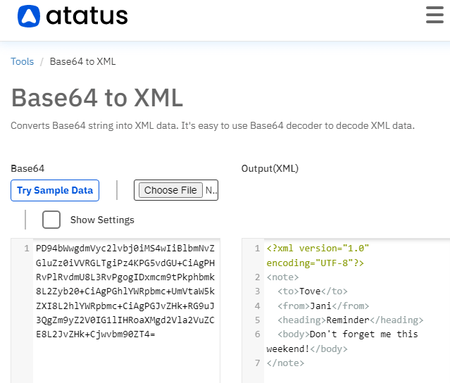
atatus.com is another free online Base64 to XML converter website. This website can convert Base64 data and files to XML format. It also offers sample Base64 data that users can try before using the actual Base64 data. Users can also edit the base64 code and output XML codes if they want. Although, if the input base64 code has some mistakes, then it shows the error and refuses to perform the conversion. In the case of a successful conversion, it shows the XML code with proper syntax highlighting. In the end, users can also choose to download the XML code in TXT file format. Now, check out the below steps.
How to convert Base64 to XML online using atatus.com:
- Visit this website and open up the Base64 to XML converter.
- After that, enter the base64 data or upload a base64 file.
- Now, make changes to the input base64 code if you want.
- Next, click on the Convert button to view the final XML code.
- Finally, view the code and download it in TXT file format.
Additional Features:
- Like other websites, it also offers additional online tools such as Binary to Base64 Converter, CSV to Base64 Converter, JPEG to Base64 Converter, Base64 Encoder, and more.
Final Thoughts:
It is another capable online Base64 to XML converter website that anyone can use to edit and convert base64 code to XML.
| Pros | Cons |
|---|---|
| Can convert both Base64 Data and Files to XML | Cannot fetch Base64 files from online sources |
| Can detect XML code errors | Save output code in TXT format instead of XML file format |
| Supports Syntax Highlighting |
jsonformatter.org
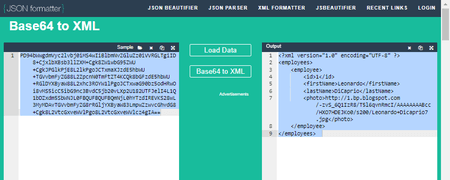
jsonformatter.org is another free online Base64 to XML converter website. On this website, users can load base64 files as well as directly enter the base64 code. It also comes with a sample base64 code that users can use. Users can also choose to edit the input base64 code before starting the conversion process. After performing the conversion, users can view and edit the final XML code and copy it to the clipboard. Now, follow the below steps.
How to convert Base64 to XML online using jsonformatter.org:
- Visit this website using the provided link.
- After that, enter the base64 code in the input field.
- Now, make final changes to base64 code if you want.
- Finally, click on the Base64 to XML button to view the final XML code that users can copy to the clipboard.
Additional Features:
- This website also offers additional online tools like JS Beautifier, JSON Beautifier, JSON Parser, HTML Escape, XML Escape, YAML Tools, and more.
Final Thoughts:
It is another good online Base64 to XML converter website that offers all the tools to quickly edit and convert base64 code to XML format.
| Pros | Cons |
|---|---|
| Can convert both Base64 Data and Files to XML | Cannot fetch Base64 files from online sources |
| Only lets users copy the final XML code |
base64decode.org
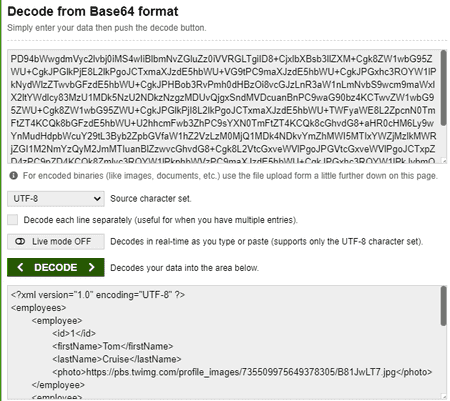
base64decode.org is another free online Base64 to XML converter website. This website mainly offers Base64 Decoder and Encoder tools. Using the Base64 decoder tool, users can perform the base64 XML conversion. Like other similar websites, it also lets users edit the Base64 data. It also offers a Live Mode that can convert Base64 code to XML in real-time. Before starting the conversion process, users can also specify the source character set like UTF-8, ASCII, ISO, and more. Now, follow the below steps.
How to convert Base64 to XML online using base64decode.org:
- Start this website and access the Base64 Decoder.
- After that, enter the Base64 code in the input section.
- Now, specify the source character set and live mode status.
- Finally, click on the Decode button to view the XML code that users can copy to the clipboard.
Additional Features:
- On this website, users also get useful tools like URL Decode, URL Encode, JSON Minify, JS Minify, CSS Minify, Number System Converter, etc.
Final Thoughts:
It is a simple Base64 decoder website that can also be used to edit and convert Base64 codes to XML code format.
| Pros | Cons |
|---|---|
| Lets users edit Base64 code data | Cannot fetch Base64 files from online sources |
| Only lets users copy the final XML code | |
| Doesn’t support Base64 files |
base64.guru
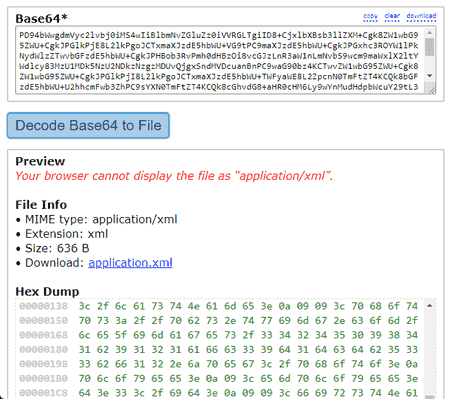
base64.guru is another free online Base64 to XML converter website. This website can convert Base64 data to XML files. Although, it doesn’t show the output XML code on its interface. Plus, it also lacks the ability to fetch and convert Base64 file to XML. Still, it does support Base64 code editing. Now, follow the below steps.
How to convert Base64 to XML online using base64.guru:
- Start this website and access the Base64 to File section.
- After that, write or paste the Base64 code to its input field.
- Next, edit the code if you want.
- Now, click on the Decode Base64 to File button to start the conversion process.
Additional Features:
- On this website, users also get online tools like CSS Data URI Converter, HTTP Request Online, Repair Malformed Base64, Validate Base64, and more.
Final Thoughts:
It is another simple online Base64 to XML converter website that can convert Base64 code directly to XML file.
| Pros | Cons |
|---|---|
| Supports both Base64 Files and Data | Doesn’t support Base64 files |
freeformatter.com

freeformatter.com is another free online Base64 to XML converter website. This website offers a Base64 Encoder/ Decoder tool that can also be used as Base64 to XML converter. Through this converter, users can convert both Base64 data and files to XML code format. Users can also choose to edit the Base64 code within its interface. After performing the conversion, users can save the XML code locally in TXT format. Now, follow the below steps.
How to convert Base64 to XML online using freeformatter.com:
- Go to this website and open up the Base64 Encoder / Decoder tool.
- After that, upload a Base64 file or paste the Base64 code data.
- Next, click on the Decode button to start the conversion process.
- Finally, view and locally save the XML code.
Additional Features:
- This website also comes with many additional tools such as Code Formatters, Validators, Code Converters, and more.
Final Thoughts:
It is another simple-to-use online Base64 to XMl converter website that anyone can use with ease.
| Pros | Cons |
|---|---|
| Supports both Base64 Files and Data | Saved the output XML code in TXT file format instead of XML format |
| Lets users edit the Base64 code |
online-domain-tools.com

online-domain-tools.com is the last free online Base64 to XML converter website. This website offers many online tools one of which is a Base64 Encoder and Decoder. Using the Base64 decoding capability, users can convert Base64 files and text to XML format. Before doing the conversion, users can edit the Base64 code within its Input Text section. Now, follow the below steps.
How to convert Base64 to XML online using online-domain-tools.com:
- Visit this website using the given link.
- After that, choose Base64 Encoder/Decoder tool.
- Now, select the Text or File input type according to your requirements.
- Next, submit the Base64 file or Code.
- In the end, click on the Decode button to view the XML code that users can copy to the clipboard.
Additional Features:
- On this website, users get a variety of online tools like Blacklist Monitor, Symmetric Ciphers, WHOIS, Email Verifiers, Minify JS, and more.
Final Thoughts:
It is another simple and effective online Base64 to XML converter website that can quickly convert base64 files and codes to XML format.
| Pros | Cons |
|---|---|
| Supports both Base64 Files and Data | Only allows users to copy the final XML code |
| Lets users edit the Base64 code |
Naveen Kushwaha
Passionate about tech and science, always look for new tech solutions that can help me and others.
About Us
We are the team behind some of the most popular tech blogs, like: I LoveFree Software and Windows 8 Freeware.
More About UsArchives
- May 2024
- April 2024
- March 2024
- February 2024
- January 2024
- December 2023
- November 2023
- October 2023
- September 2023
- August 2023
- July 2023
- June 2023
- May 2023
- April 2023
- March 2023
- February 2023
- January 2023
- December 2022
- November 2022
- October 2022
- September 2022
- August 2022
- July 2022
- June 2022
- May 2022
- April 2022
- March 2022
- February 2022
- January 2022
- December 2021
- November 2021
- October 2021
- September 2021
- August 2021
- July 2021
- June 2021
- May 2021
- April 2021
- March 2021
- February 2021
- January 2021
- December 2020
- November 2020
- October 2020
- September 2020
- August 2020
- July 2020
- June 2020
- May 2020
- April 2020
- March 2020
- February 2020
- January 2020
- December 2019
- November 2019
- October 2019
- September 2019
- August 2019
- July 2019
- June 2019
- May 2019
- April 2019
- March 2019
- February 2019
- January 2019
- December 2018
- November 2018
- October 2018
- September 2018
- August 2018
- July 2018
- June 2018
- May 2018
- April 2018
- March 2018
- February 2018
- January 2018
- December 2017
- November 2017
- October 2017
- September 2017
- August 2017
- July 2017
- June 2017
- May 2017
- April 2017
- March 2017
- February 2017
- January 2017
- December 2016
- November 2016
- October 2016
- September 2016
- August 2016
- July 2016
- June 2016
- May 2016
- April 2016
- March 2016
- February 2016
- January 2016
- December 2015
- November 2015
- October 2015
- September 2015
- August 2015
- July 2015
- June 2015
- May 2015
- April 2015
- March 2015
- February 2015
- January 2015
- December 2014
- November 2014
- October 2014
- September 2014
- August 2014
- July 2014
- June 2014
- May 2014
- April 2014
- March 2014








