8 Best Free Online Base58 Encoding Websites
Here is a list of best free online Base58 Encoding websites. Base58 is a binary-to-text encoding scheme that uses 58 characters to represent large integers and text data in a human-readable format. It is similar to Base64 encoding, but it can avoid easily misread characters. Base58 encoding is used in applications like Bitcoin Addresses, Private Keys, Filecoins, and Shortening Identifiers. This encoding is also used to encode Text and numerical data. If you also want to do that, then check out these online Base58 encoding websites.
Through these websites, users can encode input data text and numerical data to cipher text. Some websites can also fetch text and numerical data from text files. A few websites even allow users to encode Hex data using this encoder. These websites also carry Inbuilt Base58 decoders. The process to encode and decode data is quite simple. After performing the encoding operation, users can copy the ciphertext or save it in TXT format. Some websites also explain Base58 encoding and answer common queries related to this topic. To help new users, I have included the Base58 encoding steps in the description of each website. Go through the list to learn more about these websites.
My Favorite Online Base58 Encoding Website:
appdevtools.com is my favorite website as it can encode both text and hex data. Plus, it can perform both Base58 encoding and decoding tools.
You can also check out lists of best free Online Base32 Encoder, Online Base64 to XML Converter, and Online Base64 to PDF Converter websites.
Comparison Table:
| Features/Website Names | Supports both Base58 Encoding and Decoding Operations | Can also encode Hex data | Can fetch data from files |
|---|---|---|---|
| appdevtools.com | ✓ | ✓ | x |
| browserling.com | ✓ | x | x |
| dcode.fr | ✓ | x | x |
| atatus.com | ✓ | x | ✓ |
| codebeautify.org | ✓ | x | ✓ |
| coderstool.com | ✓ | x | ✓ |
| lddgo.net | ✓ | ✓ | x |
| onlineutils.net | ✓ | x | x |
appdevtools.com
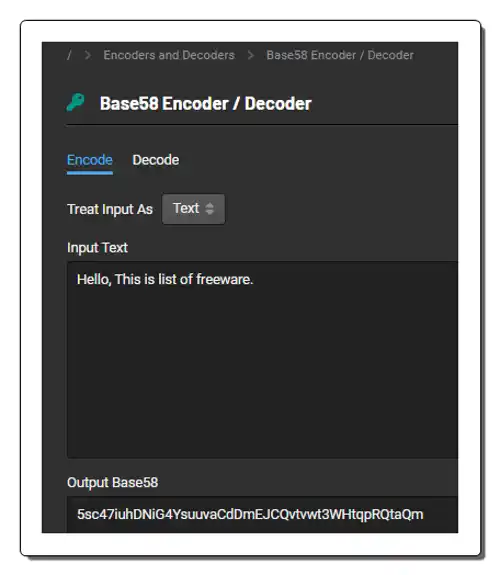
appdevtools.com is a free online base58 encoding website. This website offers real-time base58 encoding and decoding tools. It helps users encode Text and Hex data into ciphertext using the Base58 encoding method. At any time, users can decode their data using the Base58 decoder. It also provides a base58 encoding index table and answers common queries related to base58 encoding operation, Now, follow the below steps.
How to perform base58 encoding online using appdevtools.com:
- Visit this website using the given link.
- After that, choose the Encode option.
- Now, write or paste the text or Hex data that you want to encode.
- Finally, view the encoded ciphertext that can also be copied.
Additional Features:
- This website has multiple encoding tools like URL Eencoder/ Decoder, Base32 Encoder/ Decoder, JWT Decoder, Base64 Encoder/ Decoder, etc.
- A good set of code formatters, code validators, and cryptography tools are also available.
Final Thoughts:
It is one of the best free online base58 encoding websites that helps users encode/ decode Text and Hex data.
| Pros | Cons |
|---|---|
| Can encode text data and Hex data | |
| Offers a Base58 decoder | |
| Provides base58 encoding index table |
browserling.com
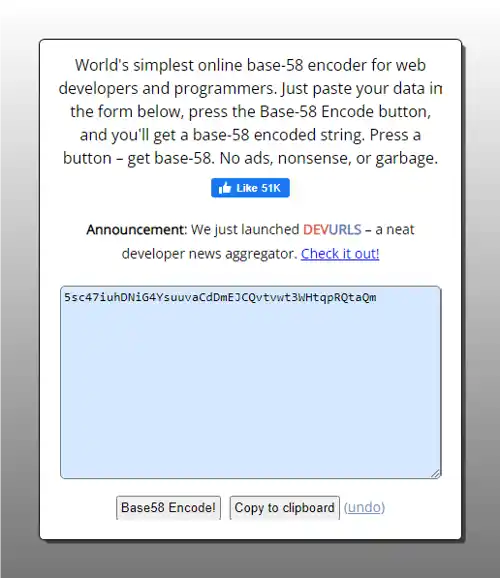
browserling.com is a free online base58 encoding website. This website offers a simple base58 encoder for web developers and programmers. It helps them encode plain text using the base58 encoding method. To perform the encoding, users need to submit or write the plain text in the text field. After encoding the input text and numerical data, users can view and copy the encoded data from its interface. A separate Base58 text decoder tool is also available. Now, follow the below steps.
How to perform base58 encoding online using browserling.com:
- Visit this website and access the Base-58 Encoder tool.
- After that, write or paste the text data.
- Now, click on the Base58 Encode! button to start the encoding process.
- Finally, copy the encoded data.
Additional Features:
- This website offers multiple web developer tools like HTML Prettifier, URL Encoder, URL Decoder, URL Parser, JS Validator, JS Minifier, and more.
Final Thoughts:
It is another good online base58 encoding website that helps users encode text data using the base58 encoding method.
| Pros | Cons |
|---|---|
| Easy to use | |
| It also offers a Base58 decoder |
dcode.fr
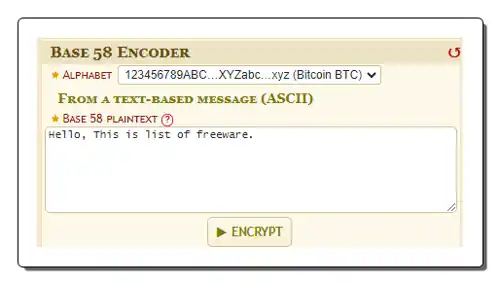
dcode.fr is another free online Base58 encoding website. This website offers both Base58 encoding and decoding tools. Using its encoder tool, users can encode text data to ciphertext. Before doing that, users can choose an Alphabet set that they want to use for the encoding from the Alphabet menu. It also offers an integer-to-base58 encoder that allows users to encode numerical data using the base58 encoding method. Now, follow the below steps.
How to perform base58 encoding online using dcode.fr:
- Go to this website and open up the Base 58 Encoder section.
- After that, choose an Alphabet set from the Alphabet menu.
- Now, enter the text data that you want to encode.
- Finally, click on the Encrypt button to view the encoded data.
Additional Features:
- This website offers multiple Cryptography, Mathematics, Informatics, Data Processing, and Electronics tools.
Final Thoughts:
It is a good online base58 encoding website that can encode both text data and numbers using the base58 encoding method.
| Pros | Cons |
|---|---|
| Can encode text data and numbers | |
| Also offers a Base58 decoder | |
| Let users choose an alphabet set |
atatus.com
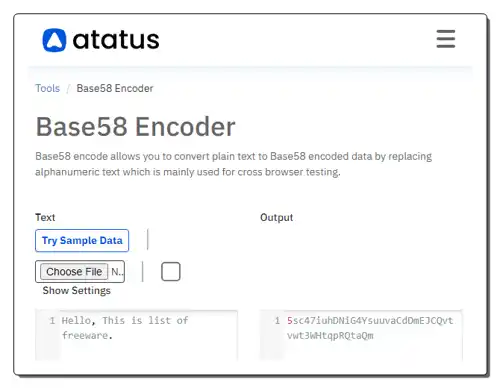
atatus.com is another free online base58 encoding website. Through this website, users can encode text data into ciphertext using the Base58 encoder. It can also fetch input text data from a text file. Plus, it allows users to enable/ disable line number, line wrap, and dark mode. After encoding the text data, users can download the ciphertext in TXT file format. An inbuilt Base58 decoder is also present on this website. Now, follow the below steps.
How to perform base58 encoding online using atatus.com:
- Go to this website and access the Base58 Encoder.
- After that, submit the text data or upload a text file.
- Now, click on the Encode button to start the encoding process.
- Finally, view and download the ciphertext.
Additional Features:
- This website offers useful tools like check website availability, find IP address, ping your website or host, SSL certificate checker, HTML Encode, HTML Deocde, and more.
Final Thoughts:
It is another simple online Base58 encoding website that can perform both Base58 encoding and decoding operations.
| Pros | Cons |
|---|---|
| Can perform both Base58 encoding and decoding operations | |
| Can fetch text data from a file |
codebeautify.org

codebeautify.org is another free online base58 encoding website. With the help of this website, users can encode text data and files using the Base58 encoder. It can also fetch text files from online sources. It also offers a separate base58 decoder to decode ciphertext encoded through a base58 encoder. After performing the encoding operation, users can save the output in TXT format. Now, follow the below steps.
How to perform base58 encoding online using codebeautify.org:
- Visit this website and access the Base58 Decode tool.
- After that, enter plain text or upload a text file.
- Next, click on the Base5 Decode button to start the decoding process.
- Finally, view and download the ciphertext.
Additional Features:
- This website offers useful tools like Letter Randomizer, NTLM Hash Generator, Password Generator, Random Words Generator, Reverse String, and more.
Final Thoughts:
It is another good online Base58 encoding website that can encode text data and files with ease.
| Pros | Cons |
|---|---|
| Can perform both Base58 encoding and decoding operations | |
| Can fetch text from files | |
| Can fetch files from online sources |
coderstool.com
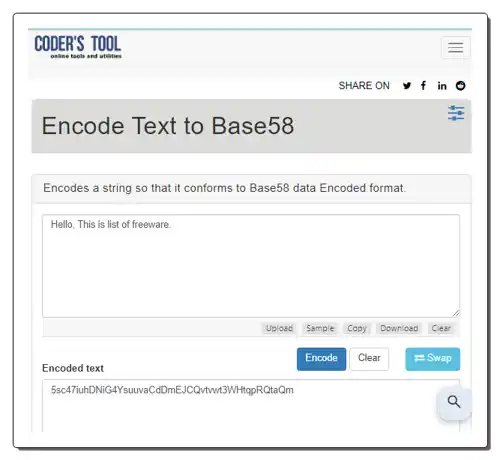
coderstool.com is another free online Base58 encoding website. This website offers an encoded text to Base58 tool that helps users convert text to data to base58 encoded data. To submit data, users can manually write the text or fetch text data from a file. It also explains the Base58 encoding and its principle. It also offers the Base58 decoder that users can access using the Swap option. Now, follow the below steps.
How to perform base58 encoding online using coderstool.com:
- Go to this website and open up the encode text to base58 tool.
- After that, write text or fetch text data from a file.
- Now, click on the Encode button to start the encoding process.
- Finally, view and copy the encoded data.
Additional Features:
- This website offers a variety of tools like SEO Tools, Link Building Tools, Web Page Tools, Website Tools, Network Tools, Time Tools, and more.
Final Thoughts:
It is another good online Base58 encoding website that can perform both text encoding and decoding operations.
| Pros | Cons |
|---|---|
| Can perform both Base58 encoding and decoding operations | |
| Can fetch text from files | |
| Saves output in TXT format |
lddgo.net
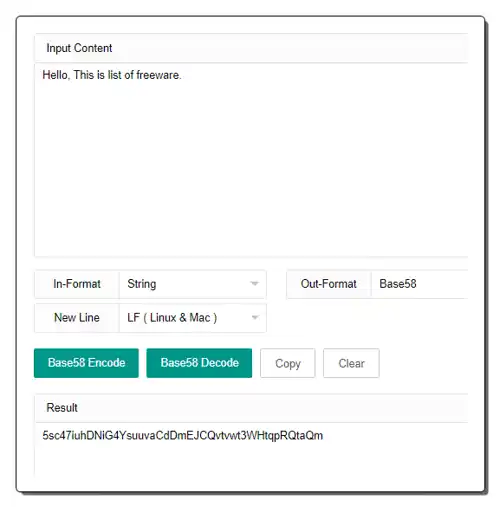
lddgo.net is another free online Base58 encoding website. Through this website, users can encode both string and Hex data to Base58 encoded data. It also lets users choose a character set for the output data. An inbuilt Base58 decoder is also present. I also like its ability to convert Base58 data to Hex and String formats. Now, follow the below steps.
How to perform base58 encoding online using iddgo.net:
- Visit this website and access the Base58 Encode and Decode tool.
- After that, enter text in the Input content field.
- Now, choose the input data type String or Hex.
- Next, specify the charset and output format (Base58).
- Finally, tap on the Base58 Encode button to view the encoded data.
Additional Features:
- This website has multiple encryption tools like File hash, MD5 Encryption, URL Encoding, CRC Calculation, Morse Code Converter, and more.
Final Thoughts:
It is another good online Base58 encoding website that offers all the tools to encode and decode Hex and String data.
| Pros | Cons |
|---|---|
| Can encode both String and Hex data | |
| Can perform both Base58 encoding and decoding operations |
onlineutils.net

onlineutils.net is another free Base58 encoding website. This website comes with simple Base58 encoding and decoding tools. This tool allows users to encode text data to ciphertext using Base58 encoding and vice versa. It also shows the code functions that it uses to perform these operations. The process of encoding data through this website is also quite simple. Now, follow the below steps.
How to perform base58 encoding online using onlineutils.net:
- Launch this website using the given link.
- After that, enter text data in the input field.
- Now, click on the Encode button.
- Finally, view and copy the encoded data.
Additional Features:
- This website offers online tools like String Utils, Sort Lines, Diff Checker, HTML Stripper, CSS Beautifier, PHP Array Converter, etc.
Final Thoughts:
It is another simple online Base58 encoding website that anyone can use to encode text data using the Base58 encoding method.
| Pros | Cons |
|---|---|
| Shows Base58 encoding and decoding functions | |
| Can perform both Base58 encoding and decoding operations |
Frequently Asked Questions
Base58 is a binary-to-text encoding scheme that uses 58 characters to represent large integers and text data in a human-readable format. It is similar to Base64 encoding, but it can avoid easily misread characters. Base58 encoding is used in applications like Bitcoin Addresses, Private Keys, Filecoins, and Shortening Identifiers.
There isn't a direct answer to "how many bits are in Base58" because Base58 itself isn't a unit of bits. It's a base-58 encoding scheme, meaning it uses 58 unique characters to represent data.
Base58 is mainly used for two key purposes namely Encoding data for human readability and Representing data in cryptocurrencies.
While the specific origin of Base58 remains slightly ambiguous, credit for its invention in the context of cryptocurrency generally goes to Satoshi Nakamoto, the pseudonymous creator of Bitcoin.
Naveen Kushwaha
Passionate about tech and science, always look for new tech solutions that can help me and others.
About Us
We are the team behind some of the most popular tech blogs, like: I LoveFree Software and Windows 8 Freeware.
More About UsArchives
- May 2024
- April 2024
- March 2024
- February 2024
- January 2024
- December 2023
- November 2023
- October 2023
- September 2023
- August 2023
- July 2023
- June 2023
- May 2023
- April 2023
- March 2023
- February 2023
- January 2023
- December 2022
- November 2022
- October 2022
- September 2022
- August 2022
- July 2022
- June 2022
- May 2022
- April 2022
- March 2022
- February 2022
- January 2022
- December 2021
- November 2021
- October 2021
- September 2021
- August 2021
- July 2021
- June 2021
- May 2021
- April 2021
- March 2021
- February 2021
- January 2021
- December 2020
- November 2020
- October 2020
- September 2020
- August 2020
- July 2020
- June 2020
- May 2020
- April 2020
- March 2020
- February 2020
- January 2020
- December 2019
- November 2019
- October 2019
- September 2019
- August 2019
- July 2019
- June 2019
- May 2019
- April 2019
- March 2019
- February 2019
- January 2019
- December 2018
- November 2018
- October 2018
- September 2018
- August 2018
- July 2018
- June 2018
- May 2018
- April 2018
- March 2018
- February 2018
- January 2018
- December 2017
- November 2017
- October 2017
- September 2017
- August 2017
- July 2017
- June 2017
- May 2017
- April 2017
- March 2017
- February 2017
- January 2017
- December 2016
- November 2016
- October 2016
- September 2016
- August 2016
- July 2016
- June 2016
- May 2016
- April 2016
- March 2016
- February 2016
- January 2016
- December 2015
- November 2015
- October 2015
- September 2015
- August 2015
- July 2015
- June 2015
- May 2015
- April 2015
- March 2015
- February 2015
- January 2015
- December 2014
- November 2014
- October 2014
- September 2014
- August 2014
- July 2014
- June 2014
- May 2014
- April 2014
- March 2014








