9 Best Free Online ASCII85 Encoder Websites
Here is a list of the best free online ASCII85 encoder websites. ASCII85 encoding is a form of binary-to-text encoding. It is developed by Adobe Systems. ASCII85 is similar to Base64. In fact, Ascii85 is an encoding scheme that uses 7-bit printable ASCII characters, also known as Base85. It in PostScript and PDF files. There are many variants of Ascii85, and DenCode supports the following three types of Ascii85. The original being btoa, followed by Adobe and Z85.
This post covers 9 websites where you can encode ASCII85 online. The process of encoding is quite simple with all the encoders covered here. You can visit an encoder of your choice and simply add the input string. If your input string is not a hex value then you can find an appropriate encoder that can convert it to hex before encoding. With that, you can successfully encode your string into ASCII85. I briefly covered each encoder along with the process of encoding and highlights. You can go through the post to check these out in detail.
My Favorite Online ASCII85 Encoder
Dencode.com is my favorite website on this list to encode ASCII85 online. This tool lets you pick the character set for the input so that the input can be converted to hex before encoding. This ensures successful encoding despite the character set. On top of that, it supports three variants of the ASCII85 covering Adobe, btoa, and Z85.
You can also check out our lists of the best free online ROT13 Encoder Services, Blowfish Encryption Online Services, and online Morse Code Audio Encoder Websites.
DenCode.com
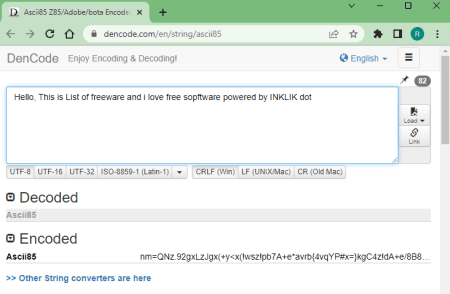
DenCode.com is a free website with an online ASCII85 encoder. This tool can encode and decode ASCII85 text. It has an input text box where you can have to add your input string. As soon as you add the string, it instantly performs ASCII85 encoding and decoding on it and shows both results. This tool supports Z85, Adobe, and btoa variant of ASCII85. You can pick a variant to get the matching output. Alongside the box, you get the option to copy the output to the clipboard. This tool also generates a link to the output. You can use that link to share the results.
How to encode ASCII85 online on DenCode.com?
- Go to this tool using the link given below.
- Paste your input in the box to encode or upload a QR Code.
- It gives you the encoded ASCII85 in the Encoded section.
Highlights:
- Input Method(s): Paste and QR Code.
- Output Method(s): Copy and Link Share.
- Additional Feature(s): Supports 3 variants of ASCII85.
Better-Converter.com
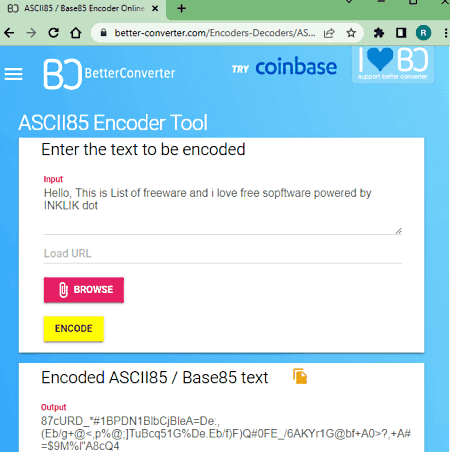
Better-Converter.com offers a collection of online tools including na ASCII85 encoder. This tool supports three input methods. You can paste your input string directly or you can upload a file with the input. Or, you can fetch the input from a URL. In either case, you can encode the input to ASCII85. This tool shows the output on the screen. You can copy the output to the clipboard directly from there.
How to encode ASCII85 online on Better-Converter.com?
- Open this tool using the link given below.
- Paste your input string into the box or upload a file or add the URL.
- Click the Encode button to get the output.
Highlights:
- Input Method(s): Paste, File Uplaod, and URL.
- Output Method(s): Copy.
- Additional Feature(s): None.
ToolkitBay.com
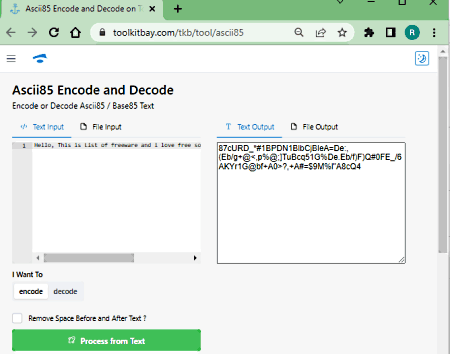
ToolkitBay.com is a free website with an online ASCII85 Encode and Decode tool. You can use this tool to encode and decode ASCII85. With this tool, you get two input options’; Text Input and File Input. If you have the text then simply paste it into the input box and press the given button to get the output. But in case you want to use the text from a file then you can upload that file instead. Similar to input, this tool has two output options; Output Text and Output File. If you want to copy the text then you can get it from the Output Text section. And if you want it as a TXT file then you can get that from the Output File section.
How to encode ASCII85 online on ToolkitBay.com?
- Follow the link given below to open this Ascii85 Encode and Decode tool.
- Paste your input in the box to encode or upload a file.
- Select Encode option and click the Process from Text button.
- Go to the Text Output or File Output section to get the respective output.
Highlights:
- Input Method(s): Paste and File Upload.
- Output Method(s): Copy and TXT Export.
- Additional Feature(s): None.
RFCTools.com
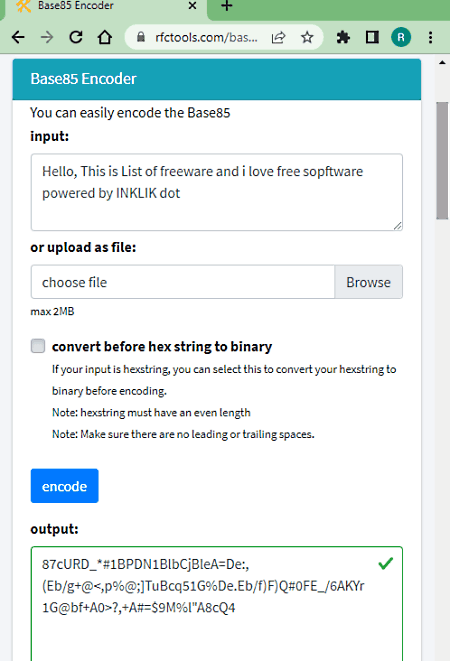
RFCTools.com is another free website where you can encode/decode ASCII85 online. This tool comes with two conversion options. The first option is the conversion of hex string to binary before encoding. If your input is a hex string, you can select this to convert your hex string to binary before encoding. And the second option is the conversion of the character set before encoding. If the original content you’ve entered is not UTF-8, your browser will automatically convert it to UTF-8. If you choose the original encoding this option will convert it before encoding. Apart from that, it supports file upload and can also export the output to a file. You can simply add your input string, configure the options and encode that to ASCII85.
How to encode ASCII85 online on RFCTools.com?
- Go to this ASCII85 encoder tool using the link given below.
- Paste your input string into the box or upload a file or upload a file.
- Configure the conversion options if needed.
- Then click the Encode button to get the output.
Highlights:
- Input Method(s): Paste and File Upload.
- Output Method(s): Copy or Download TXT.
- Additional Feature(s): Hex string and character set conversion options.
Cryptii.com
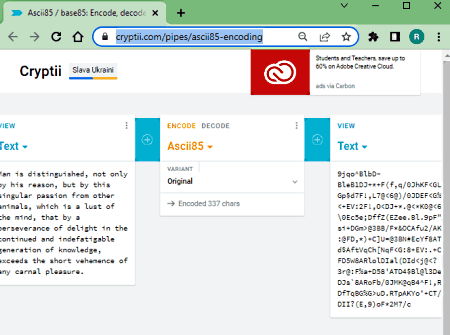
Cryptii is a free website with modular conversion, encoding, and encryption tools. It supports ASCII85 encoding and decoding. The tool has an input section on the left and an output section on the right. In the middle, you can pick the ASCII85 and set it to encode or decode mode. You can also change the ASCII85 variant to Z85 or keep it to default. With that, you can simply add the string and encode it to ASCII85.
How to encode ASCII85 online on Cryptii?
- Go to the Cryptii encoder/decoder tool using the link given below.
- Then make sure it is set to ASCII85 and set it to ENCODE mode.
- Add your input to the left side of the tool.
- Then it gives the output on the right side.
Highlights:
- Input Method(s): Paste.
- Output Method(s): Copy.
- Additional Feature(s): Supports two ASCII85 variants.
Tools4noobs.com
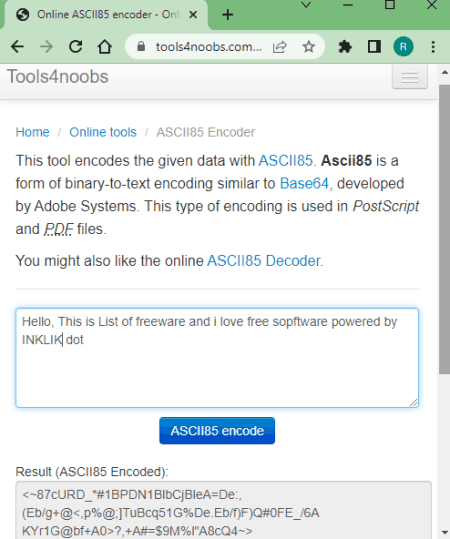
Tools4noobs.com has a free online ASCII85 encoder. This is a simple tool that encodes hex string into base85. It has an input section where you can paste your input and encode that. After that, you can select and copy the output. This tool does not offer any other feature. However, you get a link to an ASCII85 decoder tool. If you need to decode ASCII85, you can visit the link to access that tool.
How to encode ASCII85 online on Tools4noobs.com?
- Open this ASCII85 encoder tool using the link given below.
- Paste your input string into the box.
- Then click the ASCII85 encode button to get the output.
Highlights:
- Input Method(s): Paste.
- Output Method(s): Copy.
- Additional Feature(s): None.
Dcode.fr
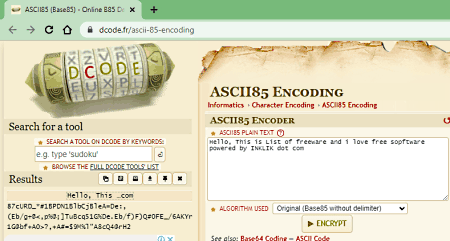
Dcode.fr offers a free online ASCII85 encoding tool that you can use to encode as well as decode ASCII85 strings. It is a simple tool where you can add a string and encode that. This tool has several character options to show the results. You have to carefully pick the correct format for the encoding. You can also set it to get the output in a TXT file instead. This tool shows the results on the left side panel. From there, you can copy the output to the clipboard.
How to encode ASCII85 online on Dcode.fr?
- Go to this ASCII85 encoding tool using the link given below.
- Then add the input string to the box.
- Pick the character format and click the Encode/Decode button.
- This gets you the output on the left side.
Highlights:
- Input Method(s): Paste.
- Output Method(s): Copy and TXT Output.
- Additional Feature(s): None.
Browserling.com
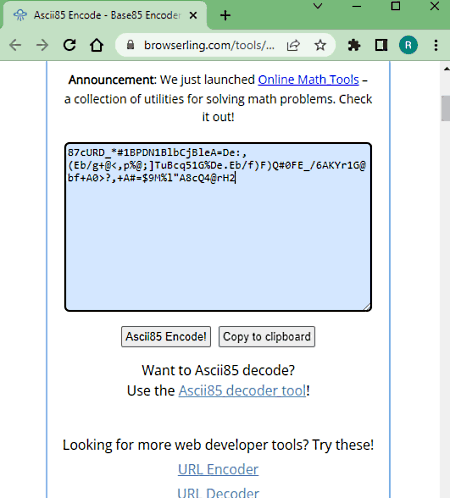
Browserling is yet another free website to encode ASCII85 online. It has a simple ASCII85 encoder where you can just paste your text and get the encode. It has a single text box for input and output. When you encode a string, it replaces the input string with the output string in the box. From there, you can copy it to the clipboard.
How to encode ASCII85 online on Browserling?
- Go to this ASCII85 Encoder tool using the link given below.
- Add your input string into the box.
- Then click the ASCII85 Encode! button to get the output string.
Highlights:
- Input Method(s): Paste.
- Output Method(s): Copy.
- Additional Feature(s): None.
Toolaat.com
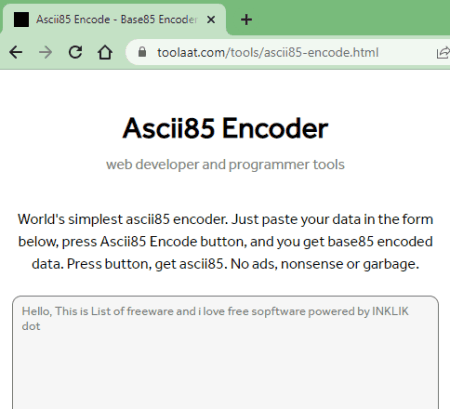
Toolaat.com is yet another website with an online ASCII85 encoder. This tool welcomes you with a big text box where you can add your input string. The string has to be hex values. After adding the input string, you can just encode that to ASCII85 with a click. This gets you the ASCII85/Base85 output string that you can copy to the clipboard. That’s all, there is no other options or features.
How to encode ASCII85 online on Toolaat.com?
- Use the link given below to open this ASCII85 encoder.
- Paste your input string into the box.
- Then click the ASCII85 encode! button to get the output.
Highlights:
- Input Method(s): Paste.
- Output Method(s): Copy.
- Additional Feature(s): None.
About Us
We are the team behind some of the most popular tech blogs, like: I LoveFree Software and Windows 8 Freeware.
More About UsArchives
- May 2024
- April 2024
- March 2024
- February 2024
- January 2024
- December 2023
- November 2023
- October 2023
- September 2023
- August 2023
- July 2023
- June 2023
- May 2023
- April 2023
- March 2023
- February 2023
- January 2023
- December 2022
- November 2022
- October 2022
- September 2022
- August 2022
- July 2022
- June 2022
- May 2022
- April 2022
- March 2022
- February 2022
- January 2022
- December 2021
- November 2021
- October 2021
- September 2021
- August 2021
- July 2021
- June 2021
- May 2021
- April 2021
- March 2021
- February 2021
- January 2021
- December 2020
- November 2020
- October 2020
- September 2020
- August 2020
- July 2020
- June 2020
- May 2020
- April 2020
- March 2020
- February 2020
- January 2020
- December 2019
- November 2019
- October 2019
- September 2019
- August 2019
- July 2019
- June 2019
- May 2019
- April 2019
- March 2019
- February 2019
- January 2019
- December 2018
- November 2018
- October 2018
- September 2018
- August 2018
- July 2018
- June 2018
- May 2018
- April 2018
- March 2018
- February 2018
- January 2018
- December 2017
- November 2017
- October 2017
- September 2017
- August 2017
- July 2017
- June 2017
- May 2017
- April 2017
- March 2017
- February 2017
- January 2017
- December 2016
- November 2016
- October 2016
- September 2016
- August 2016
- July 2016
- June 2016
- May 2016
- April 2016
- March 2016
- February 2016
- January 2016
- December 2015
- November 2015
- October 2015
- September 2015
- August 2015
- July 2015
- June 2015
- May 2015
- April 2015
- March 2015
- February 2015
- January 2015
- December 2014
- November 2014
- October 2014
- September 2014
- August 2014
- July 2014
- June 2014
- May 2014
- April 2014
- March 2014








