4 Best Free Office Designer App For Android
Here is a list of best free office designer app for Android. To design the interior and exterior of an office app, users generally use bulky and complex software. Although, if you don’t want to use bulky software to design office spaces, then check out these office designer apps. Most of these apps are specially optimized to design the interior design of an office. Although, some apps also let users design outer office space.
To create office designs, these apps offer many office elements sections like Room, Floor Plan, Color, Furniture & Decor, Doors, etc. Using room and floor plan sections, users can manually specify the design of room, design of floor plan, room dimensions, floor plan dimensions, etc. Through the color section, users can specify the colors of walls and ceilings. The Furniture & Decor section contains many Chairs, Sofas, Tables, Decor Elements, etc., that users can choose and place in any part of the room. By using Doors & Windows section, users can add doors and windows at the optimum location of an office room. After completing the office designing, users can preview the design in both 2D and 3D modes.
A few apps also allow users to work on multiple office room designs at a time. Plus, a Texture section to manually set the texture of different office space elements is also present in some apps. Although, these apps don’t allow users to export the final designs. Go through the list to know more about these apps.
My Favorite Office Designer App For Android:
Planner 5D is my favorite app as it allows users to design both interior and exterior parts of an office, Plus, it comes with a large number of design elements (furniture, doors, decor, etc.) that users can use to design various aspects of an office.
You can also check out lists of best free Irrigation Design, Interior Design, and Furniture Design apps for Android.
Planner 5D
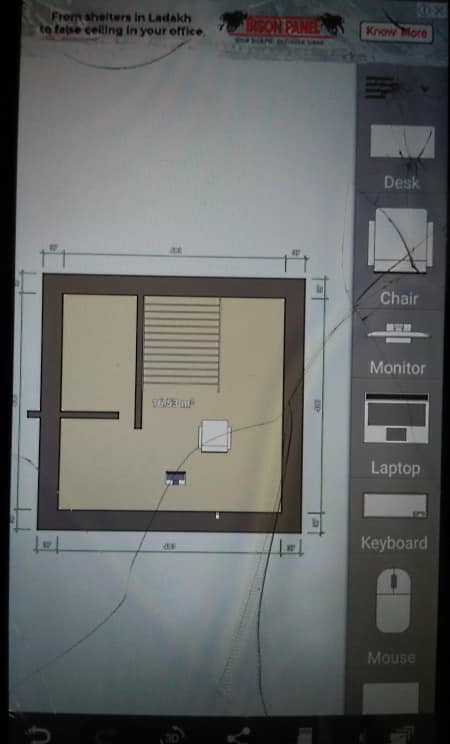
Planner 5D is a free office designer app for Android. Using this app, users can design interior and exterior of office spaces. To do that, it offers more than six thousand decor elements. Plus, it offers both 2D and 3D viewing modes to view office designs. According to their requirements, users can add furniture, curtains, workspace, etc., using available elements. Now, check out the main features of this app. Now, check out the main features of this office design app.
Main Features:
- 2D and 3D Decoration Modes: This app allows users to design various elements of their office spaces in both 2D and 3D modes. Plus, it also allows users to preview existing office spaces in both 2D and 3D modes.
- Catalogs: This mainly offers four types of catalogs that contain all the elements using which users can design an office space namely Rooms (it carries various room designs), Construction (it offers construction elements like Archs, Doors, Partitions, Columns, etc.), Interior (it carries furniture, stage, tables, chairs, etc, ), and Exterior (it contains pathways, lawns, trees, plants, pool, etc.).
- Big Gallery: In this gallery, users can view designs of floor plans, interior decor, landscape, etc.
- Textures: It offers various surface textures that users can put over elements of an office design.
Limitations:
- The free version of this app lacks many important features like office design rendering, premium access, custom textures, and more. To remove all the restrictions, users need to purchase the premium version of this app.
Final Thoughts:
It is a feature-rich office designer app for Android through which users can beautiful office interior and exterior designs.
Room Creator

Room Creator is another free office designer app for Android. Using this app, users can design the interior of up to four separate office rooms at a time. Apart from office rooms, it can also be used to design homes and apartment rooms. Now, check out the main features of this app.
Main Features:
- Menu: Use it to specify the room name, room dimensions, wall color, and floor design.
- 3D Overview: This offers a 3D overview of a room before and during the office room designing process.
- Objects: This section contains all the elements through which users can add elements of an office room such as Cabinet, Chair, Closet, Decor, Shelf, Sofa, and more. After selecting an object, users can place it in any part of the room.
- FP View: After designing the interior of an office room, users can use FP View to view the interior of the room from inside the room. It also offers on-screen controls to view the room from all directions.
Final Thoughts:
It is another good office design app for Android that offers all the tools to design the interior of multiple office rooms.
Floor Plan Creator

Floor Plan Creator is another free office designer app for Android. This app offers users the complete freedom to design every aspect of an office room. It allows users to choose room design, room dimensions, redesign room dimensions, add required interior elements, and more. Plus, a 3D overview of the room is also offered by it. Now, check out the primary features of this app.
Main Features:
- Structure: This section contains various predefined room designs that users can select. Besides this, it also lets users change the design as well as dimensions of the room as required.
- Doors & Windows: It carries many door and window designs that users can choose for their office room design and place it any wall of the toom.
- General: It contains many interior decor elements like bookcases, drawers, storage racks, tables, Cornet Table, Plants, and more.
- Color: It is another handy section, that allows users to specify the color of every element of a room.
- 3D: After designing an office room, users can preview it from a 3D perspective.
Additional Features:
- This app also offers additional sections using which users can design the interior of a Kitchen, Bathroom, Outdoor space, etc.
Limitation:
- The free version of this app doesn’t allow users to export office designs. To remove this limitation, users need to purchase its premium version.
Final Thoughts:
It is another good office designer app for Android that allows users to create the interior of office rooms.
Renovaions 3D
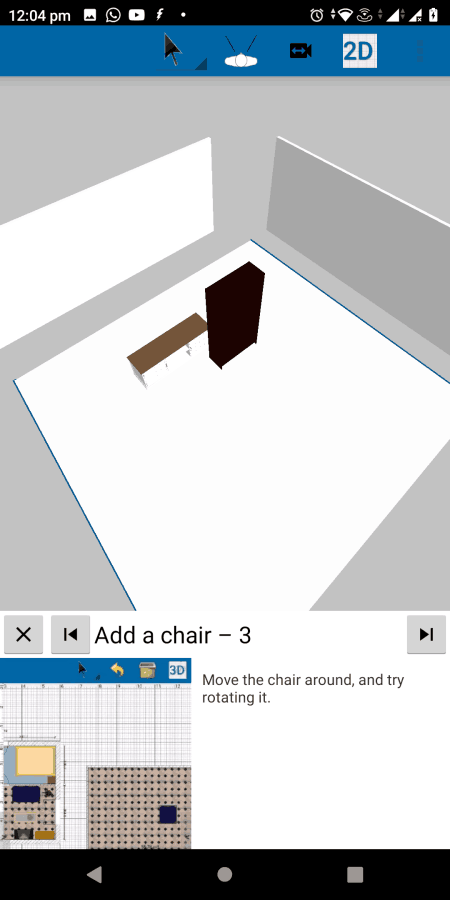
Renovations 3D is another free office designer app for Android. Using this app users can design both interior and exterior office spaces. To do that, it offers all the required tools to users like office space designing, office dimensions, room designs, place of furniture in the office, and more. Now, check out the primary features of this app.
Main Features:
- Detailed Office and Room Dimensions: This app allows users to specify detailed dimensions like elevation in centimeter, location (X & Y cm), orientation angle, and more.
- 2D and 3D View: This app allows users to preview the office design in both 2D and 3D dimensions.
- Interior Elements: A good set of interior elements are also offered by this app such as Table, Chair, Decor, Lights, Sofa, and more. According to the requirements, users can select and place interior elements in any part of the room.
- Aerial View: It allows users to view the outer designed part of an office.
Limitation:
- The free version of this app shows ads on its interface.
Final Thoughts:
It is another good office design app that allows users to design both interior and exterior elements of offices and homes.
Naveen Kushwaha
Passionate about tech and science, always look for new tech solutions that can help me and others.
About Us
We are the team behind some of the most popular tech blogs, like: I LoveFree Software and Windows 8 Freeware.
More About UsArchives
- May 2024
- April 2024
- March 2024
- February 2024
- January 2024
- December 2023
- November 2023
- October 2023
- September 2023
- August 2023
- July 2023
- June 2023
- May 2023
- April 2023
- March 2023
- February 2023
- January 2023
- December 2022
- November 2022
- October 2022
- September 2022
- August 2022
- July 2022
- June 2022
- May 2022
- April 2022
- March 2022
- February 2022
- January 2022
- December 2021
- November 2021
- October 2021
- September 2021
- August 2021
- July 2021
- June 2021
- May 2021
- April 2021
- March 2021
- February 2021
- January 2021
- December 2020
- November 2020
- October 2020
- September 2020
- August 2020
- July 2020
- June 2020
- May 2020
- April 2020
- March 2020
- February 2020
- January 2020
- December 2019
- November 2019
- October 2019
- September 2019
- August 2019
- July 2019
- June 2019
- May 2019
- April 2019
- March 2019
- February 2019
- January 2019
- December 2018
- November 2018
- October 2018
- September 2018
- August 2018
- July 2018
- June 2018
- May 2018
- April 2018
- March 2018
- February 2018
- January 2018
- December 2017
- November 2017
- October 2017
- September 2017
- August 2017
- July 2017
- June 2017
- May 2017
- April 2017
- March 2017
- February 2017
- January 2017
- December 2016
- November 2016
- October 2016
- September 2016
- August 2016
- July 2016
- June 2016
- May 2016
- April 2016
- March 2016
- February 2016
- January 2016
- December 2015
- November 2015
- October 2015
- September 2015
- August 2015
- July 2015
- June 2015
- May 2015
- April 2015
- March 2015
- February 2015
- January 2015
- December 2014
- November 2014
- October 2014
- September 2014
- August 2014
- July 2014
- June 2014
- May 2014
- April 2014
- March 2014








