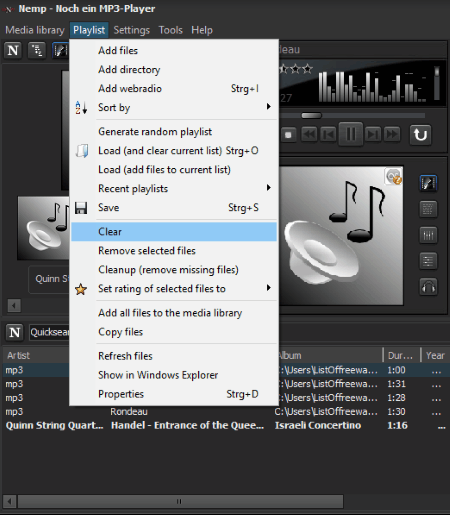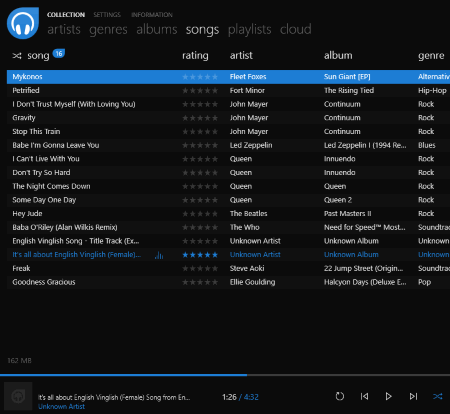100 Best Free MP3 Player Software For Windows
Here is the list of Best Free MP3 player for Windows. These music players lets you access your music library right from your computer or from cloud, and play them. Using these players, you can not only play your music collection, but you can also organize your music. Create Playlists of your favorite songs for different moods, save playlists, or even export them. These also let you sort your music based on Artist, Album, Genre, etc.
Some of these MP3 software are dedicated music players and carry features to enhance audio output. From advanced sound engine to Equalizers, you will find music players with almost every feature you are looking for in this list. Tune Equalizers manually or use saved presets. These software also let you apply sound filters to listen to music with various surround effects.
If you want a visually appealing MP3 software, you will find options to change player skin, customize interface, and even apply visualization effects while playing music.
In the following list, you will also find media players that play video as well as audio files.
Some of the features of these MP3 players worth mentioning are: Gapless Playback, Equalizer, Internet Radio, Podcast, Audio Converter, etc. These MP3 players can support various audio formats like MP3, FLAC, OGG, WAV, WMV, ACC, etc. These Windows MP3 player gives you attractive skins and visualization together.
My Favorite free MP3 player for Windows:
I personally like many of the mp3 players that I have mentioned here. I remember using Winamp, RealPlayer, and Windows Media Player since early days to play music. I liked Winamp and Windows Media Player the most because of the amazing skin options they provide. Also, on board equalizer was something caught my attention.
As time passed by, I came across many media players, liked some, loved few, but finally VLC is what caught my attention. It could play almost all formats. Lets me manage my collection and I was able to play very old files that other players would deny to.
You may also like to checkout the list of best free Music Manager Software, Beat Maker Software, and Karaoke Software.
VLC Media Player
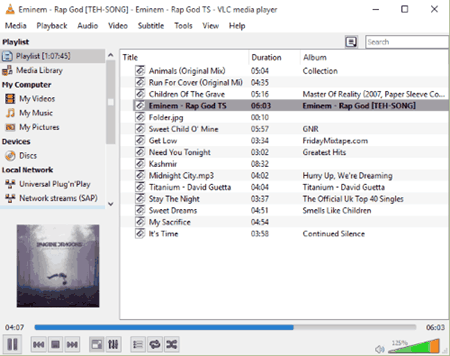
VLC Media Player is perhaps the best MP3 player software, at least for me. Its vast amount of features make it my favorite media player and default MP3 player software. Apart from just using it as MP3 player or default video player, it has tons of other interesting features. You can use it to capture snapshots, record desktop screen, control it using gestures, play 360 degree videos, photos, and more.
Not to mention that apart from playing MP3 tracks, you can use it to play OGG, FLAC, AAC, AC3, AMR, PLS, TTA, and many others.
It also comes with tons of interesting plugins (here is the list of best free VLC plugins) that you can try. All in all, if you need a very good MP3 player that can also be used as default video player and a decent interface, then VLC is the right answer and solution. Apart from Windows, it also comes for Linux, Mac, Android, and other devices. So, this can also be your universal player that you can use on all your devices.
Tomahawk
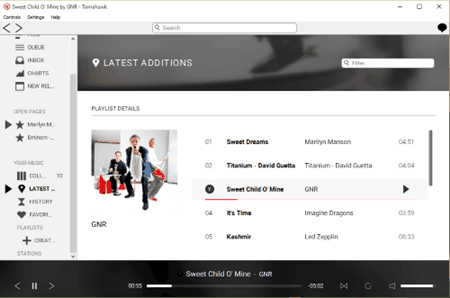
Tomahawk is THE music player that everybody should have, but mostly haven’t even heard about it. Ask anyone which media players they know of, and their knowledge would probably be limited to VLC, Windows Media Player, and a couple of other players out there. Tomahawk most probably won’t find a mention. It should, and should probably be on top of the list.
Tomahawk is a free open source music player that is completely different than any other music player on this list. Every other music player treats music as a bunch of sources. So, some player might have ability to play local songs, some player might have additional ability to stream songs from Spotify, and some might integrate YouTube as well. In all the cases, you are entrusted with option to select the source and then choose music that you want to play with that source.
Tomahawk does it exactly opposite.
It asks users what music they want to hear, and then itself finds where it should get that music from. You could just provide this player with a playlist of songs that you want to hear, and then just sit back and relax. Tomahawk will find the best sources for that music, whether from your local PC, some remote PC (via P2P), or from online sources, and would play your entire playlist for you. So, you just focus on enjoying music that you wanted to hear, instead of worrying about where to get that music from.
Tomahawk does this with help of plugins, that resolve your music to different available services.
Tomahawk supports free services, subscription based services, your cloud storage accounts, and tons of different data (playlist) formats. For subscription based services (like, Spotify Premiun, Amazon Music, Google Play Music, Rhapsody, etc.) you just need to provide your credentials to this music player so that it can use them as one of the services to stream songs from. Similarly, for music stored on your cloud services (like OwnCloud) also you need to provide credentials.
Now, this Aggregation feature of Tomahawk to be able to aggregate music from lot of services is just one aspect of this player. Its another important aspect is social listening.
Tomahawk really encourages listening with your friends. You can easily share playlists of your friends, and can also stream music from their PCs via P2P (you needn’t worry how to do that; Tomahawk will seamlessly take care of that for you). You can also listen to exactly what your friends are listening. And you can capture a playlist from virtually anywhere, give that to Tomahawk, and enjoy music.
Lastly, Tomahawk is available for almost every platform that is out there. You can download it on Windows, Mac, Linux, Android, Mint, Ubuntu, Fedora, etc. So, no matter where you are, you don’t have to learn separate apps just to enjoy your music.
As I mentioned in the beginning, I would reiterate that Tomahawk is THE music player you need to have. Period.
Kodi

Kodi was formerly known as XBMC. Its a free and open source media player. Unlike most of the other MP3 players in this list, it is designed to be used as a full fledged home theater system. You can play it on your TV and control with remote control. It comes with a beautiful interface in which you can see cover art of your MP3, titles, their description etc. Its infinitely extensible due to the huge availability of third party plugins. You can also use it to stream content over internet.
In terms of a media player, Kodi is really awesome. You can provide it content from your local PC, CD, DVD, Blu-Ray, or any remote storage. So, you can play songs from all your devices on Kodi.
Also, Kodi supports all the popular music formats. So, whether you have songs in MP3 format, or some other newer format, chances are Kodi will play them, without a need to install separate codec packs.
And Kodi also adds some intelligent features to improve your listening experience. First of all, it is integrated with MusicBrainz, which helps you in easily adding metadata to your songs. It also supports Cue Sheets.
Goes without saying, Kodi provides full support for Playlists, including Smart Playlists. Smart Playlists are playlists that can be created using rules, instead of by explicitly picking songs to be added to playlist.
And lastly, Kodi comes with some jaw dropping visualizations for your music.
So, if you want a full fledged media player that can do pretty much anything that you throw at it, then Kodi would be a good choice. But if you are looking for a basic no frills MP3 player, then you might want to check other options in this list.
Foobar2000
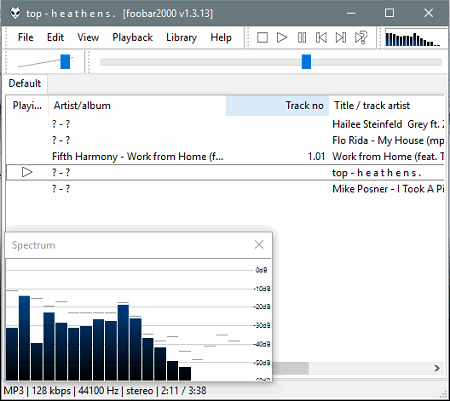
Foobar2000 is an advanced free MP3 player software. It has a customizable user interface and various skins to select from. It is very handy to use as it lets you browse audio files right from its interface to play them.
It features gapless playback option which takes no time while switching from one song to another. There are various visualization options that display spectrum and oscilloscope while playing a song. This free MP3 player also has sound equalizer in it.
You will find tagging option here, which lets you tag songs so that you can easily find songs according to their tags.
The support for ripping CDs and transcoding the supported audio format for audio conversion are additional features that this free MP3 player software provides.
Foobar2000 supports a number of plugins which can be used to expand its capabilities beyond a MP3 player software.
It supports a wide array of audio formats, such as MP3, MP4, AAC, WMA, FLAC, WAV, Opus, AIFFAU, SND, etc.
Plex
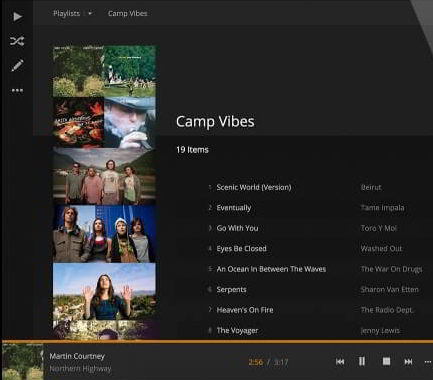
Plex is a full fledged media server. In fact, it has 2 separate components: Server and Client. You install the server and throw all your media on it. And then you can install client on any machine and stream media from Plex server on that.
This is a complete media center, which has probably more features than any other media player on this list. And it is very frequently updated. In fact, it has already been integrated with Amazon’s Alexa as well.
In terms of features, there really isn’t anything it can’t do. It can play all sort of audio video files, including MP3 files. It can stream media to virtually any device you have, including PC, Mac, phones, and even smart TVs.
However, only gripe I have with Plex is that it might be an overkill if all you are looking for a simple MP3 player.
MediaPortal
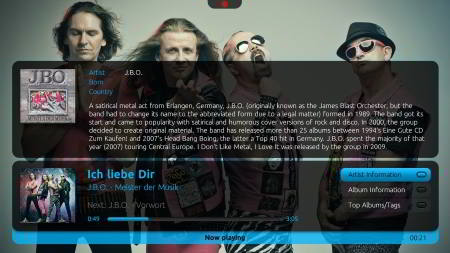
MediaPortal is another free open source Media Player software. In fact, it is full fledged media center, on the same lines as Kodi and Plex. This free media center software comes with hundreds of skins and plugins to enhance its functionality as you want. You can make it look as you like, and customize it to best of your liking.
Apart from being a damn good MP3 player, MediaPortal is a lot more.
First of all, unlike skins of other media players, skins of MediaPortal are more than just skins. They can actually change the way you interact with this free media center.
This player supports more than 30 languages.
If you have a TV Tuner card, you can record Live TV with MediaPortal. In fact, you can even record more than 1 channel at a time. And you can watch and record at the same time. So, it’s like TiVo, but better.
You can control it with remote control, smartphone, and many other devices.
You can play videos, audio, internet radio, and even your photos.
You can also stream media to any other device connected to your network.
And there are a lot more things you can do. So, if you are looking not just for a great MP3 player, but a full fledged media center, then MediaPortal is a software that definitely needs to be tried out.
OooPlayer
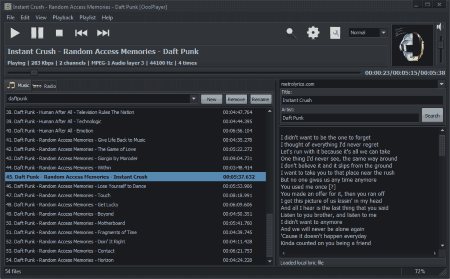
OooPlayer is one of the best free MP3 player for PC. Most of the players we talked about above are both audio as well as video players, but OooPlayer is purely a music player. This means that all its features are customized for an incredible music listening experience. Apart from playing music, it has been highly tuned to play internet radio.
Apart from being free, it is open source as well. It supports lyrics, multiple playlists, and cover art.
Apart from playing MP3, this free audio player can play virtually any audio format with its built-in codecs. Also, it can download lyrics of the songs that you are listening to and display on its interface.
Despite being feature rich, it is very light on system resources.
And it supports skins as well, so you can make the interface look exactly like you want.
So, if you are looking for just a free MP3 player, this could be it.
Winamp

Winamp is a simple and widely known MP3 player software. It has quite an attractive interface which is completely customizable with a huge number of skins to choose from. It also supports a number of plugins.
Winamp has a 10 band equalizer and a set of presets. This means you can get the audio output of your choice while listening to various genres of songs. Add audio files to play from your computer and save Playlists of your favorite audios.
This free MP3 player software is also a great internet radio player, and can access Shoutcast radio station with working internet connection.
Winamp gives you the freedom to burn audio files on a blank CD as well as rip audio files from CDs. It can play MP3, FLAC, AAC, WAV, WMA, and other audio files.
iTunes

iTunes is a free MP3 player software developed by Apple, and runs on Windows and MAC. It is a feature rich audio player that lets you organize and play your music. You can also use it to manage, synchronize, and update your iPhone and iPod library.
With iTunes, you will not have to worry about finding that one song you have been wanting to listen but couldn’t remember its name. You can easily mange your audio library here, create playlists, and view songs according to their artists or albums.
This free MP3 software lets you listen to internet radios and podcasts from all around the world. You can also visit the iTunes store to purchase a song or album you have been wanting to listen.
MusicBee
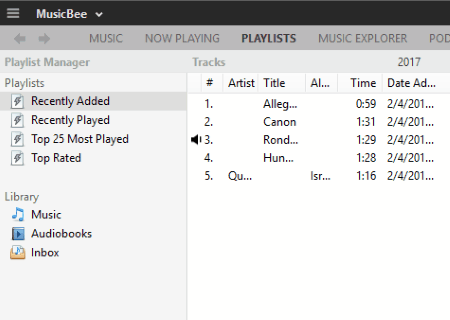
Musicbee is another cutomizable and easy to use MP3 player software for Windows. It has options that will make you love this audio player. You can not only access and manage all the music on your computer, but listen to podcasts, access internet radio and SoundCloud here.
The technical specs of this MP3 player will surprise you. The equalizer available lets you tune output sound using a 10 band or 15 band equalizer. Also, it features gapless playback. With WASAPI and ASIO support, it stands as a music player with high-end audio card support. If you want to upmix a lower bitrate audio to 5.1 surround sound, or you want to lower the bitrate of an audio, you can do it with Musicbee. Audio normalization and Winamp plugins support are other additional features that makes Musicbee worth a download.
Taking about the visuals, the interface is just elegant. Organizing music, managing playlists, and access to playback options seems easy with the layout provided. Moreover, you can apply various skins and customize the interface in anyway you want.
You will various other features in Musicbee that makes it stand apart from other music players.
Windows Media Player

Windows Media Player is the first choice of millions to play MP3 tracks and other audio files. This is one of my favorite MP3 player and I also use it as my default MP3 player software. It comes as the native feature of Windows. This is the another reason people (including me) use it as default MP3 player software. Its pretty good interface and options to easily add and manage audio tracks are also fantastic. It can show beautiful visualizations when playing MP3 files that look very cool.
Apart from just using it as default MP3 player software, it is a fantastic video player too. Moreover, you can use it to burn disc, rip DVDs, etc. A vast amount of audio tracks are also supported by this player, which is one of the reasons I prefer it first over other audio players. You can play .aif, .aifc, .aiff, .asf, .asx, .wax, .wm, .wma, .wmd, .wmv, .wvx, .wmp, .wmx, .avi, and other media files.
Jajuk Advanced Jukebox
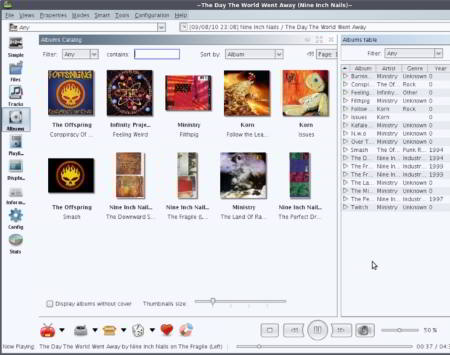
Jajuk Advanced Jukebox is especially designed for power users who have a huge library of media scattered all over the place. It comes with a Digital DJ, that can automatically create playlists for you based on the rules defined by you. It can also detect duplicate tracks across your entire audio collection, so that you can keep your media collection clean.
This free media player also comes with an interesting timer option, that lets you start and stop this media play at the time specified by you.
It also has a smart function to play your favorite tracks.
It also has features to play newest albums from your collection, and it also lets you finish playing current album, even if you shuffle the playlist.
AIMP
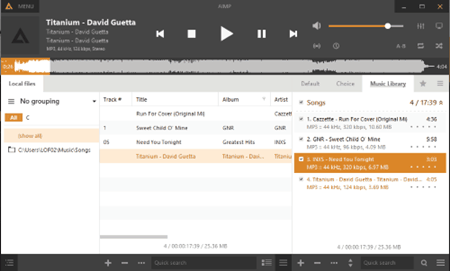
AIMP is a feature-rich MP3 player software which supports a number of audio formats for playback. This free MP3 player software can play AAC, M3U, M4A, WAV, MP3, OGG, OPUS, TTA, RMI, and WMA audio formats. AIMP comes with a clean and minimal interface to play music on your computer. When you minimize this free MP3 player software, it will take up a little space in the Windows System Tray and turn itself into a minimalistic music player. Most of the basic audio controls are present on its main interface like play/pause a music track, play next/previous music track, etc. You can also create and manage playlists on this free MP3 music software. In addition to these basic features, it also comes with equalizer support. So, if you are not quite satisfied with the audio quality of a track, then you can play with its equalizer to enhance the sound quality. Apart from that it also comes with an integrated media converter that you can use to convert several common media files. You can enhance the overall functionality of this free MP3 player software by installing additional plugins from here. I recommend you to give it a try.
MediaMonkey
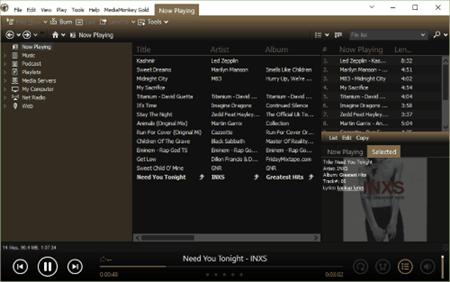
MediaMonkey is another powerful free MP3 player software for Windows. Apart from listening to your favorite music with it, you can also perform some additional music related tasks on it. It can automatically manage audio files for you irrespective of whether they are stored on a network, CD, or hard drive. It can also find missing information and album art online. It includes an ID3 tag editor from which you can manually edit a track info. Like other audio players in this article, it also supports playlists. From this free Media player, you can also download music tracks and podcast from any website. Apart from these features, it also gives you the option to backup and sync audio files with your Android phone, iPhone, iPad, etc. It supports a wide range of audio formats for music playback. You can play MP3, AAC, OGG, ALAC, FLAC, MP4, MKV, APE, MPC, etc files with it. However, I am not quite impressed with its UI as it is very cluttered. This free MP3 player software also displays visualizations during music playback and you can extend its functionality and interface by different plugins available on its free website.
KMPlayer

KMPlayer or KMP or K Media Player is one of the popular free MP3 players. Not only is it a very powerful and effective audio player, but it also a powerful video player. The most powerful feature of KMPlayer is that it provides supports for all the formats via its built-in codecs. So, you probably would never need to download external codecs to play your music. But in case you do come across a non-supported format, it supports external codecs too. The tag line of this freeware mp3 player is “we play all”, and I completely agree with that.
This free media player provides support for all the popular playlist formats. It also comes with some interesting features, like, grab audio from video files. So, if you are watching a movie, and want to separately save its OST, then you can do that with KMPlayer.
KMPlayer also provides support for plugins, so you can further extend or customize it as per your liking.
KMPlayer is available for different platforms, including, Windows, Mac, Android, and iOS.
KMPlayer is a really a full fledged suite of media player that has almost everything you need to enjoy your entire collection of audio and video files. This is especially useful for not so technical users as they won’t have to worry about availability of a specific codec, as KMPlayer just plays it all.
jetAudio

JetAudio is another free MP3 player software for Windows. From this MP3 player software, you can play a large number of audio file formats like MP3, MP2, M3U, MIDI, RU, TTA, WV, FLAC, and many others. It comes with an easy to use interface and advance playback options. You can also edit meta tags of songs, broadcast Internet radio, and record sound. You can also create multiple playlists to quickly access to your favorite tracks. You can also revamp the interface of JetAudio music player by applying different skins. You can either choose between the default skins that comes bundled with it or download additional skins from its official website. Another good aspect of this free music player software is that it also displays some cool visualizations while music playback, album arts too.
SPlayer

SPlayer is another free media player that will probably surprise you. What really surprised me about this player is its small size; the downloaded file is less than 8 MB in size. That’s a pretty small size for a media player that can play both audio as well as video files and comes with tons of built-in technology.
SPlayer has been specifically optimized to be fast and light on system resources. It supports GPU Optimization, has a fast startup speed, low startup memory consumption, even lower memory consumption during playback, and very low CPU usage. It achieves this with lots of technologies that are packed in this player, like, FastMotion (low CPU and memory usage, especially in modern CPUs with multiple cores and GPUs), PowerTravel (reduces energy consumption, so that battery of laptops last longer), etc.
It also comes with other intelligent features, like, Auto-Matching subtitles to automatically download English and Chinese subtitles.
SPlayer also comes in a portable mode, which does not leave any footprint on PC. Also, SPlayer is open source.
Another interesting feature of SPlayer is its ease of use. The interface is very nicely laid out, which provides all the features in an easy to use and find manner. No more going through layers of menus and sub-menu just to find that one feature.
This is a really good and well polished media player, with a special focus around smooth playback, low resource usage, and easy to use interface.
Amarok

Looking for a media player with less complexity? Amarok is a good MP3 player in this regard. It can fetch you lyrics for the songs from the Internet at the same time it is being played. You can easily manage your playlists and play your favorite songs. Bookmark manager lets you mark a point on songs, so that you can directly skip to what you want to listen. If your song’s album cover is missing, you can take care of that with the help of Cover Manager.
Equalizer option is available, which lets you tune the audio output the way you want by adjusting audio channels.
It supports and plays almost all common audio files including MP3, FLAC, OGG, WAV, etc.
Clementine
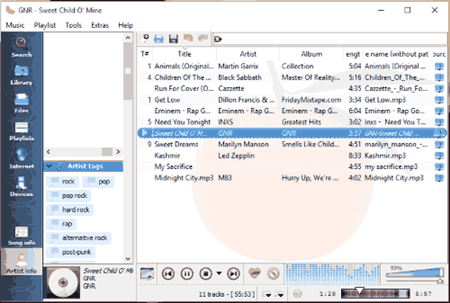
Clementine is among the best free MP3 player software that can run on Windows, MAC, and Linux. It is an opensource music player with lots of features. Manage your playlists, sync your music device, get lyrics from internet, play internet radio, and do much more. You can also play your music that you have uploaded to cloud services like Google Drive, Dropbox, Box, OneDrive, etc. Clementine can be controlled remotely on your PC from your Android devices, WII remotes, etc.
Clementine is an excellent music library organizer, where you can manage playlists (multiple tabbed playlists and export/import playlist) and sort songs according to their Artists, Albums, etc. You can further make use of tags to organize music.
Another feature that I like about Clementine is that it lets you find and download missing album art covers of songs, which many people are curious about.
Apart from regular audio formats like MP3, FLAC or AAC, you can also play Audio CDs directly with Clementine. Along with Visualization options, you get access to a 10 band Equalizer, which lets you get audio output according to your choice.
aTunes
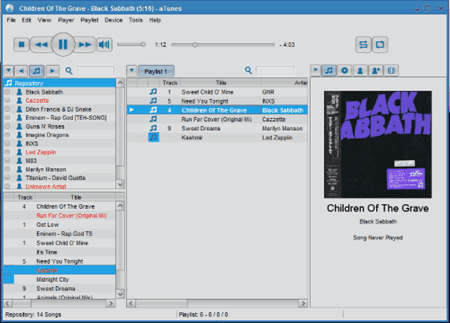
aTunes lets you play and manage your music collection the way you want. It has all the necessary features an audio player should have. Create and manage playlists, sort your collection based on Artists, Albums, Genre, and Year of release. For easy access of your music, you get ID3tag feature or you can simply use the Search box to find a track you want to listen.
Integrated Internet Radio lets you listen to music stations from across the globe if you want to discover new music.
Talking about the audio output, you can make use of the Equalizer or even apply various sound effect filters.
It is one of the best music players out there and supports most of the common audio formats, like MP3, WAV, FLAC, MP4, etc.
RealPlayer
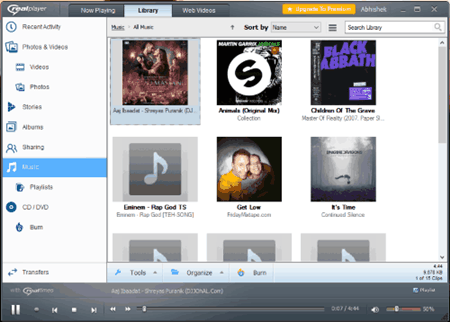
RealPlayer is a very popular media player for Windows. With its RealCloud feature, you can upload your favorite music or other media to cloud and access them anywhere from your account. This music player software is impressively good and runs on almost all platforms, including: Windows, Android, Mac, iOS, etc.
Manage your music collection, manage RealCloud collection, or simply play MP3 files directly from your computer. If you have your media saved on cloud, you can download to watch it later offline. If you have an Audio CD, RealPlayer directly plays songs from it.
While playing audio files on real Player, you can choose from various visualization options, which includes: album art, Fire, Cosmic belt, Nebula, etc. More visualization effects can be downloaded as well.
Access to internet radio stations and podcast stations is also available here. RealPlayer is one of the most commonly used and feature rich media player, and no doubt is an all rounder.
GOM Audio

GOM Audio is free MP3 player software with lots of basic and advanced features. With basic features, you can play, rip and import music from your music folders. Also, you can use the powerful equalizer of the player to get higher quality sound effects and set the environment according to the song that you want to listen. GOM Audio comes with various nice set of features; the lyrics synchronizing with playback feature is what that I like the most. Using this feature of GOM Audio, you can get the lyrics of the song you are listening to in a very accurate manner. And if it cannot find the lyrics for your song, then you can manually add the lyrics to your song and sync them with it.
Another noteworthy feature of GOM Audio is that you can shuffle songs using the album art of the songs. If you are too much keen of internet radio, then you can listen to your favorite radio station using this MP3 player software. Getting started with is fairly easy. Just download and install it on your PC and start using it. The very well-polished interface of GOM Audio will attract your attention towards it. Importing songs from folders is very easy, just drag and drop them on the playlist window and start playing them. The Equalizer and playlist windows can be toggled, so you can set them visible or keep them hidden. Also, GOM Audio comes with 7 different player skins to customize its interface. Overall, I really like the music playing environment that GOM Audio offers. It is a unique MP3 player software of its kind, and if you are fed up with the old media players then you can give it a try. Not only PC, you can enjoy GOM Audio on your Android smartphone as well.
Gom Player
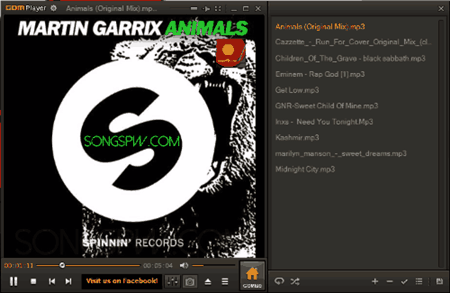
GOM Player is another MP3 player software for Windows. You might be already using it to play videos on your PC as I used to back in the old days. In case if you don’t know, you can also play MP3 songs on it. You just have to open an MP3 file with GOM Player and then this free MP3 player software will play it for you. However, the UI is not so intuitive as it lacks many of the on-screen controls for most of the basic music playing options. So, getting familiar with this free MP3 player software might take some time if you are not already familiar with it. Like most of the other MP3 player software in my list, this MP3 player software also supports equalizer. You can also apply voice filter, reverb effect, and, 3D stereo effects to the playing songs. So, if you want to play only MP3, then I would prefer to go with GOM Audio, instead of GOM Player.
SpiderPlayer

Spider Player is a free media player which supports almost all the major media file formats, like MP3, MPEG, WMA, FLAC, etc. You can also RIP audio files directly from CD and play here. It rocks an on-board 10 band equalizer right on its interface. You can also build a playlist here by adding songs to the list.
The interface is fairly customizable where you can remove the playlist and equalizers and only keep player. Skins can be applied to make Spider Player look according to your choice.
Access internet radio stations to listen to various music genres from across the world.
UMPlayer
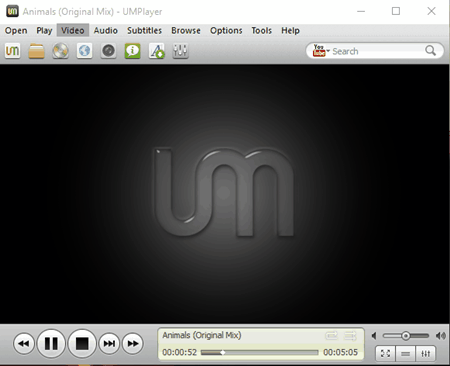
UMPlayer is a free open source media player that is a great MP3 player too. It had an interesting journey. It originally started as a fork of SMPlayer and added interesting features that were not available in SMPlayer at that time, like, support for SHOUTCAST, version for Mac, option to play YouTube videos, etc.
However, two things happened over time. SMPlayer kept enhancing itself, and started supporting almost all the features that UMPlayer added. More importantly, it kept itself regularly updated, so now its feature set is way better than what UMPlayer provides. More importantly, the development of UMPlayer itself slowed down, and there weren’t frequent updates. So, even though UMPlayer started as a better form of SMPlayer, but currently SMPlayer exceeds it in terms of feature set as well as frequent updates. So, there is a good argument to shift to SMPlayer from UMPlayer.
Now, in terms of features of UMPlayer, it itself is a rock solid MP3 player. As I mentioned above, it supports SHOUTCAST, so you can easily stream internet radio stations, and even record internet radio. The interface itself is skinnable, so change it as you like. You can also play YouTube in it, though the feature seem to have broken somewhere along the way.
It supports many audio, video codecs and file formats, so you can play your entire collection with it. It also comes with built-in subtitle search.
So, even though its a good free media player, but there are reasons to instead try SMPlayer.
Bbox Player
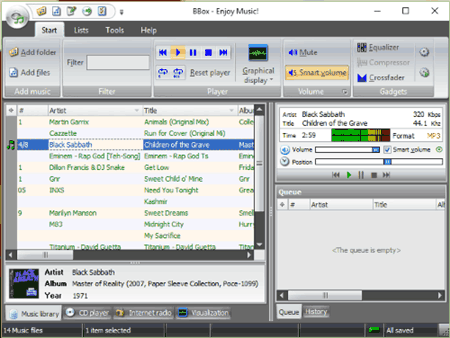
Bbox Player is another free MP3 player software in my list that takes the music listening experience to another level. It comes with quite a powerful set of features including converting music files to MP3, edit, play and many others. Using this free MP3 player software, you can play music almost from any source. Apart from the playing and converting music files, you can play various formats of music files and edit their meta tags. Currently it supports MP3, WMA, WAV, MP4, OGG, AAC M4A, and many others.
Using Bbox Player is very easy. After installing, it integrates into the shell. Its player is quite smart to play songs at variable playback speeds and backward direction. It comes with CD player and ripper software and also lets you fill incomplete metadata in songs by downloading it from Amazon.com. If you are looking for an MP3 player software with music organizing feature that you may give it try. But, there is one thing that led me away from it was the unreliability of the radio stations and missing offline guide. It claims that it has Internet Radio support, but actually the radio stations are hard to find.
Banshee
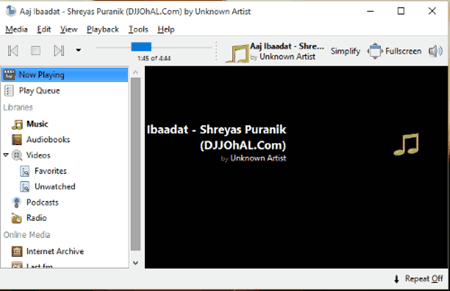
Banshee is quite a powerful MP3 player that was developed originally for Linux. But now it is also available for Windows and comes with most of the features that were present in its Linux distribution. This MP3 player lets you organize your songs and you can also listen music from Last.fm. Apart from that, you can also rip music from CDs and you can also create your own music CDs. And the best part is that you can even import music directly from an iPhone or Android device. And if you want to edit metadata of your songs, then you can easily do that as it also comes with MP3 tag editing feature.
It’s pretty easy to get started with the Banshee MP3 player. If you ever used any popular media player, like Windows Media player or any other, then it will not be very difficult to use Banshee MP3 player. This MP3 player software is full of all basic and advanced features that you would expect from it. Using Banshee MP3 player, you can see what other people are listening on Last.fm using the scrobbling. Overall, Banshee is a very nice mp3 player software. While using Banshee MP3 player, I really like the fact that the way it provides to interact with other users on Last.fm is very nice. If you are a Last.fm user, then it is a must Mp3 player software for your PC. However, for more interesting features of Banshee, you will have to switch to it’s Linux version.
QuickTime
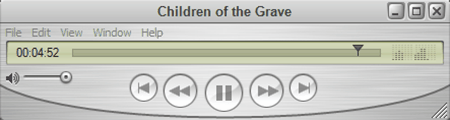
QuickTime Player is a free media player from Apple. This was recently discontinued for Windows, but is still available from some download sites. This player is more popular for Mac, but people used to install it on Windows as well due to its inherent support for .Mov format.
In terms of features, I always found QuickTime Player for Windows really lacking. The interface was pretty bland. However, where it really excels is in streaming network content. I think first time I installed it was when I wanted to watch a keynote of Steve Jobs, and it did a really fine job in streaming that. Its a good free MP3 player, but definitely not my preferred choice from this list. Some other features of QuickTime for Windows worth mentioning are:
- Playback of all the popular media formats, including MP3.
- Easy to use interface (though, not a very good looking one).
- Easy laid out screen controls
Other than this, there isn’t much to QuickTime as a MP3 player. RIP.
Alshow
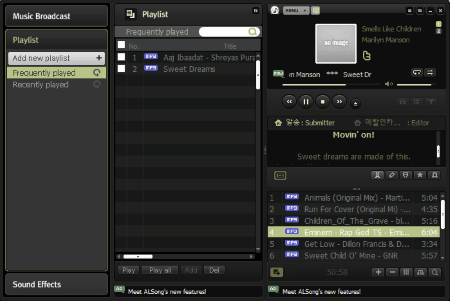
AlShow is a full fledged media player that can be used to play audio and video files. So, not only can you use it as a MP3 player, but you can also play your video files on it. One feature that I really like in AlShow is its support for almost all the popular formats. It comes with most of the codecs already installed. However, if it comes across a media format that it does not support, it will download the codec of that for you, instead of asking you to search on the web for the correct codec.
AlShow also includes a feature to capture parts of audio, that can you save to your hard drive to play back later. This is a useful feature if you want to rip audio from a video file.
This MP3 player also has a Boss button feature, wherein you can mute and hide it by just pressing the Esc key. So, if you are using it to play songs in your office, and you are not generally allowed to do that, then you can just hit the Esc key whenever you want, and it will mute the playing song as well as hide away the player.
Do note that it hasn’t been updated in quite a while, but still works fine.
ALSong

ALSong comes from the makers of ALShow. While ALShow is a full fledged media player, ALSong is primarily an audio player. So, if you are looking specifically for a MP3 player, you would prefer ALSong over ALShow.
As a MP3 player, it comes with all the features that I would normally expect from a MP3 player. It supports playlists, lets you add tags to music files, and nice Sound Effects.
I especially like the interface of ALSong, as it has been laid out in form of various panels, with separate panels for Playlist, Now Playing, Lyrics, Player controls, etc.
There are three features of ALSong that I would like to specifically highlight:
- It comes with real-time synchronized display of lyrics of song that is playing.
- It can play music files from compressed archives!
- It also lets you stream internet radio.
All in all, its a nice free MP3 player that can be given a try.
Jsound
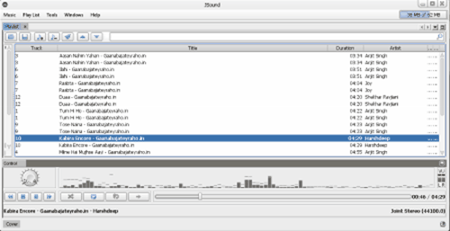
JSound is a free open source MP3 player. Its a fantastic full fledged music player that provides tons of features. And it is regularly updated (at the time of writing of this article, previous update was just 2 days ago).
This free MP3 player comes with a powerful stereo equalizer, that has 31 bands. You can adjust the bands as per your liking to get the exact music experience you want. It also comes with some presets that you can choose to quickly get a specific song playing experience. You can also add different type of effects.
JSound provides features in form of different applications (or applets). For example, there is an applet for internet radio that can be used to play internet radio of different genre.
It comes with a terrific playlist support, and you can easily create and modify playlists. Tagging feature is also available and worth trying.
The visualizations are pretty cool, and it comes with music representation with spectrum and VU meter.
Apart from media playing features, it can also rip CD files, convert audio formats, and built-in sound recorder.
Nightingale
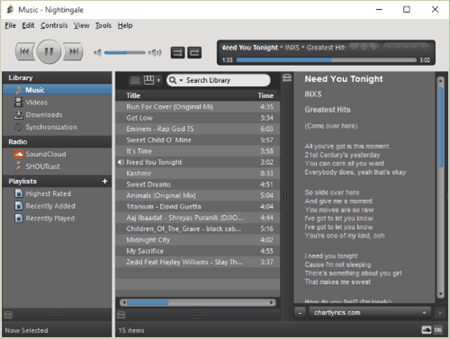
Nightingale is another free media player that is light on system resources. It was forked from Songbird before that was dead, so if you had been a fan of Songbird way back when, then you can think of Nightingale as a Songbird alternative or Songbird replacement. However, this media player also isn’t updated too frequently; at time of writing of this article, the Windows version of this media player on the website was last updated in 2014. More than 2 years back.
The player itself is very nice with some practical features. First of all, I love the fact that it supports addons. Addons really enhance the functionality of Nightingale a lot. In addition to that, you can also change skin of Nightingale to make it look like the way you want. Skins of Nightingale are also technically addons and are available in addon repository only. Also, the skins are called “feather”, so search for “feather”, instead of “skin” in Addon repository.
This free media player is open source and cross platform. You can play it on Windows, Mac, and Linux.
In terms of features, the player is well thought of. First of all, the interface is pretty decent. On the left side you have your playlist, in the middle is the library management, and on the right are addons etc. The controls for the music player are placed at the top.
One feature that I especially like in Nightingale is that it comes with a Mini mode as well, that has an option to always stay on the top. So, if you want an omnipresent media player, then just change it to mini mode, right click on it and select option for Stay on Top, and you are all set.
All in all, a nice music player, albeit a bit old, and possibly outdated.
Xmplay

First things first: XMPlay music player first came into being in 1998. Let that sink in. So, depending on when you are reading this article, this freeware media player is almost 2 decades old! That might be older than many of you ;)
Now, there are some good and bad aspects of this MP3 player being so old.
The bad aspect is that it does look old. I was a big fan of JetAudio more than a decade back, and this music player bought the fond memories of that back, because that’s how old it looks. Of course, you can add various skins to it, but most of the skins are also pretty old, and again reminded me of skins for JetAudio.
Now the good aspect of it being old: It is very small and very light on system resources. The entire download is just 386 KB! And when you run it, you will be surprised to see the minimal RAM usage. And you can lay it out anyway you want with tons of skins that are available.
Even though the music player itself is old, it seems to have kept itself abreast with the ever changing audio formats. You can play almost all the popular media formats in this, like, MP3, WMA, OGG, WAV, AIFF, etc. In addition to that, it also supports various playlist formats, like, PLS, M3U, etc.
Not only that, it also has some interesting features, like, ability to stream internet radio, see track information, ability to stream FTP content, nice 9 band graphic equalizer with good looking visualizations, and lot more. So, while using it, you might not feel it in lacking features.
I would personally recommend this free mp3 player if you have an old system lying around with very less power. Just throw this music player in that, and enjoy gapless music, without worrying about the system slowing down.
Or, if you are like me, and still have fond memories of those old music players, then install it for a while to relive the past. After that, move on to Tomahawk or VLC.
Quod Libet
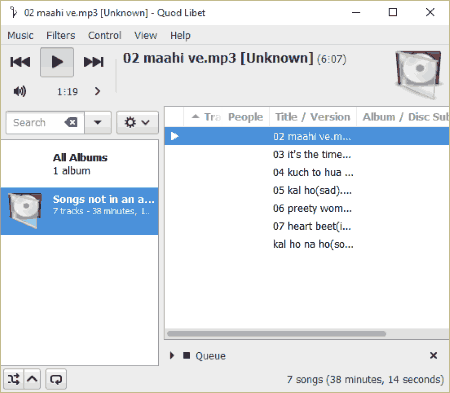
Quod Libet is a cross platform free media player. Now, even though it is a pretty good media player, but it prides itself in its music library handling capabilities. It can literally handle music library with thousands of files with ease. In fact, it calls itself as a “Music Library / Editor / Player”; being a music player seems to be the last priority. And that’s how its structured as well.
When you launch this free MP3 player, you will notice that the interface is all about your music. By default it organizes your music hierarchically, starting with Artist, then Albums, and then corresponding songs. However, you can change the layout anyway you want.
I mentioned that it can handle libraries with thousands of songs. And it has features to make that aspect easy. For example, it gives you option to make playlists using regular expressions. So, instead of going through all your music to create playlists out of it, you can use regular expressions to filter the songs that you need. Of course, it supports regular simple search as well. Also, it can find and remove duplicate songs from your music library.
Another powerful feature set of Quod Libet involves around ability to add / edit tags as well as file names. You can rename files based on complex set of rules, as well as based on included metadata. You can also pull tags from MusicBrainz and CDDB.
In terms of media player, it has nice features as well. It supports all the common formats, like, MP3, Ogg Vorbis, Flac, MPEG, etc. It also has support for SHOUTCAST as well as Audio feeds. So, you can listen to internet radio stations as well as audio podcasts.
All in all, its a nicely rounded music player, with a primary focus on managing huge music libraries.
VUPlayer

VUPlayer is a terribly old free MP3 player. This player was last updated almost a decade back, in 2007! Not surprisingly, the interface looks equally old. Its a very basic freeware media player that can play various audio formats like, MP3, MOD, MP4, MPC, OGG, FLAC, etc.
It works on newer Windows systems, as well as older systems, including, Windows 95, 98, ME, NT, 2000, etc.
In terms of features, it is pretty basic, with 9-band graphic equalizer, hotkey supports, gapless playback, internet file streaming.
QQ-Player

QQ-Player is a free multimedia player which you can use as a MP3 player software. It supports MP3, various audio formats, as well as a large number of video formats. Although it is primarily a video player, as it has a bunch of options related to video playback, you can use it to manage and play MP3 and other audio files.
Access all the music stored on your computer to play them by browsing or simply drag and drop. You can create Playlists and add your favorite songs to them. It helps you with looking a song’s lyrics online and plays it along with the audio file.
If you need a video player that can also play your music, go with QQ-Player. Some of the options in this media player are in Chinese language and cannot be changed to English.
Wondershare player

Wondershare Player is a feature rich MP3 player software for Windows and MAC. Its a discontinued product, but you can get it from software download websites, such as Softpedia.
It is a multimedia player with both video and audio playing capabilities and supports a large number of audio as well as video formats. Supported audio formats are: MP3, FLAC, AAC, M4A, WMA, etc.
Talking about the features of this software, it packs some options that most of the MP3 players do not have. It resumes media files right from where you left watching. When you add audio files, Wondershare Player automatically creates a playlist. One of the options shuts down your computer when the playback of your playlist ends.
It is another media player that you can use to play audio as well as video.
VSO Media Player

VSO media player is known as a very stable media player to play MP3 as well as other audio and video files. It is a simple media player with basic options to play your music.
You can easily create and manage playlists to access your favorite songs whenever desired. The audio playback options let you play audio in stereo and mono modes. You can also enable Audio boost option if required.
VSO Media Player lets you choose from various skin choices available, so that you can customize this MP3 player software in any way you want.
Media Player Classic - Home Cinema
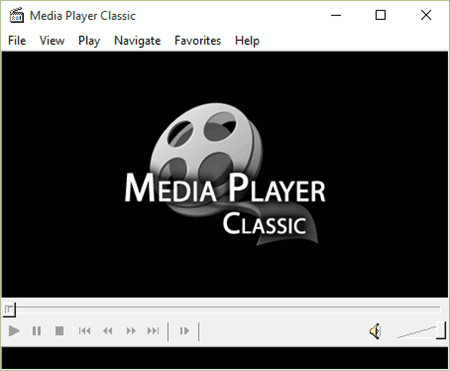
Media Player Classic – Home Cinema is a very light weight, simple, and open source media player that can play MP3 files. Its interface looks very familiar and lets you manage and play your media files easily. You also get option to create multiple playlist and save them.
It supports most of the commonly used audio and video formats.
Its primarily a video player that you can use to watch movies, but it can be well utilized for audio playback with a very packed set of features.
Plot Player
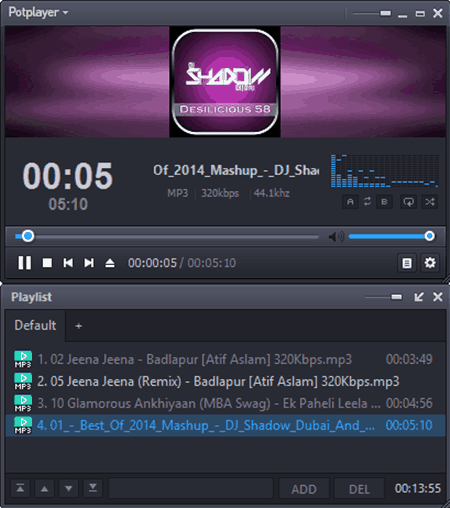
Potplayer is an intuitive media player that allows you to play audio and video files. Its more inclined towards high definition video playback, and also lets you play your MP3 audio files.
The interface looks better than most of the MP3 players out there, and packs a bunch of features that you’d love. Apart from Playlist option, you will find various audio equalizer presets. In case you have two sound cards on your PC, you can choose which one you want to use.
AllPlayer
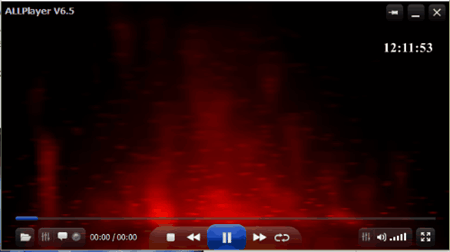
ALLPlayer is a free media player with a sleek interface and lot of media playback options. Along with Windows, it is available for Android and iOS as well.
It lets you download lyrics of audio songs and play it right on the interface. Talking about the audio output, you can use its equalizer to get a desired sound output according to the song you are playing. While playing MP3 songs, you can choose from various visualization options.
What else? It gives you access to free Internet radio stations and also lets you apply parental lock on certain media files.
BSPlayer
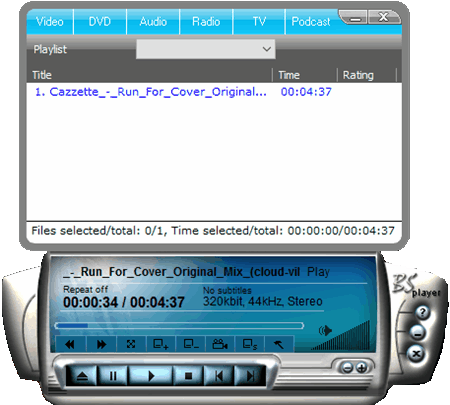
BSPlayer is another good multimedia player to play MP3 files. It has a very cool interface which can be customized by changing skins. You will find a number of skins on its website that are user friendly as well as visually appealing. It supports a wide number of media formats, both audio and video.
BSPlayer allows you to view embedded lyrics and album-art of audio files.
This MP3 player software has both free and Pro versions. The Pro version has some features that are not available for the free one, such as customizable Audio Equalizer.
Total Video Player
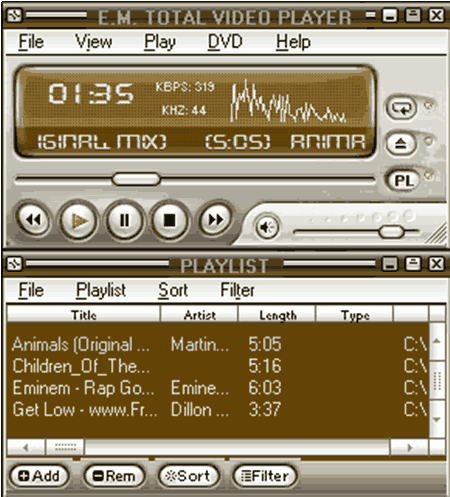
Total Video Player lets you play audio as well as videos for free. The interface of this free MP3 player has a classic look, with all the options placed at the right place. Add songs to playlist, and you can even save a playlist. You can also apply filters to the songs being played.
It supports most of the commonly used audio formats, such as: MP3, FLAC, ACC, WMA, etc. You can also play most of the video formats here.
Smplayer

If you are looking for a very simple MP3 player, then SMplayer is the answer. It is loaded with codecs that can play almost all video and audio formats. This is an open source media player with some very interesting features, like playback resume. This feature resumes playback of an audio or video file from the place you left watching it last time.
You can apply various skins, apply audio filters, set equalizer, create playlists, etc.
It supports more than 30 languages, including English, French, German, Spanish, Russian, Chinese, Japanese, etc.
Quintessential Media Player
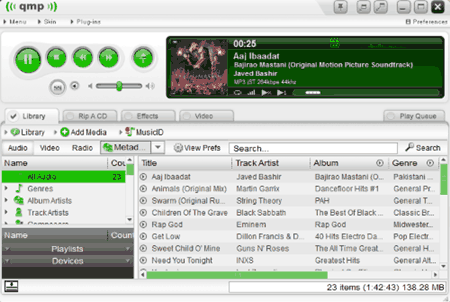
Quintessential media player is a feature rich MP3 player for Windows. It comes with lots of plugins that let you customize it according to your need. These plugins let you:
- Play music of almost all audio formats.
- Convert or encode music from one format to another.
- Enhance audio output with DSP plugin.
- Read and write metadata of audio files directly while playback.
- Play visual graphics while playing an audio file.
It is one of the best options available if you are looking for an amazing MP3 player which looks good and is also feature rich.
Zoom Media Player
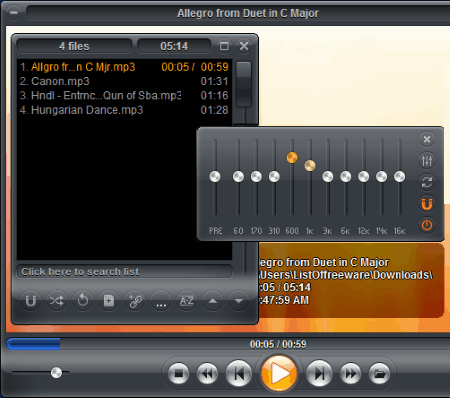
Zoom Media Player provides user friendly environment to play audio as well as video files. One thing that you will like about this media player is that, it has different modes for audio and video playbacks.
Equalizer lets you listen to your MP3 music in a desired mode. Also you can create different playlists. The customization option lets you make this player visually appealing by applying different skins. Visualization options are added advantage while playing audios.
Zoom Media Player supports a wide range of audio and video formats, so you do not need to worry about playing that media file, which most of the players cannot load.
UltraPlayer

UltraPlayer is a free MP3 audio player software, which is surprisingly amazing. It can play almost all of your audio files, including MP3, WAV, WMA, and Audio CD files. Not to forget, you can also play video files here.
To enhance your music listening experience, you will find Equalizer option and you can add DSP plugins. The Neutrino Audio Decoder provided by the developers of UltraPlayer does a really good job.
What else? There are so many exciting skins and visualization options for UltraPlayer, that you will probably never get bored of it.
Max Tray Player

Max Tray Player is a small and free MP3 player software. The best part of this player is that it integrates with Windows taskbar and lets you play and control music from there. If required, you can also run it as a normal music player, which looks pretty attractive.
You can easily create playlists of your favorite music, and adjust equalizers according to your requirement. All in all, its a very simple music player which can integrate with taskbar.
Zortam mp3 media studio
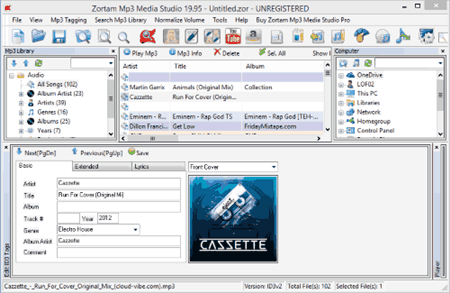
If you love playing music, you will definitely like Zortam MP3 Media Studio. This MP3 Player Software is laden with some exciting features so that you not only listen to your favorite music but also enjoy this MP3 Player software.
Using Zortam MP3 Media Studio, you can easily view MP3 files on your system as it recognize and tag MP3 files automatically. You can download the lyrics of any song easily with the help of this MP3 player. If you want to rename any MP3 file or add any image to album, you can easily do that in this MP3 player. It also supports visualization plugins. You can also export whole or part of MP3 library (.zor) to CSV, Excel, HTML formats.
Thanks to the technology used in this software, it can recognize over 35 million music items. Hence, you can view the saved data in iTunes, iPhone, iPod, and Android mobile or tablet devices.
Zortam MP3 Media Studio is compatible with Windows 2000, Windows XP, Windows 7, Windows Vista, Windows 8, and Windows 10.
Stashimi
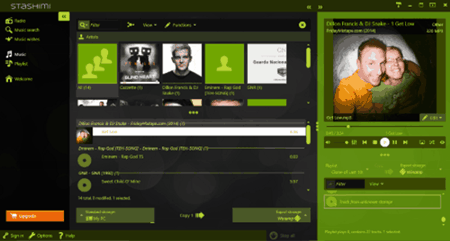
Stashimi is another free MP3 Player for Windows. It not only plays your favorite music songs but also keep you updated with your favorite artists so that you will never miss any moment from your favorite artists.
You can read profiles of any artist to see their latest releases. This MP3 player comes with over 100,000 live stations from around the world. Follow your favorite artists and get notified when they are coming to your town.
Do note that the Windows version of Stashimi has been removed from its official website but if you still want to download its Windows version, you can download it from Software Informer.
Cherry Player

Cherry Player is one of the powerful MP3 Player Software. This software is developed to support almost all types of multimedia, like: Audio, Video, Radio, and Live Broadcasts. This MP3 player is one of the great software for music lovers as it comes with the support of SHOUTcast, SoundCloud and VK services.
Cherry Player comes with some advanced features that make it unique:
- It support almost all kinds of online radio. Enjoy thousands of online radio stations.
- Stream your favorite music from the famous music stores like: Soundcloud, 4shared, etc.
- This MP3 player comes with support for Europe’s most popular social network: VKontakte.
Boom
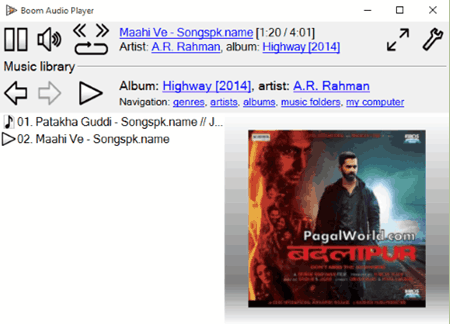
If you are looking for a software that doesn’t require an installation on your system, Boom is designed for you. You can run it directly after downloading it. Hence, it comes with a hassle free operation. Anyone who does not have any knowledge about software, this MP3 Player will be a good choice for him/her.
Let me explain its features:
- It is developed to play music tracks without any gaps.
- Provides easy user interface.
- It does not require any installation.
- It features ReplayGain support.
- For your convenience, it shows your music folders in structured genre/artist/album/song view.
- If your music files lacks music tags, no need to bother about that, as this MP3 Player is designed to browse your music library by its folder structure.
- It supports multiple languages.
- You do not need to worry about audio format, as it supports most of the popular audio formats, including: MP3, Ogg Vorbis, FLAC, Musepack (MPC), WavPack, WAV, AIFF, MP4/M4A, WMA.
Miro
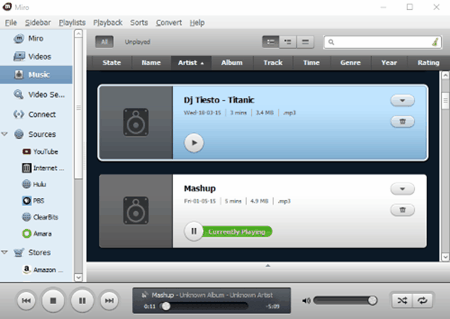
Stream your music effortlessly with Miro MP3 Player Software. This is an executable file, means it does not require any installation on your system. Just download it and run on your PC. You can create your own playlists and view full file path in the software. It is a lightweight application that occupies little space on your system. Apart from the basic functions like: Playing, Pausing, Previous, and Next, this MP3 player software comes with support for multiple languages.
Thanks to the Ultra-Fast bittorrent application which makes music player download songs at fast speeds. Moreover, you can convert almost any video into MP4 format.
MP3nity
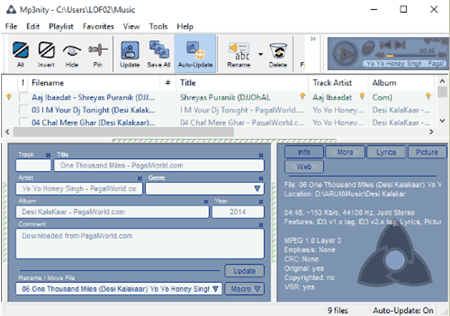
MP3nity is a Windows Music Player Software that lets you play your favorite songs on your PC. It comes with Mass Tag Editing option that lets you change the names of a title and rename unknown albums. With MP3nity music player software, it has become easy to parse file names and extract file attributes from those names. You can also find the lyrics for any song. Moreover, Auto-Saving feature has added an advantage to this music player..
MP3nity can also batch-downloads pictures like: CD Covers, Artworks, etc. from major online databases and saves them in your audio files.
Atomic Player

Download Atomic Player, an MP3 Player freeware developed by Quux Software for Windows. It plays almost all of the major audio formats. So, you need not bother about an audio format. It offers an easy music library management process. You can also listen to music via its Internet Radio Tuner feature. Set the sound-effects for your songs as per your comfort with its 30/10 band graphics equalizer. This is a complete music player software packed in 2.28 MB file size and does not need any further Plug-ins.
Quux player

QuuxPlayer is another powerful Music Player Software that lets you download the lyrics of any song. This makes you pronounce every song correctly. You can also download CD covers for your favorite songs. This software provides a user friendly interface so that you can create playlists easily without any hassle. It shows playlists created by you on the left side above which a search tab is available. Search tab is provided in the software so that you can search for a particular playlist simply by typing its name.
One most interesting feature of this music player software is that it can be controlled using a gamepad, even wireless gamepad is also supported.
Blues Media Player

Blues Media Player is another Music Player Software in this list. The software is designed to play both audio and video formats. Enjoy listening to your favorite music in multiple audio formats. This music player support more than 20 audio/video formats. Some of these formats are: WAV, WMA, MP1, MP2, MP3, FLAC, OGG, AAC, SND, SPX, CDA, OPUS, OFG, OFS, DFF, DSF, AC3, M4A, M4B, APE, DTS, AIFF, MIDI, ASF, MLP, WV, TTA, AVI, FLV, MKV, MP4, etc.
Customizable keyboard shortcuts make this music player more user friendly. It also features online radio by which you can also listen to thousands of songs on internet Radio. Moreover, Auto Shutdown and Alarm Clock features are also available, which is an added advantage.
Virtual DJ

VirtualDJ is a Music Player Software that is designed to be compatible with both Windows and Mac Operating Systems. As the name indicates, this software is specially designed and developed for DJs. However, you can also use it as a normal music player software. It is one of the most widely used DJ software with more than 150 million downloads. It not only plays audio tracks, but also video or karaoke. For this, just connect your computer with a projector.
With this software, you can play two or more than two audio tracks at the same time. Moreover, if you are missing a track, VirtualDJ will find it on the internet automatically. These are some of the features of this software that make it stand out of the rest.
Hokrain
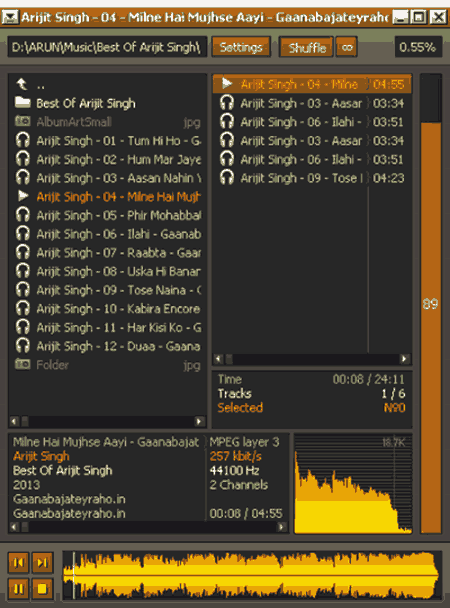
Hokrain is a small and portable MP3 player with a minimalistic interface. You can play audio as well as video files here. It lets you queue a number of songs to play by creating a playlist. While playing songs, it displays the waveform of the audio being played.
One of the good things about this MP3 player is that you can fully control it with Hotkeys. You can assign the hotkeys manually and operate the player from keyboard.
It supports many media file formats like MP3, FLAc, WMA, WAV, M4A, AC3, MID, CDA, etc.
HUPlayer

HUPlayer is a freeware media player created by HaiHaisoft for Windows platform. It plays both audio and video files in a very user friendly interface. Here you can create playlists and even add MP3 songs to the Favorite list. You can change its skin to clone famous media players, like Windows media player, Quicktime, QQplayer, KMplayer, and many more. So when you use Huplayer, you can have the feel of using many different players by just changing its skin.
MV2Player

MV2Player is a small yet powerful freeware to play MP3 on Windows. It can play other audio and video files. Its sleek interface makes it easy for you to manage your playlist and play your favorite media files. Playlist and favorites can be viewed on a separate window that pops out of the interface. Customization option with changeable skins is a plus point. It supports media formats like MP3, FLAC, AAC, etc.
Songbird
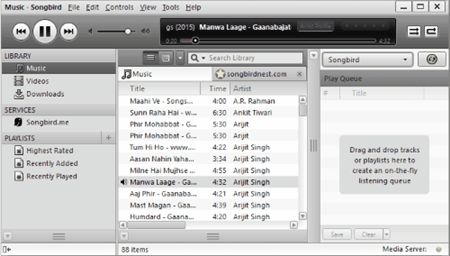
Songbird is an interactive music player that lets you play as well as manage your music collection. This MP3 player software has been developed for music lovers to stay connected with their favorite artists. Various artists profiles can be viewed and you can follow them to get latest updates about their work. Create your own profile to share your photos, music, and much more.
You can use this software to sync music with your phone or portable music player. Wireless devices can be connected to play your songs, as Songbird can act as a media server.
Do note that Songbird is not being developed anymore, but it still works.
Winyl

Winyl is a free digital audio player and music library manager for Windows. It has quite an attractive interface and comes with different skins too.
Play songs, manage songs, create playlist, rate songs, tag songs, and do much more. You can even look for a song’s lyrics right from this player. It lets you play internet radio as well and has built in radio stations to play rock, pop, classic, and electronic stations.
Gapless playback, WASAPI, and ASIO audio outputs support are available to enhance your music listening experience.
Nemp
Nemp, also known as Noch ein MP3 player, is a free and open source MP3 player software. It is a lightweight and flexible MP3 player where you will find it very easy and comfortable to organize your music collection. You can browse your media library through Coverflow or simply use the Quick-search feature.
If you have a working internet connection, you can control Nemp on your PC remotely via your phone.
To get enhanced music listening experience, you can make use of equalizer and various audio filters.
It also support online radio streaming and LastFM. Other than MP3 files, it also supports OGG, WAV, APE, FLAC, and more.
Jampal
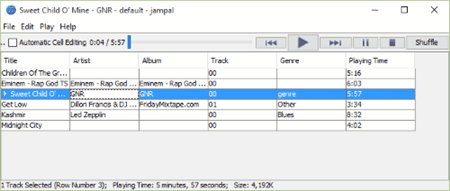
Jampal is a free cross-platform music player for Windows, Mac, Linux, Solaris, and any other operating system that supports JAVA 6. It supports music files with ID3v1 and ID3v2 tags and also which are MP3 encoded. That means it can’t play the audio files like WMA, WAV, OGG, etc. In order to play the supported music files using Jampal, you must add them to a playlist or library. Unlike other music players, Jampal exhibits some unique and intriguing features like the music library that can store more than 40000 songs, organize & categorize music tracks, create your own ID3v2 standard frames to categorize music tracks, open music library with text editor/spreadsheet, synthesized voice announcements for track titles, and more. It also comes with a track editor using which you will be able to view and update the ID3v1 and ID3v2 tags of the music tracks. This will also assist you to update tags of multiple music tracks in one operation. Another interesting feature of Jampal is that you can share the same music library from different PCs and also make changes to the library from any PC you want without worrying about losing your music library.
KaraFun Player
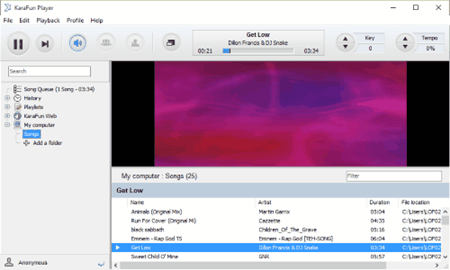
KaraFun Player is a free media player created by karaoke software. This free MP3 player has an offline sync process, which can help you sync to your portable device anytime, anywhere without any use of internet. It has a dual screen display, where you can get access to the external monitor without letting any hindrance to the main screen of your computer. It supports MP3, WAV, FLAC, etc.
Trout
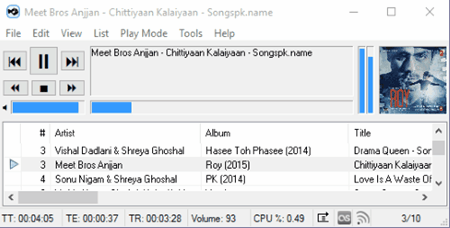
Trout is a free lightweight audio player that doesn’t eat up your system resources. Despite being a fast and lightweight software, it can handle most of the audio formats like, MP3, WAV, OGG, MO3, XM, MOD, S3M, MTM, IT, MP2, MP1, AIFF, AIF, AIFC, etc. It even allows you to install plugins to support the formats it doesn’t support by default.
You can drag and drop any folder or audio file on its interface to get it started. It offers most of the options you get in other major audio players. However, it doesn’t s have equalizer option for now, but it is planned for future updates. For now its library management is also not possible with trout, however, its audio playing capabilities are not anyway below the players like Windows Media Player Or even iTunes.
Trout even syncs with your Last.fm account and allows you to keep scrobbling from this Lightweight player as well. You can even minimize the player to the system tray. Its popup with track information can be easily toggled to place it anywhere on the screen.
JaMP

JaMP is a light and fast MP3 player software. Its another music player that you should use if you need something very lightweight with basic functions of a music player. The options that it has includes Internet radio Streaming, Playlist support, 10 band Equalizer, hotkey support, etc. You cannot change its skin but there’s an option where you can control the opacity of its interface.
yPlay
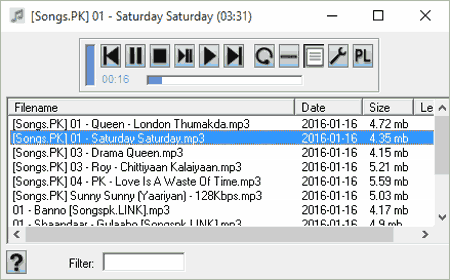
yPlay is a very simple yet amazing free audio player software. It has some but very important features that an MP3 player should have. The interface has control buttons that are only necessary to control music playback.
Once you run your playlist, you can simply minimize it to system tray. In case you want to change a song or control other things, you can do that right from the system tray. It supports audio formats like MP3, FLAC, WAV, WMA, etc.
Jaangle
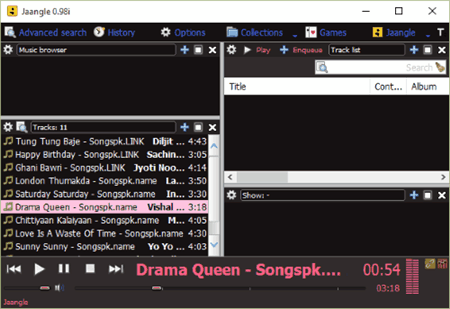
Jaangle is an open source media player and music organizer software. It helps you organize vast music collection so that you can easily access the music you are looking for. All this can be done with the help of Music Tags, Playlists, and Artist wise categorization of music.
The interface provided is amazing, but you can customize it according to yourself with a number of skins available. It supports multiple languages and can play different media formats like MP3, OGG, OGA, FLAC, MPC, WAV, WMA, etc.
Baka Mplayer
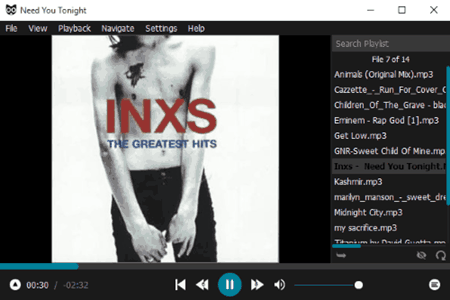
Baka Mplayer is another free, open-source, and cross-platform multimedia player. If you like simplicity, then this is the music player you must try. Its suitable for both audio and video playback.
The smart Playlist option lets you create playlist of your favorite sound tracks easily. Hardware acceleration option gives you enhanced audio as well as video experience. It also has gesture control feature which lets you change track, fast forward, pause, etc. just with simple cursor gestures. It supports media formats like MP3, MPEG, WMA, WAV, and more.
Mplayer WW

MPlayer WW is an open source media player. It is a portable software with a lot of features. It is mainly a video player, but plays audio as well. The support for Winamp DSP plugin makes it ideal for playing music.
Make a playlist of your favorite music and play it here. You can also choose from a wide range of skins, which also include native Windows Media player skin.
ExMplayer
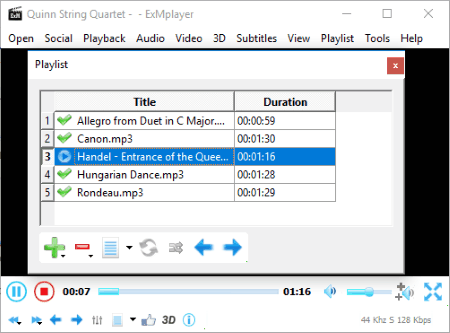
ExMplayer is a freeware which is more than a media player. You can play audio files and video files here. It comes with a 10 band equalizer and 8 Audio filters that you can use to get desired audio output. Moreover, an Audio Booster option is also available along with Winamp DSP plugin support.
Audio converter, audio cutter, and audio extractors are other very useful features of this MP3 software. It support a large number of media formats that can play almost every audio as well as video files.
Vorbital Player
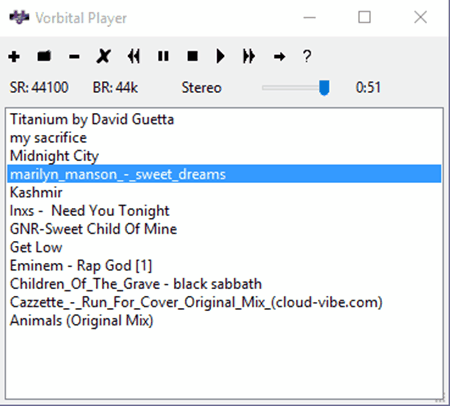
Vorbital Player is a very simple audio player. All you will find here are playback buttons and options to create and manage playlist. You can open your music simply by drag and drop or file explorer. It resumes playing a song from where you left playing the last time.
Its a portable media player and supports most of the audio file formats including MP3, FLAC, WAV, OGG, WMA, etc.
BZR Player

BZR Player is a free MP3 player for Windows which comes with a bunch of interesting features. This player supports over 400 audio file formats. The sound engine is based on FMOD which generates amazing sound output.
Other features of BZR player that you will like:
- Plays audio directly from compressed files like ZIP and RAR.
- Audio normalizer that plays all audio files with same volume output.
- Audio visualizers.
- Supports Playlists of M3U, PLS, CUE, etc. formats.
- Songs can be added to playlist via command line.
- Can be integrated with other software.
- Can play Online Radio stations.
Resonic Player
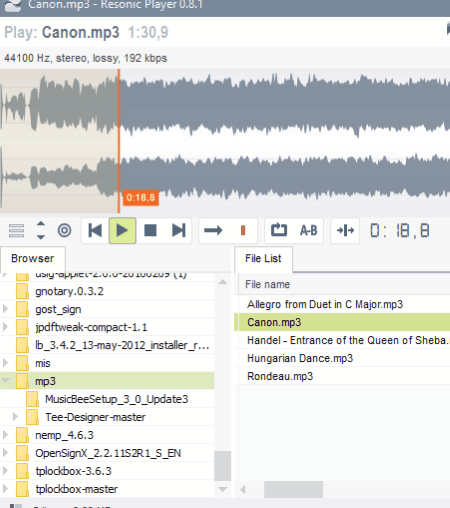
Resonic player is an audio player for advanced users. It highlight is that it displays audio waveform of music files. When you play a song, you can directly jump to any part of a song from its waveform. You can also scroll to any position of a song simply by scrolling over the waveform.
To operate this MP3 software, you do not need to use mouse. Assign hotkeys for various operations and you are good to go. This free MP3 player has different visualizations options as well. It supports a wide range of media formats like MP3, FLAC, AAC, etc.
You can only use this software for free if you are not using it for commercial purposes.
Calaym

Calaym is a media player freeware for Windows. Apart from a very unique feature, this MP3 player has very basic options and comes in simple interface. The unique feature lets you schedule playback of selected media files for a given time. You can also access Internet Radio on this freeware.
You can assign various hotkeys to operate this mp3 player software from your keyboard.
It supports most of the audio formats available, such as: MP3, FLAC, OGG, WAV, etc.
Metal Player

Metal Player is a basic and free music player. It has an elegant interface with minimalistic design which can be changed by selecting from a list of skins. You can create playlists to keep your favorite songs handy.
Use Equalizer to change sound output. You can manually tune equalizer or use presets. You can also change sound balance in stereo mode.
If you want to listen to internet radio channels, you can do that as well with a working internet connection. Metal Player supports major Audio and Video formats like, MP3, WAV, FLAC, MPEG, etc.
XUL Player
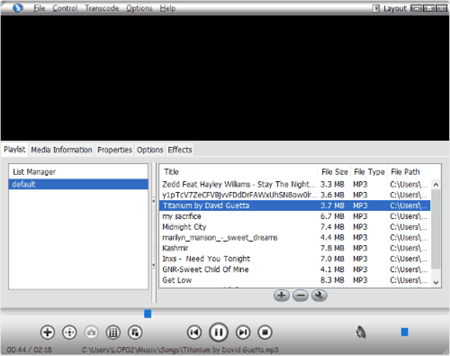
XUL player is a unique free media player based on MPlayer, thus its CPU usage is very low. It features multiple playlist access and manipulation which lets you edit and view more than one playlist at a time. While playing music, you can also view its lyrics here which can be fetched from internet.
Another interesting feature of XUL Player is that you can play 2 audios at a time with audio cross-fading.
It supports major media formats like WAV, MP3, WMA, AAC, etc. Apart from audio and video files, you can also open images and flash files here.
Sigma Player

Sigma Player is a multimedia player that can let you play audio and video files. The free version of Sigma Player has less features than the Pro version, but is capable enough to play your music files.
Open your MP3 files to play here, create playlist to manage your favorite songs and do much more. Some of the features like Audio Equalizer, Dolby Audio, and 3D Surround are disabled in free version, but can be accessed if you buy Pro subscription.
The interface of this software is pretty minimalistic and has a dual color tone.
3nity Media Player
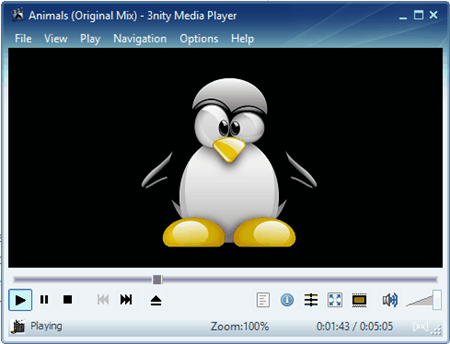
You can use 3nity Media Player to play MP3 files. This media player supports a wide range of audio and video files. Its an open source media player and can be used in English, French, or Spanish language.
Create playlists where you can sort songs by sequence. Access to various internet radio stations is available here. You can also access free video streaming services right from here.
3nity Media player is primarily a video player but can be used to manage and audio files too.
Passion Audio Player
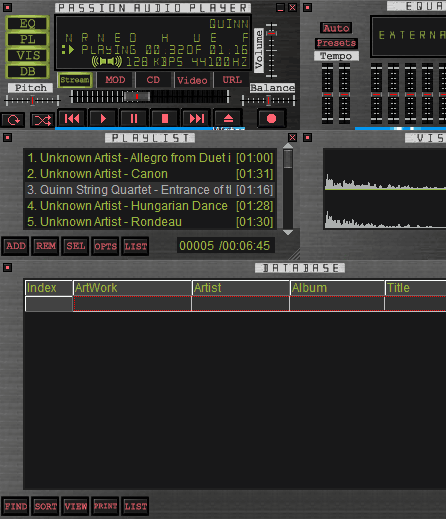
Passion Audio Player is a cool and free MP3 player software. Its interface is designed as a dedicated music player with access to equalizer, playlist, and waveform visualizer. It has many features like Zip file support, CD file playback, playlist editor, and lot more.
The skin of this music player is customizable and you can choose from a large plugin collection. It also supports Winamp plugins, so you are free to customize it the way you want. Audio settings let you configure sampling rate, CD playback method, interpolation, fade in and fade out options, etc.
Any Media Player
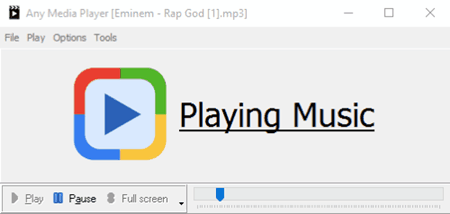
Any media player is a very basic media player that can be used as an alternative to Windows Media Player. It supports a wide range of media files, both audio and video. You can open the media files by simply dragging and dropping it to the player.
It also lets you manage your favorite audio tracks by creating Playlists. All in all, its a good media player and can be picked if you are looking for a lightweight and simple music player for your PC.
Xion Audio Player

Xion Audio Player is an ultra light audio player with customizable skins and lots of features you’d love. It lets you design your own skin in Photoshop. You do not have to write a single line of code, as this player reads PSD files to render skins. All you have to do is properly name the layers.
Talking about the technical specifications of Xion Audio Player, it supports Playlists, Gapless playback, has 10 band equalizer, remembers last played song along with its position where you left listening, and supports various plugins. You can assign hotkeys to completely control it from keyboard. Access radio stations with MP3 and OGG streams.
Moovida
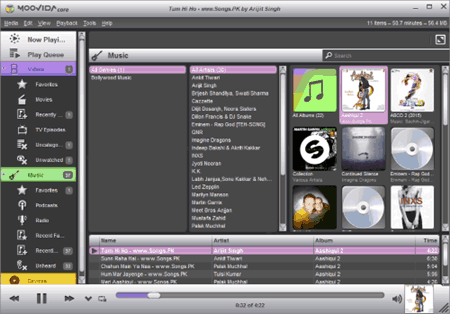
Moovida is a free Music Player Software installing which you can play your favorite music tracks. You can create and import playlists, rename files, and manage extensions. Enter and exit the full-screen mode easily. The basic media player tools are provided in the software which you can use to play/pause the current song, switch between previous and next track, and adjust volume of a song according to your comfort of listening. If you want to play songs/videos from external Hard Drive or any other Mass Storage device, just drag and drop it or you can use browse option provided in the software.
I have not found any freezing and crash problems during testing process.
Light Alloy
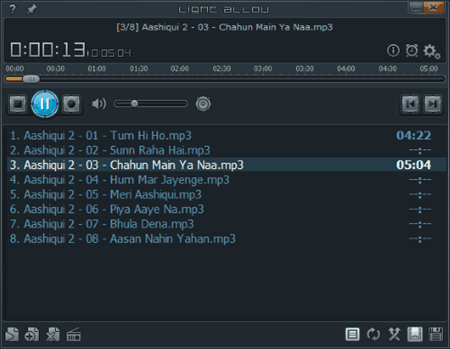
Now, you can keep an eye on how many songs/videos you have played and how many are remaining with this Light Alloy Music Player Software for Windows. The software comes with Built-In Codecs, means this software can play different types of file formats. Moreover, this music player software features Internet Radio, and you can also record it directly from Internet Radio.
If you want, you can create multiple playlists and save them to listen to your favorite tracks.
Light Alloy supports multiple languages. Some of these languages include Dutch, German, Russian, Japanese, Chinese, etc.
Altarsoft Player
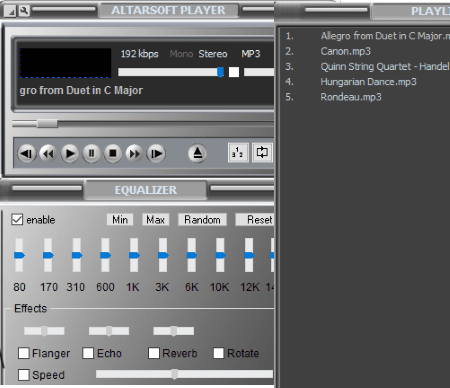
Altarsoft Player is a free music player software. This freeware is programmed for playing Video, Audio, DVD, CD, and Internet Radio. The built-in equalizer of this software lets you set music output with a 10 band equalizer. Other noteworthy features include: multiple sound effects (flanger, echo, reverb, rotate, speed), ID3 tags editing, internet radio, visualization, playlist editor, etc.
It supports a variety of media formats. Some of these formats include AVI, MPG, WMV, MKV, MP4, MP3, OGG, WMA, AAC, AC3, etc.
MooSock Player

Besides supporting a number of audio and video formats, MooSockPlayer can also play corrupted media files. Its primarily a video player with rich video playback features, but you can use it play your music files as well. It lets you create a playlist of audio files and play them. Other than that, audio output can be modified using 10 band Equalizer and audio filters.
It also support various media player plugins to enhance its capabilities.
An interesting feature of this software is that it comes with more than 40 languages support. Some of these include: Arabic, Bulgarian, Catalan, Czech, Danish, German, Greek, English, Spanish, Estonian, Finnish, French, Hebrew, Hungarian, Italian, Japanese, Georgian, Korean, Serbian, Swedish, Thai, Simplified Chinese, Traditional Chinese, etc.
GreenForce
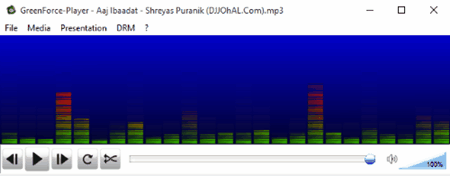
Now protect your audio and video files with a password. Presenting Green Force-Player, a MP3 Player Software that comes with advanced password protect feature. You can import your media files simply by drag and drop method or alternatively, you can use File Browser option provided in the software. Switch between compact and full-screen mode easily anytime, enable or disable shuffle mode, change the aspect ratio, load subtitles, and do a lot more with this Music Player Software. You can delete the stored passwords and also set an expiration date for your passwords.
Some more features include: load streaming media from URL, create, import and save playlists, access the most recently used files, play an audio CD or video DVD, view cover art, save the media position, and enable visualization mode.
Anole Media Player
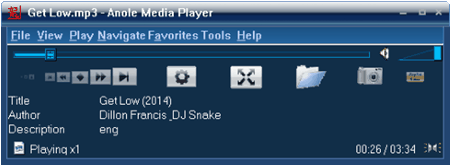
Looking for a media player that can play corrupted media files? Try Anole Media Player, a free Music Player Software. It is one of the World’s leading universal media player which is designed to play all the popular and almost all non-popular audio and video formats. So, you need not worry about what format of audio/video file you have.
Thanks to its Built-in Super-Disaster Recovery option that makes it play most of the corrupted media files smoothly. If we talk about the language support, it supports three types of languages, namely, English, Simplified Chinese, and Traditional Chinese. Moreover, Audio Equalizer lets you set sound effects according to your taste of music.
Skull Player
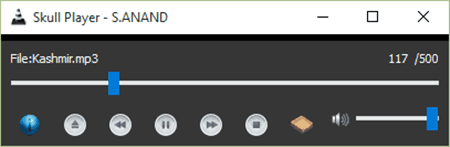
Enjoy unlimited fun of music with Skull Player, a free Music Player Software. You can directly upload files into the software simply by drag and drop method or by clicking Browse button provided in the software. This music player lets you play both audio and video formats. You can also resize the main windows to any size. It supports almost all of the audio and video formats. This media player is good for those who want an easy-to-use application to play their music.
Skull Player comes with only basic features which are enough for playing audio and video files. Also, it has some limitations like, the more you use this software, more it will consume your system’s memory which directly affects the performance of your computer.
piPlayer
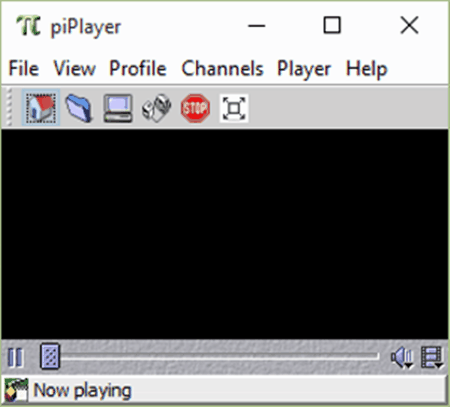
piPlayer is an acronym for Personal Interactive Player. This Music Player Software is an OSGi based application that is developed to support both local and remote multimedia contents. Let me explain a little bit on what the OSGi technology is? An OSGi technology is a JAVA based application that makes it act as a gateway between Internet and Local Area Networks found at home, at a car, and in other environments. It can play both audio and video media files.
piPlayer is compatible with both Windows and Linux Operating Systems.
Audacious
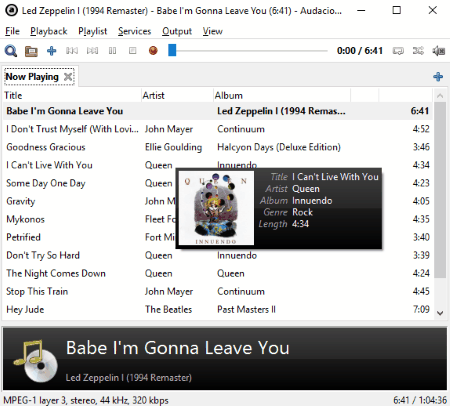
Audacious is an opensource MP3 player software for Windows and Linux. It plays your music and hardly uses your computer’s RAM while playing. Its just like any other music player out there. Create multiple playlists and access them in separate tabs. You can also import/export playlist using Audacious. It features a 10 band equalizer where you can save various presets. You can also enable various sound filters to get sound effects while playing music.
Audacious also lets you play internet radio and stream online music which can be recorded.
Inclusive Music player
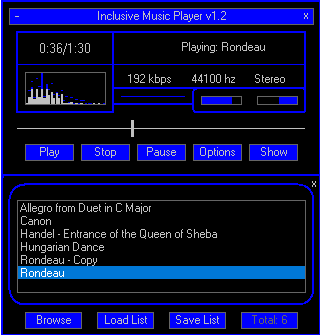
You can call Inclusive Music Player a lightweight version of Winamp. Its layout is exactly the same as Winamp; however, it isn’t as feature rich. On the interface, you will find a player panel, equalizer panel, and a panel to manage Playlists. The equalizer and Playlist panels can be removed while you play music. It also lets you tag music files.
The Transcoder available in Inclusive Music Player is capable of converting audio files from one format to another.
The thing I like about this music player is its simplicity and capability to play almost all audio formats.
Dopamine
Dopamine is one of the powerful Music Player Software for Windows that lets you play audio songs. As you launch the software, it displays a message for adding a folder that contains your songs. You can add more than one folders to access your music library. Create your own playlists and add your favorite songs to them. You can also select the cover size to be displayed on the screen from small to large. All the songs you have added will be displayed in an alphabetical order. The software comes with rating option in which you can rate every song from zero to five stars. It refreshes the list on every startup. If you don’t want this option, turn it off in the settings menu.
By enabling equalizer, you can set the sound effects according to your taste. Various Equalizer presets are available as well.
Museeks
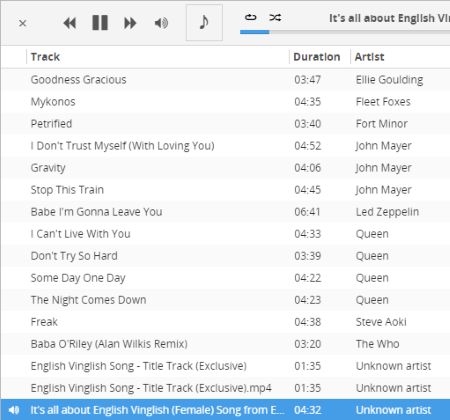
Museeks is an open source Music Player Software. You can play all your favorite songs, create playlists, and do much more with this music player freeware. It is a portable music player.
You can sort your music collection based on Genre, Album, Artist, and Duration of your songs. This software lets you create multiple playlists. You can also add multiple folders to the software to access music files.
For night time users, a Dark Theme mode in available, which is basically night mode for this music player. From this MP3 player software, you can enable the sleep blocker mode to prevent your computer from going into Sleep Mode.
Museeks can fast forward a song up to 5 times and slow down up to 0.5 times. This is a unique feature of Museeks.
Harmony
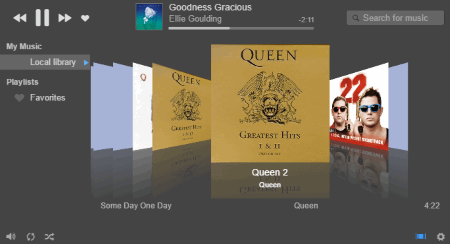
Harmony is a free Music Player Software which lets you play your favorite music tracks. You can also stream music from famous music platforms, like Deezer, SoundCloud, Hype Machine, etc. You have to just login to your music platform account and he software will automatically import your whole playlist into Harmony. If you want to play your music collection stored on your computer, you can do that as well.
Basic buttons are provided in the software which you can use to switch between the tracks and play/pause current song. You can easily add your most favorite songs to My Favorite list and browse them anytime.
It also shows desktop notifications. You can disable such notifications in the settings menu.
Apart from playing songs from famous music websites, it is just a basic music player.
OpenMusicPlayer
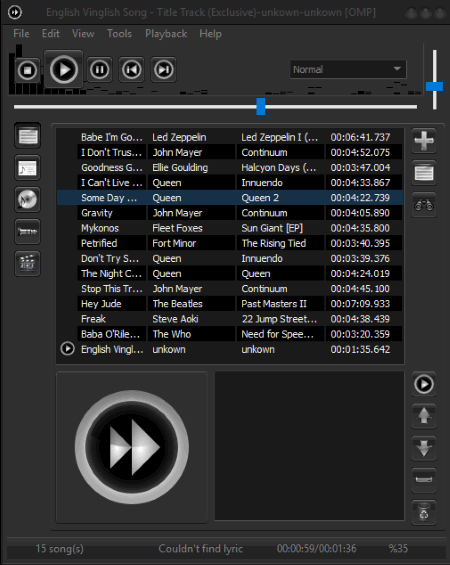
OpenMusicPlayer is a free Music Player Software by which you can play your favorite songs and download the lyrics as well. It features the Lyrics Displayer that displays the lyrics of a song on playing it. You can also download the lyrics of any song using this OpenMusicPlayer. In this music player software, you can create more than one playlists. There are different keyboard shortcuts for different actions. You can use these keyboard shortcuts directly to play/pause any song, add new song to playlists, create new playlists, display lyrics, etc.
All in all, OpenMusicPlayer is a lightweight software that requires a little space on your system and provides an easy user-interface.
1by1
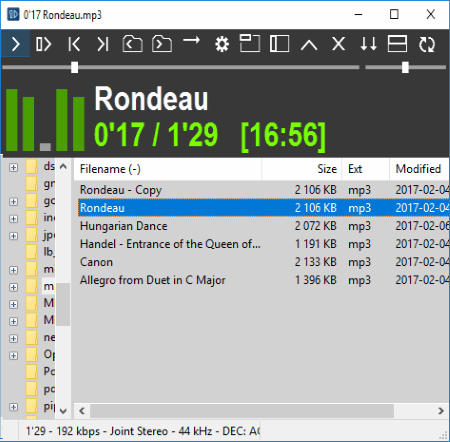
Weighing only 191 Kb, 1by1 is one of the lightweight music player software that occupies negligible space on your system. To control the basic functions like play/pause, you can use keyboard shortcuts or use the buttons provided in the software. You can also arrange songs as per your convenience, or add/remove selected songs from the playlists. Enable the audio equalizer and adjust sound effects as per your music.
It supports a number of audio formats like MP3, WAV, OGG, FLAC, AAC, etc.
ZMPlay
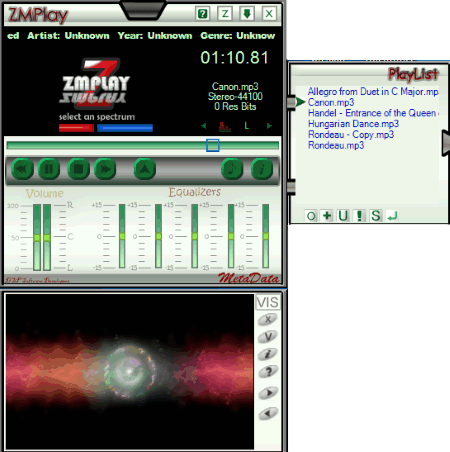
Presenting ZMPlay, a lightweight Music Player Software that lets you create and save playlists. It provides a simple user interface. You can add and remove songs from your playlists easily. You can also stream songs from internet directly, simply by entering its URL. It also supports sonic visualizations which display amazing graphic effects while playing audio; you can select whether to show or hide them.
An interesting feature of this MP3 player software is that you can set different levels of volume for left and right speakers. In addition, 10 band equalizer is provided for changing the sound effects.
Harshwardhan Gupta
https://padangtoto-online.s3.wasabisys.com/index.html https://padangtoto.s3.us-west-004.backblazeb2.com/index.html
About Us
We are the team behind some of the most popular tech blogs, like: I LoveFree Software and Windows 8 Freeware.
More About UsArchives
- May 2024
- April 2024
- March 2024
- February 2024
- January 2024
- December 2023
- November 2023
- October 2023
- September 2023
- August 2023
- July 2023
- June 2023
- May 2023
- April 2023
- March 2023
- February 2023
- January 2023
- December 2022
- November 2022
- October 2022
- September 2022
- August 2022
- July 2022
- June 2022
- May 2022
- April 2022
- March 2022
- February 2022
- January 2022
- December 2021
- November 2021
- October 2021
- September 2021
- August 2021
- July 2021
- June 2021
- May 2021
- April 2021
- March 2021
- February 2021
- January 2021
- December 2020
- November 2020
- October 2020
- September 2020
- August 2020
- July 2020
- June 2020
- May 2020
- April 2020
- March 2020
- February 2020
- January 2020
- December 2019
- November 2019
- October 2019
- September 2019
- August 2019
- July 2019
- June 2019
- May 2019
- April 2019
- March 2019
- February 2019
- January 2019
- December 2018
- November 2018
- October 2018
- September 2018
- August 2018
- July 2018
- June 2018
- May 2018
- April 2018
- March 2018
- February 2018
- January 2018
- December 2017
- November 2017
- October 2017
- September 2017
- August 2017
- July 2017
- June 2017
- May 2017
- April 2017
- March 2017
- February 2017
- January 2017
- December 2016
- November 2016
- October 2016
- September 2016
- August 2016
- July 2016
- June 2016
- May 2016
- April 2016
- March 2016
- February 2016
- January 2016
- December 2015
- November 2015
- October 2015
- September 2015
- August 2015
- July 2015
- June 2015
- May 2015
- April 2015
- March 2015
- February 2015
- January 2015
- December 2014
- November 2014
- October 2014
- September 2014
- August 2014
- July 2014
- June 2014
- May 2014
- April 2014
- March 2014