7 Best Free Motion Analysis Software For Windows
Here is a list of best free motion analysis software for Windows. Motion analysis is widely used in sports to closely analyze movements of athletes to help them improve their game. To analyze movements, these software use various analysis tools on the prerecorded videos of athletes. These software provide analysis tools like slow motion, frame by frame analysis, magnifier, zoom, reverse video playback, etc. The slow motion and frame by frame analysis tools are most common and effective analysis tools. The slow-motion tool significantly slows down the video to help you understand the actions more clearly. Frame by Frame tool is also similar to the slow motion tool but instead of slowing down the video, it shows one frame of video at a time. Besides analysis tools, you also get various annotation tools like hand tool, rectangle, ellipse, etc. to mark important movements in video.
Using these software, you can analyze videos of various formats (MP4, AVI, WMV, etc.) as most of these support multiple formats. After the analysis, you can again save the video in its native or other supported formats. Go through the list to know more about the function and features of these motion analysis software.
My Favorite Motion Analysis Software For Windows:
Kinovea is my favorite software because it contains all essential motion analysis tools including slow motion and reverse playback. Plus, it also lets you mark or annotate important instances of the video.
You can also check out lists of best free Video Analysis, Text Analysis, and Beam Analysis software for Windows.
Kinovea
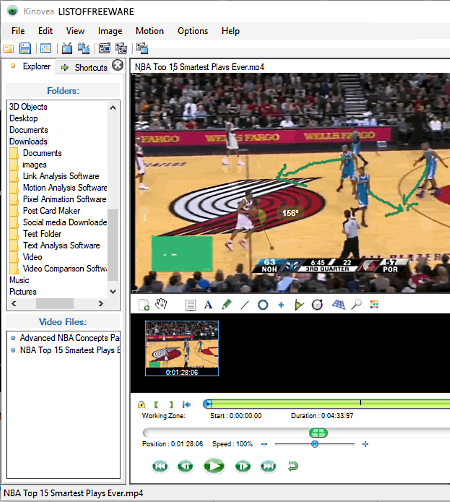
Kinovea is a free open source motion analysis software for Windows. This software is mainly used by sports enthusiasts to view and analyze the techniques of athletes. In it, you can import a sports video and analyze various aspects of the gameplay including the motion. To analyze the motion, it provides a dedicated Motion menu that contains Highspeed Camera and Reverse tools. The Highspeed camera tool lets you slow down the video up to 10 times so that you can easily analyze the motion and action of players. Its reverse tool is also quite handy as it lets you play the video in reverse order for further motion analysis.
This software contains more video analysis tools that you can use such as Two Video Screen (to compare two videos side by side), Angle (to accurately measure the angle of body movements), Perspective Grid (to calculate the distance of motion), Cross Markers (to mark important movements), etc.
This video player can also be used as a standard video player. It supports videos of various popular formats like MKV, MP4, AVI, WMV, etc. Plus, important video player features like seekbar, volume controller, repeat, jump to next/previous video, etc. options are also present in it.
V1 Home
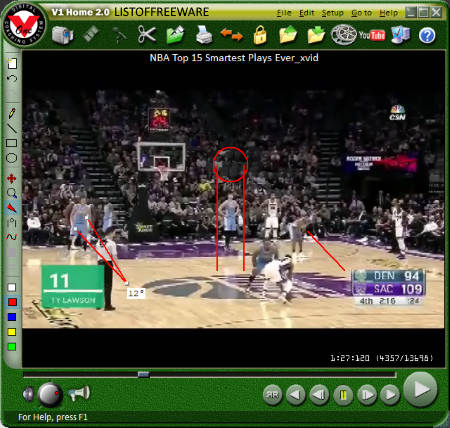
V1 Home is yet another free motion analysis software for Windows. In this software, you can perform frame by frame analysis of sports video to deconstruct movements of athletes. Plus, you can also play slow-motion reverse video to perform reverse motion analysis. It also offers various handy annotation tools namely Free Hand, Lines, Ellipse, and Rectangles to mark and annotate video for reference. In it, you also get a handy magnifying tool that allows you to zoom in any part of the video to get a closer look at movements.
In this software, you can input sports video either by directly connecting the camera feed or using the locally stored video. After adding the video, you can start analysis using various available motion analysis tools. All the essential tools are present on its main interface which you can easily access and use. Overall, it another easy to use motion analysis software.
Note: In this free version of V1 Home, many advanced features like split screen compare, online video downloader, upload video to server, etc. are locked. To unlock all of its features, you need to purchase the paid version of this software.
PhysMo
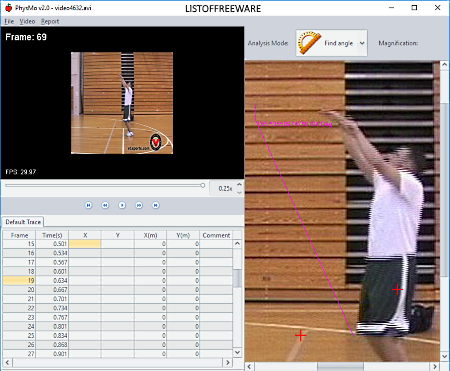
PhysMo is a free and portable Java based motion analysis software for Windows. This software allows you to analyze sports videos and determine multiple parameters. It also provides various analysis modes (calibrate, find angle, plot, and set origin) to analyze different aspects of the video. When you input a video in it, then it first decompresses that video and saves all frames of the video in a folder for frame by frame analysis. Plus, a complete frame by frame default trace values like X/Y distance coordinates, Frame time, etc. are also provided by it that you can also export as Excel File.
On the main interface of this software, you get a small video player along with an enlarged video analysis section. In the video player, you can play video at normal, half, and quarter speeds to analyze motion. When you pause the video for the analysis, then you get an enlarged version of the current frame in the enlarged video analysis section. To further enlarge or zoom in on the frame, you can use its magnification tool. Analysis modes are also present in this section using which you can find out the angle, distance, speed of motion in meter/pixel, etc. values.
Tracker
Tracker is a free and open source motion analysis software for Windows. It is based on Java and you need to have Java in your system to run this software. This software is mainly used as video analysis and modeling tool for Physics. However, it also provides all the necessary tools to analyze the motion of athletes in a video. Some of the video analysis tools and features provided by this software are slow-motion video, frame by frame video playback, calibration tool, distance measuring tool, coordinated axis, reference frame, etc. Using these tools, you can measure each and every action of the video. After the analysis, you can save the video as WMV or export it as tracker zip, video clip, tracker file, thumbnail image, and data file.
In this software, you also get features to analyze the Physics related parameters like point mass, center of mass, vector, vector sum, line profile, etc. There are a lot more tools present in this software for video analysis. However, the use of available tools is not very simple. To get to know more about the functions and tools of this software, you can watch this Tracker tutorial.
Motion Analysis Tools
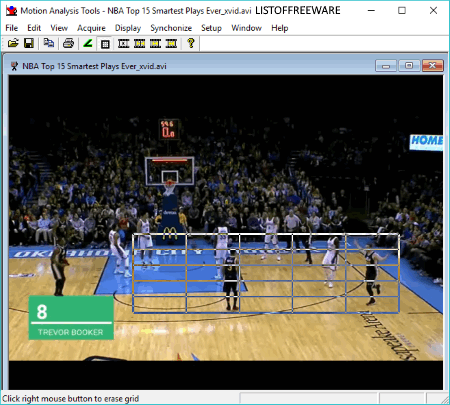
Motion Analysis Tools is another free motion analysis software for Windows. In this software, you can input sports videos and pictures to analyze movements and motion of athletes. In case of video, you need to input a video; it only supports MPEG, MPG, AVI, and WMV video formats. As soon as you add a video, an inbuilt video player will start playing the video. Now, to perform motion analysis, you can take help of its Angle, Joint Angles, Grid, Distance Marker, etc.tools.
Let’s take a brief look at the main functions of Motion Analysis Tools:
- Angle: To find out the exact angle of player movements.
- Joint Angles: To find out knee angle, hip angle, neck angle, shoulder angle, elbow angle, etc.
- Grid: To divide the frame of a video into multiple smaller sections to analyze players position on the court.
All in all, it is another handy motion analysis software for Windows.
Yessoft Sport Video Player

Yessoft Sport Video Player is the next free sports analysis software for Windows. It is a simple and straightforward sports analysis software. In it, you can add a sports video and closely analyze the motion of players by slowing the video down. It provides three video speed modes namely 1, 1/2, and 1/4 to change video speed according to your requirements. In mode 1, the video is played in the normal speed, while in mode 1/2 and 1/4, video slows down to half and quarter of the actual video speed. Frame by frame analysis is also present in it that allows you to move to next or previous frames of video at a time. A zoom option is also available to closely analyze a specific action of the video. For each available feature, you get a dedicated shotcut key like F8 (to change video speed), F5 (to move to previous frame), F6 (to move to next frame), etc. In general, it is one of the simplest video analysis software that supports almost all video formats.
Sports Video Analysis
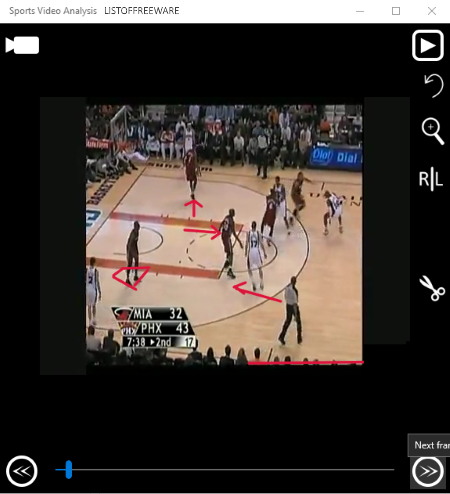
Sports Video Analysis is a completely free motion analysis app for Windows 10. Using this app, you can easily analyze motion of athletes by using any sports video. In it, you can enter sports video of MP4 format as it does not supports videos of any other formats. After adding the video, you can either play the video at the normal speed or you can use its Frame buttons to move to the next or previous frame of the video at a time. Besides this, it has one more analysis tools named as Mirror Video, using which you can flip video horizontally for left or right handy analysis. During the analysis, you can mark or annotate any part of the video through its annotation tool. After motion analysis, you can cut a specific part of the video by using its Cut tool and save it as the MP4 file.
Naveen Kushwaha
Passionate about tech and science, always look for new tech solutions that can help me and others.
About Us
We are the team behind some of the most popular tech blogs, like: I LoveFree Software and Windows 8 Freeware.
More About UsArchives
- May 2024
- April 2024
- March 2024
- February 2024
- January 2024
- December 2023
- November 2023
- October 2023
- September 2023
- August 2023
- July 2023
- June 2023
- May 2023
- April 2023
- March 2023
- February 2023
- January 2023
- December 2022
- November 2022
- October 2022
- September 2022
- August 2022
- July 2022
- June 2022
- May 2022
- April 2022
- March 2022
- February 2022
- January 2022
- December 2021
- November 2021
- October 2021
- September 2021
- August 2021
- July 2021
- June 2021
- May 2021
- April 2021
- March 2021
- February 2021
- January 2021
- December 2020
- November 2020
- October 2020
- September 2020
- August 2020
- July 2020
- June 2020
- May 2020
- April 2020
- March 2020
- February 2020
- January 2020
- December 2019
- November 2019
- October 2019
- September 2019
- August 2019
- July 2019
- June 2019
- May 2019
- April 2019
- March 2019
- February 2019
- January 2019
- December 2018
- November 2018
- October 2018
- September 2018
- August 2018
- July 2018
- June 2018
- May 2018
- April 2018
- March 2018
- February 2018
- January 2018
- December 2017
- November 2017
- October 2017
- September 2017
- August 2017
- July 2017
- June 2017
- May 2017
- April 2017
- March 2017
- February 2017
- January 2017
- December 2016
- November 2016
- October 2016
- September 2016
- August 2016
- July 2016
- June 2016
- May 2016
- April 2016
- March 2016
- February 2016
- January 2016
- December 2015
- November 2015
- October 2015
- September 2015
- August 2015
- July 2015
- June 2015
- May 2015
- April 2015
- March 2015
- February 2015
- January 2015
- December 2014
- November 2014
- October 2014
- September 2014
- August 2014
- July 2014
- June 2014
- May 2014
- April 2014
- March 2014








