6 Best Free Manga Downloader App For Android
Here is a list of best free mange downloader app for Android. Manga is a type of graphic novel or comics that originally originated from Japan. This type of comics contains beautiful graphics along with text stories to entertain users. Plus, Manga comics are available for all types of genres such as Comedy, Mystery, Romance, Science Fiction, Fantasy, and more. Most manga comics are completely free to download and read. Although, there are very few reliable ways to successfully download manga comics. To resolve this problem, I have created this list of manga downloader apps.
Using these apps, users can browse and download various types of manga comics. Not only that, users can even preview and read manga comics within these apps. Using some apps, users can also select and download selected chapters of a manga comic. Users can also find a specific manga comic by using the search tool. The process to preview and download manga comics is quite simple in all these apps. Still, to help out novice users, I have included the necessary manga comic downloading steps in the description of each app.
These apps also offer some additional tools through which users can share comics, download live wallpapers, read novels, etc. Go through the list to know more about these apps.
My Favorite Manga Downloader App For Android:
You can also check out lists of best free Comic App, Comic Strip Maker Apps, and Map Maker Apps for Android.
Manga Geek

Manga Geek is a free manga downloader app for Android. Using this app, users can download Manga comics in different languages like English, Spanish, French, and more. It also provides a large collection of Manga comics of all genres like top action, romance, horror, fiction, and more. Besides downloading Manga comics, users can also use it to read manage comics. All the downloaded Manga comics will store in the local storage that users can access from its Local Storage section. Now, follow the below steps to download manga comics through this app.
How to download Manga comics on Android using Manga Geek:
- Start this app and browse all the manga comics categories or directly find specific manga comics using the search tool.
- After selecting a manga comic, users need to tap on the download button and choose chapters that they want to download.
- Lastly, tap on the download icon again to locally save the manga comics.
Additional Features:
- Flag: Using this feature users can flag comics as inappropriate so that developers can review and remove that comics.
- Live Wallpaper: This section provides multiple live wallpapers associated with manga comics that users can download for free.
Limitation:
- The free version of this app shows ads. To remove ads, users need to purchase their premium membership.
Final Thoughts:
It is another good manga downloader app for Android through which users can quickly download and read their manga comics.
WEBTOON
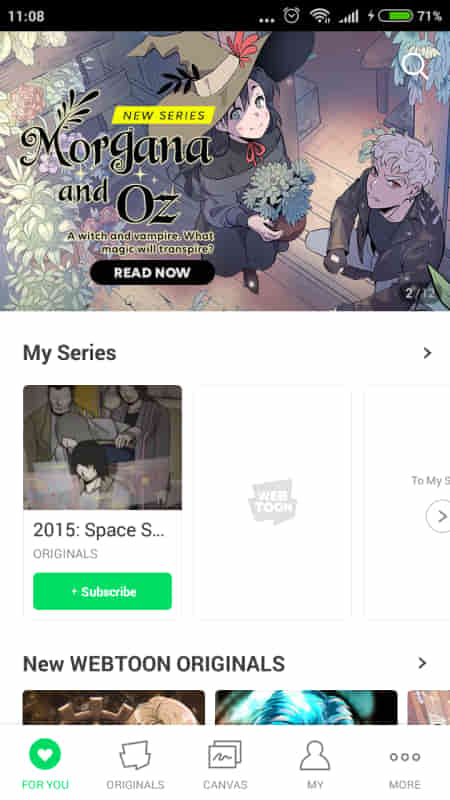
WEBTOON is another free manga downloader app for Android. This app comes with a large collection of manga comics that users can browse and preview before downloading the comics. This app can also personalize its main page according to the user’s preferences like language, the genre of comics, etc. A search tool to look for specific manga comics is also present in it. This app also contains an Originals section that contains many manga comics which are exclusive to this app. I also like the ability of this app to only download selected chapters of manga comics. Now, follow the below step to download manage comics using this app.
How to download manage comics on Android using WEBTOON:
- Start this app and browse manga comics on its interface. Users can also use the search tool to look for a specific manga comic.
- After that, open up a mange comic and preview it.
- Next, select one or more chapters of the manga comic and tap on the Download icon to start the downloading process. Users can access all the downloaded manga comics from the Downloads section.
Additional Features:
- Fan Translation: It is a handy section that contains English translation of many native Japanese manga comics.
- Manga Reader: It allows users to preview and read manage comics with ease.
Limitation:
- This manga downloader app shows various ads on its interface.
Final Thoughts:
It is another capable manga downloader app that anyone can use to browse, download, and read a large collection of manga comics of various genres.
WebComics
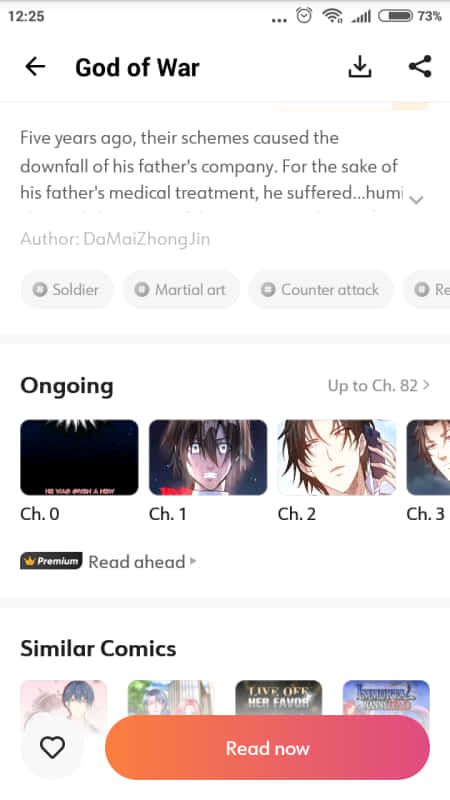
WebComics is another free manga downloader app for Android. This app contains various popular manga comics that fall under different categories like romance, Drama, Action, Fantasy, Thriller, and more. By selecting a comics genre, users can view and browse all its manga comics. It also comes with an inbuilt manga reader through which users can read comics before downloading them. To find currently popular manga comics among various users, it also provides a Trending section. Now, follow the below steps to download manga comics using this app.
How to download manga comics on Android using WebComics:
- Launch this app and choose comics categories (Thriller, Romance, Fantasy, etc. ) that you usually read so that this app can personalize the content according to your needs.
- After that, use Discover and Genres sections to browse the collection of manga comics present in it.
- Now, select a comics and click on the Download button.
- Next, choose all the chapters that you want to download of the selected comics and hit the Download button to initiate the downloading process.
Additional Features:
- Contributor: This feature allows users to write and publish their own manga comics on this platform.
- Novels: In this section, users can find many free and paid novels of various genres.
Limitation:
- The free version of this app doesn’t allow users to download all the chapters of manga comics. To remove this restriction, users need to purchase coins and use them to unlock all the chapters of manga comics.
Final Thoughts:
It is another capable manga downloader app that offers a large collection of manga comics that users can download for free.
Kinoko

Kinoko is another free manga downloader app for Android. It is another good manga downloader app that offers an inbuilt manga reader. Plus, it also lets users preview and read comics before downloading the manga comics. A good set of manga comics collection is also provided by it that users can browse and download. I also like its ability to download only the selected chapters of a manga comic. Now, follow the below steps.
How to download manga comics on Android using Knioko:
- Launch this app and go to the Manga section.
- After that, browse manga comics or search for a specific manga comics using the search tool.
- Now, tap on a manga comic to preview its content.
- Next, tap on the Download button to view all the chapters of the selected comic.
- Lastly, manually select the chapters that you want to download and click on the download icon again to start the downloading process.
Additional Features:
- History: It keeps track of the manga comics that you have reviewed on this app.
- Downloads: In this section, users can view all the downloaded mange comics and their chapters.
- Favorites: It is another good feature that users can use to mark their favorite comics so that they can access them later from the Favorites section.
Final Thoughts:
It is another capable manga downloader app for Android that offers all the essential tools to read and download mange comics.
Manga World

Manga World is yet another free manga downloader app for Android. This app comes with a large collection of manga comics of various genres. Plus, it also lets users preview and read manga ebooks within its interface. After reviewing manga books, users can locally save them. Although, all the downloaded ebooks can only be accessed from within this app. To find specific types of manga comics, users can use various Genres sections like Action, Adventure, Drama, Fantasy, Gender Bender, and more. Now, check out the below steps to download manga comics using this app.
How to download manga comics on Android using Manga World:
- Open the interface of this app and go to Genre and choose one of various available genre sections to view comics associated with the selected genre.
- After that, select one comics that you like to read its content.
- Now, tap on the Download button and choose all the chapters that you want to download.
- In the end, tap on the Download icon to start the comics download process. All the downloaded comics can be accessed from the Download section.
Additional Features:
- Favorite: Using this feature, users can mark all their favorite comics which can be quickly accessed from the Favorites section.
- Comments: It is another handy feature that allows users to view the feedback of other users over various manga comics. Plus, it also lets users comment on various comics.
Limitation:
- This app shows video ads on its interface that deteriorate the overall manga comics reading and downloading experience.
Final Thoughts:
It is a simple and effective mange downloader app for Android on which users can read as well as download multiple comics for free.
Bilibili Comics
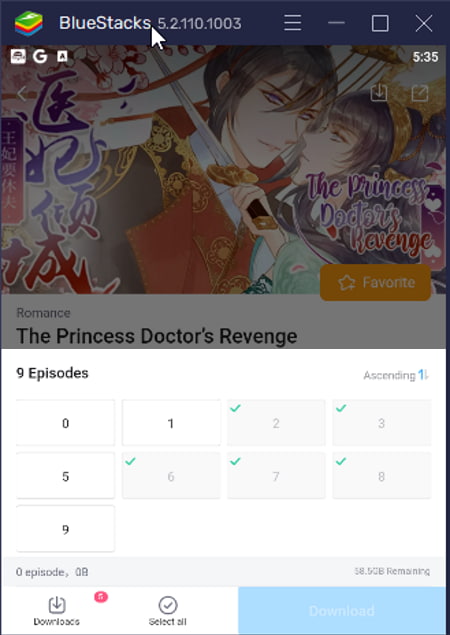
Bilibili Comics is the last free manga downloader app for Android. This app not only comes with a collection of manga comics but also contains manhua and manhwa comics. Plus, a great environment to read comic books is also provided by it. It also comes with a dedicated Genre section from where users can look for comics based on their genres such as Fantasy, Comedy, Action, Teen, Romance, Suspense, Horror, and more. After choosing a manga comic, users can read it and download it locally. This app also lets users choose which chapters of a comic that they want to download. Now, follow the below steps to download manga comics using this app.
How to download manga comics on Android using Bilibili Comics:
- Start this app and go to the Genre section and choose a Genre to view all the comics associated with it.
- After that, that on a comic that you like and tap on an episode of the selected comic that you want to read.
- Next, tap on the Download button and select episodes that you want to download.
- Lastly, tap on the download button again to start the manga comic downloading process.
Additional Features:
- Share: Use it to share your favorite manga comics on Twitter.
- Library: By creating an account of this app, users can also create and maintain a personal library of manga comics.
Final Thoughts:
It is a simple and effective manga downloader app for Android that anyone can use to read and download a variety of manga comics.
Naveen Kushwaha
Passionate about tech and science, always look for new tech solutions that can help me and others.
About Us
We are the team behind some of the most popular tech blogs, like: I LoveFree Software and Windows 8 Freeware.
More About UsArchives
- May 2024
- April 2024
- March 2024
- February 2024
- January 2024
- December 2023
- November 2023
- October 2023
- September 2023
- August 2023
- July 2023
- June 2023
- May 2023
- April 2023
- March 2023
- February 2023
- January 2023
- December 2022
- November 2022
- October 2022
- September 2022
- August 2022
- July 2022
- June 2022
- May 2022
- April 2022
- March 2022
- February 2022
- January 2022
- December 2021
- November 2021
- October 2021
- September 2021
- August 2021
- July 2021
- June 2021
- May 2021
- April 2021
- March 2021
- February 2021
- January 2021
- December 2020
- November 2020
- October 2020
- September 2020
- August 2020
- July 2020
- June 2020
- May 2020
- April 2020
- March 2020
- February 2020
- January 2020
- December 2019
- November 2019
- October 2019
- September 2019
- August 2019
- July 2019
- June 2019
- May 2019
- April 2019
- March 2019
- February 2019
- January 2019
- December 2018
- November 2018
- October 2018
- September 2018
- August 2018
- July 2018
- June 2018
- May 2018
- April 2018
- March 2018
- February 2018
- January 2018
- December 2017
- November 2017
- October 2017
- September 2017
- August 2017
- July 2017
- June 2017
- May 2017
- April 2017
- March 2017
- February 2017
- January 2017
- December 2016
- November 2016
- October 2016
- September 2016
- August 2016
- July 2016
- June 2016
- May 2016
- April 2016
- March 2016
- February 2016
- January 2016
- December 2015
- November 2015
- October 2015
- September 2015
- August 2015
- July 2015
- June 2015
- May 2015
- April 2015
- March 2015
- February 2015
- January 2015
- December 2014
- November 2014
- October 2014
- September 2014
- August 2014
- July 2014
- June 2014
- May 2014
- April 2014
- March 2014








