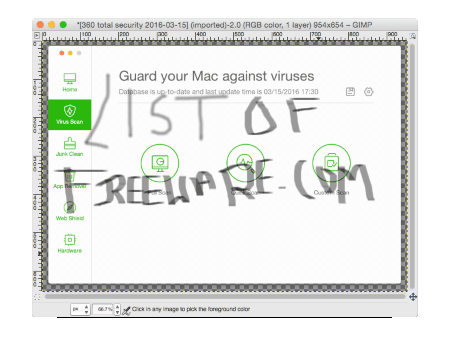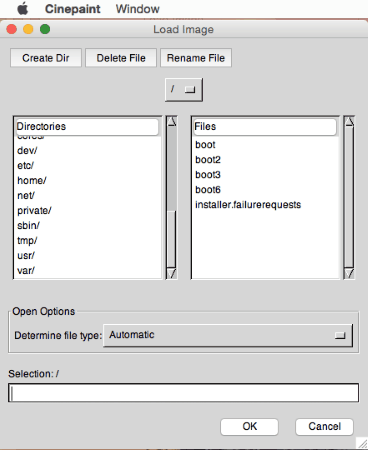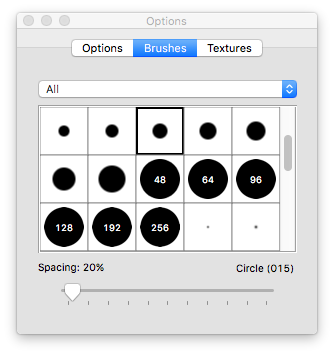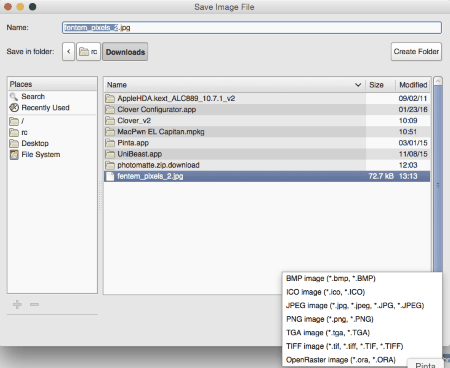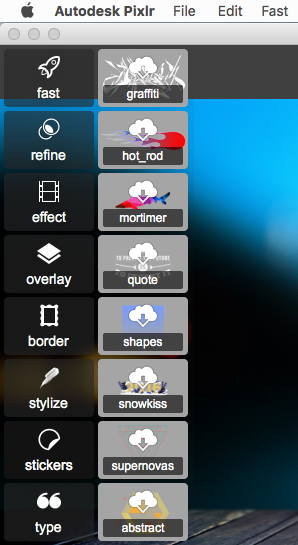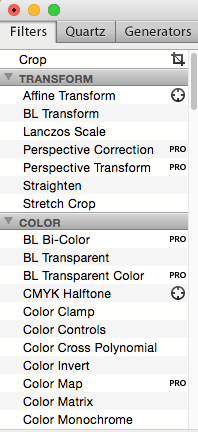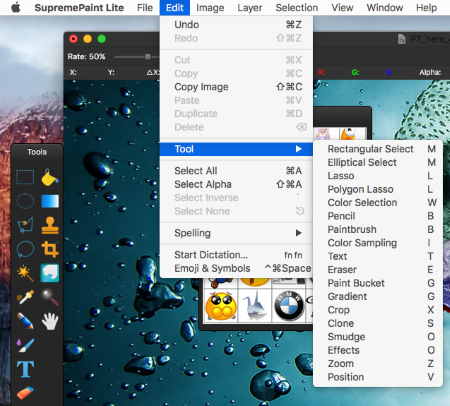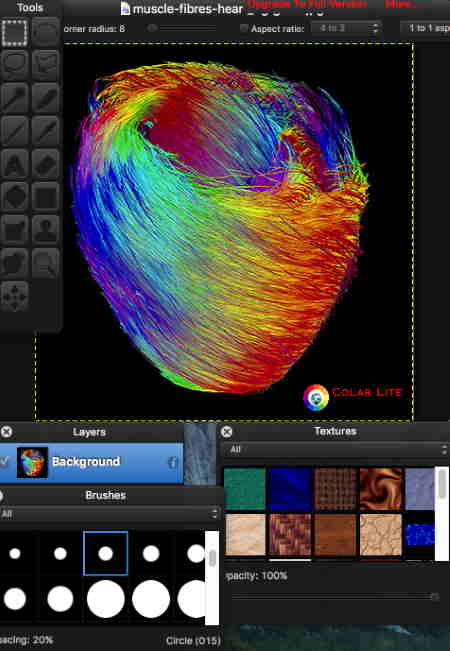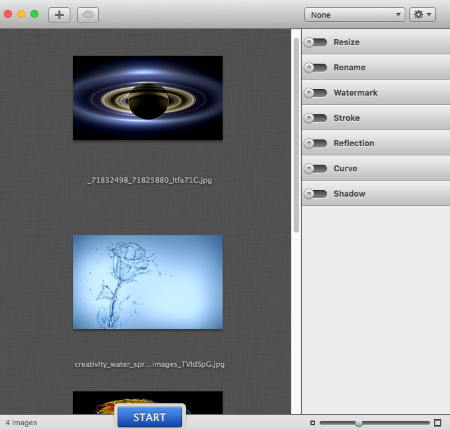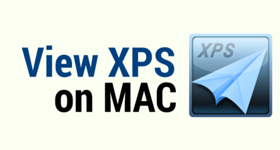20 Best Free MAC Photo Editor Software
Here is a list of the best free MAC photo editor software to help you edit photos on MAC. You can edit different formats of photos on MAC by using different tools, like edit using built in shapes, add text, add other images, and many more editing options. Images can be flipped, cropped, rotated, along with other transformation effects. You can also choose to add several effects, like: sepia, posterize, liquid resize, blur, add noise, add filters, layers, vignette, pixelate, red eye removal, and others. Different filters can be put to use. There are several MAC photo editing software that have a number of predefined layouts that can be put to use in case you want to apply some specific effects. You can then save the image locally or choose to share directly on different social media platforms, like: Flickr, Facebook, Email, Dropbox, Imgur, Twitter, Picasa, and many more.
My Favorite MAC Photo Editor Software:
Out of the freeware enlisted here, I like PhotoPad the most. It is one of the best free photo editing software for MAC and is a feature rich software, which can be used to edit images quite easily. It has a number of options to edit the images in a variety of ways using different tools, like: flip, crop, rotate, resize, etc. You can also choose to add several elements, shapes, clipart, frames, and set the colors. Different filters and effects are available for use. You can also batch edit images and make collages. The images can be shared on social media, like: Flickr, Facebook, Email, Dropbox, and Google Drive.
Also check out the list of Best Free Image Editors, Best Online Photo Editors, and Best Free Image Viewer Software.
Preview

Preview is a good inbuilt image viewer for MAC that can also be used as a MAC photo editor software. You can choose the option to rotate, crop, and flip image. You can make use of several other tools, selection tools, instant alpha, sketch, shape, text, signature, shapes, and many more. Apply borders, choose border colors, change font settings, and fill color options. Different selection tools, like rectangular select, elliptical selection, lasso selection, and smart lasso are also available. Choose the option to adjust color, and adjust size of image. It also offers shape extraction, and color extraction. Edited images can be shared on Mail, messages, AirDrop, Twitter, Facebook, LinkedIn, Vimeo, Flickr, etc.
How to use Preview as a MAC photo editing software:
- Open the image in Preview.
- Click on the Show Marker toolbar button and make use of the tools available to achieve the desired results.
- Finally the image can be exported as JPEG, JPEG 2000, OpenEXR, PDF, PNG, and TIFF.
- Images can also be saved as GIF, ICNS, JPEG, JPEG-2000, Microsoft BMP, Microsoft Icon, OpenEXR, PBM, PGM, PPM, PDF, PNG, PVRTC, Photoshop, Quick Time Movie, SGI, TGA, or TIFF, but in order to access the extra formats, you need to hold the option key while you click on the format popup menu.
It is available for all OS X versions.
PhotoPad
PhotoPad is one of the best photo editing software for MAC. It is free for personal use, but for commercial use you need to purchase the license. It has a visually aesthetic interface. Here you can choose different options to edit photos on MAC. It can be used to flip, crop, resize, and rotate images. It provides an option of Liquid Resize, i.e. content aware image resizing. With this feature you can also change the aspect ratio of the image without distorting the key features. This free MAC photo editor software also provides the option of changing the background and making it transparent if required. Make selections from different available options, like: rectangle, oval, polygon, free form, magnet. You can also crop the selected area or choose to fill the region with some color. The color option can be set to change, like: brightness, color, exposure, color curves, color balance, levels, auto levels, auto fix, grayscale, saturation, hue, tint, temperature, and view the gradient map. You can choose to add different filters, and different effects, like: regional effects, blur, sharpen, noise reduction, lens distortion, local focus, vignette, pixelate, brick, oil paint, cartoon, and color removal.
- Make use of different other image editing tools, like: text tool, clone tool, draw tool, touch up tool, red eye, warp tool, etc. You can also apply the Paint and Embroidery effects to the image. You can also insert a number of clipart, and frames available. All the changes incorporated are displayed under Effects History and Layers, which can also be undone and the changes arising due to the effect is reverted.
- You can also use it to batch edit images, and make collage.
- Any ongoing project can be saved as PPP (PhotoPad Project). The edited image can be saved as GIF, JPEG, BMP, PNG, and TIFF. The edited image can also be shared via Flickr, Facebook, Email, Dropbox, and Google Drive.
It is available for OS X Tiger, OS X Leopard, OS X Snow Leopard, OS X Lion, OS X Mountain Lion, OS X Mavericks, OS X Yosemite, and OS X El Capitan.
GIMP
GIMP is a good and popular freeware software that can be used to edit photos on MAC. It provides you a number of options to help you edit the images that makes it a good photo editing software for MAC. The best part of this software is that it also lets you add layers and provides many other features to make edits and making it at par with other professional software. You can also choose the option to add layers, remove layers, hide layers, lock layers, and also work with channels, path, history options, brushes, patterns, and gradients.
- This free MAC photo editor software offers different tools, like: rectangle select, free select, elliptical select, fuzzy select, color tool select, scissors select, foreground select, path tool, color picker tool, zoom tool, measure tool, move tool, alignment tool, crop tool, rotate tool, scale tool, shear tool, perspective tool, flip tool, cage transform tool, fill tool, text tool, blend tool, pencil tool, paintbrush tool, eraser tool, airbrush tool, ink tool, clone tool, healing tool, perspective clone tool, blur / sharpen tool, smudge tool, and dodge/burn tool can be put to use. You can easily undo any errors and revert back later. Layers help you keep the image intact and perform changes.
- You can further choose the options like: feather selection, sharpen, shrink, grow, border, distort, and rounded rectangle shapes.
- Finally the project can be saved as XCF.BZ2, XCFBZ2, XCF.GZ, and XCFGZ. Create a template, share it by Email, and take a printout.
- The edited image can be exported as PDF, PNG, GIF, JPEG, HTML, PDF, PPM, and numerous such formats.
It works best on OS X Snow Leopard, OS X Lion, OS X Mountain Lion, OS X Mavericks, OS X Yosemite, and OS X El Capitan.
Fotor Photo Editor
Fotor Photo Editor for Mac is also amongst the list of best free photo editing software for MAC. It can be used to edit photos on MAC, create collage, and perform batch actions. Fotor is optimized for retina displays to view the images in full resolution. Here you can choose the option to rotate images, zoom, crop, and perform several other actions on them. Here you can apply different scenes options, adjust the image, apply effects, borders, apply Tilt-Shift effects, and add text. Finally it can be saved as JPG, PNG, BMP, and TIFF. You can also change the quality of the image that is saved from the options high, normal, and low. Edited photos can also be shared directly on Facebook, Flickr, and Twitter. You can choose any of the scenes from the scenes available, like: auto, backlit, darken, cloudy, shade, sunset, night, flash, fluorescent, portrait, sand/snow, landscape, theatre and food. You can also adjust red eye, tone, detail, white balance, vignette, highlights/shadows, and curve.
- Using Fotor Photo Editor for MAC you can also choose batch actions to apply scenes, effects, and borders to multiple images at a time, or choose the option to batch resize images, batch rename images, or batch convert image format on MAC. While making collage you can also choose to add different backgrounds to the collage, and choose different layout options available.
- This MAC photo editor also lets you view the image EXIF information, compare with the original image, or choose to reset all the actions to revert back to the original.
You can use it for OS X Lion, OS X Mountain Lion, OS X Mavericks, OS X Yosemite, and OS X El Capitan.
Photos
Photos is a inbuilt image viewer on MAC that can also be used as MAC photo editor. It keeps a record of all the images and videos on your MAC and opens iCloud contents. The images are beautifully classified into different categories and albums. Here you can choose different options to enhance, rotate, crop, add filters, adjust images, retouch images, use red eye removal tool, and also make use of extensions to finally achieve desired results. Different effects can be applied to set different properties, like: light, color, black and white, levels, white balance, definition, vignette, etc. Choose to download some other extensions from the App store and add more effects to further edit images.
This free photo editing software for MAC also lets you favorite images and share the images on Mail, Messages, AirDrop, Twitter, Facebook, LinkedIn, Vimeo, Flickr, etc.
PhotoScape X
PhotoScape X is one of best free photo editing software for MAC. It can also be used to view photos on MAC, batch process images on MAC, create collage on MAC, combine images on MAC, create GIF on MAC, take a printout, take screen shot on MAC, and pick colors. Here you can choose from various editing options, color options, film options, frame options, brush options, and can also insert several objects in images.
- PhotoScape X can also be used to rotate, flip, straighten, resize, crop, sharpen, add vignetting, miniature, and bloom. You can make several adjustments to images using many built in tools, add several effects, change the color levels, and contrast. Different film effects, duo tone, and light leak options can be added. Different frames can be added along with the use of brushes. Insert several items, like: sticker, image, text, arrow, line, etc. Magnifiers and filters can also be put to use.
- In case you wish to edit images in batch, you can choose to resize, choose color mode, make adjustment, apply effects, add film effect and add frame and shape. You can also add stickers, image, and text.
- Images can be saved as JPEG, PNG, BMP, GIF, and TIFF.
- There are several options that are only provided in the PRO version. The images can be easily shared on Twitter, Picasa, Facebook, and Flickr.
It is compatible with OS X Mountain Lion, OS X Mavericks, OS X Yosemite, and OS X El Capitan.
Cinepaint
Cinepaint is a good image editing software for MAC with a very simple interface. It provides a number of options to edit image on MAC. Different selection options are available, like: rectangular select, elliptical select, hand drawn region select, continuous regions, select using Bezier curves, and select shapes from image. Using Cinepaint you can choose to crop, transform, flip, and rotate images. Different image editing tools can be put to use, like: color picker, color fill, color fill with gradient, pencil strokes, brush strokes, erase background, create transparent background, add text, airbrush, and many more such options. Different effects can be applied, like: blur, noise, sharpen, dodge, burn, smudge, toggle, invert, float, feather, grow, shrink, and many more such options. Make use of different filters, brush, palette, gradients, layers, channels, etc. to add a professional look and feel to images. The layers options further helps you edit images in a professional way.
- Cinepaint can save the image as BMP, CINEON, DPX, FITS, GBR, HDR, JPEG, MayaIFF, OpenEXR, PFM, PNG, PNM, SGI, Softimage PIC, TGA, TIFF, and XCF.
- It can also be used to create Flipbooks.
LibreOffice
LibreOffice is a freeware office for MAC. LibreOffice Draw is widely used as MAC photo editing software. You are provided with various tools to help you edit different properties of images, like: character, paragraph, area, shadow, graphics, and lines. Different options can also be chosen to set styles and formatting and you can insert different prebuilt elements, like: arrows, background bullets, computers, finance, symbols, emoticons, etc. You can also use it to insert image, insert text box, insert font work, add effects, crop image, and set extrusions. Further you can choose to rotate and flip the images. Apply various effects, such as: curve, polygon, contour, 3D, 3D rotation object, bitmap, and metafiles. The images can be saved as ODG, OTG, and FOTG. If required it can be saved with password. Export your images as HTML, XHTML, PDF, BMP, EMF, EPS, GIF, JPEG, MET, PBM, PCT, PNG, PGM, PPM, RAS, SVG, SVM, TIFF, MET, WMF, and XPM. Photos can also be emailed to directly through this app.
LibreOffice can be used on OS X Mountain Lion, OS X Mavericks, OS X Yosemite, and OS X El Capitan.
Seashore
Seashore is another simple free photo editing software for MAC. Using this photo editor you can choose the option to edit existing pictures and also create new images. Here you can choose to rotate, flip, crop, and perform several other editing using this software. Add layers and edit images on MAC with this software. You can also choose to make use of different tools, like: rectangular select, elliptical select, lasso, polygon lasso, color selection, pencil, paintbrush, color sampling, text, eraser, paint bucket, gradient, crop, clone, smudge, effects, and many more such options. Every tool contain different modifiers which can be activated as and when required. If required you can also choose different options to add blur, adjust color, add color effect, enhance images, generate, halftone, and stylize. While editing the cursor position information is also displayed. Here there are a number of textures, brushes, and effects available which you can use.
Finally the image can be exported as JPEG, JPEG 2000, PNG, GIF, TIFF, and GIMP files.
Seashore is available for OS X Panther, OS X Tiger, OS X Leopard, OS X Snow Leopard, OS X Lion, OS X Mountain Lion, OS X Mavericks, OS X Yosemite, and OS X El Capitan.
Pinta
Pinta is a popular MAC photo editor software that works basically like Microsoft Paint.NET. In order to work, it requires Mono Framework to be installed on MAC. You can easily crop, resize, flip, and rotate images. Layers can be put to use to edit the images professionally. You can also use different adjustments and effects to achieve different results; some of them being auto level, black and white, contrast, brightness, curve, hue / saturation, levels, invert colors, posters, sepia, artistic, blur, distort, noise, photo, render, and stylize. Different changes incorporated are maintained in history and you can easily choose to undo the changes at any moment of time. If required different editing tools can be put to use, like text, selection, lasso, eraser, color, fill, text, stamp, color picker, and many more such options. Images can be saved as BMP, ICO, JPEG, JPG, PNG, TGA, TIFF, TIF, and ORA.
You can also choose to install different add ins to enhance the functionalities of Pinta.
Autodesk Pixlr
Autodesk Pixlr is a simple and a feature rich MAC photo editor software that helps you to edit images on MAC. Here you are provided with a number of options that you can easily use to modify and edit your images and make some quick fixes. You can choose different options to crop, straighten, resize, set auto contrast, auto fix, heal, use red eye feature, change the focal, and add splash. You can also choose to refine colors, contrast, blur, sharpen, smooth, and double exp. Insert text in different fonts, size, layouts, effects, overlays, borders, and stickers, but you are entitled to use only a few basic elements in the free version. In order to make use of the full features you have to buy the premium version. The edited image can be shared via Facebook, Twitter, and Email.
Autodesk Pixlr can be used on OS X Mavericks, OS X Yosemite, and OS X El Capitan.
OpenOffice
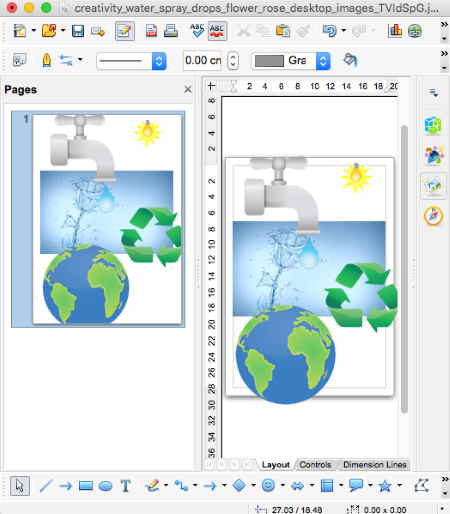
OpenOffice is a good freeware Office application for MAC. It features OpenOffice Draw that acts as a photo editor for MAC. Here you are provided with various options to edit photos on MAC. This freeware provides you different tools to help you edit the image. You can choose the option to insert shapes, add and format text, format paragraphs, format graphics, and choose different line, position, and size options. Rotate, flip, crop, change the transparency of images, and insert images. Different options can be set for styles and formatting. Insert slides, hyperlinks, tables, objects, chart, floating frames, and many other options. Other editing options include curve, polygon, contour, 3D, 3D rotation object, bitmap, and meta file. Using layers you can further make more modifications to the object. The image can be shared via Email. It can also be saved locally in various formats, like: BMP, EMF, EPS, GIF, JPEG, MET, PBM, PCT, PGM, PNG, PPM, RAS, SVG, SVM, TIFF, WMF, XPM, PDF, HTML, and SWF.
OpenOffice is available for OS X Lion, OS X Mountain Lion, OS X Mavericks, OS X Yosemite, and OS X El Capitan.
Image Tricks Lite
Image Tricks Lite is a freeware version of Image Tricks that can be used to edit images on MAC. Here you are provided with a number of options to help you edit images on MAC. You can rotate, and flip the images, and also choose to crop the images. You can choose from a number of filters, quartz, and generators. You are provided with different options to choose transform option, color option, focus, distortion, style, halftone, tile, lumine, overlap, and composite operations option. Stylize, add distortion, and add utilities to images. Different styles of frames and masks can be added, like: borders, frames, paintable frames, and border masks. Effects can be customized even further with their own set of tools. Even the frames can be customized, rotated, and flipped. Finally the edited image can be saved as JPEG, PNG, GIF, TIFF, and PDF.
Image Tricks Lite can be used on OS X Snow Leopard, OS X Lion, OS X Mountain Lion, OS X Mavericks, OS X Yosemite, and OS X El Capitan.
Paintbrush
Paintbrush is a free MAC photo editor software that can be used to make simple edits to images on MAC. It works in the same way on MAC as Microsoft Paint works on Windows. You can choose to flip, invert, change image size, and crop the images. You can also choose to use different tools, like: brush, eraser, selection tool, airbrush tool, bomb tool, fill tool, eyedropper, and zoom. Draw different shapes in various sizes on the image, like: line, curve, rectangle, ellipse, rounded rectangle, and you can also add text. Make use of eyedropper and zoom tool.
The edited image can be saved as PNG, JPEG, GIF, BMP, and TIFF.
Paintbrush can be put to use if you have OS X Tiger, OS X Leopard, OS X Snow Leopard, OS X Lion, OS X Mountain Lion, OS X Mavericks, OS X Yosemite, and OS X El Capitan.
XnSketch

XnSketch is a simple MAC photo editing software that can be used to design sketches on MAC. It provides a number of options to draw sketches, like: black & white, white & black, neon, pastel, dull pastel, mono, sketches, pencil, cartoons, photocopy, halftone, hope, oil, print, hatching, and stamp. You can rotate images, set brightness, contrast, gamma, exposure, and saturation. The images can be saved as PNG and JPG. It can also be shared on Flickr, Picasa, Facebook, Imgur, Tumblr, ImageShack, Yfrog, GlowFoto, TwitPic, and via Email.
XnSketch can be used on OS X Snow Leopard, OS X Lion, OS X Mountain Lion, OS X Mavericks, OS X Yosemite, and OS X El Capitan.
XnRetro
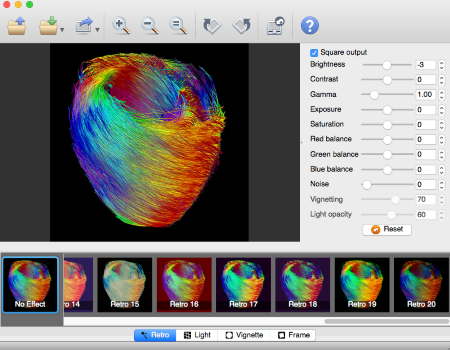
XnRetro is a good MAC image editor software. It can be used to rotate the images and apply different effects, like retro, light, vignette, and frames. Easy options are provided to set brightness, contrast, gamma, exposure, saturation, red balance, green balance, blue balance, noise, vignetting, and light opacity. The images can be saved as JPEG and PNG. They can be shared on Flickr, Picasa, Facebook, Imgur, Tumblr, ImageShack, Yfrog, GlowFoto, TwitPic, and via Email.
It is available for OS X Snow Leopard, OS X Lion, OS X Mountain Lion, OS X Mavericks, OS X Yosemite, and OS X El Capitan.
Paint X Lite
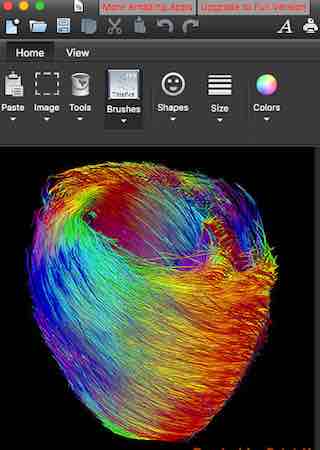
Paint X Lite is a beautiful MAC image editor that you can use to edit photos on MAC. Here you are provided with a number of options to crop, rotate, flip, and edit images. You can easily use a number of tools, like: line tool, eraser tool, airbrush, fill color, and text tools. You can also use different brushes, insert different shapes, and make use of different colors to edit the image. Finally the image can be saved as PNG, JPEG, GIF, BMP, and TIFF. You can also resize the image using this software. In the free version, a little watermark is added to the image at the bottom.
It requires you to have OS X Lion, OS X Mountain Lion, OS X Mavericks, OS X Yosemite, and OS X El Capitan.
SupremePaint Lite
SupremePaint Lite is a simple MAC photo editor software which can be used to edit images on MAC. Here you can choose the option to rotate, flip, and scale the images. You are also provided with the option to make use of layers and clip arts to edit the image. Choose selection tools, fill tool, polygonal select tool, rectangular select tool, lasso, polygon lasso, pencil, paintbrush, text, eraser, and text tool to edit images. The gradient, clone, smudge effects can be put to use. The images can be saved as JPEG, JPEG 2000, PNG, GIF, TIFF, and GIMP image.
It requires you to have OS X Lion, OS X Mountain Lion, OS X Mavericks, OS X Yosemite, and OS X El Capitan.
Colar Lite
Colar Lite is a free photo editor software for MAC, used to edit images on MAC. It provides numerous tools that can be used to scale, rotate, flip, and resize the image. You can also choose the option to perform several actions, like: blur, adjust color, add color effects, and many more. Add other effects like: set brightness and contrast, gamma, posterize, sepia, threshold, set exposure, median, noise reduction, sharpen, pixellate, pointillize, gloom, and various other options. You can also make use of layers, brushes, and textures to further personalize the image. The images can be exported as GIF, JPEG, JPEG 2000, PNG, TIFF, and GIMP image. A small watermark is added at the end of the image in the free version.
You can use it on OS X Snow Leopard, OS X Lion, OS X Mountain Lion, OS X Mavericks, OS X Yosemite, and OS X El Capitan.
iMage Tools
iMage Tools is a good mac photo editor software that is used to quickly edit multiple images using simple tools. You can easily rotate and flip the images. This photo editor for MAC helps you resize, rename, add text or image watermark, add strokes, add reflection, add curves, and add shadows. You have to just turn the sliders ON for the options required, change the values required, click on the start button, and then you can choose to save the image as JPG, PNG, BMP, and TIFF. It can process high resolution images and multiple images at a time.
iMage Tools require you to have OS X Lion, OS X Mountain Lion, OS X Mavericks, OS X Yosemite, and OS X El Capitan.
About Us
We are the team behind some of the most popular tech blogs, like: I LoveFree Software and Windows 8 Freeware.
More About UsArchives
- May 2024
- April 2024
- March 2024
- February 2024
- January 2024
- December 2023
- November 2023
- October 2023
- September 2023
- August 2023
- July 2023
- June 2023
- May 2023
- April 2023
- March 2023
- February 2023
- January 2023
- December 2022
- November 2022
- October 2022
- September 2022
- August 2022
- July 2022
- June 2022
- May 2022
- April 2022
- March 2022
- February 2022
- January 2022
- December 2021
- November 2021
- October 2021
- September 2021
- August 2021
- July 2021
- June 2021
- May 2021
- April 2021
- March 2021
- February 2021
- January 2021
- December 2020
- November 2020
- October 2020
- September 2020
- August 2020
- July 2020
- June 2020
- May 2020
- April 2020
- March 2020
- February 2020
- January 2020
- December 2019
- November 2019
- October 2019
- September 2019
- August 2019
- July 2019
- June 2019
- May 2019
- April 2019
- March 2019
- February 2019
- January 2019
- December 2018
- November 2018
- October 2018
- September 2018
- August 2018
- July 2018
- June 2018
- May 2018
- April 2018
- March 2018
- February 2018
- January 2018
- December 2017
- November 2017
- October 2017
- September 2017
- August 2017
- July 2017
- June 2017
- May 2017
- April 2017
- March 2017
- February 2017
- January 2017
- December 2016
- November 2016
- October 2016
- September 2016
- August 2016
- July 2016
- June 2016
- May 2016
- April 2016
- March 2016
- February 2016
- January 2016
- December 2015
- November 2015
- October 2015
- September 2015
- August 2015
- July 2015
- June 2015
- May 2015
- April 2015
- March 2015
- February 2015
- January 2015
- December 2014
- November 2014
- October 2014
- September 2014
- August 2014
- July 2014
- June 2014
- May 2014
- April 2014
- March 2014