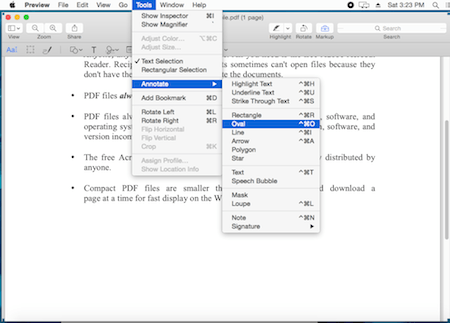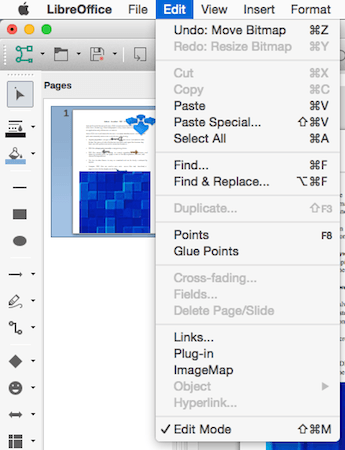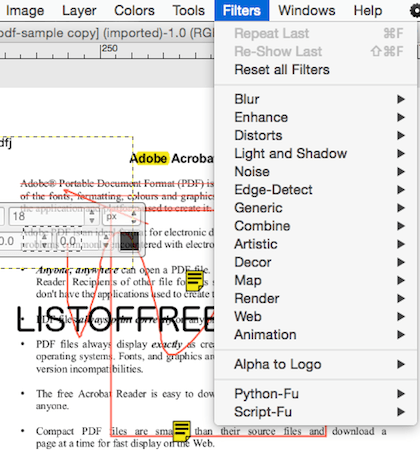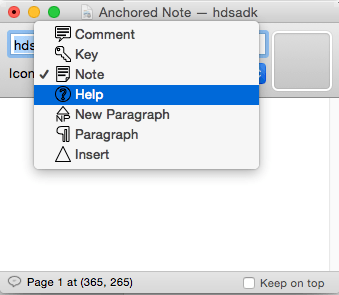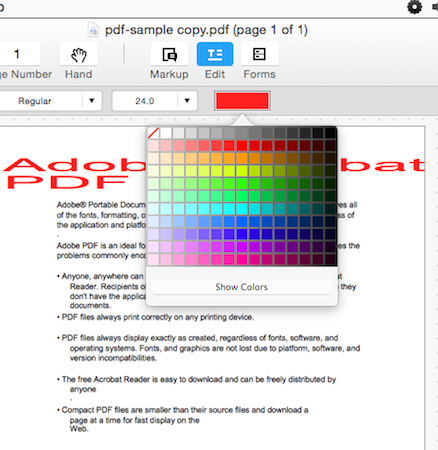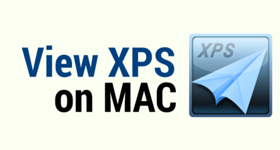10 Best Free MAC PDF Editor Software
Here is a list of the best free MAC PDF editor software. These help you edit PDF files on MAC. You can choose the option to annotate, bookmark, highlight text, and add comments. You can also use some of the software to edit the text and images of the PDF file, and change its layout. MAC OSX features Preview which can be used to edit the PDF files. It can be used to annotate the PDF file, highlight text, edit metadata, add and edit hyperlink.
Best MAC PDF Editor That I Like:
Out of the list of free PDF editor software for MAC in this list, I like LibreOffice the most. It is due to the fact, that it is quite feature rich, and can be used to add text and images. You can also choose the option to edit the existing text also. You can also choose the option to change the font layout, and font settings options. The option can be chosen to change the images and various other settings.
Also check out the list of Online PDF Editor, PDF Editor Software For Windows, and Online PDF Annotation Tools.
Preview
Preview is a native builtin editor in MAC that lets you make basic edits to PDF files.
How to use Preview to edit PDF files in Mac:
- Open the PDF files in preview. You will see the PDF file in the basic interface where you can choose the option to highlight the text in different colors, underline the text, strikethrough the text, and rotate the PDF file.
- In case you choose the option to “Show Markup Toolbar” you can easily choose the option to make several edits to it. Here you can choose the option to change the text style, sketch, add text, add shapes, sign the PDF file, sign PDF documents using webcam, and add notes.
- You can also change shape style, border color, and fill colors.
- Using Preview you can digitally fill out forms, and view and edit PDF metadata.
- You can also add and edit hyperlinks in PDF file.
- You can also insert new pages into PDFs.
- Finally it can be saved as PDF, and exported as JPEG, TIFF, and PNG, JPEG-2000 and OpenEXR.
LibreOffice
LibreOffice is a popular open source office suite for Mac that can be used to open and edit PDF files on Mac. Here you are provided with a number of options to edit PDF files for free on Mac.
Some outstanding features of LibreOffice while editing PDF on Mac:
- You can use LibreOffice to edit text, add text, add images, remove images, and add different geometrical shapes in PDF files.
- You can choose the option to add different types of drawing objects in PDF, like, lines, change line color, fill color, ellipse, rectangle, lines and arrows, curve, connectors, basic shapes, symbol shapes, block arrow, flowchart, callout, stars, and 3D objects.
- You can also use clone formatting options, choose to display grids, display helplines while moving, zoom and pan, and many more such options.
- You can also choose the option to add effects to PDF, choose from Fontwork gallery, add shadow, crop image, choose edit points, glue point, and turn extrusion on/off.
- Different options can also be chosen for alignment options, arrangement, and distribution options.
- Different themes can also be chosen so as to add your own look and feel to the PDF file on your Mac.
- Finally you can export as a PDF file, or choose the option to save as ODG, OTG, and FODG.
GIMP
GIMP is a good image editor and manipulator program which can be used to edit PDF files on Mac. It is most suited to edit graphical PDF files.
How to Edit PDF on Mac using GIMP:
- Install Ghostscript which helps you to open PDF files in MAC on GIMP.
- In case you get some gibberish text, copy the fonts from System/Library/Fonts, to Library/Fonts. This does the task.
Features of GIMP:
- Choose the option to open the PDF file. You can also make minor image edits to the PDF file. You can also add images in your PDF file.
- There are different image editing features that you can use to edit Images in PDF file, like feather, shrink, grow, distort, and add rounded rectangle, and add border.
- You can also add layers, and choose stack, mask, transparency, and transform options.
- You can also make use of different color tools, selection tools, paint tools, transform tools, and also add different filters.
- You can also add your own text, and choose the font, font size, and font styles of the text entered.
- Finally it can be saved as PDF, XCF, BZIP archive, and GZIP archive.
Adobe Acrobat Reader DC
Adobe Acrobat Reader DC is a popular PDF reader software for Mac. It can also be used to make some minor edits to PDF file on Mac.
How to edit PDF files in MAC using Adobe Acrobat Reader DC:
- Open the PDF file. Choose the option to edit PDF.
- Here you can choose the option to add comment, fill and sign, and send for signature.
- In case you choose the option to add comment, you can choose the option to add sticky note, highlight text, underline text, strike through text, add note to replace text, insert text at cursor, enable text correction keyboard shortcuts, add text comment, add text box, draw free form, erase drawing, attach file, record audio, and add drawing tools.
- In the fill and sign option you can choose the option to add text, add dots, ticks, circle, cross, line. You can also choose the option to add text, draw the signature, or add image to sign the PDF file.
- Finally, you can save the edited PDF file.
PDF Reader Pro Free
PDF Reader Pro Free is a simple free software to edit PDF on Mac.
Some notable features of PDF Reader Pro Free:
- You can use this software to add text, comments, notes, add anchored notes, and many more such options.
- You can also add circle, box, highlight, underline, strikeouts, and line.
- Using convert option you can choose the option to insert, merge, and split the PDF file.
- You can also choose the option to edit note, and hide notes.
Skim
Skim is a simple PDF viewer software that can do basic editing to PDF files.
PDF Editing options provided by Skim on Mac:
- Open the PDF file in Skim. Then you can choose the option to add text note, add anchored note, add circle, and add box. You can also choose the option to convert notes and hide notes.
- Here you can also choose the option to highlight text, underline text, strikethrough text, and add lines.
iSkysoft PDF editor
iSkysoft PDF editor has a freeware version for Mac that lets you edit PDF files for free. Here you can edit the PDF files on Mac in a number of ways. It is quite simple and easy to use.
Some useful options of this PDF Editor for Mac:
- You can choose the option to change the text and images of the PDF files, and also add your own text and images.
- The font, font size, font formatting, colors, etc. can be changed.
- You can also create PDF forms, and fill out PDF forms.
- You can also merge and split PDF documents.
- The option can also be chosen to highlight text, underline, and strike through text.
- You can also choose the option to add bookmark and comments.
- It can be used to annotate sign, and watermark PDF.
- The option can be set to convert PDF to word, and create PDF from different file types.
- Here you can choose the option to edit PDF, convert PDF, create PDF, and combine PDF files.
- It lets you convert upto 5 pages of the PDF file and adds a watermark on the PDF file.
Master PDF Editor
Master PDF Editor is a simple free PDF Editor for Mac that can be used to edit PDF files for free on Mac. It adds a watermark to the PDF file.
Features of Master PDF editor for Mac:
- You can choose this software to change text in PDF, and move text location.
- You can also choose the option to insert line, image, text, pencil, rectangle, and ellipse.
- Here the comments can also be added after highlighting text, add sticky notes, strike out text, and underline text.
- You can also add link, edit box, check box, radio button, combo box, list box, button, and signature.
- This can also be used to insert page, delete page, and move pages.
- You can also choose the option to crop pages, change page layout, rotate pages, extract pages, insert pages, and many more such actions.
- While saving the PDF file, a watermark is added to the PDF file in the free version.
PDF Editor Mac
PDF Editor Mac is a good freeware which you can use to edit PDF files in MAC. While saving in the free version, the PDF file is saved with a watermark in the first three pages of the PDF file.
Some best features of PDF Editor MAC:
- You can choose the option to add text, and add images to the PDF file.
- You can also make use of the tools, like pencil, eraser, and brush to edit the PDF file.
- The options can also be chosen to insert line, rectangle, and ovals so as to achieve desired effects.
PDF ReaderX
PDF ReaderX is a free PDF editor for MAC. There are a number of options that can be used to edit your PDF files on Mac.
Features of PDF ReaderX:
- You can annotate PDF files by: underlining text, strike through text, draw lines, draw circle, draw box, insert text, and add note.
- You can also highlight text using different colors as per your choice. The changes are saved automatically.
About Us
We are the team behind some of the most popular tech blogs, like: I LoveFree Software and Windows 8 Freeware.
More About UsArchives
- May 2024
- April 2024
- March 2024
- February 2024
- January 2024
- December 2023
- November 2023
- October 2023
- September 2023
- August 2023
- July 2023
- June 2023
- May 2023
- April 2023
- March 2023
- February 2023
- January 2023
- December 2022
- November 2022
- October 2022
- September 2022
- August 2022
- July 2022
- June 2022
- May 2022
- April 2022
- March 2022
- February 2022
- January 2022
- December 2021
- November 2021
- October 2021
- September 2021
- August 2021
- July 2021
- June 2021
- May 2021
- April 2021
- March 2021
- February 2021
- January 2021
- December 2020
- November 2020
- October 2020
- September 2020
- August 2020
- July 2020
- June 2020
- May 2020
- April 2020
- March 2020
- February 2020
- January 2020
- December 2019
- November 2019
- October 2019
- September 2019
- August 2019
- July 2019
- June 2019
- May 2019
- April 2019
- March 2019
- February 2019
- January 2019
- December 2018
- November 2018
- October 2018
- September 2018
- August 2018
- July 2018
- June 2018
- May 2018
- April 2018
- March 2018
- February 2018
- January 2018
- December 2017
- November 2017
- October 2017
- September 2017
- August 2017
- July 2017
- June 2017
- May 2017
- April 2017
- March 2017
- February 2017
- January 2017
- December 2016
- November 2016
- October 2016
- September 2016
- August 2016
- July 2016
- June 2016
- May 2016
- April 2016
- March 2016
- February 2016
- January 2016
- December 2015
- November 2015
- October 2015
- September 2015
- August 2015
- July 2015
- June 2015
- May 2015
- April 2015
- March 2015
- February 2015
- January 2015
- December 2014
- November 2014
- October 2014
- September 2014
- August 2014
- July 2014
- June 2014
- May 2014
- April 2014
- March 2014