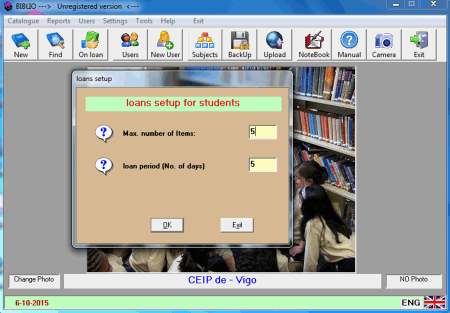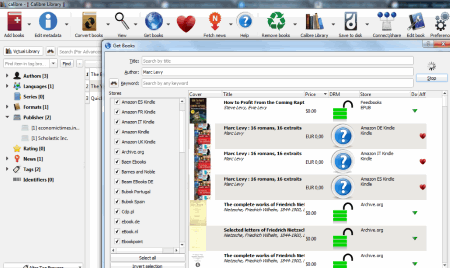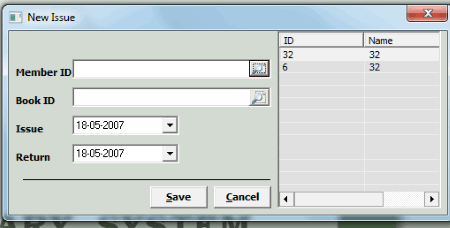9 Best Free Library Management Software For Windows
Here is a list of the best free Library Management Software for Windows. These freeware let you manage your library with many inbuilt tools to manage books, manage users, view the lending and return dates. You can store several data points for your books and users. Some of these freeware let you get the updated book information from the internet using the ISBN code. Using some of these freeware you can also manage magazines, CD, DVD, video, and cassettes, which constitute a major part in which the education is imparted nowadays to the students. These freeware can be used to either manage your own personal library or the libraries of larger institutions.
Best Free Library Management Software:
The library management software that I like the most is BIBLIO. Here you can manage your library and also manage different items like CD, DVD, magazine, videos, and cassettes. The book details can be downloaded using the ISBN numbers. You can also generate certain reports which helps in easy library management.
Also check out the list of Bookkeeping Software, eBook Creator Software, and Ebook Reader.
BIBLIO
BIBLIO is a simple library management freeware, that is quite feature rich. Here you can add new items and provide their different details like index number, catalog number, subject, language, title, authors, publisher, collection, ISBN, and printed year. Links, notes, and any other details can also be provided. In case you don’t want to enter the complete details yourself, you can download the book details from the internet. You can also add different items, like: magazine, CD, DVD, video, and cassette. In case you don’t want to lend out some of the books, you can mark them as reference only. In case you wish to find or lend an item, you can do so by entering any of the details like index number, catalog number, or any such entries. Here you can set the item status as on loan, internal reading, waiting list, reference only, or ceased. New users and their details can be added where you have to enter the user details and their photographs. Each user is assigned a LCN. In case new subjects, languages, and media options are required, they can be easily added, edited, and removed. The data can be backed up in the form of RAR files, or uploaded on a server. In case some notes are to be remembered, you can easily add notes within the notebook tab. The camera button can be used to detect the ISBN numbers using the webcam. This freeware can be used to generate different reports like last card/number of cards, items in the library, users with items on loan, library’s diary, history of item, history of loans, most requested items, most active users, and print a range of cards, or print one subject cards. You can also choose to update the academic year length, and loan details of different types of users, where you can specify the maximum number of items, and loan period in days.
BiblioteQ
BiblioteQ is a simple and easy to use freeware which is used as a library management software. This freeware can be used to manage book, DVD, journal, magazine, music CD, photograph collection, and video games. Here you can add, duplicate, modify, and delete selected items from the menu. While creating a journal, you can add ISBN, ISSN, volume, issue number, LC control number, call number, dewey class number, title, publication date, publisher, place of publication, categories, price, language, monetary units, copies, location, abstract, MARC tags, keywords, cover images, and many such details. In case you know the ISSN numbers, or the ISBN numbers, you can download the details of the book online from City University of New York Union Catalog, or the Library Of Congress by clicking on the button SRU Query. Using the button Z39.50 Query you can select the option to update the details from either Columbia University, or Library of Congress. Using this freeware you can perform searches in your whole library, or the individual categories using ID, category, keyword, and title which can be case sensitive or case insensitive. Advanced users can perform custom queries in order to perform the searches faster and making it more specific. In the members browser, you can add new members, delete old members, modify members, view member’s reservation history, view reserved items, and take a printout of the same. You can reserve the selected items, grant privileges, list overdue items, and perform searches using filters like Member ID, and last name. The best part is that here you can also perform data enumeration options, like book binding types, CD formats, DVD aspect ratios, DVD ratings, DVD Regions, languages, location, monetary units, video game platforms, and video game ratings. You can also make changes to the reservation minimum days of different items available. Finally the data can be exported in the CSV format, and a printout of the same can also be taken.
bookTome
bookTome is a simple application that is a good free library management software. The best feature of this freeware is that it lets you add books in your library, and certain details of the books can be downloaded from Amazon. The books can be added directly from Amazon where you can search books via ISBN, author/title, or via keyword. Different book details can also be added like title, author, book id, series, publisher, ISBN, binding, pages, year, purchase details, and record details where you can specify the location, category, reading status, and rating. You can also perform Google image search to search for the images. You can also add eBook, specify eBook location, add book description, add tags, and maintain history records. You can also add certain books to wish list. The book details can be edited or deleted whenever the condition arises. You can view the list of all books, ordered books, current books, pending books, and inactive authors. You can also browse the books as per author, series, and category. You can also search for books and view the reading status of the books. The books are displayed with the status currently reading, recently read, all read books, and all unread books. Various options can be personalized for automatic backups, backups, display history, tag, and eBook features, and set the stated and finished reading location. The options can also be chosen to hide/display different data inputs and the display options. You can also select the option to download web service, Amazon option, and web service description options.
LMS
LMS is an aesthetically beautiful library management software. In order to use this, firstly you have to install Microsoft SQL Server, and configure it to this freeware. This can be easily done if you just follow the guidelines provided with this freeware. Here you can perform book registration, student registration, teacher registration, other registration, group registration, and donor registration. You can also view the data entries for the books taken by different persons. In case any user returns the book late, it can be viewed from the days of return. The books data can be visited to view the status of the book currently, to view which books are being read, and returned currently by different users. The books can be searched for and their complete history can be viewed. Different users and groups can be managed by the administrator. This freeware can also be used to generate several reports, like: reading list, taken list, returned list, history list, reading list, taken list, returned list, reading list, and returned after reading list. The database can be backed up and restored from the backup. You can also select the option to erase the database. The interval time of access deny tab helps you to set the time interval after which the application will be locked automatically.
calibre eBook Management
calibre eBook Management is a freeware which lets you manage your eBook library. Here you can manage your own library for free. You can choose a folder for book location or various different folders for book location. The books can also be added from archives. Books can also be added by searching from ISBN. This freeware supports different eBook formats like EPUB, PDF, HTML, LIT, MOBI, TOPAZ, TEXT, SNB, Comics, and Word processor files. The metadata can be edited individually or in bulk, and the book records can be merged. This freeware can also be used to search for the books by title, author, and keyword from various online stores, out of which some of the books may be free and can be downloaded. Such free books can be downloaded and others can be bought. You can also fetch for news of different countries. Different options can be chosen to remove the books, save only EPUB books, connect to folder, connect to iTunes, start content server, and many more such options. The book if not as per the requirement can be edited further. Different options can be chosen to change the look and feel, and behavior of this freeware.
Book Tracker Collector's Edition
Book Tracker Collector’s Edition is a simple and easy to use freeware that lets you manage your personal library for free. Here you can add any number of books along with it’s details, like: title, category, author, review, location, length, edition, value, ISBN, publish date, print date, publisher, condition, rating, and any custom information and notes. You can also edit information about the book, and delete the book. In case any book has been lent, or given to someone, it can be specified along with the date. You can easily browse the tabs based on genres and name. You can also add graphics and view graphic files. Different labels can be printed as address label, business card, diskette labels, note cards, return address labels, and file folder labels. This freeware can also be used to generate reports which can be either short, including all fields, and can be sorted using different parameters like ISBN, title, author, category, location, print date, edition, custom, given to, given date, lent to and lent date. Finally you can save the data as a CSV file, and import data from any CSV file.
My Ebook Library
My Ebook Library is a simple tool which can be used to manage the eBooks on your system. Here first of all you have to specify the library location using the preferences tab. Then you can scan the system for the books. This freeware supports a number of eBook formats like PDF, CHM, LIT, DOC, HTM, HTML, RTF, TXT, DJVU, DJV, PDB, and PRC. Then you can edit the book information, add the book to collection, open the book or remove the book from library. While editing the book information you can update the cover art, ISBN, publication year, title, authors, publisher, and file name. You can also search for book’s ISBN on Amazon, and in the book itself using ISBN capture tool. This freeware easily displays your eBook library data, by sorting them into last read, most popular, and newest.
Library System
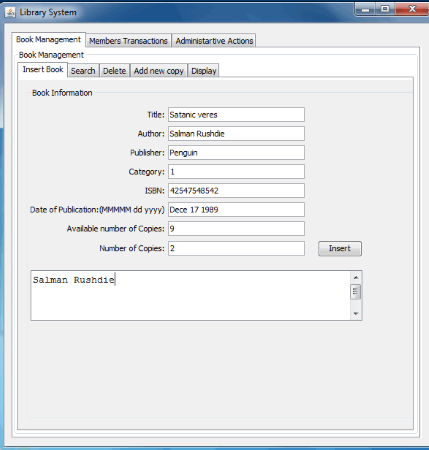
Library System is a simple JAR application which can be used as a library management software. After you start this application you will need to select the file locations having the books, borrow, and members details. Then you can perform several operations related to book management, members transactions, and administrative actions. Here you can insert the book, search for a book, delete a book, add a new copy, and display the whole list of book. Using member transactions you can register new members, remove members, display the list of members, return a book, or borrow a book. The administrative actions lets you view the list of most popular books, over due books, and lets you reload the files, and save the files with the latest data available.
School Library System
School Library System is a good library management system freeware. After installing the freeware you have to login to the software using default user id and password, which can be changed later. You can add book records with it details like book ID, book name, publication, subject, author, and price. You can also add member using the member id, member name, age, class, division, and address. The issued and returned books can be tracked using this freeware. The book and member records can be further edited, and deleted. Several reports like all book report, all member report, and unreturned book report can be easily generated by the click of a button. Using database utilities you can perform database backup, and database restore.
About Us
We are the team behind some of the most popular tech blogs, like: I LoveFree Software and Windows 8 Freeware.
More About UsArchives
- May 2024
- April 2024
- March 2024
- February 2024
- January 2024
- December 2023
- November 2023
- October 2023
- September 2023
- August 2023
- July 2023
- June 2023
- May 2023
- April 2023
- March 2023
- February 2023
- January 2023
- December 2022
- November 2022
- October 2022
- September 2022
- August 2022
- July 2022
- June 2022
- May 2022
- April 2022
- March 2022
- February 2022
- January 2022
- December 2021
- November 2021
- October 2021
- September 2021
- August 2021
- July 2021
- June 2021
- May 2021
- April 2021
- March 2021
- February 2021
- January 2021
- December 2020
- November 2020
- October 2020
- September 2020
- August 2020
- July 2020
- June 2020
- May 2020
- April 2020
- March 2020
- February 2020
- January 2020
- December 2019
- November 2019
- October 2019
- September 2019
- August 2019
- July 2019
- June 2019
- May 2019
- April 2019
- March 2019
- February 2019
- January 2019
- December 2018
- November 2018
- October 2018
- September 2018
- August 2018
- July 2018
- June 2018
- May 2018
- April 2018
- March 2018
- February 2018
- January 2018
- December 2017
- November 2017
- October 2017
- September 2017
- August 2017
- July 2017
- June 2017
- May 2017
- April 2017
- March 2017
- February 2017
- January 2017
- December 2016
- November 2016
- October 2016
- September 2016
- August 2016
- July 2016
- June 2016
- May 2016
- April 2016
- March 2016
- February 2016
- January 2016
- December 2015
- November 2015
- October 2015
- September 2015
- August 2015
- July 2015
- June 2015
- May 2015
- April 2015
- March 2015
- February 2015
- January 2015
- December 2014
- November 2014
- October 2014
- September 2014
- August 2014
- July 2014
- June 2014
- May 2014
- April 2014
- March 2014