5 Best Free Kanban Board Software For Windows
Here is a list of best free Kanban board software for Windows. Kanban is a Japanese word that means visual signal. These software use visual signals to arrange and manage multiple projects, tasks, to-do lists, etc. In a Kanban board interface, you can specify multiple sections in side by side manner and its each section contains tasks associated with the purpose of the section in the vertical arrangement. This arrangement allows you to move projects up and down according to their progress and completion. You can even move projects or tasks between sections according to your requirement. By incorporating the Kanban board arrangement, these software simplify the project planning, scheduling, and project progress tracking. Through some software, you can also collaboratively work with multiple users and assign them projects and tasks.
These software not only simplify the project and task management but also improve the efficiency of projects. In some software, you also get timers to meet project deadlines. Furthermore, while working in collaboration with other users, you can share projects with added permissions like can edit, only view, etc. Other than that, you also get features like Filters (to filter out of desired projects), Priority (to set project priority), Analytics, etc. Go through the list to know more about these software.
My Favorite Kanban Board Software For Windows:
Portable Kanban is my favorite software because it provides a collaborative environment to manage projects and tasks. Plus, it comes with all the essential features that you need to add, manage, and track progress of projects and tasks.
You can also check out lists of best free Mood Board Maker, Project Management, and Workflow Management software for Windows.
Portable Kanban
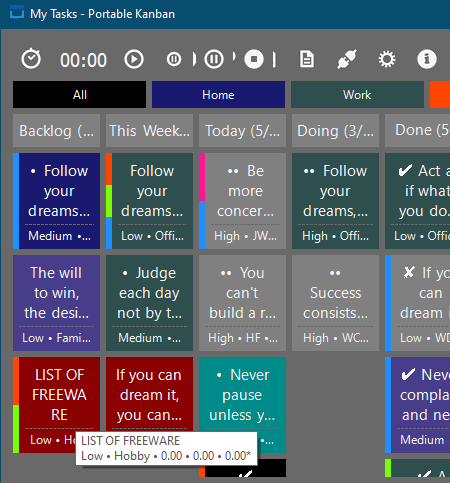
Portable Kanban is a free Kanban board software for Windows. As its name implies, it is a portable Kanban software that doesn’t need installation to work. Through this software, you can create projects and tasks that you can arrange over its interface to create a Kanban board system. Using it, you can also schedule tasks and view the severity of each task. Now, check out the main features of this software.
Main Features:
- New Task: Use it to create new tasks by specifying the task name, topic, assigned user name, project date, etc.
- Task Progress Panel: After selecting a task, you can press the Work button to signify that you have started a task. Similarly, you can select a task and press the stop button to signify that the work on a task is stopped for now.
- Priority: Through this feature, you can set the priority of each task with Low, Medium, and High identifiers.
- Task Categories: This software lets you divide tasks into two main categories namely Home and Work. All the tasks of Home categories are highlighted in navy blue color and all the Work tasks highlighted in Green color.
- Time Tracking: Using it, you can view the amount of time and number of days consumed to finish a task.
- Movable Tasks: From its interface, you can easily grab and move a task from its position to another position or task section with ease.
- Reports: Using it, you can generate various reports based on tasks, users, and tags columns.
Additional Features:
- Multi-User Mode: In this software, you can also share your tasks and projects with other users with the help of Redis database server.
- Setup: Through this feature, the administrator of this software can add multiple users, create, groups, create tags, and manage task fields.
Final Thoughts:
It is a capable Kanban board software through which you can create visual task signals that help users to efficiently finish their tasks.
Kanboard
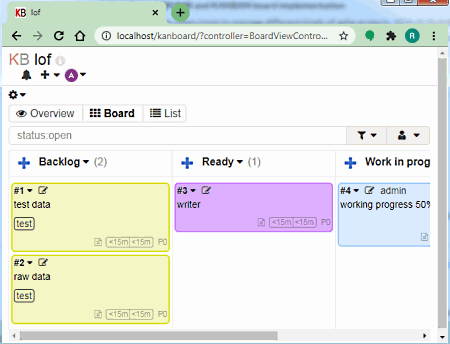
Kanboard is another free open source kanban board software for Windows, BSD, and Linux. It is a web-based software that needs web hosting software (XAMPP) and a web browser to work. Using it, you can visualize your tasks to help improve the efficiency of tasks and projects. Plus, it also helps you track the current status of one or more projects. Now, check out its main features.
Main Features:
- Projects: Using it, you can create new projects and add tasks to a project that you can later track with ease. It also lets you create multiple categories under a project according to your requirements.
- Project Roles: Through this feature, you can assign one or more roles to projects according to your requirements.
- Public Access: Using it, you can make your projects public so that other users can also view and make changes to the progress of a project.
- Permissions: Use it share your projects with a set of users and groups with added permissions like can view, can edit, etc.
- Filters: With the help of this feature, users of this software can quickly find out all their personal tasks, closed tasks, assigned tasks, not assigned tasks, etc.
- Analytics: It creates and shows various graphs describing the progress of projects like burndown chart, lead and cycle time, cumulative flow chart, etc.
- Activity: It allows you to track the daily activity of users on a project.
Additional Features:
- Administrator Settings: Using it, the administrator of this software can add users, remove users, add groups, create groups, and manage projects.
Final Thoughts:
It is a feature-rich kanban board software that offers all the essential features to create and manage projects and tasks through visual project workflow.
Promodoro Logger
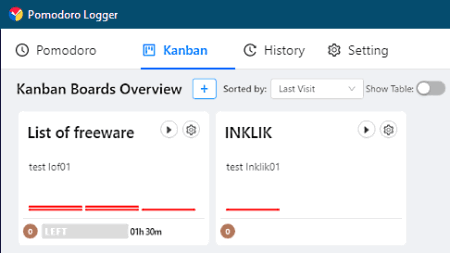
Promodoro Logger is the next free Kanban board software for Windows. Through this software, you can create a Kanban board consisting of many projects. For each project, you can specify the period of working time, break time, long break time, etc., to significantly improve productivity. According to the working time or break time, you can start the timer track how much time a project is taking. Now, check out its main features.
Main Features:
- Kanban: It is the main Kanban board section of this software in which you can add new projects and track the progress of existing projects. With each project, you get a Play/Resume button that you need to press before starting and resuming your work. After the completion of a project, you can mark it as done.
- To Do: In each project, you can specify a to do list of all tasks that you need to perform to complete a project.
- Sort Project: It is another handy feature that helps you sort projects based on project time, last visited, remaining time, etc.
- Promodoro: It is basically a stopwatch that keeps you reminding how much break time and assigned project time is remaining.
- History: Using it, you can track daily, monthly, and weekly work progress of all ongoing projects.
Final Thoughts:
It is another easy to use Kanban board software that helps you improve the efficiency of your projects.
Solo
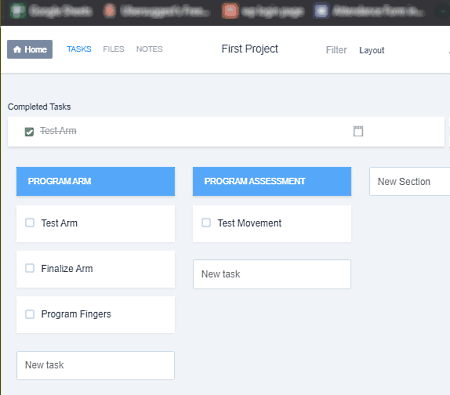
Solo is a free open source Kanban board software for Windows. It is a personal Kanban board software that needs a web browser and a localhost server software like XAMPP to work. Using it, you can create and track visual activities like Project Time Tracking, Task Management, Notes Management, etc. Now, let’s have a look its main features.
Main Features:
- Boards: In this software, you can create multiple boards representing different projects, In each project, you can specify project sections and tasks. When a task gets completed, you can tick the checkbox of a completed task to remove it from the project pending task list.
- Filter: Using it, you can quickly search all the complete and incomplete tasks of a project.
- Files: In it, you can upload and manage all the files and documents associated with a task.
- Notes: In it, you can store short notes associated with tasks and projects.
- Your Agenda: In it, you can specify the day to day agenda and priority of tasks that you need to work on.
Final Thoughts:
It is a simple and cleanly designed Kanban board software that you can locally host in your system to maximize your efficiency.
Zenkit

Zenkit is another free Kanban board software for Windows. This software helps you manage projects and improve the efficiency of projects by using Kanban board visual project methodology. To do that, it lets you add multiple stages on its interface like a project, to-do list, tasks, in-progress tasks, completed tasks, etc. On each stage, you can specify the components of that stage like lists, names of in-progress tasks, etc. Plus, you can easily move the cards from one stage to another according to the progress of tasks. Now, check out its main features.
Main Features:
- My Tasks: In it, you can add and arrange your projects and tasks in the form of Kanban board view. From here, you can also assign tasks to other users. With each task, you can add a text description, file attachments, and task due date.
- Tasks: It contains all the tasks of all the users that are collaboratively working in this software.
- Inventory: Using it, you can add and maintain all the documents and files associated with tasks and projects.
- Activities: Using it, you can track all the completed activities and tasks. From here, you can also comment on them.
- Sort: Use it to sort tasks according to title, description, due date, assigned to, etc., parameters.
Additional Features:
- View: Using it, you can change the default Kanban board view with tile and list views.
- Kanban Grouping: Through this feature, you can change the standard vertical grouping of tasks with horizontal grouping.
Limitations:
- In this free version of Zenkit, you cannot collaboratively work with other users. To enable the collaboration feature, you need to upgrade to its premium version.
Final Thoughts:
It is another beautifully designed Kanban board software that helps you visually arrange and track tasks and project activities.
Naveen Kushwaha
Passionate about tech and science, always look for new tech solutions that can help me and others.
About Us
We are the team behind some of the most popular tech blogs, like: I LoveFree Software and Windows 8 Freeware.
More About UsArchives
- May 2024
- April 2024
- March 2024
- February 2024
- January 2024
- December 2023
- November 2023
- October 2023
- September 2023
- August 2023
- July 2023
- June 2023
- May 2023
- April 2023
- March 2023
- February 2023
- January 2023
- December 2022
- November 2022
- October 2022
- September 2022
- August 2022
- July 2022
- June 2022
- May 2022
- April 2022
- March 2022
- February 2022
- January 2022
- December 2021
- November 2021
- October 2021
- September 2021
- August 2021
- July 2021
- June 2021
- May 2021
- April 2021
- March 2021
- February 2021
- January 2021
- December 2020
- November 2020
- October 2020
- September 2020
- August 2020
- July 2020
- June 2020
- May 2020
- April 2020
- March 2020
- February 2020
- January 2020
- December 2019
- November 2019
- October 2019
- September 2019
- August 2019
- July 2019
- June 2019
- May 2019
- April 2019
- March 2019
- February 2019
- January 2019
- December 2018
- November 2018
- October 2018
- September 2018
- August 2018
- July 2018
- June 2018
- May 2018
- April 2018
- March 2018
- February 2018
- January 2018
- December 2017
- November 2017
- October 2017
- September 2017
- August 2017
- July 2017
- June 2017
- May 2017
- April 2017
- March 2017
- February 2017
- January 2017
- December 2016
- November 2016
- October 2016
- September 2016
- August 2016
- July 2016
- June 2016
- May 2016
- April 2016
- March 2016
- February 2016
- January 2016
- December 2015
- November 2015
- October 2015
- September 2015
- August 2015
- July 2015
- June 2015
- May 2015
- April 2015
- March 2015
- February 2015
- January 2015
- December 2014
- November 2014
- October 2014
- September 2014
- August 2014
- July 2014
- June 2014
- May 2014
- April 2014
- March 2014








