13 Best Free JSON Escaper Online Services
Here is a list of best free JSON Escaper online services. JSON is a popular data interchange format mainly used to interchange data between servers and their clients or between different parts of an application. JSON escape or JSON escaping is a process of encoding special characters in JavaScript Special Notation string to include strings to JSON document safely and without causing syntax errors. In JSON, some characters have special meanings like double quotes (“), backslashes (\), and control characters. To include these special characters in the JSON string, they need to be escaped or replaced with a sequence of characters that represent them. For example, ‘\’ (Backslash): Escaped as ‘\\’, ” (Double Quote): Escaped as ‘\”‘, and Newline: Escaped as ‘\\n’. If you want to escape JSON code, then check out these JSON escape online services.
Through these services, users can quickly perform JSON escape operations on both JSON files and data. Some of these services can even fetch JSON files from online sources. Users can also edit the JSON data if they want. A few services also add syntax highlighting to JSON code for improved reading experience. After the JSON escape operation, users can save the output in JSON or TXT file format. Go through the list to learn more about these services.
My Favorite JSON Escaper Online Service:
atatus.com is my favorite service as it supports both the JSON escape and unescape operations. Plus, it supports both JSON files and data. It can also save the escape JSON data in JSON file format.
You can also check out lists of best free Online JSON Validator, Beautify JSON Online, and XML Escape Online services.
Comparison Table:
| Features/Website Names | Supports both JSON data and files | Can perform JSON escape and unescape operations | Save output in JSON format |
|---|---|---|---|
| atatus.com | ✓ | ✓ | ✓ |
| freeformatter.com | x (only JSON data) | ✓ | ✓ |
| codebeautify.org | ✓ | ✓ | x |
| onlinejsontools.com | ✓ | ✓ | x |
| appdevtools.com | x (only JSON data) | ✓ | x |
| jsonformatter.org | ✓ | ✓ | x |
| lambdatest.com | x (only JSON data) | ✓ | x |
| wtools.io | ✓ | ✓ | x |
| url-decode.com | x (only JSON data) | ✓ | x |
| onlinestringtools.com | ✓ | x | x |
| coderstool.com | ✓ | ✓ | x |
| devtoolsdaily.com | x (only JSON data) | ✓ | x |
| onecompiler.com | x (only JSON data) | ✓ | x |
atatus.com
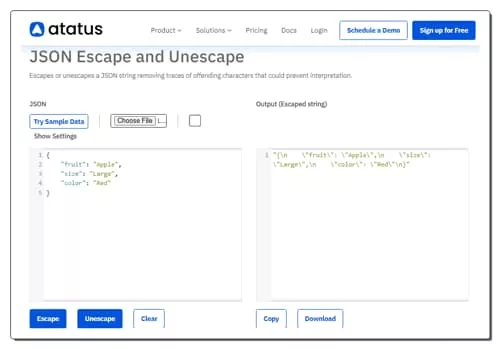
atatus.com is a free JSON escaper online service. This service comes with JSON Escape and Unescape tools. Apart from JSON data, it can also fetch JSON files and escape its data. It offers sample JSON data that users can try before escaping their JSON code. It also adds syntax highlighting to the JSON code. The escaped JSON data can be downloaded in JSON file format. This service also answers multiple common queries related to this topic. Now, check out the below steps.
How to escape JSON online using atatus.com:
- Open the interface of this service and visit the JSON Escape and Unescape tool.
- After that, enter JSON data in the input field or upload a JSON file.
- Now, view and edit the JSON data if required.
- Finally, click on the Escape button to view escaped JSON data.
Additional Features:
- This service comes with multiple related tools like JSON Beautifier, JSON Minifier, JSON Inter, Base64 to JSON, HTML to JSON, JSON Generator, etc.
Final Thoughts:
It is one of the best free JSON escaper online services that also adds syntax highlighting to the JSON code before escaping it.
| Pros | Cons |
|---|---|
| Supports both JSON data and files | |
| Supports both JSON escape and unescape operations | |
| Adds syntax highlighting to the code |
freeformatter.com
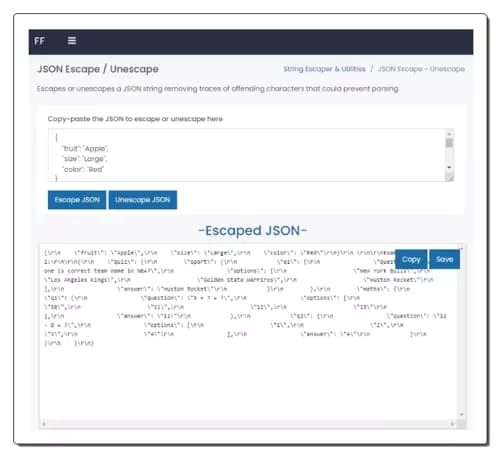
freeformatter.com is a free JSON escaper online service. Using this service, users can perform both JSON escape and unescape operations. It also lets users edit the input JSON data before starting the JSON escape process. However, it cannot fetch data from a JSON file. After performing the JSON escape operation, users can view and save the output in JSON file format. Now, follow the below steps.
How to escape JSON online using freeformatter.com:
- Go to this website and access the JSON Escape/ Unescape tool.
- After that, paste the JSON data in the input field,
- Next, make final changes to the JSON data if you want.
- Finally, click on the Escape JSON button to view the escaped JSON data that can be downloaded in JSON format.
Additional Features:
- This website also offers additional tools like XML Formatter, JSON Formatter, SQL Formatter, XPath Tester, XSD Generator, Javascript Beautifier, and more.
Final Thoughts:
It is a good online JSON escape service that can also be used to perform the JSON unescape operation.
| Pros | Cons |
|---|---|
| Can perform both JSON escape and unescape operations | Cannot fetch JSON files |
| Saves output in JSON format |
codebeautify.org
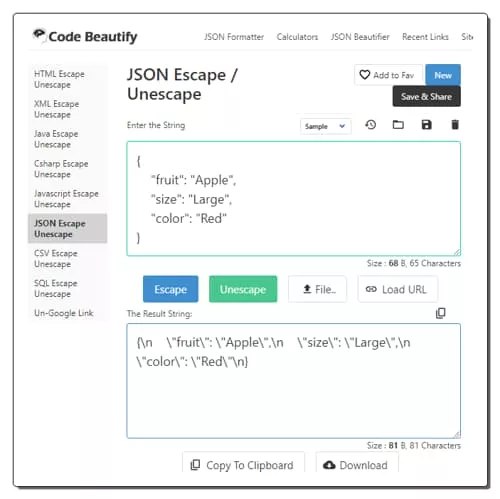
codebeautify.org is another free JSON escaper online service. Using this service, users can quickly escape their JSON code. Plus, it supports both JSON data and files. It even lets users fetch JSON files from online sources using their URL links. Before escaping the JSON data, users can also edit it within its interface. Apart from JSON escaping, it can also be used to unescape JSON data. After performing the JSON escape or unescape operation, users can save it in TXT file format. Now, follow the below steps.
How to escape JSON online using codebeautify.org:
- Visit this website and look for the JSON Escape/ Unescape tool.
- After that, upload a JSON file or paste the JSON data on its interface.
- Now, make final changes to the JSON data.
- Finally, click on the Escape button to view the escaped JSON data.
Additional Features:
- This website has multiple escape/ unescape tools like XML Escape Unescape, Java Escape Unescape, CSV Escape Unescape, SQL Escape Unescape, and more.
- On this service, users can also find multiple programming editors, number utilities code beautifiers, code validators, and more.
Final Thoughts:
It is another good JSON escaper online service that supports both JSON data and files.
| Pros | Cons |
|---|---|
| Supports both JSON data and files | |
| Can fetch JSON files from onlin sources | |
| Can also perform JSON unescape operation |
onlinejsontools.com
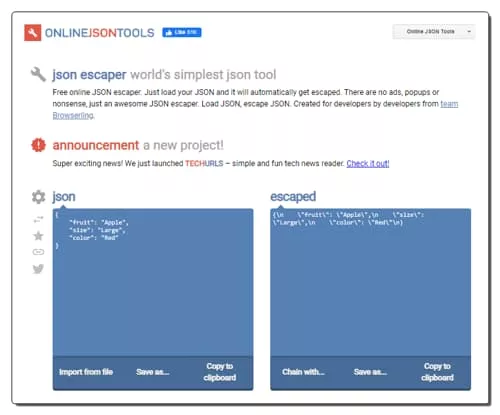
onlinejsontools.com is another free JSON escaper online service. This service offers multiple JSON tools including a JSON Escaper. This tool can fetch JSON data from locally stored and cloud-stored sources. Users can also paste JSON data on its interface and make changes to it. This tool immediately converts JSON data to the escaped JSON format. It also explains JSON escaper using examples. After performing the JSON escape operation, users can save the output in TXT file format. Now, follow the below steps.
How to escape JSON online using onlinejsontools.com:
- Go to this website using the given link.
- After that, upload a JOSN file or paste the JSON data on its interface.
- Next, edit the JSON data if you want.
- Finally, view the escaped JSON code in the escaped section that can be copied and saved in TXT format.
Additional Features:
- This website has multiple online tools like Validate JSON, Minify JSON, Prettify JSON, Stringify JSON, Edit JSON, and more.
Final Thoughts:
It is another simple and effective JSON escape online service that helps users escape JSON data and files in no time.
| Pros | Cons |
|---|---|
| Supports both JSON data and files | |
| Can fetch JSON files from online sources |
appdevtools.com
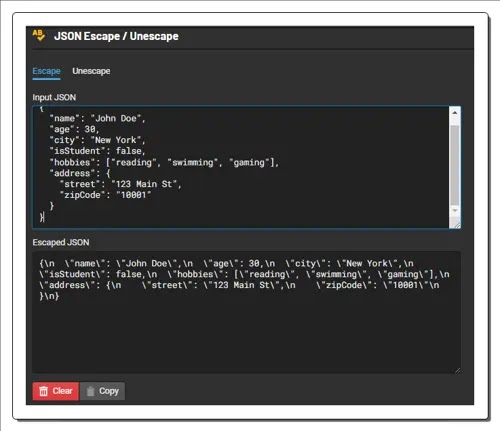
appdevtools.com is another free JSON escaper online service. Through this service, users can perform both JSON escape and unescape operations. However, it only supports JSON data and not JSON files. Before escaping JSON, users can edit the JSON data. After escaping JSON, users can copy the escaped JSON data. A list of JSON special characters is also provided by it. Now, follow the below steps.
How to escape JSON online using appdevtools.com:
- Launch this service and access the JSON Escape/ Unescape tool.
- After that, paste the JSON data in the Input JSON field,
- Next, edit the JSON data if needed.
- Finally, view the escaped JSON data.
Additional Features:
- This website has multiple online tools like String Utilities, Case Converter, Sort Lines, Diff Checker, Text Editor, HTML Formatter, CSS Beautifier, and more.
Final Thoughts:
It is another good online JSON escape service that helps users perform JSON escape and unescape operations.
| Pros | Cons |
|---|---|
| Can perform both JSON escape and unesacpe operations | Only supports JSON data |
jsonformatter.org
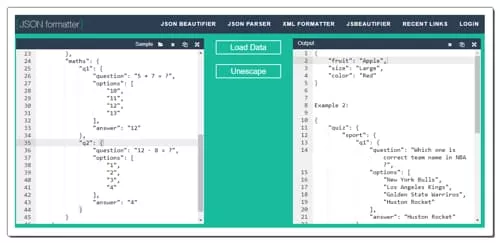
jsonformatter.org is another free JSON escaper online service. On this service, users can fetch both locally stored and online JSON files. Users can also paste JSON data on its interface. It also offers sample JSON data that can easily be escaped. The output JSON escaped data can be copied to the clipboard but cannot be saved in the form of a file. A separate JSON Unescaper tool is also provided to unescape JSON data. Now follow the below steps.
How to escape JSON online using jsonformatter.org:
- Visit this website using the given link.
- After that, paste the JSON data or upload a JSON file.
- Next, click on the Escape button to view the escaped JSON data that users can copy.
Additional Features:
- This website offers tools like JSON Formatter, JSON Validator, JSON Sorter, YAML Validator, YAML Viewerm YAML Parser, and more.
Final Thoughts:
It is a straightforward JSON escape online service that can quickly escape JSON data and files.
| Pros | Cons |
|---|---|
| Can escape both JSON data and files | |
| Offers a separate JSON Unescape tool |
lambdatest.com
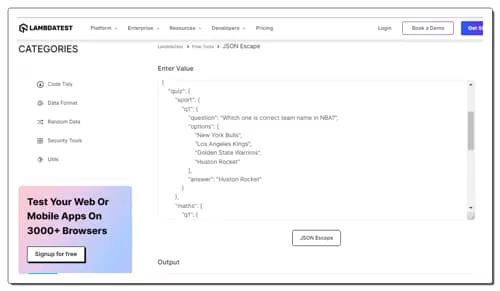
lambdatest.com is the next free JSON escaper online service. This service offers a dedicated JSON Escape tool that helps users perform JSON escape operations of unescaped JSON data. It also lets users edit the JSON data before initiating the JSON escape operation. It also shows a list of characters that must be escaped when working with JSON. It also answers common queries related to JSON escape. Now, follow the below steps.
How to escape JSON online using lambdatest.com:
- Visit this website and access the JSON Escape tool.
- After that, enter the JSON data in the Enter value field.
- Next, make final changes to JSON data.
- Finally, click on the JSON Escape button to view escaped JSON data that users can copy.
Additional Features:
- This website offers multiple online tools like Text Lowercase, Find & Replace String, Text Repeater, Decimal to Roman, CSV Validator, and more.
Final Thoughts:
It is another simple JSON escape online service that helps users escape JSON data.
| Pros | Cons |
|---|---|
| Doesn’t support JSON files |
wtools.io
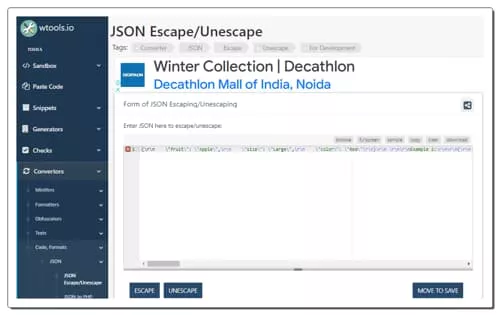
wtools.io is another free JSON escaper online service. This service offers multiple JSON tools including a JSON Escape/ Unescape tool. This tool can perform both JSON escape and unescape operations. It can also fetch JSON files and convert their data to escaped JSON format. It also adds syntax highlighting to JSON code. It also shows a list of replaced characters in JSON escape operation. Now, follow the below steps.
How to perform JSON escape online using wtools.io:
- Go to this website using the given link.
- After that, upload a JSON file or paste the JSON data in the input field.
- Now, make final changes to the JSON code.
- Finally, click on the Escape button to view escaped JSON code.
Additional Features:
- This website offers tools like HTML Minifier, CSS Minifier, OPML Formatter, PHP Formatter, Image Manipulation, etc.
Final Thoughts:
It is a good JSON escape online service that can perform both JSON escape and unescape operations on JSON data and files.
| Pros | Cons |
|---|---|
| Supports both JSON data and files | |
| Can perform both JSON escape and unescape operations |
url-decode.com
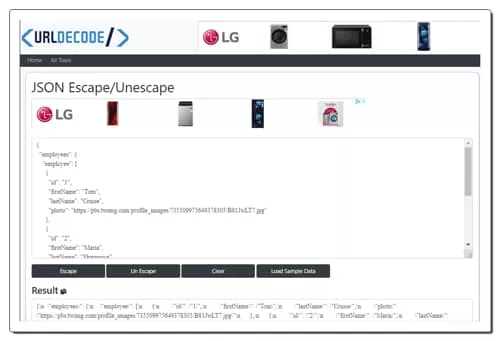
url-decode.com is another free JSON escaper online service. Through this service, users can escape/ unescape JSON data. JSON files are not supported. It also offers sample data that users can use to perform initial set of JSON escape or unescape operations. The output can be copied to the clipboard. It also shows a list of characters that need to be escaped before the JSON string is used. Now, follow the below steps.
How to escape JSON online using url-decode.com:
- Start this service using this provided link.
- Next, paste the JSON data in the input field.
- Now, click on the Escape button to view escaped JSON data.
Additional Features:
- This has multiple online tools that you can use like HTML Encoder, HTML Decoder, CSS Beautifier, Code Compare, JSON Diff, SQL Beautifier, and more.
Final Thoughts:
It is another capable JSON escape online service that anyone can use without much hassle.
| Pros | Cons |
|---|---|
| Supports both jSON escape and unescape operations | Doesn’t support JSON files |
| Supports both jSON escape and unescape operations |
onlinestringtools.com
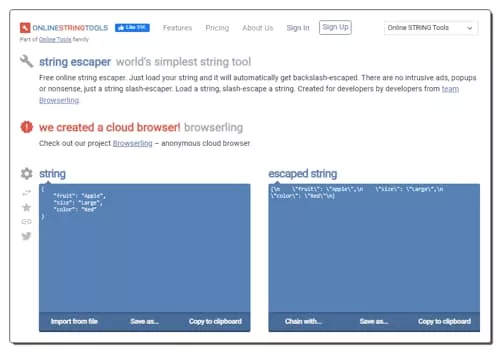
onlinestringtools.com is another free JSON escaper online service. This service supports both JSON data and files. It also lets suers edit the data within its interface. I also like its ability to save the output in TXT file format. It also explains string escape or JSON escape to users. However, this service is only free for non-commercial use. To use it commercially, users need to purchase its commercial version. Now, check out the below steps.
How to escape JSON online using onlinestringtools.com:
- Visit this service and access this string escaper or JSON escaper tool.
- After that, upload a JSON file or paste the JSON data.
- Finally, view the escaped JSON data in the escaped string field.
Additional Features:
- This website offers handy online tools like random string generator, URL-encode a string, printf a string, split a string, repeat a string, etc.
Final Thoughts:
It is another standard JSON escaper service that can escape both JSON data and files.
| Pros | Cons |
|---|---|
| Supports both jSON escape and unescape operations | Only free for non-commercial use |
coderstool.com
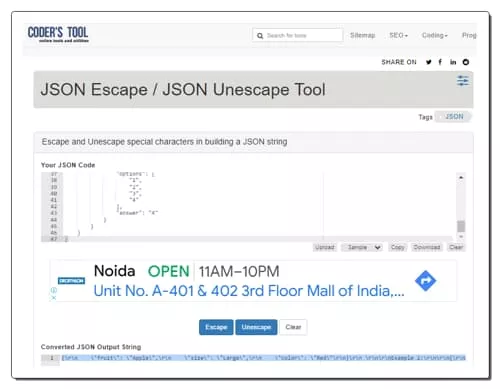
coderstool.com is another free JSON escaper online service. Through this service, users can perform both JSON escape and unescape operations. It also supports both JSON files and data. Users can also edit the JSON code within its interface. After performing the JSON escape operation, users can save the output in TXT file format. Now, follow the below steps.
How to escape JSON online using coderstool.com:
- Go to this website using the given link.
- After that, upload a JSON file or paste the JSON data.
- Next, click on the Escape button.
- Finally, view the escaped JSON data that can be saved in TXT format.
Additional Features:
- This website also offers multiple SEO, Text Content, Security, Website, Web Page, Designer, and Network Tools.
Final Thoughts:
It is another good JSON escaper online service that helps users escape and unescape JSON data.
| Pros | Cons |
|---|---|
| Supports both jSON escape and unescape operations | Saves output in TXT instead of JSON format |
| Supports JSON files and data |
devtoolsdaily.com
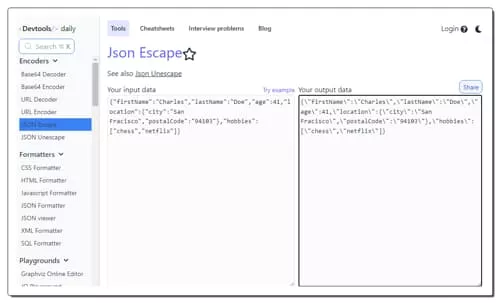
devtoolsdaily.com is the next free JSON escaper online service. This service offers a simple JSON escape tool. This tool only supports JSON data and not JSON files. However, it offers multiple JSON examples that users an try. It performs the JSON escape operation in real-time. When users input JSON data, it shows the output escaped JSON code. Now, follow the below steps.
How to escape JSON online using devtoolsdaily.com:
- Visit this website and access the JSON Escape tool.
- After that, paste the JSON data in the input data field.
- Next, view the escaped JSON in the output data field.
Additional Features:
- This website has many online tools like URL Decoder, URL Encoder, JSON Unescape, CSS Formatter, XML Formatter, JQ Playground, and more.
Final Thoughts:
It is another good JSON escaper online service that anyone can use to turn JSON data to escape JSON quickly.
| Pros | Cons |
|---|---|
| Doesn’t support JSON file | |
| Doesn’t let users save the output as a file |
onecompiler.com
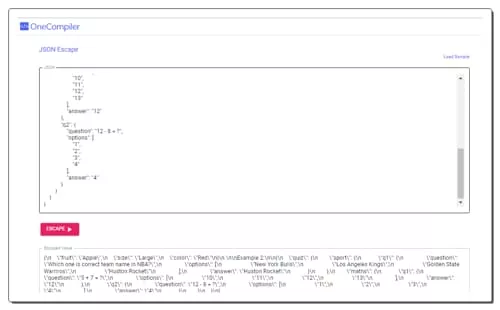
onecompiler.com is the last free JSON escaper online service. This can convert JSON data to escaped JSON. However, it doesn’t support JSON files. It offers JSON sample code that users can convert to escaped JSON before using the actual data. It also offers a table highlighting replacing notations and escape characters. Now, follow the below steps.
How to escape JSON online using onecompiler.com:
- Visit this website and go to its JSON Escape section.
- Now, paste the JSON data in the input field.
- Finally, click on the Escape button to view the escape JSON code.
Additional Features:
- This website offers tutorials and practice environments related to coding languages like Java, Python, C, C++, and more.
Final Thoughts:
It is another capable JSON escaper online service that anyone can use to escape JSON data.
| Pros | Cons |
|---|---|
| Doesn’t support JSON file | |
| Doesn’t let users save the output as a file |
Frequently Asked Questions
In JSON, special characters are escaped using backslashes (\) followed by a specific character or code to represent the escaped character. Some of the common escape codes used in JSON are \": Escapes a double quote ("), \\: Escapes a backslash (\), \/ (Optional): Escapes a forward slash (/), and more.
In JSON (JavaScript Object Notation), special characters are characters that have a specific meaning within the JSON syntax and may need to be escaped to include them in a JSON string. These special characters are used to define the structure and elements of a JSON document.
Escape characters in JSON are used to represent special characters and control characters within strings, ensuring the JSON remains well-formed and valid. When you want to "get rid of" escape characters in JSON, you're essentially looking to decode or unescape the JSON string, returning it to its original form.
n JSON, you can escape a double quote (") by using the backslash (\) character before it.
Escape codes are used in various contexts to represent special characters, control characters, or characters that might be difficult to include directly in a text or data format. The general purpose of escape codes is to signal to the software or system that a character should be interpreted or displayed in a specific way rather than as its literal representation.
Naveen Kushwaha
Passionate about tech and science, always look for new tech solutions that can help me and others.
About Us
We are the team behind some of the most popular tech blogs, like: I LoveFree Software and Windows 8 Freeware.
More About UsArchives
- May 2024
- April 2024
- March 2024
- February 2024
- January 2024
- December 2023
- November 2023
- October 2023
- September 2023
- August 2023
- July 2023
- June 2023
- May 2023
- April 2023
- March 2023
- February 2023
- January 2023
- December 2022
- November 2022
- October 2022
- September 2022
- August 2022
- July 2022
- June 2022
- May 2022
- April 2022
- March 2022
- February 2022
- January 2022
- December 2021
- November 2021
- October 2021
- September 2021
- August 2021
- July 2021
- June 2021
- May 2021
- April 2021
- March 2021
- February 2021
- January 2021
- December 2020
- November 2020
- October 2020
- September 2020
- August 2020
- July 2020
- June 2020
- May 2020
- April 2020
- March 2020
- February 2020
- January 2020
- December 2019
- November 2019
- October 2019
- September 2019
- August 2019
- July 2019
- June 2019
- May 2019
- April 2019
- March 2019
- February 2019
- January 2019
- December 2018
- November 2018
- October 2018
- September 2018
- August 2018
- July 2018
- June 2018
- May 2018
- April 2018
- March 2018
- February 2018
- January 2018
- December 2017
- November 2017
- October 2017
- September 2017
- August 2017
- July 2017
- June 2017
- May 2017
- April 2017
- March 2017
- February 2017
- January 2017
- December 2016
- November 2016
- October 2016
- September 2016
- August 2016
- July 2016
- June 2016
- May 2016
- April 2016
- March 2016
- February 2016
- January 2016
- December 2015
- November 2015
- October 2015
- September 2015
- August 2015
- July 2015
- June 2015
- May 2015
- April 2015
- March 2015
- February 2015
- January 2015
- December 2014
- November 2014
- October 2014
- September 2014
- August 2014
- July 2014
- June 2014
- May 2014
- April 2014
- March 2014








