5 Best Free JP2 Viewer Online Websites
Here is a list of the best free JP2 viewer online websites. JP2 is an image file format that uses JPEG 2000 image compression standard. It is also known as JPEG 2000. This file format is developed by the Joint Photographic Experts Group (JPEG) committee. It provides advanced features over the original JEPG format. It is originally designed to replace the JPEG but it hasn’t caught the popularity yet.
JP2 supports lossy as well as lossless compression. It can store multiple quality layers within a single file that enables progressive loading. It can also store various types of data including grayscale, RGB, etc. Unlike the original JPEG, it can also support transparency. JP2 image files are commonly used in digital photography, satellite imagery, medical imaging, etc.
Most image viewer software and apps do not support JP2 files. To be able to open a JP2 file, you have to find a tool that supports the file format. Alternatively, you can use an online JP2 viewer to view a JP2 file. An online viewer is safe and easy to view the file quickly. There is no download or installation required. This post covers 5 free online viewer websites where you can open and view JP2 files.
My Favorite JP2 Viewer Online
FileHelper.com is my favorite website on this list to view JP2 images online. This website can identify over 15000 file formats and open over 150 of those in the browser. In the case of JP2, it opens the image in an interactive viewer where you can easily zoom in/out and pan the image around. On top of that, it also provides you with tools to quickly convert the JP2 to other commonly used image file formats.
You can check out our other lists of the best free 8 Best Free EML Viewer Online Websites, Vector File Viewer Online Websites, and Websites with Universal File Viewer Online.
Comparison Table:
| Name | View JP2 Online | Interactive Viewer | Conversion Options |
|---|---|---|---|
| FileHelper.com | ✓ | ✓ | ✓ |
| Aspose.app | ✓ | x | ✓ |
| GroupDocs.app | ✓ | x | x |
| Conholdate.app | ✓ | x | x |
| FileProInfo.com | ✓ | x | ✓ |
FileHelper.com
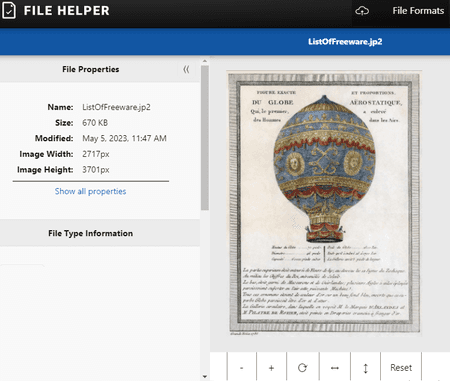
FileHelper.com is a free online file viewer website. This website can identify over 15000 file formats and show their file properties and metadata. Out of that, it can open over 150 file formats in the browser. When you open the website, it has a dotted box where you can simply drag and drop your file. Alternatively, you can click the “upload” to open Explorer and pick the file. This way, you can upload your JP2 file to this website. When you do that, it takes some time to upload and process the file. Once done, it shows the file preview on the screen with file properties on the left. You get an interactive preview where you can zoom in and rotate the image. On the properties side, it shows the size, modified date, dimensions, and various other properties of the image.
The property section includes a few other options as well. The first option is viewing mode. This allows you to pick from Native, Text, and Hex. Native is the correct view mode for JP2 files. Below that, you get options to convert JP2 images to JPEG, PNG, TIFF, GIF, and BMP. You can use that section to convert JP2 and save that in any of those file formats.
Highlights:
- This website can open over 150 file formats in a web browser.
- It offers three view modes for different file types: Native, Text, and Hex.
- It can also convert JP2 to other commonly used image file formats.
Aspose.app

Aspose.app is an online file conversion and manipulation platform. It offers a wide catalog of conversion, editors, viewers, and other tools. It has an online JP2 Viewer under its Imaging Apps catalog. This is a simple tool where you can add a JP2 image and open it online. This tool allows multiple ways to add the JP2 file. If you have the file locally saved, you can just drag and drop it on the screen. Otherwise, you have the option to import it from a URL, your Google Drive account, or your Dropbox account. You can use any of these methods to add the JP2 file. When you do that, it takes some time to process the input. Then it opens the image. You get zoom options at the top and use the mouse cursor to move the image around. Next to that, it has an option to print the image directly.
This viewer has two sections to “Download” and “Open-in” the image. The “Download” section allows you to download and export the image to Google Drive and Dropbox. You can download the original JP2 image or the current image shown on the screen. Whereas, the “Open-in” section lists other Aspose image tools such as conversion, resize, crop, editor, filter, etc. From there, you can open the image with any tool for desired further steps.
Highlights:
- This website has the option to import the file from Google Drive, Dropbox, or via a URL.
- It allows you to save the image to Google Drive and Dropbox (original and image).
- It offers options to print the image and open it in other Aspose image editing tools including conversion.
GroupDocs.app

GroupDocs.app is another online platform that offers converters and other file manipulation tools. It has a “Total Viewer” that can open over 170 file formats in the web browser. You can use this viewer tool to view JP2 files online. The viewer screen has a box where you can drag and drop your file to open. When you add a JP2 file to the tool, it takes some time to process the file and then opens it in the “GroupDocs Viewer” interface. The interface has a zoom scale and buttons to help you view the image. Along with that, it has options to download image as PDF and print it directly from the viewer.
Highlights:
- This viewer supports over 170 file formats.
- It has a simple viewer interface to zoom and pan the images.
- It also lets you download image as PDF and print it directly.
Conholdate.app

Conholdate.app is an online platform that is similar to Aspose and GroupDocs. It also has an online viewer where you can upload and view various file types. You can simply drag and drop your files to the viewer. After that, it takes some time to process the JP2 image then shows three options on the screen. This includes an option to view, an option to get a link, and another to share via email. From there, you can click on the view option to open the preview of the JP2 image. You can also use the other options when you want to share the preview directly with others.
Highlights:
- This viewer provides a link to share the preview with others.
- It can also send a preview link via email directly from the viewer.
FileProInfo.com
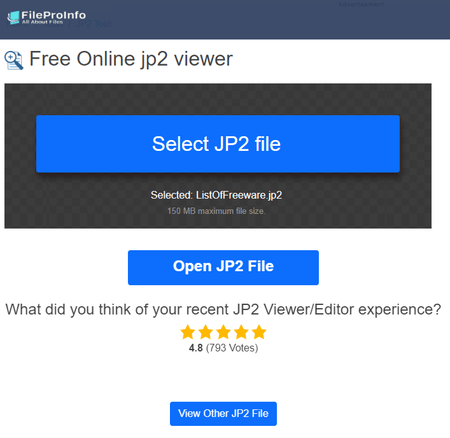
FileProInfo.com is a free website that has a collection of tools covering various categories. This website has a set of online viewers covering a JP2 viewer as well. This is a simple viewer that can open a file up to 150 MB in size. The viewer has a big button that says “Select JP2 File”. You have to click on that button and select your file. After that, you have to complete a captcha and then press “Open JP2 File” given below. When you do that, the tool takes some time to process the input. Then it shows a preview of the JP2 image on the screen. It does not show any buttons to interact, just the preview image. However, it does list a few related tools that you can select to edit, compress, etc.
Highlights:
- This website can open a file up to 150 MB in size.
- The viewer also links related tools for further tasks.
Frequently Asked Questions
To view a JP2 file, you can use an image viewer or editor that supports the JPEG 2000 format. Alternatively, you can use an online viewer such as FileHelper.com where you can upload and view JP2 files online.
You can use an online viewer such as FileHelper.com to open JP2 files in Chrome. With such online viewers, you can simply upload the JP2 and view it online.
Yes, you can convert a JP2 file to JPG format using various image conversion tools available online or through software applications. Such tools allow you to convert JP2 files to JPG by simply uploading the file and selecting the desired output format.
About Us
We are the team behind some of the most popular tech blogs, like: I LoveFree Software and Windows 8 Freeware.
More About UsArchives
- May 2024
- April 2024
- March 2024
- February 2024
- January 2024
- December 2023
- November 2023
- October 2023
- September 2023
- August 2023
- July 2023
- June 2023
- May 2023
- April 2023
- March 2023
- February 2023
- January 2023
- December 2022
- November 2022
- October 2022
- September 2022
- August 2022
- July 2022
- June 2022
- May 2022
- April 2022
- March 2022
- February 2022
- January 2022
- December 2021
- November 2021
- October 2021
- September 2021
- August 2021
- July 2021
- June 2021
- May 2021
- April 2021
- March 2021
- February 2021
- January 2021
- December 2020
- November 2020
- October 2020
- September 2020
- August 2020
- July 2020
- June 2020
- May 2020
- April 2020
- March 2020
- February 2020
- January 2020
- December 2019
- November 2019
- October 2019
- September 2019
- August 2019
- July 2019
- June 2019
- May 2019
- April 2019
- March 2019
- February 2019
- January 2019
- December 2018
- November 2018
- October 2018
- September 2018
- August 2018
- July 2018
- June 2018
- May 2018
- April 2018
- March 2018
- February 2018
- January 2018
- December 2017
- November 2017
- October 2017
- September 2017
- August 2017
- July 2017
- June 2017
- May 2017
- April 2017
- March 2017
- February 2017
- January 2017
- December 2016
- November 2016
- October 2016
- September 2016
- August 2016
- July 2016
- June 2016
- May 2016
- April 2016
- March 2016
- February 2016
- January 2016
- December 2015
- November 2015
- October 2015
- September 2015
- August 2015
- July 2015
- June 2015
- May 2015
- April 2015
- March 2015
- February 2015
- January 2015
- December 2014
- November 2014
- October 2014
- September 2014
- August 2014
- July 2014
- June 2014
- May 2014
- April 2014
- March 2014








