13 Best Free Jigsaw Puzzle Maker For Windows
Here is a list of best free Jigsaw Puzzle Maker Software for Windows. These software let you create jigsaw puzzle with your own photos. You just have to load an image and it will automatically break the image into pieces of puzzle. You can specify the level of difficulty of the jigsaw puzzle, or number of pieces in the jigsaw puzzle, or size of the pieces of the jigsaw puzzle.
If you like puzzles, then you will definitely fall in love with these jigsaw puzzle maker software.
You can also use these jigsaw puzzle makers as learning tools for children by creating jigsaw puzzles using photos of animals, objects, etc, and then let children solve those. Not only will they have fun, but they will also learn new things.
Go through this article to know more about awesome features of these software, and also know how to make jigsaw puzzle using these.
My Favorite Jigsaw Puzzle Maker Software:
Virtual Toybox Puzzle Games Collection is my favorite picture puzzle maker. It has a wide range of features. Not only you can use your own photos to create jigsaw puzzle, you can also use its database of images to create jigsaw puzzles. You can create three types of puzzle games: Jigsaw, Rectangular, and Hexagonal. Here you can easily specify number of picture puzzle pieces to define difficulty level of game. You can create jigsaw puzzles with up to 260 jigsaw puzzle pieces using this software.
You can also check out these list of Best Free Game Booster Software, Best Free Sheet Music Maker Software For Windows, and Best Free Script Writing Software For Windows.
Virtual Toybox Puzzle Games Collection: Free Jigsaw Puzzle Game
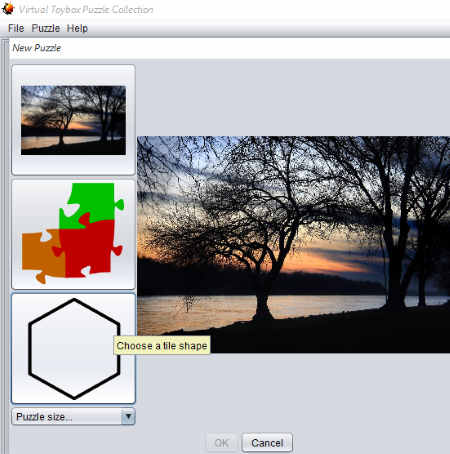
Virtual Toybox Puzzle Games Collection is a free Puzzle game maker software. It lets you choose image from local drive or its own database of images. Choose puzzle type and select number of puzzle pieces. There are three puzzle types are available:
- Jigsaw: It will create jigsaw puzzle pieces of selected number. You have to solve the puzzle by joining these puzzle pieces. Image can be broken into 12 to 260 number of pieces.
- Rectangular: It creates puzzle with rectangular tiles and you have to solve it by sliding them. Select number of tiles from 8 to 25.
- Hexagonal: It converts images into hexagonal pieces. It is also a type of sliding game, in which you have to move hexagonal pieces in circular fashion to solve the puzzle.
In each game, you can preview original image and change background colors.
Jigsaw Puzzle lite

Jigsaw Puzzle lite is freeware to create your own jigsaw puzzle from own pictures. Go to Create to make your own jigsaw puzzle, then choose an image to be used. You can select only JPG and BMP images. Selected image will get sliced into number of pieces specified by you. You can break an image into minimum of 6 and maximum of 192 puzzle pieces.
Solve jigsaw puzzle with some advanced options. Arrange puzzle pieces in different patterns: Random at Edge, Random, and Arrange in Grid. You can view time spent in solving puzzle in the timer clock while playing jigsaw puzzle. You can pause the game if you want to take some rest. Thumbnail displays original image which can be helpful to solve the jigsaw puzzle. Change background view as well.
This jigsaw puzzle maker has a huge set of built-in images as well, which you can use instead of using your own image. The images are arranged in categories like Monuments, birds, animals, etc. There are some demo images also available which are not free and you have to purchase them in order to use.
Jigsawlite
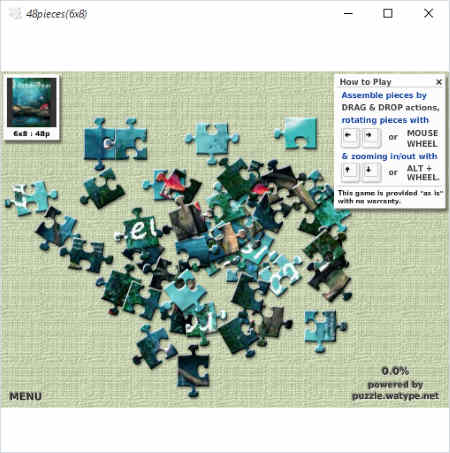
Jigsawlite is another free jigsaw puzzle maker software. It takes your image and breaks it into jigsaw puzzle pieces. To load an image, simply browse and open one, or use Drag and Drop. It provides a clean interface to play jigsaw puzzle. Here the pieces of puzzle are shuffled and a small preview of original image is displayed for reference. You can take help from this preview and solve the puzzle. Drag and drop the pieces, rotate with the mouse scroll wheel, and Zoom them by using Alt+Mouse scroll wheel. Apart from these, there is a menu option to change background gesture, sound effects, etc.
It can open images of JPEG, PNG, and GIF formats only. You should take care of its pixel resolution also. It supports a maximum of 2880×2880 Pixel resolution and 36×36 minimum pixel resolution.
Photo Puzzle Fun
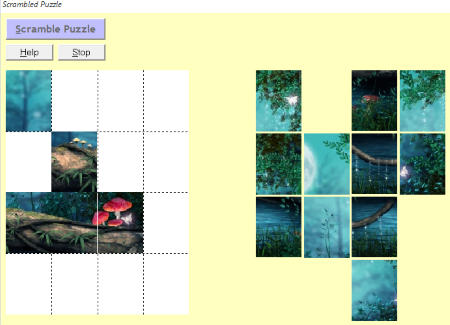
Photo Puzzle Fun is a freeware to make your own jigsaw puzzle. Just select any image from your PC, and this jigsaw puzzle maker will turn the selected image into puzzle slices. It has two options, Scrambled and Slider, which let you make two different types of puzzles.
Scrambled mode can turn an image into 4, 9, or 16 number of rectangular puzzle pieces. Here you have to Drag and Drop puzzle pieces from right side space to left side empty space to complete the puzzle. On the other hand, Slider mode lets you play puzzle by sliding the pieces. You can choose levels of difficulty from easiest to hard by changing the number of pieces of slides. It can create up to 16 puzzle pieces. You can also keep an eye on the number of moves taken while solving puzzle. You have to push slides towards white blank space and thus arrange the pieces to their correct position.
Note: This jigsaw puzzle maker software has been discontinued; however, you can download from the link given below.
Supported Windows versions: Windows 10, Windows 8, Windows 7, Windows XP, and Windows Vista.
Jigsaw Puzzler
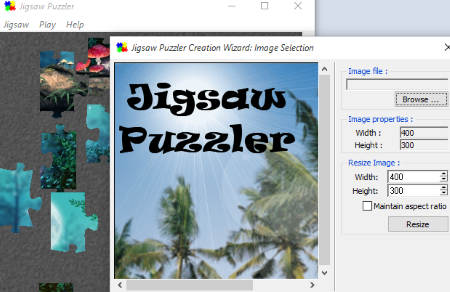
Jigsaw Puzzler is a free jigsaw puzzle maker that lets you make puzzles with your own photos. Go to Jigsaw>Create>Browse to load your image. It supports following image formats: PNG, JPG, GIF, and BMP. You can resize an image and change background. Apply solid color or tile pattern in background. Change number of puzzle pieces in both row and column. It can change shape of puzzle pieces by varying Hole position, Edges, and Hole size.
Now, Complete the puzzle by dragging the pieces through mouse. It has Save option to save the game as .PUZ format.
It is available for Windows and Starkit .
Compatible Windows Versions: Windows 10, Windows 8, Windows 7, Windows XP, Windows 2000, Windows 98, Windows 95, and Windows NT.
Astra Gift Maker
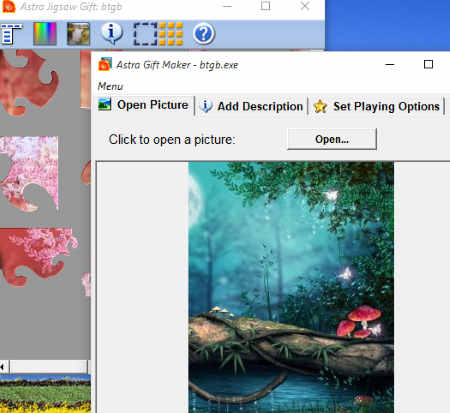
Astra Gift Maker is a freeware to create Puzzle game with own pics. You can create a custom jigsaw puzzle with this freeware in five steps:
- Open Picture: Select an image to create jigsaw puzzle. Supported formats: JPG, BITMAP, PNG, and GIF.
- Add description.
- Set Playing Options: Select number of puzzle pieces from 2 to 192 pieces. Choose any of 6 shapes of puzzle pieces: Bubble, Simple Classic, Pin wheel, Simple Modern, Curl, and Simple Curl. You can apply border to puzzle pieces. Select mode of mixing of puzzle pieces: Random or Spread out.
- Edit Congratulation Message: Add congratulation message which will display after completion of jigsaw puzzle.
- Save jigsaw puzzle.
You can play jigsaw puzzle by clicking on Test Now after completing these 5 steps. Otherwise, you can open saved file to play. You can view thumbnail of original image, change the background color, arrange the puzzle pieces, and view its description while playing the jigsaw puzzle game.
Supported Formats: Windows 10, Windows 8, Windows 7, Windows Vista, Windows XP, Windows NT, Windows ME, and Windows 98.
JIgsaw Puzzle Promo Creator

Jigsaw Puzzle Promo Creator is a freeware to create jigsaw puzzles from images. It lets you create puzzles easily from images, logos, banners, etc. It supports JPG, BMP, and TIFF image formats. You can also add a website link to the puzzle. This helps you to promote your company, services, websites, products, etc.
To create a jigsaw puzzle, you have to fill some information, like: title, background color, background image, logo, URL link, etc. Some of these are optional and can be left blank. After completing these details, add an image to create puzzle pieces. Finally, you can use Test option to play the jigsaw puzzle or save it as an EXE file.
Note: In this jigsaw puzzle maker freeware, picture is sliced into only 40 slices, but in the registered version, photos can be sliced into unlimited puzzle pieces.
Jigsaw Puzzle

Jigsaw Puzzle is another free jigsaw puzzle maker freeware. When you start a new game, you have to select an image of your choice. Choose size of puzzle pieces in pixels, which also determines the number of puzzle pieces. For example, if you choose the size of 20 pixel, then number of pieces would be 192. You can create maximum 192 puzzle pieces and minimum 20 pieces. Types of edges will determine the shape of puzzle pieces. Three types of Edges are available: Normal, Flat, and Modern. Normal and Modern will create jigsaw puzzle pieces but of different types, while Flat edges will create rectangular puzzle pieces. Apart from these, it has options to enable sound, change anti-aliasing, highlight, shadow, and outline. Save option saves the game to let you play later from the point you leave the game.
Supported Image Format: JPG and GIF.
Alternate Pic View ExeSlide

Alternate Pic View ExeSlide is a freeware to create jigsaw puzzle from photos. You just have to browse an image then go to File>Create Puzzle Game option, which lets you save the selected image as an EXE file. Run this EXE file to play jigsaw puzzle of the selected image. Solve the puzzle by sliding the rectangular puzzle pieces. You can play in Easy, Medium, or Normal difficulty mode.
This jigsaw puzzle maker simply lets you create a puzzle game without any advance options of choosing puzzle shape, size, number of pieces, etc. It can also convert images to GIF, Video, and SWF file.
Compatible Windows Version: Windows 10, Windows 8, Windows 7, Windows Server 2008, Windows Server 2003, Windows XP, Windows 2000, Windows 98, Windows Me, and Windows Vista.
Joy Puzzle Game

Joy Puzzle Game is a freeware to create jigsaw puzzle game with your own photo. You just have to open an image from your PC to create and solve jigsaw puzzle. It creates square puzzle pieces. You can customize its size by choosing various puzzle pieces number: 4×4, 5×5, 6×6, 7×7, or 8×8.
You can shuffle puzzle pieces, preview original image, save games to play later, choose different sizes and number of puzzle pieces, etc. Always on Top option keeps your game on the top of all applications, so that you can play while doing other jobs. You can also keep an eye on time taken by you to solve a puzzle using Timer option. View number of games you won in Statistics option.
Image formats supported by this jigsaw puzzle maker are: BMP and JPG.
Compatible Windows Platforms: Windows 10, Windows Vista, Windows XP, Windows 98, Windows NT, Windows 98, and Windows 95.
Jigsaw Maker Plus
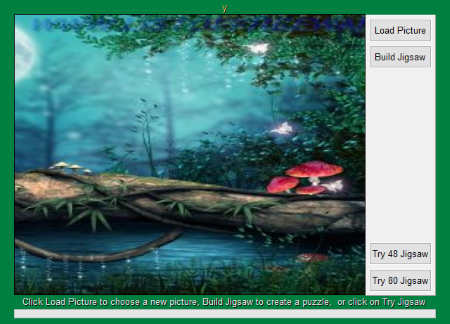
Jigsaw Maker Plus is a freeware which can create puzzles of your image. Load an image and break them into puzzle pieces. You can play with 48 or 80 puzzle pieces. Drag and drop the puzzle pieces from tray of pieces to rectangular area to solve the puzzle. When you put a puzzle piece to correct place, it will stay there. Otherwise, it will go back to the tray of puzzle pieces. Show Image option helps you by displaying original image. You can take print out of puzzles from this freeware.
Dinosaur Jigsaw Puzzles
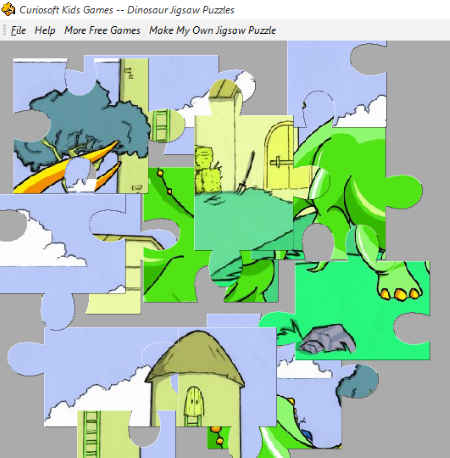
Dinosaur Jigsaw Puzzles is a jigsaw picture puzzle game based on Dinosaur images. It has a collection of various Dinosaur images. You just have to choose one of them and start the game to solve jigsaw picture puzzle. You can change level of difficulty by selecting different number of pieces and hence size of the pieces. Preview full image to take help and solve the puzzle.
How To Create Jigsaw Picture Puzzle Game with your own Image:
You can also make puzzle with your image. Go to Make your own puzzle option and choose an image from PC. It supports JPG, BMP,and PNG image formats. Save this image as EXE file in a destination folder. Run the EXE file and start solving the puzzle.
Note: In the website homepage of this jigsaw puzzle maker, there are many other jigsaw puzzles available. These puzzles are based on various image categories.
1888 Jigsaw Picture Puzzle Game

1888 Jigsaw Picture Puzzle Game is a free puzzle game. You have to solve a jigsaw picture puzzle game created by your own image. Load an image and click on Start to break the image into puzzle pieces. It will create a sliding puzzle of square puzzle pieces. You can choose from various sizes of square puzzle pieces: 3×3, 4×4, or 6×6.
Play this puzzle game in two levels: Easy and Hard. In Easy level, any of the puzzle pieces can be moved to blank space, but in Hard level, you can only drag the pieces around the blank space to the blank space. You can take help by previewing original image.
Supported Windows: Windows 10, Windows 7, Windows 98, Windows Me, and Windows XP.
About Us
We are the team behind some of the most popular tech blogs, like: I LoveFree Software and Windows 8 Freeware.
More About UsArchives
- May 2024
- April 2024
- March 2024
- February 2024
- January 2024
- December 2023
- November 2023
- October 2023
- September 2023
- August 2023
- July 2023
- June 2023
- May 2023
- April 2023
- March 2023
- February 2023
- January 2023
- December 2022
- November 2022
- October 2022
- September 2022
- August 2022
- July 2022
- June 2022
- May 2022
- April 2022
- March 2022
- February 2022
- January 2022
- December 2021
- November 2021
- October 2021
- September 2021
- August 2021
- July 2021
- June 2021
- May 2021
- April 2021
- March 2021
- February 2021
- January 2021
- December 2020
- November 2020
- October 2020
- September 2020
- August 2020
- July 2020
- June 2020
- May 2020
- April 2020
- March 2020
- February 2020
- January 2020
- December 2019
- November 2019
- October 2019
- September 2019
- August 2019
- July 2019
- June 2019
- May 2019
- April 2019
- March 2019
- February 2019
- January 2019
- December 2018
- November 2018
- October 2018
- September 2018
- August 2018
- July 2018
- June 2018
- May 2018
- April 2018
- March 2018
- February 2018
- January 2018
- December 2017
- November 2017
- October 2017
- September 2017
- August 2017
- July 2017
- June 2017
- May 2017
- April 2017
- March 2017
- February 2017
- January 2017
- December 2016
- November 2016
- October 2016
- September 2016
- August 2016
- July 2016
- June 2016
- May 2016
- April 2016
- March 2016
- February 2016
- January 2016
- December 2015
- November 2015
- October 2015
- September 2015
- August 2015
- July 2015
- June 2015
- May 2015
- April 2015
- March 2015
- February 2015
- January 2015
- December 2014
- November 2014
- October 2014
- September 2014
- August 2014
- July 2014
- June 2014
- May 2014
- April 2014
- March 2014








