10 Best Free Image Thumbnail Viewer Software For Windows
Here is a list of best free image thumbnail viewer software for Windows. As you know thumbnail is a small image or icon that represents a larger image. It allows users to preview the content of a larger image without actually opening an image on the full screen. If you also want to view thumbnails of images without opening an image, then check out these image thumbnail viewer software.
Using these software, users can quickly view thumbnails of all images present on a specific folder. Many of these software also comes with their own file explorer to browse and select folders carrying images to view their thumbnails. Some of these viewers can also integrate themselves with Windows explorer to enable users to access image thumbnails from the Context menu. A good set of thumbnail navigation tools are also present in these viewers to help users navigate across thumbnails.
These software also offer a great environment to view images as most of these viewers also act as image viewer software. To view images, these viewers offer tools like zoom, full-screen mode, slideshow, etc. Besides this, users can also find many additional tools in these viewers like image editing tools, image transformation tools, image format converters, etc. Go through the list to know more about these software.
My Favorite Image thumbnail Viewer Software For Windows:
ImageGlass is my favorite software because it offers one of the simplest thumbnail viewer tools. Plus, it also offers a great environment to view images of various formats.
You can also check out lists of best free Lightweight Image Viewer, Portable Image Viewer, and Image Viewer software for Windows.
ImageGlass

ImageGlass is a free open source image thumbnail viewer for Windows. It is primarily an image viewer software that also shows thumbnails of images. To view a thumbnail in this software, users, just need to enable the Thumbnail Panel. Along with thumbnails, users can also view images on its image viewing section. Now, check out the main features of this software.
Main Features:
- Thumbnail Panel: By enabling this feature, users can add a dedicated thumbnail panel on its image viewer section. The advantage of the thumbnail panel is that it allows users to view thumbnails of all the images present in a folder.
- Image and Thumbnail Navigation: Users can use arrow keys to shuffle thumbnails and images.
Additional Features:
- Slideshow: Use it to automatically play images present in a folder using this tool.
- Full-Screen Mode: Use it to view an image on the entire interface without any distracting tools and panels.
- Image Adjustment Tools: Using these tools, users can rotate images, flip images, and crop images with ease.
Final Thoughts:
It is a cleanly designed and simple to use image thumbnail viewer that also offers a great image viewing environment.
SageThumbs

SageThumbs is a free open source image thumbnail viewer software for Windows. In this software, users can view thumbnails of images of various formats like PNG, JPG, BMP, TIFF, and more. Plus, it integrates itself with Windows Explorer, allowing users to view any image’s thumbnail by quickly accessing this software from the context menu. Now, check out the main features of this software.
Main Features:
- Context Menu shortcut: From the context menu users can quickly access it and view the thumbnail of any image.
- Image Thumbnail Resolution Adjustment: By using this options menu, users can manually specify the size or resolution of the image thumbnail.
- Shortcuts: This software offers many other shortcuts such as copy to clipboard, set as wallpaper, Send Email, etc.
Additional Features:
- Image Converter: Through this software, users can also convert images to JPG, GIF, BMP, and PNG image formats.
Final Thoughts:
It is a good and simple to use image thumbnail viewer in which users can easily view thumbnails and also convert image formats.
FastStone Image Viewer

FastStone Image Viewer is a free image viewer software that can also be used as an image thumbnail viewer. It works on Windows. This software comes with an internal file explorer in which users can easily view thumbnails and preview images of various formats. Plus, it also lets users quickly navigate between thumbnails and open up the image on the whole screen. Now, check out the main features of this software.
Main Features:
- Thumbnail Viewer: Bu accessing a folder containing images, users can view their thumbnails along with a preview of one selected image. By double-tapping on an image, users can open up on the full screen.
- Thumbnail Navigation: Users can use the arrow keys to quickly navigate through multiple thumbnails.
- Rotate: Using this tool, users can rotate both the thumbnails and associated images.
Additional Features:
- Slideshow: Use it to create and run a custom slideshow of selected images.
- Compare Selected Images: It is a handy tool through which users can visually compare up to 4 images.
- Screen Capture: Use this tool to capture and take screenshots of images and other objects present on the screen.
- Image Editor: It offers all the essential tools to edit and enhance an image.
Final Thoughts:
It is another good image thumbnail viewer software that also lets users preview and edit images of various formats.
FastPreview
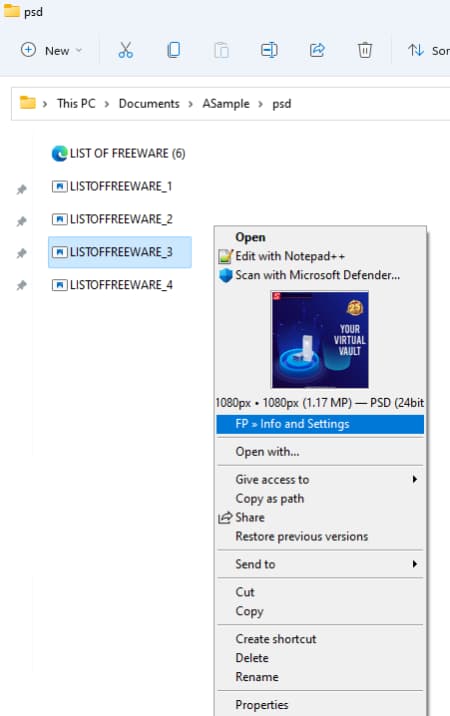
FastPreview is another free image thumbnail viewer software for Windows. In this software, users can view thumbnails of PFM, PNG, PSD, SGI, WEBM, TIFF, WEBP, etc., image formats. The main advantage of this software is its ability to show a thumbnail in the Context menu. Now, check out the main features of this software.
Main Features:
- Windows Integration: This software integrates itself with the Windows explorer that enables users to access it quickly from the Context menu.
- Thumbnail in Context Menu: After selecting an image, users just need to open up the context menu to view the thumbnail of the selected image.
- Thumbnail Resolution Adjustment: By going to its settings, users can manually change the resolution of the thumbnail.
Limitation:
- In this software, users can only view the thumbnail of one image at a time.
Final Thoughts:
It is another good image thumbnail viewer software that anyone can use to view thumbnails of images of different formats.
Xlideit Image Viewer
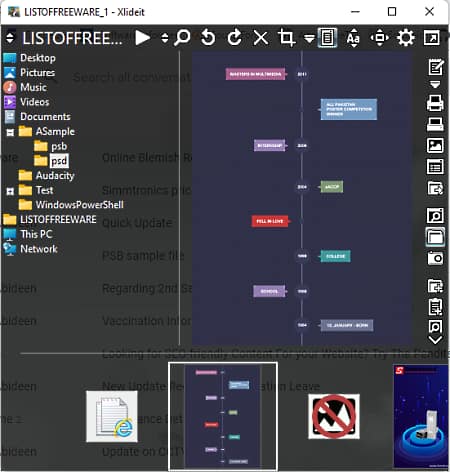
Xlideit Image Viewer is a free open source image thumbnail viewer software for Windows. It is mainly an image viewer software in which users can view images of various formats like JPG, PNG, IFF, BMP, ICO, and more. Now, take a look at the main features of this software.
Main Features:
- Show Folders: Using this tool, users can select any folder filled with images and view the thumbnails of all images present on them.
- Thumbnail Navigation: This software also lets users navigate between thumbnails using the arrow keys. The arrow keys also allow users to navigate across images.
- Show Tags: Use it to view ta associates with thumbnails like file type, file format, author name, exposure time, etc.
- Image Viewer: Along with thumbnails, users can also view images on their actual resolutions using its image viewer.
Additional Features:
- Remove Tags: Use it to remove all the metadata and tags associated with an image.
- Clone Image: According to its name, it is used to create clones of existing images.
- Convert: This software also offers multiple image conversion tools.
Final Thoughts:
It is another good image thumbnail viewer software in which users can view thumbnails and images of various formats.
LazView
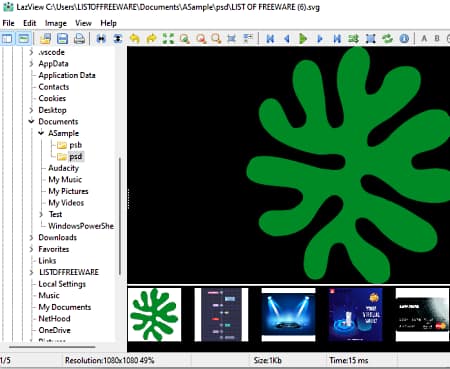
LazView is another free thumbnail viewer software for Windows. It is another image viewer software that also lets users view the thumbnails of images. Although, by default, this software doesn’t show thumbnails of images. To enable thumbnails, go to the View tab and enable the Thumbnail Panel option. Now, check out the primary features of this software.
Main Features:
- Thumbnail panel: It shows the thumbnails of all the images present on a folder.
- Thumbnail Size: Use it to manually change the resolution of image thumbnails.
- EXIF: It shows all the information associated with thumbnails such as exposure time, FNumber, Aperture Value, Flash, Focal Length, etc.
Additional Features:
- Slideshow: By pressing the Play button users can start the slideshow of images present in a specific folder.
- Image Transformation Tools: Using these tools, users can rotate images and flip images with ease.
- Effects: Use it to enhance images by adding images effects ( Invert Color, Grayscale, Smooth, Highlight Red, etc. ) over them.
Final Thoughts:
It is another capable thumbnail viewer software that also offers a good image viewing environment.
IrfanView
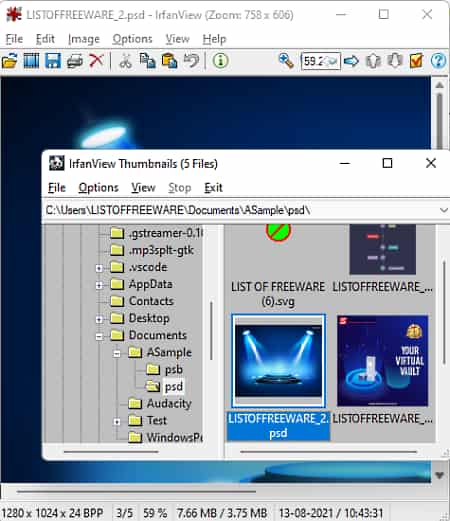
IrfanView is yet another free image thumbnail viewer software for Windows. This software offers a dedicated Thumbnails window that also contains its own file explorer. Besides this, it also offers a standard image viewer along with many image editing tools. Now, check out the main features of this software.
Main Features:
- Thumbnails: After launching this software, go to the File menu and select the Thumbnails option to open up the Thumbnails window. Now, users can use its internal file explorer to browse a folder with images to view their thumbnails.
- Thumbnail to Image Viewer: By double-clicking on any thumbnail, users can view the image associated with it on its image viewer section.
Additional Features:
- Slideshow: Use it to create and run a slideshow of selected images.
- Batch Conversion Tools: Using these tools users can batch convert the names and formats of multiple images at a time.
- Editing Tools: A good set of editing tools are also provided by it through which users can crop images, resize images, adjust image colors, adjust color balance, and more.
Limitation:
- This software is only free for private and non-commercial use.
Final Thoughts:
It is another good image thumbnail viewer software that offers all the essential tools to view thumbnails of images.
XnView MP

XnView MP is another free image thumbnail viewer software for Windows, Linux, and macOS. In this software, users can view thumbnails, images, and preview images with ease. It also comes with an internal file explorer through which users can access and folder-carrying images to view their thumbnails and preview. Now. take a look at the primary features of this software.
Main Features:
- Thumbnails: Use the internal file explorer to browse and select a folder with images to view thumbnails of all the images folder carry.
- Thumbnail Navigation: By using the arrow keys users can navigate between thumbnails. While navigating across thumbnails, users can also view preview selected thumbnails in the Preview section.
- Properties: It shows properties of selected thumbnails like file size, file path, filename, creation time, etc.
- Image Viewer: A handy image viewer is also present in it that users can open up by double-clicking on a thumbnail.
Additional Features:
- Histogram: Use it to view the tonal distribution of colors present in an image.
- EXIF: In this section, users can view metadata of images like exposure time, iso speed ratings, shutter speed, aperture, etc.
- Slideshow: Use it to create and run a custom slideshow of selected images.
Final Thoughts:
It is another capable image thumbnail viewer software through which users can view thumbnails as well as a preview of images.
Vallen JPegger

Vallen JPegger is another free image thumbnail viewer software for Windows. In this software, users can view both thumbnails and images in detail. Similar to most other thumbnail viewers, it also comes with an internal file explorer to browse and view thumbnails and images. A good set of image formats is also supported by it such as PNG, JPG, JFIF, BMP, ICO, PCX, and more. Now, check out the main features of this software.
Main Features:
- Thumbnails: This software comes with a dedicated Thumbnails section in which users can view thumbnails of all the images present in a folder.
- Thumbnail Navigation: It also lets users switch between thumbnails by using the arrow keys.
- Image: On the adjacent the Thumbnails tab, users get an Image section in which users can view images in their original resolutions.
- Flip Thumbnail: use it to select and flip thumbnail at a time.
Additional Features:
- Find Duplicate Images: Use it to quickly find all the duplicate images present on a specific folder.
- Image Transformation Tools: Through these tools, users can flip, rotate, and resample images.
Final Thoughts:
It is another good image thumbnail viewer software that anyone can use without much hassle.
DIMIN Viewer

DIMIN Viewer is the last free image thumbnail viewer software for Windows. It is a simple-to-use image viewer software that also lets users view the thumbnails of images. Now, check out its main features.
Main Features:
- Thumbnails: After selecting a folder carrying images, users need to enable this Thumbnails tool to view the thumbnails of images present in a selected folder.
- Image Viewer: Along with a thumbnail viewer, a standard image viewer to view images of various formats along with their associated information is also present in it.
Additional Features:
- Compare: Use this tool to visually compare two images on side-by-side windows.
- Modify: Through this menu, users can modify various aspects of an image like colors, brightness, filters, pre-processing, etc.
- Batch Conversion: As its name implies, it is used to batch convert the format of multiple images at a time.
Final Thoughts:
It is another good image thumbnail maker software that anyone can use to view thumbnails of images.
Naveen Kushwaha
Passionate about tech and science, always look for new tech solutions that can help me and others.
About Us
We are the team behind some of the most popular tech blogs, like: I LoveFree Software and Windows 8 Freeware.
More About UsArchives
- May 2024
- April 2024
- March 2024
- February 2024
- January 2024
- December 2023
- November 2023
- October 2023
- September 2023
- August 2023
- July 2023
- June 2023
- May 2023
- April 2023
- March 2023
- February 2023
- January 2023
- December 2022
- November 2022
- October 2022
- September 2022
- August 2022
- July 2022
- June 2022
- May 2022
- April 2022
- March 2022
- February 2022
- January 2022
- December 2021
- November 2021
- October 2021
- September 2021
- August 2021
- July 2021
- June 2021
- May 2021
- April 2021
- March 2021
- February 2021
- January 2021
- December 2020
- November 2020
- October 2020
- September 2020
- August 2020
- July 2020
- June 2020
- May 2020
- April 2020
- March 2020
- February 2020
- January 2020
- December 2019
- November 2019
- October 2019
- September 2019
- August 2019
- July 2019
- June 2019
- May 2019
- April 2019
- March 2019
- February 2019
- January 2019
- December 2018
- November 2018
- October 2018
- September 2018
- August 2018
- July 2018
- June 2018
- May 2018
- April 2018
- March 2018
- February 2018
- January 2018
- December 2017
- November 2017
- October 2017
- September 2017
- August 2017
- July 2017
- June 2017
- May 2017
- April 2017
- March 2017
- February 2017
- January 2017
- December 2016
- November 2016
- October 2016
- September 2016
- August 2016
- July 2016
- June 2016
- May 2016
- April 2016
- March 2016
- February 2016
- January 2016
- December 2015
- November 2015
- October 2015
- September 2015
- August 2015
- July 2015
- June 2015
- May 2015
- April 2015
- March 2015
- February 2015
- January 2015
- December 2014
- November 2014
- October 2014
- September 2014
- August 2014
- July 2014
- June 2014
- May 2014
- April 2014
- March 2014








