15 Best Free HTML5 Speed Test Websites
Here is a list of the best HTML5 speed test websites. Compared to a traditional speed test, an HTML5 speed test is faster. This is because an HTML5 speed test does not use any Javascript, Flash, Websocket, or anything. By eliminating such dependency, an HTML5 speed test is much faster than the other regular speed test.
In this post, I’m covering 15 free HTML5 speed test websites. You can use any of these websites to test the speed of your internet connection. These HTML5 speed test tools test the download and upload speed of your internet along with ping, latency, and jitter. You can simply visit any of these websites and start the internet speed test right away.
My Favorite HTML5 Speed Test Website
Fast.com is my favorite HTML5 speed test website on this list. It is a great website to test the speed of your internet connection. It instantly starts the speed test as soon as you visit the website so there is no waiting time whatsoever. Initially it just quickly run the download speed test with latency further making the test quick. Although you can still perform an upload speed test as well. On top of that, you get the option to configure the speed test for parallel connections to check the load strength of the network.
You can check out our other lists of the best free Open Source Speed Test Software For Windows, LAN Speed Test Software For Windows, and Latency Checker Software For Windows.
Fast.com
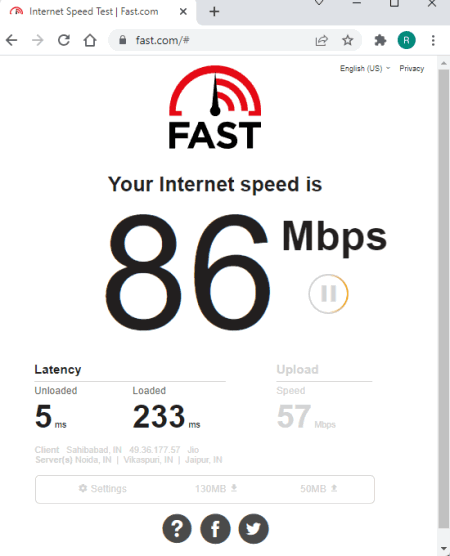
Fast.com is an HTML5 speed test website. This website is powered by Netflix. It automatically starts the speed test as soon as you open the website. Initially, it just tests the download speed of your internet connection. Once that result is out, you can get more info. More info shows the load and unload latency, client, servers, etc. It also runs an upload speed test and shows the results. Further, you can expand the settings that give you access to parallel connections speed testing.
Results include:
- Upload Speed
- Load/Unload Latency
- Client (IP & Name)
- Server Locations
- Upload Speed
Additional Features:
- You can configure and run a parallel connections test for a selected time interval.
Internet Speed Test (Google)
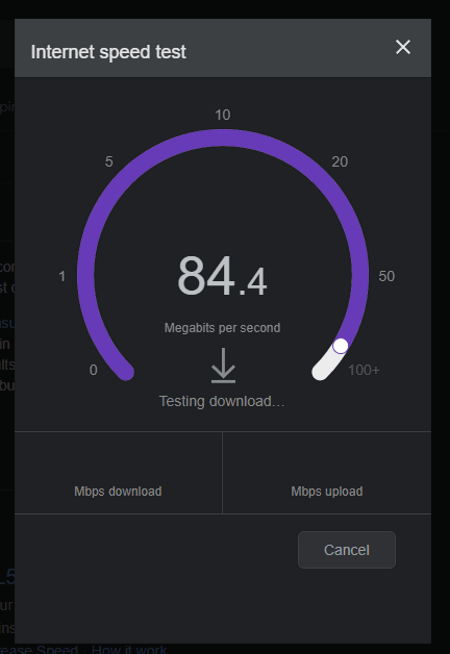
You can test your internet speed on Google.com. To do that, simply search “internet speed test” or “speed test” on Google. The first thing you get in the results is an “Internet speed test” box with a “RUN SPEED TEST”. It is an HTML5 Speed Test that usually transfers less than 40 MB of data. The test takes 30 seconds to complete. When you start the test, a pop-up opens on top of the results and runs the download and upload speed test respectively. Once done, it shows the internet speed along with latency, server location, etc.
Results include:
- Upload Speed
- Download Speed
- Latency
- Server Location
- Internet Speed Remark (what the connection can handle)
Myspeed.today

Myspeed.today is a free HTML5 broadband speed test website. It has a clean interface with a speed meter on the left. From there, you can start the speed. It performs download and upload speed tests consecutively. While performing the test, you can see the speed on the speed meter. Once the test is complete, it shows the results on the right side. It shows the download and upload speed in bold letters. Along with that, it also gives the maximum and minimum speed of the download and upload. Below that, it tells you the ping along with client, server, and internet provider info.
Results include:
- Download Speed (Max and Min)
- Upload Speed (Max and Min)
- Ping
- CDN
- IP Address
- Operating System
- Browser Name & Version
- Location
- Internet Provider
Openspeedtest.com
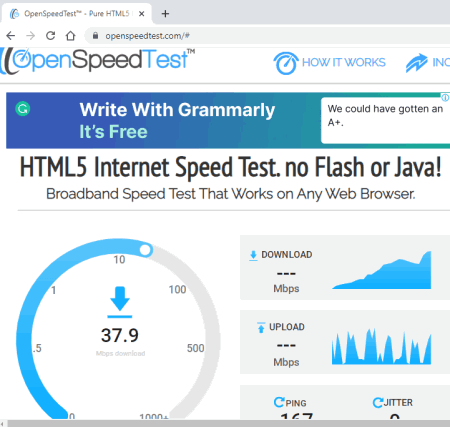
Openspeedtest.com is another free HTML5 speed test website. It is a The website opens with a speedometer illustration with a start button in the middle. When you click the start button to start the speed test, it marks the measurements and then begins the download and upload speed test. First, it performs the download speed test and then the upload speed test. In the end, it takes you to the result page where it gives you the download and upload speed, jitter, and ping.
Results include:
- Download Speed
- Upload Speed
- Latency
- Jitter
- Server Location
- Internet Provider
Speedof.me

speedof.me is a free website with an HTML5 speed test. This speed test is different from the others in terms of appearance and interface. Instead of having a speed meter, it graphically animates the speed on the screen. It starts with the download speed test and then upload speed test. The speed of these tests is represented in different colors. At the end of the test, it shows the average download and upload speed in the results. It also includes the max speed as well.
Results include:
- Upload Speed
- Download Speed
- Latency
- IP Address
- Server Location
Librespeed.org
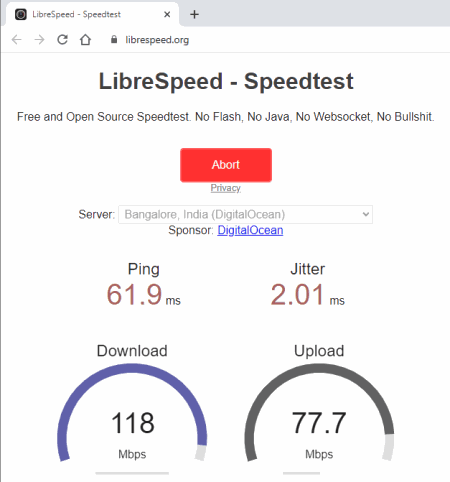
Librespeed.org is a popular open-source speed test website. It is an HTML5 speed test without Flash, Java, or any Websocket. On this website, you get over a dozen server locations. You can pick a location near to you for an accurate speed test. After picking the server location, you can initiate the speed test by clicking on the “Start” button. This test gives you the download and upload speed, ping, and jitter. It also generates a photo of the results that you can save or share.
Results include:
- Download Speed
- Upload Speed
- Ping
- Jitter
IP Address - Internet Service Provider
- Test Server
Speedsmart.net
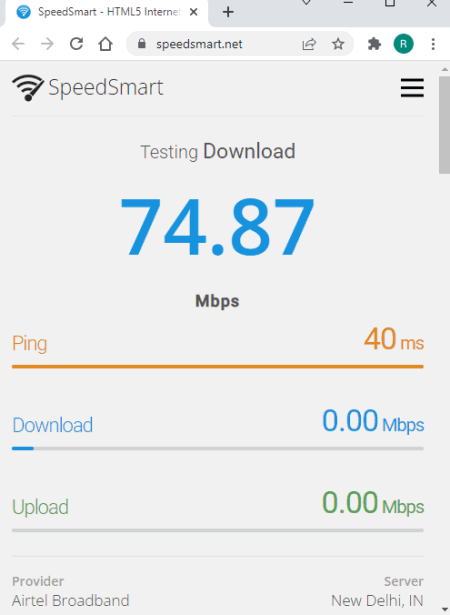
Speedsmart.net is another free HTML5 speed test website. It is a simple website that shows the internet provider, server location, and IP adderss right away. You get a big button in the center to start the speed test. When you start the test, it checks three things one after another; Ping, Download Speed, and Upload Speed. At the end of the test, you get the results on the screen. It also includes options to share the speed test result via email, Twitter, Facebook, and Pinterest.
Results include:
- Upload Speed
- Download Speed
- Latency
- Server Location
- Internet Provider
- IP Address
Takespeedtest.com
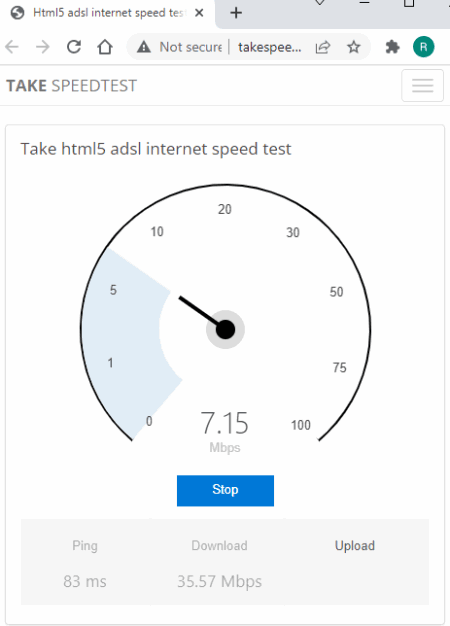
Takespeedtest.com is a free website to take HTML5 ADSL internet speed tests. This website has an internet speed meter on the left. From there, you can start the speed test in your web browser. While testing your internet connection, it shows the ping, download speed, and upload speed right below the speed meter. If you run multiple speed tests on this website, it shows you speed test statistics of all your tests. Apart from that, it also has a list of the latest speed tests taken by people around the globe.
Results include:
- Download Speed
- Upload Speed
- Ping
- IP Address
Litespeedtest.com
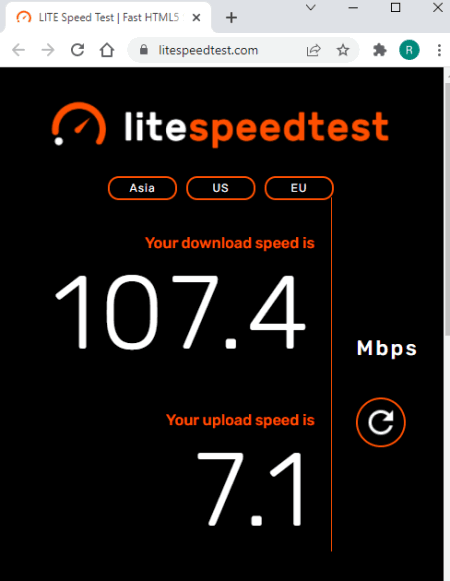
Litespeedtest.com is another free HTML5 speed test website. This website performs a simple and fast speed test. It has three test server locations marked on top; Asia, US, and Europe. You can pick a server location as per your locale. When you do that, it starts the speed test. First, it tests for the download speed and then the upload speed. In the end, it shows both speeds on the screen.
Results include:
- Download Speed
- Upload Speed
Speakeasy.net
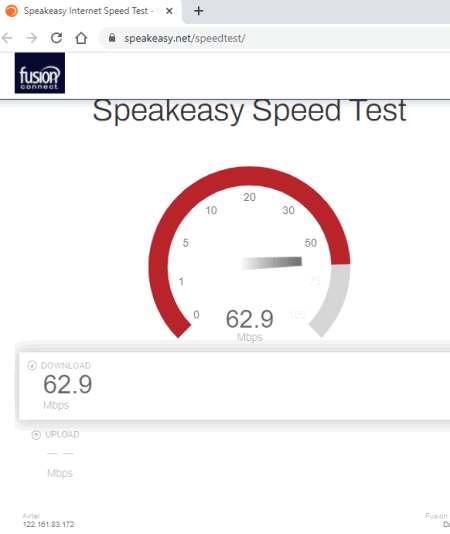
speakeasy.net is a website of Fusion Connect. It offers a free HTML5 internet speed test. When you visit the speed test web page, it shows a speed meter in Mbps. Below that, it shows the local time and date along with the IP address. Right there you get an option to pick a server location to run the test on. You can click on the City Name and pick any city from the list. After that, you can begin the speed test to find out the download and upload speed of your internet connection.
Results include:
- Download Speed
- Upload Speed
- Server Location
- IP Address
- Local Date & Time
Standontelecom.com
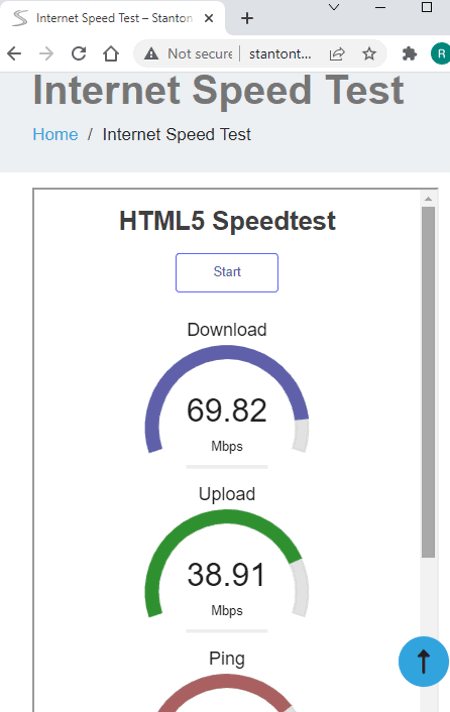
Standontelecom.com offers a free HTML5 speed test tool. It is a simple and fast tool to check the internet speed along with ping and jitter. The loads separate measuring animations for all four parameters. It tests the ping and jitter first. Then it moves to the download and upload speed of your internet connection. The test also shows the IP address of your connection along with the name of your internet service provider.
Results include:
- Upload Speed
- Download Speed
- Ping
- Jitter
- IP Address
- Internet Service Provider
Speedtest.totisp.net

Speedtest.totisp.net is another free HTML5 speed test website. This HTML5 speed test uses the open-source Librespeed code. So it is identical to what you get on the LibreSpeed.org website. The speed test tool has Download, Upload, Ping, and Jitter parameters. When you run the test, it begins with ping and jitter. After that, it moves to the download and upload speed respectively. And at the end of the test, it shows the IP address along with the name of the internet service provider.
Results include:
- Upload Speed
- Download Speed
- Ping
- Jitter
- IP Address
- Internet Service Provider
Speedtest.inexio.net

Speedtest.inexio.net is also based on LibreSpeed.org. It has identical features to any other speed test tool that uses the LibreSpeed open-source code. You can simply visit this tool by using the link mentioned below. You get a start button right there. With that, you can start the speed test. The test checks for ping and jitter and then comes to download and upload speed. It is a clean and fast tool to check your internet speed.
Results include:
- Download Speed
- Upload Speed
- Ping
- Jitter
- IP Address
- Internet Service Provider
Speedtest.bluwifi.in

Speedtest.bluwifi.in is a feree HTML5 speed test tool by BluUltra internet service. It is a simple tool without any speed meter or such animations. Instead, it has a loading bar. When you start the test, the bar starts filling up slowly. With that, it shows the jitter and ping of your internet connection and checks the download and upload speed. Below that, it also includes the IP address of your connection and internet service provider details.
Results include:
- Ping
- Jitter
- Download Speed
- Upload Speed
- IP Address
- Internet Service Provider
wblv.spdtst.saix.net

wblv.spdtst.saix.net is yet another free HTML5 speed test website. It also uses the LibreSpeed open-source HTML5 speed test project. This tool shows the Ping and Jitter at the top along with the “Start” button. Below that it has speed meter animations for the Download and Upload speed. When you run the test, it checks ping and jitter first and then goes for connection speed. At the end of the test, it provides the IP address of your connection along with the internet service provider and the testing server location.
Results include:
- Ping
- Jitter
- Download Speed
- Upload Speed
- IP Address
- Internet Service Provider
- Test Server Location
About Us
We are the team behind some of the most popular tech blogs, like: I LoveFree Software and Windows 8 Freeware.
More About UsArchives
- May 2024
- April 2024
- March 2024
- February 2024
- January 2024
- December 2023
- November 2023
- October 2023
- September 2023
- August 2023
- July 2023
- June 2023
- May 2023
- April 2023
- March 2023
- February 2023
- January 2023
- December 2022
- November 2022
- October 2022
- September 2022
- August 2022
- July 2022
- June 2022
- May 2022
- April 2022
- March 2022
- February 2022
- January 2022
- December 2021
- November 2021
- October 2021
- September 2021
- August 2021
- July 2021
- June 2021
- May 2021
- April 2021
- March 2021
- February 2021
- January 2021
- December 2020
- November 2020
- October 2020
- September 2020
- August 2020
- July 2020
- June 2020
- May 2020
- April 2020
- March 2020
- February 2020
- January 2020
- December 2019
- November 2019
- October 2019
- September 2019
- August 2019
- July 2019
- June 2019
- May 2019
- April 2019
- March 2019
- February 2019
- January 2019
- December 2018
- November 2018
- October 2018
- September 2018
- August 2018
- July 2018
- June 2018
- May 2018
- April 2018
- March 2018
- February 2018
- January 2018
- December 2017
- November 2017
- October 2017
- September 2017
- August 2017
- July 2017
- June 2017
- May 2017
- April 2017
- March 2017
- February 2017
- January 2017
- December 2016
- November 2016
- October 2016
- September 2016
- August 2016
- July 2016
- June 2016
- May 2016
- April 2016
- March 2016
- February 2016
- January 2016
- December 2015
- November 2015
- October 2015
- September 2015
- August 2015
- July 2015
- June 2015
- May 2015
- April 2015
- March 2015
- February 2015
- January 2015
- December 2014
- November 2014
- October 2014
- September 2014
- August 2014
- July 2014
- June 2014
- May 2014
- April 2014
- March 2014








