8 Best Free Hand Drawn Animation Software For Windows
Here is a list of best free hand drawn animation software for Windows. You can create hand drawn animations in various formats using these. These software provide multiple drawing tools to create each frame of an animation. The most important of all tools to create hand drawn animations are pen, pencil, brush, and fill color tools. In all of these, you can adjust brush size, type, shape, etc. properties to draw animated frames. Additionally, you get many other drawing tools including text, shape, sharpen, smoother, eraser, magic wand, pen and path, curve, line, etc. to further enhance your animations. You can add numerous layers to your animations. The output animation properties can be set accordingly such as frame rate, loop count, frame order, etc. All of these provide preview option to view final version of the drawn animation. The final version of a hand-drawn animation can be saved in multiple formats. Most commonly supported formats in these software include animated GIF, AVI, MP4, and Image Sequence.
Many of these are photo editors, so you can simply edit your images in various formats like JPEG, PNG, GIF, TIFF, BMP, etc.
My Favorite Free Hand Drawn Animation Software For Windows:
Pencil2D is one of my favorite hand drawn animation software. It contains all the essential tools to create hand drawn animations and because of its simplicity, even novice users can use it easily. Chasys Draw IES is also good as you get a fine set of drawing tools in it.
You may also like some best free Stick Figure Animation Software, Storyboard Software, and Drawing Software for Windows.
Pencil2D
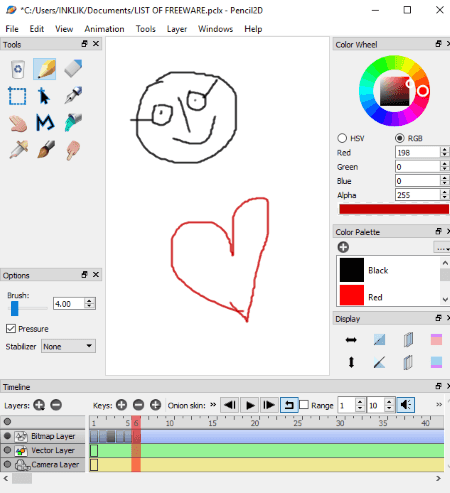
Pencil2D is a dedicated animation maker which lets you draw animation using pencil, pen, and brush tools. It is one of the simplest software to make hand drawn animations. From its left panel, you can view and access all drawing tools which include paint bucket, polyline, eyedropper, smudge, select, move, and eraser tools You can set size of brush to use for drawing animation and also set stabilizer parameter. A color palette and a color wheel are provided for the selection of colors.
How to make hand drawn animated frames in Pencil2D
For drawing frames, it provides a timeline which contains Bitmap, Vector, and Camera layers. From here, you can add multiple frames and then draw frames on the canvas using drawing tools. It lets you add multiple layers to an animation from Layers menu. Some display options like flip, show invisible lines, onion skin, etc. are also given in it. You can set frame rate as per your requirement. As you create animation, its preview can be seen on the interface. You can save the output in AVI, MP4, GIF, WEBM, APNG, Image Sequence, etc. formats.
This is a very simple hand drawn animation software. I would recommend beginners to use it to create hand drawn and 2D animations. You can import images, image sequences, and sound to create an animated movie in it.
TupiTube Desk
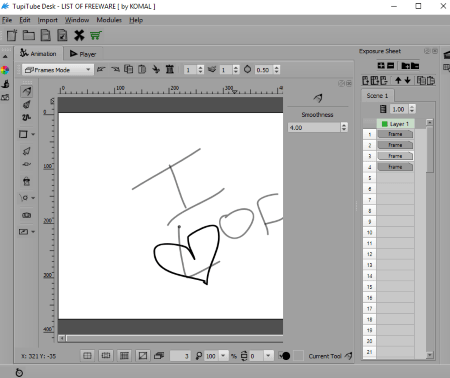
TupiTube Desk is a free open source hand drawn animation software for Windows. It lets you create hand drawn animations in various video formats (MP4, AVI, WEBM, MOV) and image sequences (PNG, JPEG, SVG). It provides a dedicated timeline to create and manage animation. You can add multiple layers to an animation and draw multiple frames to those layers from Exposure Sheet section. To draw an animation, it provides all tools like pencil, ink, brushes, polyline, selection, internal fill, tweening, etc. To draw on canvas, you can customize brush properties including thickness, dashes, cap, join, and brush pattern. Also, if you want, you can fine tune smoothness parameter for drawing. It provides a nice color palette to select contour and fill colors for drawing. This color palatte contains a color mixer feature too.
How to create a hand drawn animation using this free open source software:
- Create a new project and add layers and draw individual frames in Animation tab. From Exposure Sheet, you can manage layers and frames added to an animation. It lets you create an animation in Frames Mode, Static BG Mode, or Dynamic BG Mode. Also, you can add duplicate frames, extend frame, remove frames, add new frames, customize onion skin factor, rotate frames, etc.
- Now, move to Player tab to preview created hand drawn animation. From this tab, you can also customize frame rate and add loop to created animation. After that, you can export animation in any of supported formats.
It is a really nice hand drawn animation maker which also lets you create animation from existing images. It also lets you add sound to created animation. You can also import GIMP palette to it for drawing purpose.
Chasys Draw IES

Chasys Draw IES is a set of image processing tools which can create animations, make static and animated cursors, convert images, edit images, etc. Using its Chasys Draw IES Artist utility, you can create hand drawn animations. To do so, here is the simplified procedure:
- Go to File > New option and choose an animation project. It displays few frames of a default animation. You can delete the existing frames and add new frames.
- From its Toolbox panel, you can find a good number of drawing tools. These include brush, pencil, effects brush, cloning brush, healing brush, and pattern brush. More tools include snip, crop, text, shape, sharpen, smoother, eraser, magic wand, pen and path, curve, line, etc. A featured color palette is also provided to choose colors to draw frames.
- You can set animation properties like frame rate, frame order, etc. and preview it. The final version can be saved as GIF, ANI, or AVI video clip.
This is another nice software to create hand drawn animations.
RealWorld Paint
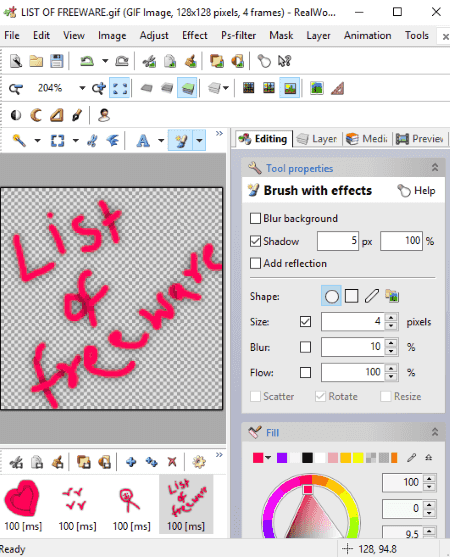
RealWorld Paint is basically a photo editor for Windows. Using it, you can create animations using supported images. Also, you can create hand drawn animations in it as it provides a set of drawing tools. As its an image editor, various effects and filters are provided in it which can be added to final animation.
To start with, from its Create menu in editing window, you can choose create animation option which opens up a new window to draw animation. As an animation is made up of multiple frames, you can add and draw any number of frames in it. Talking about its main drawing tools, it provides brush and pencil tools. It provides a brush with effects tool too. You can customize these tools by selecting their shape, size, blur, coverage, and color parameters. Apart from pen tools, it also provides lasso, text, transformation, shapes, line, magic wand, clone, retouch, etc. tools. It provides paint under, paint over, smoothing, no smoothing, etc. options too which further help you draw animations.
To adjust output animation properties, you can make change to its speed, reverse frame order, set loop count, etc. The final drawn animation can be saved in animated GIF, animated PNG, or animated WebP format.
All in all, it is a really nice free alternative to a hand drawn animation software.
OpenToonz

OpenToonz is an open source hand drawn animation software for Windows. It is quite an advanced software to create animation. It can be slightly difficult for new users to draw animations in it. In that case, refer to this video tutorial which will help you get started with this software.
This software contains a lot of compact sections on its interface. The timeline is provided to help you draw animation. From its Level Strip section or Level menu, you can add multiple frames of an animation. Now, use its brush tool to draw a frame on provided canvas. It lets you customize brush properties like smoothing, size, accuracy, etc. More tools are available in it including geometric, fill color, eraser, ruler, tape, paint brush, etc. After drawing each animation frame, you can set frame rate from the interface.
The final animation can be previewed using the dedicated option. The animation saving part is a little tricky in it. To save it as running animation, you need to first access its File > Output Settings. From here, you can set camera settings and file settings. You can set output format as GIF, MP4, AVI, Spritesheet, or WebM. Other settings that can be tweaked are resample balance, channel width, etc. At last click on Render button to save your animation.
All in all, it is a feature rich animation maker, but it requires pro animation making skills.
Storyboarder

Storyboarder, as the name implies, is a storyboard creator software. It can be your another alternative to a hand drawn animation software. You can simply draw animation using few tools provided in it. These include light pencil, fill brush pen, tone pastel, pencil, ink marker, and note pen. An eraser is also provided in it. Few color palettes are given to choose colors to draw. You can also add audio to your animations in it.
To set animation properties, you can set duration for each frame. To check animation preview, you can play it from the interface. At last, you can save hand drawn animation as animated GIF, MP4 video, or export scene as images.
Storyboarder can also be used as a cartoon story maker.
Falco GIF Animator
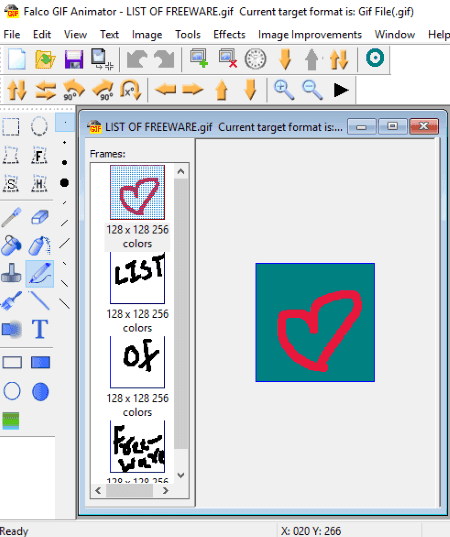
Falco GIF Animator is a GIF animation maker software for Windows. It provides pencil, brush, spray, stamp, line, blur, rectangle, ellipse, color fill, lasso tool, text, etc. tools which help you draw an animation. Multiple independent frames of an animation can be added and drawn. You can set frame rate, frame origin, and repeat count to adjust output animation properties. Furthermore, it provides color adjustments, invert colors, blur images, sharpen, emboss, border, waves, ripples, etc. options too.
Apart from GIF, the final output can be saved as an animated icon or an AVI movie.
EasyToon
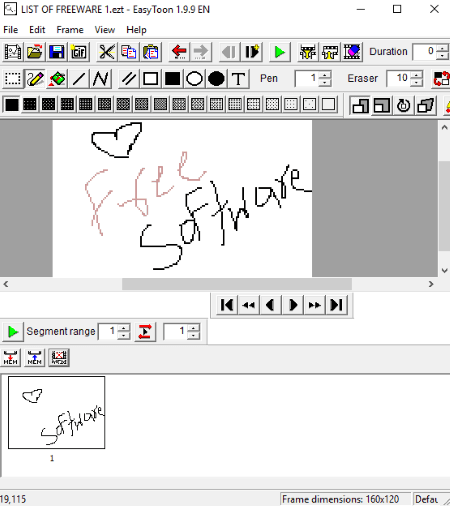
EasyToon is a simple free hand drawn animation maker software for Windows. To draw, you can add frames and then draw animation using pen tool which can be adjusted in size and tone. You get some more drawing tools in it such as filling, line, rectangle, ellipse, text, eraser, etc. Basic transformation tools like rotate, flip, etc. are also provided. To set animation speed, access its View > Animation Properties. The preview of created animation can be seen on the interface. It supports GIF format to save hand drawn animations.
About Us
We are the team behind some of the most popular tech blogs, like: I LoveFree Software and Windows 8 Freeware.
More About UsArchives
- May 2024
- April 2024
- March 2024
- February 2024
- January 2024
- December 2023
- November 2023
- October 2023
- September 2023
- August 2023
- July 2023
- June 2023
- May 2023
- April 2023
- March 2023
- February 2023
- January 2023
- December 2022
- November 2022
- October 2022
- September 2022
- August 2022
- July 2022
- June 2022
- May 2022
- April 2022
- March 2022
- February 2022
- January 2022
- December 2021
- November 2021
- October 2021
- September 2021
- August 2021
- July 2021
- June 2021
- May 2021
- April 2021
- March 2021
- February 2021
- January 2021
- December 2020
- November 2020
- October 2020
- September 2020
- August 2020
- July 2020
- June 2020
- May 2020
- April 2020
- March 2020
- February 2020
- January 2020
- December 2019
- November 2019
- October 2019
- September 2019
- August 2019
- July 2019
- June 2019
- May 2019
- April 2019
- March 2019
- February 2019
- January 2019
- December 2018
- November 2018
- October 2018
- September 2018
- August 2018
- July 2018
- June 2018
- May 2018
- April 2018
- March 2018
- February 2018
- January 2018
- December 2017
- November 2017
- October 2017
- September 2017
- August 2017
- July 2017
- June 2017
- May 2017
- April 2017
- March 2017
- February 2017
- January 2017
- December 2016
- November 2016
- October 2016
- September 2016
- August 2016
- July 2016
- June 2016
- May 2016
- April 2016
- March 2016
- February 2016
- January 2016
- December 2015
- November 2015
- October 2015
- September 2015
- August 2015
- July 2015
- June 2015
- May 2015
- April 2015
- March 2015
- February 2015
- January 2015
- December 2014
- November 2014
- October 2014
- September 2014
- August 2014
- July 2014
- June 2014
- May 2014
- April 2014
- March 2014








