4 Best Free Geotechnical Software For Windows
Here is a list of best free geotechnical software for Windows. The geotechnical field is a part of the civil engineering that concerns with the behavior of earth materials like soil, rocks, etc. It is used in various types of on-ground and underground construction to estimate the behavior of surroundings and earth materials over a structure. In order to estimate and measure the different aspects of earth’s material over a structure or behavior of different types of structure itself, you need these free geotechnical software.
Using these geotechnical software, you can perform various types of analysis on materials and structures to find better solutions. In most software, you can manually draw structures, select different materials, set materials properties, etc., and then perform analysis. In some software, you can also import pre-built designs and quickly perform tasks like analysis, pre-processing, post-processing, etc. To manually draw structure designs, these software offer tools like beam, cable, strip, soil surface, etc. Apart from analysis, you can also perform various geotechnical calculations through these software. In the response of analysis and calculations, these software provide output graphs and values. In resultant graphs, you can view bearing strength of the structure, intensity of different forces over the structure, and other important results. These software also let you save the output in XLS, PDF, CSV, and more formats.
All of these software are developed for professionals, hence they are not that simple to operate especially for novice users. Thus, I recommend users to check out user manuals of these software before using them.
My Favorite Geotechnical Software For Windows:
ADONIS is my favorite software because it can be used to perform both linear and non-linear analysis. Plus, it offers many analysis methods and provides both tabular and graphical results. Its user interface is also quite clean and simple that also helps a lot.
You can also check out lists of best free Bridge Design, Structural Calculation, and Structural Engineering software for Windows.
ADONIS
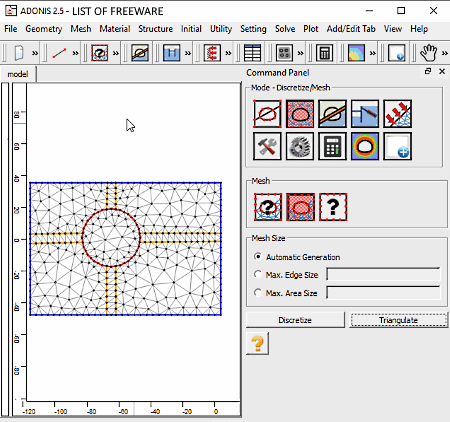
ADONIS is a free geotechnical software for Windows. It is a powerful geotechnical software for geoengineers using which they can perform linear and non-linear analysis of geotechnical problems. The good thing about this software is that it comes with a fully graphical interface that allows both the pre and post processing of models interactive. To perform the analysis, you can manually generate simple models in it. To create complex models, it provides a mesh generator that allows you to create complex finite meshes. To understand more about the designed models, you can use post-processing visual results in the form of contour and deformation plots.
Main Features:
- Command Panel: It is the primary panel of this software as it contains all the necessary tools through which you can draw a structure, perform pre-processing, perform post-processing, and other important operations. Some important tools of this software are Geometry (to create geometrical designs), Assign Material (to assign different materials to different parts of a model), Initial Conditions (to add stress, velocity, force, and other initial conditions to your model), Calculate (it lets you calculate elastic, step, fos, etc.), and more.
- Structure Type: Using it, you can quickly add beam, cable, strip, etc., to your model.
- Mesh: It lets you add both 3-node or 6-node triangular meshes to your model.
Additional Features:
- Script: It allows you to enter your own scripts so that you can generate your own solutions according to your models.
- Export Image: Using this feature, you can export both the pre-processed and post-processed model designs in PNG, JPG, BMP, and more image formats.
Final Thoughts:
It is one of the simplest yet powerful geotechnical software that allows you to create structural models and analyze various geotechnical characteristics.
PSlope
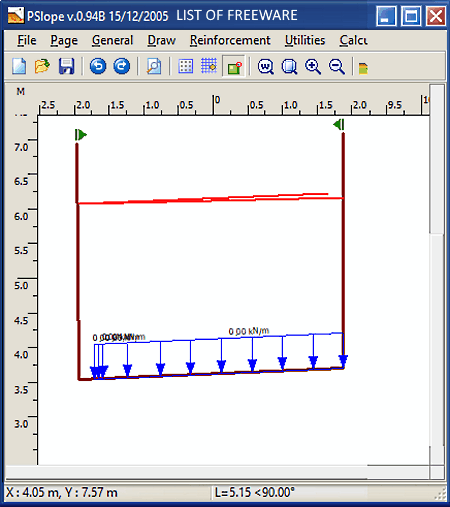
PSlope is another free geotechnical software for Windows. As its name suggests, it is primarily used to analyze and solve problems related to slopes. In this software, you can either manually create slope designs or import slope designs in DXF file format. In order to draw a slope structure or design, this software offers various drawing tools. Apart from designing the slope, you can also define types of materials (soil, rock, etc.) present on slope, define the internal properties of materials, and perform some geotechnical calculations. After performing the analysis and calculations, you can save all the results in a DOC file.
Features of PSlope:
- Draw: It is a menu that provides all necessary slope and structure making tools such as soil surface, soil layer, line loads, phreatic layer, add grid, tangent line, etc.
- Utilities: Using it, you can easily move different elements of slope structure, draw axis, draw dimensions, and add text to your model.
- Calculations: It allows you to perform various geotechnical slope calculations using methods such as compute by one point, compute by circle, compute by tangent to line, and compute by block line.
- General: It is a menu that provides two important tools namely Calculation Parameters and Soil Material. Calculation parameters tool lets you select different methods of analysis and allows you to specify material parameters like cohesion, friction angle, seismic coefficient, etc. Soil Material tool allows you to set soil layer data like soil color, bulk unit weight, saturation gamma, etc.
Limitations:
This geotechnical software can only be used to analyze and solve slopes related problems.
Final Thoughts:
It is another really good geotechnical software if you need to analyze and find solutions to slope based structures.
SO-Foundation
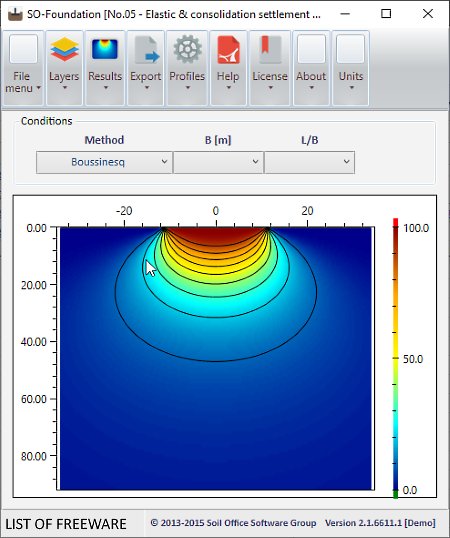
SO-Foundation is yet another free geotechnical software for Windows. This geotechnical software is primarily used to calculate the bearing capacity of shallow columns. It is also quite good software to estimate the failure stress of columns so that you can create the correct column designs according to structure requirements. In order to calculate the shear failure of columns or foundations, it provides various methods namely Eurocode, Hansen, Meyerhof, Vesic, and Terzaghi.
To help you perform different tests and understand the meaning of obtained results, this software provides two handy manuals namely Scientific manual and Verification manual on its interface.
Features of SO-Foundation:
- Layers: In this section, you need to define all the necessary values and parameters related to a column or foundation like Thickness, Bounds, γ, ϕ, Rigidity, Pressure, and more.
- Pressure Isobars: According to column parameters, this feature generates a visual representation of pressure at different parts of the column and its surroundings.
- Bearing capacity: It generates multiple graphs showing bearing capacity based on different algorithms like Eurocode, Hansen, Vesic, etc.
- Export: After calculating the shear failure, bearing capacity, and other geotechnical parameters, you can use this feature to export the result in the PDF format.
Limitations:
In this demo version of this software, you will face some limitations like limited metric unit range, watermark on output graphs, disabled export to Excel option, etc.
Final Thoughts:
It is another free and powerful geotechnical software that you can use to find out bearing capacity and shear failure of columns.
CRISP2D
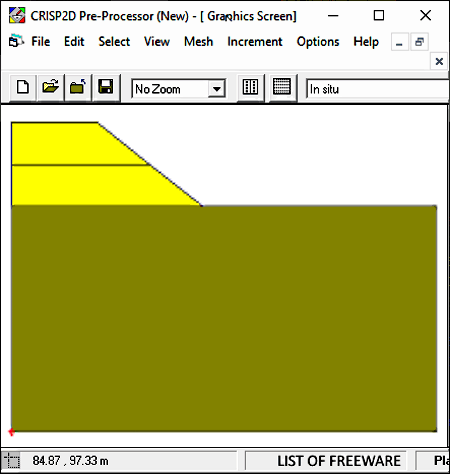
CRISP2D is one more free geotechnical software for Windows. This software is also known as the Critical State Soil Mechanics Program. It provides finite element analysis program along with two separate preprocessing and post-processing windows to perform different types of geotechnical analysis. A handy spreadsheet utility is also provided by it using which you can store, export, and print results. The good thing about this software is that it can be used in various types of geotechnical problems like analysis of footing, soil nailing, geotextile reinforcement, slope stability, borehole stability, etc.
Main Elements Of CRISP2D:
- Pre-Processing: In it, you can manually create a basic structure, specify all the properties of all the elements used in the structure, create mesh profile of your structure, and define various stress test conditions. Basically, it provides all necessary elements through which you can quickly create and analyze the structure.
- Post-Processing: In it, you can use some advanced analysis techniques like Drained, Undrained, Fully-Coupled, etc. Plus, global visualization tools to provide output in the form of Contour plots and Deformation plots are also available in it. Other important tools like a comprehensive set of graphing tools, displaced mesh plots, yield status plots, principal stress and strain plots, automatic legend for all plots, and more are also present in it.
- Graphing Module: In it, you get two different graph plotting methods. The first method lets you plot graphs using a set of sampling points to find out the spatial variation across the mesh. The second method lets you plot graphs using individual sampling points to track changes occurred in a particular variable during different stages of analysis.
After performing analysis and finding out the correct solutions of geotechnical problems, you can use Printing and Report Generator features to print and save all the input values, output results, graphs, etc., in PDF, XLS, and in different graphing formats.
Limitations:
In this free/education version of this software, you can only use 150 elements and 200 nodes to perform analysis.
Final Thoughts:
It is a comprehensive geotechnical software that can be used to analyze and solve geotechnical problems of various types.
Naveen Kushwaha
Passionate about tech and science, always look for new tech solutions that can help me and others.
About Us
We are the team behind some of the most popular tech blogs, like: I LoveFree Software and Windows 8 Freeware.
More About UsArchives
- May 2024
- April 2024
- March 2024
- February 2024
- January 2024
- December 2023
- November 2023
- October 2023
- September 2023
- August 2023
- July 2023
- June 2023
- May 2023
- April 2023
- March 2023
- February 2023
- January 2023
- December 2022
- November 2022
- October 2022
- September 2022
- August 2022
- July 2022
- June 2022
- May 2022
- April 2022
- March 2022
- February 2022
- January 2022
- December 2021
- November 2021
- October 2021
- September 2021
- August 2021
- July 2021
- June 2021
- May 2021
- April 2021
- March 2021
- February 2021
- January 2021
- December 2020
- November 2020
- October 2020
- September 2020
- August 2020
- July 2020
- June 2020
- May 2020
- April 2020
- March 2020
- February 2020
- January 2020
- December 2019
- November 2019
- October 2019
- September 2019
- August 2019
- July 2019
- June 2019
- May 2019
- April 2019
- March 2019
- February 2019
- January 2019
- December 2018
- November 2018
- October 2018
- September 2018
- August 2018
- July 2018
- June 2018
- May 2018
- April 2018
- March 2018
- February 2018
- January 2018
- December 2017
- November 2017
- October 2017
- September 2017
- August 2017
- July 2017
- June 2017
- May 2017
- April 2017
- March 2017
- February 2017
- January 2017
- December 2016
- November 2016
- October 2016
- September 2016
- August 2016
- July 2016
- June 2016
- May 2016
- April 2016
- March 2016
- February 2016
- January 2016
- December 2015
- November 2015
- October 2015
- September 2015
- August 2015
- July 2015
- June 2015
- May 2015
- April 2015
- March 2015
- February 2015
- January 2015
- December 2014
- November 2014
- October 2014
- September 2014
- August 2014
- July 2014
- June 2014
- May 2014
- April 2014
- March 2014








