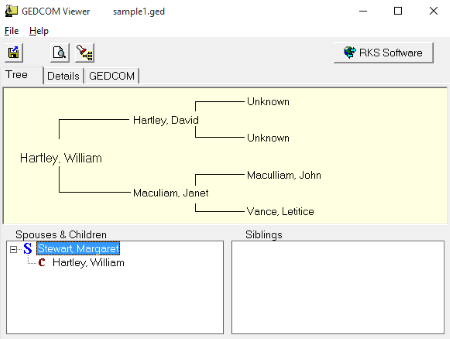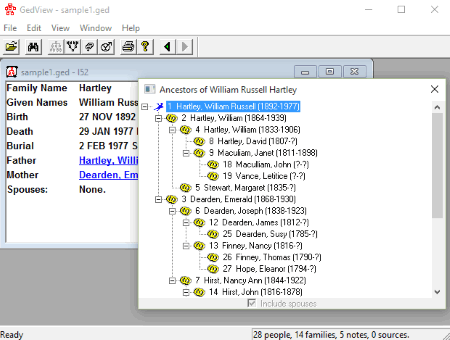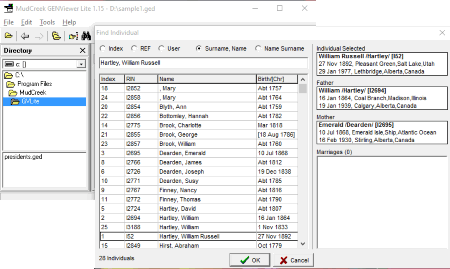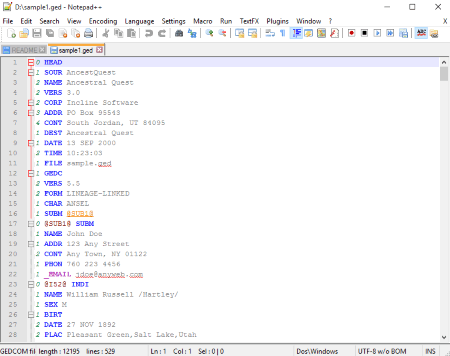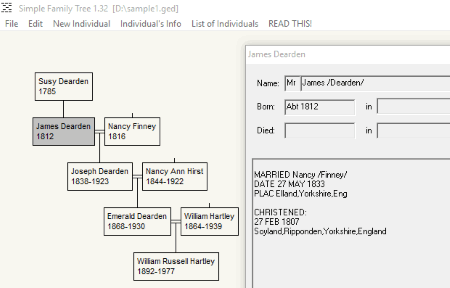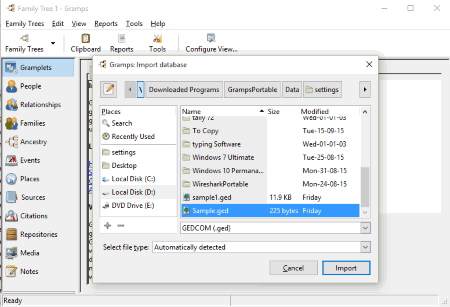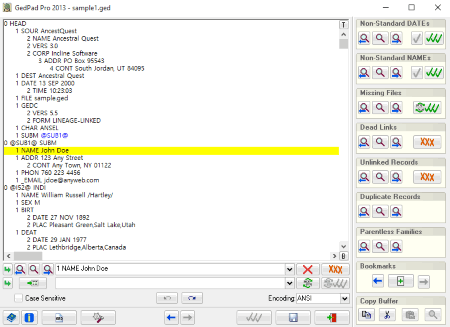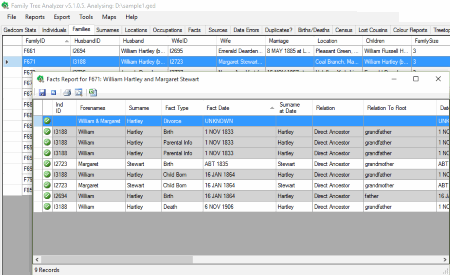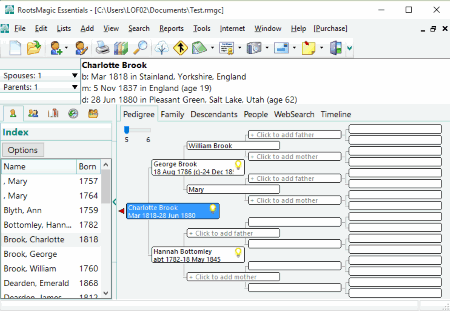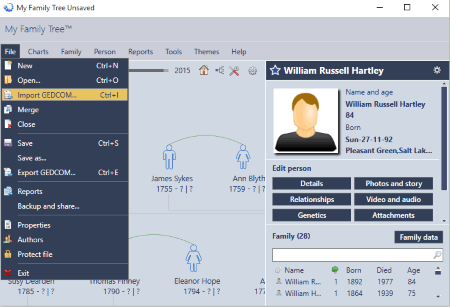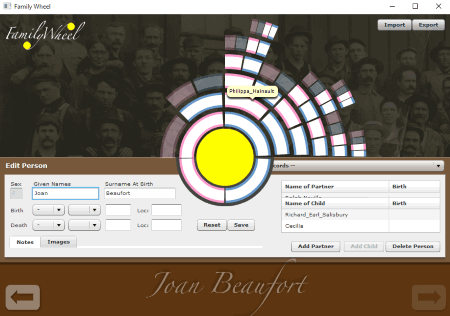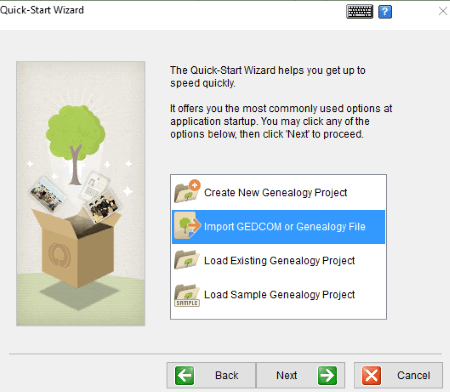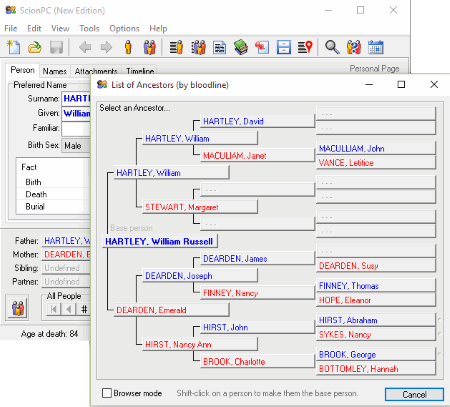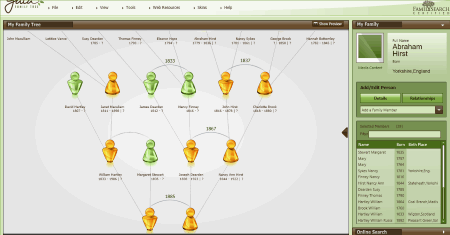16 Best Free GEDCOM File Viewer Software For Windows
Here is a list of best free GEDCOM File Viewer Software for Windows. These GEDCOM Viewer or GED File Viewer Software let you view the data from .GED files easily. All these GEDCOM File Viewer Software are completely free and can be downloaded to Windows PC. You can view the Family Tree of your Family stored in GED file easily with the help of these software. Some of these software let you directly open GED or GEDCOM files, while others use import feature to get the contents of these files.
My favorite free GEDCOM File Viewer Software is:
As per my testing, “GEDCOM Viewer” is the best Software, as it is lightweight and easy to install and shows the Family Tree in an easy to understand manner.
You can also try these best free Genealogy Software, Infographic Maker Software, and Math Software.
Here are the Best Free GEDCOM File Viewer Software:
GEDCOM Viewer
GEDCOM Viewer is a simple and easy to use free family tree viewer software. It lets you open and view GED or GEDCOM (Genealogical Data Communication) files easily. It creates a fast lookup table for viewing these files, also it doesn’t modify the content of the original .GED file.
Once you open any GED file in this GEDCOM file viewer, it will ask you to select a person for which you want to see the family tree. Clicking on a name will open family tree for that person in the main window. It will show parents and grandparents of the selected person. Additionally, it has two windows at the bottom, in which it shows Spouses and Children in one window, and Siblings in another window.
Apart from the main window, it has two more tabs:
Details Tab: This tab shows details of the selected person. It basically shows in English language date of birth, marriage, spouse, children etc. These details are shown in normal English language and can be easily copied.
GEDCOM: This tab shows the details of the selected person in GEDCOM format.
It also has easy search options, where you can search for any person by full name, or just Last Name.
GedView
GedView is a free and easy to use portable GED file viewer or GED file reader. Just extract it to any folder and run it. It lets you navigate through GEDCOM files easily. Click Open, and browse for a GED file you want to open. It will show you the list of family members in icons on its toolbar and you can view Descendants, Ancestors, mitochondrial DNA, Y chromosome and other various useful information about each person. You can even print any particular record. You can use its find or go to option for easily finding any particular family member. As it is a GED file viewer, so it can only read GEDCOM file, or you can say editing and saving is not possible with this program.
GENViewer Lite
GENViewer Lite is another free program in this list which lets you open GED as well as many other file formats including PAF, SUB, TMG, PJC, FTW, FBK FDB, and XXX. It has both “Quick Find” and “Advanced Find” feature. Free version includes General, Individual, and Family tab for easy navigation. It displays help whenever you move between tabs and you can disable this by clicking “Stop displaying these help dialog boxes” button in the shown dialog box. You can import many files quickly and effectively for viewing in one go. The program size is only 870 KB. You can view detailed description of each individual by clicking the Individual tab. File Directory view can be toggled with one click.
GEDCOM Lexer Plugin for Notepad++
GEDCOM Lexer Plugin for Notepad++ is a free plugin for Notepad++ which lets you read .GED files. After installing the plugin, you can open any GED file by browsing. It maintains the tree structure and highlights the syntax in colors. You can also customize colors and font styles as per need. You can install it manually also by following the instructions given in “install.txt” file supplied.
GenealogyJ
GenealogyJ is a free viewer and editor for genealogic data. It is a java based program and java must be installed to use this program. You can open any GED (GEDCOM) file with it. It shows the data in many ways, including Family Tree, Table, Geography, Timeline etc. The program is suitable for genealogy researcher, family historian, and hobbyist. You can edit and save the data also, if required. You can zoom in or zoom out family tree by using Slider or using Ctrl + Mouse Wheel. It can show you the family tree data in vertical or horizontal layout. You can take the printout of family tree on various pages or on a single page or by changing the page scaling up to the desired result.
Simple Family Tree
Simple Family Tree is an easy to use freeware which lets you view, edit, and create a family tree easily. It can display ancestors and descendants of any selected person individually. You can even add New Individuals also. It can read data from selected GED (Gedcom) file. It also has a print screen feature, which lets you take screenshot of any displaying screen. Display Font size can also be controlled from Edit menu.
GRAMPS
GRAMPS (Genealogical Research and Analysis Management Programming System) is a free program for maintaining you family’s genealogical data. You can view as well as make family tree of your family members. You can easily load any GED file with the help of Import command from Family Trees menu or just simply pressing Ctrl + I key from your keyboard. After reading the contents from GED file, you can view the data in Fan Chart View or Pedigree View for easy understanding. The program is also available in Portable Version. Also the size of the portable program is smaller than the original program.
GedPad Pro
GedPad Pro is a simple program which lets you open and view GED files. You can use this analytical line-editor for editing GED or GEDCOM files. It also enables you to locate non-standard names and date forms, dead or missing links, duplicate records etc. in any GED or GEDCOM file. It has a bookmark function, which lets you bookmark any record from the list. It has three different encoding settings: ANSI, UTF-8, and Unicode. You can change the display font by clicking Preferences button and selecting the desired font.
Family Tree Analyzer
Family Tree Analyzer or FTAnalyzer is a free software for investigating your family tree in an easy way. The program does not require installation, just extract the content of ZIP file to any location and run the executable. Now you have to open a GED or GEDCOM file from File menu. After loading the file, it displays the summary of loaded file in “Gedcom Stats” tab. It has various other tabs and you can differentiate the data according to them. In other words you can say that the family data can be filtered based upon various criteria. Census report can also be generated by using different filters. Printing is also possible for any particular record. You can export the data to Excel also from the Export menu.
RootsMagic Essentials
RootsMagic Essentials is a free genealogy software which lets you view as well as make family trees easily. You can use it as a GED viewer also by importing GED or GEDCOM file to it. It shows the family tree data in tree structure. You can download this freeware by providing your name and email address. Its pedigree view is easy to understand and has an eye catching interface.
My Family Tree
My Family Tree is actually a family tree maker. It lets you make charts of family members by entering data. You can use it to view GEDCOM or GED files also. You can do this by using its “Import GEDCOM” command to import and open GED file. It shows the detail of every person you choose in a tabular format. Overall the interface of the program is good and it is easy to use.
Family Wheel
Family Wheel is a free genealogical cataloging software which lets you create family tree easily. If you want to view and open .GED files, you can do this by using its import feature. Just run the program after installing and click Import button on its interface. Select the input GED file by browsing and you will be able to explore the contents of it by using this free program. You can go to any record by selecting it from “All Records” drop down list. As this is an Adobe air program; Adobe AIR must be installed before installing it.
MyHeritage
MyHeritage is another free program in the list of free GEDCOM viewers. You need to provide your personal details like name, email, address, etc. to start using it. You can view family tree in various types of charts (Ancestor Chart, Descendent Chart, Fan Chart, All-In-One Chart, Close Family Chart and others). You can load GED or GEDCOM file by browsing or by finding files in the whole system by clicking Scan button.
Legacy Family Tree
Legacy Family Tree is a free family tree software which lets you view and manage family history on your PC. You can open or import any GED file with it and then use any suitable view to view the family tree. You can check the detail of each individual by double clicking on its record. The program has various tabs for different views, like: Family, Pedigree, Descendant, Chronology, and Index.
ScionPC
ScionPC is a free Genealogical Management System which lets you make family tree of your family members easily. You can also import data from GED files or GEDCOM files easily. You can import GEDCOM or GED file to it for viewing its contents. The program comes in ZIP format and does not require installation and can be used as a portable program. The program works on almost every Windows OS yet.
Gaia Family Tree
Gaia Family Tree is another GED file viewer and maker in the list. It has simple and easy to understand user interface. You can easily import data from GED file to view the family tree. It requires free registration before installation and use. You can choose from different views like: Family Tree, Lineal Family Tree, or Family Tree in Pedigree Chart. You can apply different skins also to its interface.
About Us
We are the team behind some of the most popular tech blogs, like: I LoveFree Software and Windows 8 Freeware.
More About UsArchives
- May 2024
- April 2024
- March 2024
- February 2024
- January 2024
- December 2023
- November 2023
- October 2023
- September 2023
- August 2023
- July 2023
- June 2023
- May 2023
- April 2023
- March 2023
- February 2023
- January 2023
- December 2022
- November 2022
- October 2022
- September 2022
- August 2022
- July 2022
- June 2022
- May 2022
- April 2022
- March 2022
- February 2022
- January 2022
- December 2021
- November 2021
- October 2021
- September 2021
- August 2021
- July 2021
- June 2021
- May 2021
- April 2021
- March 2021
- February 2021
- January 2021
- December 2020
- November 2020
- October 2020
- September 2020
- August 2020
- July 2020
- June 2020
- May 2020
- April 2020
- March 2020
- February 2020
- January 2020
- December 2019
- November 2019
- October 2019
- September 2019
- August 2019
- July 2019
- June 2019
- May 2019
- April 2019
- March 2019
- February 2019
- January 2019
- December 2018
- November 2018
- October 2018
- September 2018
- August 2018
- July 2018
- June 2018
- May 2018
- April 2018
- March 2018
- February 2018
- January 2018
- December 2017
- November 2017
- October 2017
- September 2017
- August 2017
- July 2017
- June 2017
- May 2017
- April 2017
- March 2017
- February 2017
- January 2017
- December 2016
- November 2016
- October 2016
- September 2016
- August 2016
- July 2016
- June 2016
- May 2016
- April 2016
- March 2016
- February 2016
- January 2016
- December 2015
- November 2015
- October 2015
- September 2015
- August 2015
- July 2015
- June 2015
- May 2015
- April 2015
- March 2015
- February 2015
- January 2015
- December 2014
- November 2014
- October 2014
- September 2014
- August 2014
- July 2014
- June 2014
- May 2014
- April 2014
- March 2014