14 Best Free Folder Encryption Software For Windows
Here is a list of best free folder encryption software for Windows. These software help you protect your confidential folders and data from unauthorized access. Along with folders, some software can also encrypt names of folders. Most of these folder encryptors use AES-256 encryption algorithm to encrypt folders. However, some of these support various encryption algorithms to encrypt folders like Blowfish, DESX, AES, 3DES, etc.
These software let you select an encryption algorithm of your choice. The choice of algorithm can vary the speed of encryption as well as the security of folders. During encryption, you need to specify the password so that only authorized person can decrypt the folder. Through some software, you can also create self-extracting files which can be securely sent through email. Plus, features like Compression, Hash Algorithms for extra security, Key, etc., can also be found in some software.
Some folder encryptors also come in portable packages which you can directly use from portable storage devices, without installation.
My Favorite Folder Encryption Software For Windows:
BCArchive is my favorite software because it provides the most number of encryption algorithms to encrypt folders. In addition to that, it also provides various Hash algorithms to further enhance the folder security.
S.S.E. File Encryptor for PC is another really good software because it provides a simple encryption process and comes with a number of different encryption algorithms.
Eisoo AnyEncrypt is also good if you want to hide a folder along with encrypting it.
You can also check out lists of best free PGP Encryption, Open Source Encryption, and Hard Disk Encryption software for Windows.
BCArchive
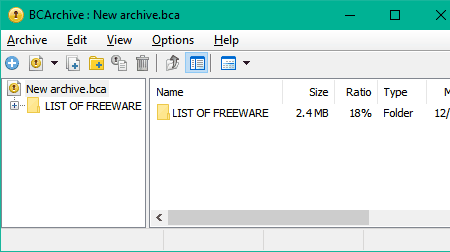
BCArchive is a free folder encryption software for Windows. With the help of this software, you can encrypt all your confidential folders as well as files. To ensure the security of your data, it uses secure encryption algorithms. It also gives you the choice to select one of the available encryption algorithms. The encryption algorithms supported in it are Blowfish-256, Blowfish-448, TWOFISH, GOST, RIJNDAEL, SERPENT, and Camellia-256. In it, you also get various Hash algorithms to further improve folder security, like SHA-256, SHA-512, Whirlpool-512, etc. Plus, a public key encryption method is also provided by this software. In this method, it uses a unique key, an algorithm, user ID, and key ID to encrypt a folder.
How to encrypt a folder using BCArchive:
- Launch this software and add one or more folders which you want to encrypt.
- After that, click on the Advanced option to open the Encryption Parameters section. Now, select encryption and hash algorithms of your choice and set password or encryption key.
- Lastly, press the OK button to start the encryption process.
At the time of decryption, you just need to provide the correct password or key to access the encrypted folder.
S.S.E. File Encryptor for PC
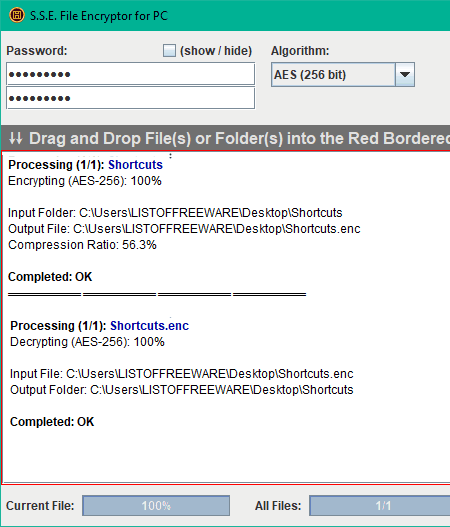
S.S.E. File Encryptor for PC is a free portable folder encryption software for Windows. Apart from folders, you can also use it to encrypt videos, documents, etc. It comes with various encryption algorithms that you can use to encrypt a folder. To be exact, it provides a total of 6 encryption algorithms namely AES, RC6, Serpent, Twofish, Gost28147, and Blowfish. All of these algorithms use 256-bit encryption except Blowfish that uses 448-bit encryption.
How to encrypt folder using this free software:
- Select an algorithm from algorithm drop-down menu.
- Enter the new password for encryption and enter the correct password for decryption.
- Now, drop single or multiple folders to its interface to start the encryption process.
Note: Do not add folders to this software before entering the password as it can cause password error.
Silver Key
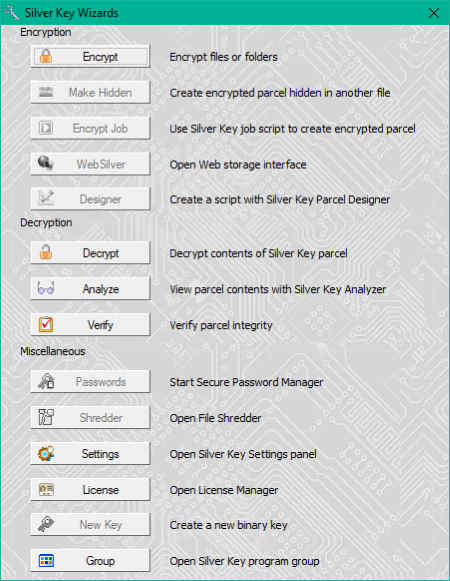
Silver Key is another free folder encryption software for Windows. The main purpose of this software is to create an encrypted package that you can securely send over the internet. Using it, you can also create self-extracting folders or files which you can easily decrypt without the use of this software. However, you still need to provide the correct password to decrypt the file. To encrypt the file, this software uses a very secure 256-Bit AES Encryption Algorithm.
In this software, you can also find some small but handy features like an option to add publicly visible parcel description, option to add a private message with the folder, a file shredder to delete files after the encryption process, etc.
Another advantage of this software is that it can encrypt folders, files, media, documents, and other types of files. I also like its simple encryption and decryption process that makes it user-friendly. Overall, it is one of the best free folder encryption software.
Note: Some advanced features like Encrypt Job, Make Hidden, Password Manager, etc. features are locked in its free version. To unlock all of its features, you need to purchase the paid version of this software.
Sophos Free Encryption
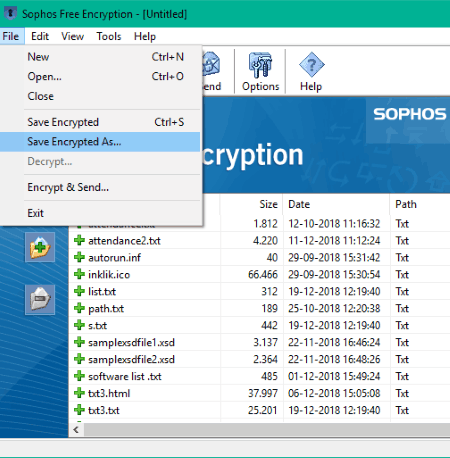
Sophos Free Encryption is the next free folder encryption software for Windows. It is another very secure folder encryption software through which you can encrypt and decrypt folders, files, videos, documents, etc. Along with encryption, you can also compress your folder with this software. Plus, an option to create self-extracting encrypted files is also provided in this software. The main advantage of self-extracting folders is that that they don’t need this software for the decryption. You can decrypt your folder only by providing the correct password. A handy password manager is also present in this software in which you can save passwords of multiple encrypted files.
In this software, you can add multiple files, folders, etc. at a time and encrypt them all in one single folder. To do so, launch and add files, folders, etc. through Add Files/ Add Folders option. After that, press the Send button and set the password or key, output destination, etc. In the end, press the OK button to start the encryption process.
Professional Portable Encryptor
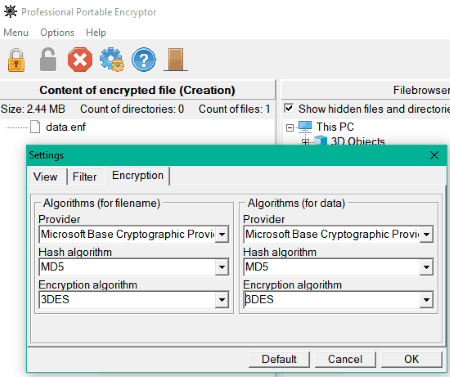
Professional Portable Encryptor is a free and portable folder encryption software for Windows. Using it, you can not only encrypt a folder, document, etc. but also their names. Plus, this software also allows you to set encryption and hash algorithm for both the folder and its name. You can even choose one algorithm for the name and some other algorithm for the folder. This software provides a total of four encryption algorithms namely, DES, RC2, 3DES, and RC4. Multiple hash algorithms are also available in it, including MD2, MD4, MD5, and SHA-1.
This software provides its own file explorer through which you can browse and select a folder that you want to encrypt. Although for encryption, you need to add the selected folder to its editor window by using the right-click menu. Now, to encrypt the folder, first, click on the encryption lock icon to assign the password and also to change the algorithm. After that, press OK button to start folder encryption. All the files which are present in its editor window will convert into a single encrypted file. Just like folder encryption, you can also decrypt the folders with ease.
Ank Zipper
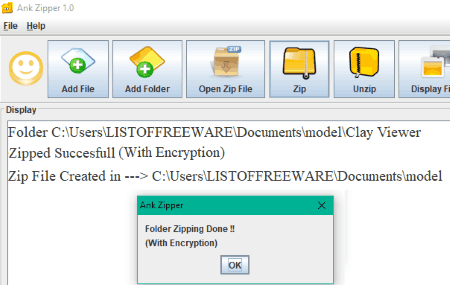
Ank Zipper is a free portable Java-based folder encryption software for Windows. This software uses standard AES (Advanced Encryption Standard) algorithm to encrypt folders. Along with folders, you can also encrypt files, documents, etc. through this software.
The process of folder encryption through this software is straightforward. First, launch this software and add one or more folders using its Add Folder option. After that, click on the Zip button and set a password. Lastly, press OK to encrypt all your folders. To decrypt the folder, click on the Open Zip File button and provide the correct password to decrypt your folders back.
In general, it is one of the simplest software to encrypt and decrypt folders.
Eisoo AnyEncrypt
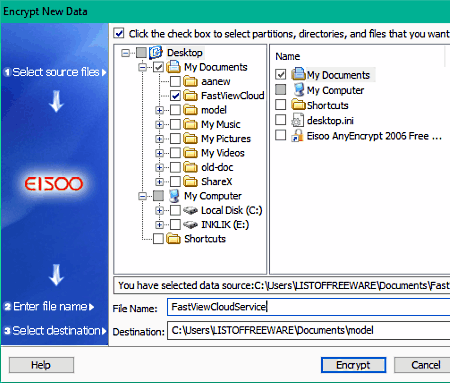
Eisoo AnyEncrypt is the next free folder encryption software for Windows. Using this software, you can perform standard encryption as well as hidden encryption. In the case of hidden encryption, the encrypted folder remains hidden. The only way to decrypt the hidden folder is to provide the exact path of the folder in this software. The standard encryption of this software is also quite strong as it uses 128-bit and 256-bit high intensity encryption algorithms. To prevent other users from decrypting folders or files through this software, you can also password protect this software by using its Master Password feature.
How to encrypt folders using Eisoo AnyEncrypt:
- Launch this software and select a folder or multiple folders which you want to encrypt using the internal File Explorer of this software.
- After that, press the Encrypt Button and set the password and encryption method (Hidden Encrypt, Content Encrypt, and 256-bit high intensity encrypt).
- Lastly, press the Encryption Button to start folder encryption process.
PixelCryptor
PixelCryptor is yet another free folder encryption software for Windows. Unlike other similar software, it does not use any password protection. This software uses a unique encryption technique in which it uses pixel data of an image to encrypt a folder. You can use images of BMP, PNG, TIFF, JPEG, and GIF formats with this software. Now, to decrypt a folder, you need to have the exact image which is being used to perform the folder encryption.
The process of folder encryption is also pretty straightforward. The first step is to go to its Encode Files menu. From that menu, select folders which you want to encrypt. After that, press the Next button and add an image to this software. Again, press the Next button and specify the destination folder to start the encryption process.
With the use of this folder encryptor, you can encrypt folders as well as files, media files, documents, etc.
Folder Guardian
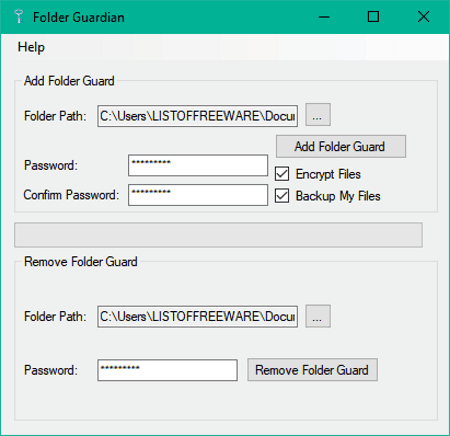
Folder Guardian is a free portable folder encryption software for Windows. As it is a portable software, you can use it on the go without actually installing on a PC.
This software is one of the simplest types of folder encryption software, in which you can quickly select a folder and perform the encryption. In it, you can encrypt only one folder at a time. Besides encryption, you can create a backup of the folder that you want to encrypt. To encrypt a folder, first, you need to provide the path of the folder. After that, tick the Encrypt Files check box and enter the password in the Password Fields. Lastly, press the Add Folder Guard Button.
To decrypt the folder, you just need to provide the encrypted folder path and password in the Remove Folder Guard section.
SecretFolder
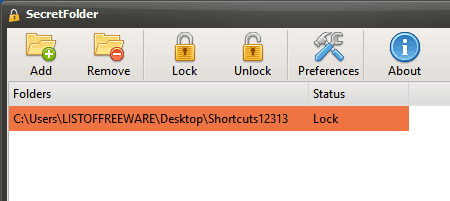
SecretFolder is a free and lightweight folder encryption software for Windows. Using this software, you can hide as well as encrypt your sensitive folders, documents, media files, etc.
To use this software, first, you need to set a password for this software so that only authorized users can open it. Along with password, you also need to provide a recovery email address to recover back password, if lost. After configuring this software, you can now encrypt folders and files. To do that, go to its Add Folder option to add folders which you want to encrypt. After that, just press the Lock Button to encrypt folder as well as to hide it. Once the data is encrypted through this software, you can access it only by first unlocking the folder through the Unlock feature of this software. This software also comes with a helping guide that you can use in case of some error.
Overall, it is another very secure and easy to use folder encryption software.
FlashCrypt
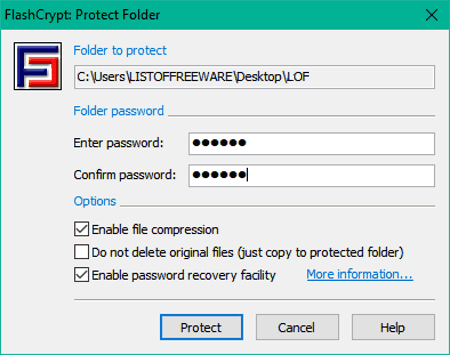
FlashCrypt is a free and easy to folder encryption software for Windows. It is another great software to protect your folders from unauthorized access. Along with folders, it can also be used to encrypt files, documents, etc. To protect files and folders, it uses AES-256 bit algorithm which is really secure.
This software attaches itself with the Windows Explorer and hence, can be accessed from the right-click menu. After selecting a folder and pressing the right click button, you can view the Protect with FlashCrypt option. Through this option, you can encrypt the folder after specifying the password. At the time of encryption, you can enable its Password Recovery check box. This password recovery checkbox only allows the developers of this software to recover the password. Hence, you will need to contact the developers to recover back the lost password.
Through this software, you can also compress encrypted folders. Plus, an option to automatically delete the original file after encryption is also provided by it. In general, it is another good folder encryption software.
MacPaw Encrypto
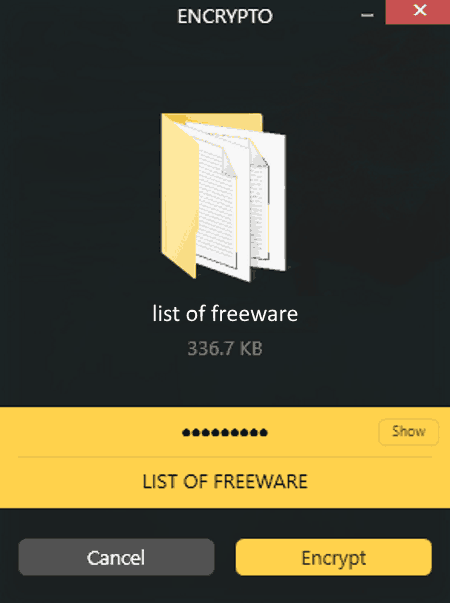
MacPaw Encrypto is yet another free folder encryption software on this list. It is a lightweight software that allows you to quickly encrypt folder or a file. It is quite secure as it uses AES-256 Bit Encryption algorithm. In order to encrypt a folder, you just need to drop that folder on the interface of this software. After dropping the folder, you can set the password as well as a hint, in case you forget the password.
This software does not encrypt the original folder instead it creates an encrypted copy of that folder. You can save the encryption copy in the same or in some other location. The encrypted file or folder created by this software is saved in a .crypto file. This software only creates one output encrypted file even if you add multiple separate folders to this software.
1 Second Folder Encrypt Free

1 Second Folder Encrypt Free is the yet another free folder encryption software for Windows. This software allows you to quickly encrypt a folder at a time with ease. However, before performing the encryption, you need to set a password for this software so that no unauthorized person can launch it. Now, to encrypt a folder, launch its interface, tick the Encrypt checkbox, and provide the path of the folder. After that, press the Start Button to start the folder encryption process.
During the folder decryption, you just need to tick the Decrypt checkbox instead of the Encrypt checkbox. After that, this software asks you to provide the password to decrypt the folder.
Safelock
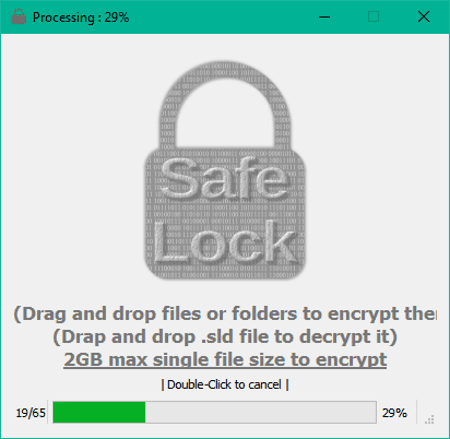
Safelock is the next free portable folder encryption software on this list. This encryption software can easily encrypt files and folders of size up to 2GB.
To encrypt folders, you just need to drag and drop them to its interface. As soon as you drop folders to its interface, it gives you a password field to set the password. After that, a file explorer will open up from where you can set the name of the output folder and its location. The output encrypted folder is saved in an SLD file format. By dropping the output SLD file to its main interface and providing the correct password, you can easily decrypt the encrypted folder when needed.
Naveen Kushwaha
Passionate about tech and science, always look for new tech solutions that can help me and others.
About Us
We are the team behind some of the most popular tech blogs, like: I LoveFree Software and Windows 8 Freeware.
More About UsArchives
- May 2024
- April 2024
- March 2024
- February 2024
- January 2024
- December 2023
- November 2023
- October 2023
- September 2023
- August 2023
- July 2023
- June 2023
- May 2023
- April 2023
- March 2023
- February 2023
- January 2023
- December 2022
- November 2022
- October 2022
- September 2022
- August 2022
- July 2022
- June 2022
- May 2022
- April 2022
- March 2022
- February 2022
- January 2022
- December 2021
- November 2021
- October 2021
- September 2021
- August 2021
- July 2021
- June 2021
- May 2021
- April 2021
- March 2021
- February 2021
- January 2021
- December 2020
- November 2020
- October 2020
- September 2020
- August 2020
- July 2020
- June 2020
- May 2020
- April 2020
- March 2020
- February 2020
- January 2020
- December 2019
- November 2019
- October 2019
- September 2019
- August 2019
- July 2019
- June 2019
- May 2019
- April 2019
- March 2019
- February 2019
- January 2019
- December 2018
- November 2018
- October 2018
- September 2018
- August 2018
- July 2018
- June 2018
- May 2018
- April 2018
- March 2018
- February 2018
- January 2018
- December 2017
- November 2017
- October 2017
- September 2017
- August 2017
- July 2017
- June 2017
- May 2017
- April 2017
- March 2017
- February 2017
- January 2017
- December 2016
- November 2016
- October 2016
- September 2016
- August 2016
- July 2016
- June 2016
- May 2016
- April 2016
- March 2016
- February 2016
- January 2016
- December 2015
- November 2015
- October 2015
- September 2015
- August 2015
- July 2015
- June 2015
- May 2015
- April 2015
- March 2015
- February 2015
- January 2015
- December 2014
- November 2014
- October 2014
- September 2014
- August 2014
- July 2014
- June 2014
- May 2014
- April 2014
- March 2014








