6 Best Free FLAC to AAC Converter Software For Windows
Here is a list of best free FLAC to AAC converter software for Windows. FLAC or Free Lossless Audio Codec is a type of lossless audio codec format that carries high-quality audio data. Similar to FLAC, AAC (Advanced Audio Codec) is also an audio file format that carried audio data. Although, it is a type of lossy audio format. To convert FLAC to AAC, you need these FLAC to AAC converter software.
Using these converters, users can convert one or more FLAC audio files to AAC at a time. Through some of these converters, users can also convert FLAC audio files to MP3, WMA, M4V, MP2, etc., audio file formats. Before starting the conversion process, users can also choose to manually adjust some audio file parameters. Audio parameters that users can adjust are Codec, Quality, Sample Rate, Channel, etc. In some software, users can also find tools to optimize audio files for various devices like iPad, Sony PSP, Android Tablet, etc. The process to convert FLAC to AAC is quite simple in all these converters. Still, I have included the necessary conversion steps in the description of each software. Go through the list to know more about these converters.
My Favorite FLAC to AAC Converter Software For Windows:
Aunsoft Video To Audio Converter is my favorite software as it lets users adjust various audio parameters before starting the conversion process. Plus, it can also perform the batch audio conversion.
You can also check out lists of best free MP3 to AAC Converter, OPUS to MP3 Converter, and MP3 to OGG Converter software for Windows.
Aunsoft Video To Audio Converter

Aunsoft Video To Audio Converter is a free FLAC to AAC converter software for Windows. As its name implies, it is mainly a video to audio converter software that also supports audio to audio file conversions. Some of the audio file formats that it supports are MP3, M4A, AC3, AIFF, and AU. It also lets users manually adjust the output audio properties such as Codec, Size, Bitrate, Frame Rate, etc. After adjusting all the parameters, users can start the conversion process.
How to convert FLAC to AAC online using Aunsoft Video To Audio Converter:
- Open the interface of this software and click on the Add Video button to load one or more FLAC audio files.
- After that, go to the Format menu and choose AAC as the output audio format.
- Now, go to Settings to specify the output audio parameters.
- In the end, hit the Convert button to start the conversion process.
Additional Feature::
- Preview: This software also lets users view and listen to supported audio and video files on its preview player.
- Merge and Split: It also comes with advanced video splitting and merging tools.
Final Thoughts:
It is one of the best free FLAC to AAC converter software as it lets users batch convert FLAC audio to AAC audio file format.
fre:ac
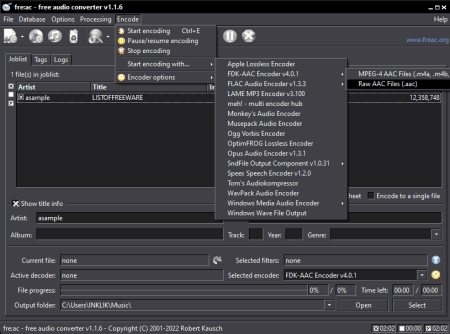
fre:ac is a free open source FLAC to AAC converter software for Windows, Linux, macOS, BSD, and Solaris. Through this converter, users can also convert multiple FLAC audio files to AAC at a time. Plus, it can also convert audio files of other formats such as WAV, OGG, MP3, etc. Now, check out the below steps to convert FLAC to AAC using this converter.
How to convert FLAC to AAC using fre:ac:
- Start this software and click on the Add files button to load one or more FLAC audio files.
- After that, go to configure general settings menu and select FLAC audio format from various available ones.
- In the end, specify the output folder location and click on the Convert button to initiate the conversion process.
Additional Features:
- Info Tag: Through this tool, users can view and modify audio metadata information.
- Playlists: Use it to create custom audio cue sheets and playlists consisting of audio files.
Final Thoughts:
It is a simple and effective FLAC to AAC converter software through which users can convert multiple FLAC audio files to AAC audio format.
MediaHuman Audio Converter
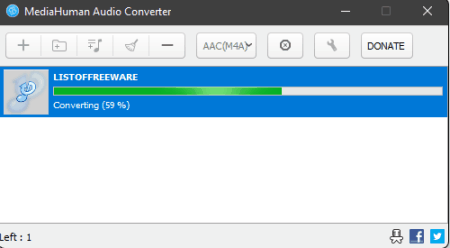
MediaHuman Audio Converter is free audio converter software that can also be used as FLAC to AAC converter software. This software works on Windows, macOS, and Ubuntu operating systems. Using it, users can also convert WMA, WAV, MP3, AIFF, etc., audio files to AAC audio format. Another good thing about this converter is its ability to batch convert audio files. Before starting the conversion process, users can visit its Settings to adjust the output audio parameters like Sample Rate, Audio Channel, etc. Now, follow the below steps to convert FLAC to AAC using this software.
How to convert FLAC to AAC using MediaHuman Audio Converter:
- Launch this software and click on the Add button to load one or more FLAC audio files.
- Now, move to the Format menu and select AAC as the output audio format.
- Next, specify the audio channel and sample rate values.
- Lastly, click on the Start Conversion button to start the conversion process.
Additional Feature:
- This software also lets users look for and download cover art of various songs.
Final Thoughts:
It is another good FLAC to AAC converter software through which users can convert FLAC to AAC, MP3, WMA, etc., audio formats.
Moo0 Audio Converter
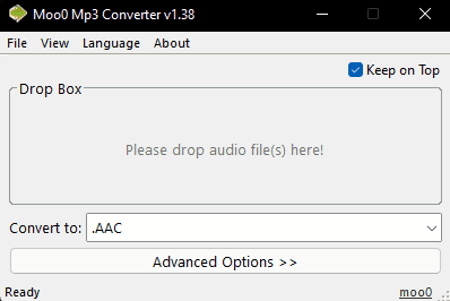
Moo0 Audio Converter is another free FLAC to AAC converter software for Windows. It also acts as a universal audio converter as it supports many input and output audio formats like MP2, AAC, FLAC, WMV, M4A, and more. It is also capable of converting multiple FLAC audio files to AAC at a time. It also offers tools to manually adjust the output audio parameters such as Frequency, Channels, Volume, etc. Now, follow the below steps to convert FLAC to AAC using this software.
How to convert FLAC to AAC using Moo0 Audio Converter:
- Launch this website and choose AAC as the output audio format.
- Now, adjust other output audio parameters like volume, channel, etc.
- Lastly, drag and drop one or more FLAC audio files on its interface to initiate the conversion process.
Additional Features:
- This software supports multiple languages like Arabic, Chinese, Danish, Thai, and more.
Final Thoughts:
It is another easy-to-use FLAC to AAC converter software through which users can quickly convert FLAC to AAC.
Hamster Free Audio Converter
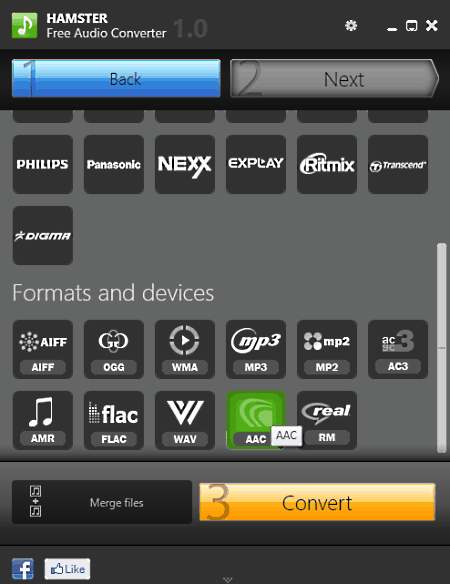
Hamster Free Audio Converter is another free FLAC to AAC converter software for Windows. Using this software, users can quickly convert multiple FLAC audio files to AAC audio format. It also lets users optimize audio for various devices like iPad, Sony PSP, Vibe, etc. Plus, tools to adjust the audio quality are also provided by it. Now, check out the below steps. Now, follow the below steps to perform the conversion.
How to convert FLAC to AAC using Hamster Free Audio Converter:
- Launch this software and load one or more FLAC audio files.
- After that, choose AAC from the Format menu.
- Next, hit the Convert button to initiate the conversion process.
Additional Features:
- Merge: Use this tool to merge multiple audio files together to make a new longer audio file.
Final Thoughts:
It is a straightforward FLAC to AAC converter software that can also be used to optimize audio files for various devices.
FFmpeg
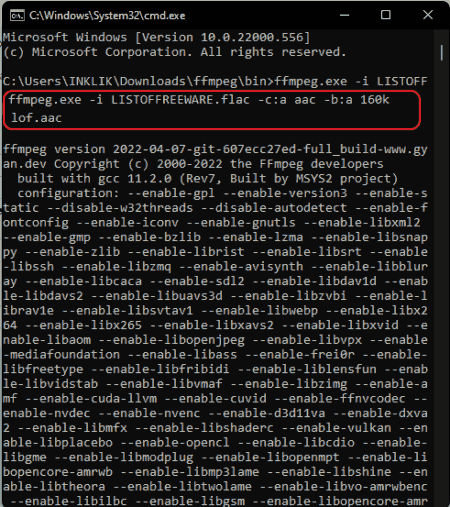
FFmpeg is a free open source FLAC to AAC converter software for Windows, Linux, and macOS. It is primarily a media utility software that can perform various operations like video playback, audio playback, audio editing, video editing, media format conversion, and more. Although, it doesn’t come with a graphical user interface, unlike other similar software. Thus to work on this software, users need to use specific commands to perform specific media manipulation actions. To convert FLAC to AAC using this software, check out the below steps.
How to convert FLAC to AAC online using FFmpeg:
- First, copy and paste FLAC audio files to the main FFmpeg folder of this software.
- After that, launch this software on the command line.
- Now, write this command
ffmpeg.exe -i input_file.flac -c:a aac -b:a 160k output_file.aac. - Lastly, hit enter to start the conversion process.
Limitation:
- It is not that simple to use as it doesn’t come with a graphical user interface.
Final Thoughts:
It is another good FLAC to AAC converter software that can comfortably convert FLAC audio to AAC audio format.
Naveen Kushwaha
Passionate about tech and science, always look for new tech solutions that can help me and others.
About Us
We are the team behind some of the most popular tech blogs, like: I LoveFree Software and Windows 8 Freeware.
More About UsArchives
- May 2024
- April 2024
- March 2024
- February 2024
- January 2024
- December 2023
- November 2023
- October 2023
- September 2023
- August 2023
- July 2023
- June 2023
- May 2023
- April 2023
- March 2023
- February 2023
- January 2023
- December 2022
- November 2022
- October 2022
- September 2022
- August 2022
- July 2022
- June 2022
- May 2022
- April 2022
- March 2022
- February 2022
- January 2022
- December 2021
- November 2021
- October 2021
- September 2021
- August 2021
- July 2021
- June 2021
- May 2021
- April 2021
- March 2021
- February 2021
- January 2021
- December 2020
- November 2020
- October 2020
- September 2020
- August 2020
- July 2020
- June 2020
- May 2020
- April 2020
- March 2020
- February 2020
- January 2020
- December 2019
- November 2019
- October 2019
- September 2019
- August 2019
- July 2019
- June 2019
- May 2019
- April 2019
- March 2019
- February 2019
- January 2019
- December 2018
- November 2018
- October 2018
- September 2018
- August 2018
- July 2018
- June 2018
- May 2018
- April 2018
- March 2018
- February 2018
- January 2018
- December 2017
- November 2017
- October 2017
- September 2017
- August 2017
- July 2017
- June 2017
- May 2017
- April 2017
- March 2017
- February 2017
- January 2017
- December 2016
- November 2016
- October 2016
- September 2016
- August 2016
- July 2016
- June 2016
- May 2016
- April 2016
- March 2016
- February 2016
- January 2016
- December 2015
- November 2015
- October 2015
- September 2015
- August 2015
- July 2015
- June 2015
- May 2015
- April 2015
- March 2015
- February 2015
- January 2015
- December 2014
- November 2014
- October 2014
- September 2014
- August 2014
- July 2014
- June 2014
- May 2014
- April 2014
- March 2014








