10 Best Free Firefox Based Browsers For Windows
Here is a list of best free Firefox based browsers for Windows. Firefox based browsers basically use Firefox features and source code at their core. Developers of these browsers just add or remove some existing features from Firefox to build a new browser according to their requirements. Most of these browsers are also visually similar to the Mozilla Firefox browser. However, you can notice that page loading time and overall browsing experience of these browsers are quite different from the Firefox browser. Some of these browsers are significantly slower than the Firefox browser. However, there are also some exceptions as some of these are quite responsive and also offer much better security features. Security features like Secure DNS, Resist Fingerprinting, No telemetry, etc., are present in some Firefox based browsers.
The good thing about these browsers is that most of these browsers offer the Firefox environment by providing support for Firefox Add-ons and Firefox account based synchronization. Apart from these features, you also get all the essential browsing features in these browsers like Search Bar, Bookmarks, History Manager, etc.
Privacy is another good aspect of these browsers as they offer privacy features like Private Window, Tor Network, History Remover, Cookies Remover, etc. The overall browsing experience of most browsers are quite pleasant and you can also use them as your default browser. In general, all of these are very capable but are simple and easy to use. Go through the list to know more about these browsers which are Firefox based.
My Favorite Firefox Based Browser For Windows:
Tor is my favorite browser because it not only offers a great browsing experience, but it also provides the most anonymous browsing environment. Plus, all the add-ons of Firefox are also supported by it.
Comodo IceDragon is another good Firefox based browser as it offers a very fast and responsive web browsing experience. Plus, it is also quite secure as it offers two powerful security features namely SiteInspector Malware Scanning Technology and Secure Domain Service.
You can also check out lists of best free Open Source Browser, Anonymous Browser, and Portable Browser software for Windows.
Tor
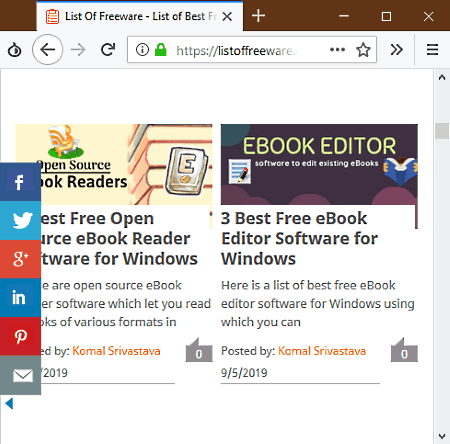
Tor is a free open source Firefox based browser for Windows, MacOS, Linux, and Android. The primary purpose of this browser is to protect its users from all types of tracking and surveillance. To do that, it uses Tor network which consists of thousands of bridges and nodes. Bridges and nodes help in hiding the identity of its users. In it, you also get various core Firefox features like Firefox Add-ons support, Library, Customization, etc. Plus, its settings panel looks identical to the Firefox one. This browser is also quite responsive and quick which ensures a great browsing experience.
Main Features:
- Multilayered-Encryption: This feature of this browser encrypts the data three times before passing it to the network.
- Block Trackers: It blocks trackers used by websites to gather information about its visitors.
- Resist Fingerprinting: This feature makes all its users over the Tor network looks the same so that no can pinpoint a particular user.
- Add-Ons: In this browser, you can install Firefox add-ons and extensions to improve the features of this browser.
- Library: Using it, you can manage all your history, bookmarks, and downloads.
- Customization: Through this feature, you can set the positions of internal settings and added add-ons over the taskbar of this browser.
Final Thoughts:
This Firefox based browser also works as an Anonymous browser that helps you hide your identity over the internet. Overall, it is one of the best Firefox based browser on this list.
Comodo IceDragon
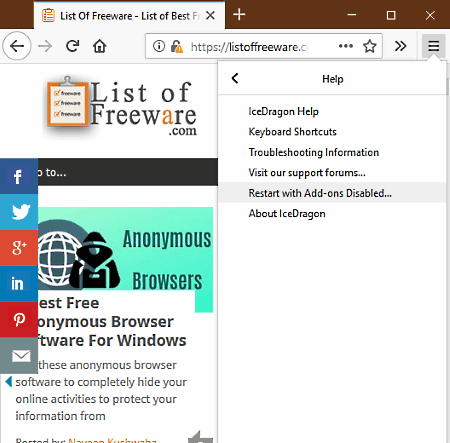
Comodo IceDragon is another free Firefox based browser for Windows. This browser provides enhanced security for its users without compromising on its performance. It offers advanced security technologies namely SiteInspector malware scanning technology and Secure Domain Service to keep its users safe from all types of infections and malware. Along with security, it also ensures user privacy and offers all the important firefox browser features.
Main Features:
- SiteInspector malware scanning technology: This technology checks all the webpages or websites for malware and infections before actually loading the webpage.
- Secure Domain Service: It uses malware domain filtering for real-time malware blocking. Besides this, it helps in improving the web page loading time.
- Content Blocking: It automatically blocks trackers and third-party cookies.
- Private Window: In this window, you can privately browse the internet as it does not save browsing history and visited website cookies.
- Sync: This feature lets you synchronize history, preferences, add-ons, etc., across multiple devices using Comodo IceDragon browser. It uses Firefox account to perform the synchronization.
- Add-ons: You can add various Firefox add-ons to this browser to add new features to it.
- Library: Using it, you can manage your browsing history, bookmarks, and downloads.
- Restore Previous Session: It is a handy feature that allows you to quickly reload all the tabs that you have used in your previous browsing session.
Final Thoughts:
It is one of the most secure Firefox based browser that you can use if security is your primary concern.
SeaMonkey
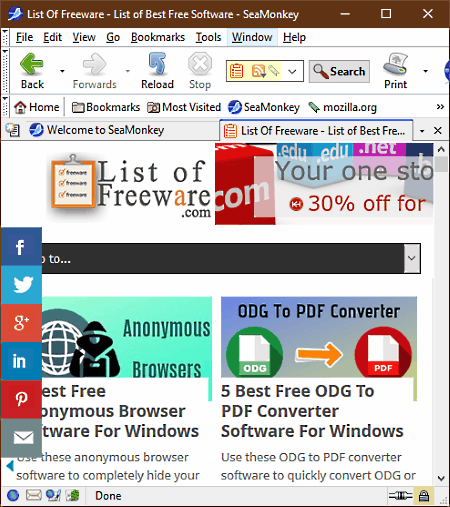
SeaMonkey is another free open source Firefox based browser for Windows, MacOS, and Linux. This browser is based on an older version of Firefox which Mozilla Firefox 5.0. It is a standard web browser that provides all essential features like multi-tab interface, add-ons support, bookmark manager, search bar, simple navigation buttons, etc. Plus, it is quite responsive and simple to use.
Main Features:
- Sync: Using it, you can sync this browser with another SeaMonkey browser present on another device of yours. To use this feature, you need to have a SeaMonkey account as it uses SeaMonkey Server to perform the synchronization.
- Work Offline: This feature immediately disconnects this browser from the internet and provides you an offline working environment in which you can view existing saved pages.
Additional Features:
- Password Manager: As its name suggests, it is used to manage passwords and usernames of multiple websites.
- Add-ons Manager: It allows you to add and manage Firefox based add-ons, extensions, and themes.
- Switch Profiles: In the case of multiple users, this browser lets you set up multiple profiles of different users. By using this Switch Profiles feature, you can quickly jump from one user profile to another.
- Cookie Manager: It allows you to block, allow, and store cookies from any website.
Final Thoughts:
It is a simple and straightforward Firefox-based browser that you can use with ease.
Waterfox
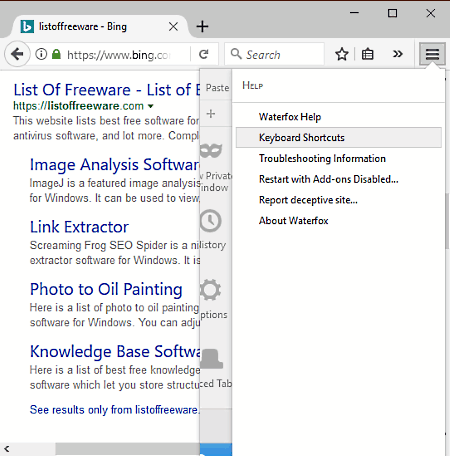
Waterfox is yet another free open source Firefox based browser for Windows, MacOS, and Linux. In this browser, you can find almost all the features of the Firefox browser like Sync, Private Window, Add-ons support, Read Mode, Customize, Bookmarks, etc. It is also quite similar to Firefox in terms of working as it is as responsive and stable as the Firefox browser.
Main Features:
- Sync: This feature allows you to sync this browser with another Waterfox browser present on another device. It syncs all the bookmarks, history, plugins, and preferences across all the synced devices. To perform synchronization, it uses the Firefox server, hence you need a Firefox account to perform device sync.
- Private Window: This window provides a private browsing environment that does not store or collect any browsing information, website cache, and history. By default, this window also provides the tracking protection that protects you from all websites which track its users.
- Add-ons: To add more functionality to this browser, you can add Firefox supported add-ons to this browser.
- Customize: It is a simple feature that gives you permission to manually define the positions of internal settings and add-ons over the interface of this browser.
Additional Features:
- No Telemetry: Unlike other browsers, this browser does not collect any information about various browsing activities of its users.
- Read Mode: It is a handy feature that hides all the distractions from the webpage and shows you only the main reading content.
Final Thoughts:
It is one of the best free Firefox based browsers because its functionality and features are very similar to the Firefox browser.
Light

Light is one more free open source Firefox based browser for Windows and Linux. It is basically a lighter version of Firefox which is created to provide its users faster browsing experience. As it is a light version of Firefox, hence it does not include all the features of Firefox such as sync, read mode, content blocking, etc. Its interface is also quite simple and clean, but it offers one handy feature namely Tiles. Over the tiles, it stores the thumbnails and paths of frequently visited webpages so that you can quickly access them from its interface.
Main Features:
- New Private Window: In this window, you can privately browse the internet as it does not save the browsing history and cookies.
- Save Pages: It allows you to save any website that you can later view with or without active internet.
- Add-ons: To add extra features to this browser, you can add desired Firefox supported add-ons to this browser.
- Customize: As its name implies, it is a customization feature that allows you to manually set which settings and apps appear on the taskbar and which are not.
Final Thoughts:
It is a simple and lightweight Firefox-based browser that provides a very responsive and quick web browsing experience.
Basilisk
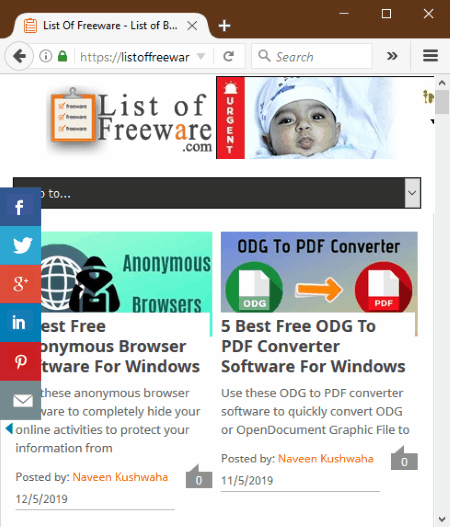
Basilisk is another free open source Firefox based browser for Windows and Linux. This browser is mainly based on XUL based web browser. However, it also uses the Firefox code in its base. Its user interface looks like a combination of Firefox and Chrome browsers. Its main interface looks similar to the Chrome browser, while its settings panel is similar to the Firefox settings panel. Plus, most Firefox features are also present in it. The performance of this browser is satisfactory as it quickly responds to commands and loads websites at a faster rate than some other similar web browsers.
Main Features:
- Sync: This browser uses the Pale Moon Server to sync two or more devices with Basilisk browser. After the synchronization, you can access history, bookmarks, preferences, etc., from any one of the synchronized devices.
- Private Window: This window allows you to privately browse the internet. That means this browser does not save browsing history, websites cookies, etc.
- Add-ons: By adding new add-ons to this browser, you can extend the feature set of this web browser. Most Firefox add-ons are supported by it.
- Customize: It lets you manually define the positions of internal settings and add-ons over the taskbar.
Final Thoughts:
This Firefox based browser provides all the necessary features which you can expect from a good web browser.
Cyberfox
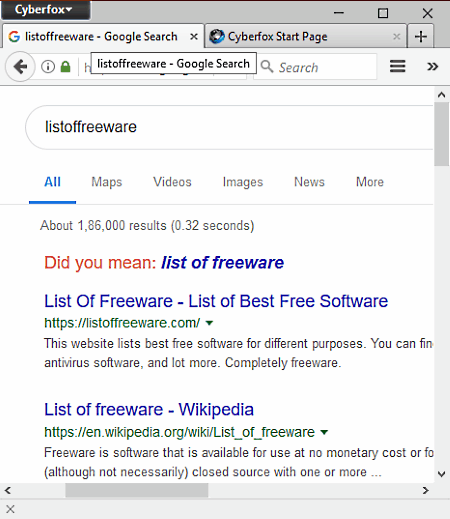
Cyberfox is a free Firefox based browser for Windows. This browser is entirely based on Firefox and provides most of its features. However, some data collection features of Firefox is not present in it to avoid data collection. Data collection features which are not present in this browser are Telemetry, Health report, Sponsored Title, etc. The overall browsing performance of this browser is also quite good as it is optimized for both AMD and Intel processors.
Main Features:
- New Private Window: Using it, you can privately browse the internet as it does not store any website cookies, history, etc.
- Sync: You can use this feature to synchronize one or more devices using this browser with each other. It uses Firefox account to perform the synchronization.
- Add-ons: By installing new add-ons to this browser, you can enhance its functionality.
- Bookmarks: It allows you to add, edit, and delete bookmarks.
- Save Page As: Using it, you can save any webpage that you want to view later.
Final Thoughts:
It is another very capable Firefox based browser that offers all the essential browsing features.
K-Meleon
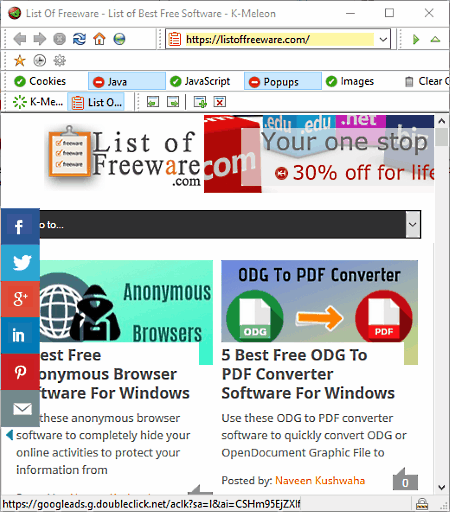
K-Meleon is the next free open source Firefox based browser for Windows. It uses the same Gecko engine which is used by the Firefox browser.
In comparison to Internet Explorer, it is quite advanced as it provides you customization options. Still, it is quite dated and slow when compared to modern Firefox browser.
Features:
- Save Page: It lets you save webpages to your local storage so that you can view them later.
- Block: This browser offers a set of blocking features like Block Cookies, JavaScript, Images, Cache, etc.
- History: Using it, you can manage and delete some or all the browsing history.
- Bookmarks: It is a simple bookmark manager that lets you manage saved bookmarks.
Limitations:
Slow website loading time and dated interface are two main limitations of this browser.
Final Thoughts:
It is an outdated Firefox based browser that can be used for browsing, but it does not provide a very good browsing experience.
Pale Moon

Pale Moon is the next free open source Firefox based browser for Windows and Linux. It is primarily based on Goanna, but it also uses Firefox codes in its build. In this browser, you can easily surf the internet and watch online videos with ease. Using its multi-tab interface, you can easily open multiple web sites at a time. All essential web browsing features like a search bar, address bar, page navigation buttons, bookmark manager, etc., are also present in it. However, I don’t like its performance as it takes some time to process any website before loading it.
Main Features:
- Private Window: This window does not save any browsing information and history to give you a private browsing environment.
- Add-ons: This browser also supports extensions and add-ons like many other browsers, and also provides its own set of add-ons built especially for this browser. It also supports some legacy Firefox add-ons, but all Firefox add-ons do not work with this browser.
- History: Its history manager does not only show you the previously visited web pages, but also shows the recently closed tabs which you can quickly restore.
- Sync: This browser provides its own Sync service that uses its own Pale Moon Sync Server to synchronize this browser with another Pale Moon browser present on some other device.
Additional Feature:
- Permissions: Using it, you can manually set some permissions regarding websites like store password, load images, open pop-ups, share location, etc.
Limitation:
This browser takes more time to process any website before showing it.
Final Thoughts:
It is a decent Firefox based browser that you can use for simple web browsing, but its slow web page processing time can ruin the overall web browsing experience.
IceWeasel
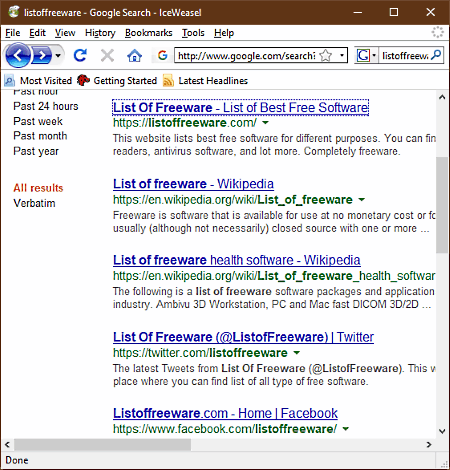
IceWeasel is another one of free open source Firefox based browser for Windows, Linux, and Debian. This browser is based on an older version of Firefox. Plus, you will not get future updates for this software as it is discontinued now.
In this browser, you get separate search bar and address bars which you normally see in old browsers like the Internet Explorer. However, it offers all standard features in it like History Manager, Bookmarks, Search Bar, Navigation Buttons, Multi-Tab Interface, etc. The performance of this browser is quite weak as it is not able to properly load the graphical content of websites.
Features:
- Add-ons: This browser supports third-party add-ons to improve its feature set.
- Work-Offline: It disables the internet access of this browser and lets you work offline.
- Clear Private Data: This feature lets you manually delete cache, history, cookies, offline webpages, etc., from your browser.
Limitations:
This browser is unable to properly load the graphics of a website. Plus, it also takes quite a long time to open a webpage.
Final Thoughts:
It is an outdated and discontinued Firefox based browser which is not that suitable in the modern day.
Naveen Kushwaha
Passionate about tech and science, always look for new tech solutions that can help me and others.
About Us
We are the team behind some of the most popular tech blogs, like: I LoveFree Software and Windows 8 Freeware.
More About UsArchives
- May 2024
- April 2024
- March 2024
- February 2024
- January 2024
- December 2023
- November 2023
- October 2023
- September 2023
- August 2023
- July 2023
- June 2023
- May 2023
- April 2023
- March 2023
- February 2023
- January 2023
- December 2022
- November 2022
- October 2022
- September 2022
- August 2022
- July 2022
- June 2022
- May 2022
- April 2022
- March 2022
- February 2022
- January 2022
- December 2021
- November 2021
- October 2021
- September 2021
- August 2021
- July 2021
- June 2021
- May 2021
- April 2021
- March 2021
- February 2021
- January 2021
- December 2020
- November 2020
- October 2020
- September 2020
- August 2020
- July 2020
- June 2020
- May 2020
- April 2020
- March 2020
- February 2020
- January 2020
- December 2019
- November 2019
- October 2019
- September 2019
- August 2019
- July 2019
- June 2019
- May 2019
- April 2019
- March 2019
- February 2019
- January 2019
- December 2018
- November 2018
- October 2018
- September 2018
- August 2018
- July 2018
- June 2018
- May 2018
- April 2018
- March 2018
- February 2018
- January 2018
- December 2017
- November 2017
- October 2017
- September 2017
- August 2017
- July 2017
- June 2017
- May 2017
- April 2017
- March 2017
- February 2017
- January 2017
- December 2016
- November 2016
- October 2016
- September 2016
- August 2016
- July 2016
- June 2016
- May 2016
- April 2016
- March 2016
- February 2016
- January 2016
- December 2015
- November 2015
- October 2015
- September 2015
- August 2015
- July 2015
- June 2015
- May 2015
- April 2015
- March 2015
- February 2015
- January 2015
- December 2014
- November 2014
- October 2014
- September 2014
- August 2014
- July 2014
- June 2014
- May 2014
- April 2014
- March 2014








