6 Best Free FB2 Viewer Online Websites
Here is a list of the best free FB2 Viewer online websites. FB2 is a FictionBook eBook format commonly used for storing electronic books. It supports various text styles, images, and metadata, making it suitable for e-readers and software. Although FB2 is a popular ebook format, it is not natively supported on most devices such as PC, mobile, etc. An online FB2 viewer can allow you to easily open and view FB2 files anywhere.
An online FB2 viewer is a web-based tool or application that allows you to open, read, and sometimes edit FB2 eBook files directly in your web browser. There is no need for any additional tools or installation. You can just visit the website, upload your FB2 file, and view it online. This post covers 6 free websites where you can open and view FB2 files online. You can go through the post and check these out in detail.
My Favorite FB2 Viewer Online
Aspose.app is my favorite website on this list to view FB2 files online. This website provides one of the best FB2 viewers you can access online for free. This FB2 viewer provides an index of the file that you can use to easily navigate between topics. It also comes with other handy features such as zoom, rotate, page jump, etc. Last but not least, it allows you to print the opened file as well.
You can check out our other lists of the best free Online FB2 to EPUB Converter Services, Websites to Convert FB2 to PDF Online, and FB2 to AZW3 Converter Software For Windows.
Comparison Table:
| Name | File Size Limit | Keeps Formatting | Document Navigation | Search in Document |
|---|---|---|---|---|
| Aspose.app | up to 100 MB | ✓ | ✓ | ✓ |
| RollMyFile.com | up to 100 MB | ✓ | x | ✓ |
| JumpShare.com | up to 100 MB | ✓ | x | x |
| OmniReader.ru | up to 100 MB | ✓ | ✓ | ✓ |
| FileProInfo.com | up to 150 MB | ✓ | x | x |
| TutorialsPoint.com | up to 1 GB | x | ✓ | x |
Aspose.app

Aspose.app is an online platform that has a collection of online apps for file conversion, viewing documents, editing documents, and more. The website features a tool to view FB2 files online. This is a simple tool where you can drag and drop an FB2 file to open it online. The tool can handle a file up to 100 MB in size. The tool a few seconds to load the viewer interface and then opens the FB2 file on the screen. the website has an interactive viewer that indexes the content of the FB2 on the left side. You can use that to navigate and jump between topics with ease. On the top, you get a bar with features including zoom, page navigations, rotation, search, and print. You can show/hide the index and view the FB2 file online. And if you want to save or print the FB2, you can do that as well.
How to open an FB2 file online on Aspose.app?
- Go to this online FB2 viewer tool on Aspose.app using the link added below.
- Drag and drop your FB2 file to the tool.
- Wait for the file to get uploaded and processed and then you get to view the added FB2 file online.
Highlights:
- File Size: Up to 100 MB FB2 file.
- File Formatting: This viewer keeps the original file formatting.
- Navigation/Index: It has an index of the content that you can use to jump to headings.
- Other Viewer Features: Index, Zoom, Page Navigation, Page Rotate, Search, Theme, and Print.
RollMyFile.com
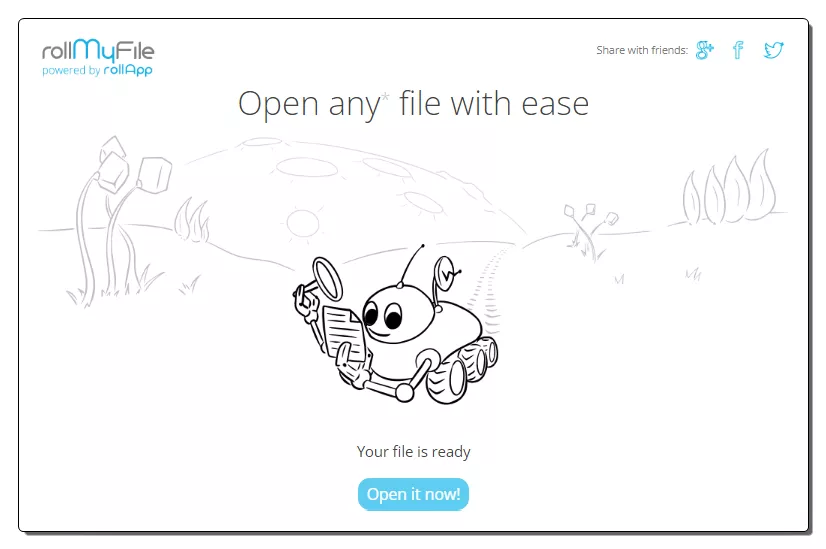
RollMyFile.com is a web-based service that allows users to open and edit various types of files online. The website has a neat and simple interface where you can easily drop your file. In the case of FB2, you can drop a file up to 100 MB in size. After the upload, this website opens the file with a new tap. Make sure you have the pop-up enabled for this website otherwise, it won’t work well. Coming to the viewer, it surely has an outdated interface but it works. It loads the FB2 file in the original format with options for the search, jump to page numbers, and rotate pages. You can also tweak the reading and look preference of the viewer as per your liking. This allows you to change the theme, margin, format, and more. With that, you can make the viewer a conformable reader to view your FB2 files.
How to open an FB2 file online on RollMyFile.com?
- Go to the RollMyFile website in your web browser.
- Drag and drop your file to the website and wait for it to get uploaded.
- Then click the Open Now button to view the file.
Highlights:
- File Size: Up to 100 MB FB2 file.
- File Formatting: Yes, it opens the file in the original format.
- Navigation/Index: No, it does not have an index.
- Other Viewer Features: Search, Rotate, and jump to pages. Reading and appearance preferences.
JumpShare.com
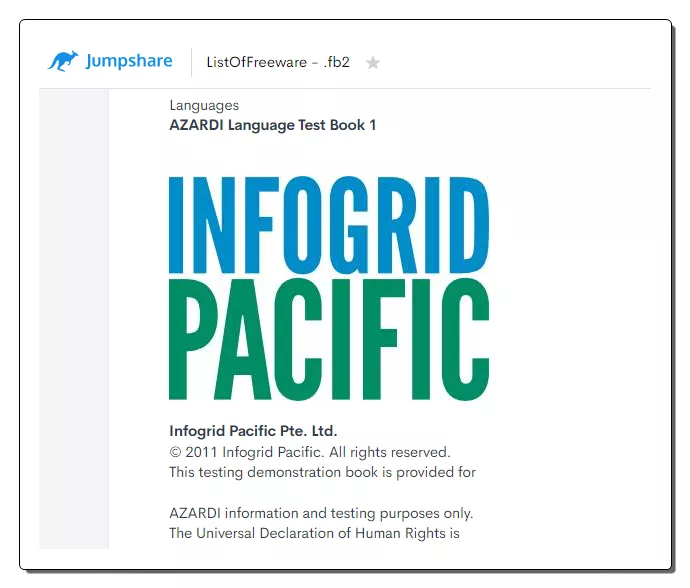
JumpShare.com is a website that allows users to share their work and ideas visually. It offers a variety of features, including file sharing, visual feedback, video editing, organization, integration, and more. The website has an online FB2 viewer. You can upload your FB2 file to this tool and wait for it to get processed on the website. After that, you can view the file online in your browser. It keeps the original formatting of the file while justifying the alignment for the web view. You can change the background color to dark or light and set the text size as per your liking. Apart from that, all the other features are locked behind the paid plan. But this alone makes it good to open and view FB2 files online.
How to open an FB2 file online on JumpShare.com?
- Follow the direct link given below to open FB2 viewer on the JumpShare website.
- Click on the Choose FB2 File and upload your FB2 file.
- After the upload, click on the Read Your eBook button to open the file.
Highlights:
- File Size: Up to 100 MB FB2 file.
- File Formatting: Slightly justify the format for web view.
- Navigation/Index: No indexing.
- Other Viewer Features: Themes, Text Size, and Link Share.
OmniReader.ru
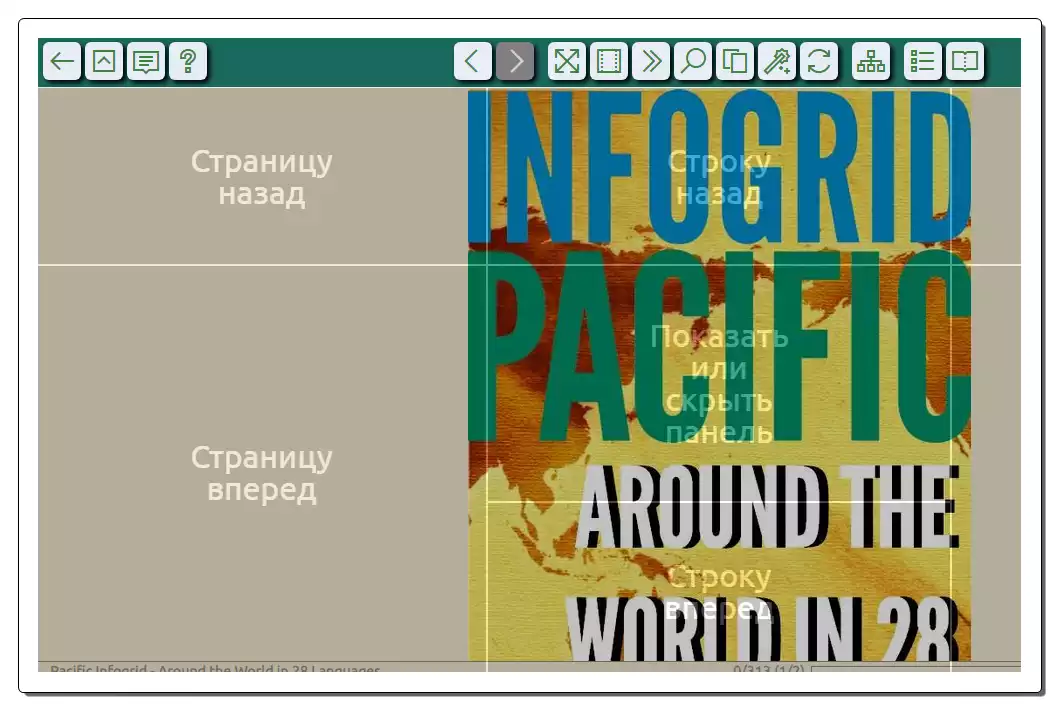
OmniReader.ru is an online ebook reader that supports FB2, EPUB, CHM, TXT, HTML, WPD, and DJVU files. You can directly upload an ebook file to this tool or add a URL to fetch a remote file. It opens the file in the reader where you get a bunch of handy options. The reader opens the file in its original format. On the left side, you have options for open files. On the right side, you get options to change the theme, share the link, and disable the mouse. In the upper middle, you get a toolbar where you get options to jump pages, search, expand, pop up, and rotate. It also has a couple of more options covering page indexing, image indexing, and the option to jump between files. If you can navigate through the Russian language or use a website translator, this is one of the best websites to read FB2 files online.
How to open an FB2 file online on OmniReader.ru?
- Go to the OmniReader.ru website in your web browser.
- Click on the first blue button below the text bar and upload your FB2 file.
- This takes a few seconds and opens the file in the viewer.
Highlights:
- File Size: Up to 100 MB FB2 file.
- File Formatting: This viewer keeps the original file formatting.
- Navigation/Index: Indexing by page numbers.
- Other Viewer Features: Page Navigation, Search, Auto-Scroll, Rotate, Format options, Jump to Pages, Jump to Images, Book-view, Themes, and Link share.
FileProInfo.com
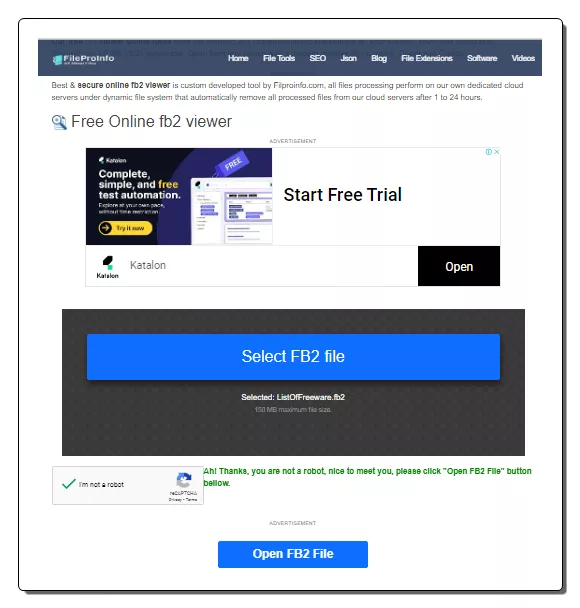
FileProInfo.com is a website that provides a wide collection of information and tools. It features online tools to convert file formats, open documents, edit metadata, and more. The website offers an FB2 viewer where you can read FB2 files online. This is a simple viewer that supports files up to 150 MB in size. You can directly upload your file to the tool. However, you have to complete a captcha and watch an ad to get to the editor. Some it fails to verify the captcha after ad even if it was successful in first place. This can take a couple of tries to get it work. Then it opens the FB2 file in a simple layout where you can read the file online.
How to open an FB2 file online on FileProInfo.com?
- Follow the link given below to open this tool directly.
- Click on the Select FB2 File and select your FB2 file.
- Then complete the Captcha and click the Open FB2 File. You might have to watch an ad to get throw the tool.
Highlights:
- File Size: Up to 150 MB FB2 file.
- File Formatting: This viewer keeps the original file formatting.
- Navigation/Index: No indexing.
- Other Viewer Features: No additional features.
TutorialsPoint.com
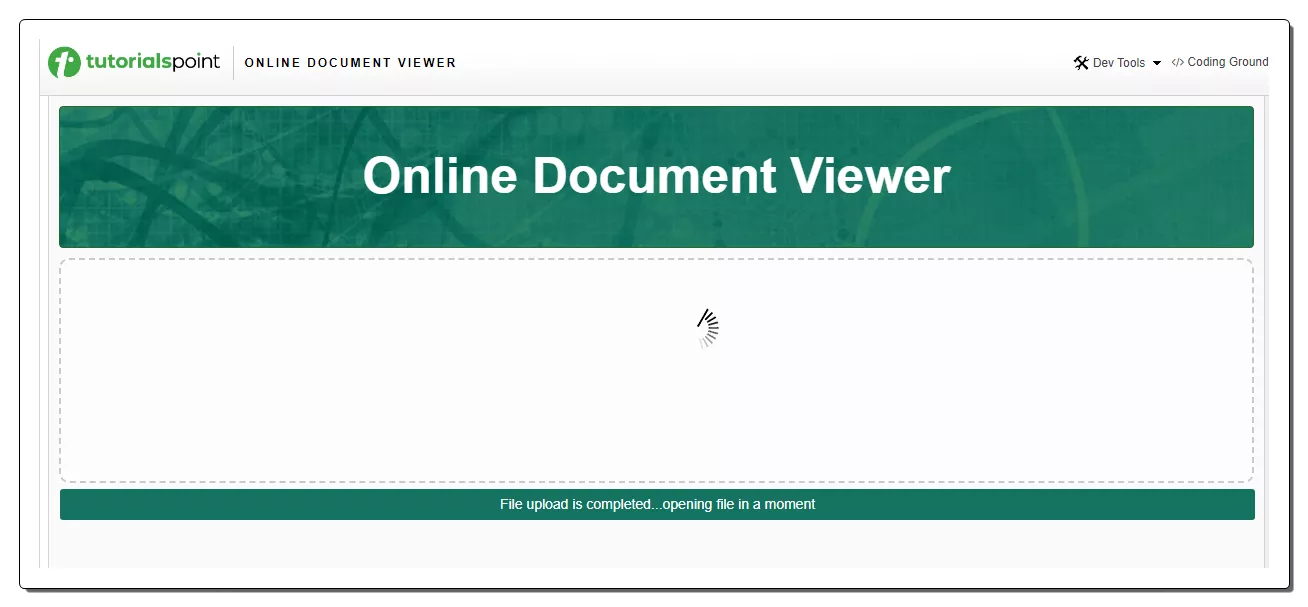
TutorialsPoint.com is an online learning platform that provides free tutorials and courses. The website also features an Online Document Viewer that supports a wide variety of document file types. The tool does not natively support all formats instead it converts the added file type to PDF first and then shows the PDF on the screen. When you upload an FB2 file, it takes some time to convert that file to PDF and then open the PDF in the browser. It is the same PDF viewer that every web browser supports. This way, it allows you to open FB2 files online via conversion.
How to open an FB2 file online on TutorialsPoint.com?
- Open this Online Document Viewer tool in your browser using the direct link given below.
- Wait for the file to get processed and converted to PDF.
- Then you can read the PDF file online.
Highlights:
- File Size: Up to 1 GB.
- File Formatting: Converts to PDF.
- Navigation/Index: By page number.
- Other Viewer Features: Search, Download PDF, and Print.
Frequently Asked Questions
An FB2 file is a FictionBook eBook format commonly used for storing electronic books. It supports various text styles, images, and metadata, making it suitable for e-readers and software.
Many eReaders and eBook management software support FB2 files, including some popular eReaders like Calibre and FBReader.
Yes, FB2 files support the embedding of images and illustrations to enhance the reading experience.
You can use a dedicated FB2 or ebook reader to open and view FB2 files online. Aspose.app, RollMyFile.com, OmniReader.eu, are a few such readers that you can try.
An FB2 viewer online is a web-based tool or application that allows you to open, read, and sometimes edit FB2 eBook files directly in your web browser.
Online FB2 viewers require an internet connection to access and read files.
Yes, you can easily convert FB2 to PDF using an online converter such as Aspose.app, FreeConvert.com, etc.
As PDF is widely supported compared to FB2, converting an FB2 file to PDF allows you to easily open and view the content of the file on almost any device.
Some online viewers offer a printing option to generate a hard copy of the content.
Yes, copyright laws apply to FB2 files just as they do with any other form of content.
About Us
We are the team behind some of the most popular tech blogs, like: I LoveFree Software and Windows 8 Freeware.
More About UsArchives
- May 2024
- April 2024
- March 2024
- February 2024
- January 2024
- December 2023
- November 2023
- October 2023
- September 2023
- August 2023
- July 2023
- June 2023
- May 2023
- April 2023
- March 2023
- February 2023
- January 2023
- December 2022
- November 2022
- October 2022
- September 2022
- August 2022
- July 2022
- June 2022
- May 2022
- April 2022
- March 2022
- February 2022
- January 2022
- December 2021
- November 2021
- October 2021
- September 2021
- August 2021
- July 2021
- June 2021
- May 2021
- April 2021
- March 2021
- February 2021
- January 2021
- December 2020
- November 2020
- October 2020
- September 2020
- August 2020
- July 2020
- June 2020
- May 2020
- April 2020
- March 2020
- February 2020
- January 2020
- December 2019
- November 2019
- October 2019
- September 2019
- August 2019
- July 2019
- June 2019
- May 2019
- April 2019
- March 2019
- February 2019
- January 2019
- December 2018
- November 2018
- October 2018
- September 2018
- August 2018
- July 2018
- June 2018
- May 2018
- April 2018
- March 2018
- February 2018
- January 2018
- December 2017
- November 2017
- October 2017
- September 2017
- August 2017
- July 2017
- June 2017
- May 2017
- April 2017
- March 2017
- February 2017
- January 2017
- December 2016
- November 2016
- October 2016
- September 2016
- August 2016
- July 2016
- June 2016
- May 2016
- April 2016
- March 2016
- February 2016
- January 2016
- December 2015
- November 2015
- October 2015
- September 2015
- August 2015
- July 2015
- June 2015
- May 2015
- April 2015
- March 2015
- February 2015
- January 2015
- December 2014
- November 2014
- October 2014
- September 2014
- August 2014
- July 2014
- June 2014
- May 2014
- April 2014
- March 2014








