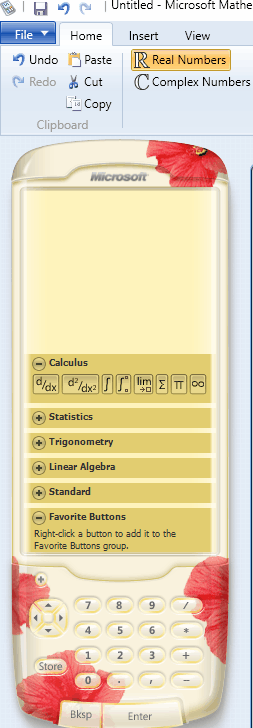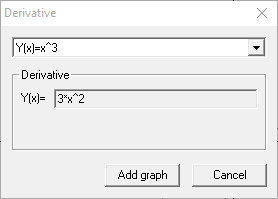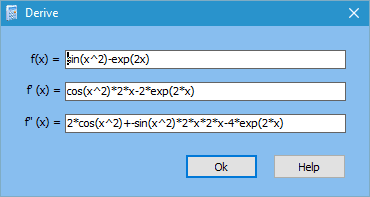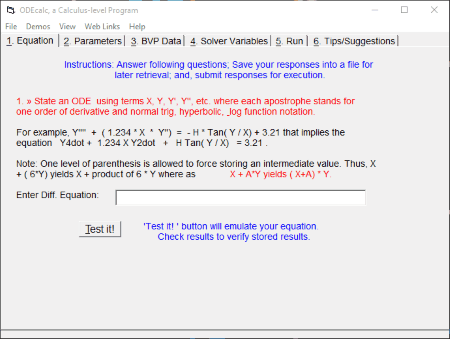10 Best Free Derivative Calculator Software For Windows
Here is a list of best free derivative calculator software for Windows. These free differentiation calculator software help you to find derivatives, and solve differential equations. You can use these as second derivative calculator and find higher order derivatives as well. Most of them are Partial Derivative Calculator, and some of them can also be used to Calculate Total Derivatives. It can also be used to find out the derivatives of ordinary differential equation and partial differential equations. The steps to perform calculation in these calculus calculator are also displayed along with graph in certain cases. In order to find out the derivatives and solve differential equations, different methods are employed. Some of the algorithms used to solve differential equations are: Secant algorithm, Bisect, iBisect, Secantin, Newton, iNewton, Broyden, etc. Derivative calculation options are: Jacobian, Hessian, runge, adaptiverunge, heun, lsoda, mxmidgl, etc.
Some of these calculus solver are quite easy to use, while others may turn out to be a bit tricky sometimes, and require some extra knowledge on your part.
My Favorite Derivative Calculator Software:
Among the software listed, I like Microsoft Mathematics the most. It is due to the fact that, it is is quite simple and easy to use. You need not have any extraordinary knowledge in order to use this software. Step by step solution of a problem is also displayed. If required, you can also choose to view 2D and 3D graph of the result. Here you can find out partial derivatives. It can be used to calculate second order derivatives and higher order derivatives as well.
You can also check out the list of Best Free Geometry Calculator Software, Best Free Math Software, and Best Free Unit Converter Software.
Microsoft Mathematics
Microsoft Mathematics is a good software that can be used as a derivative calculator. It features a partial derivative calculator which can be used as a derivative solver and second derivative calculator. If required, you can also choose to calculate higher order derivatives. You can also view the steps being followed to find the derivative of a function.
The best feature of this freeware is that you can draw graphs of the result in either 2D or 3D. Graphs can be chosen to be displayed in Cartesian, Spherical, or Cylindrical coordinates.
The only demerit of this derivative calculator freeware is that since it is a partial derivative calculator, for functions of more than one variable, partial derivative is calculated with respect to the specified variable of differentiation. It cannot be used to calculate total derivative.
It can also be used as indefinite integral calculator and definite integral calculator. It can also be used to find limit of function, find sum of series, find product of series, and work with problems involving infinity.
Euler Math Toolbox
Euler Math Toolbox is a good software that can be used as a freeware derivative calculator. In order to use it, you have to type commands and get to know about the way the equations to be solved are entered with its basic syntax. It can also be used to draw the graphs of the derivatives.
It makes use of different algorithms in order to solve differential equations, like: Secant algorithm, Bisect, iBisect, Secantin, Newton, iNewton, Broyden, etc. Different methods of derivative calculation are also available, like: Jacobian, Hessian, runge, adaptiverunge, heun, lsoda, mxmidgl, etc. In order to make use of different algorithms and different methods, you have to use their commands and follow different syntax rules.
This calculus calculator can also be used to solve differential equations. There are options that let you find maxima and minima of functions. It can also be used as an integral calculator.
WordMat
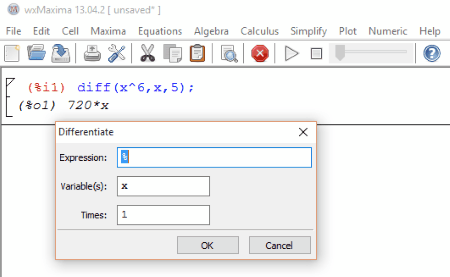
WordMat is a good freeware that can be used as a derivative calculator software. In order to calculate derivative, just enter Calculus> Differentiate. Then enter the expression and variable with respect to which the differentiation is to be calculated. It can also be used to calculate multiple derivatives. In order to calculate multiple derivatives, just enter the value in times.
It can be also used to calculate several other calculus problems, like: Integration, Risch Integration, find limit, find minimum, get series, Pade approximation, calculate sum, calculate product, Laplace transform, Inverse Laplace Transform, greatest common divisor, least common multiple, divide polynomials, partial fractions, and continued functions.
Step-by-step Derivative Calculator
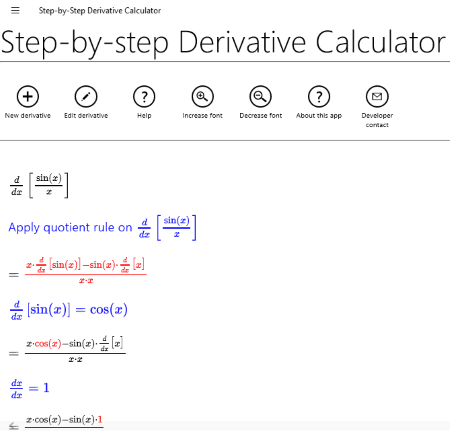
Step-by-step Derivative Calculator is another good differentiation calculator app for Windows 8.1 and Windows 10.
The best part of this freeware is that you can view the steps that undergo for the differentiation calculation, including differentiation formulas and basic differentiation rules, like: constant rule, sum rule, product rule, quotient rule, chain rule, and power rule.
It can be used to find out the derivatives of trigonometric functions, inverse trigonometric functions, exponential functions, square-root, and logarithmic functions.
This derivative calculator uses color highlighting techniques, where Blue displays the explanation and Red displays the parts of expression that have changed from the previous step.
In order to find derivative of functions using this freeware, you have to enter expression to be differentiated and variable with respect to which it is to be differentiated. Click on the Differentiate button in order to differentiate the entered expression.
MACE
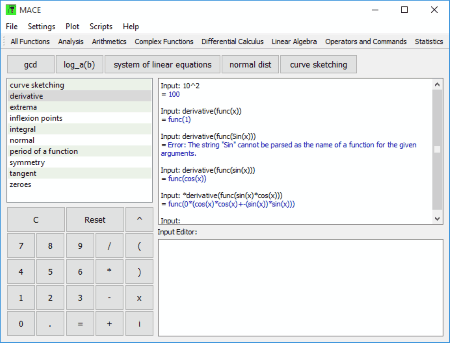
MACE is a simple derivative calculator, that offers you to perform a number of complex calculations. It can also be used as a derivative solver software to solve derivatives of different functions.
How to find the derivative using MACE:
- Open MACE and click on the button Differential calculus.
- Then click the button Derivative.
- In the new window that appears, enter the function for which you want to find the derivative.
- Then click on = button to display the result of the derivative.
This calculus calculator software can also be used for curve sketching. Using MACE, you can also calculate extrema, inflexion points, integral, normal, period of function, symmetry, tangent, and zeroes.
ZGrapher
ZGrapher is a simple freeware which you can use as a derivative calculator. In order to do so, you have to just enter the equation, variable, etc. Then click on Calculus button and then choose the option to calculate derivative. Based on the equation, the derivative is calculated and displayed.
It can also be used as integral calculator and to find out tangent and normal of a function.
DeadLine
DeadLine is a good freeware that can be used as a derivative calculator software. Here you can choose to find out derivative of functions and second derivative as well.
How to find derivative using DeadLine:
- Open DeadLine.
- Create a New Project and enter the equation for which you want to find the derivative.
- Also input parameters and start & end points.
- The graph is drawn for the function and its roots are also displayed.
- Then go to Calculate> Derive.
- After that differential and double differentiation is performed.
It can also be used to perform integrations.
ODEcalc
ODEcalc is a freeware that can be used as a derivative calculator software. It can be used to solve ordinary differential equations. This software also acts as second derivative calculator and can be used to find out higher order derivatives. The responses can also be saved into a file. If required, it can be used to solve initial value problem or boundary volume problem.
It displays the minimum value, maximum value, or step value of a function. The best part of this freeware is that, the graph is also plotted for an equation. There are a number of samples available so that you can view the results and get an idea of how to use the software.
Octave
Octave is a good math software that can be used as a differential calculator. It has both Command Line Interface and Graphical User Interface. But in order to use this software, you need to have an idea of Fortran. This derivative solver can be used to solve both Ordinary Differential Equations and Differential Algebraic Equations.
The Ordinary Differential Equations can be solved using the lsode function. It can also be used to calculate Jacobian of function.
This derivative calculator can also be used to solve Differential Algebraic Equations. It can be done by using daspk functions.
FunctionalCalculator
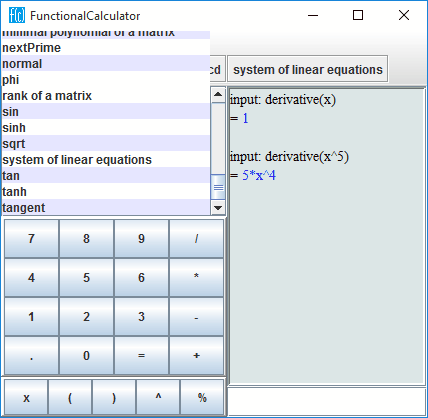
FunctionalCalculator is a simple Java based application that can be used as a derivative calculator. Just enter the function and click Enter, after which the derivative of the function is calculated.
It can also be used as an integral calculator, tangent calculator, GCD calculator, and to solve system of linear equations.
About Us
We are the team behind some of the most popular tech blogs, like: I LoveFree Software and Windows 8 Freeware.
More About UsArchives
- May 2024
- April 2024
- March 2024
- February 2024
- January 2024
- December 2023
- November 2023
- October 2023
- September 2023
- August 2023
- July 2023
- June 2023
- May 2023
- April 2023
- March 2023
- February 2023
- January 2023
- December 2022
- November 2022
- October 2022
- September 2022
- August 2022
- July 2022
- June 2022
- May 2022
- April 2022
- March 2022
- February 2022
- January 2022
- December 2021
- November 2021
- October 2021
- September 2021
- August 2021
- July 2021
- June 2021
- May 2021
- April 2021
- March 2021
- February 2021
- January 2021
- December 2020
- November 2020
- October 2020
- September 2020
- August 2020
- July 2020
- June 2020
- May 2020
- April 2020
- March 2020
- February 2020
- January 2020
- December 2019
- November 2019
- October 2019
- September 2019
- August 2019
- July 2019
- June 2019
- May 2019
- April 2019
- March 2019
- February 2019
- January 2019
- December 2018
- November 2018
- October 2018
- September 2018
- August 2018
- July 2018
- June 2018
- May 2018
- April 2018
- March 2018
- February 2018
- January 2018
- December 2017
- November 2017
- October 2017
- September 2017
- August 2017
- July 2017
- June 2017
- May 2017
- April 2017
- March 2017
- February 2017
- January 2017
- December 2016
- November 2016
- October 2016
- September 2016
- August 2016
- July 2016
- June 2016
- May 2016
- April 2016
- March 2016
- February 2016
- January 2016
- December 2015
- November 2015
- October 2015
- September 2015
- August 2015
- July 2015
- June 2015
- May 2015
- April 2015
- March 2015
- February 2015
- January 2015
- December 2014
- November 2014
- October 2014
- September 2014
- August 2014
- July 2014
- June 2014
- May 2014
- April 2014
- March 2014